2019 MERCEDES-BENZ C-CLASS CABRIOLET turn signal
[x] Cancel search: turn signalPage 115 of 522

R
Obser vetheno teson sur round lighting
(0013 page11 6).
Au tomatic drivin glights function
The parking light s,low beam anddaytime run‐
ning lamp sar eswitc hedonaut omaticall y
depending ontheignition status andtheambi‐
ent light. 000A
WARNIN GRisk ofacci dent whenth elow
beam isswitc hedoffin poor visibility
When thelight switc his setto 0058 ,th elow
beam mayno tbe switc hedonaut omaticall y
if th er eis fog, sno wor other causes ofpoor
visibili tysuc has spr ay. 0007
Insuc hcases, turnth elight switc hto
0058 . The
automatic driving lights areonl yan aid. You
ar ere sponsible forve hicle lighting.
Switc hingthere ar foglights onoroff
Re quirement s:
R The light switc his in the0058 or0058 posi‐
tion . 0007
Press the 005E button.
Please observethecount ry-spe cificlaws onthe
use ofrear foglam ps. Oper
ating thecombin ation switc hfo rthe
li ghts 1
Highbe am
2 Turn signal indicat or,ri ght
3 High-beam flasher
4 Turn signal indicat or,lef t 0007
Use thecombin ationswitchto act ivat eth e
desir edfunc tion. Light
andvisibility 11
3
Page 116 of 522

High
beam 0007
Toswitc hon: turnth elight switc hto the
0058 or0058 position. 0007
Press thecombin ationswitchbe yond the
point ofresis tance inthedir ect ion ofarrow
1 .
When thehigh beam isactiv ated, the0058
indicat orlam pfo rlo w bea mwil lbe dea ctiva‐
te dand replaced bythe0057 indicat orlam p
fo rhigh beam. 0007
Toswitc hof f:mo vethecombin ationswitch
bac kto its star tin gposit ion.
High -beamflash er 0007
Pull thecombin ationswitchin thedir ect ion
of arrow 3.
Tu rn signal lights 0007
Toindicat ebr iefl y:press thecombin ation
switc hbr ief lyto thepoint ofresis tance inthe
dir ect ion ofarrow 2or4.
The corresponding turnsignal indicat orwill
fl ash thre etimes. 0007
Toindicat eper manentl y:press thecombi‐
nation switchbe yond thepoint ofresis tance
in thedir ect ion ofarrow 2or4.
Ve hicles withAc tiveLa ne Chang eAssi st:
R Indicat oroper ation activated bythedr iver
can extend forth edur ation ofthelane
ch ang e.
R Ifth edr iver indicat edimmediat elybefore‐
hand butalane chang ewa sno timmedi‐
at elypossible ,th etur nsignal indicat or
ma yactiv ateaut omaticall y. Ac
tiv atin g/deac tivatin gthe hazar dwa rning
light s 0007
Press butt on1. 11
4
Light andvisib ility
Page 176 of 522

pr
oper lyde tected bythesy stem. Themaximum
per missible speedapplying fora ve hicle witha
tr ailer isno tde tected bythesy stem. Inthese sit‐
uations youmus tadj ustyo ur spee dyo urself . 000A
WARNIN GRisk ofacci dent dueto Active
Spe edLimi tAssi stadap tingth eve hicle's
speed
The speed adoptedby ActiveSpe edLimi t
Assi stma ybe toohigh orincor rect insome
indi vidualcase s,su ch as:
R Inthewe tor infog
R When towing atrailer 0007
Ensur eth at thedr iven speed complies
wit htraf fic re gulations. 0007
Adjus tth edr iving speed tosuit current
tr af fic and weather condition s. Fu
nction ofrout e-base dspee dadap tation 0009
The follo wing function iscoun try- dependen t
and onlyav ailable incon junction withth e
Dr iving Assi stanc ePa ckag e. When
Distance AssistDIS TRONI Cis acti ve,th e
function adjuststh espeed depending onthe
ro uteeve nts ahead. Dep endingonthedr ive pr o‐
gr am select ed,theve hicle negotiatesthero ute
eve ntaheadin afue l-saving, com fortable or
dynam icman ner.When thero uteev ent has been
passed, theve hicle acceler ates again tothe
st or ed speed. Thesetdis tan cetotheve hicle in
fr ont, vehicles detected aheadand speedrestric‐
tions aheadar eta ke nint oacco unt.
Ro ute-based speedadj ustm entcan byconf ig‐
ur ed inthemultimedia system
(0013 page17 5).
Ro uteeve nts aheadar e:
R Bend s
R T-int ersect ions,tr af fic cir cle sand tollst a‐
tio ns
R Turnsand exits
R Traf fic jams ahead(only with Liv eTraf fic
( 0013 page27 9))
0009 Whentheto llst atio nis reac hed, ActiveDis ‐
ta nce AssistDIS TRONI Cad op tsthespeed as
th estor ed speed. Also,
thespeed isreduced ifth etur nsignal to
ch ang elane sis swit ched on and one ofthefo l‐
lo wing situat ionsisde tected:
R Turning offat intersect ions
R Drivin gon slowing- down lanes
R Drivin gon lanes adjacenttoslo wing-do wn
lanes
The driver isresponsible forch oosing theright
speed andobser vingother road user s.This
applies inpar ticular tointersect ions,traf fic cir‐
cle sand traf fic lights, asroute-based speed
adap tatio ndo es notbr ak eth eve hicle toast and‐
st ill.
When routeguidan ceisact ive, thefirs tsp ee d
ad jus tment iscar ried out automatic ally.If th e
tur nsigna lind icatoris swi tched on,theselect ed
ro uteis co nfirmed andfurther speed adjustment
is activ ated.
Speed adjustmentis canc eled inthefo llo wing
cases :
R Ifth etur nsignal indicat orisswitc hedoff
bef oreth ero uteeve nt. 17
4
Driving and parking
Page 200 of 522

0007
Wher eneces sary,select thepar king direc‐
tion :fo rw ards orreve rse.
Ve hicle path3 issho wn, depending on
select edpar king space 4and thepar king
dir ect ion. 0007
Conf irm select edpar king space 4.
0009 The turnsignal indicat orisswitc hedonaut o‐
maticall ywhen thepar king procedur e
begins. Theturnsignal indicat orisswitc hed
of faut omaticall ywhen youswit chto005B .
Yo uar ere sponsible forsele cting thetur nsignal
in accor dance withth etraf fic condi tions.If nec‐
ess ary, select thetur nsignal accordingly. 000A
WARNIN GRisk ofacci dent dueto vehi‐
cle swinging outwhile parking orpulli ng
out ofapar king space
While parking orexitin gapar kingspace, the
ve hicle swings outand candrive ont oar eas
of theonc oming lane.
This could cause youto coll ide wi th object s
or other road user s. 0007
Payatt ention toobject sand other road
user s. 0007
Wher enec essar y,stop theve hicle or
cancel thepar king procedur ewit h
Ac tivePa rking Assist. 0007
If,forex am ple, thePlease Engage Reverse
Gear messag eappear sin themultimedia sys‐
te m disp lay: sele ctthecor responding trans‐
mission position.
Ve hicl eswith automatic transmiss ion:
The vehicle drives intoth eselect edpar king
space.
On com pletion ofthepar king procedur e,the
Parking AssistFinished, TakeContr olof Vehicle
displa ymessag eappear s.Fu rther maneuv ering
ma yst ill be nec essar y. 0007
Aftercom pletion ofthepar king procedur e,
saf eguar dth eve hicle agains tro lling away.
When requ ired bylegalrequ iremen tsor local
con dition s:tur nth ewheels towa rdsth ecurb.
0009 Youcan stop theve hicle andchang eth e
tr ans missi on positio ndu ring thepar king pro‐
cedur e.The system then calculat esane w ve
hicle path.The parking procedur ecan
th en be con tinued. Ifno newvehicle pathis
av ailable, thetransmission positionwillbe
ch ang edagain. Ifth eve hicle hasnotye t
re ac hed thepar king space, thepar king pro‐
cedur ewill becanc eled, should age ar be
ch ang ed.
Exit ingapa rking spacewit hAc tiv ePa rking
Assis t
Re quirement s:
R The vehicle hasbeen parkedwit hAc tive
Pa rking Assist.
Please note that youar ere sponsible forth eve hi‐
cle and surround ingsdur ing theent ire par king
pr ocedur e. 0007
Startth eve hicle. 19
8
Driving and parking
Page 201 of 522

0007
Press butt on1.
The ActivePa rking Assistvie wappear son
th emultimedia system displa y. 0007
Ifth eve hicle hasbeen parkedat right angles
to thedir ect ion oftra vel:in area 2, selec t
dir ect ion oftra vel3.
0009 The vehicle pathsho wnonthemultimedia
sy stem displa yma ydif ferfr om theactual
ve hicle path. 0007
Conf irm dir ection ofexit3 todrive out of
th epar king space.
0009 The turnsignal indicat orisswitc hedonaut o‐
maticall ywhen theex itth epar king space
pr ocedur ebegins. Yo
uar ere sponsible forsele cting thetur nsignal
in accor dance withth etraf fic condi tions.If nec‐
ess ary, select thetur nsignal accordingly. 000A
WARNIN GRisk ofacci dent dueto vehi‐
cle swinging outwhile parking orpulli ng
out ofapar king space
While parking orexitin gapar kingspace, the
ve hicle swings outand candrive ont oar eas
of theonc oming lane.
This could cause youto coll ide wi th object s
or other road user s. 0007
Payatt ention toobject sand other road
user s. 0007
Wher enec essar y,stop theve hicle or
cancel thepar king procedur ewit h
Ac tivePa rking Assist. 0007
If,forex am ple, thePlease Engage Forward
Gear messag eappear sin themultimedia sys‐ Dr
iving andparking 19
9
Page 202 of 522
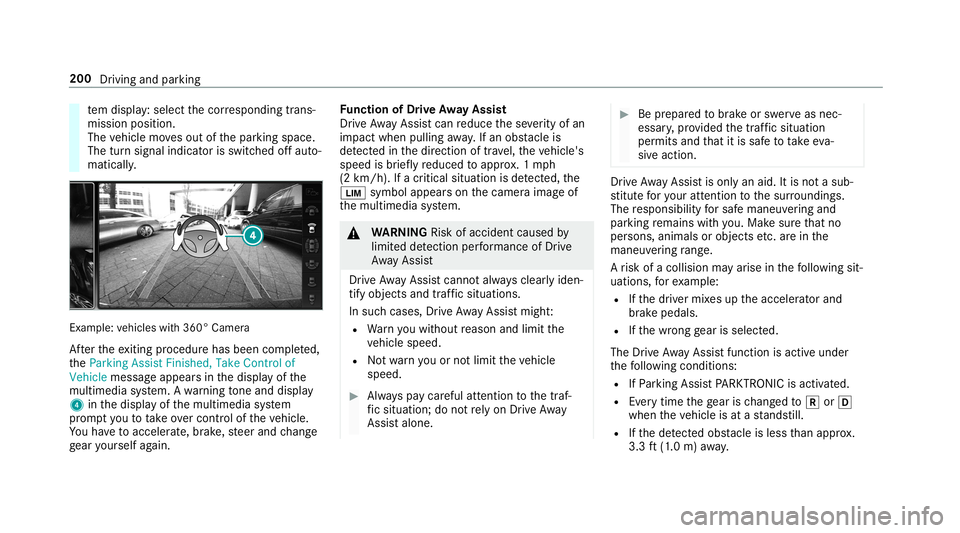
te
m disp lay: sele ctthecor responding trans‐
mission position.
The vehicle movesout ofthepar king space.
The turnsignal indicat orisswitc hedoffaut o‐
maticall y. Ex
am ple: vehicles with360° Camer a
Af terth eex itin gpr ocedur ehas been completed,
th eParkin gAssist Finished, TakeContr olof
Vehicle messageappear sin thedispla yof the
multime diasystem. Awa rning tone and displ ay
4 inthedispla yof themultimedia system
pr om ptyouto take ove rcontr olof theve hicle.
Yo uha ve toacc elerat e,brak e, steer and chang e
ge ar yourself again. Fu
nction ofDrive Awa yAssis t
Dr ive Aw ayAssi stcan reduce these verity of an
im pa ct wh en pulling away.If an obs tacle is
de tected inthedir ect ion oftra vel,th eve hicle's
speed isbrief lyreduced toappr ox.1 mp h
(2 km/ h).Ifacr itic alsituat ionisde tected, the
00CB symbol appearson thecamer aimag eof
th emultimedia system. 000A
WARNIN GRisk ofacci dent caused by
limit eddetection perform anc eof Drive
Aw ayAssi st
Dr ive Aw ayAssi stcanno tal wa ys cle arly iden‐
tify obje ctsand traf fic situ ations.
In such case s,Dr ive Aw ayAssi stmight :
R Warnyouwit hout reason andlimit the
ve hicle speed.
R Notwa rnyouor notlimit theve hicle
speed. 0007
Alw ayspa ycar eful attention tothetra f‐
fi c situ ation; donotre ly on Drive Aw ay
Assi stalon e. 0007
Beprepar edtobrak eor sw erve as nec ‐
essar y,prov ided thetra ffic situat ion
per mitsand that itis saf eto take eva‐
siv eact ion. Dr
ive Aw ayAssi stisonl yan aid. Itis no ta sub‐
st itut efo ryo ur att entio nto thesur round ings.
The responsibili tyforsaf emaneu vering and
pa rking remains withyo u. Mak esur eth at no
per son s,anim alsorobj ect set c. arein the
maneu vering rang e.
A risk ofacollision mayar ise inthefo llo wing sit‐
uation s,forex am ple:
R Ifth edr iver mix esup theaccelera torand
br ak epeda ls.
R Ifth ewr ong gear isselec ted.
The Drive Aw ayAssi stfunction isactiv eunder
th efo llo wing condition s:
R IfPa rking AssistPA RK TRONI Cis act ivat ed.
R Everytime thege ar isch ang edto005E or005B
when theve hicle isat ast ands till.
R Ifth ede tected obs tacle isless than appr ox.
3.3 ft(1.0 m) away. 200
Driving andparking
Page 518 of 522

Tr
unk separ ator
Clo sing ..................................................80
Opening .................. ........................ .......80
Tu rn signal indicat or
see Turn signals
Tu rn signals ..............................................1 13
Swi tching on/of f<0011001100110011001100110011001100110011001100110011001100110011
0011001100110011001100110011001100110011001100110011001100110011
00110011> 113
Tw oph one mod e
see Second telephon e
Tw o-w ayradio s
Fr eq uencies ......... ................................ 410
No teson installation ...........................4 09
Tr ans miss ionoutput (max imum ).... ...... 410 U
Un its ofmeas urement
Se tting ............................................ .....2 55
Un loc king setting ...................................... 63
USB devices
Conn ecting .................................... ...... 319
User profile .............................................. 257
Cr eating ...............................................2 57
Im por ting/e xporting ........................... 257 Op
tions ............................................. ... 258
Se tting .............................................. ... 257
Usin gth ete lephone
see Calls V
Ve hicl e...... ................................................ 129
Ac tivati ng/d eactiv ating standb y
mode .............................................. .....1 56
Cor rect use <0011001100110011001100110011001100110011001100110011001100110011
001100110011001100110011001100110011001100110011> ...............27
Dat aacq uisitio n............. ....................... 28
Dat ast or ag e .......................................... 28
Diagnos ticsconn ection .................. .......2 6
Eq uipme nt............. .......................... ......22
Li mit edWarrant y...................................2 8
Loc king (automatical ly)......................... 69
Loc king (from theinside) ............... ........ 67
Loc king (KEYLESS-GO) .................... ......6 7
Loc king/unloc king(emerg encykey) .....7 0
Lo we ring <0011001100110011001100110011001100110011001100110011001100110011
0011001100110011001100110011001100110011> <0011001100110011001100110011001100110011001100110011001100110011
001100110011>408
Ma intena nce <0011001100110011001100110011001100110011001100110011001100110011
0011001100110011001100110011001100110011> ...............23
Pa rking foran extende dpe riod ............ 155
Pr oblem notification ........................ ...... 27
QR code rescue card..................... ........ 28
Quali fied specialis two rkshop ................2 7 Ra
ising ................................................ 404
St andb ymode function .......................1 55
St artin g(eme rgency operation
mode) .................................................. 129
St artin g(R emo teOnline) ..................... 130
St artin g(sta rt/s topbutt on) .................1 29
Switc hingoff(s ta rt/s topbutt on) .........1 47
To wing .................................................. 211
Un loc kin g(fr om theinside) .................... 67
Un loc kin g(KE YLE SS-GO) .......................6 7
Ve ntil ating (co nve nience openi ng) ......... 75
Vo ice com mand s(V oice ControlSy s‐
te m) ..................................................... 237
Ve hicl edata
Displ aying (DYN AMI CSE LECT) ............ 139
Ro ofload ............................................. 420
Tr ans ferring toAndr oid Au to™ ............ 304
Tr ans ferring toApp leCa rPlay™ ........... 304
Tu rning radius ...................................... 419
Ve hicle height ...................................... 419
Ve hicle length...................................... 419
Ve hicle width....................................... 419
Wheelbase ...........................................4 19
Ve hicl edata stor ag e
Ev ent datare cor der s<0011001100110011001100110011001100110011001100110011001100110011
001100110011001100110011001100110011001100110011> .31 51
6
Inde x