2019 MERCEDES-BENZ C-CLASS CABRIOLET sat nav
[x] Cancel search: sat navPage 44 of 522

To
avo idtherisk sre sulting from thedeplo yment
of an airbag, eachve hicle occupant must
obser vethefo llo wing informatio n:
R Beforest ar tin gyo ur jour ne y,adjus tyo ur seat
co rrect ly;th edr iver's seat andfront -
passeng erseat should bemo vedas farbac k
as possi ble.
When doingso,alwaysobser vetheinf orma‐
tion onthecor rect driver's seatpos ition
(0013 page 87).
R Onlyhold thesteer ing wheel bythesteer ing
wheel rim. This allows theairbag tobe fully
deplo yed.
R Alw ayslean agains tth eseat backres twhen
th eve hicle isin mo tion. Donotlean forw ards
or agains tth edoor orside windo w.Youma y
ot her wise beinthedeplo yment area ofthe
airbag s.
R Alw ayske ep your feet on thefloor .Do not
put your feet on thecoc kpit, forex am ple.
Yo ur feet ma yot her wise beinthedeplo y‐
ment area oftheairbag. R
Ifch ildr enaretra veling intheve hicle,
obser vetheadditional notes
( 0013 page51 ).
R Alw aysst ow and secureobj ect scor rectl y.
Objects intheve hicle interior maypr ev ent an
airbag from func tioningcorrectl y.Eac hve hicle
occupant mustalw aysmak esur eof thefo llo w‐
ing:
R Ther ear eno people, animals orobje cts
be tween theve hicle occupants andanair‐
bag.
R Ther ear eno object sbe tween theseat, door
and door pillar (B-pillar).
R Ther ear eno har dobjec ts,e.g. coat hangers,
hanging onthegr ab handles orcoat hooks.
R Ther ear eno accessor ypar ts,suc has PNDs
(P er sonal Navig ation Devices) ,mobil e
phones orcup hold ersatt ached totheve hi‐
cle within thedeplo yment area ofan airbag,
e.g. onthecoc kpit, ondoor s,side windo ws
or side paneling.
In addition, noconn ectin gcable, tensi oni ng
st ra por retainin gst ra pma ybe routed th
ro ugh oratt ached inthedeplo yment area
of an airbag. Alwaysobser vetheaccessor y
manuf acturer'sinstallation instruct ions ,in
par ticular theinf ormation onsuit able places
fo rins tallation .
R Ther ear eno hea vy,shar p-edg edorfra gile
obje ctsin thepoc kets of your clo thing. Store
suc hobject sin asuit able place. Limit
edprotection from airbags 000A
WARNIN GRisk ofinju rydue tomodif i‐
cations totheairbag cover
If yo umod ifytheco verof an airb agoraffix
object ssuc has sticke rs to it,theairbag may
no long erfunc tion correctly . 0007
Nevermodify theco verof an airb agand
do notaf fix obje ctstoit. The
installation locationofan airbag isident ified
by theAIRB AGsymbol (0013page40). 42
Occupant safety
Page 285 of 522

0009
Com panylogo sdispl ayed on themap are
tra demar ksofthere spectiv ecom panies and
used solely forth epur pose ofindicat ingthe
locat ionsofthese com panies. Theuseof
suc hlogos onthemap does notindicat e
appr oval of, suppo rtof or adv ertising by
th ese com panies forth ena vig ation system
itself.
Se tting thema pscale
Re quirement s:
R The map issho wn.
Multime diasystem:
0018 Navigation 0007
Tozoo min: swi pedown ontheTo uc hCon ‐
tr ol.
or 0007
Turn thecon troller count er-cloc kwise.
or 0007
Movetwofing ersap arton theto uc hpad. 0007
Tozoo mout: swipeup on theTo uc hCon trol.
or 0007
Turn thecon troller clockwise.
or 0007
Movetwofing ersto ge ther on theto uc hpad.
0009 Youcan setth eunit ofmeasur ementofthe
map scale (0013 page255) .
Mo ving thema p
Multi media system:
0018 Navigation 0019
Z Option s
0019 Map Menu 0007
Alternativ ely,if th emap isdispla yedin full
scr een mode, press thecent ralcon trol ele‐
men t.
The map menuappear s. 0007
Selec t"Mo vemap" inmap menu 2
(0013 page282) . 0007
Swipe inanydir ection ontheTo uc hCon trol
or touc hpad.
or 0007
Slid eth econ troller inanydir ect ion.
The map movesin thecor responding direc‐
tion under thecr osshair .The further you
mo veyour fing er aw ay from thest ar tin gposi‐ tio
non theto uc hpad, thefa ster themap
mo ves.
Selec tingthema por ientat ion
Multi media system:
0018 Navigation 0019
Z Option s
0019 Map Menu 0007
Alternativ ely,if th emap isdispla yedin full
scr een mode, press thecent ralcon trol ele‐
men t.
The map menuappear s. 0007
Inmap menu3 ,selec tN, 2D or
3D( 0013 page282 ).
R N:the2D map viewisdispla yedso that
no rth is alw aysat theto p.
R 2D: the2D map viewisaligned tothe
dir ect ion oftra vel.
R 3D: the3D map viewisaligned tothe
dir ect ion oftrav el. Multimedia
system 283
Page 286 of 522

Selec
tingPOIsymbols
Multimedia system:
0018 Navigation 0019
Z Option s
0019 Map Conten t
POIs include gasst atio nsand hotels whic hcan
be displa yedas symbols onthemap, forex am‐
ple. Notall POI sar eav ailable everywher e. 0007
Sele ctPOI Symb ols.
The 003Bdo tindic ates thecur rent setting.
Stand arddispl ayssymbols ofpredef ined cat‐
egor iesonthemap.
User Definedallo wsyouto per sonall yselect
th esymbols forth eav ailable categor ies.
Non eswit ches thedispla yof f. 0007
Select ase tting. 0007
User Defined:select categor ies.
The POIsymbols oftheselect edcategor ies
ar edispla yed0073 ornotdispla yed0053. Selecting
thedisp layof text inf ormat ionin
th ema p
Multi media system:
0018 Navigation 0019
Z Option s
0019 Text Information 0007
Select text informati on.
Cu rrent Streetsho wsthest re et youar ecur ‐
re ntly drivi ng on atthebo ttom ofthedispla y.
When themap ismo ved, thefo llo wing infor‐
matio nappear sunder thecr osshair :
R Street nam e
R POI nam e
R Area nam e
Ge o-co ordinates displ aysth efo llo wing infor‐
matio n:
R Lon gitude andlatitude
R Elevatio n
Th eelev atio nsho wnmayde viat efrom
th eactual elevatio n.
R Number ofsat ellites from whic hasignal
can berecei ved When
themap ismo ved, this inf ormatio n
does notappear .
Climate Controldispla ysthecur rent clima te
contr olsettings.
None switches thedispla yof f.
Displa yingthene xt int ersectin gst re et
Re quirement s:
R Routeguidan ceisno tact ive.
Mult imed iasystem:
0018 Navigation 0019
Z Option s 0007
Activate0073 NextInter secting Street.
Th enam eof thene xt int ersect ingstre et will
be displa yedat theupper edgeof thedispla y.
Disp laying thema pve rsion
Multime diasystem:
0018 Navigation 0019
Z Option s 0007
Select MapVersion . 0007
Select Details. 28
4
Multimedia system
Page 289 of 522

R
The activ ation codeisno ttr ansf erable
R The activ ation codehassixdigits
In theeve ntofthefo llo wing problems ,please
con tactan author ized Mercedes-B enzCent er:
R The multimedia system does notaccep tth e
act ivatio ncod e
R Youha ve los tth eactiv ation code
Displa yingthecom pass
Multi media system:
0018 Navigation 0019
À Route andPosition 0007
Select Compass.
The com pass displa ysho wsthefo llo wing
inf ormatio n:
R thecur rent dire ction oftrave lwit hbear‐
ing (360 °fo rm at) and compass direct ion
R longitude andlatitude coordinat esin
degr ees, minutes and seco nds
R height (rounded )
R numb erofGPS satellit esfrom whic ha
sign alcan berecei ved Se
tting thema pscale automa tically
Multi media system:
0018 Navigation 0019
Z Option s
The map scale issetaut omaticall ydepending on
yo ur drivin gspee d.
Fo rjour neys incit ies withde tailed citymodels ,a
map viewfrom thedr iver's perspect ive is used. 0007
Switc hAuto Zoom on0073 oroff0053.
0009 The automaticall yselect edmap scale canbe
ch ang edman uallyfo ra shor ttime. Theset‐
ting isrese taut omatically afte ra fe w sec ‐
ond s.
Displa yingthesat ellit ema p
Multi media system:
0018 Navigation 0019
Z Option s
0019 Map Conten t 0007
Switc hSatellit eMap on0073 oroff0053.
or 0007
Ifsat ellit emap displa y6 isavailable inthe
map menu, switchit on 0073 oroff0053
(0013 page282) .
Switc hedon0073: satellite maps aredisp laye d
in map scales of2mi (2km )or less.
Swit ched off0053: satellit emaps areno tdis‐
pla yedin map scales from 2mi (2km) to
10 mi(10 km).
0009 Satellite maps forth ese map scales areno t
av ailable inall coun tries.
Displ aying weather information
Re quirement s:
R Mer cedes meconnectis available.
R Youha ve auser accoun tfo rth eMer cedes
me portal.
R The service isavailable.
R The servicehas been activat ed atan aut hor ‐
ize dMer cedes-Ben zCent er.
Fu rther information canbefound at:ht tp :/ /
www .merced es.me Mult
imed iasystem 28
7
Page 333 of 522

0007
Select Move Highlighte dStati on. 0007
Select amemo ryprese t.
Dele ting station s: 0007
Highl ightapr ese tentr yand navig ateto the
lef t. 0007
Selec tDelet eHighlig htedSt ation. 0007
Selec tYes. Ac
tiv atin g/deac tivatin gra dio text Multimedia
system:
0018 Radio 0019
Z Option s
0019 Display RadioTextInformation 0007
Activate0073 ordeacti vate 0053 thefunc tion. Sat
ellit era dio In
fo rm ation onthesat ellit era dio
SIRI USXM®
sat ellite radio offers mor eth an 175
digit al-quality radio chann elsprov iding 100%
commer cial-free musi c,spor ts,news and enter‐
ta inm ent,fo rex am ple. SIRIUS XMsatellit era dio
em ploysaflee tof high-per form anc esat ellit esto br
oadcas tar ound thecloc kth ro ughout theUS A
and Canada. Thesatellit era dio progr am isavail‐
able fora mont hlyfe e. Inf ormation aboutthis
can beobt ained from aSir ius XM®
Ser vice Cen‐
te rand athttp://www .siriusxm.com (USA)or
http://www .siriusxm.ca (Canada ).
0009 Sirius ,XM and allrelat ed mar ksand logos
ar etrademar ksofSir ius XM Radio Inc.and
its subsidiar ies.Allother mar ks,ch ann el
nam esand logos areth epr oper tyof their
re spectiv eow ner s.All rights reser ved.
Sat ellit era dio restriction s
Sat ellit era dio mode maybe temp orarily una vail‐
able orinterru pte dfo ra va riet yof reason s.
Thes einc lude environ men talor topog raphical
con dition sbe yond thecon trol of Mer cedes- Benz
US A,LLC. Thus, operation atcer tain locat ions
ma yno tbe possible .
Re gis tering sat ellit era dio
Re quirement s:
R Satellit era dio equipment
R Regis tration withasat ellit era dio prov ider R
Ifre gis tration isno tincluded whenpurchas‐
ing thesy stem, your credit cardde tails will
be requ ired toact ivat eyo ur acc oun t
Mult imed iasystem:
0018 Radio 0019
Þ Radio Source
0019 SiriusXM Radio0019
Z Option s 0007
Select ServiceInformation.
The service information screen appear s
sho wing thera dio IDand thecur rent sub‐
scr iptio nstatus . 0007
Establish ate lephon econ nection . 0007
Followtheser vice staf f's instruct ions.
The activatio npr oce ssma yta ke up toten
minut es.
0009 Youcan also have thesat ellit eser vice acti‐
va tedonline. Todo so, please visithttp://
www .siriusxm. com(USA)orhtt p://
www .siriusxm. ca(Canada).
Switc hingonsat ellit era dio
Mu ltimed iasystem:
0018 Radio 0019
Þ Radio Source 0007
Select SiriusXM Radio. Multimedia
system 33
1
Page 335 of 522

Selec
tingasat ellit era dio category
Mu ltimed iasystem:
0018 Radio 0019
Þ Radio Source
0019 SiriusXM Radio
0019 00D3 SiriusXM RadioChannels 0019
Category 0007
Select acat egor y.
Selec tingasat ellit era dio channe l
Mul timedi asy stem:
0018 Radio 0019
Þ Radio Source
0019 SiriusXM Radio 0007
Navig ateup ordown.
Sa ving ordele ting asat ellite ra dio channe l
Mul timedi asy stem:
0018 Radio 0019
Þ Radio Source
0019 SiriusXM Radio0019
ß Preset s 0007
Select Store Current Station inthe Preset s.
Mo ving ach anne l 0007
Select Options. 0007
Select MoveHighlightedStation. 0007
Select amemor ypr ese t. De
leting ach anne l 0007
Select Delete HighlightedStation . 0007
Select amemor ypr ese t.
Di spla ying EPGinformation forthe current
ch anne l
Mul timedi asy stem:
0018 Radio 0019
Þ Radio Source
0019 SiriusXM Radio0019
Z Option s 0007
Select EPGInformation aboutCurrent Chan-
nel.
Se tting parental controlforra dio
Mu ltimed iasystem:
0018 Radio 0019
Þ Radio Source
0019 SiriusXM Radio0019
Z Option s
0019 Parent alContr ol 0007
Activateth efunc tion 0073. 0007
Determ ine afo ur -di git charact erseq uenc e
and selec t¡.
All chann elswithadult content are lock ed. Un
loc king ach anne l 0007
Enterthefo ur -di git charact erseq uenc eand
selec t¡.
All chann elswithadult content are unlocked.
Music andspor taler tsfunction
This function enables youto prog ram an alertfor
yo ur favo rite artis ts,tr ac ks orspor tingevents.
Mu sic aler ts can besave dwhils ta tra ck isbeing
pla yedand spor taler tscan besave ddur ing a
liv ega me. Youcan also spec ifyspor taler tsvia
th emenu option .The system then con tinuousl y
sear ches thro ugh allthech ann els. Ifamat chis
fo und withast or ed aler t,yo uwill beinformed .
Se tting music and sportaler ts
Mul timedi asy stem:
0018 Radio 0019
Þ Radio Source
0019 SiriusXM Radio0019
Z Option s
0019 Alert forArtist, Son g& Sport ingEven t
Se tting amusic alert 0007
Select AddNew Alert.
or 0007
Select Manage Artist &Son gAlert s. Multimedia
system 333
Page 401 of 522
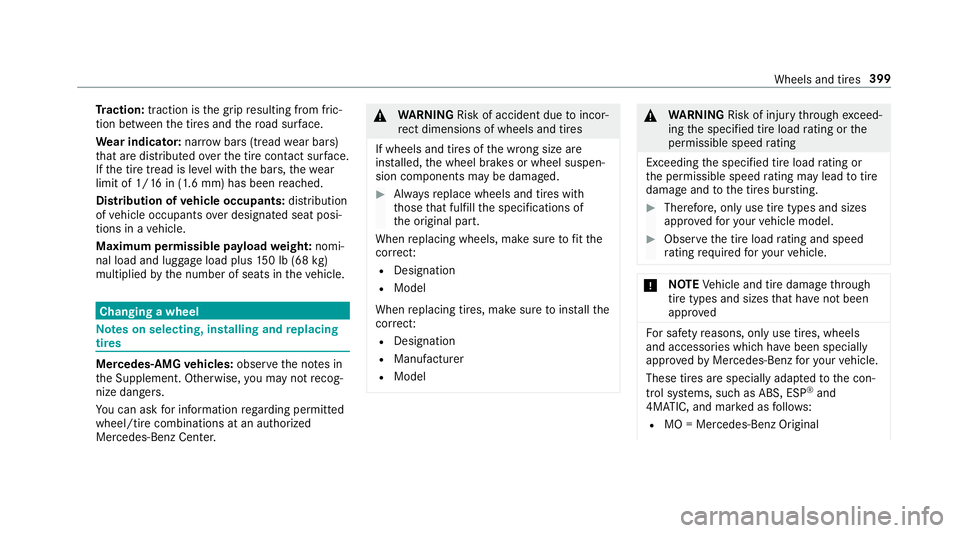
Tr
actio n:traction isthegr ip resulting from fric‐
tion between thetir es and thero ad sur face.
We arindi cator:nar row bars(tr ead wearbar s)
th at aredis tribut edove rth etir econ tact surface.
If th etir etread isleve lwit hth ebar s,thewe ar
limit of1/ 16 in(1.6 mm) hasbeen reac hed.
Dis tribut ionofvehicl eoc cupants: distribu tion
of vehicle occupants overdesi gnat edseat posi‐
tions inave hicle.
Maximum permissible payload weight :nom i‐
nal load andluggageload plus150lb (68 kg)
multip liedby thenumber ofseats intheve hicle. Changing
awheel No
teson selecting, installing andreplac ing
tir es Mer
cedes -AMG vehicl es:obse rveth eno tesin
th eSupplement .Ot her wise, youma yno tre cog‐
nize dangers.
Yo ucan askforinf ormation rega rding permitted
wheel/ tirecom binat ionsatan aut hor ized
Mer cede s-Ben zCent er. 000A
WARNIN GRisk ofacci dent dueto inc or‐
re ct dimensi onsofwhe elsand tires
If whe elsand tires ofthewr ong size are
ins talled, thewheel brak es orwheel suspen‐
sion componen tsma ybe damag ed. 0007
Alw aysre place wheels andtires wit h
th ose that fulf illthespecif ication sof
th eor iginal part.
When replacing wheels, makesur eto fit th e
cor rect:
R Desi gnati on
R Mod el
Whe nre placing tires, mak esur eto ins tallth e
cor rect:
R Desi gnati on
R Manuf actu rer
R Model 000A
WARNIN GRisk ofinju rythro ugh exceed‐
ing thespecif iedtireload rating orthe
per missible speedrating
Ex cee ding thespecif iedtireload rating or
th eper missible speedrating mayle ad totire
da ma geand tothetir es bur sting. 0007
Ther efor e, onl yuse tiretypes andsizes
appr ovedfo ryo ur vehicle model. 0007
Obser vethetir eload rating andspee d
ra ting requ ired foryo ur vehicle. 000E
NO
TEVehicle andtiredamag eth ro ugh
tir etyp esand sizes that have notbe en
ap prove d Fo
rsaf etyre ason s,on lyuse tires, wheel s
and accessories whic hha ve been speciall y
appr ovedby Mer cedes-Ben zfo ryo ur vehicle.
These tires arespecially adaptedto thecon ‐
tr ol systems, suchas ABS ,ES P®
and
4MA TIC,andmarkedas follo ws :
R MO =Mer cedes-Ben zOr iginal Wheels
andtires 399