2019 MERCEDES-BENZ C-CLASS CABRIOLET display
[x] Cancel search: displayPage 102 of 522

0007
Setth eseat, thesteer ing wheel, theHead-up
Displa yand theoutside mirrors to the
desir edposition . 0007
Press memor ybutt onMand then press pre‐
se tposition button1,2or 3wit hin thre esec‐
onds.
An acous ticsignal sounds. Thesettings are
st or ed. 0007
Tocall up:pr ess and hold there leva nt pre‐
se tpo sitio nbu tton 1,2or 3until thefront
seat, thesteer ing wheel, Head-up Display
and outside mirrorar ein thestor ed position.
0009 When youre lease thepr ese tposition button,
st eer ing wheel, theseat andmirrorse tting
functions stop immediat ely. The Head-up
Displa ycont inues tobe adjus ted. St
ow agear eas No
teson loading theve hicl e 000A
DANG ER Risk ofexhaus tga spoisoning
Combus tionengines emitpoisonous exhaus t
ga ses suchas carbon monoxide.Exhaus t
ga ses can entertheve hicle interior ifth e
tr unk lid is op en when theengine isrunning ,
esp ecially ifth eve hicle isin mo tion. 0007
Alw aysswitc hof fth eengine before
opening thetrunk lid. 0007
Neverdr ive wit hth etrunk lidopen. 000A
WARNIN GRisk ofinju ryfrom unsecu red
it ems intheve hicle
If object s,lugg ageor loads areno tsecur ed
or notsecur edsuf ficie ntly,they cou ldslip,
tip ove ror be throw nar ou nd and ther eb yhit
ve hicle occupants.
Ther eis arisk ofinjur y,par ticular lyin the
ev ent ofsudden braking orasudden chang e
in dir ect ion. 0007
Alw aysst ow object sin suc hawa yth at
th ey canno tbe thro wn around. 0007
Beforeth ejour ney,secur eobjects, lug‐
ga ge orloads agains tslipping ortipping
ove r. 000A
WARNIN GRisk ofinju rydue toobject s
being stowe dinco rrect ly
If yo udo notadeq uatelyst ow object sin the
ve hicle interior ,th ey cou ldslipor be tossed
ar ound andther eb yst rike vehicle occupants.
In addition, cupholder s,open stow age
spac esand mobi lephon ebr ac kets cann ot 10
0
Sea tsand stow ing
Page 104 of 522

Loc
king andunloc kingthegl ove box 0007
Turn theemer gency keya qu artertur ncloc k‐
wise 0048(to loc k)or count er-cloc kwise 0047(to
unloc k). Openi
ngtheey eg lasses compartmen t 0007
Pres sbu tton 1. Thr
ough- loadi ng featur ein there ar ben ch
seat Fo
lding there ar seat backres tfo rw ards 000A
WARNIN GRisk ofinju ryifth ere ar
ben chseat/r earseat andseat backres t
ar eno teng aged
If th ere ar ben chseat/r earseat andseat
bac kres tar eno teng aged they cou ldfold for‐ wa
rds, e.g. when braking suddenly orinthe
ev ent ofan acciden t.
R Ifth is isthecase, theve hicle occupant
wo uld beforc ed intoth eseat beltbythe
re ar ben chseat/r earseat orby theseat
bac kres t.The seat beltcann otprotect as
int ended andcould result inadditional
injur y.
R Objects orloads inthetrunk/ cargocom‐
par tmen tcann otbe restra ined bythe
seat backres t. 0007
Mak esur eth at theseat backres tand
th ere ar ben chseat/r earseat are
eng aged bef oreeve rytrip . If
th elef tand right seat backres ts areno t
eng aged and locked, this will besho wnonthe
multifu nctiondisplay of theins trument cluster.A
wa rning tone willal so sou nd.
The seatba ckrestscan befolded forw ards sepa‐
ra tely. 10
2
Sea tsand stow ing
Page 119 of 522

ve
hicle isunloc ked. When youstar tth eve hicle,
th esur round lightingisdeac tivated and the
aut omat icdrivin glight sar eact ivat ed. Int
erior light ing Ad
jus tingthe inte rior light ing 1
003D Leftre adin glam p
2 004A Inte rior lighting
3 0033 Automatic interior ligh ting contr ol
4 003D Rightreadin glam p 0007
Toswitc hre ading lampson oroff:pr ess
butt on1 or4. 0007
Toswitc hint erior lighting on:press butt on
2 tothelef t. 0007
Toswitc haut omat icint erior lighting con‐
tr ol off:pr ess butt on3 totheright. Ad
jus tingthe ambi entlighti ng Mu
ltimed iasystem:
0018 Vehicle 0019
÷ LightSetting s
0019 Ambien tLight
Se tting thecolor 0007
Sele ctColor. 0007
Seta colo r.
Ad jus tingthe brightne ss 0007
Select Bright nes s. 0007
Seta br ightne ssvalue.
Ac tiv atin gthe brightne ssforzon es 0007
Select Brightne ssZones . 0007
Activate0073 ordeacti vate 0053 thefunc tion.
The Display ,Fron tand Rear zonescan beset
separ ately . Se
tting theint erior light ingswitc h-of fdela y
tim e Multi
media system:
0018 Vehicle 0019
÷ LightSetting s
0019 Int.Light SwitchOff 0007
Setth eswitc h-offdela ytime. Light
andvisibility 11
7
Page 121 of 522

0007
Hold thewiper arm wit hone hand. With the
ot her hand, turnth ewiper bladeinthedir ec‐
tion ofarrow 1away from thewiper arm as
fa ras itwil lgo. 0007
Slide catch2 inthedir ect ion ofarro w 3
unt ilit eng ages inthere mo valposit ion. 0007
Remo vethewiper bladefrom thewiper arm
in thedir ect ion ofarrow 4. Ins
tallin gth ewiper blades 0007
Inser tth ene wwiper bladeintoth ewiper
ar m inthedir ect ion ofarrow 1. 0007
Slide catc h2 inthedir ect ion ofarro w 3
unt ilit eng ages intheloc king position . 0007
Mak esur eth at thewiper bladesitscorrectly . 0007
Foldthewiper arms backont oth ewind‐
shield. 0007
Switc hth eignition on. 0007
Press the00D4 buttononthecombin ation
switc h(0013 page11 8).
Th ewip erarms willmo veintoth eor iginal
position .
Maint enance display Light
andvisibility 11
9
Page 131 of 522

0007
Toswitc hon theignit ion:press butt on1
twic e.
The indic ator lam psintheins trument cluster
light up.
The ignit ionisswitc hedoffag ain ifone ofthe
fo llo wing condition sis me t:
R Vehicl eswith automatic transmiss ion:
yo udo notst ar tth eve hicle within
15 minut esand thetransmission isin posi‐
tion 005Dortheelectr icpar king brak eis
applied.
R Youpr ess button1 once . St
arting theve hicl e St
arting theve hicl ewith thest ar t/s topbut‐
to n
Re quirement s:
R The Smar tKey isin theve hicle andisrecog‐
nized . 0007
Shif tth etra nsmiss iontoposition 005Dor005C. 0007
Depr essthebr ak epedal andpress butt on
1 onc e. 0007
Ifth eve hicle does notst ar t:switc hof fnon-
essential consumer sand press butt on1
once. 0007
Ifth eve hicle still does notst ar tand the
Place theKey inthe Marked SpaceSee
Operator's Manualdisplaymessag ealso
appear sin themultifunc tiondispla y:star t
th eve hicle inemer gency operati on mod e.
Yo ucan switchoffth eengine whiledriving by
pr essing button1 forabo utthre esecon dsor
by pressing button1 thre etimes within asec‐
ond. Besureto obser vethesaf etyno tesunder
"Dr iving tips".
St arting theve hicl ein emer gency oper ation
mode
If th eve hicle does notst ar tand thePlace the
Key inthe Marked SpaceSeeOperator 'sManual
messag eappear sin themultifunc tiondispla y,
yo ucan star tth eve hicle inemer gency operati on
mod e. 0007
Makesur eth at mar kedspace 2isem pty. 0007
Remo veSmar tKey 1 from theke yring. 0007
Place Sma rtKe y1 inmar kedspace 2on
th esymbol 3.
The vehicle willstar taf te ra shor ttime.
If yo ure mo veSmar tKey 1 from mar ked
space 2theengine continues running .Fo r
fur ther engine star ts howe ver,Smar tKey 1 Dr
iving and parking 12
9
Page 139 of 522

1
Event ahead
2 Distance totheeve ntahead
3 "Foo tof fth eacceler ator" prom pt
A differ ent number ofsegment s2 will light up
ar ound thesymbol depending onthedis tance to
th eeve ntahead:
R Fewsegm ents:theev ent ahead isnear .
R Man ysegment s:theev ent ahead isfur ther
aw ay.
The "Foo tof fth eacceler ator" symbol 3will
appear onthemultifunc tiondispla yas wellas
th e"Ev ent ahead" symbol 1.Indrive pr o‐
gr am ;, "Foo tof fth eaccelera tor" symb ol3 wil
lals oapp ear onthehead-up displaybeside
th etransmission display.
When theve hicle nearsan event ,EC OAssis twill
calculat eth eop timal speed formaximu mfuel
econom yand recup erati ve ener gybased onthe
dis tance, speedand downh ill gr ad ient. "Foo tof f
th eacceler ator" symbol 3will appear onthe
multifu nctiondisplay.
If th edr iver lifts offth eaccelera torpeda lin
good time, there maini ngsegments onthedis‐
pla ywill turngr een until theev ent shownis
re ac hed. Thedrivet ra in will besetfo rmaximu m
fuel econom y.The vehicle willcoas t,wit hth e
comb ustion engineswi tched offif neces sary,
and recup erateon itsownus ing theelectr ic
mo tor.Re cup erati on willch arge thebatt ery.
If th er eis no response to"Foo tof fth eaccelera ‐
to r" prom pt3 ,th esegment swill remain white.
The eventwillbe sho wnfora shor ttime afte rit
has been passed.
If th eeve ntinvo lves ave hicle ahead andwhen
th ecoas t-do wn recomme ndation isgiv en, all
seg ments willimme diat ely turngr een once ther e is
are sponse tothe"F oo tof fth eacceler ator"
pr om pt3 .
If th esy stem does notint erve ne during the
eve ntahead, nothing will bedispla yed. The sys‐
te m ispass ive.
EC OAssis tis activ eonl yin drive pr ogr am ;
(maximu mrecup erati on) and A (redu ced
re cup erati on).
Ve hicl eswith a48 Von-b oardele ctrical sys‐
te m (EQ Boo sttech nology): Indrive pr ogr am
A, onlyth eeve nt"Vehi cle ahead" isdis‐
pl ay ed.
Sy stem limita tions
EC OAs sis tcan function mor epr ecis elyif th e
ro uteis main tained when routeguidan ceis
act ive. The basic function isalso available with‐
out active ro uteguidan ce.Notall informat ion
and traffic situ ations canbefore seen. Thequal‐
ity depen dson themap data.
EC OAssis tis onl yan aid. Thedriver isresponsi‐
ble forke eping asaf edis tance from theve hicle
in front, forve hicle speed andforbr aking in
good time. Thedriver mus tbe ready tobrak eat Dr
iving andparking 13
7
Page 140 of 522
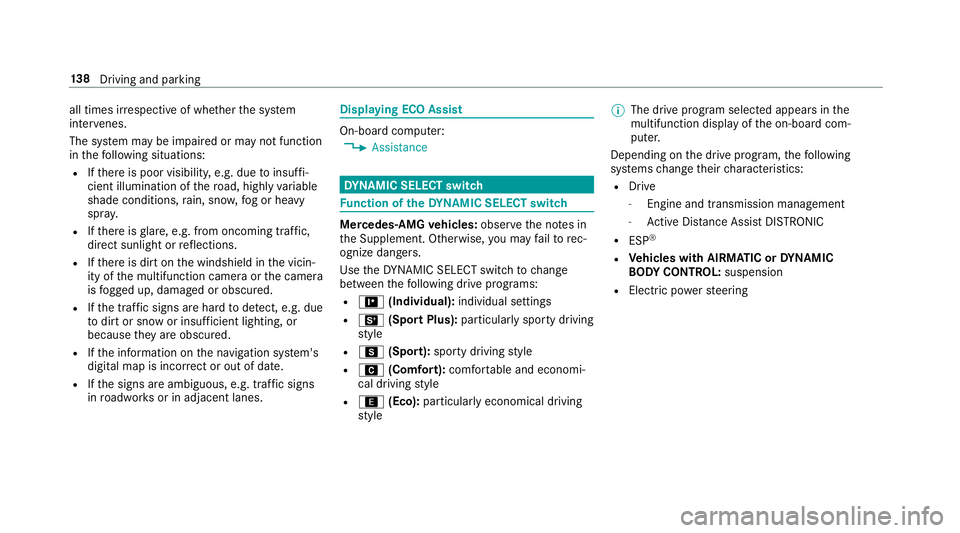
all
tim esirre spectiv eof whe ther thesy stem
int erve nes.
The system maybe impair edorma yno tfunc tion
in thefo llo wing situat ions:
R Ifth er eis poor visibility ,e.g. due toinsuf fi‐
cie ntillu mina tionofthero ad, high lyvariable
shade condition s,rain, sno w,fogor hea vy
spr ay.
R Ifth er eis glar e, e.g .fr om oncom ingtraf fic,
di re ct sunli ght orreflect ions.
R Ifth er eis dir ton thewindshield inthevicin‐
ity ofthemultifunc tioncamer aor thecamer a
is fogg ed up, damag edorobscur ed.
R Ifth etra ffic sign sar ehar dto detect, e.g. due
to dir tor sno wor insuf ficie ntlighti ng,or
beca useth ey areobsc ured.
R Ifth einf ormation onthena vig ation system's
digit almap isincor rect or outof date.
R Ifth esigns areambiguous, e.g.traffic sign s
in roadw orks orinadjacent lanes. Displa
yingECOAssis t On-boar
dcom puter:
0018 Assist ance DY
NA MIC SELECT switch Fu
nction oftheDY NA MIC SELECT switch Mer
cede s-AMG vehicl es:obse rveth eno tesin
th eSupplement .Ot her wise, youma yfa ilto rec‐
ogni zedangers.
Use theDY NA MIC SELE CTswitc hto chang e
be tween thefo llo wing drive pr ogr ams:
R = (Individ ual):individual settings
R B (Spor tPlus): particular lyspor tydriving
st yle
R C (Spor t):spor tydrivin gst yle
R A (Comf ort): com fortable andeconomi‐
cal drivin gst yle
R ; (Eco): particular lyecon omical driving
st yle 0009
The drive pr ogr am select edappear sin the
multifu nctiondisplay of theon- boar dcom‐
put er.
Depen dingonthedr ive pr og ram, thefo llo wing
sy stems chang eth eir charact eristic s:
R Drive
- Engin eand trans miss ionman agemen t
- ActiveDis tan ceAssi stDIS TRONI C
R ESP ®
R Vehicl eswith AIRMA TICorDY NA MIC
BO DY CONT ROL:suspen sion
R Elec tric po we rst eer ing 13
8
Driving and parking
Page 141 of 522

Selec
tingthedr ive pr og ram 0007
Press DYNA MIC SELE CTswitc h1 forw ards
or bac kwards.
The drive pr og ram sele cted app earsin the
multifu nctiondisplay. Conf
iguringdrive pr og ram I Mu
ltimed iasystem:
0018 Vehicle 0019
e DYNA MICSELECT
0019 Individual 0007
Select theindividual setting. Switc
hingtheoper ation feedba ckfordr ive
pr og ram on/o ff Multimedia
system:
0018 Vehicle 0019
e DYNA MICSELECT 0007
Switc hNotif ication forUser on0073 oroff0053.
When this func tion isact ive, acor responding
messag eis sho wninthemedia displaywhen
a dr ive pr og ram issele cted withth e
DY NA MIC SELE CTswitc h. Displa
yingvehicl edata Mul
timedi asy stem:
0018 Vehicle 0019
e DYNA MICSELECT 0007
Select Vehicle Data.
The vehicle datais displa yed. Displa
yingengine data Multimedia
system:
0018 Vehicle 0019
e DYNA MICSELECT 0007
Select Engine Data.
0009 The values forengine outputand engine tor‐
qu ema yde viat efrom thenomin alvalues.
It ems that can influen cethis are, forex am‐
ple:
R Sea leve l
R Fuelgrade
R Outside temp eratur e Dr
iving andparking 13
9