2019 MERCEDES-BENZ AMG GT ROADSTER bulb
[x] Cancel search: bulbPage 4 of 298
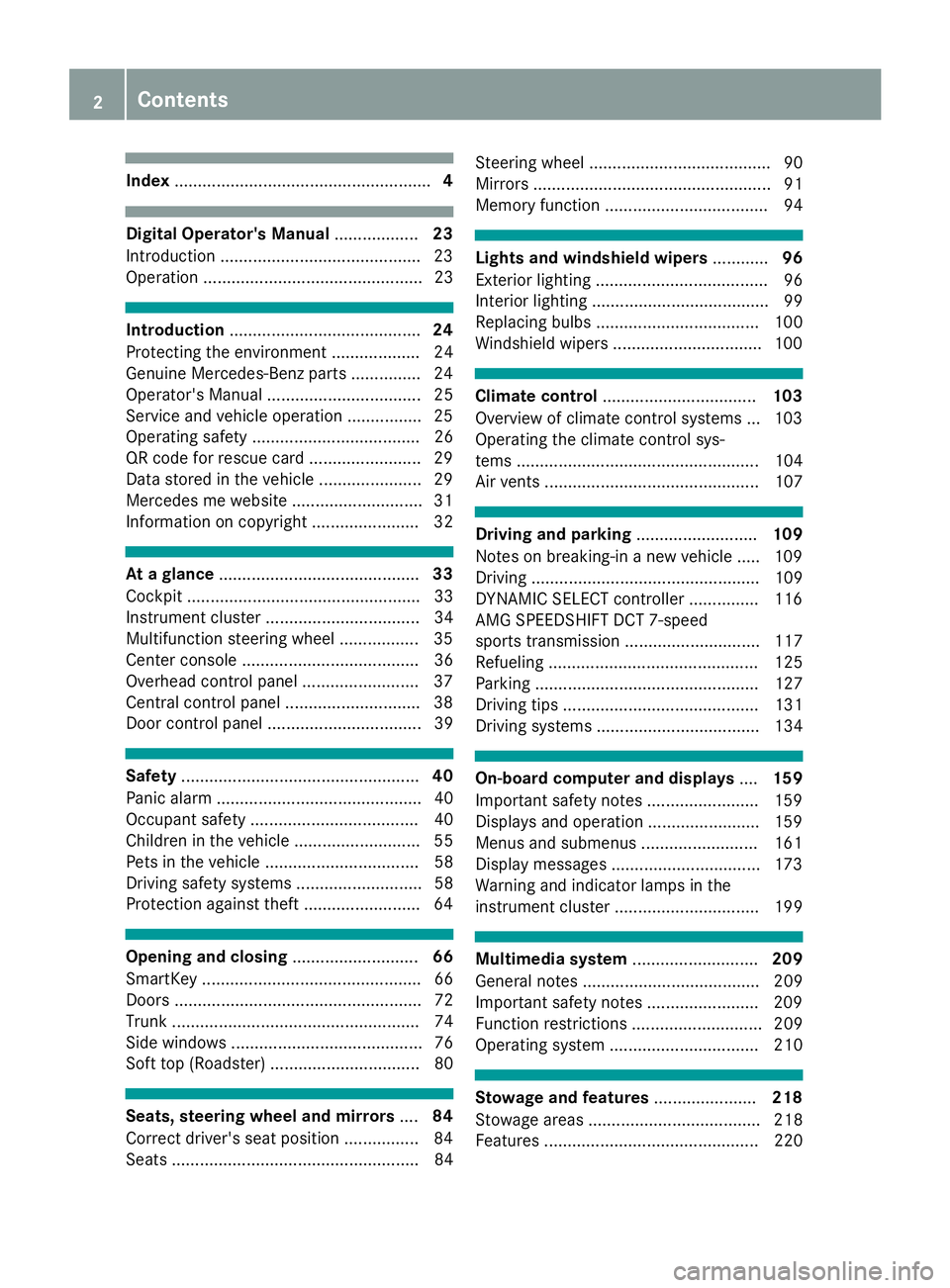
Index
....................................................... 4Digital Operator's Manual
..................23
Introduction .......................................... .23
Operation ............................................... 23 Introduction
......................................... 24
Protecting the environment ...................24
Genuine Mercedes-Benz parts .............. .24
Operator's Manual ................................. 25
Service and vehicle operation ................25
Operating safety .................................... 26
QR code for rescue card ........................ 29
Data stored in the vehicle ......................29
Mercedes me website ............................31
Information on copyright ....................... 32 At a glance
........................................... 33
Cockpit .................................................. 33
Instrument cluster .................................34
Multifunction steering wheel ................. 35
Center console ...................................... 36
Overhead control panel .........................37
Central control panel ............................ .38
Door control panel ................................. 39 Safety
................................................... 40
Panic alarm ............................................ 40
Occupant safety .................................... 40
Children in the vehicle ........................... 55
Pets in the vehicle ................................. 58
Driving safety systems ........................... 58
Protection against theft ........................ .64Opening and closing
...........................66
SmartKey ............................................... 66
Doors ..................................................... 72
Trunk ..................................................... 74
Side windows ......................................... 76
Soft top (Roadster) ................................ 80 Seats, steering wheel and mirrors
....84
Correct driver's seat position ................84
Seats ..................................................... 84 Steering wheel ....................................... 90
Mirrors ................................................... 91
Memory function ................................... 94 Lights and windshield wipers
............96
Exterior lighting ..................................... 96
Interior lighting ...................................... 99
Replacing bulbs ................................... 100
Windshield wipers ................................ 100 Climate control
................................. 103
Overview of climate control systems ... 103
Operating the climate control sys-
tems .................................................... 104
Air vents .............................................. 107 Driving and parking
..........................109
Notes on breaking-in a new vehicle ..... 109
Driving ................................................. 109
DYNAMIC SELECT controller ............... 116
AMG SPEEDSHIFT DCT 7-speed
sports transmission ............................. 117
Refueling ............................................. 125
Parking ................................................ 127
Driving tips .......................................... 131
Driving systems ................................... 134 On-board computer and displays
....159
Important safety notes ........................ 159
Displays and operation ........................ 159
Menus and submenus ......................... 161
Display messages ................................ 173
Warning and indicator lamps in the
instrument cluster ............................... 199 Multimedia system
...........................209
General notes ...................................... 209
Important safety notes ........................ 209
Function restrictions ............................ 209
Operating system ................................ 210 Stowage and features
......................218
Stowage areas ..................................... 218
Features .............................................. 220 2
Contents
Page 18 of 298
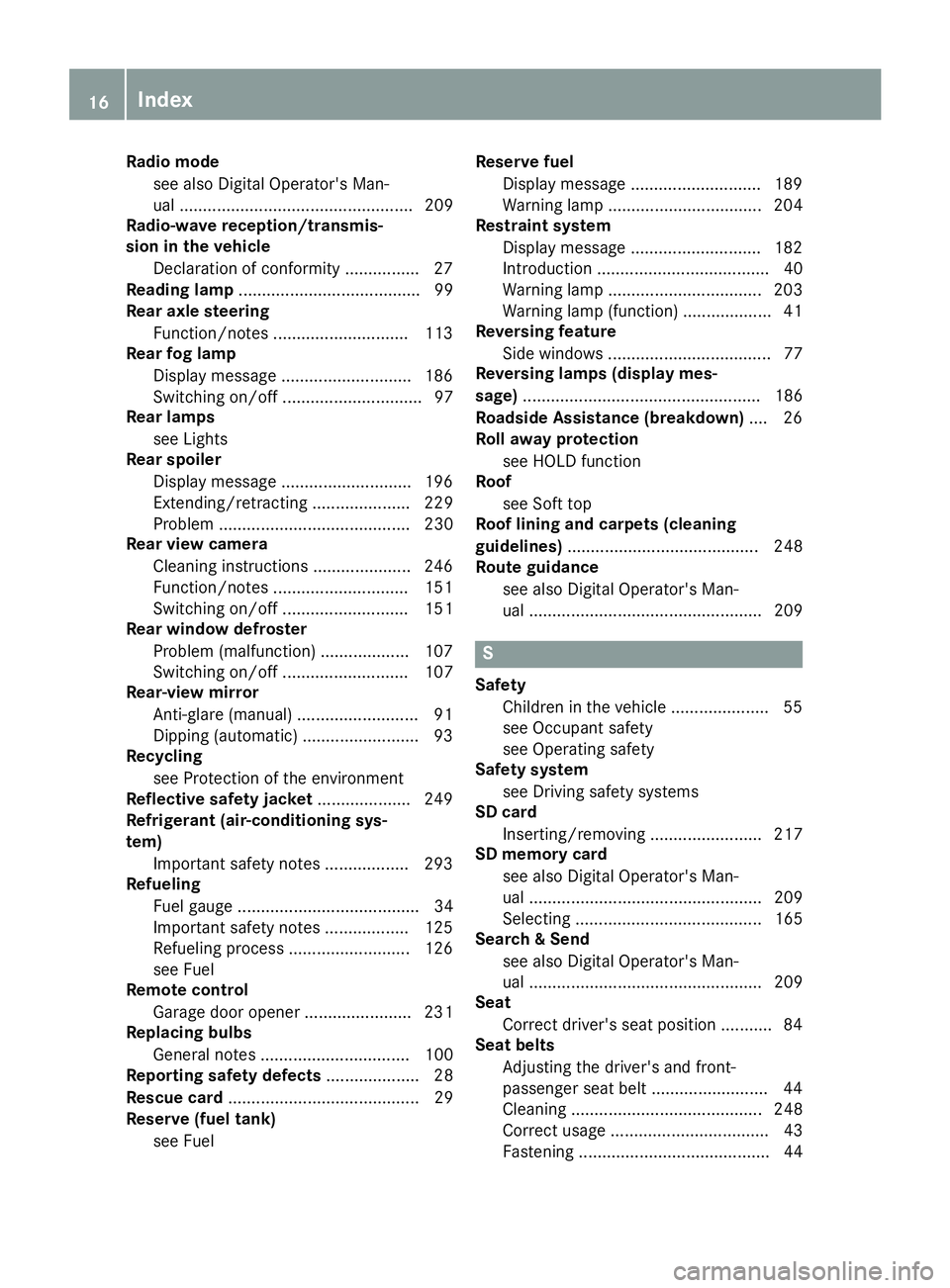
Radio mode
see also Digital Operator's Man-
ual .................................................. 209
Radio-wave reception/transmis-
sion in the vehicle
Declaration of conformity ................ 27
Reading lamp ....................................... 99
Rear axle steering
Function/notes ............................ .113
Rear fog lamp
Display message ............................ 186
Switching on/off .............................. 97
Rear lamps
see Lights
Rear spoiler
Display message ............................ 196
Extending/retracting ..................... 229
Problem ......................................... 230
Rear view camera
Cleaning instructions ..................... 246
Function/notes ............................ .151
Switching on/off ........................... 151
Rear window defroster
Problem (malfunction) ................... 107
Switching on/off ........................... 107
Rear-view mirror
Anti-glare (manual) .......................... 91
Dipping (automatic) ......................... 93
Recycling
see Protection of the environment
Reflective safety jacket .................... 249
Refrigerant (air-conditioning sys-
tem)
Important safety notes .................. 293
Refueling
Fuel gauge ....................................... 34
Important safety notes .................. 125
Refueling process .......................... 126
see Fuel
Remote control
Garage door opene r....................... 231
Replacing bulbs
General notes ................................ 100
Reporting safety defects .................... 28
Rescue card ......................................... 29
Reserve (fuel tank)
see Fuel Reserve fuel
Display message ............................ 189
Warning lamp ................................. 204
Restraint system
Display message ............................ 182
Introduction ..................................... 40
Warning lamp ................................. 203
Warning lamp (function) ................... 41
Reversing feature
Side windows ................................... 77
Reversing lamps (display mes-
sage) ................................................... 186
Roadside Assistance (breakdown) .... 26
Roll away protection
see HOLD function
Roof
see Soft top
Roof lining and carpets (cleaning
guidelines) ......................................... 248
Route guidance
see also Digital Operator's Man-
ual .................................................. 209 S
Safety Children in the vehicle ..................... 55
see Occupant safety
see Operating safety
Safety system
see Driving safety systems
SD card
Inserting/removing ........................ 217
SD memory card
see also Digital Operator's Man-
ual .................................................. 209
Selecting ........................................ 165
Search & Send
see also Digital Operator's Man-
ual .................................................. 209
Seat
Correct driver's seat position ........... 84
Seat belts
Adjusting the driver's and front-
passenger seat belt ......................... 44
Cleaning ......................................... 248
Correct usage .................................. 43
Fastening ......................................... 44 16
Index
Page 102 of 298
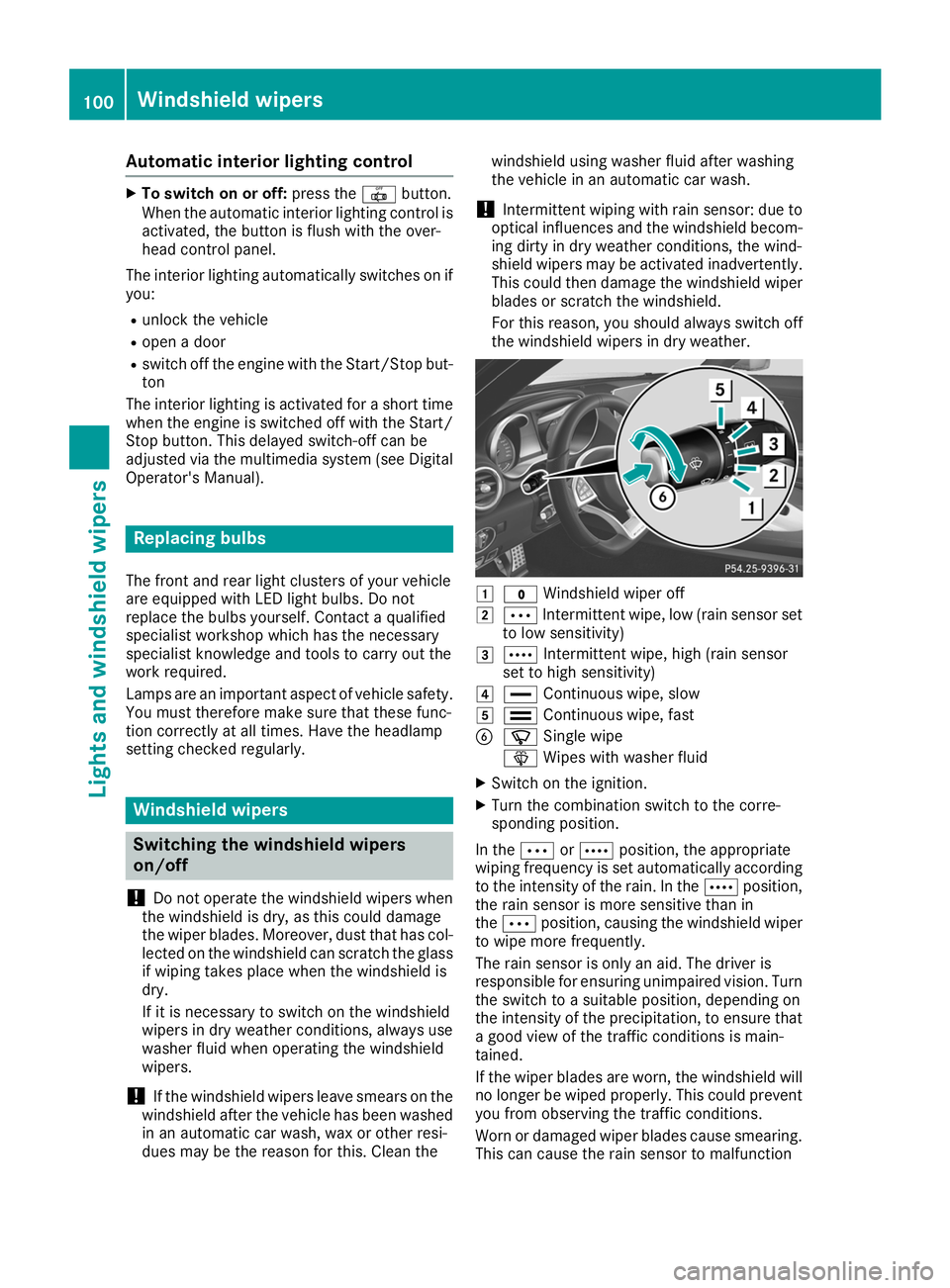
Automatic interior lighting control
X
To switch on or off: press the0033button.
When the automatic interior lighting control is
activated, the button is flush with the over-
head control panel.
The interior lighting automatically switches on if you:
R unlock the vehicle
R open a door
R switch off the engine with the Start/Stop but-
ton
The interior lighting is activated for a short time
when the engine is switched off with the Start/ Stop button. This delayed switch-off can be
adjusted via the multimedia system (see Digital
Operator's Manual). Replacing bulbs
The front and rear light clusters of your vehicle
are equipped with LED light bulbs. Do not
replace the bulbs yourself. Contact a qualified
specialist workshop which has the necessary
specialist knowledge and tools to carry out the
work required.
Lamps are an important aspect of vehicle safety.
You must therefore make sure that these func-
tion correctly at all times. Have the headlamp
setting checked regularly. Windshield wipers
Switching the windshield wipers
on/off
! Do not operate the windshield wipers when
the windshield is dry, as this could damage
the wiper blades. Moreover, dust that has col- lected on the windshield can scratch the glass
if wiping takes place when the windshield is
dry.
If it is necessary to switch on the windshield
wipers in dry weather conditions, always use
washer fluid when operating the windshield
wipers.
! If the windshield wipers leave smears on the
windshield after the vehicle has been washed
in an automatic car wash, wax or other resi-
dues may be the reason for this. Clean the windshield using washer fluid after washing
the vehicle in an automatic car wash.
! Intermittent wiping with rain sensor: due to
optical influences and the windshield becom- ing dirty in dry weather conditions, the wind-
shield wipers may be activated inadvertently.
This could then damage the windshield wiper blades or scratch the windshield.
For this reason, you should always switch offthe windshield wipers in dry weather. 0047
003F Windshield wiper off
0048 0062 Intermittent wipe, low (rain sensor set
to low sensitivity)
0049 0063 Intermittent wipe, high (rain sensor
set to high sensitivity)
004A 00AA Continuous wipe, slow
004B 00A9 Continuous wipe, fast
0084 00D3 Single wipe
00D4 Wipes with washer fluid
X Switch on the ignition.
X Turn the combination switch to the corre-
sponding position.
In the 0062or0063 position, the appropriate
wiping frequency is set automatically according
to the intensity of the rain. In the 0063position,
the rain sensor is more sensitive than in
the 0062 position, causing the windshield wiper
to wipe more frequently.
The rain sensor is only an aid. The driver is
responsible for ensuring unimpaired vision. Turn
the switch to a suitable position, depending on
the intensity of the precipitation, to ensure that a good view of the traffic conditions is main-
tained.
If the wiper blades are worn, the windshield willno longer be wiped properly. This could preventyou from observing the traffic conditions.
Worn or damaged wiper blades cause smearing. This can cause the rain sensor to malfunction 100
Windshield wipersLights and windshield wipers
Page 153 of 298
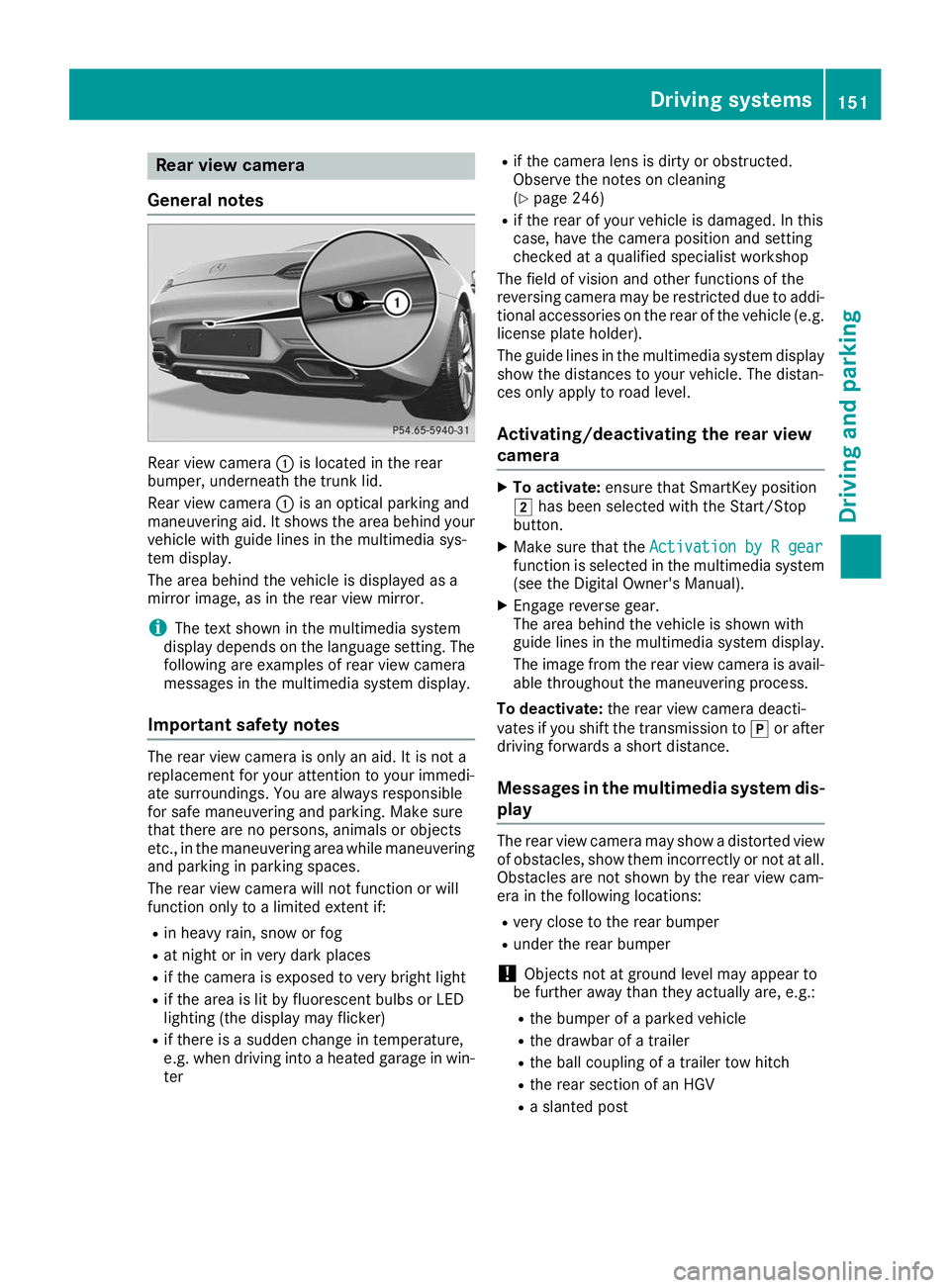
Rear view camera
General notes Rear view camera
0043is located in the rear
bumper, underneath the trunk lid.
Rear view camera 0043is an optical parking and
maneuvering aid. It shows the area behind your
vehicle with guide lines in the multimedia sys-
tem display.
The area behind the vehicle is displayed as a
mirror image, as in the rear view mirror.
i The text shown in the multimedia system
display depends on the language setting. The following are examples of rear view camera
messages in the multimedia system display.
Important safety notes The rear view camera is only an aid. It is not a
replacement for your attention to your immedi-
ate surroundings. You are always responsible
for safe maneuvering and parking. Make sure
that there are no persons, animals or objects
etc., in the maneuvering area while maneuvering
and parking in parking spaces.
The rear view camera will not function or will
function only to a limited extent if:
R in heavy rain, snow or fog
R at night or in very dark places
R if the camera is exposed to very bright light
R if the area is lit by fluorescent bulbs or LED
lighting (the display may flicker)
R if there is a sudden change in temperature,
e.g. when driving into a heated garage in win- ter R
if the camera lens is dirty or obstructed.
Observe the notes on cleaning
(Y page 246)
R if the rear of your vehicle is damaged. In this
case, have the camera position and setting
checked at a qualified specialist workshop
The field of vision and other functions of the
reversing camera may be restricted due to addi-
tional accessories on the rear of the vehicle (e.g. license plate holder).
The guide lines in the multimedia system display
show the distances to your vehicle. The distan-
ces only apply to road level.
Activating/deactivating the rear view
camera X
To activate: ensure that SmartKey position
0048 has been selected with the Start/Stop
button.
X Make sure that the Activation by R gear Activation by R gear
function is selected in the multimedia system (see the Digital Owner's Manual).
X Engage reverse gear.
The area behind the vehicle is shown with
guide lines in the multimedia system display.
The image from the rear view camera is avail-
able throughout the maneuvering process.
To deactivate: the rear view camera deacti-
vates if you shift the transmission to 005Dor after
driving forwards a short distance.
Messages in the multimedia system dis- play The rear view camera may show a distorted view
of obstacles, show them incorrectly or not at all. Obstacles are not shown by the rear view cam-
era in the following locations:
R very close to the rear bumper
R under the rear bumper
! Objects not at ground level may appear to
be further away than they actually are, e.g.:
R the bumper of a parked vehicle
R the drawbar of a trailer
R the ball coupling of a trailer tow hitch
R the rear section of an HGV
R a slanted post Driving systems
151Driving and parking Z
Page 188 of 298
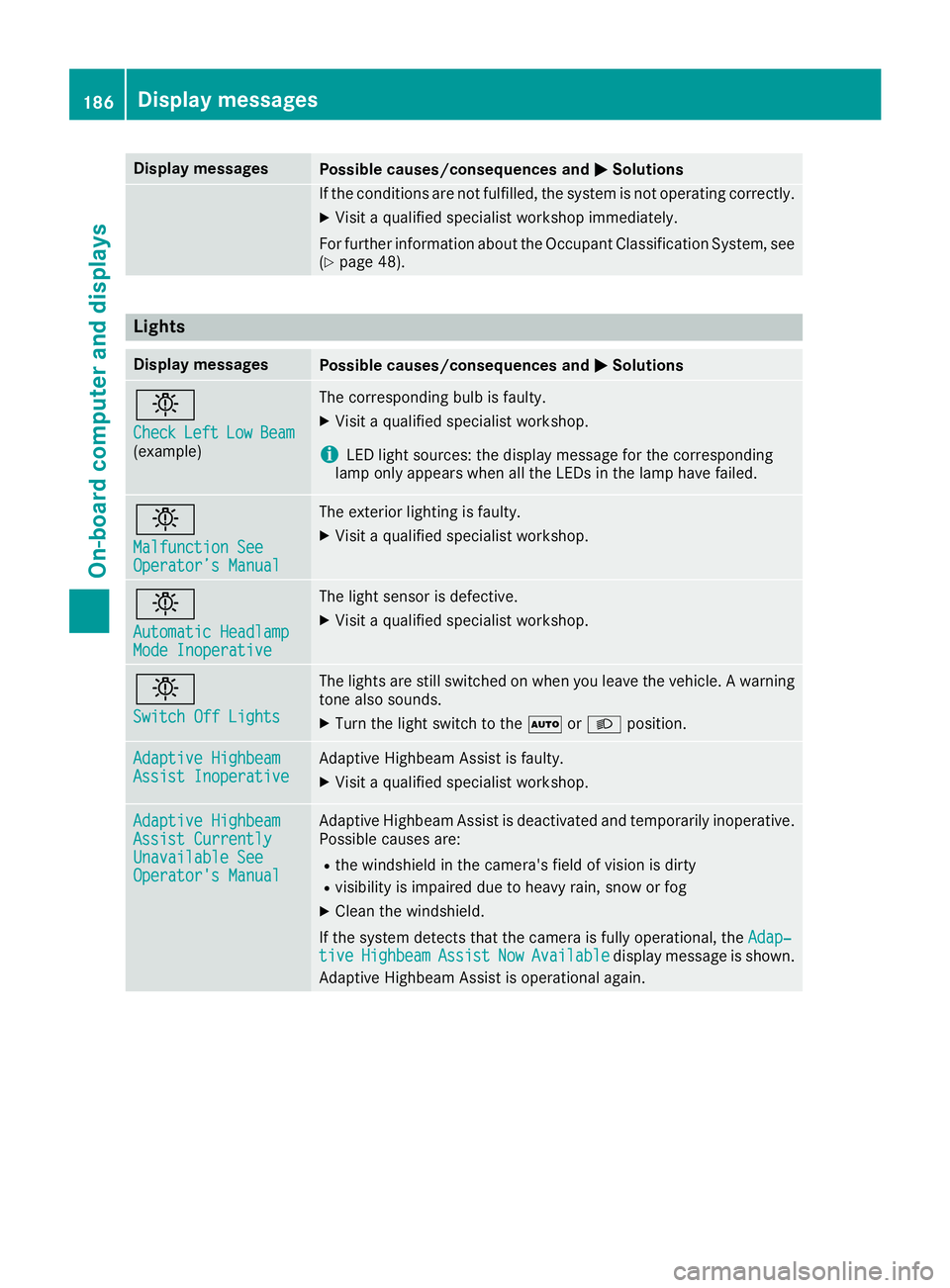
Display messages
Possible causes/consequences and
0050
0050Solutions If the conditions are not fulfilled, the system is not operating correctly.
X Visit a qualified specialist workshop immediately.
For further information about the Occupant Classification System, see
(Y page 48). Lights
Display messages
Possible causes/consequences and
0050
0050Solutions 0049
Check Check
Left
Left Low
LowBeam
Beam
(example) The corresponding bulb is faulty.
X Visit a qualified specialist workshop.
i LED light sources: the display message for the corresponding
lamp only appears when all the LEDs in the lamp have failed. 0049
Malfunction See Malfunction See
Operator’s Manual Operator’s Manual The exterior lighting is faulty.
X Visit a qualified specialist workshop. 0049
Automatic Headlamp Automatic Headlamp
Mode Inoperative Mode Inoperative The light sensor is defective.
X Visit a qualified specialist workshop. 0049
Switch Off Lights Switch Off Lights The lights are still switched on when you leave the vehicle. A warning
tone also sounds.
X Turn the light switch to the 0058or0058 position. Adaptive Highbeam
Adaptive Highbeam
Assist Inoperative Assist Inoperative Adaptive Highbeam Assist is faulty.
X
Visit a qualified specialist workshop. Adaptive Highbeam Adaptive Highbeam
Assist Currently Assist Currently
Unavailable See Unavailable See
Operator's Manual Operator's Manual Adaptive Highbeam Assist is deactivated and temporarily inoperative.
Possible causes are:
R the windshield in the camera's field of vision is dirty
R visibility is impaired due to heavy rain, snow or fog
X Clean the windshield.
If the system detects that the camera is fully operational, the Adap‐
Adap‐
tive
tive Highbeam
Highbeam Assist
AssistNow
NowAvailable
Available display message is shown.
Adaptive Highbeam Assist is operational again. 186
Display
messagesOn-board computer and displays