Page 278 of 553
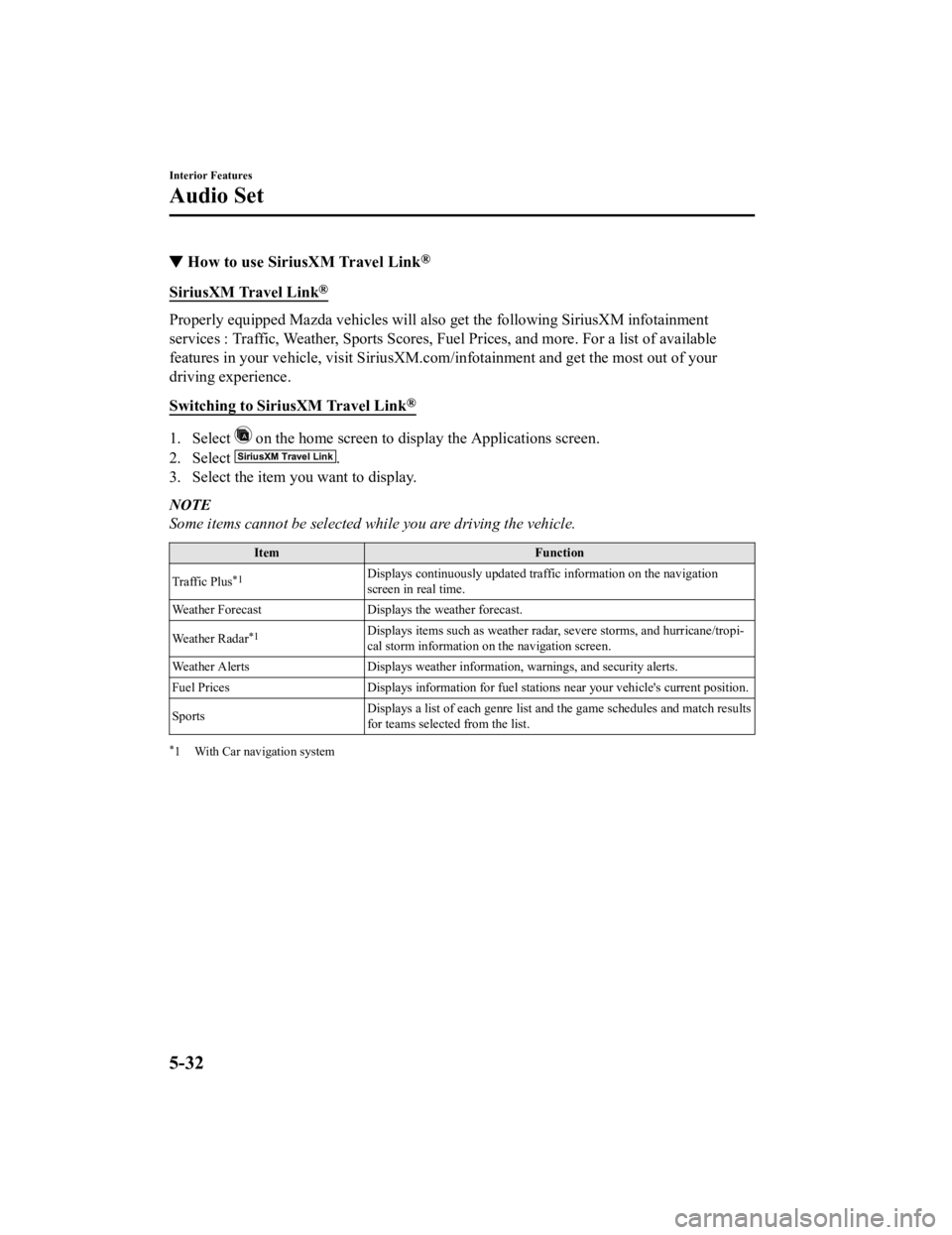
▼How to use SiriusXM Travel Link®
SiriusXM Travel Link®
Properly equipped Mazda vehicles
will also get the following SiriusXM infotainment
services : Traffic, Weather, Sports Scores, Fuel Prices, and mo re. For a list of available
features in your vehicle, visit SiriusXM.com/infotainment and g et the most out of your
driving experience.
Switching to SiriusXM Travel Link
®
1. Select on the home screen to display the Applications screen.
2. Select
.
3. Select the item you want to display.
NOTE
Some items cannot be selected while you are driving the vehicle.
Item Function
Traffic Plus
*1Displays continuously u pdated traffic information on the navigation
screen in real time.
Weather Forecast Displays the weather forecast.
Weather Radar
*1Displays items such as weather r adar, severe storms, and hurricane/tropi‐
cal storm information on the navigation screen.
Weather Alerts Displays weather information, warnings, and secur ity alerts.
Fuel Prices Displays information for fuel stations near your veh icle's current position.
Sports Displays a list of each genre lis
t and the game schedules and m atch results
for teams selected from the list.
*1 With Car navigation system
Interior Features
Audio Set
5-32
MX-5_8GV5-EA-18E_Edition3 2018-7-17 15:48:16
Page 323 of 553
Applications
NOTE
Depending on the grade and specification, the screen display may differ.
Select the
icon on the home screen to display the Applications screen. The following
information can be verified.
Top screen ItemFunction
SiriusXM Travel Link ―Refer to How to use SiriusXM
Travel Link
® on page 5-32.
HD Radio™ Traffic Map ――
Fuel Economy Monitor Fuel Consumption DisplayRefer to Fuel Economy Monitor
on page 4-68.
Vehicle Status Monitor Warning Guid‐
ance
Warnings curren
tly active can be
verified. Refer to If a Warning Light
Turns On or Flashes on page
7-33.
Maintenance Scheduled Maintenance
Tire Rotation
Oil Change Refer to Maintenance Monitor
on page 6-15.
Apple CarPlay
*― Refer to How to use Apple Car‐
Play on page 5-40.
Android Auto
*― Refer to How to use Android
Auto™ mode on page 5-43.
Interior Features
Audio Set
*Some models.5-77
MX-5_8GV5-EA-18E_Edition3
2018-7-17 15:48:16
Page 339 of 553
Noise may occur on the audio playback
depending on the device connected to
the accessory socket.
Depending on the device connected to
the accessory socket, the vehicle's
electrical system may be affected, which
could cause the warning light to
illuminate. Disconnect the connected
device and make sure that the problem is
resolved. If the problem is resolved,
disconnect the device from the socket
and switch the ignition off. If the problem
is not resolved, consult an Authorized
Mazda Dealer.
NOTE
To prevent discharging of the battery, do
not use the socket for long periods with the
engine off or idling.
Interior Features
Interior Equipment
5-93
MX-5_8GV5-EA-18E_Edition3 2018-7-17 15:48:16
Page 396 of 553

Replacing the fuses under the hood
If the headlights or other electrical
components do not work and the fuses in
the cabin are normal, inspect the fuse
block under the hood. If a fuse is blown, it
must be replaced. Follow these steps:
1. Make sure the ignition is switched off,and other switches are off.
2. Remove the fuse block cover.
NOTE
If the lock is forcefully opened, the fuse
block cover may come in contact with
the frame when it is removed and
become scratched.
When removing the cover, remove it
slowly according to the following
procedure.
1. Disengage the rear lock by pressing down on the front tab with
your fingers.
2. Remove the front tab while slightly
lifting the front of the cover.
3. Remove the cover while lifting itand sliding it to the rear.
3. If any fuse but the MAIN fuse isblown, replace it with a new one of the
same amperage rating .
Normal
Blown
WARNING
Do not replace the main fuse by
yourself. Have an Authorized Mazda
Dealer perform the replacement:
Replacing the fuse by yourself is
dangerous because the MAIN fuse is a
high current fuse. Incorrect
replacement could cause an electrical
shock or a short circuit resulting in a
fire.
4. Reinstall the cover and make sure that it is securely installed.
Maintenance and Care
Owner Maintenance
6-50
MX-5_8GV5-EA-18E_Edition3 2018-7-17 15:48:16
Page 398 of 553

DESCRIPTIONFUSE
RATING PROTECTED COMPONENT
17 AUDIO1 25 A Audio system
18 A/C MAG 7.5 A Air conditioner
19 AT P U M P
H/L HI 20 A
Transmission control system
*
20 AT 15 A
Transmission control system*
21 D LOCK 25 A Power door locks
22 H/L RH 20 A Headlight (RH)
23 ENG
B2 7.5 A Engine control system
24 TAIL 20 A Taillights, License plate lights, Parking lights
25 DRL 15 A ―
26 ROOM 25 A Overhead light
27 FOG 15 A ―
28 H/CLEAN 20 A ―
29 STOP 10 A Brake lights
30 HORN 15 A Horn
31 H/L LH 20 A Headlight (LH)
32 ABS/DSC S 30 A ABS, Dynami c stability control system
33 HAZARD 15 A Hazard warning fl ashers, Turn signal lights
34 FUEL PUMP 15 A Fuel system
35 ENG
B3 5 A ―
36 WIPER 20 A Windshield wipers
37 CABIN
B 50 A For protection of various circuits
38 ― ― ―
39 ENG SUB 30 A Engine control system
40 ABS/DSC M 50 A ABS, Dynami c stability control system
41 EVVT
A/R PUMP 20 A Engine control system
42 EVPS 30 A Brake control system
43 FAN1 30 A Cooling fan
44 FAN2 40 A ―
45 ENG.MAIN 40 A Engine control system
46 EPS 60 A Power steering system
47 DEFOG 30 A Rear window defogger
48 IG2 30 A For protection of various circuits
49 INJECTOR 30 A ―
50 HEATER 40 A Air conditioner
Maintenance and Care
Owner Maintenance
6-52*Some models.
MX-5_8GV5-EA-18E_Edition3 2018-7-17 15:48:16
Page 401 of 553
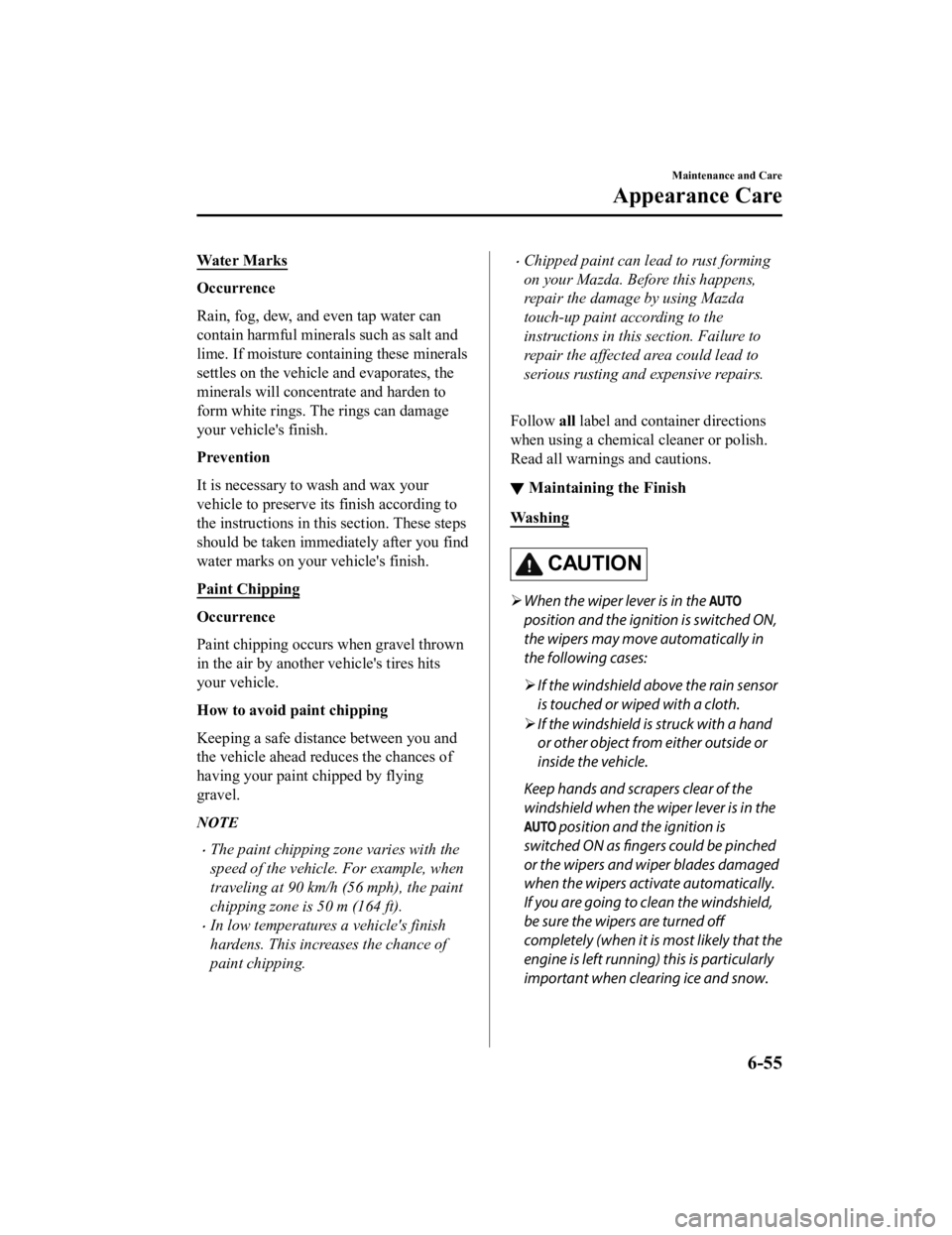
Water Marks
Occurrence
Rain, fog, dew, and even tap water can
contain harmful minerals such as salt and
lime. If moisture containing these minerals
settles on the vehicle and evaporates, the
minerals will concentrate and harden to
form white rings. The rings can damage
your vehicle's finish.
Prevention
It is necessary to wash and wax your
vehicle to preserve it s finish according to
the instructions in this section. These steps
should be taken immediately after you find
water marks on your vehicle's finish.
Paint Chipping
Occurrence
Paint chipping occurs when gravel thrown
in the air by another vehicle's tires hits
your vehicle.
How to avoid paint chipping
Keeping a safe distance between you and
the vehicle ahead reduces the chances of
having your paint chipped by flying
gravel.
NOTE
The paint chipping zone varies with the
speed of the vehicle. For example, when
traveling at 90 km/h (56 mph), the paint
chipping zone is 50 m (164 ft).
In low temperatures a vehicle's finish
hardens. This increases the chance of
paint chipping.
Chipped paint can lead to rust forming
on your Mazda. Before this happens,
repair the damage by using Mazda
touch-up paint according to the
instructions in this section. Failure to
repair the affected area could lead to
serious rusting and expensive repairs.
Follow all label and container directions
when using a chemical cleaner or polish.
Read all warnings and cautions.
▼ Maintaining the Finish
Wa s h i n g
CAUTION
When the wiper lever is in the
position and the ignition is switched ON,
the wipers may move automatically in
the following cases:
If the windshield above the rain sensor
is touched or wiped with a cloth.
If the windshield is struck with a hand
or other object from either outside or
inside the vehicle.
Keep hands and scrapers clear of the
windshield when the wiper lever is in the
position and the ignition is
switched ON as fingers could be pinched
or the wipers and wiper blades damaged
when the wipers activate automatically.
If you are going to clean the windshield,
be sure the wipers are turned off
completely (when it is most likely that the
engine is left running) this is particularly
important when clearing ice and snow.
Maintenance and Care
Appearance Care
6-55
MX-5_8GV5-EA-18E_Edition3 2018-7-17 15:48:16
Page 408 of 553

Drainage outlet cleaning procedure
There are drainage outlets on the left and
right of the lower side of the rear window.
Rear roofDrainage
outlet
Rear window
NOTE
If leaves or other foreign matter block the
drainage outlets, water may enter the
cabin. Clean the drainage outlets at least
once a year.
1. Continue pressing the retractable
hardtop switch in the open direction
until the rear roof is raised up from the
fully closed position.
Refer to Opening the Roof on page
3-41.
2. Remove your finger from theretractable hardtop switch after the rear
roof is raised up.
3. Make sure the drainage outlets arevisible.
Drainage
outlet
Rear roof links
4. Switch the ignition OFF.
WARNING
Verify that the ignition is switched off:
Closing the roof with the ignition not
switched off is dangerous as the motors
could turn on suddenly and cause
injury resulting from hands or fingers
being pinched in the mechanism.
5. Remove leaves and other foreign matter accumulated in the drainage
outlet.
Maintenance and Care
Appearance Care
6-62
MX-5_8GV5-EA-18E_Edition3 2018-7-17 15:48:16
Page 415 of 553

7If Trouble Arises
Helpful information on what to do if a problem arises with the vehicle.
Parking in an Emergency................. 7-2 Parking in an Emergency..............7-2
Flat Tire.............................................. 7-3 Tool Storage..................................7-3
Emergency Flat Tire Repair
Kit................................................. 7-5
Changing a Tire.......................... 7-17
Battery Runs Out............................ 7-23 Jump-Starting............................. 7-23
Emergency Starting.........................7-26 Starting a Flooded Engine.......... 7-26
Push-Starting.............................. 7-26
Overheating......................................7-27 Overheating................................ 7-27
When Fuel-Filler Lid Cannot be
Opened..............................................7-29 When Fuel-Filler Lid Cannot be
Opened........................................7-29
Emergency Towing.......................... 7-30
Towing Description.................... 7-30
Tiedown Hooks
*......................... 7-31
Warning/Indicator Lights and
Warning Sounds.............................. 7-33 If a Warning Light Turns On or
Flashes........................................ 7-33
Message Indicated in Multi-
information Display
*.................. 7-46
Message Indicated on
Display........................................7-47
Warning Sound is Activated....... 7-49
When Trunk Lid Cannot be
Opened..............................................7-53 When Trunk Lid Cannot be
Opened........................................7-53
When the Roof Cannot be
Closed............................................... 7-58 When the Roof Cannot be
Closed......................................... 7-58
*Some models.7-1
MX-5_8GV5-EA-18E_Edition3 2018-7-17 15:48:16