2019 MAZDA MODEL MX-5 MIATA start
[x] Cancel search: startPage 441 of 553

Overheating
If the temperature gauge indicates
overheating or the high engine coolant
temperature warning light turns on, the
vehicle loses power, or you hear a loud
knocking or pinging noise, the engine is
probably too hot.
WA R N I N G
Pull over to a safe location, then switch
the ignition off and make sure the fan is
not running before attempting to work
near the cooling fan:
Working near the cooling fan when it is
running is dangerous. The fan could
continue running indefinitely even if the
engine has stopped and the engine
compartment temperature is high. You
could be hit by the fan and seriously
injured.
Do not remove either cooling
system cap when the engine and radiator
are hot:
When the engine and radiator are hot,
scalding coolant and steam may shoot out
under pressure and cause serious injury.
Open the hood ONLY after steam is no
longer escaping from the engine:
Steam from an overheated engine is
dangerous. The escaping steam could
seriously burn you.
If the temperature gauge indicates
overheating or the high engine coolant
temperature warning light turns on:
1. Drive safely to the side of the road and park off the right-of-way.
2. Put a vehicle with an automatic transmission in park (P), a manual
transmission in neutral.
3. Apply the parking brake.
4. Turn off the air conditioner.
5. Check whether coolant or steam is escaping from the engine
compartment.
If steam is coming from the engine
compartment:
Do not go near the front of the vehicle.
Stop the engine.
Wait until the steam dissipates, then
open the hood and start the engine.
If neither coolant nor steam is
escaping:
Open the hood and idle the engine
until it cools.
CAUTION
If the cooling fan does not operate
while the engine is running, the engine
temperature will increase. Stop the
engine and call an Authorized Mazda
Dealer.
6. Make sure the cooling fan is operating, then turn off the engine after the
temperature has decreased.
7. When cool, check the coolant level.
If Trouble Arises
Overheating
7-27
MX-5_8GV5-EA-18E_Edition3 2018-7-17 15:48:16
Page 443 of 553

When Fuel-Filler LidCannot be Opened
If the battery is dead, the fuel-filler lid
cannot be opened.
In this case, the fuel-filler lid can be
opened by taking care of the dead battery
situation.
Refer to Jump-Starting on page 7-23.
If the fuel-filler lid cannot be opened even
if the dead battery situation has been
resolved, the electrical system may have a
malfunction.
In this case, the fuel-filler lid can be
opened using the following procedure as
an emergency measure.
1. Open the trunk lid.
Refer to Opening and Closing the
Trunk Lid on page 3-20.
2. Pull the center section of the plastic fastener and remove the fasteners.
3. Partially peel back the cover inside thetrunk, then pull the emergency release
lever.
Emergency release
lever
If Trouble Arises
When Fuel-Filler Lid Cannot be Opened
7-29
MX-5_8GV5-EA-18E_Edition3 2018-7-17 15:48:16
Page 447 of 553

If a Warning Light Turns On or Flashes
If any warning light turns on/flashes, take appropriate action for each light. There is no
problem if the light turns off, h owever if the light does not turn off or turns on/flashes again,
consult an Authorized Mazda Dealer.
The details for some warnings can be viewed on the center display.
1. If the warning light is turned on, select
icon on the home screen to display the
application screen.
2. Select “Vehicle Status Monitor”.
3. Select “Warning Guidance” to display the current warnings.
4. Select the applicable warni ng to view the warning details.
▼Stop Vehicle in Safe Place Immediately
If any of the following warning
lights turns on, the system may have a malfunction. Stop the
vehicle in a safe place immediately and contact an Authorized M azda Dealer.
SignalWarning
Brake System Warning
Light This warning has the
following functions:
Parking brake warning/Warning light inspection
The light illuminates when the par king brake is applied with the ignition switched to
START or ON. It turns off when the parking brake is fully relea sed.
Low brake fluid level warning
If the brake warning light remains illuminated even though the parking brake is re‐
leased, the brake fluid may be l ow or there could be a problem with the brake system.
Park the vehicle in a safe place immediately and contact an Aut horized Mazda Dealer.
WA R N I N G
Do not drive with the brake system warning light illuminated. Contact an Authorized
Mazda Dealer to have the brakes inspected as soon as possible:
Driving with the brake system warning light illuminated is dangerous. It indicates that
your brakes may not work at all or that they could completely fail at any time. If this
light remains illuminated, after checking that the parking brake is fully released, have
the brakes inspected immediately.
CAUTION
In addition, the effectiveness of the braking may diminish so you may need to depress
the brake pedal more st rongly than normal to stop the vehicle.
If Trouble Arises
Warning/Indicator Lights and Warning Sounds
7-33
MX-5_8GV5-EA-18E_Edition3 2018-7-17 15:48:16
Page 448 of 553

SignalWarning
Electronic Brake Force
Distribution System Wa r n i n g If the electronic brake force di
stribution control unit determines that some compo‐
nents are operating incorrectly , the control unit may illuminate the brake system
warning light and the ABS warni ng light simultaneously. The problem is likely to be
the electronic brake force distribution system.
WARNING
Do not drive with both the ABS warning light and brake warning light illuminated.
Have the vehicle towed to an Authorized Mazda Dealer to have the brakes inspected as
soon as possible:
Driving when the brake system warning li ght and ABS warning light are illuminated
simultaneously is dangerous.
When both lights are illuminate d, the rear wheels could lock more quickly in an emer‐
gency stop than under normal circumstances.
Charging System Warn‐ ing Indication/Warning Light If the warning light illuminates while driving, it indicates a
malfunction of the alter‐
nator or of the charging system.
Drive to the side of the road and park off the right-of-way. Co nsult an Authorized
Mazda Dealer.
CAUTION
Do not continue driving when the charging system warning light is illuminated be‐
cause the engine could stop unexpectedly.
Engine Oil Warning Light This warning light indicates low engine oil pressure.
CAUTION
Do not run the engine if the oil pressure is
low. Otherwise, it could result in extensive
engine damage.
If the light illuminates or the w arning indication is displayed while driving:
1. Drive to the side of the road and park off the right-of-way o n level ground.
2. Turn off the engine and wait 5 minutes for the oil to drain b ack into the oil pan.
3. Inspect the engine oil level (p age 6-23). If it's low, add the appropriate amount of
engine oil while being careful not to overfill.
CAUTION
Do not run the engine if the oil level is low. Otherwise, it could result in extensive
engine damage.
4. Start the engine and check the warning light.
If the light remains illuminated even though the oil level is normal or after adding oil,
stop the engine immediately and have your vehicle towed to an Authorized Mazda
Dealer.
If Trouble Arises
Warning/Indicator Lights and Warning Sounds
7-34
MX-5_8GV5-EA-18E_Edition3 2018-7-17 15:48:16
Page 450 of 553
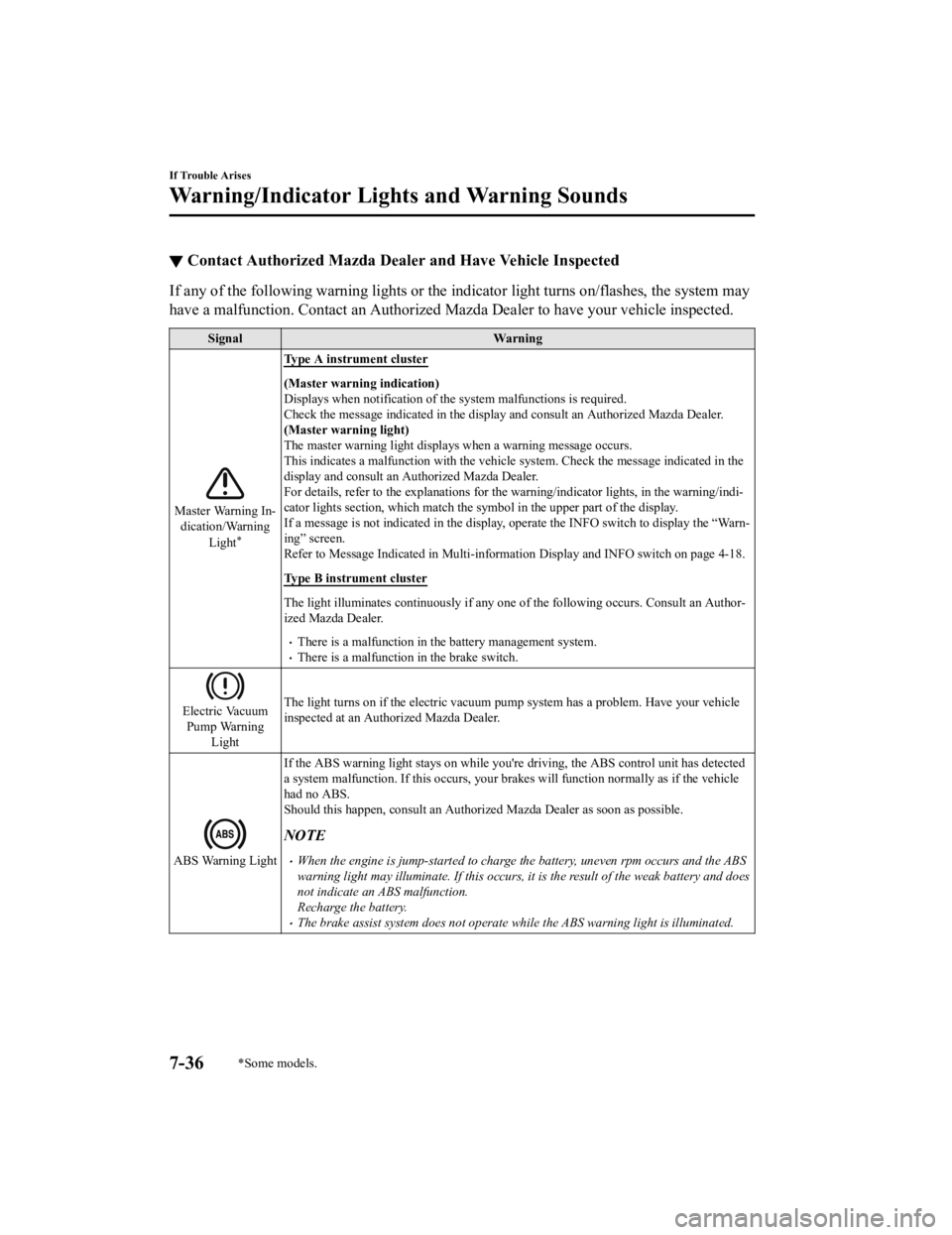
▼Contact Authorized Mazda Deal
er and Have Vehicle Inspected
If any of the following warning lights o r the indicator light turns on/flashes, the system may
have a malfunction. Contact an Authorized Mazda Dealer to have your vehicle inspected.
SignalWarning
Master Warning In‐
dication/Warning
Light
*
Type A instrument cluster
(Master warning indication)
Displays when notification of the system malfunctions is required.
Check the message indicated in th e display and consult an Authorized Mazda Dealer.
(Master warning light)
The master warning light display s when a warning message occurs.
This indicates a malfunction with the vehicle system. Check the message indicated in the
display and consult an Authorized Mazda Dealer.
For details, refer to the explanations for the warning/indicato r lights, in the warning/indi‐
cator lights section, which match the symbol in the upper part of the display.
If a message is not indicated in the display, operate the INFO switch to display the “Warn‐
ing” screen.
Refer to Message Indicated in Mu lti-information Display and INFO switch on page 4-18.
Type B instrument cluster
The light illuminates continuously if any one of the following occurs. Consult an Author‐
ized Mazda Dealer.
There is a malfunction in the battery management system.There is a malfunction in the brake switch.
Electric Vacuum
Pump Warning Light The light turns on if the electric vacuum pump system has a pro
blem. Have your vehicle
inspected at an Authorized Mazda Dealer.
ABS Warning Light If the ABS warning light stays
on while you're driving, the ABS control unit has detected
a system malfunction. If this occurs, your brakes will function normally as if the vehicle
had no ABS.
Should this happen, consult an A uthorized Mazda Dealer as soon as possible.
NOTE
When the engine is jump-started to charge the battery, uneven rpm occurs and the ABS
warning light may illuminate. If this occurs, it is the result of the weak battery and does
not indicate an ABS malfunction.
Recharge the battery.
The brake assist system does not operate while the ABS warning light is illuminated.
If Trouble Arises
Warning/Indicator Lights and Warning Sounds
7-36*Some models.
MX-5_8GV5-EA-18E_Edition3 2018-7-17 15:48:16
Page 452 of 553

SignalWarning
(Flashing)
Tire Pressure Moni‐ toring System
Warning Light If the tire pressure monitoring s
ystem has a malfunction, the tire pressure warning light
flashes. Have your vehicle check ed by an Authorized Mazda Deale r as soon as possible.
WA R N I N G
If the tire pressure monitoring system warning light illuminates or flashes, or the tire pres‐
sure warning beep sound is heard, decrease vehicle speed immediately and avoid sudden
maneuvering and braking:
If the tire pressure monitoring system warnin g light illuminates or flashes, or the tire pres‐
sure warning beep sound is heard, it is dang erous to drive the vehicle at high speeds, or
perform sudden maneuver ing or braking. Vehicle drivabilit y could worsen and result in an
accident.
To determine if you have a slow leak or a flat, pull over to a safe position where you can
check the visual condition of the tire and determine if you have enough air to proceed to a
place where air may be added and the system monitored again by an Authorized Mazda
Dealer or a tire repair station.
Do not ignore the TPMS Warning Light:
Ignoring the TPMS warning light is dangerous, even if you know why it is illuminated. Have
the problem taken care of as soon as possible before it develops into a more serious situa‐
tion that could lead to tire failure and a dangerous accident.
(Red)
KEY Warning Indi‐
cation
*
“Keyless System malfunction” is displayed
This message is displayed if the advanced keyless entry & push button start system has a
problem.
Contact an Authorized Mazda Dealer.
CAUTION
If the message is indicated, or the push button start indicato r light (amber) flashes, the en‐
gine may not start. If the engine cannot be started, try starting it using the emergency oper‐
ation for starting the engine, and have the vehicle inspected at an Authorized Mazda Deal‐
er as soon as possible.
Refer to Emergency Operation for St arting the Engine on page 4-9.
(Amber)
KEY Warning Indi‐
cation
*
“Ignition is on” is displayed
This message is displayed when the driver's door is opened with out switching the ignition
off.
“Key not detected” is displayed
This message is displayed when any of the following operations is performed with the key
out of the operational range or placed in areas inside the cabi n where it is difficult for the
key to be detected.
The push button start is pressed with the ignition switched offThe ignition is switched onAll doors are closed without switching the ignition off
If Trouble Arises
Warning/Indicator Lights and Warning Sounds
7-38*Some models.
MX-5_8GV5-EA-18E_Edition3 2018-7-17 15:48:16
Page 453 of 553

SignalWarning
(Red)
(Turns on)
KEY Warning
Light
*
If any malfunction occurs in the keyless entry system, it illuminates continuously.
CAUTION
If the key warning indicator light illuminates or the push button start indicator light (amber)
flashes, the engine may not start. If the engine cannot be started, try starting it using the
emergency operation for starting the engine, and have the vehicle inspected at an Author‐
ized Mazda Dealer as soon as possible.
Refer to Emergency Operation for Starting the Engine on page 4- 9.
(Turns on)
Lane Departure
Wa r n i n g S y s t e m
(LDWS) Warning
Indication/Warning
Light
*
The warning indication/warning light illuminates if there is a problem with the system.
Have your vehicle inspected at an Authorized Mazda Dealer.
The LDWS does not operate when the warning indication/warning l ight illuminates.
CAUTION
A problem in the system may be indicated under the following conditions. Have your ve‐
hicle inspected at an Authorized Mazda Dealer.
When the warning indication/warning light illuminates while driving the vehicle.
When the system is canceled automatically, the warning indication/warning light illu‐
minates. Normally, the system restores automatically and the warning indication/
warning light turns off, however, if the wa rning indication/warning light illuminates,
there may be a problem with the system.
The warning indication/warning light does no t illuminate when the ignition is switch‐
ed ON.
Always use tires for all wheels that are of the specified size, and the same manufacture,
brand, and tread pattern. In addition, do not use tires with significantly different wear
patterns on the same vehicle. If such improper tires are used, the LDWS may not operate
normally.
When an emergency spare tire is used, the system may not operate normally.
NOTE
If the windshield area in front of the Fo rward Sensing Camera (FSC) is fogged or ob ‐
structed, the light turns on temporarily. If the light remains turned on, there may be a
problem with the system.
(Amber)
High Beam Control System (HBC)
Warning Indication/
Warning Light
*
The warning indication/warning light illuminates if there is a problem with the system.
Have your vehicle inspected a t an Authorized Mazda Dealer.
NOTE
If the windshield area in front of the Fo rward Sensing Camera (FSC) is fogged or ob ‐
structed, the warning in dication/warning light illuminates temporarily. If the warning in ‐
dication/warning light illuminates, ther e may be a problem with the system.
If Trouble Arises
Warning/Indicator Lights and Warning Sounds
*Some models.7-39
MX-5_8GV5-EA-18E_Edition3 2018-7-17 15:48:16
Page 460 of 553

Message Indicated in Multi-information Display*
If there is a notification from the vehicle, a message is displayed in the mu lti-information
display. Check the information and take the necessary action.
(Display example)
If the warning light tu rns on/flashes simultaneously or a symbol is indicated in the display,
check the informatio n regarding the warn ing light or symbol.
Refer to If a Warning Light Turns On or Flashes on page 7-33.
Display Content Action to be taken
Indicated when the push button start is
pressed while the selector lever is not in
the P position. Shift the selector lever to the P position.
Indicated when the pu
sh button start is
pressed without de pressing the brake
pedal. Depress the brake pedal and press the
push button start.
Indicated when the pu
sh button start is
pressed without depr essing the clutch
pedal. Depress the clutch pedal and press the
push button start.
If Trouble Arises
Warning/Indicator Lights and Warning Sounds
7-46*Some models.
MX-5_8GV5-EA-18E_Edition3
2018-7-17 15:48:16