2019 MAZDA MODEL CX-9 change time
[x] Cancel search: change timePage 502 of 692

Chart symbols:
I: Inspect: Inspect and clean, r epair, adjust, fill up, or replac e if necessary.
R: Replace
L: Lubricate
C: Clean
T: Tighten
D: Drain
Remarks:
*1 If the vehicle is operated in v ery dusty or sandy areas, clean and if necessary, replace the air filter more often
than the recommended intervals.
*2 Engine oil flexible maintenance is available for U.S.A. and Puerto Rico residents whose vehicle is operated
mainly where none of the fo llowing conditions apply.
Extended periods of idling or low -speed operation such as police car, taxi or driving school carDriving in dusty conditions
If any do apply, follow fixed maintenance.
The engine oil and filter must be changed at least once a year or within 12,000 km (7,500 miles) since last
engine oil and filter change. Re set the engine oil data whenever replacing the engine oil regardless of the
message/wrench indicator light display.
*3 Reset the engine oil data whenever replacing the engine oil re gardless of the message/wrench indicator light
display.
*4 Use of FL-22 is recommended when replacing engine coolant. Using engine coolant other than FL-22 may
cause serious damage to the engine and cooling system.
*5 According to state/provincial and federal regulations, failure to perform maintenance on these items will not
void your emissions warranties. H owever, Mazda recommends that all maintenance services be performed at
the recommended time or mileage/kilometer period to ensure long -term reliability.
*6 If this component has been submerged in water, the oil should be replaced.*7 Check the tire repair fluid expiration date every year when performing the periodic maintenance. Replace the
tire repair fluid bottle with ne w one before the expiration dat e.
Canada residents
Maintenance Interval Number of months or kilometers (miles), whichever comes first.
Months 6 1218243036424854606672
×1000 km 8 16 24 32 40 48 56 64 72 80 88 96
×1000 miles 5 10 15 20 25 30 35 40 45 50 55 60
Spark plugs Replace every 64,000 km (40, 000 miles).
Air filter IIIIIIIIIIII
Replace every 56,000 km (35 ,000 miles) or 3 years.
Drive belts II
Engine oil & filter
*1RRRRRRRRRRRR
Engine coolant
*2Replace at first 192,000 km (120, 000 miles) or 10 years; after
that, every 96,000 km (60,000 miles) or 5 years.
Engine coolant level IIIIIIIIIIII
Fuel lines and hoses
*3III
Maintenance and Care
Scheduled Maintenance
6-8
CX-9_8HB2-EA-18G_Edition1 2018-5-11 13:09:27
Page 510 of 692
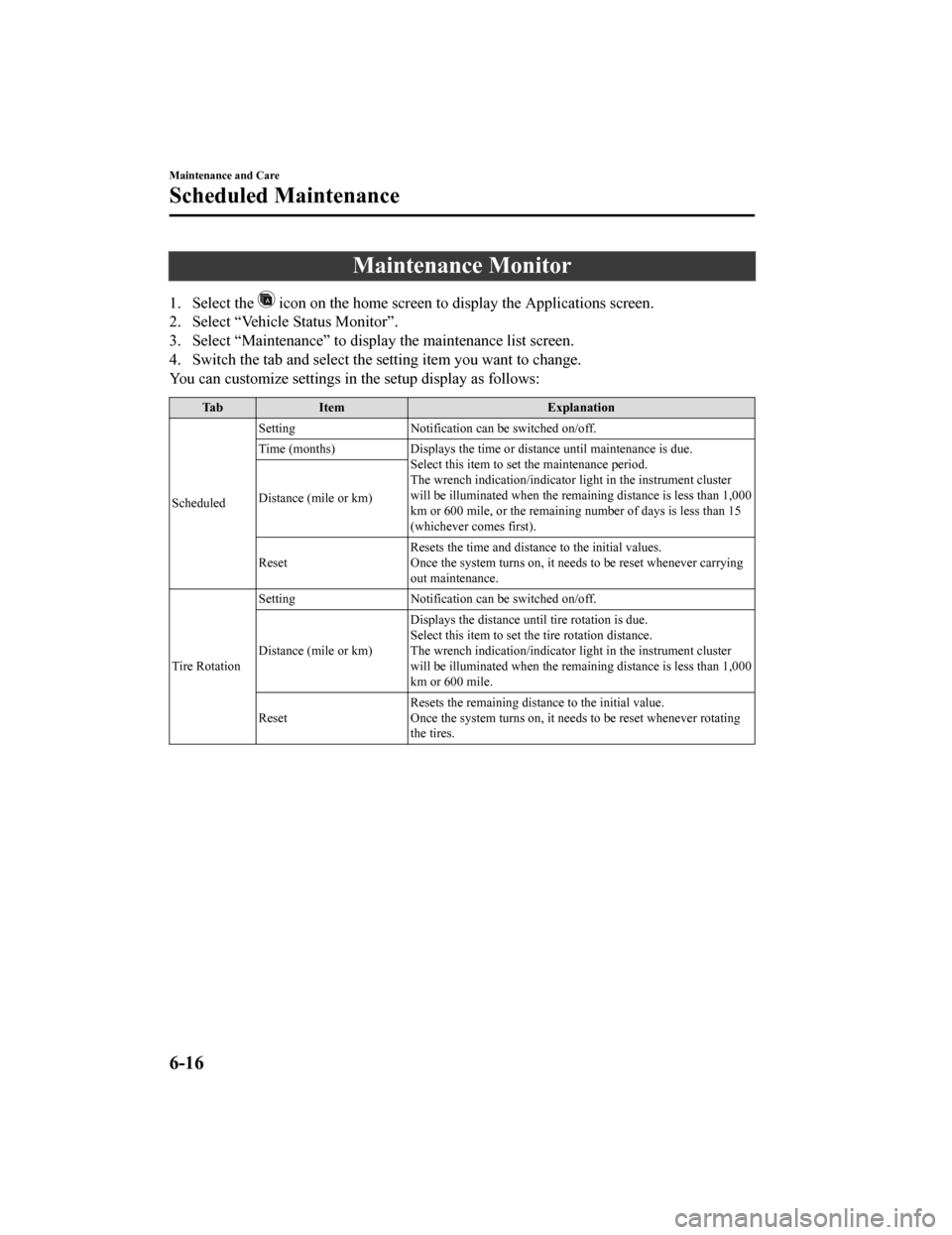
Maintenance Monitor
1. Select the icon on the home screen to display the Applications screen.
2. Select “Vehicle Status Monitor”.
3. Select “Maintenance” to display the maintenance list screen.
4. Switch the tab and select the setting item you want to change .
You can customize settings in the setup display as follows:
Ta b I t e m E x p l a n a t i o n
Scheduled Setting
Notification can be switched on/off.
Time (months) Displays the time or distance until maintenance is due.
Select this item to set the maintenance period.
The wrench indication/indicator light in the instrument cluster
will be illuminated when the remaining distance is less than 1, 000
km or 600 mile, or the remaining number of days is less than 15
(whichever comes first).
Distance (mile or km)
Reset
Resets the time and distance to the initial values.
Once the system turns on, it needs to be reset whenever carrying
out maintenance.
Tire Rotation Setting
Notification can be switched on/off.
Distance (mile or km) Displays the distance until tire rotation is due.
Select this item to set the tire rotation distance.
The wrench indication/indicator
light in the instrument cluster
will be illuminated when the remaining distance is less than 1, 000
km or 600 mile.
Reset Resets the remaining distance to the initial value.
Once the system turns on, it need
s to be reset whenever rotating
the tires.
Maintenance and Care
Scheduled Maintenance
6-16
CX-9_8HB2-EA-18G_Edition1 2018-5-11 13:09:27
Page 522 of 692

Inspect fluid level in the washer fluid
reservoir; add fluid if necessary.
L
Use plain water if washer fluid is
unavailable.
But use only washer fluid in cold weather
to prevent it from freezing.
NOTE
Front and rear washer fluid is supplied
from the same reservoir.
Body Lubrication
All moving points of the body, such as
door and hood hinges and locks, should be
lubricated each time the engine oil is
changed. Use a nonfreezing lubricant on
locks during cold weather.
Make sure the hood's secondary latch
keeps the hood from opening when the
primary latch is released.
Maintenance and Care
Owner Maintenance
6-28
CX-9_8HB2-EA-18G_Edition12018-5-11 13:09:27
Page 537 of 692

CAUTION
When removing the lens or lamp unit using
a flathead screwdriver, make sure that the
flathead screwdriver does not contact the
interior terminal. If the flathead screwdriver
contacts the terminal, a short circuit may
occur.
NOTE
To replace the bulb, contact an
Authorized Mazda Dealer.
Use the protective cover and carton for
the replacement bulb to dispose of the
old bulb promptly and out of the reach
of children.
▼Replacing Exterior Light Bulbs
The exterior lights have either LEDs or
normal bulbs.
LED type
Headlights (type A)
Headlights/Daytime running lights (type
B)
Front turn signal lights (type A)
Daytime running light
s/Parking lights
(type A)
Front side-marker lights (type A)
Signature wing illumination (type A)*
Fog lights*
Brake lights
Taillights
High-mount brake light
Side turn signal lights
Rear side-marker lights
License plate lights
The LED bulb cannot be replaced as a
single unit because it is an integrated unit.
The LED bulb has to be replaced with the
unit. We recommend an Authorized
Mazda Dealer when the replacement is
necessary.
Bulb type
Front turn signal lights (type B),
Parking lights/Front side-marker lights
(type B)
NOTE
When replacing a bulb for the front turn
signal lights and parking lights/front
side-marker lights, turn the steering wheel
and change the direction in which the tires
are pointed to the position where the bulb
replacement can be done easily.
Turn the steering wheel after starting the
engine and stop the engine after you finish
turning the steering wheel.
1. If you are changing the right bulb, start the engine, turn the steering wheel all
the way to the right, and turn off
engine. If you are changing the left
bulb, turn the steering wheel to the left,
and turn off engine.
2. Make sure the ignition is switched off, and the headlight switch is off.
Maintenance and Care
Owner Maintenance
*Some models.6-43
CX-9_8HB2-EA-18G_Edition1 2018-5-11 13:09:27
Page 606 of 692

Warning Sound isActivated
▼Lights-On Reminder
The lights-on reminder is operable when
the time setting
*1 of the auto headlight off
function is off.
If lights are on and the ignition is switched
to ACC or off, a continuous beep sound
will be heard when t he driver's door is
opened.
*1 If the light switch is left on, the auto headlight off function automatically
turns off the lights about 30 seconds
after switching the ignition off. The
time setting can be changed.
Refer to Personalization Features on
page 9-10.
NOTE
When the ignition is switched to ACC,
the “Ignition Not Switched Off (STOP)
Warning Beep” (page 7-47) overrides
the lights-on reminder.
A personalized function is available to
change the sound volume for the
lights-on reminder.
Refer to Personalization Features on
page 9-10.
▼Air Bag/Front Seat Belt
Pretensioner System Warning Beep
If there is a problem with the air bag/seat
belt pretensioner systems and the warning
light illumination, a warning beep sound
will be heard for about 5 seconds every
minute.
The air bag and seat belt pretensioner
system warning beep sound will continue
to be heard for approximately 35 minutes.
Have your vehicle inspected at an
Authorized Mazda Dealer as soon as
possible.
WA R N I N G
Do not drive the vehicle with the air bag/
seat belt pretensioner system warning beep
sounding:
Driving the vehicle with the air bag/seat
belt pretensioner system warning beep
sounding is dangerous. In a collision, the
air bags and the seat belt pretensioner
system will not deploy and this could result
in death or serious injury. Contact an
Authorized Mazda Dealer to have the
vehicle inspected as soon as possible.
▼ Seat Belt Warning Beep
Front seat
Except Mexico
If the driver's seat belt is not fastened
when the ignition is switched ON, a beep
sound will be heard for about 6 seconds. If
the driver or the fron
t passenger's seat belt
is not fastened and the vehicle is driven at
a speed faster than about 20 km/h (12
mph), a beep sound will be heard again for
a specified period of time.
Until a seat belt is fastened or a given
period of time has elapsed, the beep sound
will not stop even if t he vehicle speed falls
below 20 km/h (12 mph).
If Trouble Arises
Warning/Indicator Lights and Warning Sounds
7-46
CX-9_8HB2-EA-18G_Edition1 2018-5-11 13:09:27
Page 609 of 692

▼Power Steering Warning Buzzer
If the power steering system has a
malfunction, the power steering
malfunction indication/malfunction
indicator light turns on or flashes and the
buzzer operates at the same time.
Refer to Stop Vehi
cle in Safe Place
Immediately on page 7-28.
▼ Tire Inflation Pressure Warning
Beep*
The warning beep sound will be heard for
about 3 seconds if the tire pressures
decrease.
Refer to Tire Pressure Monitoring System
on page 4-208.
▼Blind Spot Monitoring (BSM)
Warning Beep*
Driving forward
The warning beep operates when the turn
signal lever is operated to the side where
the Blind Spot Monit
oring (BSM) warning
light is illuminated.
NOTE
A personalized function is available to
change the Blind Spot Monitoring (BSM)
warning beep sound volume.
Refer to Personalization Features on page
9-10.
Reversing
The Blind Spot Monitoring (BSM)
warning sound is activated if there is a
possibility of collision with a vehicle
approaching from behind and from the
rear on the left and right sides of the
vehicle.
▼ Excessive Speed Warning*
If the vehicle speed exceeds the speed
limit sign displayed
on the active driving
display, the warning sound is activated and
the area around the speed limit sign
displayed on the active driving display
flashes 3 times in amber, and if the vehicle
speed continues to exceed the displayed
speed limit sign, the indication stops
flashing and remains on.
▼ Mazda Radar Cruise Control with
Stop & Go function (MRCC with
Stop & Go function) System
War ni ng s
*
The Mazda Radar Cruise Control with
Stop & Go function (MRCC with Stop &
Go function) system warnings notify the
driver of system pr
oblems and precautions
on use when required. Check after hearing
a warning beep sound.
Warning beep What to check
While the Mazda Radar
Cruise Control with Stop
& Go function (MRCC
with Stop & Go func‐
tion) system is operating,
a single beep sound is
heard when “Front Ra‐
dar Sensor Blocked” is
displayed in the mul‐
ti-information display. Cancel the Mazda Radar
Cruise Control with Stop
& Go function (MRCC
with Stop & Go func‐
tion) system if the radar
sensor (front) becomes
dirty. Clean the area
around the radar sensor
(front).
The beep sounds inter‐
mittently while the vehi‐
cle is being driven. The distance between
your vehicle and the ve‐
hicle ahead is too close.
Verify the safety of the
surrounding area and re‐
duce vehicle speed.
If Trouble Arises
Warning/Indicator Lights and Warning Sounds
*Some models.7-49
CX-9_8HB2-EA-18G_Edition1
2018-5-11 13:09:27
Page 610 of 692

Warning beep What to check
While the Mazda Radar
Cruise Control with Stop
& Go function (MRCC
with Stop & Go func‐
tion) system is operating,
a single beep sound is
heard when “Front Ra‐
dar Sensor System Mal‐
function” is displayed in
the multi-information
display. A malfunction in the
system may be indicated.
Check the center display
to verify the problem
and then have your vehi‐
cle inspected by an Au‐
thorized Mazda Dealer.
▼
Lane Departure Warning Sound*
While the system is operating, if the
system determines that the vehicle may
depart from the lane, it sounds a warning
sound.
NOTE
The volume of the Lane-keep Assist
System (LAS) & Lane Departure
Warning System (LDWS) warning sound
can be changed.
Refer to Personalization Features on
page 9-10.
The type of the Lane-keep Assist System
(LAS) & Lane Departure Warning
System (LDWS) warning sound can be
changed.
Refer to Personalization Features on
page 9-10.
▼
Collision warning*
If there is a possibility of a collision with a
vehicle ahead, a warning sound is
activated at the same time as the warning
indications are displayed in the instrument
cluster or active driving display.
If Trouble Arises
Warning/Indicator Lights and Warning Sounds
7-50*Some models.
CX-9_8HB2-EA-18G_Edition1
2018-5-11 13:09:27
Page 675 of 692

ItemFeatureFactory Set‐
ting Available Set‐
tings Settings
Change
Method
Ve h i c l e
Door locks
(page 3-16) Operation condition of auto lock/unlock func‐
tion Lock: When
Driving Un‐
lock: IGN Off Lock: Out of
Park Unlock: In Park/
Lock: Shifting
Out of Park/
Lock: When
Driving Unlock:
In Park/
Lock: When
Driving Unlock:
IGN Off/
Lock: When
Driving/
Off AD
Keyless entry
system (page
3-3)
Method for unlocking door using transmitter
Driver's:
Once, All
Doors: Twice All Doors:
Once/
Driver's: Once, All Doors:Tw i c e AE
Time for locking door automatically
60 seconds90 seconds/
60 seconds/
30 seconds A―
Advanced key‐
less entry system
(page 3-9) Method for unlocking door using request
switch/transmitter
Driver's:
Once, All
Doors: Twice All Doors:
Once/
Driver's: Once,
All Doors:Tw i c e A
E,
FTime for locking door automatically 60 seconds90 seconds/
60 seconds/
30 seconds A―
Auto-lock function operation/non-operational Off On/Off A ―
Beep volume when locking/unlocking
MediumHigh/
Medium/ Low/
Off A
E,
F
Specifications
Personalization Features
9-13
CX-9_8HB2-EA-18G_Edition1 2018-5-11 13:09:27