2019 MAZDA MODEL CX-9 seats
[x] Cancel search: seatsPage 93 of 692

Luggage or other items are placed between the front passenger seat and driver seat.
An electric device is put on the front passenger's seat.
An additional electrical device, such as a seat warmer is installed to the surface of the front
passenger seat.
The front passenger front and side air bags an d seat belt pretensioner systems will deactivate
if the front passenger air bag deactivation indicator light turns on.
CAUTION
To assure proper deployment of the front air bag and to prevent damage to the sensor in
the front seat cushion:
Do not place sharp objects on the front seat cushion or leave heavy luggage on them.
Do not spill any liquids on the fr ont seats or under the front seats.
To allow the sensors to function pr operly, always perform the following:
Adjust the front seats as far back as possibl e and always sit upright against the seatbacks
with seat belts worn properly.
If you place your child on the front passe nger seat, secure the child-restraint system
properly and slide the front passenger seat as far back as possible (page 2-53).
NOTE
The system requires about 10 seconds to alternate between turning the front passenger
front and side air bags and seat belt pretensioner system on or off.
The front passenger air bag deactivation indicator light may turn on repeatedly if luggage
or other items are put on the front passenger se at, or if the temperature of the vehicle's
interior changes suddenly.
The front passenger air bag deactivation indicator light may turn on for 10 seconds if the
electrostatic capacity on the front passenger seat changes.
The air bag/front seat belt pr etensioner system warning light might turn on if the front
passenger seat receives a severe impact.
If the front passenger air bag deactivation indicator light does not turn on after installing
a child-restraint system on the front passenger seat, first, re-install your child-restraint
system according to the procedure in this owner's manual. Then, if the front passenger air
bag deactivation indicator light still does not turn on, install the child-restraint system on
the rear seat and consult an Authorized Mazda Dealer as soon as possible.
Essential Safety Equipment
SRS Air Bags
2-81
CX-9_8HB2-EA-18G_Edition1 2018-5-11 13:09:27
Page 136 of 692

Moonroof*
The moonroof can be opened or closed
when operating the overhead tilt/slide
switch at the front seats.
WA R N I N G
Do not let passengers stand up or extend
part of the body through the open
moonroof while the vehicle is moving:
Extending the head, arms, or other parts of
the body through the moonroof is
dangerous. The head or arms could hit
something while the vehicle is moving. This
could cause serious injury or death.
Never allow children to play with the tilt/
slide switch:
The tilt/slide switch would allow children to
operate the moonroof unintentionally,
which could result in serious injury if a
child's hands, head or neck becomes
caught by the moonroof.
Make sure the opening is clear before
closing the moonroof:
A closing moonroof is dangerous. The
hands, head, or even neck of a person,
especially a child, could be caught in it as it
closes, causing serious injury or even death.
Make sure nothing blocks the moonroof
just before it reaches the fully closed
position:
Blocking the moonroof just before it
reaches the closed position is dangerous.
In this case, the jam-safe function cannot
prevent the moonroof from closing. If
fingers are caught, serious injuries could
occur.
CAUTION
Do not sit on or put heavy items on the
area where the moonroof opens and
closes. Otherwise, the moonroof could be
damaged.
Do not open or close the moonroof
forcefully during freezing temperatures
or snowfall. Otherwise, the moonroof
could be damaged.
The sunshade does not tilt. To avoid
damaging the sunshade, do not push it
up.
Do not close the sunshade while the
moonroof is opening. Trying to force the
sunshade closed could damage it.
▼ Tilt/Slide Operation
The moonroof can be opened or closed
electrically only when the ignition is
switched ON.
Before leaving the vehicle or washing
your Mazda, make sure the moonroof is
completely closed so that water does not
get inside the cabin area.
After washing your Mazda or after it
rains, wipe the water off the moonroof
before operating it to avoid water
penetration which could cause rust and
water damage to your headliner.
Tilt/Slide switch
Before Driving
Windows
3-40*Some models.
CX-9_8HB2-EA-18G_Edition1
2018-5-11 13:09:27
Page 272 of 692

NOTE
The timing in which the system switches the headlights changes under the following
conditions. If the system does not switch the headlights appropriately, manually switch
between high and low beams according to the visibility as well as road and traffic
conditions.
When there are sources of light in the area such as street lamps, illuminated signboards,
and traffic signals.
When there are reflective objects in the surrounding area such as reflective plates and
signs.
When visibility is reduced under rain, snow and foggy conditions.
When driving on roads with sharp turn or hilly terrain.
When the headlights/rear lamps of vehicles in front of you or in the opposite lane are dim
or not illuminated.
When there is sufficient darkness such as at dawn or dusk.
When the luggage compartment is loaded with heavy objects or the rear passenger seats
are occupied.
When visibility is reduced due to a vehicle in front of you spraying water from its tires
onto your windshield.
▼ To Operate the System
The HBC operates to sw
itch the headlights
automatically between high and low
beams after the ignition is switched ON
and the headlight switch is in the AUTO
and high beam position.
The HBC determines t hat it is dark based
on the brightness of the surrounding area.
At the same time, th e HBC indicator light
(green) in the instrument cluster
illuminates.
The HBC determines t hat it is dark based
on the brightness of the surrounding area.
NOTE
When the vehicle speed is about 30 km/h
(19 mph) or more, the headlights
automatically switch to high beams
when there are no vehicles ahead or
approaching in the opposite direction.
When the vehicle speed is less than
about 20 km/h (12 mph), the HBC
switches the headlights to low beams.
The low beams may not switch to high
beams when cornering.
Operation of the HBC function can be
disabled. Refer to Personalization
Features on page 9-10.
▼ Manual Switching
Switching to low beams
Shift the lever to t
he low beam position.
The HBC indicator light (green) turns off.
When Driving
i-ACTIVSENSE
4-112
CX-9_8HB2-EA-18G_Edition1 2018-5-11 13:09:27
Page 358 of 692

Do not use the front bumper to push other vehi cles or obstructions such as when pulling
out of a parking space. Otherwise, the radar sensor (front) could be hit and its position
deviated.
Do not remove, disassemble, or modify the radar sensor (front).
For repairs, replacement or paint work around the radar sensor (front), consult an
Authorized Mazda Dealer.
Do not modify the suspension. If the suspensi on are modified, the vehicle's posture could
change and the radar sensor (front) may not be able to correctly detect a vehicle ahead or
an obstruction.
NOTE
Under the following conditions, the radar sensor (front) may not be able to detect vehicles
ahead or obstructions correctly and each system may not operate normally.
The rear surface of a vehicle ahead does not reflect radio waves effectively, such as an
unloaded trailer or an automobile with a loading platform covered by a soft top,
vehicles with a hard plastic tailgate, and round-shaped vehicles.
Vehicles ahead with low vehicle height and thus less area for reflecting radio waves.
Visibility is reduced due to a vehicle ahead ca sting off water, snow, or sand from its tires
and onto your windshield.
The luggage compartment is loaded with heavy objects or the rear passenger seats are
occupied.
Ice, snow, or soiling is on the front surface of the front emblem.
During inclement weather such as rain, snow, or sand storms.
When driving near facilities or objects emitting strong radio waves.
Under the following conditions, the radar sensor (front) may not be able to detect vehicles
ahead or obstructions.
The beginning and end of a curve.
Roads with continuous curves.
Narrow lane roads due to road construction or lane closures.
The vehicle ahead enters the radar sensor's blind spot.
The vehicle ahead is running abnormally due to accident or vehicle damage.
Roads with repeated up and down slopes
Driving on poor roads or unpaved roads.
The distance between your vehicle and the vehicle ahead is extremely short.
A vehicle suddenly comes close such as by cutting into the lane.
To prevent incorrect operation of the system, use tires of the same specified size,
manufacturer, brand, and tread pattern on all four wheels. In addition, do not use tires
with significantly different wear patterns or tire pressures on the same vehicle (Including
the temporary spare tire).
If the battery power is weak, the system may not operate correctly.
When Driving
i-ACTIVSENSE
4-198
CX-9_8HB2-EA-18G_Edition1 2018-5-11 13:09:27
Page 402 of 692
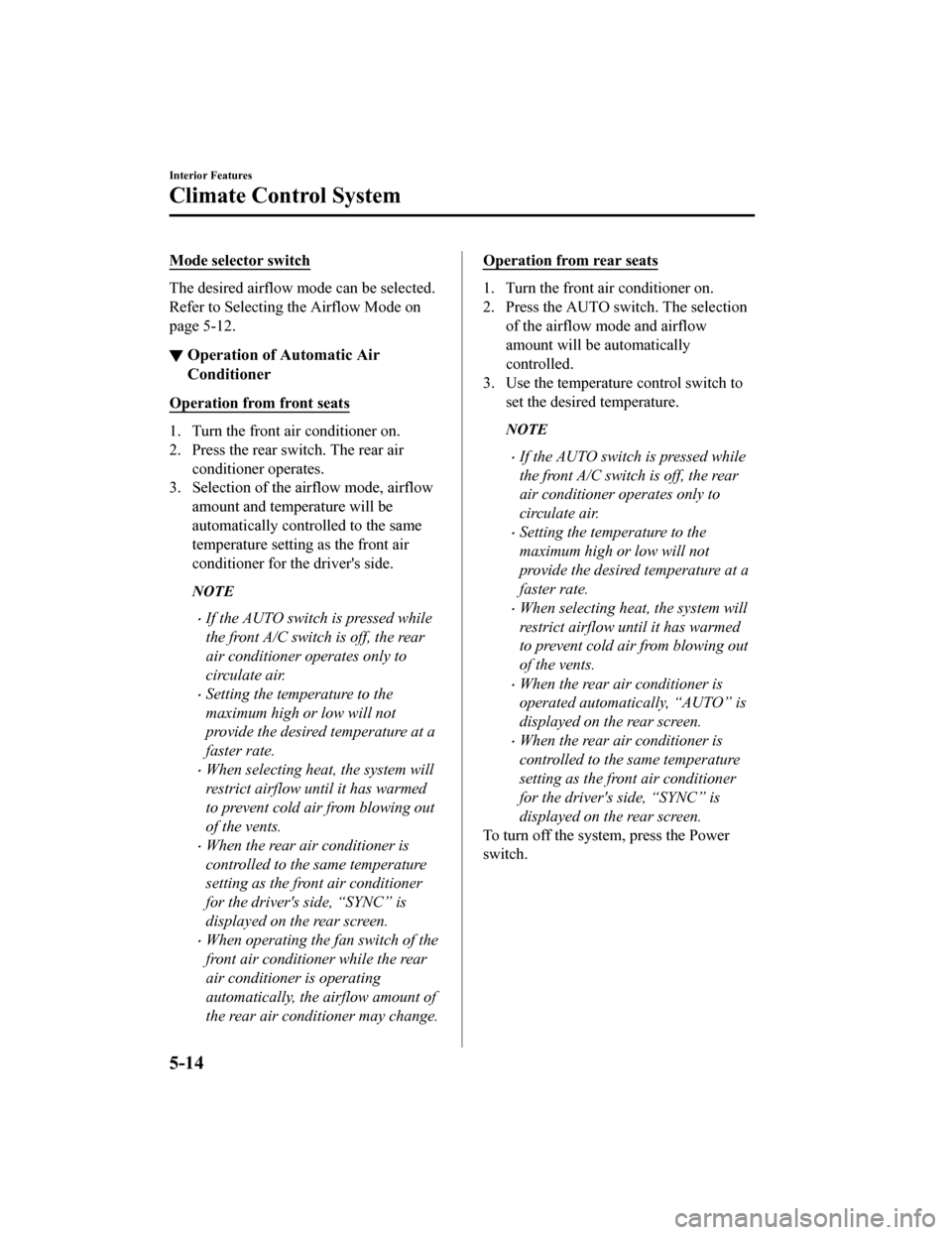
Mode selector switch
The desired airflow mode can be selected.
Refer to Selecting the Airflow Mode on
page 5-12.
▼ Operation of Automatic Air
Conditioner
Operation from front seats
1. Turn the front air conditioner on.
2. Press the rear switch. The rear air
conditioner operates.
3. Selection of the airflow mode, airflow
amount and temperature will be
automatically controlled to the same
temperature setting as the front air
conditioner for the driver's side.
NOTE
If the AUTO switch is pressed while
the front A/C switch is off, the rear
air conditioner operates only to
circulate air.
Setting the temperature to the
maximum high or low will not
provide the desired temperature at a
faster rate.
When selecting heat, the system will
restrict airflow until it has warmed
to prevent cold air from blowing out
of the vents.
When the rear air conditioner is
controlled to the same temperature
setting as the fron t air conditioner
for the driver's side, “SYNC” is
displayed on the rear screen.
When operating the fan switch of the
front air conditioner while the rear
air conditioner is operating
automatically, the airflow amount of
the rear air conditioner may change.
Operation from rear seats
1. Turn the front air conditioner on.
2. Press the AUTO switch. The selection of the airflow mode and airflow
amount will be automatically
controlled.
3. Use the temperature control switch to set the desired temperature.
NOTE
If the AUTO switch is pressed while
the front A/C switch is off, the rear
air conditioner operates only to
circulate air.
Setting the temperature to the
maximum high or low will not
provide the desired temperature at a
faster rate.
When selecting heat, the system will
restrict airflow until it has warmed
to prevent cold air from blowing out
of the vents.
When the rear air conditioner is
operated automatic ally, “AUTO” is
displayed on the rear screen.
When the rear air conditioner is
controlled to the same temperature
setting as the front air conditioner
for the driver's side, “SYNC” is
displayed on the rear screen.
To turn off the system, press the Power
switch.
Interior Features
Climate Control System
5-14
CX-9_8HB2-EA-18G_Edition1 2018-5-11 13:09:27
Page 494 of 692

Sunshade (Rear DoorWindow)
*
The sunshades are equipped to the
windows on both sides of the second-row
seats.
Hold the tab and pull the sunshade upward
and hook the slots.
Ta b
Hook
Sunshade
To return the sunshade to its original
position, unhook the sunshade and retract
it slowly.
CAUTION
Securely hook the sunshade. Otherwise,
the sunshade may retract suddenly
resulting in injury such as fingers get
pinched.
Use the sunshades only when the
windows are fully closed. Using a
sunshade while a window is open could
cause is to unhook and flap around
inside the cabin where it can hit
someone sitting near the window,
resulting in injury.
Interior Features
Interior Equipment
5-106*Some models.
CX-9_8HB2-EA-18G_Edition1 2018-5-11 13:09:27
Page 688 of 692

Index
R
Radar Sensors (Rear)...................... 4-200
Radar Sensor (Front).......................4-197
Rearview Mirror................................3-34
Rear Coat Hooks............................. 5-105
Rear Cross Traffic Alert (RCTA).... 4-130
Rear Door Child Safet y Locks.......... 3-19
Rear View Monitor......................... 4-212
Displayable range on the
screen......................................... 4-214
Picture quality adjustment......... 4-218
Rear view monitor operation..... 4-215
Rear view parking camera
location...................................... 4-213
Switching to the rear view monitor
display........................................4-213
Variance between actual road
conditions and displayed
Image......................................... 4-217
Viewing the display................... 4-215
Rear Window Defogger.................... 4-78
Rear Window Washer... .................... 4-78
Rear Window Wiper......................... 4-78
Recommended Oil.............................6-23
Recording of Vehicle Data................ 8-22
Recreational Towing......................... 3-63
Registering Your Vehicle in A Foreign
Country.............................................. 8-18
Replacement
Fuse..............................................6-50
Key battery.................................. 6-36
Light bulbs...................................6-42
Tires............................................. 6-40
Wheel........................................... 6-41
Wiper........................................... 6-29
Request Switch Inoperable Warning
Beep (With the advanced keyless
function)............................................ 7-48
Rocking the Vehicle.......................... 3-49
S
Safety Defects, Reporting................. 8-14
Saving Fuel and Protection of the
Environment...................................... 3-47
Scheduled Maintenance...................... 6-4
Seat Driving position memory............ 2-11
Seats.................................................... 2-5
Front seat....................................... 2-5
Head restraint.............................. 2-21
Seat ventilation............................ 2-25
Seat warmer................................. 2-24
Second-row seat.......................... 2-15
Third-row seat............................. 2-20
Seat Belt System............................... 2-31 Automatic locking....................... 2-30
Emergency locking...................... 2-30
Extender....................................... 2-35
Pregnant women.......................... 2-30
Seat belt precautions................... 2-28
3-point type................................. 2-31
Seat Belt Warning Beep.................... 7-46
Second-Row Seat....... ....................... 2-15
Security System Immobilizer system..................... 3-43
Theft-deterrent system.................3-45
Shopping Bag Hook....... ................. 5-105
Smart Brake Support (S BS)............ 4-164
Collision warning.... .................. 4-165
Stopping the Smart Brake Support
(SBS) system operation............. 4-165
Smart City Brake Support
(SCBS)............................................ 4-161
Collision warning.... .................. 4-163
Stopping the Smart City Brake
Support (SCBS) System
Operation................................... 4-163
Spare Tire............................................ 7-6
Specifications...................................... 9-4
SRS Air Bags
10-8
CX-9_8HB2-EA-18G_Edition1 2018-5-11 13:09:27