2019 MAZDA MODEL CX-9 lock
[x] Cancel search: lockPage 107 of 692

Door Locks
WA R N I N G
Always take all children and pets with you
or leave a responsible person with them:
Leaving a child or a pet unattended in a
parked vehicle is dangerous. In hot
weather, temperatures inside a vehicle can
become high enough to cause brain
damage or even death.
Do not leave the key in your vehicle with
children and keep them in a place where
your children will not find or play with
them:
Leaving children in a vehicle with the key is
dangerous. This could result in someone
being badly injured or even killed.
Keep all doors locked when driving:
Unlocked doors in a moving vehicle are
dangerous. Passengers can fall out if a
door is accidentally opened and can more
easily be thrown out in an accident.
Always close all the windows and
moonroof, lock the doors and the liftgate
and take the key with you when leaving
your vehicle unattended:
Leaving your vehicle unlocked is dangerous
as children could lock themselves in a hot
vehicle, which could result in death. Also, a
vehicle left unlocked becomes an easy
target for thieves and intruders.
After closing the doors and the liftgate,
always verify that they are securely closed:
Doors and the liftgate not securely closed
are dangerous, if the vehicle is driven with
a door and the liftgate not securely closed,
the door and the liftgate could open
unexpectedly resulting in an accident.
Always confirm the safety around the
vehicle before opening a door and the
liftgate:
Suddenly opening a door and the liftgate is
dangerous. A passing vehicle or a
pedestrian could be hit and cause an
accident.
CAUTION
Always confirm the conditions around
the vehicle before opening/closing the
doors and the liftgate and use caution
during strong winds or when parked on
an incline. Not being aware of the
conditions around the vehicle is
dangerous because fingers could get
caught in the door and the liftgate or a
passing pedestrian could be hit, resulting
in an unexpected accident or injury.
NOTE
Always stop the engine and lock the
doors. In addition, to prevent theft of
valuables, do not leave them inside the
cabin.
If the key is left in the following areas
and you leave the vehicle, the doors may
be locked depending on the radio wave
conditions even if the key is left in the
vehicle.
Around the dashboard
Before Driving
Doors and Locks
3-11
CX-9_8HB2-EA-18G_Edition1 2018-5-11 13:09:27
Page 108 of 692

In the storage compartments such as
the glove compartment or the center
console
Next to a communication device such
as a mobile phone
When the ignition is switched to ACC or
ON, the vehicle lock-out prevention
feature prevents you from locking
yourself out of the vehicle.
All doors and the liftgate will
automatically unlock if they are locked
using the power door locks with any
door or the liftgate open.
The vehicle lock-out prevention feature
does not operate while the ignition is
switched off.
When all doors and the liftgate are
locked using the power door lock with
any door or the liftgate open, the closed
doors and the liftgate are locked. After
that, when all doors and the liftgate are
closed, all doors and the liftgate are
locked. However, if the key is inside the
vehicle, all doors and the liftgate are
automatically unlocked.
(With the advanced keyless function)
The beep sound is heard for about 10
seconds to notify the driver that the key
has been left in the vehicle.
(Without the advanced keyless
function)
The horn sound is heard twice to notify
the driver that the key has been left in
the vehicle.
(Door unlock (control) system with
collision detection)
This system automatically unlocks the
doors and the liftgate in the event the
vehicle is involved in an accident to
allow passengers to get out of the
vehicle immediately and prevent being
trapped inside. While the ignition is
switched ON and in the event the vehicle
receives an impact strong enough to
inflate the air bags, all the doors and the
liftgate are automatically unlocked after
about 6 seconds have elapsed from the
time of the accident.
The doors and the liftgate may not
unlock depending on how an impact is
applied, the force of the impact, and
other conditions of the accident.
If door-related systems or the battery is
malfunctioning, the doors and the
liftgate will not unlock.
▼Locking, Unlocking with Auxiliary
Key
Turn the auxiliary key toward the front to
lock, toward the
back to unlock.
To l o c k
All doors and the liftgate lock
automatically when the driver's door is
locked using the auxiliary key.
Before Driving
Doors and Locks
3-12
CX-9_8HB2-EA-18G_Edition1 2018-5-11 13:09:27
Page 109 of 692

To u n l o c k
The driver’s door unlocks when the
auxiliary key is turned briefly to the
unlock position and then immediately
returned to the center position.
All doors and the liftgate unlock when the
driver's door is unlocked and the auxiliary
key is held in the unlock position for one
second or longer.
Lock Unlock
▼
Locking, Unlocking with Request
Switch (With the advanced keyless
function)
All doors and the liftgate can be locked/
unlocked by pressing the request switch on
the front doors while the key is being
carried.
The request switch on the liftgate can only
be used to lock all doors and the liftgate.
Front doors
Request switch
Liftgate (Lock only)
Request switch
To l o c k
To lock the doors and
the liftgate, press the
request switch and the hazard warning
lights will flash once.
A beep sound will be heard once.
To unlock
Driver's door request switch
To unlock the driver's door, press the
request switch. A beep sound will be heard
twice and the hazard warning lights will
flash twice.
To unlock all doors and the liftgate, press
the request switch again within three
seconds and two more beep sounds will be
heard.
Before Driving
Doors and Locks
3-13
CX-9_8HB2-EA-18G_Edition1 2018-5-11 13:09:27
Page 110 of 692

Front passenger door request switch
To unlock all doors and the liftgate, press
the request switch. A beep sound will be
heard twice and the hazard warning lights
will flash twice.
NOTE
The system can be set to unlock all
doors by performing a single operation.
Refer to Personalization Features on
page 9-10.
Use the following procedure to change
the setting.
1. Switch the ignition off and close allof the doors and the liftgate.
2. Open the driver's door.
3. Within 30 seconds of opening the
driver's door, press and hold the
UNLOCK button on the key for 5
seconds or longer (the sound of the
doors locking/unlocking can be
heard).
After this, the system switches the
setting of pressing the driver's
request switch once or twice to
unlock all doors and the liftgate
each time the UNLOCK button is
pressed (the sound of the doors
locking/unlocking can be heard).
4. The setting change is completed by doing any one of the following:
Switching the ignition to ACC or
ON.
Closing the driver's door.
Opening the liftgate.
Not operating the key for ten
seconds.
Pressing any button except the
UNLOCK button on the key.
Pressing a request switch.
Confirm that all doors and the liftgate
are securely locked.
For the liftgate, move it without pressing
the electric liftgate opener to verify that
the liftgate has not been left ajar.
All doors and the liftgate cannot be
locked when any door or the liftgate is
open.
It may require a few seconds for the
doors to unlock after the request switch
is pressed.
A beep sound is heard for confirmation
when the doors and the liftgate are
locked/unlocked using the request
switch. If you prefer, the beep sound can
be turned off.
The volume of the beep sound can also
be changed. Refer to Personalization
Features on page 9-10.
Use the following procedure to change
the setting.
1. Switch the ignition off and close allof the doors and the liftgate.
2. Open the driver's door.
3. Within 30 seconds of opening the driver's door, press and hold the
LOCK button on the key for 5
seconds or longer (All of the doors
and the liftgate are locked and
unlocked when the LOCK button on
the key is pressed and held for 5
seconds.).
The beep sound activates at the
currently set volume. The setting
changes each time the LOCK button
on the key is pressed and the beep
sound activates at the set volume. (If
the beep sound has been set to not
activate, it will not activate.)
Before Driving
Doors and Locks
3-14
CX-9_8HB2-EA-18G_Edition1 2018-5-11 13:09:27
Page 111 of 692

4. The setting change is completed bydoing any one of the following:
Switching the ignition to ACC or
ON.
Closing the driver's door.
Opening the liftgate.
Not operating the key for ten
seconds.
Pressing any button except the
LOCK button on the key.
Pressing a request switch.
(With theft-deterrent system)
The hazard warning lights flash when
the theft-deterrent system is armed or
turned off.
Refer to Theft-Deterrent System on page
3-45.
The setting can be changed so that the
doors and the liftgate are locked
automatically without pressing the
request switch.
Refer to Personalization Features on
page 9-10.
(Walk-away auto lock function)
A beep sound is heard when all doors
and the liftgate are closed while the
advanced key is being carried. All doors
and the liftgate are locked automatically
after about three seconds when the
advanced key is out of the operational
range. Also, the hazard warning lights
flash once. (Even if the driver is in the
operational range, all doors and the
liftgate are locked automatically after
about 30 seconds.) If you are out of the
operational range before the doors and
the liftgate are completely closed or
another key is left in the vehicle, the
walk-away auto lock function will not
work. Always make sure that all doors
and the liftgate are closed and locked
before leaving the vehicle. The
walk-away auto lock function does not
close the power windows.
(Auto re-lock function)
After unlocking with the request switch,
all doors and the liftgate will
automatically lock if any of the
following operations are not performed
within about 60 seconds. If your vehicle
has a theft-deterrent system, the hazard
warning lights will flash for
confirmation.
Before Driving
Doors and Locks
3-15
CX-9_8HB2-EA-18G_Edition1 2018-5-11 13:09:27
Page 112 of 692

The time required for the doors to lock
automatically can be changed.
Refer to Personalization Features on
page 9-10.
Opening a door or the liftgate.
Switching the ignition to any position
other than off.
▼ Locking, Unlocking with
Transmitter
All doors and the liftgate can be locked/
unlocked by operating the keyless entry
system transmitter,
refer to Keyless Entry
System (page 3-3).
▼ Locking, Unlocking with Door-Lock
Switch
All doors and the liftgate lock
automatically when the lock side is
pressed. They unlock when the unlock
side is pressed.
Driver's door
Unlock
Lock
Front passenger's door
UnlockLock
To lock all the doors and the liftgate from
an open front door, press the lock side of
the door lock switch and then close the
door.
NOTE
When locking the doors this way, be
careful not to leave the key inside the
vehicle.
▼
Auto Lock/Unlock Function
WA R N I N G
Do not pull the inner handle on a front
door:
Pulling the inner handle on a front door
while the vehicle is moving is dangerous.
Passengers can fall out of the vehicle if the
door opens accidentally , which could
result in death or
serious injury.
When the vehicle speed exceeds 20
km/h (12 mph), all doors and the liftgate
lock automatically.
When the ignition is switched off, all
doors and the liftgate unlock
automatically.
These functions can also be disabled so
that they do not operate.
Before Driving
Doors and Locks
3-16
CX-9_8HB2-EA-18G_Edition1 2018-5-11 13:09:27
Page 113 of 692

Auto lock/unlock function setting
change using door-lock switch
The doors and the liftgate can be set to
lock or unlock automatically by selecting
any one of the functions from the
following table and using the driver's
door-lock switch on the interior door
panel.
NOTE
Function number 3 in the following
table is the factory setting for your
vehicle.
There are only a total of six auto lock/
unlock settings available. Be sure to
press the unlock side of the driver's
door-lock switch the correct number of
times according to the selected function
number. If the switch is mistakenly
pressed seven times, the procedure will
be cancelled. If this occurs, start the
procedure from the beginning.
Function number Function*1
1The auto door-lock function is disa‐
bled.
2 All the doors and the liftgate lock au‐
tomatically when the vehicle speed is
about 20 km/h (12 mph) or more.
3 (Factory Setting) All the doors and the liftgate lock au‐
tomatically when the vehicle speed is
about 20 km/h (12 mph) or more. All
the doors and the liftgate unlock
when the ignition is switched from
ON to Off.
4 When the ignition is switched ON
and the selector lever is shifted from
park (P) to any other gear position, all
the doors and the liftgate lock auto‐
matically.
Function
number Function*1
5When the ignition is switched ON
and the selector lever is shifted from
park (P) to any other gear position, all
the doors and the liftgate lock auto‐
matically.
When the selector lever is shifted to
park (P) while the i
gnition is switched
ON, all the doors an d the liftgate un‐
lock automatically.
6 All the doors and the liftgate lock au‐
tomatically when the vehicle speed is
about 20 km/h (12 mph) or more.
When the selector lever is shifted to
park (P) while the i
gnition is switched
ON, all the doors an d the liftgate un‐
lock automatically.
*1 Other settings for the au to door lock function are
available at an Authorized Mazda Dealer. For
details consult an Authorized Mazda Dealer.
Refer to Personalization Features on page 9-10.
Settings can be changed using the
following procedure.
1. Safely park the vehicle. All doors and
the liftgate must remain closed.
2. Switch the ignition ON.
3. Press and hold the lock side of the driver's door-lock switch within 20
seconds of switching the ignition ON,
and make sure a beep sound is heard
about eight seconds afterwards.
4. Refer to the auto lock/unlock function setting table, determine the function
number for the desi red setting. Press
the unlock side of the driver's
door-lock switch the same number of
times as the selected function number
(Ex. If you select function 2, press the
unlock side of the switch only 2 times).
Before Driving
Doors and Locks
3-17
CX-9_8HB2-EA-18G_Edition1 2018-5-11 13:09:27
Page 114 of 692
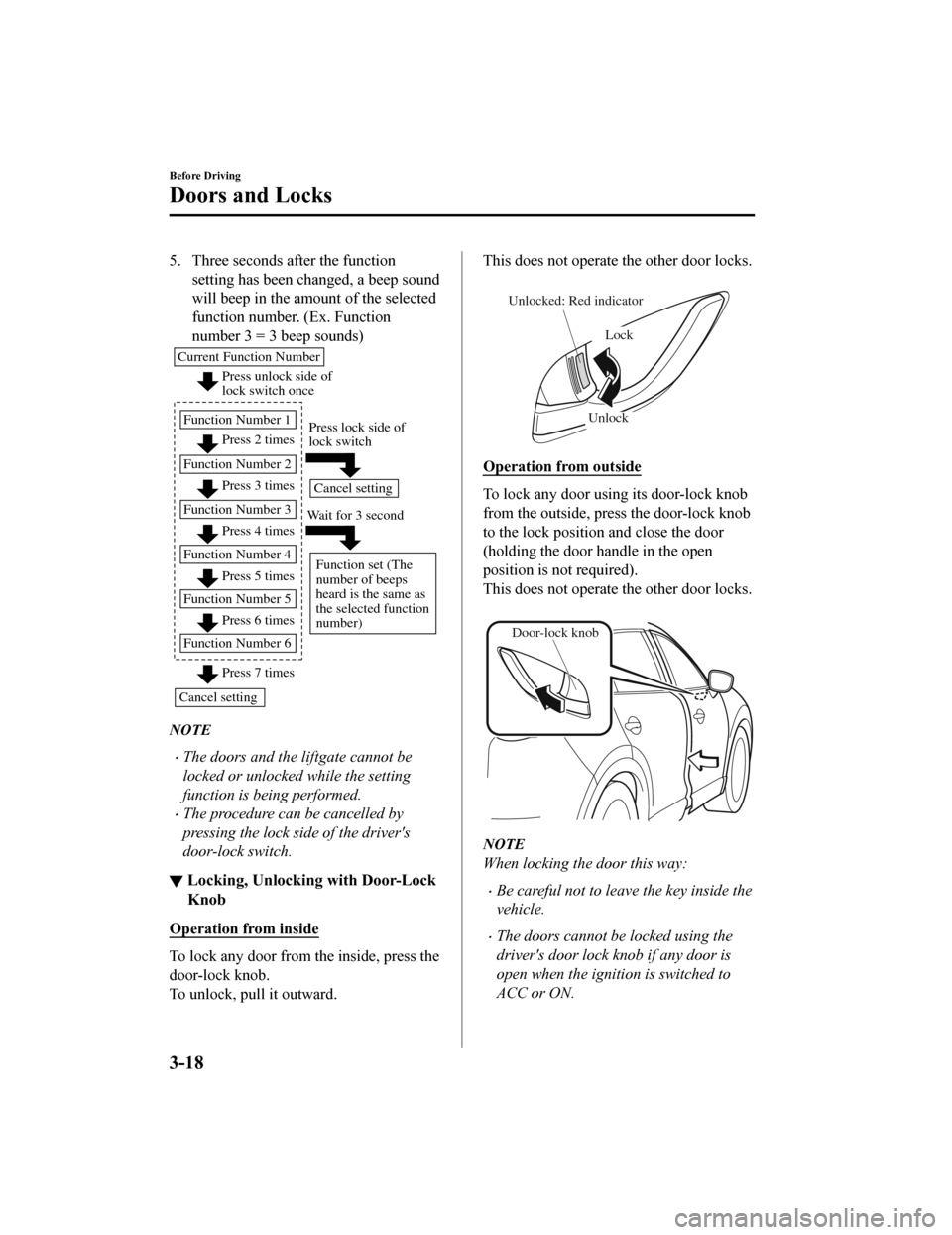
5. Three seconds after the functionsetting has been changed, a beep sound
will beep in the amount of the selected
function number. (Ex. Function
number 3 = 3 beep sounds)
Press unlock side of
lock switch once
Press 2 times
Press 3 times
Current Function Number
Function Number 1
Function Number 2
Press 4 times
Function Number 3
Press 5 times
Function Number 4
Press 7 times
Function Number 5
Press 6 times
Function Number 6
Cancel setting Cancel setting
Function set (The
number of beeps
heard is the same as
the selected function
number)
Press lock side of
lock switch
Wait for 3 second
NOTE
The doors and the liftgate cannot be
locked or unlocked while the setting
function is being performed.
The procedure can be cancelled by
pressing the lock side of the driver's
door-lock switch.
▼ Locking, Unlocking with Door-Lock
Knob
Operation from inside
To lock any door from the inside, press the
door-lock knob.
To unlock, pull it outward.
This does not operate the other door locks.
Lock
Unlock
Unlocked: Red indicator
Operation from outside
To lock any door using its door-lock knob
from the outside, press the door-lock knob
to the lock position and close the door
(holding the door handle in the open
position is not required).
This does not operate the other door locks.
Door-lock knob
NOTE
When locking the door this way:
Be careful not to leave the key inside the
vehicle.
The doors cannot be locked using the
driver's door lock knob if any door is
open when the igniti
on is switched to
ACC or ON.
Before Driving
Doors and Locks
3-18
CX-9_8HB2-EA-18G_Edition1 2018-5-11 13:09:27