2019 MAZDA MODEL CX-9 USB
[x] Cancel search: USBPage 477 of 692

▼Operating Tips for OGG
OGG is the audio compression format for
Xiph. Org Foundation.
Audio data can be created and stored at a
higher compression ratio than MP3.
This unit plays files with the extension
(.ogg) as OGG files.
CAUTION
Do not use an audio file extension on files
other than audio files. In addition, do not
change the audio file extension. Otherwise,
the unit will not recognize the file correctly
resulting in noise or a malfunction.
OGG files written under specifications
other than the indic
ated specification
may not play normally or files or folder
names may not display correctly.
The file extension may not be provided
depending on the computer operating
system, version, software, or settings. In
this case, add the file extension “.ogg”
to the end of the file name, and then
write it to the memory.
▼ Operating Tips for USB device
This unit plays audio files as follows:
Extension Playback with this unit
.mp3 MP3
.wma WMA
.aac AAC
.m4a
.wav WAV
.ogg OGG
CAUTION
Do not use an audio file extension on files
other than audio files. In addition, do not
change the audio file extension. Otherwise,
the unit will not recognize the file correctly
resulting in noise or a malfunction.
NOTE
Playback may not be possible depending
on the type and condition of the USB
flash memory even if the audio file
complies with the standard.
A copyright protected WMA/AAC file
cannot be played in this unit.
If a file name in the USB memory is too
long, it could cause operation problems
such as not being able to playback the
song.
(Recommended: Within 80 characters)
The order of the music data stored in the
device may differ from the playback
order.
To prevent loss or damage of stored
data, we recommend that you always
back up your data.
(Vehicles without USB port indicated
with
)
Interior Features
Appendix
5-89
CX-9_8HB2-EA-18G_Edition1 2018-5-11 13:09:27
Page 478 of 692

If a device exceeds the maximum
electric current value of 1,000 mA, it
may not operate or recharge when
connected.
(Vehicles with USB port indicated with
)
If the current consumption of the
connected device exceeds the following
current value, it may not operate or
recharge.
Apple device is connected : 2,100 mA
Device compatible with BC1.2 is
connected : 1,500 mA
Device other than the above is
connected : 500 mA
Do not pull out the USB device while in
the USB mode (only pull it out while in
FM/AM radio mode).
The device will not operate if the data is
password protected.
MP3/WMA/AAC/OGG files written under
specifications other than the indicated
specification may not play normally or
files/folder names may not display
correctly.
▼ Agreements and disclaimers related
to Apple CarPlay™
This unit is compatible with Apple
CarPlay™ which can operate an iPhone
®
using the vehicle's audio device.
iPhone, Siri and Apple Music are
registered trademarks of Apple Inc.
Apple CarPlay is trademarks of Apple
Inc.
iOS is a trademark or registered
trademark of Cisco in the U.S. and other
countries and is used under license.
May not be compatible depending on the
model or OS version.
CAUTION
For the purposes of safety, do not
operate your iPhone
® while driving.
Disconnect the iPhone
® when it is not in
use. If the device is left in the cabin, it
could be damaged or the battery may
deteriorate due to the excessive
temperature or humidity inside the
cabin.
If the iPhone
® battery has deteriorated, it
may not recharge or play audio even if it
is connected to this unit.
Before use, carefully read the user
instructions for the iPhone
®.
NOTE
To prevent loss or damage of stored data,
we recommend that you always back up
your data.
▼ Operating Tips for Android™
Requires the Android Auto app on Google
Play and an Android compatible
smartphone running Android™ 5.0
Lollipop or higher.
CAUTION
For the purposes of safety, do not
operate your Android™ Smartphone
while driving.
Disconnect the Android™ Smartphone
when it is not in use. If the device is left in
the cabin, it could be damaged or the
battery may weaken due to the excessive
temperature or humidity inside the
cabin.
Interior Features
Appendix
5-90
CX-9_8HB2-EA-18G_Edition1 2018-5-11 13:09:27
Page 486 of 692

CAUTION
To prevent accessory socket damage or
electrical failure, pay attention to the
following:
Do not use accessories that require
more than 120 W (DC 12 V, 10 A).
Do not use accessories that are not
genuine Mazda accessories or the
equivalent.
Close the cover when the accessory
socket is not in use to prevent foreign
objects and liquids from getting into
the accessory socket.
Correctly insert the plug into the
accessory socket.
Do not insert the cigarette lighter into
the accessory socket.
Noise may occur on the audio playback
depending on the device connected to
the accessory socket.
Depending on the device connected to
the accessory socket, the vehicle's
electrical system may be affected, which
could cause the warning light to
illuminate. Disconnect the connected
device and make sure that the problem is
resolved. If the problem is resolved,
disconnect the device from the socket
and switch the ignition
off. If the problem
is not resolved, consult an Authorized
Mazda Dealer.
NOTE
To prevent discharging of the battery, do
not use the socket for long periods with the
engine off or idling.
USB Power Outlet*
The USB power outlets can be used
regardless of whether the ignition is
switched to ACC or ON.
Only use USB devices that have a
maximum power consumption of 10.5W
(DC5V, 2.1A) or below.
USB power outlet
CAUTION
To prevent USB power outlets damage or
electrical failure, pay attention to the
following:
Do not use USB devices that require
more than 10.5 W (DC 5 V, 2.1 A).
Close the lid when the USB power
outlets are not in use to prevent
foreign objects and liquids from
getting into the USB power outlets.
Correctly connect the USB connector
into the USB power outlets.
NOTE
The USB power outlets are designed
only for charging and they cannot be
used for connecting to the vehicle's
audio system.
Interior Features
Interior Equipment
5-98*Some models.
CX-9_8HB2-EA-18G_Edition1 2018-5-11 13:09:27
Page 487 of 692

To prevent discharging of the battery, do
not use the USB power outlets for long
periods with the engine off or idling.
How to connect
The groove in the armrest box can be used
to pass the co rd of the device into the box
to connect it to the USB power outlets.
1. Open the lid.
2. Route the cord through the groove in
the armrest box and insert the USB
connector into the U SB power outlets.
Connector
Cup Holder
WA R N I N G
Never use a cup holder to hold hot liquids
while the vehicle is moving:
Using a cup holder to hold hot liquids while
the vehicle is moving is dangerous. If the
contents spill, you could be scalded.
Do not put anything other than cups or
drink cans in cup holders:
Putting objects other than cups or drink
cans in a cup holder is dangerous.
During sudden braking or maneuvering,
occupants could be hit and injured, or
objects could be thrown around the
vehicle, causing interference with the driver
and the possibility of an accident. Only use
a cup holder for cups or drink cans.
▼Front
Interior Features
Interior Equipment
5-99
CX-9_8HB2-EA-18G_Edition1
2018-5-11 13:09:27
Page 682 of 692

Index
A
Accessory Socket.............................. 5-97
Active Driving Display..................... 4-56
Adaptive Front Lighting System
(AFS)............................................... 4-110
Add-On Non-Genuine Parts and
Accessories........................................ 8-19
Advanced Key
Advanced keyless entry system..... 3-9
Operational range........................ 3-10
Advanced Key Removed from Vehicle
Warning Beep.................................... 7-47
Advanced Smart City Brake Support
(Advanced SCBS)........................... 4-158
Collision warning.... .................. 4-160
Stopping the Advanced Smart City
Brake Support (Advanced SCBS)
system operation........................ 4-160
Air Bag Systems............................... 2-62
Air Bag/Seat Belt Pr etensioner System
Warning Beep.................................... 7-46
Antilock Brake System (ABS).......... 4-94
Armrest Box.................................... 5-102
Audio Control Switch Adjusting the Volume.................. 5-15
Seek Switch................................. 5-15
Audio Set Android Auto™........................... 5-45
Apple CarPlay............................. 5-42
Applications................................. 5-79
AUX.............................................5-35
Bluetooth®.................................. 5-49
Radio............................................5-27
Satellite Radio........ ..................... 5-31
Settings........................................ 5-77
Troubleshooting.......... ................. 5-80
USB............................................. 5-36
Voice Recognition.... ................... 5-74
Volume/Display/Sound
Controls....................................... 5-24
Audio System Antenna........................................5-18
Appendix..................................... 5-85
Audio Control Switch................. 5-15
Audio Set..................................... 5-19
AUX/USB mode..........................5-16
Before Using the Audio
System......................................... 5-15
Automatic Transaxle......................... 4-59 Active Adaptive Shift (AAS)...... 4-62
Automatic transaxle controls....... 4-59
Driving tips..................................4-67
Manual shift mode.......................4-62
Shift-lock system......................... 4-60
Transaxle ranges.......................... 4-60
B
Battery............................................... 6-34
Maintenance.................................6-35
Replacement................................ 6-35
Specifications.................................9-4
Battery Runs Out.............................. 7-19 Jump-starting............................... 7-19
Blind Spot Monitoring (BSM)........ 4-114 Canceling operation of Blind Spot
Monitoring (BSM)..................... 4-119
Blind Spot Monitoring (BSM) Warning
Beep...................................................7-49
Bluetooth® Bluetooth® Audio....................... 5-55
Bluetooth® Hands-Free...............5-65
Bluetooth® Preparation............... 5-52
Body Lubrication.............................. 6-28
Bottle Holder................................... 5-100
Brakes Brake assist.................................. 4-92
Electric parking brake (EPB)...... 4-90
Foot brake....................................4-89
Pad wear indicator....................... 4-92
Warning light............................... 4-92
10-2
CX-9_8HB2-EA-18G_Edition1 2018-5-11 13:09:27
Page 689 of 692
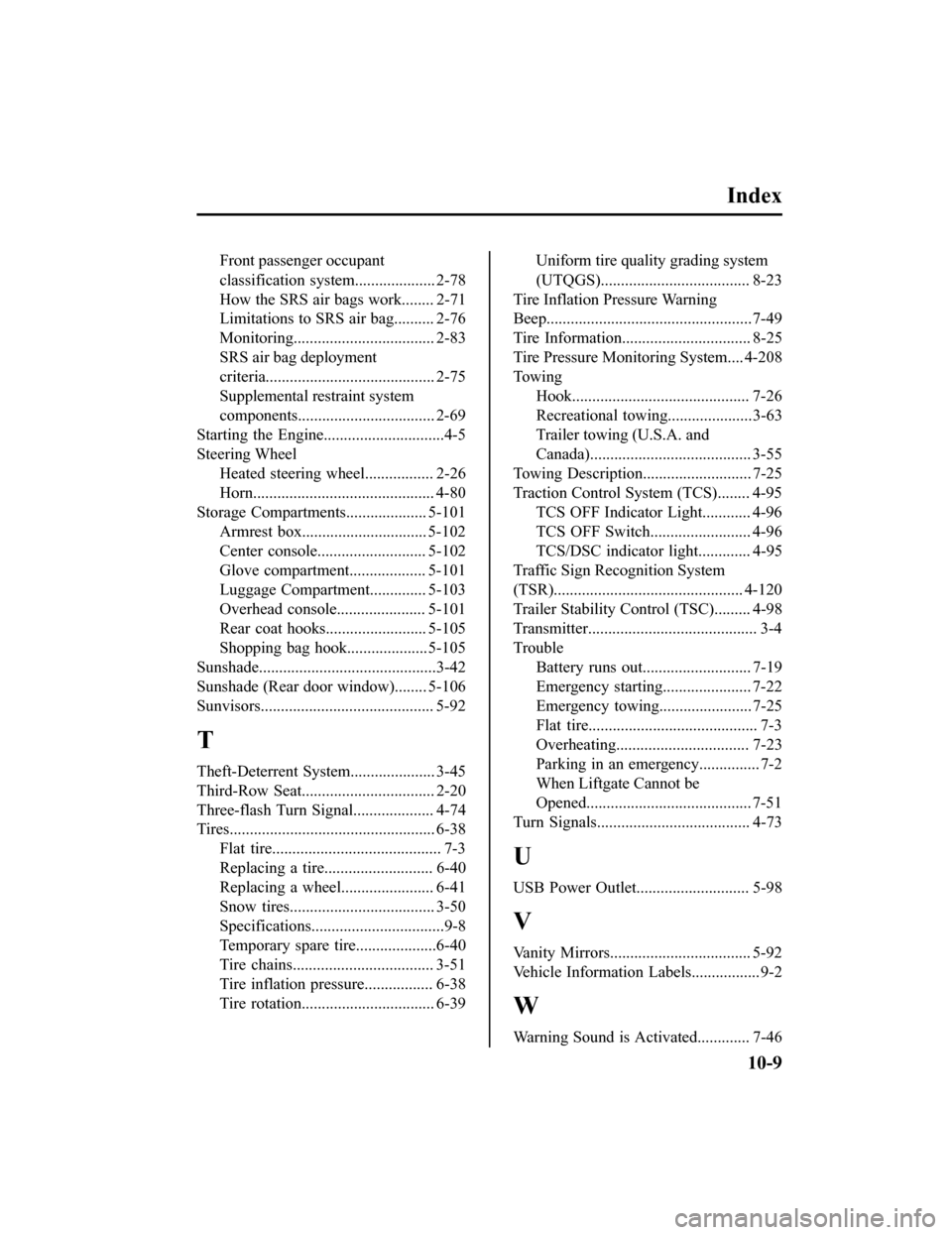
Index
Front passenger occupant
classification system.................... 2-78
How the SRS air bags work........ 2-71
Limitations to SRS air bag.......... 2-76
Monitoring................................... 2-83
SRS air bag deployment
criteria.......................................... 2-75
Supplemental restraint system
components.................................. 2-69
Starting the Engine..............................4-5
Steering Wheel
Heated steering wh eel................. 2-26
Horn............................................. 4-80
Storage Compartments.................... 5-101 Armrest box............................... 5-102
Center console........................... 5-102
Glove compartment................... 5-101
Luggage Compartment.............. 5-103
Overhead console...................... 5-101
Rear coat hooks......................... 5-105
Shopping bag hook....................5-105
Sunshade............................................3-42
Sunshade (Rear door window)........ 5-106
Sunvisors........................................... 5-92
T
Theft-Deterrent System ..................... 3-45
Third-Row Seat................................. 2-20
Three-flash Turn Signal.................... 4-74
Tires................................................... 6-38 Flat tire.......................................... 7-3
Replacing a tire........................... 6-40
Replacing a wheel....................... 6-41
Snow tires.................................... 3-50
Specifications.................................9-8
Temporary spare tire....................6-40
Tire chains................................... 3-51
Tire inflation pressure................. 6-38
Tire rotation................................. 6-39
Uniform tire quality grading system
(UTQGS)..................................... 8-23
Tire Inflation Pressure Warning
Beep...................................................7-49
Tire Information................................ 8-25
Tire Pressure Monitoring System.... 4-208
To w i n g
Hook............................................ 7-26
Recreational towing.....................3-63
Trailer towing (U.S.A. and
Canada)........................................ 3-55
Towing Description........................... 7-25
Traction Control System (TCS)........ 4-95
TCS OFF Indicator Light............ 4-96
TCS OFF Switch......................... 4-96
TCS/DSC indicator light............. 4-95
Traffic Sign Recognition System
(TSR)............................................... 4-120
Trailer Stability Control (TSC)......... 4-98
Transmitter.......................................... 3-4
Trouble Battery runs out........................... 7-19
Emergency starting...................... 7-22
Emergency towing....................... 7-25
Flat tire.......................................... 7-3
Overheating................................. 7-23
Parking in an emergency............... 7-2
When Liftgate Cannot be
Opened......................................... 7-51
Turn Signals...................................... 4-73
U
USB Power Outlet............................ 5-98
V
Vanity Mirrors................................... 5-92
Vehicle Information Labels................. 9-2
W
Warning Sound is Activated............. 7-46
10-9
CX-9_8HB2-EA-18G_Edition1 2018-5-11 13:09:27