Page 603 of 692
Message Indicated on Display
If a message is displayed in the center display, take appropriate action (in a calm manner)
according to the displayed message.
(Display example)
▼ Stop Vehicle in Safe Place Immediately
If the following messages are displayed in the center display ,
a vehicle system may be
malfunctioning. Stop the vehicle in a safe place and contact an Authorized Mazda Dealer.
DisplayIndicated Condition
Displays if the engine coolant temperature has increased excess ively.
Displays if the charging system has a malfunction.
If Trouble Arises
Warning/Indicator Lights and Warning Sounds
7-43
CX-9_8HB2-EA-18G_Edition1 2018-5-11 13:09:27
Page 604 of 692
▼Verify Display Content
Displays in the following cases:
Display
Indicated Condition/Action to be taken
The following message is displayed when the temperature around the
center display is high.
Lowering the temperature in the cabin or the temperature around the
center display by avoiding di rect sunlight is recommended.
If Trouble Arises
Warning/Indicator Lights and Warning Sounds
7-44
CX-9_8HB2-EA-18G_Edition1 2018-5-11 13:09:27
Page 605 of 692

Message Indicated in Multi-information Display*
If there is a notification from the vehicle, a message is displayed in the multi-information
display. Check the information and take the necessary action.
(Display example) Instrument Cluster
Type A
Type B
If the warning light turns on/fla shes simultaneously or a symbol is indicated in the display,
check the information regarding the warning light or symbol.
Refer to If a Warning Light Turns On or Flashes on page 7-28.
Display Content Action to be taken
Indicated when the push button start is
pressed while the selector lever is not in
the P position. Shift the selector lev
er to the P position.
Indicated when the push button start is
pressed without depressing the brake
pedal. Depress the brake pedal and press the
push button start.
Indicates when the Electric Parking
Brake (EPB) switch is operated without
depressing the brake pedal.Operate the Electric Parking Brake
(EPB) switch while depressing the brake
pedal.
Indicated when the engine coolant tem‐
perature is high or the engine is hot, and
the engine output is limited.Drive slowly and make sure that the in‐
dication turns off.
If the indication does not turn off, con‐
sult an Authorized Mazda Dealer.
If Trouble Arises
Warning/Indicator Lights and Warning Sounds
*Some models.7-45
CX-9_8HB2-EA-18G_Edition1
2018-5-11 13:09:27
Page 609 of 692

▼Power Steering Warning Buzzer
If the power steering system has a
malfunction, the power steering
malfunction indication/malfunction
indicator light turns on or flashes and the
buzzer operates at the same time.
Refer to Stop Vehi
cle in Safe Place
Immediately on page 7-28.
▼ Tire Inflation Pressure Warning
Beep*
The warning beep sound will be heard for
about 3 seconds if the tire pressures
decrease.
Refer to Tire Pressure Monitoring System
on page 4-208.
▼Blind Spot Monitoring (BSM)
Warning Beep*
Driving forward
The warning beep operates when the turn
signal lever is operated to the side where
the Blind Spot Monit
oring (BSM) warning
light is illuminated.
NOTE
A personalized function is available to
change the Blind Spot Monitoring (BSM)
warning beep sound volume.
Refer to Personalization Features on page
9-10.
Reversing
The Blind Spot Monitoring (BSM)
warning sound is activated if there is a
possibility of collision with a vehicle
approaching from behind and from the
rear on the left and right sides of the
vehicle.
▼ Excessive Speed Warning*
If the vehicle speed exceeds the speed
limit sign displayed
on the active driving
display, the warning sound is activated and
the area around the speed limit sign
displayed on the active driving display
flashes 3 times in amber, and if the vehicle
speed continues to exceed the displayed
speed limit sign, the indication stops
flashing and remains on.
▼ Mazda Radar Cruise Control with
Stop & Go function (MRCC with
Stop & Go function) System
War ni ng s
*
The Mazda Radar Cruise Control with
Stop & Go function (MRCC with Stop &
Go function) system warnings notify the
driver of system pr
oblems and precautions
on use when required. Check after hearing
a warning beep sound.
Warning beep What to check
While the Mazda Radar
Cruise Control with Stop
& Go function (MRCC
with Stop & Go func‐
tion) system is operating,
a single beep sound is
heard when “Front Ra‐
dar Sensor Blocked” is
displayed in the mul‐
ti-information display. Cancel the Mazda Radar
Cruise Control with Stop
& Go function (MRCC
with Stop & Go func‐
tion) system if the radar
sensor (front) becomes
dirty. Clean the area
around the radar sensor
(front).
The beep sounds inter‐
mittently while the vehi‐
cle is being driven. The distance between
your vehicle and the ve‐
hicle ahead is too close.
Verify the safety of the
surrounding area and re‐
duce vehicle speed.
If Trouble Arises
Warning/Indicator Lights and Warning Sounds
*Some models.7-49
CX-9_8HB2-EA-18G_Edition1
2018-5-11 13:09:27
Page 610 of 692

Warning beep What to check
While the Mazda Radar
Cruise Control with Stop
& Go function (MRCC
with Stop & Go func‐
tion) system is operating,
a single beep sound is
heard when “Front Ra‐
dar Sensor System Mal‐
function” is displayed in
the multi-information
display. A malfunction in the
system may be indicated.
Check the center display
to verify the problem
and then have your vehi‐
cle inspected by an Au‐
thorized Mazda Dealer.
▼
Lane Departure Warning Sound*
While the system is operating, if the
system determines that the vehicle may
depart from the lane, it sounds a warning
sound.
NOTE
The volume of the Lane-keep Assist
System (LAS) & Lane Departure
Warning System (LDWS) warning sound
can be changed.
Refer to Personalization Features on
page 9-10.
The type of the Lane-keep Assist System
(LAS) & Lane Departure Warning
System (LDWS) warning sound can be
changed.
Refer to Personalization Features on
page 9-10.
▼
Collision warning*
If there is a possibility of a collision with a
vehicle ahead, a warning sound is
activated at the same time as the warning
indications are displayed in the instrument
cluster or active driving display.
If Trouble Arises
Warning/Indicator Lights and Warning Sounds
7-50*Some models.
CX-9_8HB2-EA-18G_Edition1
2018-5-11 13:09:27
Page 612 of 692
If the Active Driving
Display Does Not Operate
If the active driving display does not
operate, switch the ignition off and then
restart the engine. If the active driving
display does not operate even with the
engine restarted, have the vehicle
inspected at an Authorized Mazda Dealer.
If Trouble Arises
Active Driving Displ ay Does Not Operate
7-52
CX-9_8HB2-EA-18G_Edition1 2018-5-11 13:09:27
Page 672 of 692

Personalization Features
The following personalization features can be set or changed by the customer or an Author‐
ized Mazda Dealer. Consult an Authorized Mazda Dealer for detai ls.
Additionally, some of the personalization features can be chang ed by the customer depend‐
ing on the feature.
Personalization features and settings which can be changed diff er depending on the market
and specification.
Settings Change Method
Settings can be changed by oper ating the center display screen.
A: Refer to Settings on page 5-77.
B: Refer to Fuel Economy Monitor on page 4-99.
C: Refer to Active Driving Display on page 4-56.
Settings can be changed by op erating the vehicle switches.
D: Refer to Auto Lock/Unlock Function on page 3-16.
E: Refer to Transmitter on page 3-4.
F: Refer to Locking, Unlocking with Request Switch (With the ad vanced keyless function)
on page 3-13.
Settings can be changed by an Authorized Mazda Dealer.
Item FeatureFactory Set‐
ting Available Set‐
tings Settings
Change
Method
Safety
Advanced Smart
City Brake Sup‐
port (Advanced
SCBS) (page
4-158)
Smart City
Brake Support
(SCBS) (page
4-161)
Smart Brake
Support (SBS)
(page 4-164) The system can be chan
ged so that Advanced
Smart City Brake Support (Advanced SCBS)/
Smart City Brake Suppor t (SCBS)/Smart Brake
Support (SBS) does not operate.
*1
On On/Off A ―
The distance at which the collision warning ac‐
tivates can be changed. Med. Near/Med./Far A ―
The volume of the collision warning can be
changed.
High High/Low/Off A ―
Specifications
Personalization Features
9-10
CX-9_8HB2-EA-18G_Edition1
2018-5-11 13:09:27
Page 674 of 692
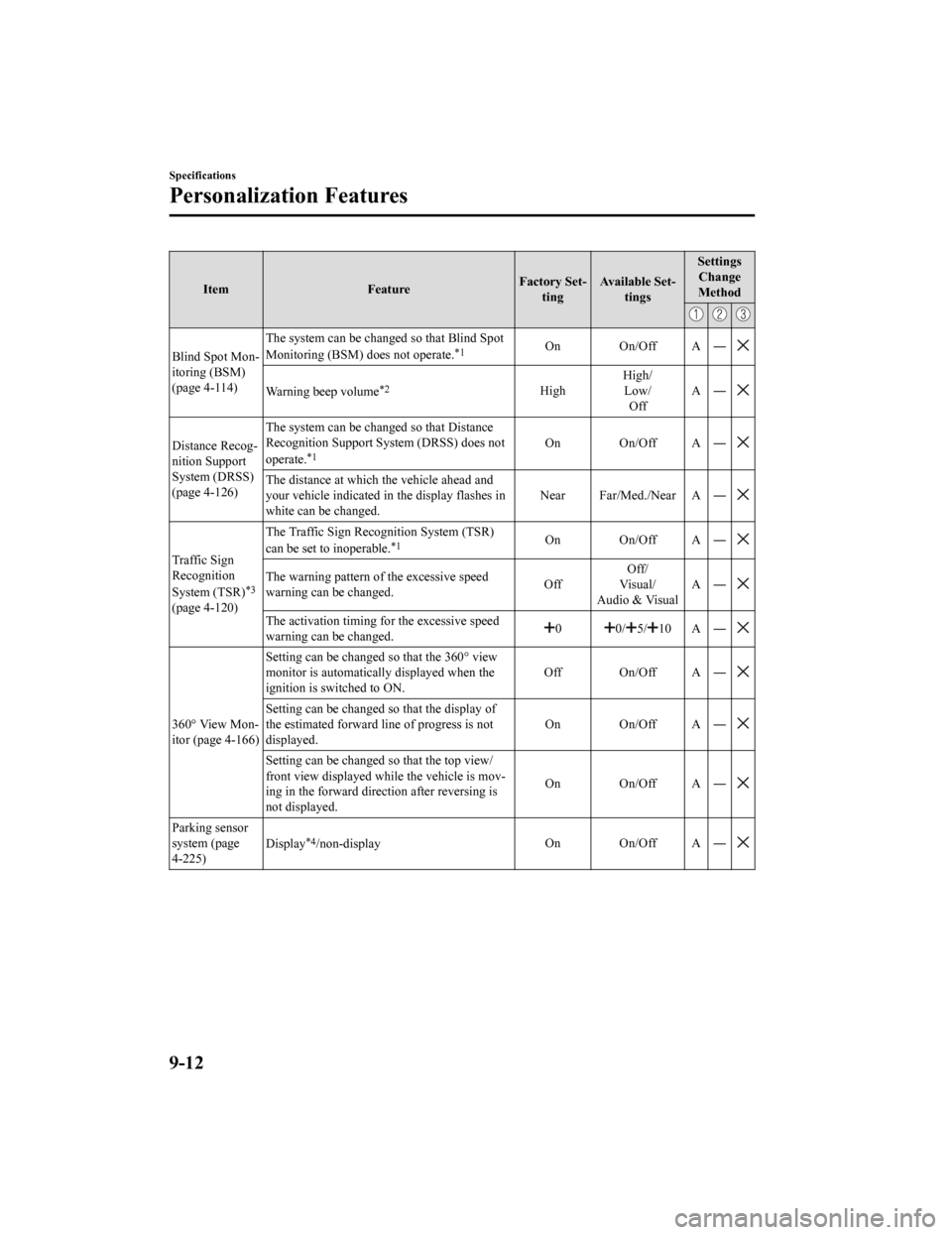
ItemFeatureFactory Set‐
ting Available Set‐
tings Settings
Change
Method
Blind Spot Mon‐
itoring (BSM)
(page 4-114) The system can be chan
ged so that Blind Spot
Monitoring (BSM) does not operate.*1On On/Off A ―
Warning beep volume*2High High/
Low/ Off A―
Distance Recog‐
nition Support
System (DRSS)
(page 4-126) The system can be chan
ged so that Distance
Recognition Support System (DRSS) does not
operate.*1On On/Off A ―
The distance at which the vehicle ahead and
your vehicle indicated in the display flashes in
white can be changed. Near Far/Med./Near A ―
Traffic Sign
Recognition
System (TSR)
*3
(page 4-120)The Traffic Sign Recognition System (TSR)
can be set to inoperable.
*1On On/Off A ―
The warning pattern of the excessive speed
warning can be changed.
OffOff/
Vis u a l /
Audio & Visual A―
The activation timing fo
r the excessive speed
warning can be changed.00/5/10 A―
360° View Mon‐
itor (page 4-166) Setting can be changed so that the 360° view
monitor is automatically displayed when the
ignition is switched to ON.
Off On/Off A ―Setting can be changed so that the display of
the estimated forward l
ine of progress is not
displayed. On On/Off A ―
Setting can be changed so
that the top view/
front view displayed while the vehicle is mov‐
ing in the forward direc tion after reversing is
not displayed. On On/Off A ―
Parking sensor
system (page
4-225)
Display*4/non-display
On On/Off A ―
Specifications
Personalization Features
9-12
CX-9_8HB2-EA-18G_Edition1
2018-5-11 13:09:27