2019 MAZDA MODEL CX-9 height
[x] Cancel search: heightPage 51 of 692

(Except Mexico)
Vehicles with a front passenger air bag have the following warning label. The warning label
reminds you not to put a rear-facing child-restraint system on the front passenger seat at any
time.
(Mexico)
NEVER use a rearward facing child restraint on a seat protected by an ACTIVE AIRBAG in front
of it, DEATH or SERIOUS INJURY to the CHILD can occur.
Vehicles with a front passenger air bag have th e following warning label. The warning label
reminds you not to put a rear-facing child-restraint system on the front passenger seat at any
time.
Do not install a front-facing child-restraint system on the front passenger seat unless it is
unavoidable:
In a collision, the force of a deploying air bag co uld cause serious injury or death to the child. If
installing a front-facing child-restraint syst em on the front passenger seat is unavoidable,
move the front passenger seat as far back as possible and adjust the seat bottom (height
adjustable seat bottom) to the highest position at which the seat belt fastening the
child-restraint system is securely tightened.
Essential Safety Equipment
Child Restraint
2-39
CX-9_8HB2-EA-18G_Edition1 2018-5-11 13:09:27
Page 56 of 692

Child-Restraint System Suitability for Various SeatPositions Table
(Mexico)
Provided information in the table shows your child-restraint sy stem suitability for various
seating position. For installati on suitability of other manufacturer child-restraint system,
carefully consult the manufacturer's instructions which accompa ny the child-restraint
system.
When installing a child-restrain t system, the following points must be observed:
(Front passenger seat/Second-row seat)
Always remove the head restraint before installing a child-rest raint system. However,
when installing a backless booster seat, always install the veh icle head restraint to the seat
where the backless booster seat is installed. In addition, alwa ys use a tether strap and
attach it securely. Refer to Head Restraints on page 2-21.
When installing a child-restrain t system to the front passenger seat, adjust the seat slide
position as far back as possible. Adjust the seat bottom (height adjustable seat bottom) to
the highest position so that the seat belt can securely fasten the child-restraint system.
Refer to Adjusting the Front Passenger's Seat on page 2-13.
When it is diffi cult to install a child-restraint system to the front passenger seat/
second-row seat, or the seat belt cannot be secured to the chil d-restraint system, perform
the following operations to adju st the seat holding the child-restraint system so that the
seat belt can be secured completely to it.
Move the seat forward.
Move the seatback forward or back.
(Second-row seat)
When installing a child-restrain t system came equipped with a t ether, remove the head
restraint.
Refer to Head Restraints on page 2-21.
When installing a child-restrain t system using the ISOFIX lower anchors, if the
connectors of the child-restrain t system do not reach the lower anchorage and the
child-restraint system cannot be installed, slightly tilt the seatback of the seat holding the
child-restraint system rearward. If the seatback of a second-row seat cannot be reclined
due to interference with luggage on the rear seat or passengers, slide the seat forward once
and then recline the seatback.
Essential Safety Equipment
Child Restraint
2-44
CX-9_8HB2-EA-18G_Edition1 2018-5-11 13:09:27
Page 78 of 692
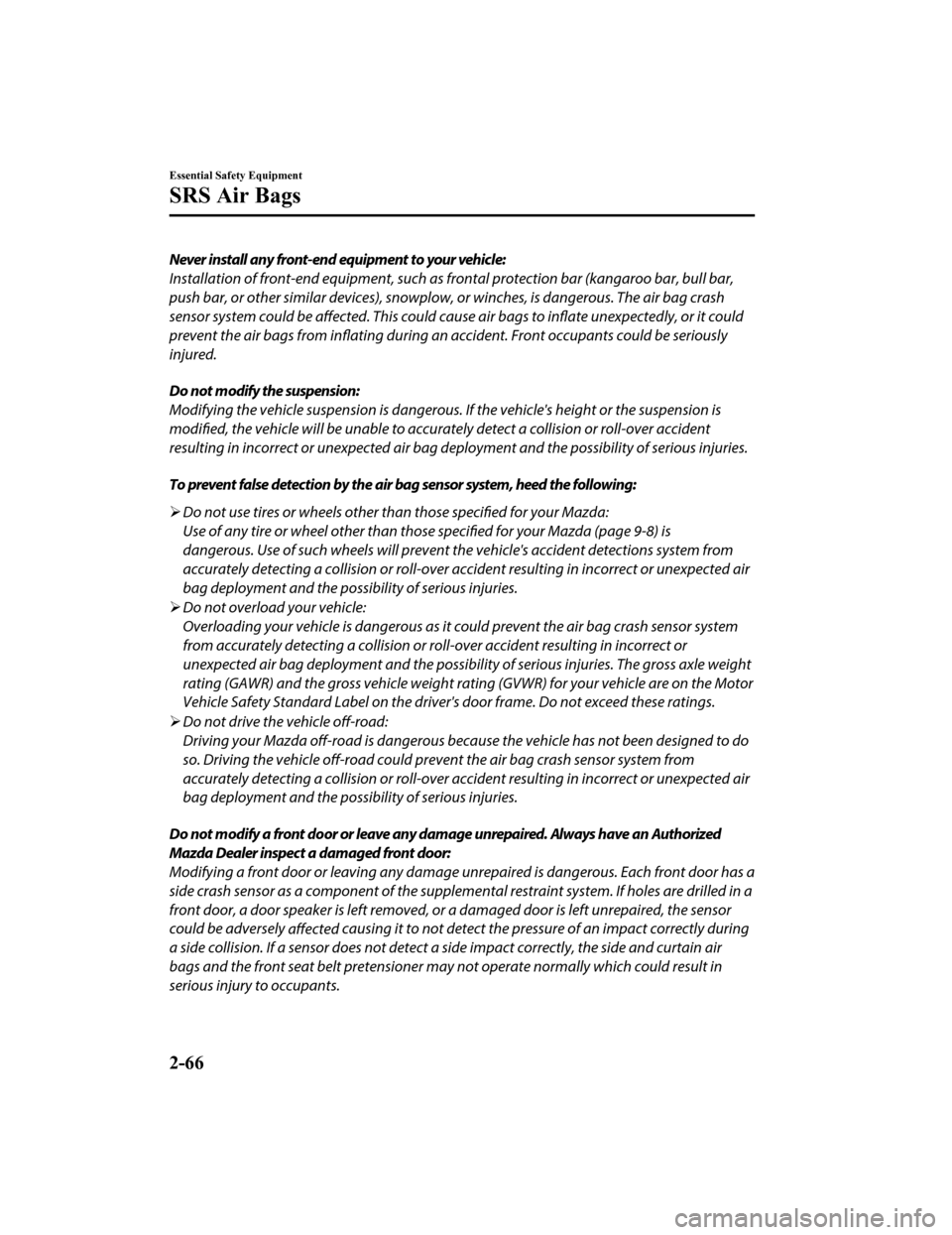
Never install any front-end equipment to your vehicle:
Installation of front-end equipment, such as frontal protection bar (kangaroo bar, bull bar,
push bar, or other similar devices), snowplow , or winches, is dangerous. The air bag crash
sensor system could be affected. This could cause air bags to inflate unexpectedly, or it could
prevent the air bags from inflating during an accident. Front occupants could be seriously
injured.
Do not modify the suspension:
Modifying the vehicle suspension is dangerous. If the vehicle's height or the suspension is
modified, the vehicle will be unable to accura tely detect a collision or roll-over accident
resulting in incorrect or unexpected air bag depl oyment and the possibility of serious injuries.
To prevent false detection by the air bag sensor system, heed the following:
Do not use tires or wheels other th an those specified for your Mazda:
Use of any tire or wheel other than thos e specified for your Mazda (page 9-8) is
dangerous. Use of such wheels will prevent th e vehicle's accident detections system from
accurately detecting a collision or roll-over accident resulting in incorrect or unexpected air
bag deployment and the possibility of serious injuries.
Do not overload your vehicle:
Overloading your vehicle is dangerous as it could prevent the air bag crash sensor system
from accurately detecting a collision or roll-over accident resulting in incorrect or
unexpected air bag deployment and the possibili ty of serious injuries. The gross axle weight
rating (GAWR) and the gross vehicle weight rati ng (GVWR) for your vehicle are on the Motor
Vehicle Safety Standard Label on the driver's door frame. Do not exceed these ratings.
Do not drive the vehicle
off-road:
Driving your Mazda off-road is dangerous beca use the vehicle has not been designed to do
so. Driving the vehicle off-road could prevent the air bag crash sensor system from
accurately detecting a collision or roll-over accident resulting in incorrect or unexpected air
bag deployment and the possibility of serious injuries.
Do not modify a front door or leave any da mage unrepaired. Always have an Authorized
Mazda Dealer inspect a damaged front door:
Modifying a front door or leaving any damage unrepaired is dangerous. Each front door has a
side crash sensor as a component of the suppleme ntal restraint system. If holes are drilled in a
front door, a door speaker is left removed, or a damaged door is left unrepaired, the sensor
could be adversely affected causing it to not detect the pressure of an impact correctly during
a side collision. If a sensor does not detect a side impact correctly, the side and curtain air
bags and the front seat belt pretensioner may not operate normally which could result in
serious injury to occupants.
Essential Safety Equipment
SRS Air Bags
2-66
CX-9_8HB2-EA-18G_Edition1 2018-5-11 13:09:27
Page 120 of 692

Operation from outside (To open)
Press the electric liftgate opener on the
liftgate and raise the liftgate. The hazard
warning lights flash twice and the liftgate
opens automatically after the beep sound
is heard.
(With the advanced keyless function)
A locked liftgate can also be opened while
the key is being carried.
Electric liftgate
opener
Operation from outside (To close)
Press the power liftgate close switch while
the liftgate is fully opened. The hazard
warning lights flash twice and the liftgate
closes automatically after the beep sound
is heard.
Power liftgate
close switch
NOTE
If the power liftgate switch/power liftgate
close switch is pressed or the electric
liftgate opener is operated while the
liftgate is opening/clos ing electrically, the
beep sound is heard and the liftgate stops.
Then, it reverses when any of the switches
are pressed again.
Changing the power liftgate fully open
position
The power liftgate fully-open position can
be changed according to the height of a
garage.
When changing the position
1. Stop the liftgate at the desired position.
2. Press the power liftgate close switch for about three seconds.
A beep sound is activated two times to
indicate that the position change has
been completed.
NOTE
Set the desired fully-open position of the
liftgate at the position where it is open
more than halfway. The position where it
is less than halfway open cannot be set.
To reset
1. Open the liftgate.
2. Press the power liftgate close switchfor about seven seconds.
A beep sound is activated three times
to indicated that the reset has been
completed.
Before Driving
Doors and Locks
3-24
CX-9_8HB2-EA-18G_Edition1 2018-5-11 13:09:27
Page 154 of 692
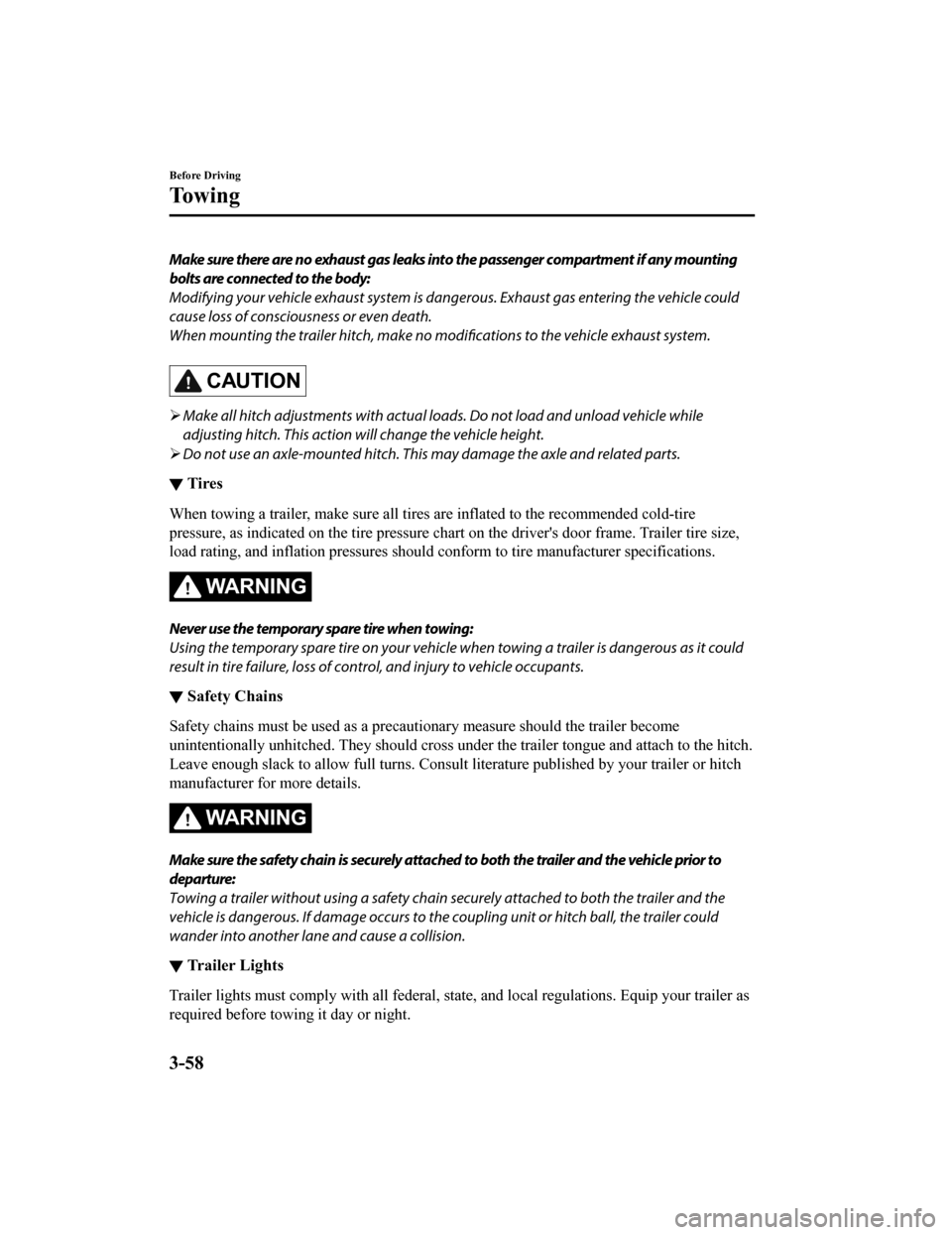
Make sure there are no exhaust gas leaks into the passenger compartment if any mounting
bolts are connected to the body:
Modifying your vehicle exhaust system is dangerous. Exhaust gas entering the vehicle could
cause loss of consciousness or even death.
When mounting the trailer hitch, make no modifications to the vehicle exhaust system.
CAUTION
Make all hitch adjustments with actual loads. Do not load and unload vehicle while
adjusting hitch. This action wi ll change the vehicle height.
Do not use an axle-mounted hitch. This may damage the axle and related parts.
▼ Tires
When towing a trailer, make sure
all tires are inflated to the recommended cold-tire
pressure, as indicated on the ti re pressure chart on the driver's door frame. Trailer tire size,
load rating, and inflation pressures should conform to tire man ufacturer specifications.
WA R N I N G
Never use the temporary spare tire when towing:
Using the temporary spare tire on your vehicle when towing a trailer is dangerous as it could
result in tire failure, loss of control, and injury to vehicle occupants.
▼ Safety Chains
Safety chains must be used as a precautionary measure should th
e trailer become
unintentionally unhitched. They should cross under the trailer tongue and attach to the hitch.
Leave enough slack to allow full turns. Consult literature publ ished by your trailer or hitch
manufacturer for more details.
WA R N I N G
Make sure the safety chain is securely attached to both the trailer and the vehicle prior to
departure:
Towing a trailer without using a safety chain securely attached to both the trailer and the
vehicle is dangerous. If damage occurs to the coupling unit or hitch ball, the trailer could
wander into another lane and cause a collision.
▼ Trailer Lights
Trailer lights must comply with
all federal, state, and local regulations. Equip your trailer as
required before towing it day or night.
Before Driving
To w i n g
3-58
CX-9_8HB2-EA-18G_Edition1 2018-5-11 13:09:27
Page 217 of 692

The active driving display indicates the following information:
Blind Spot Monitoring (BSM) Operation Conditions and Warnings
Refer to Blind Spot Monitoring (BSM) on page 4-114.
Distance Recognition Support System (DRSS) Operation Conditions and Warnings
Refer to Distance Recognition Support System (DRSS) on page 4-1 26.
Traffic Sign Recognition System (TSR) traffic signs and Warnings
Refer to Traffic Sign Recognition System (TSR) on page 4-120.
Mazda Radar Cruise Control with Stop & Go function (MRCC with S top & Go function)
Operation Conditions and Warnings
Refer to Mazda Radar Cruise Contr ol with Stop & Go function (MRCC with Stop & Go
function) on page 4-134.
Lane-keep Assist System (LAS) & Lane Departure Warning System ( LDWS) Operation
Conditions and Warnings
Refer to Lane-keep Assist System (LAS) & Lane Departure Warning System (LDWS) on
page 4-147.
Advanced Smart City Brake Support (Advanced SCBS) Warnings
Refer to Advanced Smart City Brake Support (Advanced SCBS) on p age 4-158.
Smart City Brake Support (SCBS) Warnings
Refer to Smart City Brake Support (SCBS) on page 4-161.
Smart Brake Support (SBS) Warnings
Refer to Smart Brake Support (SBS) on page 4-164.
Cruise Control Operation Conditions
Refer to Cruise Control on page 4-203.
Navigation Guidance (vehicles with navigation system)
Speed limit indicator (vehicles with navigation system)
Vehicle Speed
Each setting/adjustment for the active driving display can be p erformed on the center
display.
1. Select the
icon on the home screen and display the Settings screen.
2. Select the AD-Disp tab.
3. Select the desired item and perform the setting/adjustment.
Method for adjusting screen brightness (automatically/manually)
Screen brightness initial settings (automatic adjustment is sel ected)
Screen brightness adjustment (manual adjustment is selected)
Display position of active driving display (display height)
When Driving
Instrument Cluster and Display
4-57
CX-9_8HB2-EA-18G_Edition1 2018-5-11 13:09:27
Page 276 of 692

When there is a difference in the height between your driving lane and the adjacent
lane.
Directly after the BSM system becomes operable by changing the setting.
If the road width is extremely narrow, vehicles 2 lanes over may be detected. The detection
area of the radar sensors (rear) is set according to the road width of expressways.
The BSM warning indicator light may turn on and the vehicle detection screen may be
displayed in the display in reaction to stationary objects (guardrails, tunnels, sidewalls,
and parked vehicles) on the road or the roadside.
Objects such as guardrails and concrete walls
running alongside the vehicle. Places where the width between guardrails or
walls on each side of the vehicle narrows.
The walls at the entrance and exits of tunnels,
turnouts.
A BSM warning indicator ligh
t may flash or the warning beep and the warning screen
indicator display may be activated several times when making a turn at a city
intersection.
Turn off the BSM while pulling a trailer or while an accessory such as a bicycle carrier is
installed to the rear of the vehicle. Otherwis e, the radar’s radio waves will be blocked
causing the system to not operate normally.
In the following cases, it may be difficult to view the illumination/flashing of the BSM
warning indicator lights equipped on the door mirrors.
Snow or ice is adhering to the door mirrors.
The front door glass is fogged or covered in snow, frost or dirt.
The radar sensors (rear) of the BSM may be regulated under the radio wave related laws
of the country where the vehicle is driven. The sensors in this system are approved for use
in the U.S.A. (including territories), Canada, and Mexico. If a vehicle with a BSM is
driven in a country other than the U.S.A., Canada, or Mexico, the system has to be turned
off using the BSM OFF switch.
The system switches to the Rear Cross Traffic Alert function when the selector lever is
shifted to the reverse (R) position.
Refer to Rear Cross Traffic Alert (RCTA) on page 4-130.
When Driving
i-ACTIVSENSE
4-116
CX-9_8HB2-EA-18G_Edition1 2018-5-11 13:09:27
Page 339 of 692

CAUTION
The parking sensor detection range has limitations. For example, obstructions closing in from
the side and objects short in height may not be detected. Always confirm the safety around
the vehicle visually when driving.
For details, refer to the parking sensor obstruction detection indication and warning sound.
Refer to Parking Sensor System on page 4-220.
NOTE
The setting can be changed so that the projected vehicle path lines are not displayed.
Refer to Personalization Features on page 9-10.
How to use the projected v ehicle path line function
(Actual condition)
(Screen display)
Make sure that there are no obstructions within the projected v ehicle path lines.
Drive the vehicle forward while turning the steering wheel so t hat no obstructions come
within the projected vehicle path lines.
▼Front Wide View
Use the front wide view to assist
in checking the safety of the surrounding area when
accelerating from a stop or entering a T-shaped intersection an d intersection.
When Driving
i-ACTIVSENSE
4-179
CX-9_8HB2-EA-18G_Edition1 2018-5-11 13:09:27