2019 MAZDA MODEL CX-9 ignition
[x] Cancel search: ignitionPage 364 of 692

Refer to Mazda Radar Cruise Control with Stop & Go function (MRCC with Stop & Go
function) on page 4-134.
CANCEL switchRES switch
OFF switch
switch switch
MODE switch
SET- switch
SET+ switch
▼
Cruise Main Indication (White)/
Cruise Set Indication (Green)
The indication has 2 colors.
Cruise Main Indication (White)
The indication turns on (white) when the
cruise control system is activated.
Cruise Set Indication (Green)
The indication turns on (green) when a
cruising speed has been set.
▼Activation/Deactivation
To activate the system, press the ON
switch. The cruise main indication (white)
is displayed.
To deactivate the system, press the
OFF/CAN switch.
The cruise main indi
cation (white) turns
off.
WA R N I N G
Always turn off the cruise control system
when it is not in use:
Leaving the cruise control system in an
activation-ready state while the cruise
control is not in use is dangerous as the
cruise control could unexpectedly activate
if the activation button is accidentally
pressed, and result in loss of vehicle control
and an accident.
NOTE
When the ignition is switched OFF, the
system status before it was turned off is
maintained. For example, if the ignition is
switched OFF with the cruise control
system operable, the system will be
operable when the ignition is switched ON
the next time.
When Driving
Cruise Control
4-204
CX-9_8HB2-EA-18G_Edition1 2018-5-11 13:09:27
Page 370 of 692

▼Tires and Wheels
CAUTION
When inspecting or adjusting the tire air
pressures, do not apply excessive force to
the stem part of the wheel unit. The stem
part could be damaged.
Changing tires and wheels
The following procedure allows the TPMS
to recognize a tire pressure sensor's unique
ID signal code whenever tires or wheels
are changed, such as changing to and from
winter tires.
NOTE
Each tire pressure sensor has a unique ID
signal code. The signal code must be
registered with the TPMS before it can
work. The easiest way to do it is to have
an Authorized Mazda Dealer change your
tire and complete ID signal code
registration.
When having tires changed at an
Authorized Mazda Dealer
When an Authorized Mazda Dealer
changes your vehicle's tires, they will
complete the tire pressure sensor ID signal
code registration.
When changing tires yourself
If you or someone else changes tires, you
or someone else can also undertake the
steps for the TPMS t
o complete the ID
signal code registration.
1. After tires have been changed, switch the ignition ON, then back to ACC or
OFF.
2. Wait for about 15 minutes.
3. After about 15 minutes, drive the vehicle at a speed of at least 25 km/h
(16 mph) for 10 minutes and the tire
pressure sensor ID s ignal code will be
registered automatically.
NOTE
If the vehicle is driven within about 15
minutes of changing tires, the tire pressure
monitoring system warn ing light will flash
because the sensor ID signal code would
not have been registered. If this happens,
park the vehicle for about 15 minutes,
after which the sensor ID signal code will
register upon driving the vehicle for 10
minutes.
Replacing tires and wheels
CAUTION
When replacing/repairing the tires or
wheels or both, have the work done by
an Authorized Mazda Dealer, or the tire
pressure sensors may be damaged.
The wheels equipped on your Mazda are
specially designed for installation of the
tire pressure sensors. Do not use
non-genuine wheels, otherwise it may
not be possible to inst all the tire pressure
sensors.
Be sure to have the tire pressure sensors
installed whenever tires or wheels are
replaced.
When having a tire or wheel or both
replaced, the follow ing types of tire
pressure sensor installations are possible.
The tire pressure sensor is removed
from the old wheel and installed to the
new one.
When Driving
Tire Pressure Monitoring System
4-210
CX-9_8HB2-EA-18G_Edition1 2018-5-11 13:09:27
Page 373 of 692

If the vehicle's front, side, or rear has been involved in a collision, the alignment of the
rear view parking camera (location, installation angle) may have deviated. Always
consult an Authorized Mazda Dealer to have the vehicle inspected.
If “No Video Signal Available” is indicated in the display, there could be a problem with
the camera. Have your vehicle inspected at an Authorized Mazda Dealer.
▼ Rear View Parking Camera Location
Rear view parking camera
▼Switching to the Rear View Monitor Display
Shift the selector lever to reve
rse (R) position with the ignition switched ON to switch the
display to the rear view monitor display.
NOTE
When the selector lever is shifted from reverse (R) position to another selector lever
position, the screen return s to the previous display.
When Driving
Rear View Monitor
4-213
CX-9_8HB2-EA-18G_Edition1 2018-5-11 13:09:27
Page 384 of 692

▼Park Assist Sensor System Operation
With front sensor and front corner sensor
The switch can be activated when the ignition is switched ON, t
he selector lever is in any
position except reverse (R), and the vehicle speed is about 10 km/h (6 mph) or less.
When the parking sensor switch is pressed, a beep sound is hear d, the obstruction detection
indication is displayed in the a udio screen, and the indicator light in the switch illuminates.
Indicator light
NOTE
If the system is cancelled, it will not restor e automatically even when the vehicle speed is
decreased to 10 km/h (6 mph) or less.
When the ignition is switched OFF, the syst em status before it was turned off is
maintained. For example, if th e ignition is switched OFF while the parking sensor is
activated, the system will be activated when the ignition is switched ON the next time.
Sensor detection condition
The system can be used when the ignition is switched ON and the Park Assist Sensor
Switch has been turned on.
The sensors detect obstructions under the following conditions:
Sensor Condition
Front Sensor The selector lever is in any pos
ition except reverse (R), and the vehicle speed is
about 10 km/h (6 mph) or less.
Front Corner Sensor The vehicle speed is about 10 km/h (6 mph) o r less.
Rear Sensor The selector lever is in reverse (R).
Rear Corner Sensor The selector lever is in reverse
(R), and the vehicle speed is about 10 km/h (6 mph)
or less.
The system is cancelled under the following conditions:
The parking sensor switch is pressed while the parking sensor i s in operation.
When Driving
Parking Sensor System
4-224
CX-9_8HB2-EA-18G_Edition1 2018-5-11 13:09:27
Page 385 of 692

The vehicle speed is 10 km/h (6 mph) or more. (Except rear sensor)
Without front sensor and front corner sensor
When the ignition is switched ON and the selector lever is shifted to the reverse (R), the
beep sound activates and the system is enabled for use.
The sensors detect obstructions under the following conditions:
Sensor Condition
Rear Sensor The selector lever is in reverse (R).
Rear Corner Sensor The selector lever is in rever
se (R), and the vehicle speed is about 10 km/h (6 mph)
or less.
▼ Obstruction Detection Indication
The position of a sensor which has detected an obstruction is i
ndicated. The gauge
illuminates in different areas depending on the distance to an obstruction detected by the
sensor.
As the vehicle approaches closer to an obstruction, the zone in the gauge closer to the
vehicle illuminates.
With 360° view monitorWithout 360° view monitor
Left front
corner sensor Right front
corner sensor
Rear sensor Rear sensor
Left rear
corner sensor Left front
corner sensor
Left rear
corner sensor
Right rear
corner sensor Right front
corner sensor
Right rear
corner sensor
Front sensor
Front sensor
Some models
NOTE
The detection indicator can switch between display and non-display.
Refer to Personalization Features on page 9-10.
System problem notification
If a problem occurs, the driver is notified of the problem by t he following indications.
When Driving
Parking Sensor System
4-225
CX-9_8HB2-EA-18G_Edition1 2018-5-11 13:09:27
Page 392 of 692

Operating Tips
Operate the climate control system with
the engine running.
To prevent the battery from being
discharged, do not leave the fan control
switch on for a long period of time with
the ignition switched ON when the
engine is not running.
Clear all obstructions such as leaves,
snow and ice from the hood and the air
inlet in the cowl grille to improve the
system efficiency.
Use the climate control system to defog
the windows and dehumidify the air.
The recirculate mode should be used
when driving through tunnels or while
in a traffic jam, or when you would like
to shut off outside air for quick cooling
of the interior.
Use the outside air position for
ventilation or windshield defrosting.
If the vehicle has been parked in direct
sunlight during hot weather, open the
windows to let warm air escape, then
run the climate control system.
Run the air cond itioner about 10
minutes at least once a month to keep
internal parts lubricated.
Have the air conditioner checked before
the weather gets hot. Lack of refrigerant
may make the air conditioner less
efficient.
The refrigerant specifications are
indicated on a label attached to the
inside of the engine compartment. If the
wrong type of refrigerant is used, it
could result in a ser ious malfunction of
the air conditioner. Consult a
professional, government certified
repairer for the inspection or repair
because a special device is required for
the air conditi oner maintenance.
For details, consult an Authorized
Mazda Dealer.
Label
Interior Features
Climate Control System
5-4
CX-9_8HB2-EA-18G_Edition1 2018-5-11 13:09:27
Page 421 of 692

Selection from channel list
Receivable channels can be displayed on
the channel list screen. You can easily
select the channel you want to listen from
the list. Each category can be also
displayed.
1. Select the
icon to display the
channel list.
2. Select a desired channel.
(Select from category list)
1. Select the
icon to display the
channel list.
2. Select
to display the
category list.
3. Select a desired category.
Creating TuneMix™ Channel
The music channels programmed to Smart
Favorite can be programmed to the
TuneMix™ Channel.
NOTE
Smart Favorite can be programmed by
selecting
on the SiriusXM
Settings screen.
The TuneMix™ Channel cannot be
created unless two or more SiriusXM
music channels have been programmed
to Smart Favorite.
1. Select the
icon to display the
channel list.
2. Select the
tab.
3. Select
.
4. Select
.
5. Select the desired music channel to the
TuneMix™ Channel.
6. Select
to register the TuneMix™
Channel.
▼ Parental lock
If a channel is locked, the channel is
muted.
To use the parental lock function, the PIN
code must be initialized first.
By using the session lock, the parental
lock can be enabled or disabled during the
current drive cycle (from when the
ignition is switched on to switched off).
When the session lock is on, the parental
lock is available. When the session lock is
off, the parental lock is temporarily
canceled.
When canceling the parental lock or
session lock, or when changing the PIN
code, PIN code input is required.
PIN code reset
If the registered code has been forgotten,
reset the code to the default [0000] code.
1. Select the
icon.
2. Select
.
3. Select
.
4. Input the default code [0000] using the
number buttons.
5. Select
.
6. Input the new PIN code using the
number buttons.
7. Select
.
Interior Features
Audio Set
5-33
CX-9_8HB2-EA-18G_Edition1 2018-5-11 13:09:27
Page 440 of 692
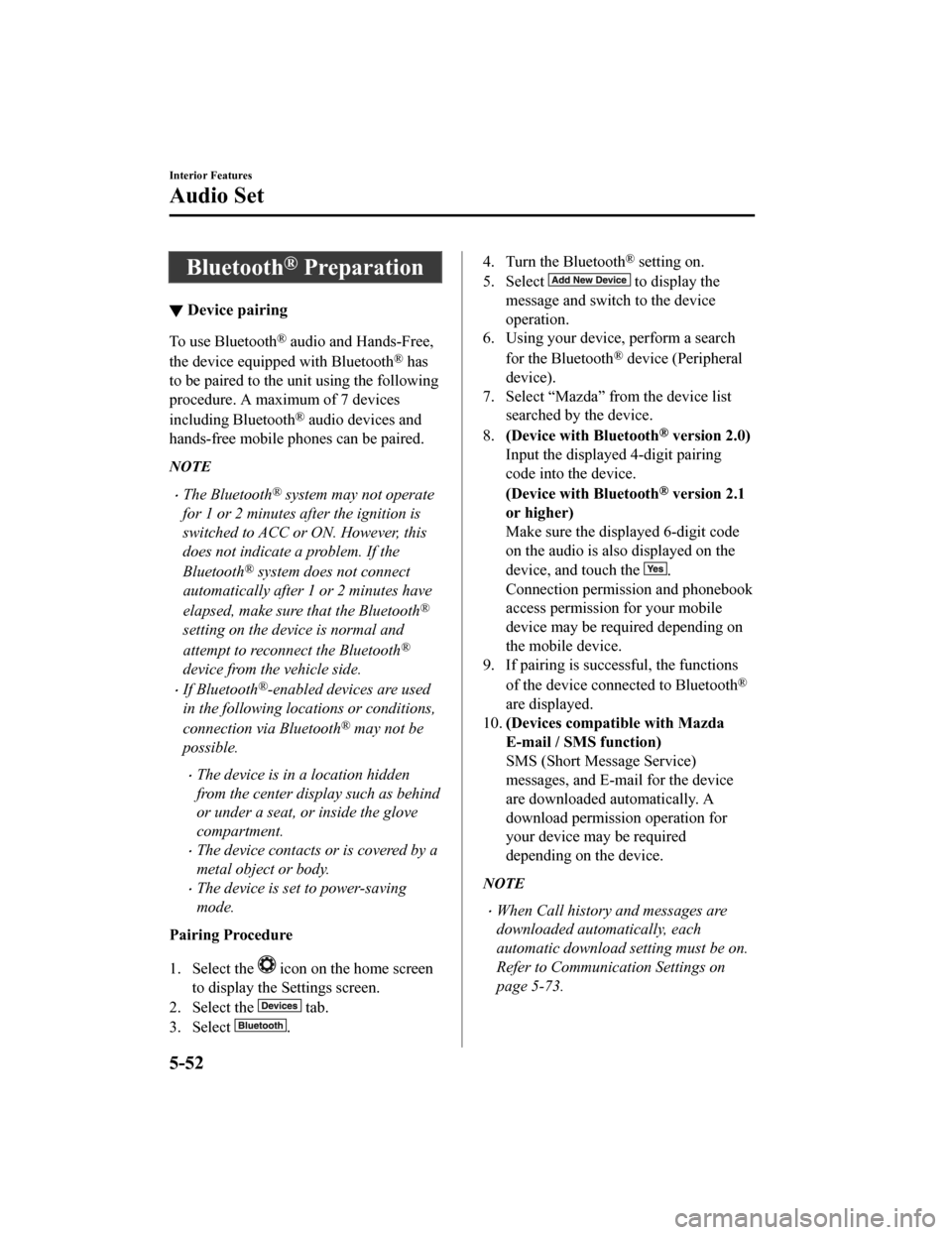
Bluetooth® Preparation
▼Device pairing
To use Bluetooth® audio and Hands-Free,
the device equipped with Bluetooth
® has
to be paired to the unit using the following
procedure. A maximum of 7 devices
including Bluetooth
® audio devices and
hands-free mobile phones can be paired.
NOTE
The Bluetooth® system may not operate
for 1 or 2 minutes after the ignition is
switched to ACC or ON. However, this
does not indicate a problem. If the
Bluetooth
® system does not connect
automatically after 1 or 2 minutes have
elapsed, make sure that the Bluetooth
®
setting on the device is normal and
attempt to reconnect the Bluetooth
®
device from the vehicle side.
If Bluetooth®-enabled devices are used
in the following loca tions or conditions,
connection via Bluetooth
® may not be
possible.
The device is in a location hidden
from the center display such as behind
or under a seat, or inside the glove
compartment.
The device contacts or is covered by a
metal object or body.
The device is set to power-saving
mode.
Pairing Procedure
1. Select the
icon on the home screen
to display the Settings screen.
2. Select the
tab.
3. Select
.
4. Turn the Bluetooth® setting on.
5. Select
to display the
message and switch to the device
operation.
6. Using your device, perform a search
for the Bluetooth
® device (Peripheral
device).
7. Select “Mazda” from the device list searched by the device.
8. (Device with Bluetooth
® version 2.0)
Input the displayed 4-digit pairing
code into the device.
(Device with Bluetooth
® version 2.1
or higher)
Make sure the displayed 6-digit code
on the audio is also displayed on the
device, and touch the
.
Connection permission and phonebook
access permission for your mobile
device may be required depending on
the mobile device.
9. If pairing is successful, the functions
of the device connected to Bluetooth
®
are displayed.
10. (Devices compatible with Mazda
E-mail / SMS function)
SMS (Short Message Service)
messages, and E-mail for the device
are downloaded automatically. A
download permission operation for
your device may be required
depending on the device.
NOTE
When Call history and messages are
downloaded automatically, each
automatic download setting must be on.
Refer to Communication Settings on
page 5-73.
Interior Features
Audio Set
5-52
CX-9_8HB2-EA-18G_Edition1 2018-5-11 13:09:27