2019 MAZDA MODEL CX-9 instrument cluster
[x] Cancel search: instrument clusterPage 310 of 692

▼System Operation
Make sure that the LAS & LDWS OFF
switch indicator light is turned off. When
the LAS & LDWS OFF switch indicator
light is turned on, press the switch and
make sure that the switch indicator light
turns off.
Indicator light
The LAS & LDWS indication (gray) is
displayed in the multi-information display,
and the system goes on stand-by.
Instrument Cluster (Type A)
Instrument Cluster (Type B)
Drive the vehicle in the center of the
vehicle lane while the system is on
standby. When all of the following
conditions are met, the LAS & LDWS
indication (white) is displayed in the
multi-information display, and the system
becomes operational.
Instrument Cluster (Type A)
Instrument Cluster (Type B)
The engine is running.
The vehicle speed is about 60 km/h (37
mph) or faster.
The system detects w
hite (yellow) lane
lines on both the right and left sides.
The driver is operating the steering
wheel.
The driving lane is neither narrow nor
wide.
When Driving
i-ACTIVSENSE
4-150
CX-9_8HB2-EA-18G_Edition1 2018-5-11 13:09:27
Page 357 of 692

Radar Sensor (Front)*
Your vehicle is equipped with a radar sensor (front).
The following systems also use the radar sensor (front).
Distance Recognition Support System (DRSS)
Mazda Radar Cruise Control with Stop & Go function (MRCC with S top & Go function)
Smart Brake Support (SBS)
The radar sensor (front) functions by detecting the radio waves reflected off a vehicle ahead
or an obstruction sent from the radar sensor.
The radar sensor (front) is mo unted behind the front emblem.
Radar sensor (front)
If “Front Radar Sensor Blocked” is displayed in the multi-infor mation display of the
instrument cluster, clean the ar ea around the radar sensor (front).
CAUTION
Heed the following precautions to a ssure correct operation of each system.
Do not adhere stickers (including transparent st ickers) to the surface of the radiator grille
and front emblem in and around the radar sens or (front), and do not replace the radiator
grille and front emblem with any product that is not a genuine product designed for use
with the radar sensor (front).
The radar sensor (front) includes a function fo r detecting soiling of the radar sensor's front
surface and informing the driver, however, depending on the conditions, it may require
time to detect or it may not detect plastic sh opping bags, ice or snow. If this occurs, the
system may not operate correctly, therefore al ways keep the radar sensor (front) clean.
Do not install a grille guard.
If the front part of the vehicle has been dama ged in a vehicle accident, the position of the
radar sensor (front) may have moved. Stop the system immediately and always have the
vehicle inspected at an Authorized Mazda Dealer.
When Driving
i-ACTIVSENSE
*Some models.4-197
CX-9_8HB2-EA-18G_Edition1 2018-5-11 13:09:27
Page 365 of 692

▼To Set Speed
1. Activate the cruise control system by
pressing the ON switch. The cruise
main indication (wh ite) is displayed.
2. Accelerate to the desired speed, which
must be more than 25 km/h (16 mph).
3. Set the cruise control by pressing the SET/
switch at the desired speed. The
cruise control is set at the moment the
SET/
switch is pressed. Release the
accelerator pedal simultaneously. The
cruise set indication (green) is
displayed.
NOTE
The cruise control speed setting cannot
be performed under the following
conditions:
The selector lever is in the P or N
position.
The parking brake is applied.
Release the SET/ or RES/ switch at
the desired speed, otherwise the speed
will continue increasing while the RES/
switch is pressed and held, and
continue decreasing while the SET/
switch is pressed and held (except when
the accelerator pedal is depressed).
On a steep grade, the vehicle may
momentarily slow down while
ascending, or speed up while
descending.
The cruise control will cancel if the
vehicle speed decreases below 21 km/h
(13 mph) when climbing a steep grade.
The cruise control may cancel at about
15 km/h (9 mph) below the preset speed
such as when climbing a long, steep
grade.
The vehicle speed preset using the cruise
control is displayed in the instrument
cluster.
Type B Type C
Type A Instrument Cluster
Active Driving Display
*1
*1: Needle indicates set speed.
When Driving
Cruise Control
4-205
CX-9_8HB2-EA-18G_Edition1 2018-5-11 13:09:27
Page 366 of 692

▼To Increase Cruising Speed
Follow either of these procedures.
To increase speed using cruise control
switch
Press the RES/ switch and hold it. Your
vehicle will accelerate. Release the switch
at the desired speed.
Press the RES/
switch and release it
immediately to adjust the preset speed.
Multiple operations will increase the
preset speed according to the number of
times it is operated.
Increasing speed with a single RES/
switch operation
Instrument cluster display for vehicle
speed indicated in km/h: 1 km/h (0.6 mph)
Instrument cluster display for vehicle
speed indicated in mph: 1 mph (1.6 km/h)
To increase speed using accelerator
pedal
Depress the accelerator pedal to accelerate
to the desired speed. Press the SET/
switch and release it immediately.
NOTE
Accelerate if you want to speed up
temporarily when the cruise control is on.
Greater speed will not interfere with or
change the set speed. Take your foot off
the accelerator to return to the set speed.
▼ To Decrease Cruising Speed
Press the SET/ switch and hold it. The
vehicle will gradually slow.
Release the switch at the desired speed.
Press the SET/
switch and release it
immediately to adjust the preset speed.
Multiple operations will decrease the
preset speed according to the number of
times it is operated.
Decreasing speed with a single SET/
switch operation
Instrument cluster d isplay for vehicle
speed indicated in km /h: 1 km/h (0.6 mph)
Instrument cluster d isplay for vehicle
speed indicated in mph: 1 mph (1.6 km/h)
▼ To Resume Cruising Speed at More
Than 25 km/h (16 mph)
If the cruise control system temporarily
canceled (such as applying the brake
pedal) and the system is still activated, the
most recent set speed will automatically
resume when the RES/
switch is pressed.
If vehicle speed is below 25 km/h (16
mph), increase the vehicle speed up to 25
km/h (16 mph) or more and press the RES/
switch.
▼ To Temporarily Cancel
To temporarily cancel the system, use one
of these methods:
Slightly depress the brake pedal.
Press the OFF/CAN switch.
If the RES/
switch is pressed when the
vehicle speed is 25 km/h (16 mph) or
higher, the system reverts to the previously
set speed.
NOTE
If any of the following conditions occur,
the cruise control system is temporarily
canceled.
The parking brake is applied.
The selector lever is in the P or N
position.
When Driving
Cruise Control
4-206
CX-9_8HB2-EA-18G_Edition1 2018-5-11 13:09:27
Page 368 of 692

Tire Pressure Monitoring System*
The Tire Pressure Monitoring System (TPMS) monitors the pressure for each tire.
If tire pressure is to o low in one or more tires, the system will inform the driver via the
warning light in the instrument cluster and by the warning beep sound.
Refer to Contact Authorized Mazda Dealer and Have Vehicle Inspected on page 7-31.
Refer to Taking Action on page 7-37.
Refer to Tire Inflation Pressu re Warning Beep on page 7-49.
The tire pressure sensors installed on each wheel send tire pre ssure data by radio signal to
the receiver unit in the vehicle.
Tire pressure sensors
NOTE
When the ambient temperature is low due to seasonal changes, tire temperatures are also
lower. When the tire temperature decreases, the air pressure decreases as well. The TPMS
warning light may illumina te more frequently. Visually inspect the tires daily before driving,
and check tire pressures monthly with a tire pressure gauge. When checking tire pressures,
use of a digital tire pressure gauge is recommended.
TPMS does not alleviate your need to check the pressure and con dition of all four tires
regularly.
CAUTION
Each tire, including the spare (if provided), should be checked monthly when cold and
inflated to the inflation pressure recommended by the vehicle manufacturer on the vehicle
placard or tire inflation pressure label. (If your vehicle has tires of a different size than the
size indicated on the vehicle placard or tire in flation pressure label, you should determine
the proper tire inflation pressure for those tires.)
When Driving
Tire Pressure Monitoring System
4-208*Some models.
CX-9_8HB2-EA-18G_Edition1 2018-5-11 13:09:27
Page 396 of 692

NOTE
The climate control system changes to
the individual operation mode (SYNC
switch indicator light turns off) by
turning the front passenger temperature
control dial even when the SYNC switch
is on, which allows individual control of
the set temperature for the driver and
front passenger.
When the temperature control dial is set
to the maximum or minimum, “Hi” or
“Lo” is indicated on the display.
The temperature units for the
temperature setting display can be
changed in conjunction with the
temperature units for the outside
temperature display.
(Instrument cluster Type A)
Refer to Outside Temperature Display
on page 4-19.
(Instrument cluster Type B)
Refer to Outside Temperature Display
on page 4-35.
(Instrument cluster Type C)
Refer to Outside Temperature Display
on page 4-49.
Fan control switch
The fan has 7 speeds. The selected speed
will be displayed.
Mode selector switch
The desired airflow mode can be selected
(page 5-6).
NOTE
With the airflow mode set to the
position and the temperature control
dial set at a medium temperature,
heated air is directed to the feet and air
at a comparably lower temperature will
flow through the central, left and right
vents.
To set the air vent to , press the
windshield defroster switch.
In the or position, the air
conditioner is automatically turned on
and the outside air position is
automatically selected to defrost the
windshield. In the
or position, the
outside air position cannot be changed
to the recirculated air position.
A/C switch
Pressing the A/C swit ch while the AUTO
switch is turned on w ill turn off the air
conditioner (cooling/dehumidifying
functions).
The on/off of the air conditioner switches
each time the A/C switch is pressed.
NOTE
The air conditioner operates when the
A/C switch is pressed while the air
conditioner is turned off.
The air conditioner may not function
when the outside temperature
approaches 0 °C (32 °F).
Air intake selector
Outside or recirculated air positions can be
selected. Press the switch to select outside/
recirculated air positions.
Interior Features
Climate Control System
5-8
CX-9_8HB2-EA-18G_Edition1 2018-5-11 13:09:27
Page 498 of 692

Scheduled Maintenance (U.S.A., Canada, and Puerto
Rico)
Follow Schedule 1 if the vehicle is operated mainly where none of the following conditions
(severe driving conditions)apply.
Repeated short-distance driving
Driving in dusty conditions
Driving with extended use of brakes
Driving in areas where salt or other corrosive materials are us ed
Driving on rough or muddy roads
Extended periods of idling or low-speed operation
Driving for long periods in cold temperatures or extremely humi d climates
Driving in extremely hot conditions
Driving in mountainous conditions continually
If any do apply, follow Schedule 2. (Canada residents follow Sc hedule 2.)
Vehicles using Engine Oil Flexible Maintenance
Engine Oil Flexible Maintenance is selected by default for U.S.A. and Puerto Rico
residents.
If any following conditions do apply, follow Schedule 2 with en gine oil fixed maintenance.
Extended periods of idling or low-speed operation such as police car, taxi or driving
school car
Driving in dusty conditions
The vehicle calculates the remaining oil life based on engine o perating conditions. The
vehicle lets you know when an oil change is due by illuminating the wrench indicator light
in the instrument cluster. Change the oil as soon as possible w ithin the next 1,000 km (600
mile) or 15 days. Refe r to Maintenance Mon itor on page 6-16 for the details.
NOTE
Please ensure that the Flexible Oil Maintenance Setting is reset after each Oil and Filter
replacement.
For maintenance guidelines beyond the miles/months listed, follow the maintenance
intervals provided in the Scheduled Maintenance Tables.
Maintenance and Care
Scheduled Maintenance
6-4
CX-9_8HB2-EA-18G_Edition1 2018-5-11 13:09:27
Page 510 of 692
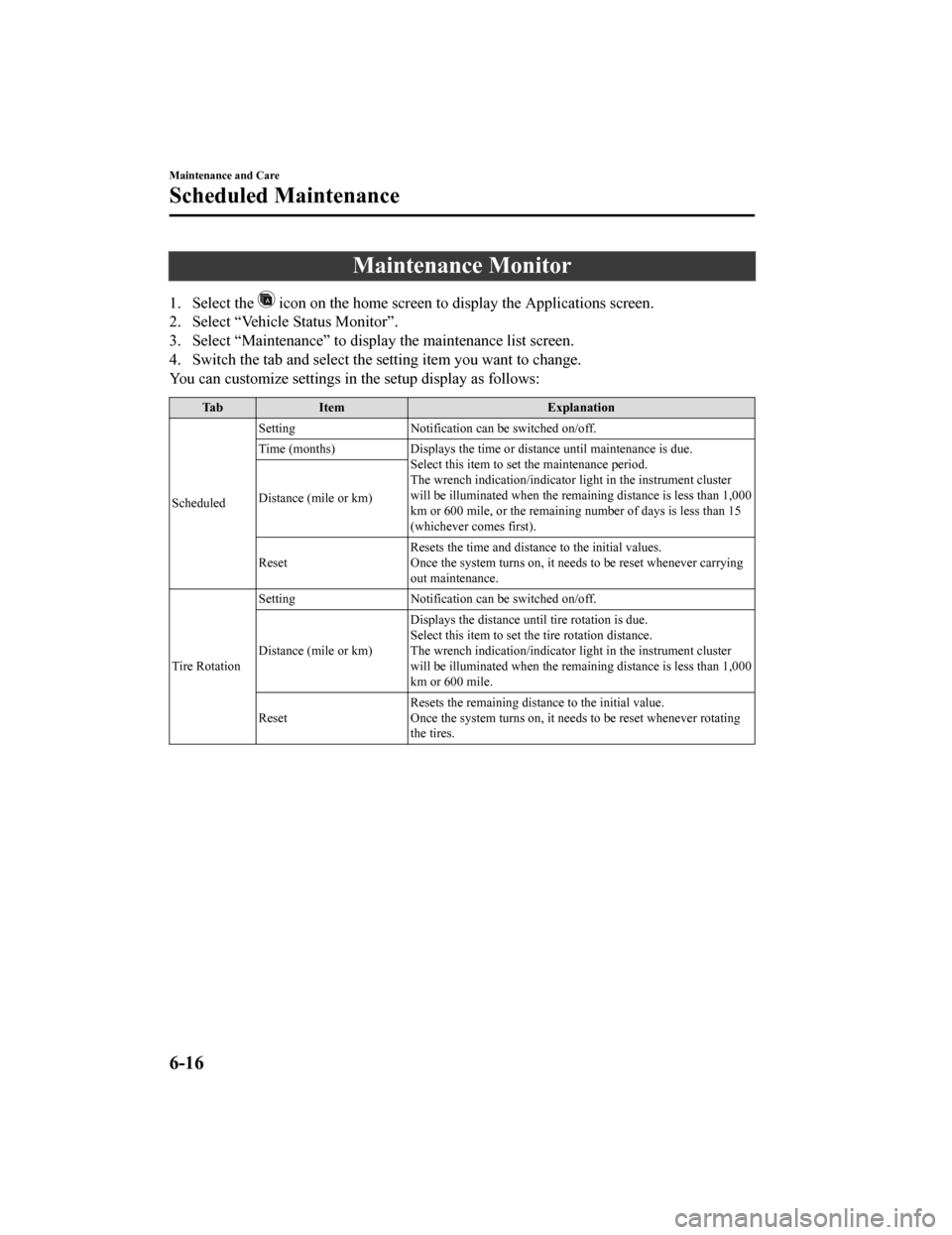
Maintenance Monitor
1. Select the icon on the home screen to display the Applications screen.
2. Select “Vehicle Status Monitor”.
3. Select “Maintenance” to display the maintenance list screen.
4. Switch the tab and select the setting item you want to change .
You can customize settings in the setup display as follows:
Ta b I t e m E x p l a n a t i o n
Scheduled Setting
Notification can be switched on/off.
Time (months) Displays the time or distance until maintenance is due.
Select this item to set the maintenance period.
The wrench indication/indicator light in the instrument cluster
will be illuminated when the remaining distance is less than 1, 000
km or 600 mile, or the remaining number of days is less than 15
(whichever comes first).
Distance (mile or km)
Reset
Resets the time and distance to the initial values.
Once the system turns on, it needs to be reset whenever carrying
out maintenance.
Tire Rotation Setting
Notification can be switched on/off.
Distance (mile or km) Displays the distance until tire rotation is due.
Select this item to set the tire rotation distance.
The wrench indication/indicator
light in the instrument cluster
will be illuminated when the remaining distance is less than 1, 000
km or 600 mile.
Reset Resets the remaining distance to the initial value.
Once the system turns on, it need
s to be reset whenever rotating
the tires.
Maintenance and Care
Scheduled Maintenance
6-16
CX-9_8HB2-EA-18G_Edition1 2018-5-11 13:09:27