2019 MAZDA MODEL CX-5 SKYACTIV-D Front light
[x] Cancel search: Front lightPage 367 of 721
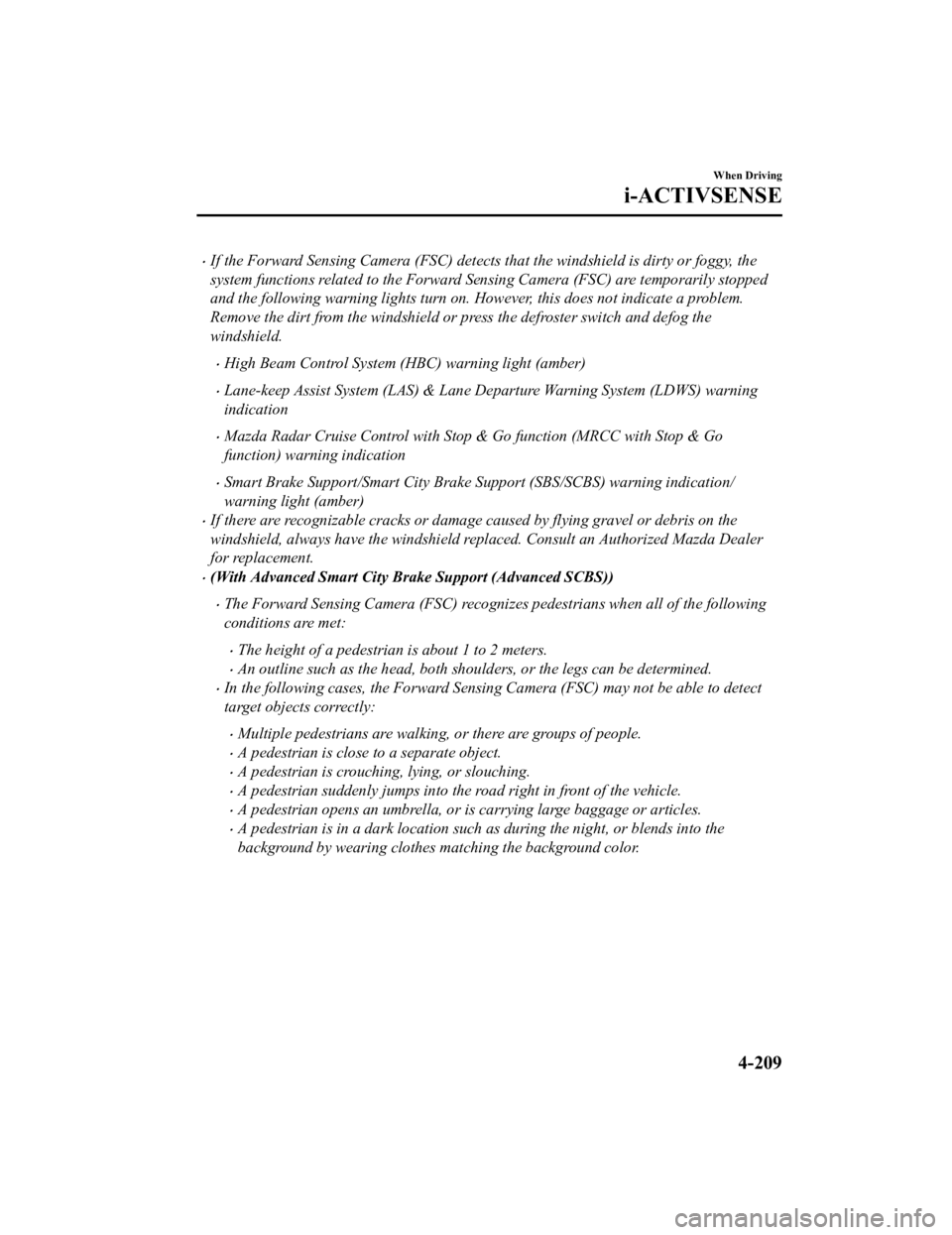
If the Forward Sensing Camera (FSC) detects that the windshield is dirty or foggy, the
system functions related to the Forward Sensing Camera (FSC) are temporarily stopped
and the following warning lights turn on. However, this does not indicate a problem.
Remove the dirt from the windshield or press the defroster switch and defog the
windshield.
High Beam Control System (HBC) warning light (amber)
Lane-keep Assist System (LAS) & Lane Departure Warning System (LDWS) warning
indication
Mazda Radar Cruise Control with Stop & Go function (MRCC with Stop & Go
function) warning indication
Smart Brake Support/Smart City Brake Support (SBS/SCBS) warning indication/
warning light (amber)
If there are recognizable cracks or damage caused by flying gravel or debris on the
windshield, always have the windshield replaced. Consult an Authorized Mazda Dealer
for replacement.
(With Advanced Smart City Brake Support (Advanced SCBS))
The Forward Sensing Camera (FSC) recognizes pedestrians when all of the following
conditions are met:
The height of a pedestrian is about 1 to 2 meters.
An outline such as the head, both shoulders, or the legs can be determined.
In the following cases, the Forward Sensing Camera (FSC) may not be able to detect
target objects correctly:
Multiple pedestrians are walking, or there are groups of people.
A pedestrian is close to a separate object.
A pedestrian is crouching, lying, or slouching.
A pedestrian suddenly jumps into the road right in front of the vehicle.
A pedestrian opens an umbrella, or is carrying large baggage or articles.
A pedestrian is in a dark location such as during the night, or blends into the
background by wearing clothes matching the background color.
When Driving
i-ACTIVSENSE
4-209
CX-5_8HH4-EA-19A_Edition1 2018-11-21 10:03:20
Page 399 of 721

▼Park Assist Sensor System Operation
When the parking sensor switch is pressed with the ignition switched ON, the buzzer sounds
and the indicator
light turns on.
When the ignition is switched ON with the park ing sensor activated, the indicator light turns
on.
Press the switch again to stop the operation.
Indicator light
Operation conditions
The parking sensor system can be used when all of the following conditions are met:
The ignition is switched ON.
The parking sensor switch is turned on.
NOTE
The detection indicator and buzzer of the front sensors/front corner sensors do not
operate when the selector lever is in the P position.
The detection indicator and buzzer sound do not activate when the parking brake is
applied.
▼ Obstruction Detection Indication
The position of a sensor which has detected an obstruction is indicated. The gauge
illuminates in different areas depending on the distance to an obstruction detected by the
sensor.
When Driving
Parking Sensor System
4-241
CX-5_8HH4-EA-19A_Edition1
2018-11-21 10:03:20
Page 416 of 721

When the SYNC switch is on:
Turn the driver temperature control dial
to control the temperature throughout
the entire cabin.
When the SYNC switch is off:
Turn the driver or front passenger
temperature control dial to
independently control the temperature
on each side of the cabin.
NOTE
The climate control system changes to
the individual operation mode (SYNC
switch indicator light turns off) by
turning the front passenger temperature
control dial even when the SYNC switch
is on, which allows individual control of
the set temperature for the driver and
front passenger.
When you set the temperature to the
lower or upper limit, “Lo” or “Hi” is
displayed.
The temperature units for the
temperature setting display can be
changed in conjunction with the
temperature units for the outside
temperature display.
(Instrument cluster Type A)
Refer to Outside Temperature Display
on page 4-20.
(Instrument cluster Type B)
Refer to Outside Temperature Display
on page 4-36.
(Instrument cluster Type C)
Refer to Outside Temperature Display
on page 4-50.
Fan control switch
The fan has 7 speeds. The selected speed
will be displayed.
Mode selector switch
The desired airflow mode can be selected
(page 5-6).
NOTE
With the airflow mode set to the
position and the temperature control
dial set at a medium temperature,
heated air is directed to the feet and air
at a comparably lower temperature will
flow through the central, left and right
vents.
To set the air vent to , press the
windshield defroster switch.
In the or position, the air
conditioner is automatically turned on
and the outside air position is
automatically selected to defrost the
windshield. In the
or position, the
outside air position cannot be changed
to the recirculated air position.
A/C switch
Pressing the A/C switch while the AUTO
switch is turned on wi ll turn off the air
conditioner (cooling/dehumidifying
functions).
The on/off of the a ir conditioner switches
each time the A/C switch is pressed.
NOTE
The air conditioner operates when the
A/C switch is pressed while the air
conditioner is turned off.
The air conditioner may not function
when the outside temperature
approaches 0 °C (32 °F).
Interior Features
Climate Control System
5-12
CX-5_8HH4-EA-19A_Edition1 2018-11-21 10:03:20
Page 417 of 721

Air intake selector
Outside or recirculated air positions can be
selected. Press the switch to select outside/
recirculated air positions.
Recirculated air position (
)
Outside air is shut off. Use this position
when going through tunnels, driving in
congested traffic (high engine exhaust
areas) or when quick cooling is desired.
Outside air position (
)
Outside air is allowed to enter the cabin.
Use this mode for ventilation or
windshield defrosting.
WA R N I N G
Do not use the position in cold or rainy
weather:
Using the
position in cold or rainy
weather is dangerous as it will cause the
windows to fog up. Your vision will be
hampered, which could lead to a serious
accident.
SYNC (Synchronized Temperature)
switch
Use the SYNC switch to change the mode
between the individual operation (driver
and passenger) and interconnection
(simultaneous) modes.
Interconnection mode (indicator light
turns on)
The set temperature for the driver and
front passenger is controlled
simultaneously.
Individual operation mode (indicator
light turns off)
The set temperature can be controlled
individually for the driver and front
passenger.
Windshield defroster switch
Press the switch to defrost the windshield
and front door windows.
Refer to Windshield Defrosting and
Defogging on page 5-14.
Rear window defogger switch
Press the rear window defogger switch to
defrost the rear window.
Refer to Rear Window Defogger on page
4-84.
▼ Operation of Automatic Air
Conditioner
1. Press the AUTO switch. Selection of
the airflow mode, air intake selector
and amount of airflow will be
automatically controlled.
2. Use the temperature control dial to select a desired temperature.
If you want to set the temperature on
the front passenger's side separately
from the driver's si de, turn the front
passenger temperature control dial to
switch the mode automatically to the
individual operation mode and set the
temperature for the front passenger's
side.
To turn off the system, press the power
switch.
Interior Features
Climate Control System
5-13
CX-5_8HH4-EA-19A_Edition1 2018-11-21 10:03:20
Page 418 of 721

NOTE
Turn the temperature control dial to
adjust the temperature between 15 °C
(60 °F) and 29 °C (84 °F). Set the
control dial to the recommended
temperature of 22 °C (72 °F), and then
adjust it as desired.
Setting the temperature to maximum hot
or cold will not provide the desired
temperature at a faster rate.
When selecting heat, the system will
restrict airflow until the engine has
warmed to prevent cold air from
blowing out of the vents.
▼Windshield Defrosting and
Defogging
Press the windshield
defroster switch.
In this position, the outside air position is
automatically selected, and the air
conditioner automatical ly turns on. The air
conditioner will directly dehumidify the
air to the front wi ndshield and side
windows on page 5-6.
Airflow amount will be increased.
WA R N I N G
Set the temperature control to the hot or
warm position when defogging (
position):
Using the
position with the temperature
control set to the cold position is
dangerous as it will cause the outside of the
windshield to fog up. Your vision will be
hampered, which could lead to a serious
accident.
NOTE
Use the temperature control dial to
increase the air flow temperature and
defog the windshield more quickly.
▼ Sunlight/Interior Temperature
Sensor
Sunlight sensor
Do not place objects on the sunlight
sensor. Otherwise, the interior temperature
may not adjust correctly.
Sunlight sensor
Interior temperature sensor
Do not cover the interior temperature
sensor. Otherwise, the interior temperature
may not adjust correctly.
Interior temperature sensor
Interior Features
Climate Control System
5-14
CX-5_8HH4-EA-19A_Edition1
2018-11-21 10:03:20
Page 498 of 721

Sunvisors
When you need a sunvisor, lower it for use
in front or swing it to the side.
Sunvisor
▼ Side Extension Sunvisors*
The visor extender extends the sunvisor's
range of sun shading.
To use, pull it out.
CAUTION
When moving the sunvisor, retract the visor
extender to its original position. Otherwise,
the visor extender could hit the rearview
mirror.
▼ Va n i t y M i r r o r s
To use the vanity
mirror, lower the
sunvisor.
If your vehicle is equipped with a vanity
mirror light, it will illuminate when you
open the cover.
To prevent the battery from being
discharged, the vanity mirror will only
illuminate in the tilt range shown in the
figure.
offoff
on
Interior Features
Interior Equipment
5-94*Some models.
CX-5_8HH4-EA-19A_Edition1 2018-11-21 10:03:20
Page 500 of 721

Front Map Lights
Ty p e A
When the overhead light switch is in the
door or off position, press the lens to
illuminate the front map lights, and then
press the lens again to turn them off.
NOTE
The front map lights will not turn off even
if the lens is pressed in the following
cases:
The overhead light switch is in the ON
position.
The overhead light switch is in the door
position with the door open.
The illuminated entry system is on.
Ty p e B
Press the switch to illuminate the front
map lights, and then press the switch again
to turn them off.
NOTE
The front map lights will not turn off even
if the switch is pressed in the following
cases:
The overhead lights turn on by
operating the overhead ON/OFF switch
(
).
The overhead lights turn on in
conjunction with a door opening/
closing.
The illuminated entry system is on.
Rear Map Lights
Ty p e A
When the overhead light switch is in the
door or off position, press the lens to
illuminate a rear map light, and then press
the lens again to turn it off.
NOTE
Once the rear map lights have been
turned off, they wi ll turn on and off
depending on the position to which the
overhead light is switched.
The rear map lights will not turn off
even if the lens is pressed in the
following cases:
The overhead light switch is ON.
The overhead light switch is in the
door position with the door open.
The illuminated entry system is on.
Interior Features
Interior Equipment
5-96
CX-5_8HH4-EA-19A_Edition1 2018-11-21 10:03:20
Page 503 of 721

(Type B)
The illumination entry system does not
operate in conjunction with the
overhead lights when the overhead
lights are turned on using the overhead
light ON/OFF switch.Accessory Sockets
Only use genuine Mazda accessories or
the equivalent requiring no greater than
120 W (DC 12 V, 10 A).
Front
The ignition must be switched to ACC or
ON.
Interior Features
Interior Equipment
5-99
CX-5_8HH4-EA-19A_Edition12018-11-21 10:03:20