2019 MAZDA MODEL CX-5 SKYACTIV-D stop start
[x] Cancel search: stop startPage 312 of 721

▼Stop Hold Control
While in headway control using the MRCC wi
th Stop & Go function system, your vehicle
will stop when a vehicle ahead stops. When the vehicle is stopped and the stop hold control
operates, the MRCC with Stop & Go function indicator light turns on.
NOTE
If the MRCC with Stop & Go function system is canceled during stop hold control, the
vehicle is held in its stopped position. The stop hold control can be canceled by
performing one the following actions.
Press the accelerator pedal and resume driving the vehicle.
While forcefully depressing the brake, switch the MRCC with Stop & Go function
system off.
The parking brake is automatically applied and the vehicle is held in its stopped position
when 10 minutes have elapsed since the stop hold control operated. At this time, the
MRCC with Stop & Go function system is canceled.
The brake lights turn on during stop hold control.
To resume driving
After the vehicle ahead starts moving while yo ur vehicle is stopped under stop hold control,
press the RES switch or depress the accelerator pedal to cancel the stop hold control and
resume driving.
NOTE
When you resume driving by pressing the RES switch, your vehicle does not start moving
until the distance between your vehicle and the vehicle ahead lengthens to the specified
distance or farther.
If the MRCC with Stop & Go function is te mporarily canceled during stop hold control,
you cannot resume driving by pressing the RES switch when there are no vehicles in front
of your vehicle. Depress the accelerator pedal and resume driving the vehicle.
If the vehicle ahead starts moving within 3 seconds after your vehicle is stopped by the
stop hold control, headway control will re sume even if you do not resume driving your
vehicle, such as by depressing the accelerator pedal.
When Driving
i-ACTIVSENSE
4-154
CX-5_8HH4-EA-19A_Edition1 2018-11-21 10:03:20
Page 313 of 721

Resume driving information
If you do not resume driving within a few sec onds after the vehicle ahead starts moving, the
multi-information display vehicle-ahead indicat ion flashes to urge the driver to resume
driving.
▼ Cruise Control Function
While this function is operating, the
headway control operation is canceled and
only the cruise contro
l function operates.
The vehicle speed can be set more than
about 25 km/h (16 mph).
Use the cruise control function on
expressways and other highways which do
not require a lot of repeated acceleration
and deceleration.
WA R N I N G
Do not use the cruise control function in
the following locations:
Otherwise, it could lead to an accident.
Roads with sharp curves and where
vehicle
traffic is heavy and there is
insufficient space between vehicles.
(Driving under these conditions using the
cruise control function is not possible)
Steep down slopes (Set speed may be
exceeded because sufficient engine
braking cannot be applied)
Slippery roads such as ice or snow-bound
roads (Tires could spin causing you to
lose vehicle control)
Always drive carefully:
The warnings and brake control will not
operate after the headway control function
is canceled and the system is switched to
only the cruise control function. Depress
the brake pedal to decelerate according to
the surrounding conditions while keeping a
safer distance from the vehicle ahead and
always driving carefully.
Switching to cruise control function
When the MODE switch is pressed until
the system switches to the cruise main
indication (white) while the MRCC with
Stop & Go function system is turned on,
the system switches to the cruise control
function.
When the system switches to the cruise
control function, the indicator and
multi-information display notify the driver
as follows:
The MRCC with Stop & Go function set
indication (green) or the MRCC with
Stop & Go function main indication
(white) is turned off, and the cruise main
indication (white) is turned on.
A message is displayed in the
multi-information display.
When Driving
i-ACTIVSENSE
4-155
CX-5_8HH4-EA-19A_Edition1 2018-11-21 10:03:20
Page 329 of 721

▼Collision Warning
If there is the possibility of a collision with
a vehicle ahead, the beep sounds
continuously and a warning is indicated in
the multi-information display and the
active driving display.
NOTE
The operation distance and volume of the
collision warning can be changed. Refer
to Personalization Features on page
9-12.
▼Automatic Brake Op
eration Display
The automatic brake operation display is
indicated on the multi- information display
after the Advanced SCBS is operated.
NOTE
The collision warning beep sounds
intermittently while the Advanced SCBS
brake or brake assist (Advanced SCBS
brake assist) is operating.
If the vehicle is stopped by the Advanced
SCBS operation and the brake pedal is
not depressed, the warning beep sounds
1 time after about 2 seconds and the
Advanced SCBS brake is automatically
released.
▼ Stopping the Advanced Smart City
Brake Support (Advanced SCBS)
System Operation
The Advanced SCBS system can be
temporarily deactivated.
Refer to Personalization Features on page
9-12.
When the Advanced SCBS system is
turned off, the Smart City Brake Support
(SCBS) OFF indicator light turns on.
When the engine is restarted, the system
becomes operational.
NOTE
When the Advanced SCBS system is set to
inoperable, the Smart Brake Support
(SBS) are also set to inoperable.
When Driving
i-ACTIVSENSE
4-171
CX-5_8HH4-EA-19A_Edition1
2018-11-21 10:03:20
Page 335 of 721
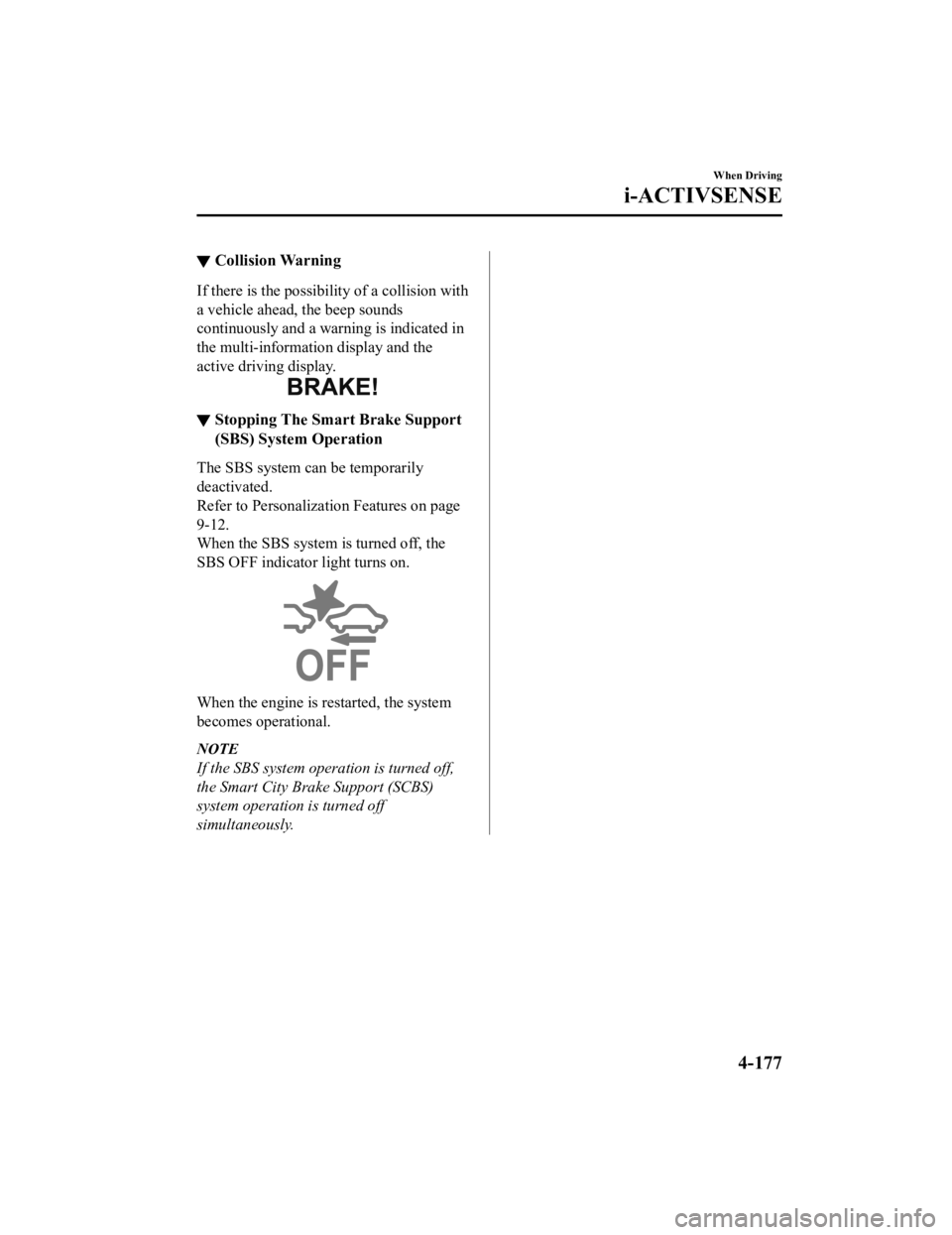
▼Collision Warning
If there is the possibility of a collision with
a vehicle ahead, the beep sounds
continuously and a warning is indicated in
the multi-information display and the
active driving display.
▼Stopping The Smart Brake Support
(SBS) System Operation
The SBS system can be temporarily
deactivated.
Refer to Personalization Features on page
9-12.
When the SBS system is turned off, the
SBS OFF indicator light turns on.
When the engine is restarted, the system
becomes operational.
NOTE
If the SBS system operation is turned off,
the Smart City Brake Support (SCBS)
system operation is turned off
simultaneously.
When Driving
i-ACTIVSENSE
4-177
CX-5_8HH4-EA-19A_Edition1
2018-11-21 10:03:20
Page 357 of 721

1. Back the vehicle into the parking space by turning the steering wheel so that the vehicleenters the center of the parking space.
(Actual condition)
(Screen display)
2. After the vehicle starts entering the parking space, stop and adjust the steering wheel so
that the distance between the vehicle width lines and the sides of the parking space on
the left and right are roughly equal, and then continue backing up slowly.
3. Once the vehicle width lines and the sides of the parking space on the left and right are
parallel, straighten the wheels and back the vehicle slowly into the parking space.
Continue checking the vehicle's surroundings and then stop the vehicle in the best
possible position. (If the parking space has division lines, check whether the vehicle
width guide lines are parallel to them.)
(Actual condition)
(Screen display)
When Driving
i-ACTIVSENSE
4-199
CX-5_8HH4-EA-19A_Edition1 2018-11-21 10:03:20
Page 380 of 721

As an added safety feature, your vehicle has been equipped with a tire pressure monitoring
system (TPMS) that illuminates a low tire pressure telltale when one or more of your tires is
significantly under-inflated. Accordingly, when the low tire pressure telltale illuminates, you
should stop and check your tires as soon as possible, and inflate them to the proper
pressure. Driving on a significantly under-inflated tire causes the tire to overheat and can
lead to tire failure. Under-infla tion also reduces fuel efficiency and tire tread life, and may
affect the vehicle's handlin g and stopping ability.
Please note that the TPMS is not a substitute for proper tire maintenance, and it is the
driver's responsibility to maintain correct ti re pressure, even if under-inflation has not
reached the level to trigger illumination of the TPMS low tire pressure telltale.
Your vehicle has also been eq uipped with a TPMS malfunction indicator to indicate when
the system is not operating properly.
The TPMS malfunction indicator is combined with the low tire pressure telltale. When the
system detects a malfunction, the telltale w ill flash for approximately one minute and then
remain continuously illuminated. This sequen ce will continue upon subsequent vehicle
start-ups as long as the malfunction exists. When the malfunction indicator is illuminated,
the system may not be able to detect or signal low tire pressure as intended. TPMS
malfunctions may occur for a variety of reaso ns, including the installation of replacement
or alternate tires or wheels on the vehicle th at prevent the TPMS from functioning properly.
Always check the TPMS malfunction telltale af ter replacing one or more tires or wheels on
your vehicle to ensure that the replacement or alternate tires and wheels allow the TPMS to
continue to function properly.
To avoid false readings, the system samples for a little while before indicating a problem. As
a result it will not instantaneously regis ter a rapid tire deflation or blow out.
▼System Error Activation
When the warning light
flashes, there may
be a system malfunction. Consult an
Authorized Mazda Dealer.
A system error activation may occur in the
following cases:
When there is equipment or a device
near the vehicle using the same radio
frequency as that of the tire pressure
sensors.
When a metallic device such as a
non-genuine navigation system is
equipped near the center of the
dashboard, which may block radio
signals from the tire pressure sensor to
the receiver unit.
When using the following devices in the
vehicle that may cause radio
interference with the receiver unit.
A digital device such as a personal
computer.
A current converter device such as a
DC-AC converter.
When excess snow or ice adheres to the
vehicle, especially around the wheels.
When the tire pressure sensor batteries
are exhausted.
When using a wheel with no tire
pressure sensor installed.
When using tires with steel wire
reinforcement in the sidewalls.
When using tire chains.
When Driving
Tire Pressure Monitoring System
4-222
CX-5_8HH4-EA-19A_Edition1 2018-11-21 10:03:20
Page 440 of 721

How to use USB mode
TypePlayable data
USB mode MP3/WMA/AAC/OGG file
This unit does not support a USB 3.0 device. In addition, other devices may not be
supported depending on the model or OS version.
The recommended capacity of the USB memory is 16 GB or less.
USB devices formatted to FAT32 are supported (USB devices formatted to other formats
such as NTFS are not supported).
▼Playback
1. Select the icon on the home screen to di
splay the Entertainment screen.
2. Select
or to switch the USB mode. The foll owing icons are displayed in the
lower part of the center display.
Icon Function
Displays the Entertainment menu. Use to switch to a different audio source.
Category list is displayed.
Current track list is displayed.
Select a desired track to play it.
Plays the current track repeatedly.
Select it again to play the tracks in the current track list repeatedly.
When selected again, the function is canceled.
Tracks in the current track list are played randomly.
Select it again to cancel.
Starts playing a track similar to the current track using Gracenote®'s More Like This™.
Select the desired song from the category list to cancel More Like This™.
If selected within a few seconds from the be ginning of a song which has started to play,
the previous song is selected.
If more than a few seconds have elapsed, the song currently being played is replayed from
the beginning.
Long-press to fast reverse. It stops when you remove your hand from the icon or the
commander knob.
Track is played. When selected again, playback is temporarily stopped.
Advances to the beginning of the next song.
Long-press to fast forward.
Interior Features
Audio Set
5-36
CX-5_8HH4-EA-19A_Edition1 2018-11-21 10:03:20
Page 453 of 721
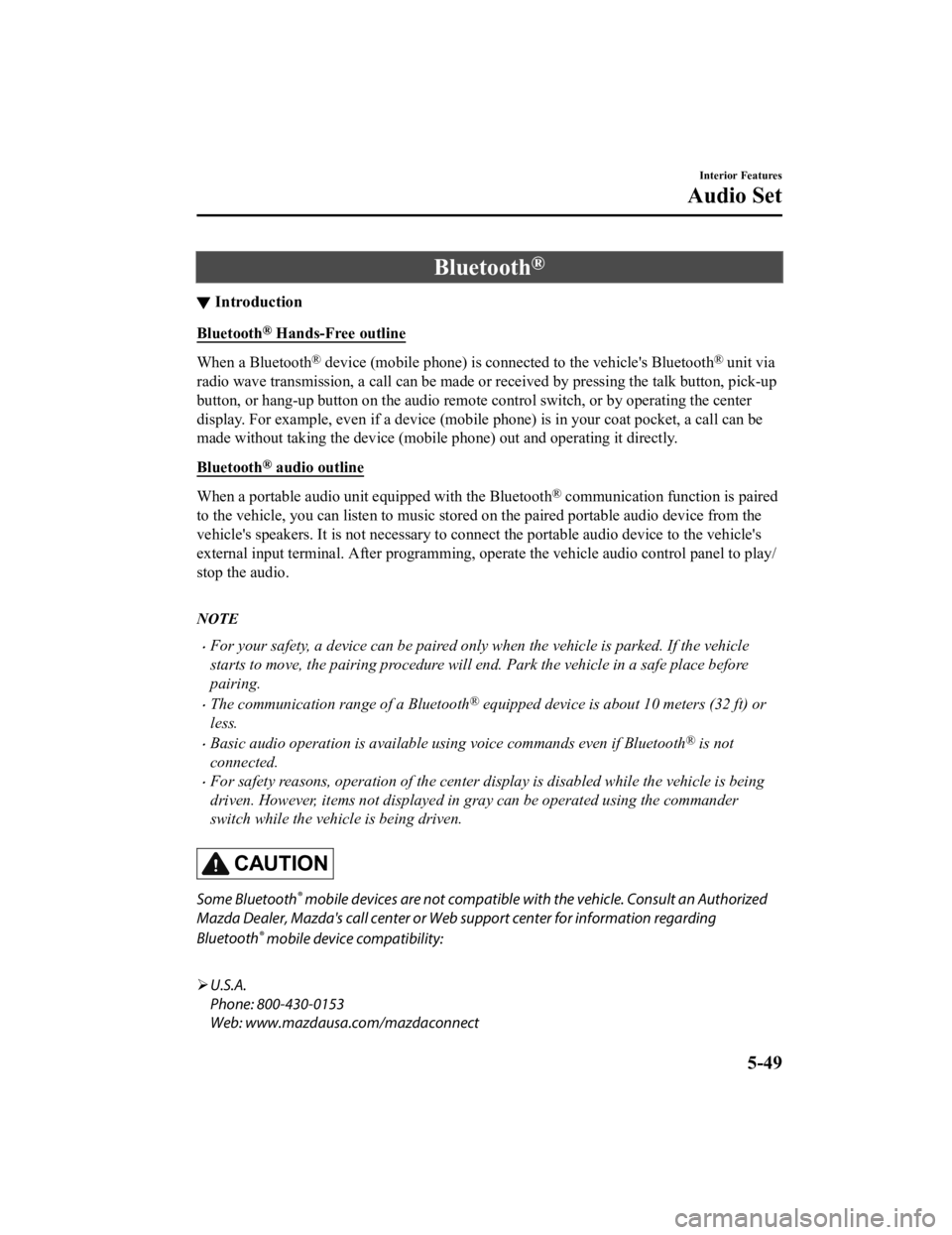
Bluetooth®
▼Introduction
Bluetooth® Hands-Free outline
When a Bluetooth® device (mobile phone) is connected to the vehicle's Bluetooth® unit via
radio wave transmission, a call can be made or received by pressing the talk button, pick-up
button, or hang-up button on the audio remote control switch, or by operating the center
display. For example, even if a device (mobile phone) is in your coat pocket, a call can be
made without taking the device (mobile phone) out and operating it directly.
Bluetooth
® audio outline
When a portable audio unit equipped with the Bluetooth® communication function is paired
to the vehicle, you can listen to music stored on the paired portable audio device from the
vehicle's speakers. It is not necessary to conn ect the portable audio device to the vehicle's
external input terminal. After programming, operate the vehicle audio control panel to play/
stop the audio.
NOTE
For your safety, a device can be paired only when the vehicle is parked. If the vehicle
starts to move, the pairing procedure will en d. Park the vehicle in a safe place before
pairing.
The communication range of a Bluetooth® equipped device is about 10 meters (32 ft) or
less.
Basic audio operation is available us ing voice commands even if Bluetooth® is not
connected.
For safety reasons, operation of the center di splay is disabled while the vehicle is being
driven. However, items not displayed in gray can be operated using the commander
switch while the vehicle is being driven.
CAUTION
Some Bluetooth® mobile devices are not compatible wi th the vehicle. Consult an Authorized
Mazda Dealer, Mazda's call center or Web support center for information regarding
Bluetooth
® mobile device compatibility:
U.S.A.
Phone: 800-430-0153
Web: www.mazdausa.com/mazdaconnect
Interior Features
Audio Set
5-49
CX-5_8HH4-EA-19A_Edition1 2018-11-21 10:03:20