Page 428 of 721
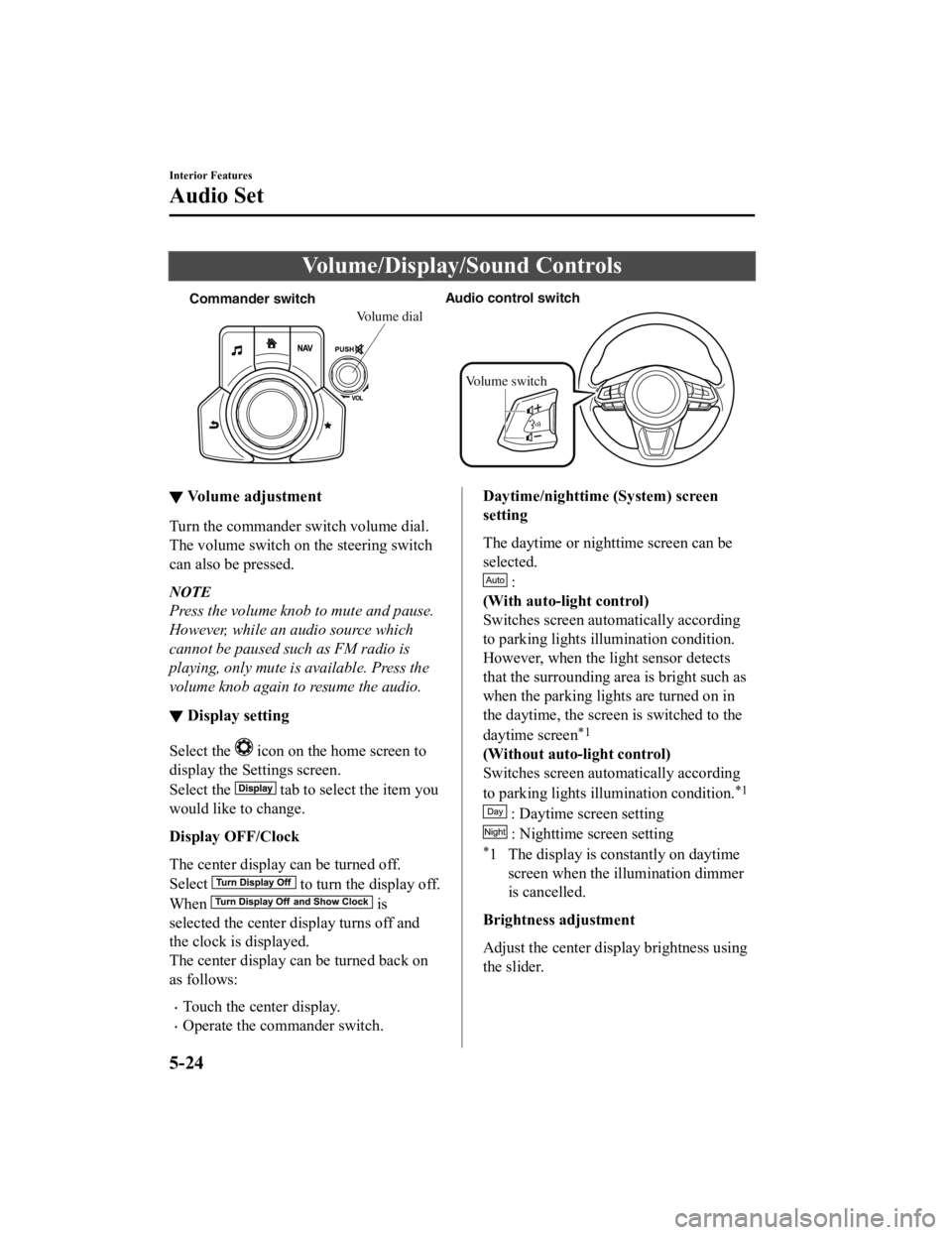
Volume/Display/Sound Controls
Commander switchAudio control switch
Volume switch
Volume dial
▼Volume adjustment
Turn the commander switch volume dial.
The volume switch on the steering switch
can also be pressed.
NOTE
Press the volume knob to mute and pause.
However, while an
audio source which
cannot be paused such as FM radio is
playing, only mute is available. Press the
volume knob again to resume the audio.
▼ Display setting
Select the icon on the home screen to
display the Settings screen.
Select the
tab to select the item you
would like to change.
Display OFF/Clock
The center display can be turned off.
Select
to turn the display off.
When
is
selected the center di splay turns off and
the clock is displayed.
The center display can be turned back on
as follows:
Touch the center display.
Operate the commander switch.
Daytime/nighttime (System) screen
setting
The daytime or nighttime screen can be
selected.
:
(With auto-light control)
Switches screen automatically according
to parking lights illumination condition.
However, when the light sensor detects
that the surrounding area is bright such as
when the parking ligh ts are turned on in
the daytime, the screen is switched to the
daytime screen
*1
(Without auto-light control)
Switches screen automatically according
to parking lights illumination condition.
*1
: Daytime screen setting
: Nighttime screen setting
*1 The display is constantly on daytime screen when the illumination dimmer
is cancelled.
Brightness adjustment
Adjust the center display brightness using
the slider.
Interior Features
Audio Set
5-24
CX-5_8HH4-EA-19A_Edition1 2018-11-21 10:03:20
Page 482 of 721

Settings
NOTE
Depending on the grade and specification, the screen display may differ.
Select the
icon on the home screen and display the Settings screen.
Switch the tab and select the setting item you want to change.
You can customize settings in the setup display as follows:
Tab Item Function
AD-Disp Height
Brightness Control
Other
Refer to Active Driving Display on page 4-58.
Display Refer to Volume/Display /Sound Controls on page 5-24.
Safety 360° View Monitor
Distance Recognition Support System
Other Refer to Personalization Features on page
9-12.
Sound Refer to Volume/Display/Sound Controls on page 5-24.
Clock Adjust Time
Displays the currently
set time is displayed.
Press
to advance the hour/minute, and select to move the hour/minute back.
AM/PM can only be sel ected with the 12-hour
clock display.
GPS Sync Synchronizes with GPS when turned on.
When turned off, the time can be changed
from “Adjust Time”.
Time Format Changes the display between 12 and 24-hour
clock time.
Time Zone Select When it's not synchron
ized with GPS, select
the region you want to specify.
Daylight Savings Time Turns the daylight savi
ng time setting on/off.
When ON, the time advances 1 hour. When
OFF, it returns to normal time.
Ve h i c l e Rain Sensing Wiper
Door Locks
Other Refer to Personalization Features on page
9-12.
Interior Features
Audio Set
5-78
CX-5_8HH4-EA-19A_Edition1
2018-11-21 10:03:20
Page 484 of 721
Applications
NOTE
Depending on the grade and specification, the screen display may differ.
Select the
icon on the home screen to display the Applications screen. The following
information can be verified.
Top screen ItemFunction
SiriusXM Travel Link ―Refer to How to use SiriusXM
Travel Link
® on page 5-34.
HD Radio™ Traffic Map ――
Fuel Economy Monitor Fuel Consumption Display
Control Status DisplayRefer to Fuel Economy Monitor
on page 4-110.
Vehicle Status Monitor Warning Guid-
ance
Warnings currently active can be
verified. Refer to If a Warning Light
Turns On or Flashes on page
7-24.
Maintenance Scheduled Maintenance
Tire Rotation
Oil Change Refer to Maintenance Monitor
on page 6-16.
Apple CarPlay
*― Refer to How to use Apple Car-
Play on page 5-42.
Android Auto
*― Refer to How to use Android
Auto™ mode on page 5-45.
Interior Features
Audio Set
5-80*Some models.
CX-5_8HH4-EA-19A_Edition1
2018-11-21 10:03:20
Page 492 of 721

FM characteristics
An FM broadcast range is usually about
40―50 km (25―30 miles) from the
source. Because of extra coding needed to
break the sound into 2 channels, stereo FM
has even less range than monaural
(non-stereo) FM.
FM Station
40—50km
(25—30 miles)
Signals from an FM transmitter are similar
to beams of light because they do not bend
around corners, but they do reflect. Unlike
AM signals, FM signals cannot travel
beyond the horizon. Therefore, FM
stations cannot be received at the great
distances possible with AM reception.
AM wave
FM wave
FM wave
100—200 km (60—120 miles) Ionosphere
Atmospheric conditions can also affect
FM reception. High humidity will cause
poor reception. However, cloudy days may
provide better reception than clear days.
Multipath noise
Since FM signals can be reflected by
obstructions, it is po
ssible to receive both
the direct signal and the reflected signal at
the same time. This causes a slight delay
in reception and may be heard as a broken
sound or a distortion . This problem may
also be encountered when in close
proximity to the transmitter.
Reflected wave
Direct
Flutter/Skip noise
Signals from an FM transmitter move in
straight lines and become weak in valleys
between tall buildings, mountains, and
other obstacles. When a vehicle passes
through such an area, the reception
conditions may change suddenly, resulting
in annoying noise.
Interior Features
Appendix
5-88
CX-5_8HH4-EA-19A_Edition1 2018-11-21 10:03:20
Page 498 of 721
Sunvisors
When you need a sunvisor, lower it for use
in front or swing it to the side.
Sunvisor
▼ Side Extension Sunvisors*
The visor extender extends the sunvisor's
range of sun shading.
To use, pull it out.
CAUTION
When moving the sunvisor, retract the visor
extender to its original position. Otherwise,
the visor extender could hit the rearview
mirror.
▼ Va n i t y M i r r o r s
To use the vanity
mirror, lower the
sunvisor.
If your vehicle is equipped with a vanity
mirror light, it will illuminate when you
open the cover.
To prevent the battery from being
discharged, the vanity mirror will only
illuminate in the tilt range shown in the
figure.
offoff
on
Interior Features
Interior Equipment
5-94*Some models.
CX-5_8HH4-EA-19A_Edition1 2018-11-21 10:03:20
Page 499 of 721

Interior Lights
NOTE
Do not leave the lights on for long periods
while the engine is turned off. Otherwise
the battery power could be depleted.
Overhead Lights
Ty p e A
Switch Posi-
tion Overhead Lights
Light off
Light is on when any door is openLight is on or off when the illumi-
nated entry system is on
Light on
NOTE
The rear map lights also turn on and off
when the overhead light switch is
operated.
Ty p e B
Switch
Overhead Lights
(DOOR
OFF) The DOOR OFF switch can be
switched between the DOOR posi-
tion and DOOR OFF position.
DOOR position
The lights turn on when any of the
doors is opened.
The lights turn on
/off in conjunc-
tion with the illuminated entry
system.
DOOR OFF position
The lights do not turn on even if
any of the doors is opened.
The lights do not turn on/off in
conjunction with the illuminated
entry system.
(ON/
OFF) Press the switch to turn it on. Press
the switch again to turn off the
lights.
Interior Features
Interior Equipment
5-95
CX-5_8HH4-EA-19A_Edition1
2018-11-21 10:03:20
Page 500 of 721

Front Map Lights
Ty p e A
When the overhead light switch is in the
door or off position, press the lens to
illuminate the front map lights, and then
press the lens again to turn them off.
NOTE
The front map lights will not turn off even
if the lens is pressed in the following
cases:
The overhead light switch is in the ON
position.
The overhead light switch is in the door
position with the door open.
The illuminated entry system is on.
Ty p e B
Press the switch to illuminate the front
map lights, and then press the switch again
to turn them off.
NOTE
The front map lights will not turn off even
if the switch is pressed in the following
cases:
The overhead lights turn on by
operating the overhead ON/OFF switch
(
).
The overhead lights turn on in
conjunction with a door opening/
closing.
The illuminated entry system is on.
Rear Map Lights
Ty p e A
When the overhead light switch is in the
door or off position, press the lens to
illuminate a rear map light, and then press
the lens again to turn it off.
NOTE
Once the rear map lights have been
turned off, they wi ll turn on and off
depending on the position to which the
overhead light is switched.
The rear map lights will not turn off
even if the lens is pressed in the
following cases:
The overhead light switch is ON.
The overhead light switch is in the
door position with the door open.
The illuminated entry system is on.
Interior Features
Interior Equipment
5-96
CX-5_8HH4-EA-19A_Edition1 2018-11-21 10:03:20
Page 501 of 721
Ty p e B
Press the switch to illuminate the rear map
lights, and then press the switch again to
turn them off.
NOTE
Once the rear map lights have been
turned off, they will turn on and off in
conjunction with the overhead light
operation.
The rear map lights will not turn off
even if the switch is pressed in the
following cases:
The overhead lights turn on by
operating the overhead ON/OFF
switch (
).
The overhead lights turn on in
conjunction with a door opening/
closing.
The illuminated entry system is on.
Luggage Compartment Lights
Switch Posi- tion Luggage Compartment Light
Light off
Light on when the liftgate is open
Interior Features
Interior Equipment
5-97
CX-5_8HH4-EA-19A_Edition1
2018-11-21 10:03:20