2019 MAZDA MODEL CX-5 steering wheel adjustment
[x] Cancel search: steering wheel adjustmentPage 19 of 701

Front Seat
▼Adjusting the Driver's Seat
Using the driving position set up procedure recommended by Mazd
a allows you to maintain
a relaxed posture, drive the vehicle for longer periods without feeling tired, and make quick
operations naturally.
Also, you can be assured of a clear view in the forward directi on to help you drive more
safely and comfortably.
The adjustments for the driving position recommended by Mazda a re done using the
following procedures.
1. Moving the steering wheel and seat to their default positions .
2. Adjusting the seatback angle.
3. Adjusting the seat position forward and back.
4. Adjusting the seat height.
5. Adjusting the steering wheel position.
6. Adjusting the head restraint position.
Power operation
Seat Slide
(Manual Seat)
To move a seat forward or backward, raise the lever and slide t he seat to the desired position
and release the lever.
Essential Safety Equipment
Seats
2-5
CX-5_8HE3-EA-18I_Edition1 2018-6-29 13:44:47
Page 20 of 701

Make sure the lever returns to its original position and the seat is locked in place by
attempting to push it forward and backward.
(Power Seat)
To slide the seat, move the slide lifter switch on the outside of the seat to the front or back
and hold it. Release the switch at the desired position.
Height Adjustment
(Manual Seat)
To adjust the seat height, move the lever up or down.
(Power Seat)
To adjust the seat height, move the slide lifter switch up or down.
Height Adjustment for Front Edge of Seat Bottom (Power Seat)*
To adjust the front height of th e seat bottom, raise or lower the front of the slide lifter
switch.
Seat Recline
(Manual Seat)
To change the seatback angle, lean forward slightly while raisi ng the lever. Then lean back
to the desired position and release the lever.
Make sure the lever returns to i ts original position and the seatback is locked in place by
attempting to push it forward and backward.
(Power Seat)
To change the seatback angle, pr ess the front or rear side of the reclining switch. Release the
switch at the de sired position.
Lumbar Support Adjustment*
(Manual Seat)
To increase the seat firmness, move the lever downward. Move th e lever upward to decrease
firmness.
(Power Seat)
To increase the seat firmness, press and hold the front part of the switch to the desired
position, then release it.
Press the rear part of the switch to decrease firmness.
Before making adjustments to the driving position recommended by Mazda
Before making adjustments, move the steering wheel and seat to their default positions.
Essential Safety Equipment
Seats
2-6*Some models.
CX-5_8HE3-EA-18I_Edition1 2018-6-29 13:44:47
Page 21 of 701

How to move the steering wheel to its default position
WA R N I N G
Never adjust the steering wheel while the vehicle is moving:
Adjusting the steering wheel while the vehicle is moving is dangerous. Moving it can very
easily cause the driver to abruptly turn to the left or right. This can lead to loss of control or an
accident.
After adjusting the steering wheel position, make sure it is securely locked by trying to move it
up and down:
Driving with the steering wheel not securely lock ed in position is dangerous. If the steering
wheel moves unexpectedly while driving, you coul d lose control of the steering resulting in an
accident.
Lower the lever, move the steerin g wheel to the lowest position, and then push it down and
all the way back.
Lock release lever
How to move a driver’s seat to its default position
1. Slide the seat all the way back.
2. Lower the seat to its lowest height.
3. Sit squarely in the seat and rest your back against the seatb ack.
Seat adjustment procedure for the driving position recommended by Mazda
Adjusting the seatback angle (reclining)
Adjust the seatback to the angle providing a comfortable seated posture.
Essential Safety Equipment
Seats
2-7
CX-5_8HE3-EA-18I_Edition1 2018-6-29 13:44:47
Page 445 of 701
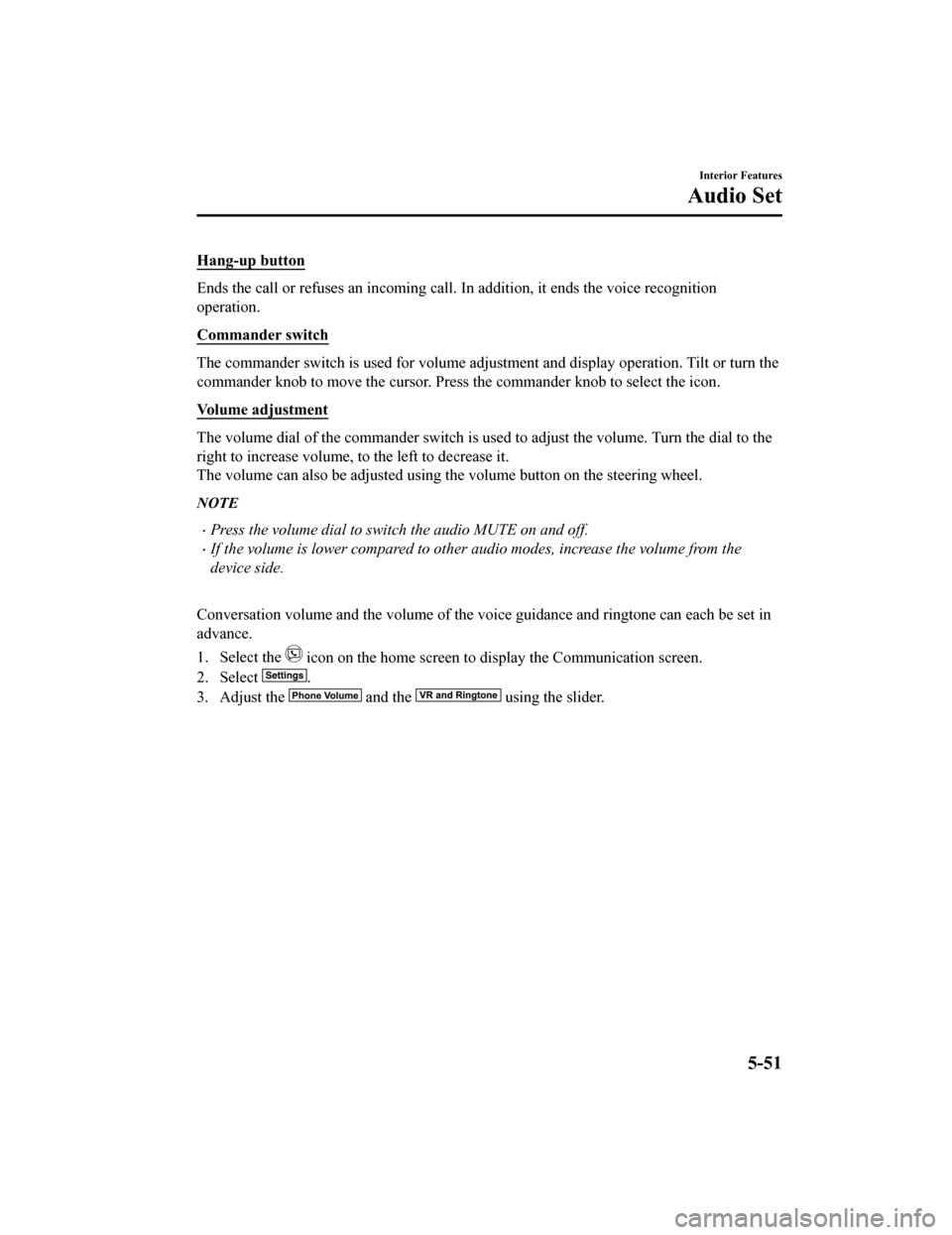
Hang-up button
Ends the call or refuses an incoming call. In addition, it ends the voice recognition
operation.
Commander switch
The commander switch is used for volume adjustment and display operation. Tilt or turn the
commander knob to move the cursor. Press the commander knob to select the icon.
Volume adjustment
The volume dial of the commander switch is used to adjust the v olume. Turn the dial to the
right to increase volume, t o the left to decrease it.
The volume can also be adjusted using the volume button on the steering wheel.
NOTE
Press the volume dial to switch the audio MUTE on and off.
If the volume is lower compared to other audio modes, increase the volume from the
device side.
Conversation volume and the volume of the voice guidance and ringtone can each be set in
advance.
1. Select the
icon on the home screen to display the Communication screen.
2. Select
.
3. Adjust the
and the using the slider.
Interior Features
Audio Set
5-51
CX-5_8HE3-EA-18I_Edition1 2018-6-29 13:44:47
Page 698 of 701

Index
P
Parking Sensor System................... 4-231Park assist sensor system
operation.................................... 4-235
Sensor detection range.............. 4-233
Personalization Features................... 9-12
Power Liftgate................................... 3-22
Power Liftgate Warning Beep........... 7-44
Power Steering................................ 4-115
Power Steering Warning Buzzer....... 7-45
Power Windows................................ 3-37
R
Radar Sensors (Rear)...................... 4-211
Radar Sensor (Front).......................4-208
Rearview Mirror................................3-34
Rear Coat Hooks......... .................... 5-107
Rear Cross Traffic Alert (RCTA).... 4-138
Rear Door Child Safet y Locks.......... 3-19
Rear Seat........................................... 2-15
Rear View Monitor......................... 4-223 Displayable range on the
screen......................................... 4-225
Picture quality adjustment......... 4-230
Rear view monitor operation..... 4-226
Rear view parking camera
location...................................... 4-224
Switching to the rear view monitor
display........................................4-224
Variance between actual road
conditions and displayed
Image......................................... 4-228
Viewing the display................... 4-226
Rear Window Defogger.................... 4-82
Rear Window Washer... .................... 4-81
Rear Window Wiper......................... 4-81
Recommended Oil.............................6-24
Recording of Vehicle Data................ 8-22
Recreational Towing......................... 3-63
Registering Your Vehicle in A Foreign
Country.............................................. 8-18
Replacement Fuse..............................................6-51
Key battery.................................. 6-38
Light bulbs...................................6-45
Tires............................................. 6-42
Wheel........................................... 6-44
Wiper........................................... 6-31
Request Switch Inoperable Warning
Beep (With the advanced keyless
function)............................................ 7-44
Rocking the Vehicle.......................... 3-49
S
Safety Defects, Reporting................. 8-14
Saving Fuel and Protection of the
Environment...................................... 3-47
Scheduled Maintenance...................... 6-4
Seats.................................................... 2-5
Driving position memory............ 2-11
Front seat....................................... 2-5
Head restraint.............................. 2-20
Rear seat...................................... 2-15
Seat ventilation............................ 2-23
Seat warmer................................. 2-22
Seat Belt System Automatic locking....................... 2-28
Emergency locking...................... 2-28
Extender....................................... 2-32
Pregnant women.......................... 2-28
Seat belt precautions................... 2-26
3-point type................................. 2-29
Seat Belt Warning Beep.................... 7-42
Security System Immobilizer system..................... 3-43
Theft-deterrent system.................3-45
Smart Brake Support (S BS)............ 4-173
Collision warning.... .................. 4-175
10-8
CX-5_8HE3-EA-18I_Edition1 2018-6-29 13:44:47