Page 417 of 701

Home screen
IconFunction
Applications
Information such as average fuel economy, maintenance, and warn ings can be verified.
Depending on the grade and specification, the screen display ma y differ.
Entertainment
Operates audio such as the radio. The audio source most recentl y used is displayed. An
audio source which cannot be used at that time is skipped and t he previous audio source is
displayed.
To change the audio source, select the
icon displayed at the bottom of the screen.
Communication
Bluetooth® related functions are available.
Navigation
Navigation screen is displayed (v ehicles with navigation system).
If the SD card for the navigation system is not inserted, the compass indicating the direc‐
tion in which the vehicle is moving is displayed.
The compass may not indicate th e correct bearing when the vehicle is stopped or traveling
at a slow speed.
Settings
Overall setting menu (Such a s display, sound, Bluetooth® and Language).
Depending on the grade and specification, the screen display ma y differ.
Interior Features
Audio Set
5-23
CX-5_8HE3-EA-18I_Edition1 2018-6-29 13:44:47
Page 448 of 701
Deleting all devices
1. Select the
icon on the home screen
to display the Settings screen.
2. Select the
tab.
3. Select
.
4. Select
.
5. Select
.
6. Select
.
▼ Changing PIN code
PIN code (4 digits) can be changed.
1. Select the
icon on the home screen
to display the Settings screen.
2. Select the
tab.
3. Select
.
4. Select
.
5. Select
.
6. Input the new PIN code to be set.
7. Select
.
Available Language
The Bluetooth® Hands-Free System
applies to the following languages:
English
Spanish
French
Refer to Settings on page 5-78.
Interior Features
Audio Set
5-54
CX-5_8HE3-EA-18I_Edition1 2018-6-29 13:44:47
Page 467 of 701
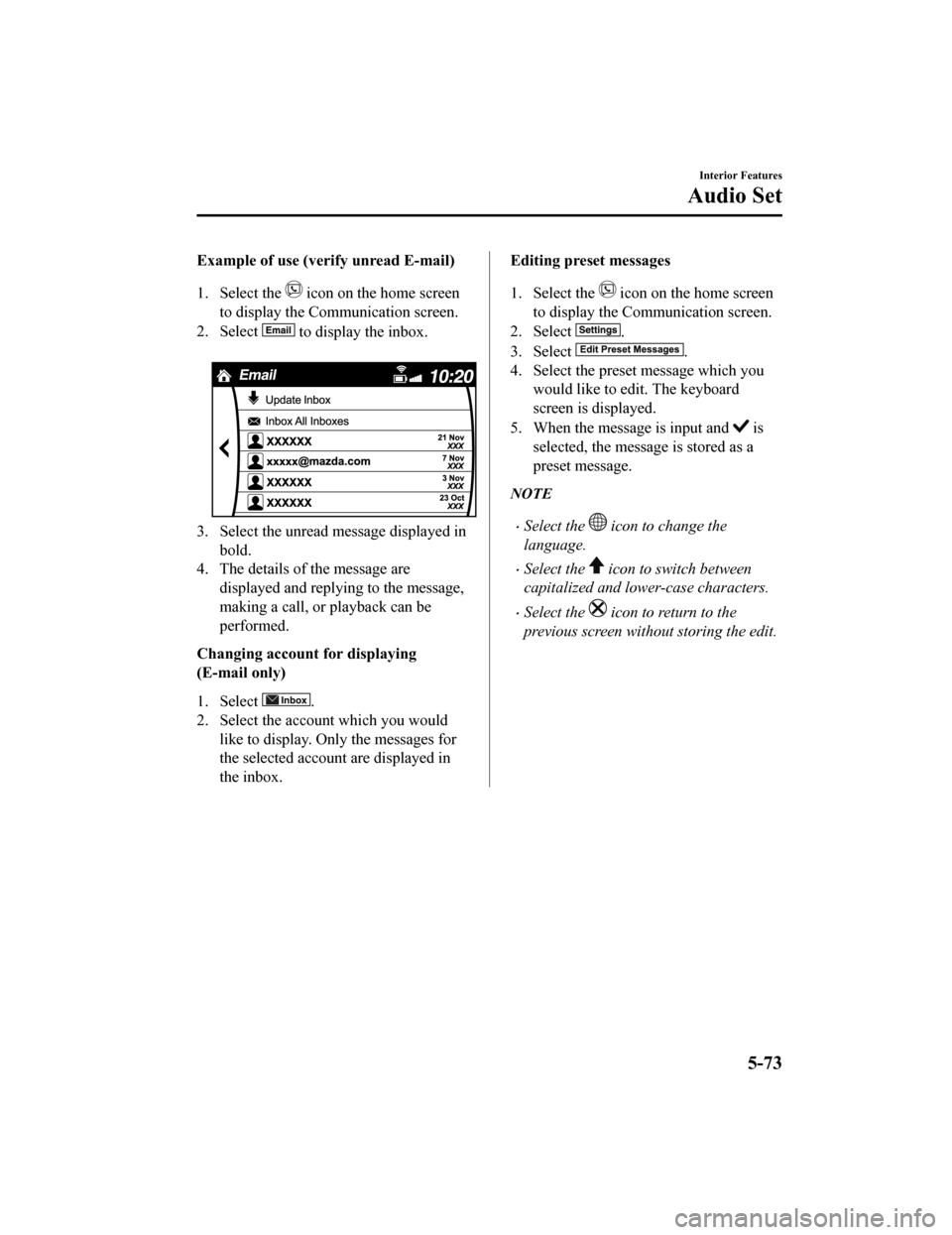
Example of use (verify unread E-mail)
1. Select the
icon on the home screen
to display the Communication screen.
2. Select
to display the inbox.
3. Select the unread message displayed in bold.
4. The details of the message are
displayed and replying to the message,
making a call, or playback can be
performed.
Changing account for displaying
(E-mail only)
1. Select
.
2. Select the account which you would
like to display. Only the messages for
the selected account are displayed in
the inbox.
Editing preset messages
1. Select the
icon on the home screen
to display the Communication screen.
2. Select
.
3. Select
.
4. Select the preset message which you would like to edit. The keyboard
screen is displayed.
5. When the message is input and
is
selected, the message is stored as a
preset message.
NOTE
Select the icon to change the
language.
Select the icon to switch between
capitalized and lower-case characters.
Select the icon to return to the
previous screen without storing the edit.
Interior Features
Audio Set
5-73
CX-5_8HE3-EA-18I_Edition1 2018-6-29 13:44:47
Page 473 of 701

Ta bI t e m F u n c t i o n
Devices Bluetooth
Refer to Bluetooth
® Preparation on page 5-52.
Android Auto
*
An Android Auto™ mode connection can be
set on or off when connecting an Android™
Smartphone.
The setting takes effect d irectly after switching
on/off.
Displays in gray and cannot be selected if an
Android™ Smartphone is not connected.
Apple CarPlay
*
An Apple CarPlay™ co nnection can be set on
or off when connecting an iPhone®.
For the setting to take effect, it is necessary to
connect the iPhone
® again.
Displays in gray and cannot be selected if an
iPhone
® is not connected.
System Tool Tips Turns button explanations ON/OFF.
VR Examples
When this function is ON and the talk button
of the audio remote control switch is pressed,
voice command examples are displayed. When
the function is OFF, they are not displayed.
Language Changes the language.
Temperature Changes the setting be
tween Fahrenheit and
Celsius.
Distance Changes the setting between miles and kilome‐
ters.
Music Database Update Used to update Gracenote
®. Gracenote® is
used with USB Audio, and provides:
1. Supplemental music information (Such as song name, artist name)
2. Voice recognition assistance for Play Ar‐ tist and Play Album
Gracenote
® can be downloaded from the Maz‐
da Handsfree Website.
Refer to Gracenote
® Database on page 5-39.
Restore All Factory Settings Memory and settings are initialized to the fac‐
tory settings.
The initialization launc
hes by selecting the
button.
About Agreements and
Disclaimers
Verify the disclaimer and agree.
Version Information Can verify the current audio unit OS version
and Gracenote
® Database version.
Interior Features
Audio Set
*Some models.5-79
CX-5_8HE3-EA-18I_Edition1
2018-6-29 13:44:47
Page 688 of 701

ItemFeatureFactory
Setting Available Settings Settings
Change
Method
High Beam Control
System (HBC) (page
4-120) Operational/non-operational*1On On/Off A ―
Adaptive Front Lighting
System (AFS) (page
4-119)Operational/non-operational*1On On/Off A ―
Lights-on reminder*8
(page 7-42)
Warning beep volume High High/Low/Off A ―
Coming home light
(page 4-74)
Time until head
lights turn off 30 sec‐
onds 120 seconds/
90 seconds/
60 seconds/
30 seconds/ Off A―
Leaving home light
(page 4-75)
Operational/non-operational On On/Off A ―
Turn signal indicator
(page 4-77)
Beep volume High High/Low A ―
Three-flash turn signal
(page 4-77)Operational/non-operational On On/Off A ―
Ambient lights (page
5-95)
Ambient lights brightness*9MediumBright/
Medium/ Dim/
Off
*10
A―
Rear window defogger
(page 4-82) The operation time fo
r the rear window
defogger can be changed. 15 mi‐
nutes 15 minutes/Continu‐
ous*11――
System
Language Language indicated in display US Eng‐
lish Depends on mar‐
ket
*12A―
Temperature Temperature unit indicated in display °F °F/°C A ―
DistanceDistance unit indicated in display mi or km mi/km A ―
Fuel Economy Monitor (page 4-108)
Ending display Display/non-display Off On/Off B ―
Fuel economy resetting
procedure*Linkage/non-linkage with fuel economy
reset and trip meter A resetOff On/Off B ―
Specifications
Personalization Features
9-16*Some models.
CX-5_8HE3-EA-18I_Edition1
2018-6-29 13:44:47