2019 MAZDA MODEL CX-5 lock
[x] Cancel search: lockPage 403 of 701

CAUTION
If the air conditioner is used while driving
up long hills or in heavy traffic, monitor the
high engine coolant temperature warning
indication/warning light to see if it is
illuminated or flashing (page 7-24).
The air conditioner may cause engine
overheating. If the warning light is
illuminated or flashing, turn the air
conditioner off (page 7-18).
NOTE
When maximum cooling is desired, set
the temperature control dial to the
extreme cold position and set the air
intake selector to the recirculated air
position, then turn the fan control dial
fully clockwise.
If warmer air is desired at floor level,
set the mode selector dial at the
position and adjust the temperature
control dial to maintain maximum
comfort.
The air to the floor is warmer than air
to the face (except wh en the temperature
control dial is set at the extreme hot or
cold position).
▼ Ventilation
1. Set the mode sel
ector dial to the
position.
2. Set the air intake selector to the outside air position (indicator light turns off).
3. Set the temperature control dial to the
desired position.
4. Set the fan control dial to the desired speed.
▼Windshield Defrosting and
Defogging
1. Set the mode selector dial to the
position.
2. Set the temperature control dial to the desired position.
3. Set the fan control dial to the desired speed.
4. If dehumidified heating is desired, turn
on the air conditioner.
WA R N I N G
Do not defog the windshield using the
position with the temperature control set
to the cold position:
Using the
position with the temperature
control set to the cold position is
dangerous as it will cause the outside of the
windshield to fog up. Your vision will be
hampered, which could lead to a serious
accident. Set the temperature control to
the hot or warm position when using the
position.
NOTE
For maximum defrosting, turn on the air
conditioner, set the temperature control
dial to the extreme hot position, and turn
the fan control dial fully clockwise.
If warm air is desired at the floor, set the
mode selector dial to the
position.
In the or position, the air
conditioner is automatically turned on
and the outside air position is
automatically selected to defrost the
windshield. In the
or position, the
outside air position cannot be changed
to the recirculated air position.
Interior Features
Climate Control System
5-9
CX-5_8HE3-EA-18I_Edition1 2018-6-29 13:44:47
Page 405 of 701

Fully Automatic Type
Climate control system information is displayed on the display.
AUTO switchSYNC (synchronized
temperature) switch
Passenger temperature
control dial
Driver temperature
control dial Rear window defogger switch Windshield defroster switch
A/C switch Power switch
Mode selector switch
Fan control
switch
Air intake selector
(outside air position)
Air intake selector
(recirculated air position)
Airflow display
Temperature setting display
(driver’s side)Temperature setting display
(Passenger’s side)
A/C mode display Mode selector
display
▼
Control Switches
AUTO switch
By pressing the AUTO switch the
following functions will be automatically
controlled in accordan
ce with the selected
set temperature:
Airflow temperature
Amount of airflow
Selection of airflow mode
Outside/Recirculated air selection
Air conditioner operation
NOTE
AUTO switch indicator light
When on, it indicates auto operation,
and the system will function
automatically.
If any of the following switches are
operated while in auto control, the
AUTO switch indicator turns off.
Mode selector switch
Fan control switch
Windshield defroster switch
The functions for switches other than
those operated continue to operate in
auto control.
Power switch (Fan On/Off)
The climate control system turns on or off
by pressing the power switch.
Temperature control dial
This dial controls t emperature. Turn it
clockwise for hot and counterclockwise
for cold.
Interior Features
Climate Control System
5-11
CX-5_8HE3-EA-18I_Edition1 2018-6-29 13:44:47
Page 413 of 701
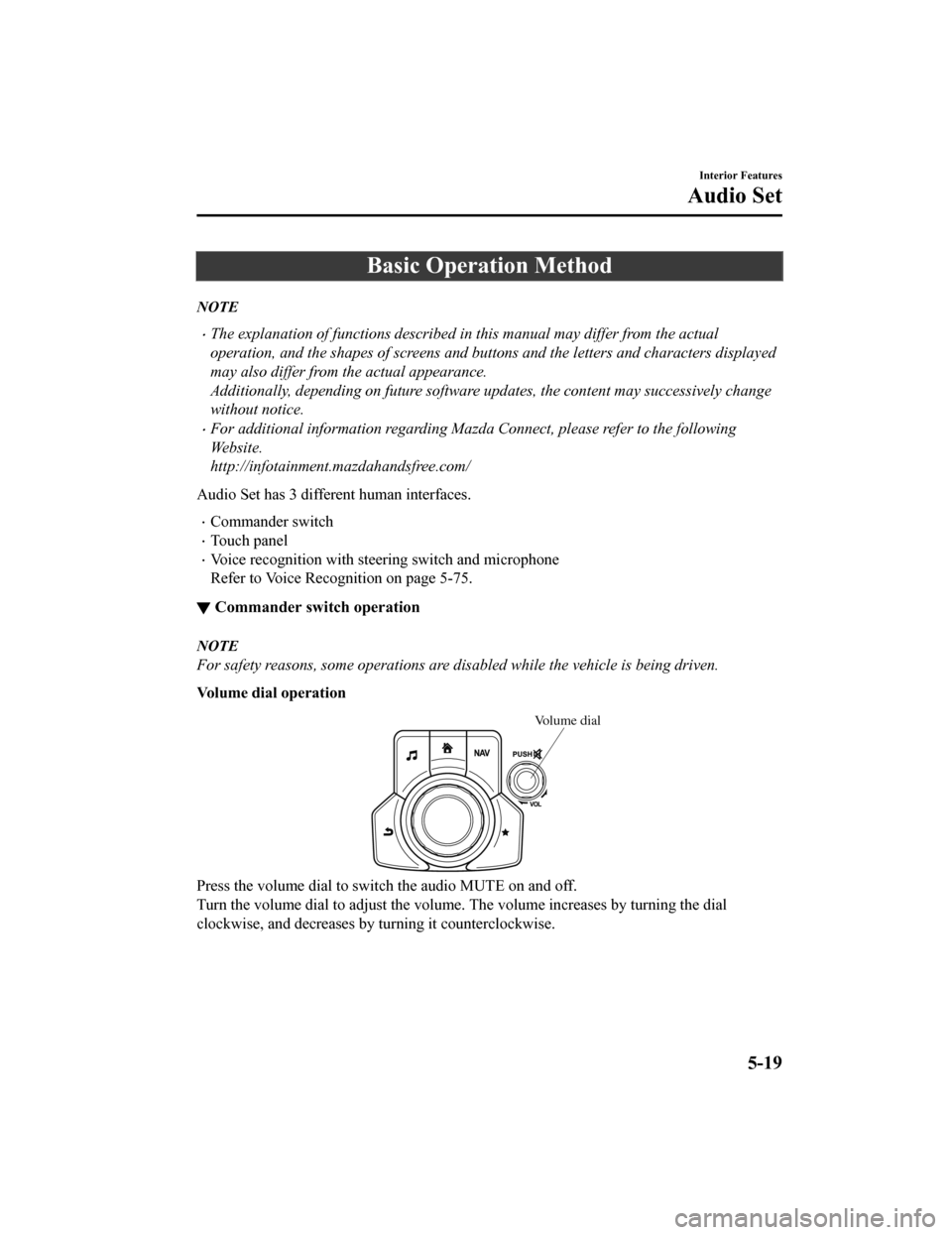
Basic Operation Method
NOTE
The explanation of functions described in this manual may differ from the actual
operation, and the shapes of screens and buttons and the letters and characters displayed
may also differ from the actual appearance.
Additionally, depending on future software updates, the content may successively change
without notice.
For additional information regarding Mazda Connect, please refer to the following
We b s i t e .
http://infotainment.mazdahandsfree.com/
Audio Set has 3 different human interfaces.
Commander switch
Touch panel
Voice recognition with steering switch and microphone
Refer to Voice Recognition on page 5-75.
▼ Commander switch operation
NOTE
For safety reasons, some operations are disabled while the vehicle is being driven.
Volume dial operation
Volume dial
Press the volume dial to switch the audio MUTE on and off.
Turn the volume dial to adjust t
he volume. The volume increases by turning the dial
clockwise, and decreases by t urning it counterclockwise.
Interior Features
Audio Set
5-19
CX-5_8HE3-EA-18I_Edition1 2018-6-29 13:44:47
Page 418 of 701

Volume/Display/Sound Controls
Commander switchAudio control switch
Volume switch
Volume dial
▼Volume adjustment
Turn the commander switch volume dial.
The volume switch on the steering switch
can also be pressed.
NOTE
Press the volume dial to switch the audio
MUTE on and off.
▼Display setting
Select the icon on the home screen to
display the Settings screen.
Select the
tab to select the item you
would like to change.
Display OFF/Clock
The center display can be turned off.
Select
to turn the display off.
When
is
selected the center di splay turns off and
the clock is displayed.
The center display can be turned back on
as follows:
Touch the center display.
Operate the commander switch.
Daytime/nighttime (System) screen
setting
The daytime or nighttime screen can be
selected.
:
(With auto-light control)
Switches screen automatically according
to parking lights illumination condition.
However, when the li ght sensor detects
that the surrounding area is bright such as
when the parking lights are turned on in
the daytime, the screen is switched to the
daytime screen
*1
(Without auto-light control)
Switches screen automatically according
to parking lights illumination condition.
*1
: Daytime screen setting
: Nighttime screen setting
*1 The display is constantly on daytime screen when the il lumination dimmer
is cancelled.
Brightness adjustment
Adjust the center display brightness using
the slider.
Interior Features
Audio Set
5-24
CX-5_8HE3-EA-18I_Edition1 2018-6-29 13:44:47
Page 427 of 701

Selection from channel list
Receivable channels can be displayed on
the channel list screen. You can easily
select the channel you want to listen from
the list. Each category can be also
displayed.
1. Select the
icon to display the
channel list.
2. Select a desired channel.
(Select from category list)
1. Select the
icon to display the
channel list.
2. Select
to display the
category list.
3. Select a desired category.
Creating TuneMix™ Channel
The music channels programmed to Smart
Favorite can be programmed to the
TuneMix™ Channel.
NOTE
Smart Favorite can be programmed by
selecting
on the SiriusXM
Settings screen.
The TuneMix™ Channel cannot be
created unless two or more SiriusXM
music channels have been programmed
to Smart Favorite.
1. Select the
icon to display the
channel list.
2. Select the
tab.
3. Select
.
4. Select
.
5. Select the desired music channel to the
TuneMix™ Channel.
6. Select
to register the TuneMix™
Channel.
▼ Parental lock
If a channel is locked, the channel is
muted.
To use the parental lock function, the PIN
code must be initialized first.
By using the session lock, the parental
lock can be enabled or disabled during the
current drive cycle (from when the
ignition is switched on to switched off).
When the session lock is on, the parental
lock is available. When the session lock is
off, the parental lock is temporarily
canceled.
When canceling the parental lock or
session lock, or when changing the PIN
code, PIN code input is required.
PIN code reset
If the registered code has been forgotten,
reset the code to the default [0000] code.
1. Select the
icon.
2. Select
.
3. Select
.
4. Input the default code [0000] using the
number buttons.
5. Select
.
6. Input the new PIN code using the
number buttons.
7. Select
.
Interior Features
Audio Set
5-33
CX-5_8HE3-EA-18I_Edition1 2018-6-29 13:44:47
Page 472 of 701
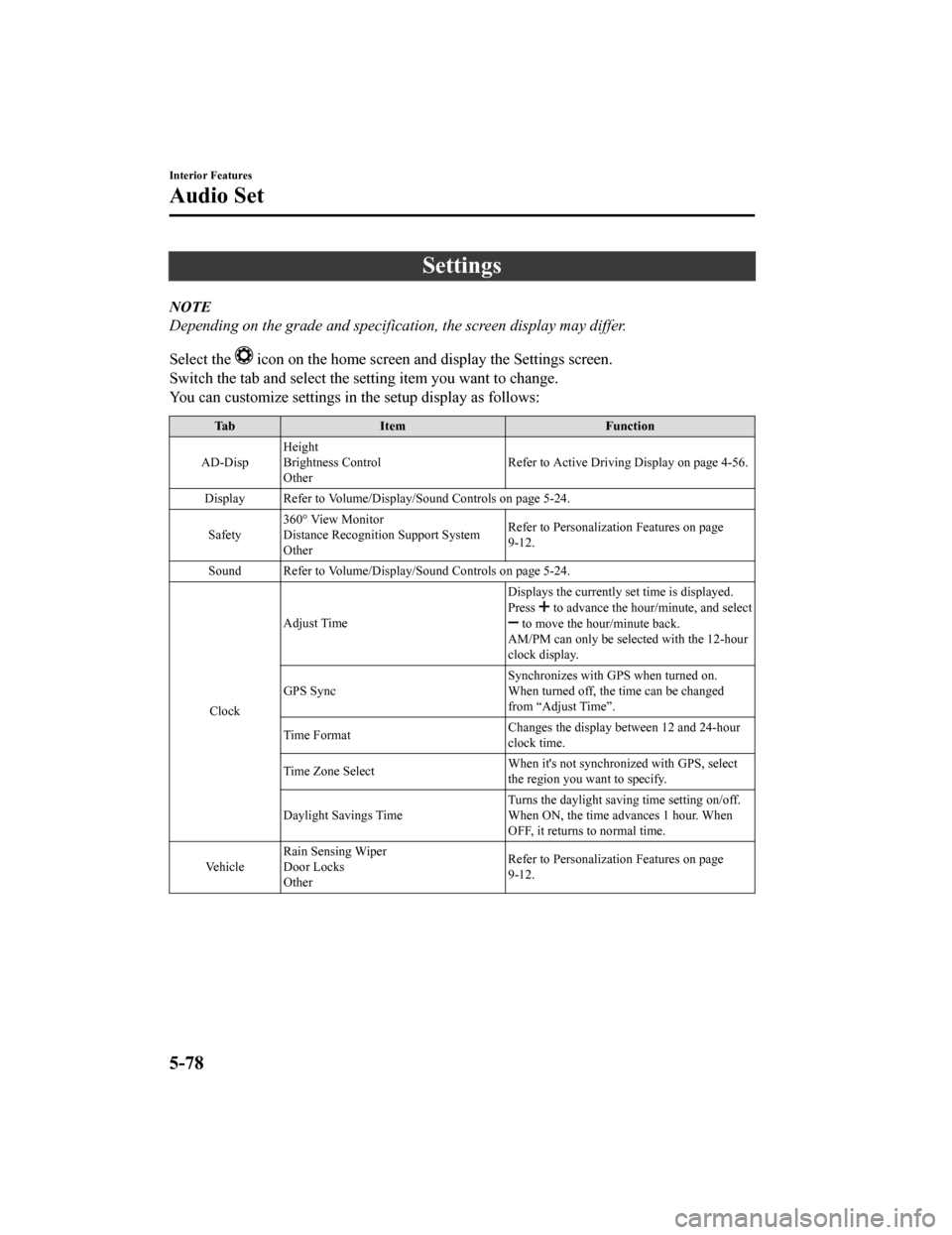
Settings
NOTE
Depending on the grade and specification, the screen display may differ.
Select the
icon on the home screen and display the Settings screen.
Switch the tab and select the setting item you want to change.
You can customize settings in the setup display as follows:
Tab Item Function
AD-Disp Height
Brightness Control
Other
Refer to Active Driving Display on page 4-56.
Display Refer to Volume/Display/Sound Controls on page 5-24. Safety 360° View Monitor
Distance Recognitio
n Support System
Other Refer to Personalization Features on page
9-12.
Sound Refer to Volume/Display/Sound Controls on page 5-24.
Clock Adjust Time
Displays the currently s
et time is displayed.
Press
to advance the hour /minute, and select to move the hour/minute back.
AM/PM can only be selected with the 12-hour
clock display.
GPS Sync Synchronizes with GPS when turned on.
When turned off, the time can be changed
from “Adjust Time”.
Time Format Changes the display between 12 and 24-hour
clock time.
Time Zone Select When it's not synchr
onized with GPS, select
the region you want to specify.
Daylight Savings Time Turns the daylight savin
g time setting on/off.
When ON, the time advances 1 hour. When
OFF, it returns to normal time.
Ve h i c l e Rain Sensing Wiper
Door Locks
Other Refer to Personalization Features on page
9-12.
Interior Features
Audio Set
5-78
CX-5_8HE3-EA-18I_Edition1
2018-6-29 13:44:47
Page 492 of 701

Ambient Light*
An ambient light continuously turn on when the ignition is switched ON.
An ambient light dim when the pa rking lights or headlights are turned on.
Ambient light
NOTE
An ambient light turn on or off in conjunction with the illuminated entry system when the
ignition is switched OFF.
The ambient light illumination level can be ch anged while the parking lights or headlights
are turned on.
Refer to Personalization Features on page 9-12.
▼ Illuminated Entry System
The overhead lights turn on when any of
the following operations is done with the
overhead light switch in the DOOR
position.
The ambient lights t
urn on regardless of
the overhead light switch position.
The driver's door i s unlocked with the
ignition is switched OFF.
The ignition is switched OFF with all
doors closed.
NOTE
The illumination time differs depending
on the operation.
Battery saver
If an interior light is left on with the
ignition switched OFF, the light is
turned off automatically after about 30
minutes to prevent battery depletion.
The operation of the illuminated entry
system can be changed.
Refer to Personalization Features on
page 9-12.
Interior Features
Interior Equipment
5-98*Some models.
CX-5_8HE3-EA-18I_Edition1 2018-6-29 13:44:47
Page 509 of 701

▼Schedule 2
U.S.A. and Puerto Rico residents - Severe driving conditions ma
intenance interval
Maintenance IntervalNumber of months or kilometers (miles), whichever comes first.
Months 6 1218243036424854606672
×1000 km 8 1624324048566472808896
×1000 miles 5 10 15 20 25 30 35 40 45 50 55 60
Spark plugs SKYACTIV-G
2.5 T
Replace every 64,000 km (40,000 miles).
Except SKY‐
ACTIV-G
2.5T Replace every 120,000
km (75,000 miles).
Air filter
*1RR
Drive belts I I I
Engine oil & filter Flexible
*2Replace when wrench indicator light is ON. (Max interval:12
months or 12,000 km (7,500 miles))
Fixed RRRRRRRRRRRR
Engine coolant
*3Replace at first 192,000 km (120,000 miles) or 10 years; after that, every 96,000 km (60,000 miles) or 5 years.
Engine coolant level IIIIIIIIIIII
Fuel lines and hoses
*4IIII
Hoses and tubes for emission
*4II
Function of all lights I I I I I I I I I I I I
Brake lines, hoses and connections III I
Brake and clutch fluid level I I I I I I I I I I I I
Disc brakes IIIIIIIIIIII
Tire (Rotation) Rotate every 8,000 km (5,000 miles).
Tire inflation pressure and tire wear IIIIIIIIIIII
Steering operation and linkages III I
Front and rear suspension, ball joints and wheel
bearing axial play IIII
Rear differential oil
*5
Transfer oil*5
Driveshaft dust boots III I
Bolts and nuts on chassis and body TTTT
Exhaust system and heat shields I
All locks and hinges LLLLLLLLLLLL
Washer fluid level IIIIIIIIIIII
Emergency flat tire repair kit (if installed)
*6Inspect annually.
Maintenance and Care
Scheduled Maintenance
6-7
CX-5_8HE3-EA-18I_Edition1 2018-6-29 13:44:47