Page 248 of 608

CAUTION
In the following cases, turn the system off to prevent a mis-operation:
The vehicle is being towed or when towing another vehicle.
The vehicle is on a chassis roller.
When driving on rough roads such as in areas of dense grass or off-road.
Refer to Stopping the Advanced Smart City Brake Support (Advanced SCBS) System Operation
on page 4-121 on how to turn off the Advanced SCBS system.
NOTE
•The Advanced SCBS system will operate under the following conditions.
•The engine is running.
•The Smart City Brake Support (SCBS) warning light (amber) does not illuminate.
•(Object is vehicle ahead)
The vehicle speed is between about 4 to 80 km/h (2 to 50 mph).
•(Object is a pedestrian)
The vehicle speed is between about 10 to 80 km/h (6.2 to 50 mph).
•The Advanced SCBS system is not turned off.
•Under the following conditions, the Advanced SCBS system may not operate normally:
•The Advanced SCBS system will not operate if the driver is deliberately performing
driving operations (accelerator pedal and steering wheel).
•If there is the possibility of pa rtial contact with a vehicle ahead.
•The vehicle is driven on a slippery road surface such as wet roads or icy or snow-bound roads.
•The braking performance is adversely affected due to cold temperatures or wet brakes.
•The vehicle is driven at the same speed as the vehicle ahead.
•The accelerator pedal is depressed.
•The brake pedal is depressed.
•The steering wheel is being operated.
•The selector lever is being operated.
•In the following cases, the Advanced SCBS may operate.
•Objects on the road at the entrance to a curve.
•Vehicles passing in the opposite lane while making a curve.
•When passing through a toll gate.
•When passing through low gates, narrow gates, car washing machines, or tunnels.
•If you suddenly come close to a vehicle ahead.
•2-wheeled vehicles, animals, or standing trees.
•(Manual transaxle)
If the vehicle is stopped by the SCBS operation and the clutch pedal is not depressed, the engine stops.
When Driving
i-ACTIVSENSE
4-120
CX-3_8GR7-EA-18B_Edition1 2017-12-20 16:18:14
Page 252 of 608

CAUTION
In the following cases, turn the system off to prevent a mis-operation:
The vehicle is being towed or when towing another vehicle.
The vehicle is on a chassis roller.
When driving on rough roads such as in areas of dense grass or off-road.
Refer to Stopping the Smart City Brake Support (SCBS) system Operation on page 4-126 on
how to turn off the SCBS system.
NOTE
•The SCBS system will operate under the following conditions.
•The engine is running.
•The Smart Brake Support/Smart City Brake Support (SBS/SCBS) system warning light
(amber) does not illuminate.
•(Rear-end coll ision warning)
The vehicle speed is about 4 to 80 km/h (2 to 50 mph).
•(Brake control (Smart City Brake Support (SCBS) brake))
The vehicle speed is about 4 to 30 km/h (2 to 18 mph).
•The SCBS system is not turned off.
•Under the following conditions, the SCBS system may not operate normally:
•The SCBS system will not operate if the driver is deliberately performing driving
operations (accelerator pedal and steering wheel).
•If there is the possibility of pa rtial contact with a vehicle ahead.
•The vehicle is driven on a slippery road surface such as wet roads or icy or snow-bound
roads.
•The braking performance is adversely affected due to cold temperatures or wet brakes.
•The vehicle is driven at the same speed as the vehicle ahead.
•The accelerator pedal is depressed.
•The brake pedal is depressed.
•The steering wheel is being operated.
•The selector lever is being operated.
•In the following cases, the Forward Sensing Camera (FSC) determines that there is a
vehicle ahead and the SCBS may operate.
•Objects on the road at the entrance to a curve.
•Vehicles passing in the opposite lane while making a curve.
•Metal objects, bumps, or protruding objects on the road.
•When passing through a toll gate.
•When passing through low gates, narrow gates, car washing machines, or tunnels.
When Driving
i-ACTIVSENSE
4-124
CX-3_8GR7-EA-18B_Edition1 2017-12-20 16:18:14
Page 256 of 608

•The vehicle is driven at the same speed as the vehicle ahead.
•The accelerator pedal is depressed.
•The brake pedal is depressed.
•The steering wheel is being operated.
•The selector lever is being operated.
•The turn signal is being used.
•When the vehicle ahead is not equipped with taillights or the taillights are turned off.
•When warnings and messages, such as a dirty windshield, related to the Forward
Sensing Camera (FSC) are being displayed in the center display.
•Although the objects which activate the system are four-wheeled vehicles, the radar
sensor (front) could detect the following objects, determine them to be an obstruction, and
operate the SBS system.
•Objects on the road at the entrance to a curve (including guardrails and snow banks).
•A vehicle appears in the opposite lane while cornering or rounding a curve.
•When crossing a narrow bridge.
•When passing under a low gate or through a tunnel or narrow gate.
•When entering an underground parking area.
•Metal objects, bumps, or protruding objects on the road.
•If you suddenly come close to a vehicle ahead.
•When driving in areas where there is high grass or forage.
•Two-wheeled vehicles such as motorbikes or bicycles.
•Pedestrians or non-metallic objects such as standing trees.
•When the system operates, the user is notified by the active driving display.
•The SBS warning indication (amber) turns on when the system has a malfunction.
Refer to Taking Action on page 7-34.
When Driving
i-ACTIVSENSE
4-128
CX-3_8GR7-EA-18B_Edition1 2017-12-20 16:18:14
Page 268 of 608
Cruise Control*
With cruise control, you can set and automatically maintain any speed of more than about
25 km/h (16 mph).
WA R N I N G
Do not use the cruise control under the following conditions:
Using the cruise control under the following conditions is dangerous and could result in loss
of vehicle control.
Hilly terrain
Steep inclines
Heavy or unsteady
traffic
Slippery or winding roads
Similar restrictions that require inconsistent speed
▼ Cruise Control Switch
ON switch RES/+ switch
SET/- switch
OFF/CAN
switch
NOTE
If your Mazda has the following steering switch, your Mazda is equipped with the Mazda
Radar Cruise Control with Stop & Go functi on (MRCC with Stop & Go function) system.
When Driving
Cruise Control
4-140*Some models.
CX-3_8GR7-EA-18B_Edition1 2017-12-20 16:18:14
Page 279 of 608

▼Viewing the Display
Guide lines which indicate the wid
th of the vehicle (yellow) are displayed on the screen as a
reference to the approximate width of the vehicle in comparison to the width of the parking
space you are about to back into.
Use this display view for parking your vehicle in a parking spa ce or garage.
b
a
a) Vehicle width guide lines (yellow)
These guide lines serve as a reference to the approximate width of the vehicle.
b) Distance guide lines. These guide lines indicate the approximate distance to a point measured from the
vehicle's rear (from the end of the bumper).
•The red and yellow lines indicate the points about 50 cm (19 in ) for the red line and
100 cm (39.3 in) for the yellow l ines from the rear bumper (at the center point of each
of the lines).
CAUTION
The guide lines on the screen are fixed lines. They are not synced to the driver's turning of the
steering wheel. Always be careful and check the area to the vehicle's rear and the surrounding
area directly with your eyes while backing up.
▼ Rear View Monitor Operation
The operation of the rear view monitor when reversing the vehic
le varies depending on the
traffic, road, and vehicle conditions. The amount of steering a nd the timing also varies
depending on conditions, so conf irm the surrounding conditions directly with your eyes and
steer the vehicle in accordance with the conditions.
Be well aware of the above cautions prior to using the rear vie w monitor.
NOTE
Images displayed on the monitor from the rear view parking camera are reversed images
(mirror images).
When Driving
Rear View Monitor
4-151
CX-3_8GR7-EA-18B_Edition1 2017-12-20 16:18:14
Page 280 of 608

1. Shift the shift lever/selector lever to R to switch the display to the rear view monitor
display.
2. Confirming the surrounding conditions, reverse the vehicle.
(Display condition) (Vehicle condition)
3. After your vehicle begins entering the parking space, continue backing up slowly so that
the distance between the vehicle w idth lines and the sides of the parking space on the
left and right are roughly equal.
4. Continue to adjust the steering wheel until the vehicle width guide lines are parallel to
the left and right sides of the parking space.
5. Once they are parallel, straighten the wheels and back your v ehicle slowly into the
parking space. Continue checking the vehicle's surroundings and then stop the vehicle in
the best possible position.
(Display condition) (Vehicle condition)
6. When the shift lever/selector lever is shifted from R to anot her shift lever/selector lever
position, the screen returns to the previous display.
When Driving
Rear View Monitor
4-152
CX-3_8GR7-EA-18B_Edition1 2017-12-20 16:18:14
Page 317 of 608
Hang-up button
Ends the call or refuses an incoming call. In addition, it ends the voice recognition
operation.
Volume adjustment
The power/volume dial of the audio unit is used to adjust the v olume. Turn the dial to the
right to increase volume, t o the left to decrease it.
The volume can also be adjusted using the volume button on the steering wheel.
NOTE
If the volume is lower compared to other audio modes, increase the volume from the device
side.
Interior Features
Audio Set [Type A (non-touchscreen)]
5-33
CX-3_8GR7-EA-18B_Edition1 2017-12-20 16:18:14
Page 348 of 608
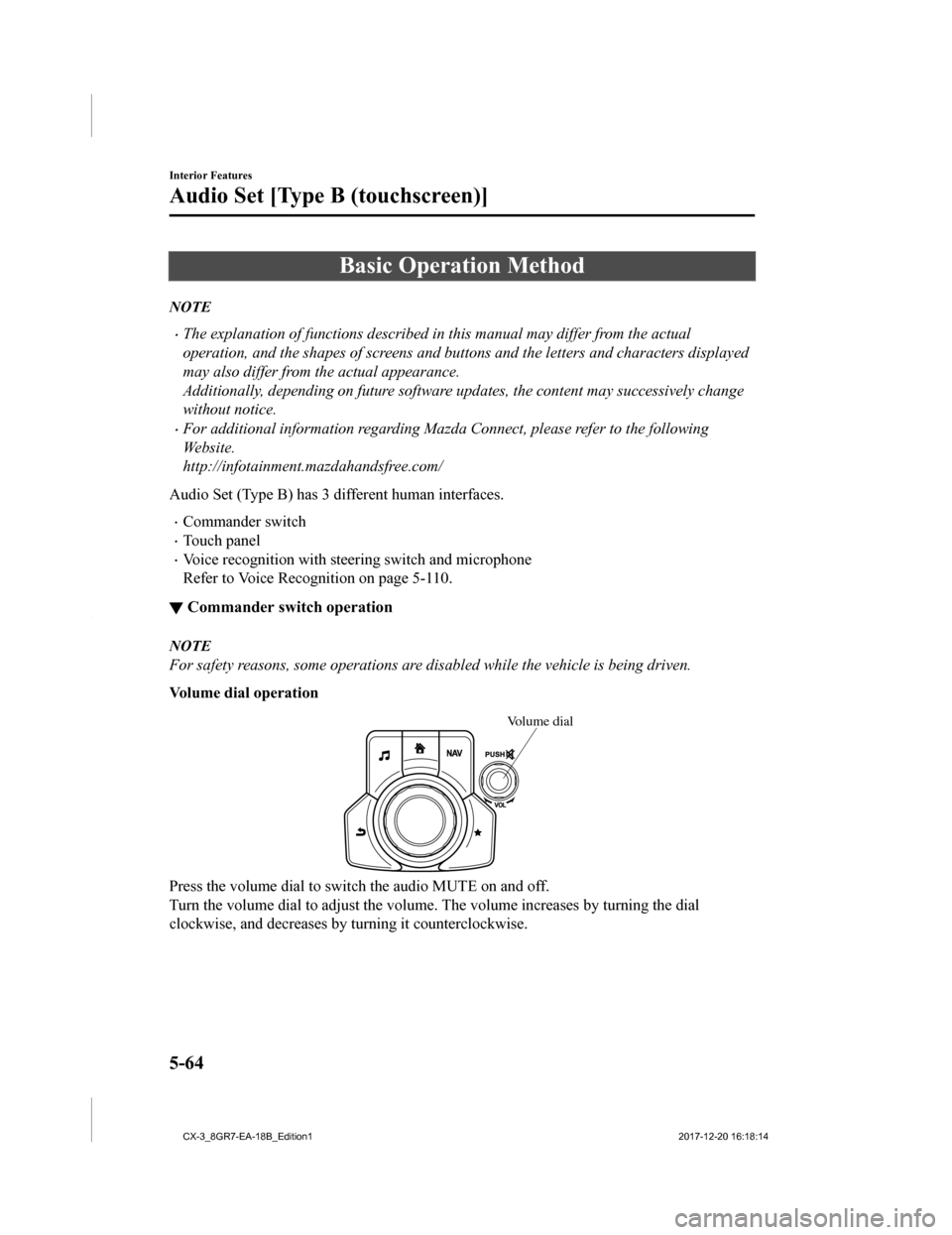
Basic Operation Method
NOTE
•The explanation of functions described in this manual may differ from the actual
operation, and the shapes of screens and buttons and the letters and characters displayed
may also differ from the actual appearance.
Additionally, depending on future software updates, the content may successively change
without notice.
•For additional information regarding Mazda Connect, please refer to the following
Website.
http://infotainment.mazdahandsfree.com/
Audio Set (Type B) has 3 different human interfaces.
•Commander switch
•Touch panel
•Voice recognition with steering switch and microphone
Refer to Voice Recognition on page 5-110.
▼ Commander switch operation
NOTE
For safety reasons, some operations are disabled while the vehicle is being driven.
Volume dial operation
Vo l
ume dial
Press the volume dia l to switch the audio MUTE on and off.
Turn the volume dial to adjust the volume. The volume increases by turning the dial
clockwise, and decreases by turning it counterclockwise.
Interior Features
Audio Set [Type B (touchscreen)]
5-64
CX-3_8GR7-EA-18B_Edition1 2017-12-20 16:18:14