Page 347 of 608
SymptomCauseSolution method
The cell phone does not synchronize
with the vehicle regarding the in-
coming/outgoing call record Some types of cell phones do not
synchronize automatically.
Operate the cell phone for synchro-
nization.
It takes a long time to complete the
function for changing the language A maximum of 60 seconds is re-
quired.
―
Interior Features
Audio Set [Type A (non-touchscreen)]
5-63
CX-3_8GR7-EA-18B_Edition1
2017-12-20 16:18:14
Page 352 of 608
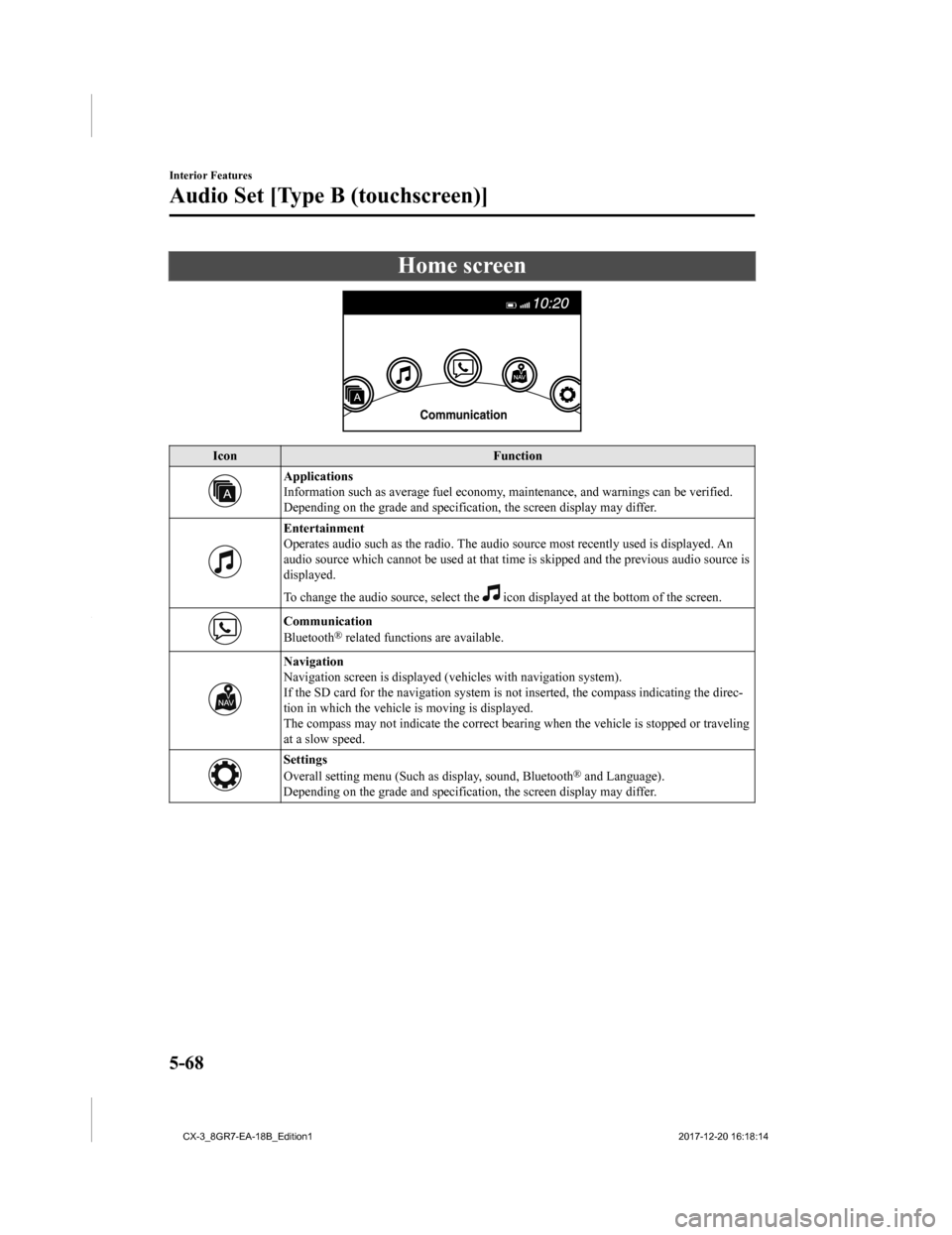
Home screen
IconFunction
Applications
Information such as average fuel economy, maintenance, and warn ings can be verified.
Depending on the grade and specification, the screen display ma y differ.
Entertainment
Operates audio such as the radio. The audio source most recently used is displayed. An
audio source which cannot be used at that time is skipped and t he previous audio source is
displayed.
To change the audio source, select the
icon displayed at the bottom of the screen.
Communication
Bluetooth® related functions are available.
Navigation
Navigation screen is displayed (v ehicles with navigation system).
If the SD card for the navigation system is not inserted, the c ompass indicating the direc-
tion in which the vehicle is moving is displayed.
The compass may not indicate th e correct bearing when the vehicle is stopped or traveling
at a slow speed.
Settings
Overall setting menu (Such as display, sound, Bluetooth® and Language).
Depending on the grade and specification, the screen display ma y differ.
Interior Features
Audio Set [Type B (touchscreen)]
5-68
CX-3_8GR7-EA-18B_Edition1 2017-12-20 16:18:14
Page 373 of 608
▼Deleting a device
Selecting and deleting devices
1. Select the
icon on the home screen
to display the Settings screen.
2. Select the
tab.
3. Select
.
4. Turn the Bluetooth
® setting on.
5. Select the device name which you would like to delete.
6. Select
.
7. Select
.
Deleting all devices
1. Select the
icon on the home screen
to display the Settings screen.
2. Select the
tab.
3. Select
.
4. Select
.
5. Select
.
6. Select
.
▼ Changing PIN code
PIN code (4 digits) can be changed.
1. Select the
icon on the home screen
to display the Settings screen.
2. Select the
tab.
3. Select
.
4. Select
.
5. Select
.
6. Input the new PIN code to be set.
7. Select
.
Available Language
The Bluetooth® Hands-Free System
applies to the following languages:
•English
•Spanish
•French
Refer to Settings on page 5-112.
Interior Features
Audio Set [Type B (touchscreen)]
5-89
CX-3_8GR7-EA-18B_Edition1 2017-12-20 16:18:14
Page 392 of 608

Example of use (verify unread E-mail)
1. Select the
icon on the home screen
to display the Communication screen.
2. Select
to display the inbox.
3. Select the unread message displayed in bold.
4. The details of the message are
displayed and replying to the message,
making a call, or playback can be
performed.
Changing account for displaying
(E-mail only)
1. Select
.
2. Select the account which you would
like to display. Only the messages for
the selected account are displayed in
the inbox.
Editing preset messages
1. Select the
icon on the home screen
to display the Communication screen.
2. Select
.
3. Select
.
4. Select the preset message which you would like to edit. The keyboard
screen is displayed.
5. When the message is input and
is
selected, the message is stored as a
preset message.
NOTE
•Select the icon to change the
language.
•Select the icon to switch between
capitalized and lower-case characters.
•Select the icon to return to the
previous screen without storing the edit.
Interior Features
Audio Set [Type B (touchscreen)]
5-108
CX-3_8GR7-EA-18B_Edition1 2017-12-20 16:18:14
Page 397 of 608

Ta bI t e m F u n c t i o n
System Tool Tips
Turns button explanations ON/OFF.
Language Changes the language.
Temperature Changes the setting be
tween Fahrenheit and
Celsius.
Distance Changes the setting between miles and kilome-
ters.
Music Database Update Used to update Gracenote
®. Gracenote® is
used with USB Audio, and provides:
1. Supplemental music information (Such as song name, artist name)
2. Voice recognition assistance for Play Ar- tist and Play Album
Gracenote
® can be downloaded from the Maz-
da Handsfree Website.
Refer to Gracenote
® Database on page 5-82.
Restore All Factory Settings Memory and settings are initialized to the fac-
tory settings.
The initialization launc
hes by selecting the
button.
About Agreements and
Disclaimers
Verify the disclaimer and agree.
Version Information Can verify the current audio unit OS version
and Gracenote
® Database version.
Interior Features
Audio Set [Type B (touchscreen)]
5-113
CX-3_8GR7-EA-18B_Edition1
2017-12-20 16:18:14
Page 403 of 608
SymptomCauseSolution method
It takes a long time to complete the
function for changing the language A maximum of 60 seconds is re-
quired.
―
Interior Features
Audio Set [Type B (touchscreen)]
5-119
CX-3_8GR7-EA-18B_Edition1
2017-12-20 16:18:14
Page 595 of 608

ItemFeatureFactory Set-
ting Available Settings Settings
Change
Method
System
Language Language indicated in display US English Depends on mar-
ket
*10A―
Temperature Temperature unit indicated in
display °F °F/°C A ―
DistanceDistance unit indicated in dis-
play mi/km mi/km A ―
Fuel Economy Monitor
(page 4-71)
Ending display Display/non-display OffOn/Off B ―
Fuel economy resetting
procedure Linkage/non-linkage with fuel
economy reset and trip meter
reset
Off
On/Off B ―
Active Driving Display (page 4-21)
Display Setting can be changed so that
the Active Driving Display is
not displayed.
On On/Off C ―
The display height (up/down
position) can be changed.
013 steps up/down
from initial setting (total: 27 steps) C―
The method for
adjusting the
display brightness (automatical-
ly/manually) can be changed. Auto Auto/Man. C ―
The standard brightness while
automatic adjustment is select-
ed can be changed using the
brightness adjustment. 0
2 steps up/down from
initial setting (total: 5 steps) C―
The standard brightness while
manual adjustment is selected
can be changed using the
brightness adjustment. 0
20 steps up/down
from initial setting (total: 41 steps) C―
Navigation guidance Display/non-display
OnOn/Off C ―
*1 Though these systems can be tur ned Off, doing so will defeat the purpose of the system and Mazda
recommends that these systems remain On.
*2 For vehicles with an audio syst em other than the on-screen function type, the warning sound cannot be
changed. The warning sound is only a beep.
*3 Only the volume of the warning beep during Blind Spot Monitoring (BSM) operation ca n be changed. The
volume of the warning beep during Rear Cross Traffic Alert (RCT A) operation cannot be changed.
*4 This system functions only when the navigation system is funct ioning.*5 If the auto-wiper control is set to Off, the wiper lever position is set to intermittent operation.
Specifications
Personalization Features
9-13
CX-3_8GR7-EA-18B_Edition1 2017-12-20 16:18:14