2019 MAZDA MODEL 6 change time
[x] Cancel search: change timePage 1 of 668

Thank you for choosing a Mazda. We at Mazda design and build vehicles with complete
customer satisfaction in mind.
To help ensure enjoyable and trouble-free operation of your Mazda, read this manual
carefully and follow its recommendations.
An Authorized Mazda Dealer knows your vehicle best. So when mai ntenance or service is
necessary, that's the place to go.
Our nationwide network of Mazda professionals is dedicated to p roviding you with the best
possible service.
We assure you that all of us at Mazda have an ongoing interest in your motoring pleasure
and in your full satisfaction with your Mazda product.
Mazda Motor Corporation
HIROSHIMA, JAPAN
Important Notes About This Manual
Keep this manual in the glove com partment as a handy reference for the safe and enjoyable use of your Mazda.
Should you resell the vehicle, leave this manual with it for th e next owner.
All specifications and descriptio ns are accurate at the time of printing. Because improvement is a constant goal
at Mazda, we reserve the right to make changes in specifications at any time without notice and without obliga‐
tion.
Air Conditioner and the Environment
Your Mazda's genuine air condit ioner is filled with a refrigerant that has been found not to damage the earth's
ozone layer. If the air conditione r does not operate properly, consult an Authorized Mazda Dealer.
Perchlorate
Certain components of this vehicle such as [air bag modules, se at belt pretensioners, lithium batteries,…] may
contain Perchlorate Material-- Special handling may apply for s ervice or vehicle end of life disposal. See
www.dtsc.ca.gov/hazardouswaste/perchlorate.
Please be aware that this manual applies to all models, equipme nt and options. As a result, you may find
some explanations for equipment not installed on your vehicle.
©2019 Mazda Motor CorporationJanuary 2019 (Print1)
A Word to Mazda Owners
Mazda6_8HK6-EA-19A_Edition1 2018-11-15 9:36:06
Page 24 of 668

To move the driving position to a
programmed position
(Using a button on the side of the seat)
1. Make sure the parking brake is on.
2.(Automatic transaxle)
Make sure the selector lever is in the P
position.
3. Start the engine.
4. Press the programming button for the driving position you want to call up
(button 1 or 2).
5. A beep sound is heard when the
driving position adjustment is
completed.
NOTE
If the driving position movement is not
changed, only the beep sounds.
A seat position can be called up even
with the engine not running.
The driving position adjustment is
canceled in the following cases:
Any of the seat adjustment switches is
operated.
The SET button is pressed.
Programming button 1 or 2 is pressed.
The key button or button is
operated.
The vehicle starts moving.
The active driving display is adjusted.
(Using a programmed key)
1. Unlock the doors by pressing a request switch or the key
button.
2. After unlocking the doors, the seatposition adjustment begins within 40
seconds of opening the driver's door,
and a beep sounds when the operation
is finished.
3. Make sure the parking brake is on.
4. (Automatic transaxle)
Make sure the selector lever is in the P
position.
5. Start the engine.
6. The active driving display adjustment begins.
NOTE
If there is no driving position movement,
a beep is not heard.
The driving position adjustment is
canceled in the following cases:
Any of the seat adjustment switches is
operated.
The SET button is pressed.
Programming button 1 or 2 is pressed.
The key button or button is
operated.
The vehicle starts moving.
The active driving display is adjusted.
Erasing programmed driving positions
(Erasing the driving positions
programmed to the key)
1. Switch the ignition OFF.
2. Press the SET button on the side of the seat until a beep sound is heard 1 time.
3. After the beep sounds, press the key
button within 5 seconds until a beep
sound is heard 1 time.
NOTE
If a beep sound is heard 3 times, the
operation is canceled.
Essential Safety Equipment
Seats
2-12
Mazda6_8HK6-EA-19A_Edition1 2018-11-15 9:36:06
Page 31 of 668
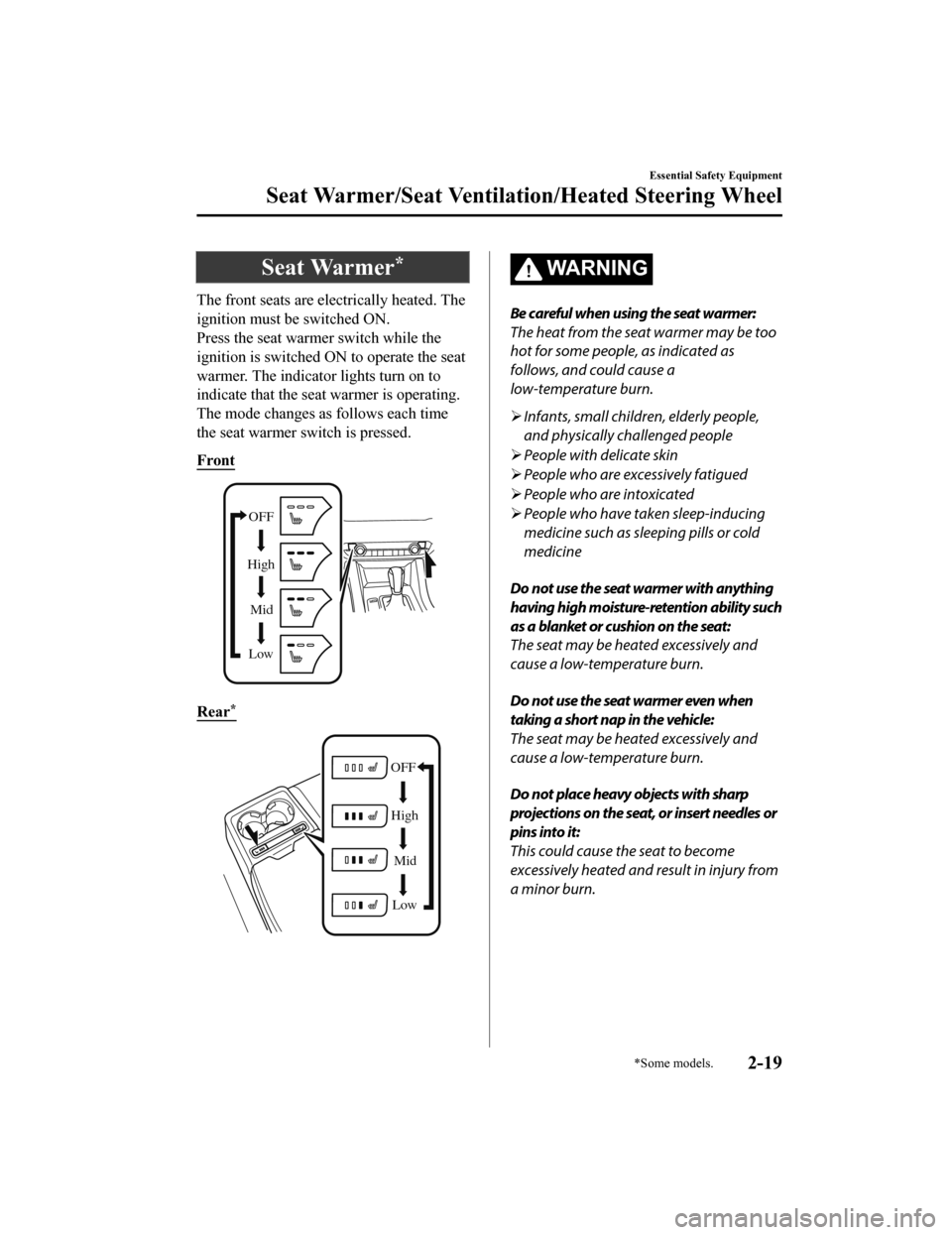
Seat Warmer*
The front seats are electrically heated. The
ignition must be switched ON.
Press the seat warmer switch while the
ignition is switched ON to operate the seat
warmer. The indicator lights turn on to
indicate that the seat warmer is operating.
The mode changes as follows each time
the seat warmer switch is pressed.
Front
OFF
High Mid
Low
Rear*
OFF
High Mid
Low
WA R N I N G
Be careful when using the seat warmer:
The heat from the seat warmer may be too
hot for some people, as indicated as
follows, and could cause a
low-temperature burn.
Infants, small children, elderly people,
and physically challenged people
People with delicate skin
People who are excessively fatigued
People who are intoxicated
People who have taken sleep-inducing
medicine such as sleeping pills or cold
medicine
Do not use the seat warmer with anything
having high moisture-retention ability such
as a blanket or cushion on the seat:
The seat may be heated excessively and
cause a low-temperature burn.
Do not use the seat warmer even when
taking a short nap in the vehicle:
The seat may be heated excessively and
cause a low-temperature burn.
Do not place heavy objects with sharp
projections on the seat, or insert needles or
pins into it:
This could cause the seat to become
excessively heated and result in injury from
a minor burn.
Essential Safety Equipment
Seat Warmer/Seat Ventilation/Heated St eering Wheel
*Some models.2-19
Mazda6_8HK6-EA-19A_Edition1 2018-11-15 9:36:06
Page 32 of 668
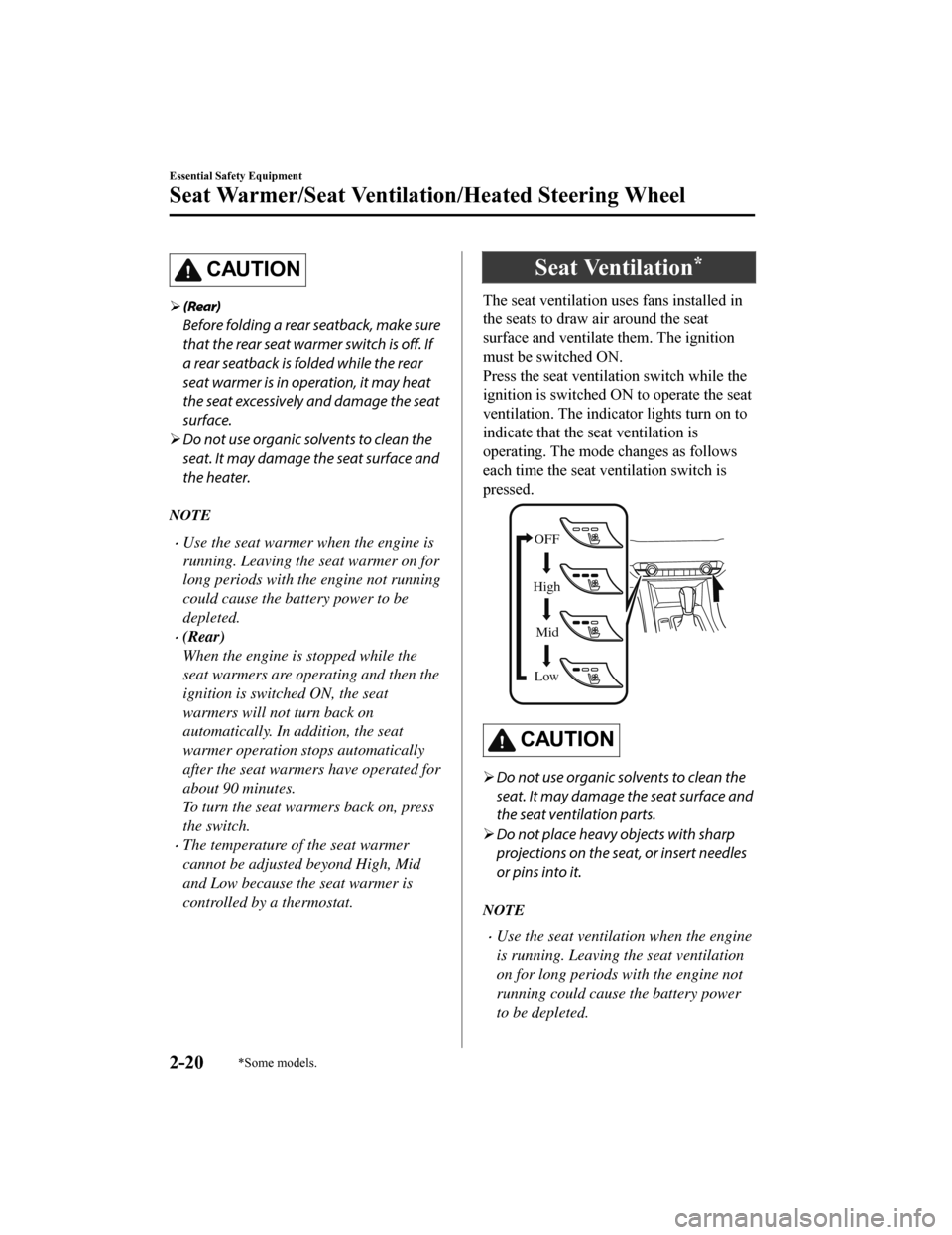
CAUTION
(Rear)
Before folding a rear seatback, make sure
that the rear seat warmer switch is
off. If
a rear seatback is folded while the rear
seat warmer is in operation, it may heat
the seat excessively and damage the seat
surface.
Do not use organic solvents to clean the
seat. It may damage the seat surface and
the heater.
NOTE
Use the seat warmer when the engine is
running. Leaving the seat warmer on for
long periods with the engine not running
could cause the battery power to be
depleted.
(Rear)
When the engine is stopped while the
seat warmers are operating and then the
ignition is switched ON, the seat
warmers will not turn back on
automatically. In addition, the seat
warmer operation stops automatically
after the seat warmers have operated for
about 90 minutes.
To turn the seat warmers back on, press
the switch.
The temperature of the seat warmer
cannot be adjusted beyond High, Mid
and Low because the seat warmer is
controlled by a thermostat.
Seat Ventilation*
The seat ventilation uses fans installed in
the seats to draw air around the seat
surface and ventilate them. The ignition
must be switched ON.
Press the seat ventilation switch while the
ignition is switched O N to operate the seat
ventilation. The indicator lights turn on to
indicate that the seat ventilation is
operating. The mode changes as follows
each time the seat ventilation switch is
pressed.
OFF
High Mid
Low
CAUTION
Do not use organic solvents to clean the
seat. It may damage the seat surface and
the seat ventilation parts.
Do not place heavy objects with sharp
projections on the seat, or insert needles
or pins into it.
NOTE
Use the seat ventilation when the engine
is running. Leaving the seat ventilation
on for long periods with the engine not
running could cause the battery power
to be depleted.
Essential Safety Equipment
Seat Warmer/Seat Ventilation/Heated Steering Wheel
2-20*Some models.
Mazda6_8HK6-EA-19A_Edition1 2018-11-15 9:36:06
Page 89 of 668

Refer to Theft-Deterrent System on page
3-37.
(With the advanced keyless function)
A beep sound can be heard for
confirmation when the doors are locked/
unlocked using the key. If you prefer, the
beep sound can be turned off.
The volume of the beep sound can also
be changed.
Refer to Other Equipment/Functions on
page 9-14.
The operation indicator light flashes when
the buttons are pressed.
Lock button
To lock the doors , press the lock button
and the hazard warning lights will flash
once.
(With the advanced keyless function)
A beep sound will be heard once.
To confirm that all doors have been
locked, press the lock button again within
5 seconds. If they are closed and locked,
the horn will sound.
NOTE
The doors can be locked by pressing the
lock button while any other door or the
trunk lid is open. The hazard warning
lights will not flash.
When the lock button is pressed while
any door is open and then the door is
closed, all the doors are locked.
Confirm that all doors are locked
visually or audibly by use of the double
click.
Make sure all doors are locked after
pressing the button.
(With theft-deterrent system)
When the doors are locked by pressing
the lock button on the key while the
theft-deterrent system is armed, the
hazard warning lights will flash once to
indicate that the system is armed.
Unlock button
To unlock the driver's door, press the
unlock button and the hazard warning
lights will flash twice.
(With the advanced k eyless function)
A beep sound will be heard twice.
To unlock all doors , press the unlock
button again within 3 seconds and two
more beep sounds will be heard.
NOTE
The system can be set to unlock all
doors by performing a single operation.
Refer to Other Equipment/Functions on
page 9-14.
(Auto re-lock function)
After unlocking with the key, all doors
will automatically lock if any of the
following operations are not performed
within about 60 seconds. If your vehicle
has a theft-deterrent system, the hazard
warning lights will flash for
confirmation.
The time required for the doors to lock
automatically can be changed.
Refer to Other Equipment/Functions on
page 9-14.
A door or the trunk lid is opened.
Before Driving
Keys
3-5
Mazda6_8HK6-EA-19A_Edition1 2018-11-15 9:36:06
Page 97 of 668

Front passenger door request switch
To unlock all doors, press the request
switch. A beep sound will be heard twice
and the hazard warning lights will flash
twice.
NOTE
The system can be set to unlock all
doors by performing a single operation.
Refer to Other Equipment/Functions on
page 9-14.
Confirm that all doors are securely
locked.
For the trunk lid, move it without
pressing the electric trunk lid opener to
verify that the trunk lid has not been left
ajar.
All doors cannot be locked when any
door is open.
It may require a few seconds for the
doors to unlock after the request switch
is pressed.
A beep sound is heard for confirmation
when the doors are locked/unlocked
using the request switch. If you prefer,
the beep sound can be turned off.
The volume of the beep sound can also
be changed. Refer to Other Equipment/
Functions on page 9-14.
The hazard warning lights flash when
the theft-deterrent system is armed or
turned off.
Refer to Theft-Deterrent System on page
3-37.
The setting can be changed so that the
doors are locked automatically without
pressing the request switch.
Refer to Other Equipment/Functions on
page 9-14.
(Walk-away auto lock function)
A beep sound is heard when all doors
are closed while the advanced key is
being carried. All doors are locked
automatically after about 3 seconds
when the advanced key is out of the
operational range. Also, the hazard
warning lights flash once. (Even if the
driver is in the operational range, all
doors are locked automatically after
about 30 seconds.) If you are out of the
operational range before the doors and
the trunk lid are completely closed or
another key is left in the vehicle, the
walk-away auto lock function will not
work. Always make sure that all doors
and the trunk lid are closed and locked
before leaving the vehicle. The
walk-away auto lock function does not
close the power windows.
(Auto re-lock function)
After unlocking with the request switch,
all doors will automatically lock if any
of the following operations are not
performed within about 30 seconds. If
your vehicle has a theft-deterrent
system, the hazard warning lights will
flash for confirmation.
The time required for the doors to lock
automatically can be changed.
Refer to Other Equipment/Functions on
page 9-14.
Opening a door or the trunk lid.
Switching the igniti on to any position
other than off.
Before Driving
Doors and Locks
3-13
Mazda6_8HK6-EA-19A_Edition1 2018-11-15 9:36:06
Page 110 of 668

2. If the power window lock switch is inthe unlock position, switch it to the
lock position.
3. Press and hold the front passenger's power window switch and rear left/
right power window switches on the
driver's door at t he same time for 3
seconds or longer.
NOTE
The automatic folding function cannot
be canceled if the procedure is not
completed within the specified times, or
the procedure is changed along the way.
To redo the procedure, first switch the
ignition off and proceed from the
beginning.
If you are unable to cancel the function
despite doing the cancellation
procedure, consult an Authorized Mazda
Dealer.
Restoring the au tomatic folding
function
With the automatic folding function in the
canceled state, repeat the previous
procedure for canceling the function and it
will be restored.
NOTE
If you are unable to restore the function
despite carrying out the restore procedure,
consult an Authorized Mazda Dealer.
Engine-off outside mirror operation
*
The outside mirrors can be operated for
about 40 seconds after the ignition is
switched from ON to off.
Driver's side auto-dimming door
mirror*
The movement of the auto-dimming door
mirror is interlo cked with the
auto-dimming rearv iew mirror in the
interior to automatically reduce glare from
rear on-coming vehicles.
Refer to Rearview Mirror on page 3-26.
NOTE
The front passenger-side door mirror does
not have the auto-dimming feature.
▼ Rearview Mirror
WA R N I N G
Do not stack cargo or objects higher than
the seatbacks:
Cargo stacked higher than the seatbacks is
dangerous. It can block your view in the
rearview mirror, which might cause you to
hit another car when changing lanes.
Rearview mirror adjustment
Before driving, adjust the rearview mirror
to center on the scene through the rear
window.
NOTE
For the manual day/night mirror, perform
the adjustment with the day/night lever in
the day position.
Before Driving
Mirrors
3-26*Some models.
Mazda6_8HK6-EA-19A_Edition1
2018-11-15 9:36:06
Page 147 of 668

The screen content changes each time the INFO switch is pressed.
Press the INFO switch
Press the INFO switch
Press the INFO switch
*2
*1
*2: Displayed only when a warning occurs. *1: Displayed when opening/closing door/trunk lid.
Press the INFO switch
Press the INFO switch
Basic display
Warning message
display
Trip Meter A display
Trip Meter B display
Press the INFO switch
i-ACTIVSENSE display Maintenance Monitor
display
Compass display
Press the INFO switch
When Driving
Instrument Cluster and Display
4-15
Mazda6_8HK6-EA-19A_Edition1 2018-11-15 9:36:06