2019 MAZDA MODEL 6 Break
[x] Cancel search: BreakPage 59 of 668

▼Using ISOFIX Lower Anchor (Mexico
)/Using LATCH Lower Anchor (Except
Mexico)
Your Mazda is equipped with ISOFIX/LATCH*1 lower anchors for attachment of specially
designed ISOFIX/LATCH
*1 child-restraint systems in the rear seats. Both anchors must b e
used, otherwise the seat will bounce around and put the child i n danger. Most ISOFIX/
LATCH
*1 child-restraint systems must also be used in conjunction with a tether to be
effective. If they have a tether you must use it to better assure your child's safety.
WA R N I N G
Follow the manufacturer's instructions for the use of the child-restraint system:
An unsecured child-restraint system is dangerous . In a sudden stop or a collision it could move
causing serious injury or death to the child or other occupants. Make sure the child-restraint
system is properly secured in place accordin g to the child-restraint system manufacturer's
instructions.
Never attach two child-restraint systems to the same ISOFIX/LATCH
*1 lower anchor:
Attaching two child-restraint systems to the same ISOFIX/LATCH
*1 lower anchor is dangerous.
In a collision, one anchor may not be strong enough to hold two child-restraint system
attachments, and it may break, causing serious inju ry or death. If you use the seat position for
another child-restraint system when an outboard ISOFIX/LATCH
*1 position is occupied, use
the center seat belts instead, and the tether if tether-equipped.
Make sure the child-restraint system is properly secured:
An unsecured child-restraint system is dangerous . In a sudden stop or a collision it could move
causing serious injury or death to the child or other occupants. Follow the child-restraint
system manufacturer's instructions on belt routin g to secure the seat just as you would with a
child in it so that nobody is tempted to put a child in an improperly secured seat later on.
When not in use, remove it from the vehicle or fasten it with a seat belt, or attach it to BOTH
ISOFIX/LATCH
*1 lower anchors for ISOFIX/LATCH*1 child-restraint systems.
Essential Safety Equipment
Child Restraint
2-47
Mazda6_8HK6-EA-19A_Edition1 2018-11-15 9:36:06
Page 85 of 668
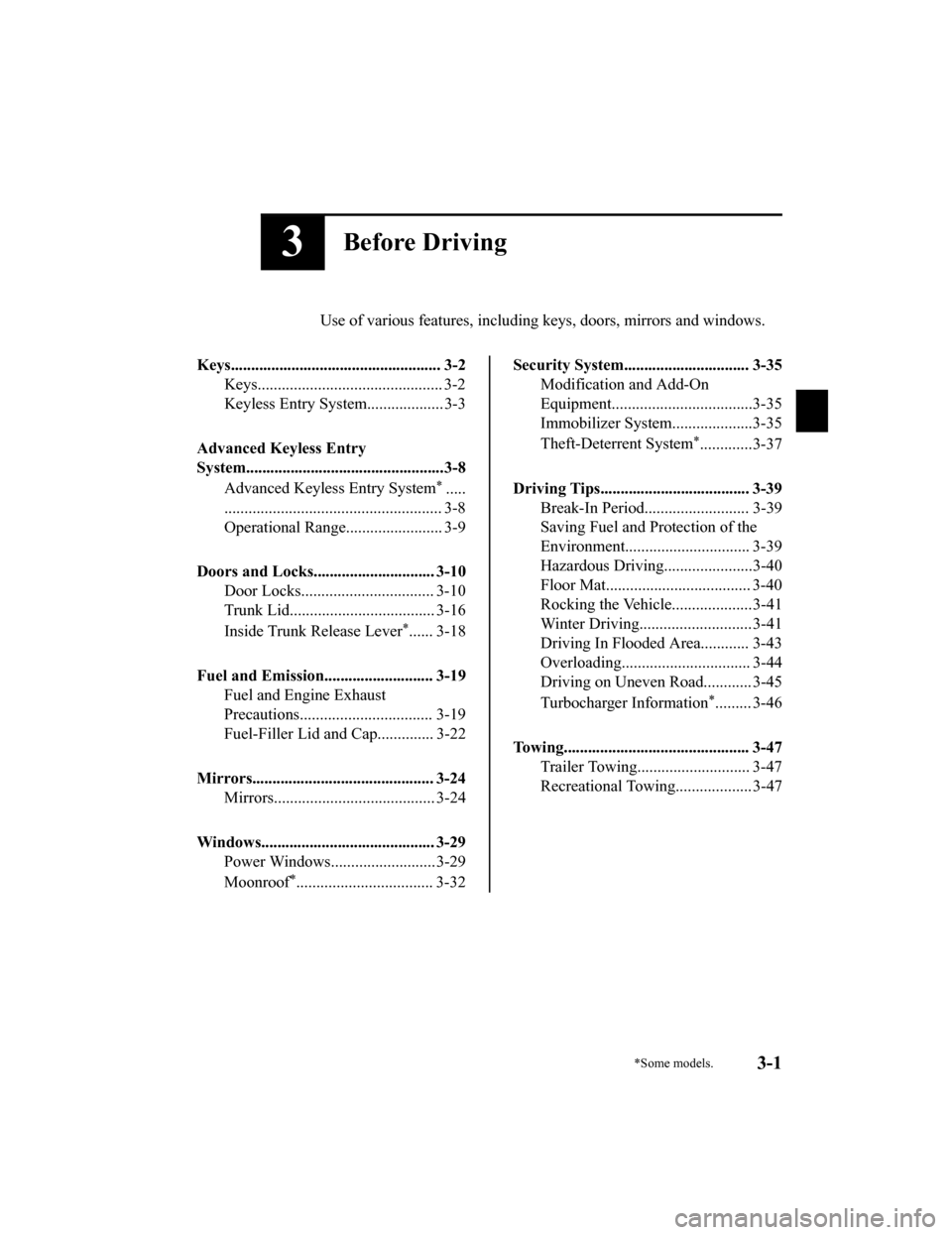
3Before Driving
Use of various features, including keys, doors, mirrors and windows.
Keys.................................................... 3-2 Keys.............................................. 3-2
Keyless Entry System................... 3-3
Advanced Keyless Entry
System.................................................3-8 Advanced Keyless Entry System
*.....
...................................................... 3-8
Operational Range........................ 3-9
Doors and Locks.............................. 3-10 Door Locks................................. 3-10
Trunk Lid................. ................... 3-16
Inside Trunk Release Lever
*...... 3-18
Fuel and Emission........................... 3-19 Fuel and Engine Exhaust
Precautions................................. 3-19
Fuel-Filler Lid and Cap.............. 3-22
Mirrors............................................. 3-24 Mirrors........................................ 3-24
Windows........................................... 3-29 Power Windows..........................3-29
Moonroof
*.................................. 3-32
Security System............................... 3-35
Modification and Add-On
Equipment...................................3-35
Immobilizer System....................3-35
Theft-Deterrent System
*.............3-37
Driving Tips..................................... 3-39 Break-In Period.......................... 3-39
Saving Fuel and Protection of the
Environment............................... 3-39
Hazardous Driving.... ..................3-40
Floor Mat.................................... 3-40
Rocking the Vehicle....................3-41
Winter Driving............................3-41
Driving In Flooded A rea............ 3-43
Overloading................................ 3-44
Driving on Uneven Road............ 3-45
Turbocharger Information
*......... 3-46
Towing.............................................. 3-47 Trailer Towing............................ 3-47
Recreational Towing................... 3-47
*Some models.3-1
Mazda6_8HK6-EA-19A_Edition1 2018-11-15 9:36:06
Page 90 of 668

The ignition is switched to any
position other than off.
(With theft-deterrent system)
When the doors are unlocked by
pressing the unlock button on the key
while the theft-deterrent system is turned
off, the hazard warning lights will flash
twice to indicate that the system is
turned off.
Trunk button
To open the trunk lid, press and hold the
trunk button until the trunk lid opens.
Panic button
If you witness from a distance someone
attempting to break into or damage your
vehicle, press and hold the panic button to
activate the vehicle's alarm. Call
emergency services if necessary.
NOTE
The panic button will work whether any
door or the trunk lid is open or closed.
(Turning on the alarm)
Pressing the panic button for 1 second or
longer will trigger the alarm for about 2
minutes and 30 seconds, and the following
will occur:
The horn sounds intermittently.
The hazard warning lights flash.
(Turning off the alarm)
The alarm stops by pressing any button on
the key.
▼ Operational Range
The system operates only when the driver
is in the vehicle or within operational
range while the key is being carried.
Starting the Engine
NOTE
Starting the engine may be possible even
if the key is outside of the vehicle and
extremely close to a door and window,
however, always start the engine from
the driver's seat.
If the vehicle is started and the key is not
in the vehicle, the vehic
le will not restart
after it is shut off and the ignition is
switched to off.
The trunk is out of the assured
operational range, however, if the key
(transmitter) is operable the engine will
start.
With the advanced keyless function
Interior antenna
Operational range
Before Driving
Keys
3-6
Mazda6_8HK6-EA-19A_Edition1 2018-11-15 9:36:06
Page 123 of 668

Break-In Period
No special break-in is necessary, but a few
precautions in the first 1,000 km (600
miles) may add to the performance,
economy, and life of the vehicle.
Do not race the engine.
Do not maintain one constant speed,
either slow or fast, for a long period of
time.
Do not drive constantly at full-throttle or
high engine rpm for extended periods of
time.
Avoid unnecessary hard stops.
Avoid full-throttle starts.
Saving Fuel and Protection of the Environment
How you operate your Mazda determines
how far it will travel on a tank of fuel. Use
these suggestions to help save fuel and
reduce CO
2.
Avoid long warm-ups. Once the engine
runs smoothly, begin driving.
Avoid fast starts.
Drive at lower speeds.
Anticipate when to apply the brakes
(avoid sudden braking).
Follow the maintenance schedule (page
6-4) and have an Authorized Mazda
Dealer perform inspections and
servicing.
Use the air conditioner only when
necessary.
Slow down on rough roads.
Keep the tires properly inflated.
Do not carry unnecessary weight.
Do not rest your foot on the brake pedal
while driving.
Keep the wheels in correct alignment.
Keep windows closed at high speeds.
Slow down when driving in crosswinds
and headwinds.
WA R N I N G
Never stop the engine when going down a
hill:
Stopping the engine when going down a
hill is dangerous. This causes the loss of
power steering and power brake control,
and may cause damage to the drivetrain.
Any loss of steering or braking control
could cause an accident.
Before Driving
Driving Tips
3-39
Mazda6_8HK6-EA-19A_Edition1 2018-11-15 9:36:06
Page 449 of 668

FM characteristics
An FM broadcast range is usually about
40―50 km (25―30 miles) from the
source. Because of extra coding needed to
break the sound into 2 channels, stereo FM
has even less range than monaural
(non-stereo) FM.
FM Station
40—50km
(25—30 miles)
Signals from an FM transmitter are similar
to beams of light because they do not bend
around corners, but they do reflect. Unlike
AM signals, FM signals cannot travel
beyond the horizon. Therefore, FM
stations cannot be received at the great
distances possible with AM reception.
AM wave
FM wave
FM wave
100—200 km (60—120 miles) Ionosphere
Atmospheric conditions can also affect
FM reception. High
humidity will cause
poor reception. However, cloudy days may
provide better reception than clear days.
Multipath noise
Since FM signals can be reflected by
obstructions, it is possible to receive both
the direct signal and the reflected signal at
the same time. This causes a slight delay
in reception and may be heard as a broken
sound or a distortion. This problem may
also be encountered when in close
proximity to the transmitter.
Reflected wave
Direct
Flutter/Skip noise
Signals from an FM transmitter move in
straight lines and become weak in valleys
between tall buildings, mountains, and
other obstacles. When a vehicle passes
through such an area, the reception
conditions may change suddenly, resulting
in annoying noise.
Interior Features
Appendix
5-77
Mazda6_8HK6-EA-19A_Edition1 2018-11-15 9:36:06
Page 450 of 668

Weak signal noise
In suburban areas, broadcast signals
become weak because of distance from the
transmitter. Reception in such fringe areas
is characterized by sound breakup.
Strong signal noise
This occurs very close to a transmitter
tower. The bro adcast signals are extremely
strong, so the result is noise and sound
breakup at the radio receiver.
Station drift noise
When a vehicle reaches the area of 2
strong stations broadcasting at similar
frequencies, the original station may be
temporarily lost and the second station
picked up. At this time there will be some
noise from this disturbance.
Station 2
88.3 MHz
Station 1
88.1 MHz
▼
Operating Tips for MP3
MP3 stands for MPEG Audio Layer 3,
which is standardized voice compression
established by the ISO
*1 working group
(MPEG).
Use of MP3 allows for audio data to be
compressed to approximately a tenth of
the source data size.
This unit plays files with the extension
(.mp3) as MP3 files.
*1 International Organization for
Standardization
CAUTION
Do not use an audio file extension on files
other than audio files. In addition, do not
change the audio file extension. Otherwise,
the unit will not recognize the file correctly
resulting in noise or a malfunction.
NOTE
Supply of this product only conveys a
license for private, non-commercial use
and does not convey a license nor imply
any right to use this product in any
commercial (i.e. revenue-generating) real
time broadcasting (terrestrial, satellite,
cable and/or any other media),
broadcasting/streaming via the Internet,
intranets and/or other networks or in other
electronic content distribution systems,
such as pay-audio or audio-on-demand
applications. An independent license for
such use is required. For details, please
visit http://www.mp3licensing.com.
When naming an MP3 file, be sure to
add an MP3 file extension (.mp3) after
the file name.
Interior Features
Appendix
5-78
Mazda6_8HK6-EA-19A_Edition1 2018-11-15 9:36:06
Page 661 of 668

Index
Warning light............................... 4-97
Break-In Period.......... ....................... 3-39
C
Capacities............................................ 9-5
Cell Phones....................................... 8-21
Center Console.................................. 5-93
Child Restraint Categories of child-restraint
systems.........................................2-35
Child-restraint system
installation................................... 2-35
Child-restraint system suitability for
various seat positions table..........2-37
ISOFIX child-restraint systems
(Mexico)...................................... 2-47
LATCH child-restraint systems
(Except Mexico).......................... 2-47
Child-Restraint Child-restraint precautions.......... 2-30
Installing child-restraint
systems.........................................2-40
Climate Control System...................... 5-2 Fully Automatic Type....................5-5
Gas specifications.......................... 9-7
Operating Tips............................... 5-2
Vent Operation...............................5-3
Collision warning.............................. 7-46
Coming Home Light......................... 4-77
Control Status Display.................... 4-111
Courtesy Lights................................. 5-84
Cruise Control................................. 4-215 Cruise control switc h.................4-215
Cruise main indication (white)/cruise
set indication (green)................. 4-216
Cup Holder........................................ 5-90
Customer Assistance.... ....................... 8-2
Cylinder Deactivation... .................... 4-11
D
Daytime Running Lights................... 4-78
Defogger
Mirror...........................................4-84
Rear window........... .................... 4-83
Dimensions.......................................... 9-5
Display.............................................. 4-12
Distance Recognition Support System
(DRSS)............................................ 4-136 Indication on display................. 4-136
Door Locks........................................3-10
Drive Selection................................ 4-112
Driving In Flooded Ar ea...................3-43
Driving on Uneven Road.................. 3-45
Driving Tips...................................... 3-39
Automatic transaxle.....................4-72
Break-in period............................ 3-39
Driving in flooded a rea............... 3-43
Driving on uneven road...............3-45
Floor mat..................................... 3-40
Hazardous driving.. ..................... 3-40
Overloading............. .................... 3-44
Rocking the vehicle. .................... 3-41
Saving fuel and protection of the
environment................................. 3-39
Turbocharged vehicles.................3-46
Winter driving............................. 3-41
Dynamic Stability Control (DSC)... 4-107 DSC OFF indicator light........... 4-107
DSC OFF switch....................... 4-108
TCS/DSC indicator light........... 4-107
E
Electric parking brake (EPB)............ 4-95
Electric Parking Brake (EPB) Warning
Beep...................................................7-44
Emergency Starting
Push-starting................................ 7-17
Starting a flooded engine............ 7-17
10-3
Mazda6_8HK6-EA-19A_Edition1 2018-11-15 9:36:06