2019 MAZDA MODEL 6 roof
[x] Cancel search: roofPage 338 of 668

The Forward Sensing Camera (FSC) includes a function for detecting a soiled windshield
and informing the driver, however, depending on the conditions, it may not detect plastic
shopping bags, ice or snow on the windshield. In such cases, the system cannot accurately
determine a vehicle ahead and may not be able to operate normally. Always drive carefully
and pay attention to the road ahead.
NOTE
In the following cases, the Forward Sensing Camera (FSC) cannot detect target objects
correctly, and each system may be unable to operate normally.
The height of the vehicle ahead is low.
You drive your vehicle at the same speed as the vehicle ahead.
Headlights are not turned on during the night or when going through a tunnel.
In the following cases, the Forward Sensing Camera (FSC) may not be able to detect
target objects correctly.
Under bad weather condition, such as rain, fog and snow.
The window washer is being used or the windshield wipers are not used when it's
raining.
Ice, fog, snow, frost, rainfall, dirt, or foreign matter such as a plastic bag is stuck on the
windshield.
Trucks with low loading plat forms and vehicles with an extremely low or high profile.
When driving next to walls with no patterning (including fences and longitudinally
striped walls).
The taillights of the vehicle ahead are turned off.
A vehicle is outside the illumi nation range of the headlights.
The vehicle is making a sharp turn, or ascending or descending a steep slope.
Entering or exiting a tunnel.
Heavy luggage is loaded causing the vehicle to tilt.
Strong light is shone at the front of the vehicle (back light or high-beam light from
on-coming vehicles).
There are many light emitters on the vehicle ahead.
When the vehicle ahead is not equipped with ta illights or the taillights are turned off at
nighttime.
Elongated luggage or cargo is loaded onto installed roof rails and covers the Forward
Sensing Camera (FSC).
Exhaust gas from the vehicle in front, sand, snow, and water vapor rising from
manholes and grating, and water splashed into the air.
When towing a malfunctioning vehicle.
The vehicle is driven with tires having significantly different wear.
The vehicle is driven on down slopes or bumpy roads.
There are water puddles on the road.
When Driving
i-ACTIVSENSE
4-206
Mazda6_8HK6-EA-19A_Edition1 2018-11-15 9:36:06
Page 356 of 668
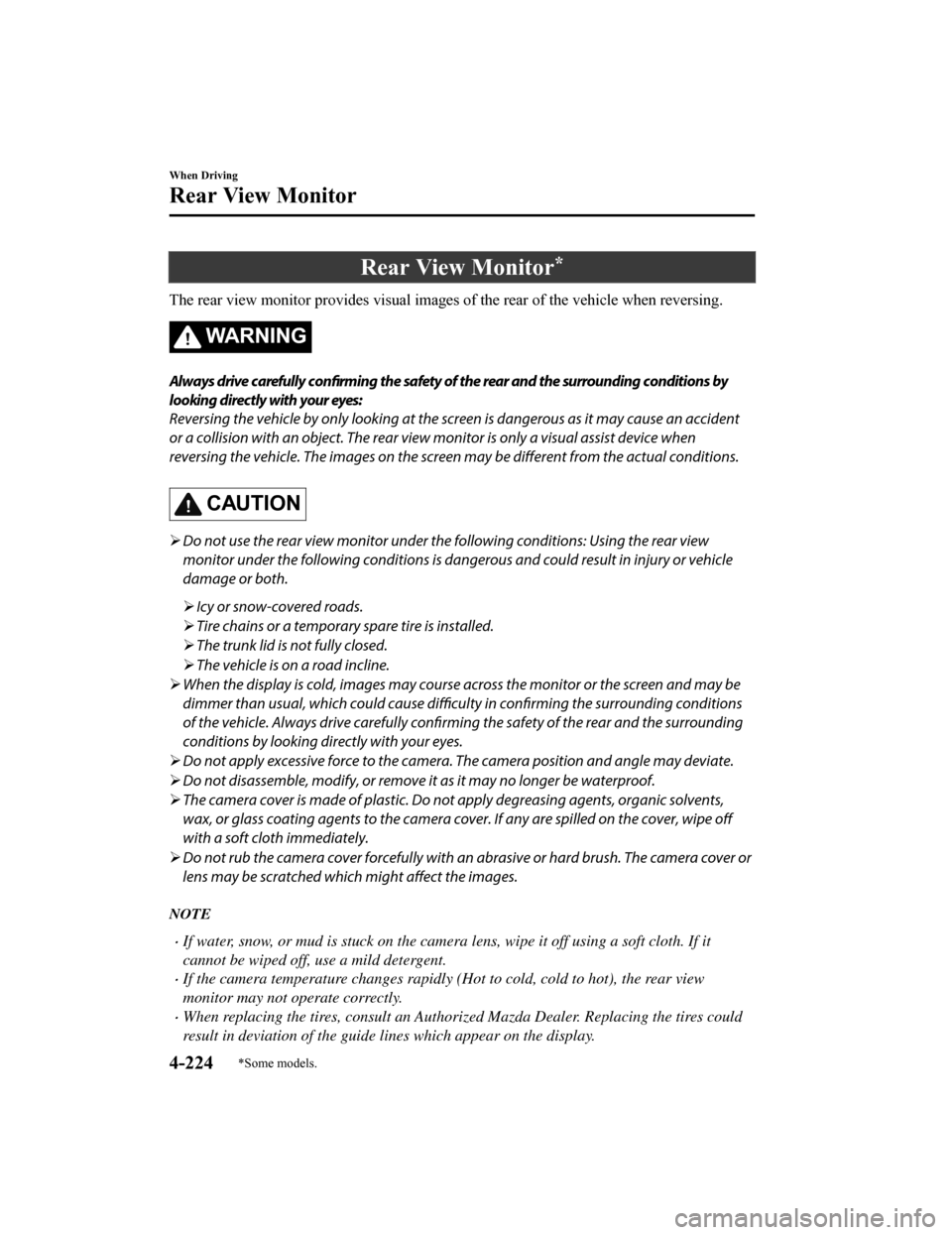
Rear View Monitor*
The rear view monitor provides visual images of the rear of the vehicle when reversing.
WA R N I N G
Always drive carefully
confirming the safety of the rear and the surrounding conditions by
looking directly with your eyes:
Reversing the vehicle by only looking at the screen is dangerous as it may cause an accident
or a collision with an object. The rear view monitor is only a visual assist device when
reversing the vehicle. The images on the screen may be different from the actual conditions.
CAUTION
Do not use the rear view monitor under the following conditions: Using the rear view
monitor under the following conditions is dang erous and could result in injury or vehicle
damage or both.
Icy or snow-covered roads.
Tire chains or a temporary spare tire is installed.
The trunk lid is not fully closed.
The vehicle is on a road incline.
When the display is cold, images may course across the monitor or the screen and may be
dimmer than usual, which could cause difficul ty in confirming the surrounding conditions
of the vehicle. Always drive carefully confirm ing the safety of the rear and the surrounding
conditions by looking directly with your eyes.
Do not apply excessive force to the camera. The camera position and angle may deviate.
Do not disassemble, modify, or remove it as it may no longer be waterproof.
The camera cover is made of plastic. Do not apply degreasing agents, organic solvents,
wax, or glass coating agents to the camera co ver. If any are spilled on the cover, wipe off
with a soft cloth immediately.
Do not rub the camera cover forcefully with an abrasive or hard brush. The camera cover or
lens may be scratched which might affect the images.
NOTE
If water, snow, or mud is stuck on the camera lens, wipe it off using a soft cloth. If it
cannot be wiped off, use a mild detergent.
If the camera temperature changes rapidly (Hot to cold, cold to hot), the rear view
monitor may not ope rate correctly.
When replacing the tires, consult an Author ized Mazda Dealer. Replacing the tires could
result in deviation of the guide lines which appear on the display.
When Driving
Rear View Monitor
4-224*Some models.
Mazda6_8HK6-EA-19A_Edition1 2018-11-15 9:36:06
Page 438 of 668

Voice Recognition
▼Basic Operation Method
Activating Voice Recognition
Press the talk button.
Ending Voice Recognition
Use one of the following methods:
Press the hang-up button.
Say, “Cancel”.
Operate the commander switch or the
center display (only when vehicle is
stopped).
Skipping Voice Guidance (for faster
operation)
Press and release the talk button.
Troubleshooting for Voice Recognition
If you do not understand an operation
method while in the voice recognition
mode, say “Tutorial” or “Help”.
Commands useable anytime during
voice recognition
“Go Back” and “Cancel” are commands
which can be used at anytime during voice
recognition.
Returning to previous operation
To return to the previous operation, say,
“Go Back” while in voice recognition
mode.
Cancel
To put the Bluetooth
® Hands-Free system
in standby mode, say, “Cancel” while in
voice recognition mode.
To prevent a deterioration in the voice
recognition rate and voice quality, the
following points should be observed:
The voice recognition cannot be
performed while voi ce guidance or the
beep sound is operating. Wait until
the voice guidance or the beep sound
is finished before saying your
commands.
Phone related commands are available
only when your phone is connected via
Bluetooth
®. Make sure your phone is
connected via Bluetooth
® before you
operate phone related voice commands.
Music play commands, such as Play
Artist and Play Album can be used only
in USB audio mode.
Do not speak too sl owly or loudly (no
loud voice).
Speak clearly, without pausing between
words or numbers.
Dialects or different wording other than
hands-free prompts cannot be
recognized by voice recognition. Speak
in the wording specified by the voice
commands.
It is not necessary to face the
microphone or approach it. Speak the
voice commands while maintaining a
safe driving position.
Close the windows and/or the moonroof
to reduce loud noises from outside the
vehicle, or turn dow n the airflow of the
climate control system while Bluetooth
®
Hands-Free is being used.
Make sure the vents are not directing air
up towards the microphone.
NOTE
If the voice recognition performance is not
satisfactory.
Interior Features
Audio Set
5-66
Mazda6_8HK6-EA-19A_Edition1 2018-11-15 9:36:06
Page 518 of 668

Fuse block (Left side)
DESCRIPTIONFUSE
RATING PROTECTED COMPONENT
1 P.SEAT D 30 A Power seat
*
2 P.SEAT P1 30 APower seat*
3 R.SEAT W1 20 ASeat warmer*
4 P.WINDOW2 25 A Power windows
5 SRS2/ESCL 15 A ―
6 D.LOCK25 A Power door locks
7 SEAT WARM 20 A Seat warmer
*
8 SUNROOF 10 AMoonroof*
9 R.OUTLET1 15 A ―
10 MIRROR 7.5 A Power control mirror
11 AT IND 7.5 A AT shift indicator
12 INTERIOR1 15 A For protection of various circuits
13 INTERIOR2 10 A Overhead light
14 R.OUTLET2 15 A Accessory sockets
15 USB 7.5 A USB power outlet
16 SCR3 15 A ―
Maintenance and Care
Owner Maintenance
6-52*Some models.
Mazda6_8HK6-EA-19A_Edition1 2018-11-15 9:36:06
Page 522 of 668

Do not spray water in the engine
compartment. Otherwise, it could result
in engine-starting problems or damage
to electrical parts.
When washing and waxing the vehicle,
be careful not to apply excessive force to
any single area of the vehicle roof or the
antenna. Otherwise, you could dent the
vehicle or damage the antenna.
To help protect the finish from rust and
deterioration, wash your Mazda
thoroughly and frequently, at least once a
month, with lukewarm or cold water.
If the vehicle is washed improperly, the
paint surface could be scratched. Here are
some examples of how scratching could
occur.
Scratches occur on the paint surface when:
The vehicle is washed without first
rinsing off dirt and other foreign matter.
The vehicle is washed with a rough, dry,
or dirty cloth.
The vehicle is washed at a car wash that
uses brushes that ar e dirty or too stiff.
Cleansers or wax containing abrasives
are used.
NOTE
Mazda is not responsible for scratches
caused by automatic car washes or
improper washing.
Scratches are more noticeable on
vehicles with darker paint finishes.
To minimize scratche s on the vehicle's
paint finish:
Rinse off any dirt or other foreign matter
using lukewarm or cold water before
washing.
Use plenty of lukewarm or cold water
and a soft cloth when washing the
vehicle. Do not use a nylon cloth.
Rub gently when washing or drying the
vehicle.
Take your vehicle only to a car wash
that keeps its brush es well maintained.
Do not use abrasive cleansers or wax
that contain abrasives.
CAUTION
Do not use steel wool, abrasive cleaners,
or strong detergents containing highly
alkaline or caustic agents on
chrome-plated or anodized aluminum
parts. This may damage the protective
coating; also, cleaners and detergents
may discolor or deteriorate the paint.
Pay special attention to removing salt, dirt,
mud, and other foreign material from the
underside of the fenders, and make sure
the drain holes in the lower edges of the
doors and rocker panels are clean.
Insects, tar, tree sap, bird droppings,
industrial fallout, and similar deposits can
damage the finish if not removed
immediately. When prompt washing with
plain water is ineffective, use a mild soap
made for use on vehicles.
Maintenance and Care
Appearance Care
6-56
Mazda6_8HK6-EA-19A_Edition1 2018-11-15 9:36:06
Page 528 of 668

▼Instrument Panel Top (Soft pad)
Maintenance
Extremely soft material
is used for the soft
pad surface. If the soft pad surface is
rubbed harshly with a dry cloth, it could
result in the surface being damaged and
leaving white scratch marks.
1. Wipe the soiled area with a soft cloth
soaked in a mild detergent (approx.
5%) diluted with water.
2. Wipe off the remaining detergent using
a cloth soaked in clean water and
wrung out well.
▼Active Driving Display
Maintenance*
The dust-proof sheet has a coating. When
cleaning, do not use a hard or
rough-surface cloth, or cleaning detergent.
In addition, if a chemical solvent gets on
the active driving display, wipe it off
immediately. The dust-proof sheet could
be damaged and the surface coating could
be scratched. Use a fine, soft cloth such as
those used for cleaning eyeglasses.
NOTE
Use of compressed air when cleaning the
dust-proof sheet is recommended.
▼ Panel Maintenance
If a panel becomes soil
ed, wipe it off with
a soft cloth soaked in clean water and
thoroughly wrung out.
If some areas require f urther cleaning, use
the following procedure:
1. Wipe the soiled area with a soft cloth soaked in a mild detergent (approx.
5 %) diluted with water.
2. Wipe off the remaining detergent using a cloth soaked in clean water and
wrung out well.
NOTE
Be particularly careful when cleaning
shiny surface panels and metallic parts
such as plating as they can be scratched
easily.
▼Cleaning the Window Interiors
If the windows become covered with an
oily, greasy, or waxy film, clean them with
glass cleaner. Follow
the directions on the
container.
CAUTION
Do not scrape or scratch the inside of the
window glass. It could damage the
thermal filaments and the antenna lines.
When washing the inside of the window
glass, use a soft cloth dampened in
lukewarm water, gently wiping the
thermal filaments and the antenna lines.
Use of glass cleaning products could
damage the thermal filaments and the
antenna lines.
Maintenance and Care
Appearance Care
6-62*Some models.
Mazda6_8HK6-EA-19A_Edition1 2018-11-15 9:36:06
Page 611 of 668

Original Equipment (OE): Describes components originally equipped on the vehicle.
Vehicle Load Limit: The maximum value of the combination weight of occupants and
cargo.
Bead Area of the Tire: Area of the tire next to the rim.
Sidewall Area of the Tire: Area between the bead area and the tread.
Tread Area of the Tire: Area on the perimeter of the t ire that contacts the road when it's
mounted on the vehicle.
Seating capacity means the total allowable numbe r of vehicle occupants. Seating capacity
is described on the tire label.
Production options weight is the combination weight of installed regular production
options weighing over 2.3 kilograms in excess of the standard i tems which they replace, and
not previously considered in the curb weight or accessory weigh t, including heavy duty
brakes, ride levelers, roof rack, heavy duty battery, and speci al trim.
Rim is the metal support (wheel) for a tire or a tire and tube ass embly upon which the tire
beads are seated.
Customer Information and Reporting Safety Defects
Tire Information (U.S.A.)
8-33
Mazda6_8HK6-EA-19A_Edition1 2018-11-15 9:36:06
Page 665 of 668

Index
Smart City Brake Support
(SCBS)....................................... 4-171
Traffic Sign Recognition System
(TSR)......................................... 4-128
360°View Monitor..................... 4-177
J
Jack...................................................... 7-4
Jump-Starting.................................... 7-14
K
Keyless Entry System......................... 3-3
Keys.....................................................3-2
Key suspend function.................... 3-7
Transmitter.............. .......................3-4
Key Left-in-trunk Warning Beep (With
the advanced keyless function)......... 7-44
Key Left-in-vehicle Warning Beep (With
the advanced keyless function)......... 7-44
Key Removed from Vehicle Warning
Beep...................................................7-43
Key Suspend Function........................ 3-7
L
Label Information............................... 9-2
Lane Departure Warning sound........ 7-45
Lane-change Signals......................... 4-79
Lane-Change Signals........................ 4-79
Lane-keep Assist System (LAS) & Lane
Departure Warning System
(LDWS)........................................... 4-157
Leaving Home Light......................... 4-78
Lighting Control................................4-74
Lights-on Reminder.......................... 7-42
Light Bulbs
Replacement................................ 6-43
Specifications.................................9-7
Lubricant Quality ................................ 9-4
Luggage Compartment......................5-94
M
Maintenance
Information.................................... 6-2
Scheduled.......................................6-4
Maintenance Monitor........................ 6-15
Map Lights........................................ 5-84
Mazda Radar Cruise Control with Stop &
Go function (MRCC with Stop & Go
function).......................................... 4-144
Close proximity warning........... 4-147
Cruise control function.............. 4-154
Display indication......................4-146
Setting the system..................... 4-148
Stop hold control....................... 4-153
Mazda Radar Cruise Control with Stop &
Go function (MRCC with Stop & Go
function) System Warnings............... 7-45
Message Indicated on Display.......... 7-38
Meters................................................ 4-12
Mirrors Outside mirrors..... ....................... 3-24
Rearview mirror.......................... 3-26
Mirror Defogger......... ....................... 4-84
Moonroof...........................................3-32
Multi-information Display (Type
A).......................................................4-14
Multi-information Display (Type
B)....................................................... 4-31
Multi-information Display (Type
C)....................................................... 4-47
O
Outside Mirrors......... ........................ 3-24
Overhead Console............................. 5-92
Overhead Lights................................ 5-84
Overheating....................................... 7-18
Overloading....................................... 3-44
Owner Maintenance Closing the hood...... ................... 6-21
10-7
Mazda6_8HK6-EA-19A_Edition1 2018-11-15 9:36:06