Page 169 of 668

▼Average Fuel Economy
The average fuel economy is calculated
every minute from the total traveled
distance on the trip me
ter and the total fuel
consumption, and the average fuel
economy for either TRIP A or TRIP B is
displayed.
The average fuel economy and trip meters
can be reset by pressing the INFO switch
for 1.5 seconds or more while in each
mode. After the data is cleared, the fuel
consumption is recalcu lated and the - - -
km/L (- - - mpg) for the 1 minute prior to
it being displayed is indicated.
▼ Current Fuel Economy
This displays the current fuel economy by
calculating the amount of fuel
consumption and the distance traveled.
NOTE
Indicates the 0 position when the vehicle
speed is about 5 km/h (3 mph) or slower.
▼Maintenance Monitor
The following maintenance period
notifications can be displayed by turning
the Maintenance Monitor on.
Scheduled Maintenance
Tire Rotation
Oil Change
When the remaining days to the
maintenance period is 15 days or less, or
the remaining distance is 1,000 km (600
miles) or shorter, a message is indicated
when the ignition is switched ON.
For the setting method and indications for
the maintenance monitor, refer to the
Maintenance Monitor.
Refer to Maintenance Monitor on page
6-15.
When Driving
Instrument Cluster and Display
4-37
Mazda6_8HK6-EA-19A_Edition1 2018-11-15 9:36:06
Page 172 of 668
▼Warning/Indicator Lights
Instrument Cluster varies depending on model and specifications
.
Front Center of Headliner
Warning lights will appear in any of the highlighted areas
Instrument Cluster
▼
Warning Indication/Warning Lights
These lights turn on or flash to notify the user of the system
operation status or a system
malfunction.
Signal Warning Page
Brake System Warning Indication/Warning Light*1*27-23
ABS Warning Light*1
Electronic Brake
Force Distribu‐ tion System
Wa r n i n g
7-23
ABS warning 7-26
Charging System Warning Indication/Warning Light*17-23
Engine Oil Warning Light*17-23
(Red) High Engine Coolant Temperature Warning Light
*17-23
When Driving
Instrument Cluster and Display
4-40
Mazda6_8HK6-EA-19A_Edition1
2018-11-15 9:36:06
Page 173 of 668

SignalWarning Page
Power Steering Malfunction Indication 7-23
Master Warning Indication 7-26
Electric Parking Brake (EPB) Warning Indication/Warning Light*17-26
Check Engine Light*17-26
Automatic Transaxle Warning Indication 7-26
Air Bag/Front Seat Belt Pretensioner System Warning Light*17-26
Tire Pressure Monitoring System Warning Light*1
Flashing
7-26
Turns on 7-32
(Amber/White) KEY Warning Indication Amber
7-26
White 7-32
(Amber)
*High Beam Control System (HBC) Warning Indication/Warning Light*17-26
*Blind Spot Monitoring (BSM) Warning Indication 7-26
(Amber)
*Mazda Radar Cruise Control with
Stop & Go function (MRCC with Stop
& Go function) War ning Indication 7-26
*Lane-keep Assist System (LAS) & Lane Departure Warning System
(LDWS) Warning Indication 7-26
LED Headlight Warning Light*17-26
(Amber)
*Smart Brake Support/Smart City B
rake Support (SBS/SCBS) Warning In‐
dication 7-32
Low Fuel Warning Indication
7-32
Check Fuel Cap Warning Indication/Warning Light*17-32
Engine Oil Level Warning Light*17-32
When Driving
Instrument Cluster and Display
*Some models.4-41
Mazda6_8HK6-EA-19A_Edition1 2018-11-15 9:36:06
Page 177 of 668
▼Wrench Indication
The wrench indication is displayed under
the following conditions.
When the preset maintenance period has
arrived.
Refer to Maintenance Monitor on page
6-15.
When the engine oil replacement period
has arrived.
NOTE
The wrench indication may display
earlier than the preset period depending
on vehicle usage conditions.
Whenever the engine oil is replaced, a
reset of the vehicle engine control unit is
necessary.
Refer to Maintenance Monitor on page
6-15.
▼ Low Engine Coolant Temperature
Indicator Light (Blue)
The light illuminates continuously when
the engine coolant temperature is low and
turns off after the engine is warm.
When Driving
Instrument Cluster and Display
4-45
Mazda6_8HK6-EA-19A_Edition1
2018-11-15 9:36:06
Page 186 of 668
▼Warning/Indicator Lights
Instrument Cluster varies depending on model and specifications
.
Front Center of Headliner
Warning lights will appear in any of the highlighted areas
Instrument Cluster
▼
Warning Indication/Warning Lights
These lights turn on or flash to notify the user of the system
operation status or a system
malfunction.
Signal Warning Page
Brake System Warning Light*1*27-23
ABS Warning Light*1
Electronic Brake
Force Distribu‐ tion System
Wa r n i n g
7-23
ABS warning 7-26
Charging System Warning Light*17-23
Engine Oil Warning Light*17-23
Power Steering Malfunction Indicator Light*17-23
Master Warning Light*17-26
When Driving
Instrument Cluster and Display
4-54
Mazda6_8HK6-EA-19A_Edition1 2018-11-15 9:36:06
Page 187 of 668
SignalWarning Page
Electric Parking Brake (EPB) Warning Light*17-26
(Red)Brake Pedal Operation Demand Warning Light
*1
Flashing
4-99
Buzzer & Flash‐ ing
7-26
Check Engine Light*17-26
*Automatic Transaxle Warning Light*17-26
Air Bag/Front Seat Belt Pretensioner System Warning Light*17-26
Tire Pressure Monitoring System Warning Light*1
Flashing
7-26
Turns on 7-32
(Red) KEY Warning Light
*1
Turns on
7-26
Flashing 7-32
LED Headlight Warning Light*17-26
(Amber)
*Smart City Brake Suppor t (SCBS) Warning Light*17-32
Low Fuel Warning Light 7-32
Check Fuel Cap Warning Light*17-32
Engine Oil Level Warning Light*17-32
Seat Belt Warning Light (Front seat) 7-32
(Red)Seat Belt Warning Light (Rear seat) 7-32
*Low Washer Fluid Level Warning Light
7-32
Door-Ajar Warning Light
7-32
When Driving
Instrument Cluster and Display
*Some models.4-55
Mazda6_8HK6-EA-19A_Edition1 2018-11-15 9:36:06
Page 190 of 668
▼Wrench Indicator Light
When the ignition is switched ON, the
wrench indicator light turns on and then
turns off after a few seconds.
The wrench indicator light turns on under
the following conditions:
When the preset maintenance period has
arrived.
When it’s time to rep
lace the engine oil.
Refer to Maintenance Monitor on page
6-15.
NOTE
The wrench indicator light turns on
earlier than the preset period depending
on vehicle usage conditions.
Whenever the engine oil is replaced, a
reset of the vehicle engine control unit is
necessary.
Refer to Maintenance Monitor on page
6-15.
When Driving
Instrument Cluster and Display
4-58
Mazda6_8HK6-EA-19A_Edition1 2018-11-15 9:36:06
Page 311 of 668
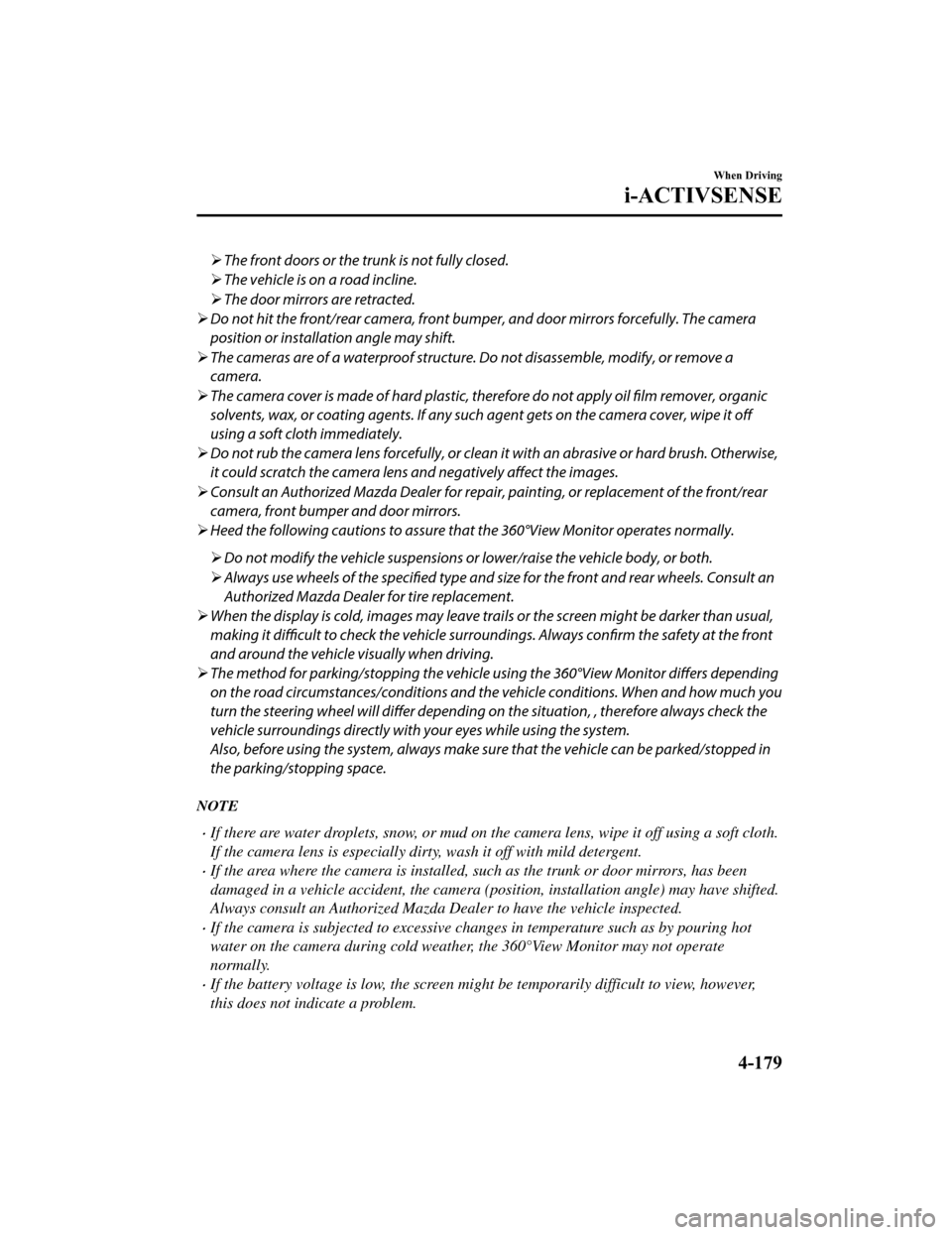
The front doors or the trunk is not fully closed.
The vehicle is on a road incline.
The door mirrors are retracted.
Do not hit the front/rear camera, front bumper, and door mirrors forcefully. The camera
position or installation angle may shift.
The cameras are of a waterproof structure. Do not disassemble, modify, or remove a
camera.
The camera cover is made of hard plastic, therefore do not apply oil film remover, organic
solvents, wax, or coating agents. If any such agent gets on the camera cover, wipe it off
using a soft cloth immediately.
Do not rub the camera lens forcefully, or clean it with an abrasive or hard brush. Otherwise,
it could scratch the camera lens and negatively affect the images.
Consult an Authorized Mazda Dealer for repair, painting, or replacement of the front/rear
camera, front bumper and door mirrors.
Heed the following cautions to assure that the 360°View Monitor operates normally.
Do not modify the vehicle suspensions or lower/raise the vehicle body, or both.
Always use wheels of the specified type and si ze for the front and rear wheels. Consult an
Authorized Mazda Dealer for tire replacement.
When the display is cold, images may leave trai ls or the screen might be darker than usual,
making it difficult to check the vehicle surroundi ngs. Always confirm the safety at the front
and around the vehicle visually when driving.
The method for parking/stopping the vehicle using the 360°View Monitor differs depending
on the road circumstances/conditions and th e vehicle conditions. When and how much you
turn the steering wheel will differ depending on the situation, , therefore always check the
vehicle surroundings directly with yo ur eyes while using the system.
Also, before using the system, always make sure that the vehicle can be parked/stopped in
the parking/stopping space.
NOTE
If there are water droplets, snow, or mud on the camera lens, wipe it off using a soft cloth.
If the camera lens is especially dirt y, wash it off with mild detergent.
If the area where the camera is installed, such as the trunk or door mirrors, has been
damaged in a vehicle accident, the camera (position, installation angle) may have shifted.
Always consult an Authorized Mazda Dealer to have the vehicle inspected.
If the camera is subjected to excessive changes in temperature such as by pouring hot
water on the camera during cold weather, the 360°View Monitor may not operate
normally.
If the battery voltage is low, the screen might be temporarily difficult to view, however,
this does not indicate a problem.
When Driving
i-ACTIVSENSE
4-179
Mazda6_8HK6-EA-19A_Edition1 2018-11-15 9:36:06