2019 MAZDA MODEL 6 android auto
[x] Cancel search: android autoPage 443 of 668
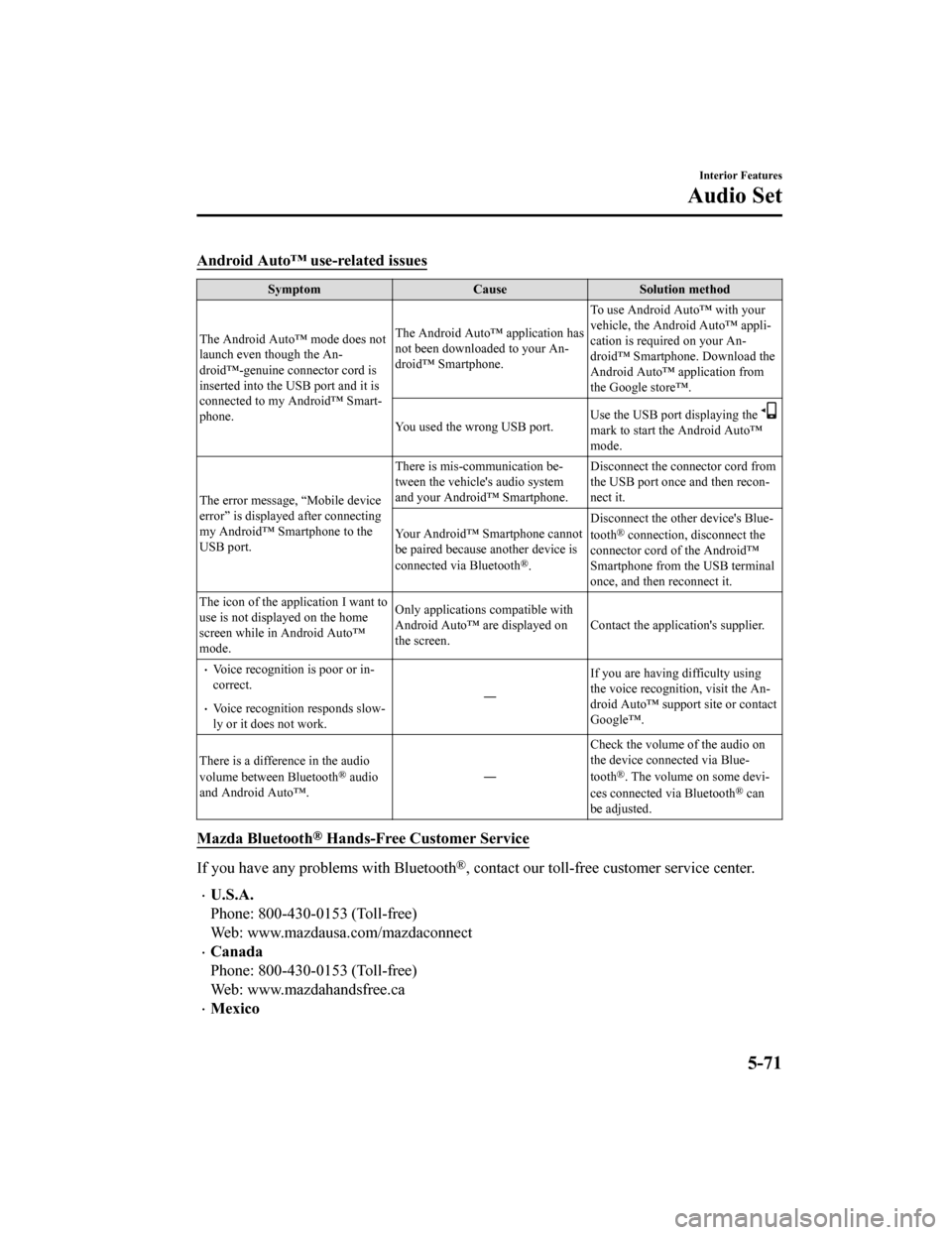
Android Auto™ use-related issues
SymptomCauseSolution method
The Android Auto™ mode does not
launch even though the An‐
droid™-genuine connector cord is
inserted into the USB port and it is
connected to my Android™ Smart‐
phone. The Android Auto™ application has
not been downloaded to your An‐
droid™ Smartphone.
To use Android Auto™ with your
vehicle, the Android Auto™ appli‐
cation is required on your An‐
droid™ Smartphone. Download the
Android Auto™ application from
the Google store™.
You used the wrong USB port. Use the USB port displaying the
mark to start the Android Auto™
mode.
The error message, “Mobile device
error” is displayed after connecting
my Android™ Smartphone to the
USB port. There is mis-communication be‐
tween the vehicle's audio system
and your Android™ Smartphone.
Disconnect the connector cord from
the USB port on
ce and then recon‐
nect it.
Your Android™ Smartphone cannot
be paired because another device is
connected via Bluetooth
®. Disconnect the other device's Blue‐
tooth
® connection, disconnect the
connector cord of the Android™
Smartphone from the USB terminal
once, and then reconnect it.
The icon of the application I want to
use is not displayed on the home
screen while in Android Auto™
mode. Only applications compatible with
Android Auto™ are displayed on
the screen.
Contact the application's supplier.
Voice recognition is poor or in‐
correct.
Voice recognition responds slow‐
ly or it does not work. ―
If you are having difficulty using
the voice recognition, visit the An‐
droid Auto™ support site or contact
Google™.
There is a difference in the audio
volume between Bluetooth
® audio
and Android Auto™. ―Check the volume of the audio on
the device connected via Blue‐
tooth®. The volume on some devi‐
ces connected via Bluetooth® can
be adjusted.
Mazda Bluetooth® Hands-Free Customer Service
If you have any problems with Bluetooth®, contact our toll-free customer service center.
U.S.A.
Phone: 800-430-0153 (Toll-free)
Web: www.mazdausa.com/mazdaconnect
Canada
Phone: 800-430-0153 (Toll-free)
Web: www.mazdahandsfree.ca
Mexico
Interior Features
Audio Set
5-71
Mazda6_8HK6-EA-19A_Edition1 2018-11-15 9:36:06
Page 453 of 668
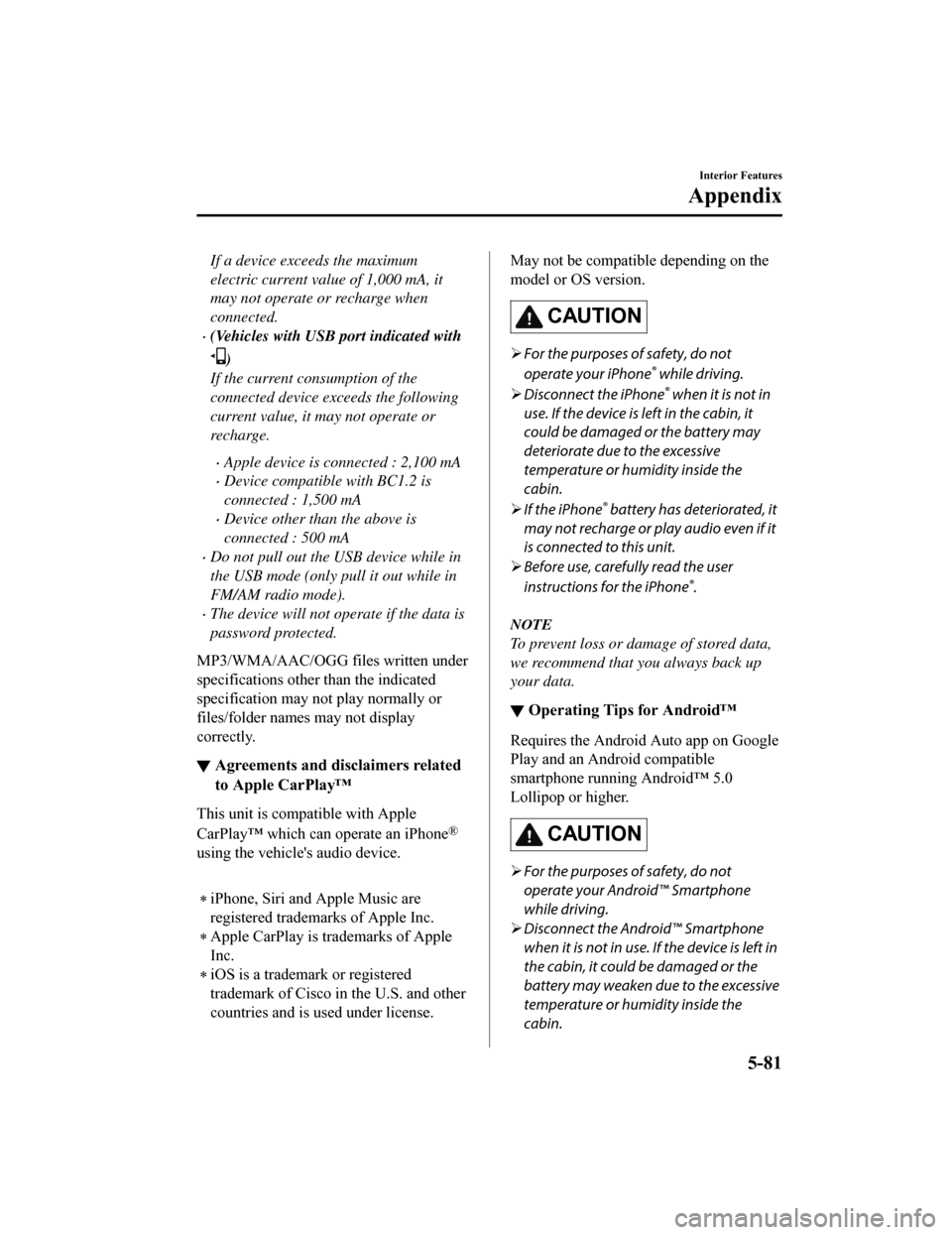
If a device exceeds the maximum
electric current value of 1,000 mA, it
may not operate or recharge when
connected.
(Vehicles with USB port indicated with
)
If the current consumption of the
connected device exceeds the following
current value, it may not operate or
recharge.
Apple device is connected : 2,100 mA
Device compatible with BC1.2 is
connected : 1,500 mA
Device other than the above is
connected : 500 mA
Do not pull out the USB device while in
the USB mode (only pull it out while in
FM/AM radio mode).
The device will not operate if the data is
password protected.
MP3/WMA/AAC/OGG files written under
specifications other than the indicated
specification may not play normally or
files/folder names may not display
correctly.
▼ Agreements and disclaimers related
to Apple CarPlay™
This unit is compa
tible with Apple
CarPlay™ which can operate an iPhone
®
using the vehicle's audio device.
iPhone, Siri and Apple Music are
registered trademarks of Apple Inc.
Apple CarPlay is trademarks of Apple
Inc.
iOS is a trademark or registered
trademark of Cisco in the U.S. and other
countries and is used under license.
May not be compatible depending on the
model or OS version.
CAUTION
For the purposes of safety, do not
operate your iPhone
® while driving.
Disconnect the iPhone
® when it is not in
use. If the device is left in the cabin, it
could be damaged or the battery may
deteriorate due to the excessive
temperature or humidity inside the
cabin.
If the iPhone
® battery has deteriorated, it
may not recharge or play audio even if it
is connected to this unit.
Before use, carefully read the user
instructions for the iPhone
®.
NOTE
To prevent loss or damage of stored data,
we recommend that you always back up
your data.
▼ Operating Tips for Android™
Requires the Android Auto app on Google
Play and an Android compatible
smartphone running Android™ 5.0
Lollipop or higher.
CAUTION
For the purposes of safety, do not
operate your Android™ Smartphone
while driving.
Disconnect the Android™ Smartphone
when it is not in use. If the device is left in
the cabin, it could be damaged or the
battery may weaken due to the excessive
temperature or humidity inside the
cabin.
Interior Features
Appendix
5-81
Mazda6_8HK6-EA-19A_Edition1 2018-11-15 9:36:06
Page 454 of 668

If the Android™ Smartphone battery has
deteriorated, it may not recharge or play
audio even if it is connected to this unit.
Before use, carefully read the user
instructions for the Android™
Smartphone.
NOTE
To prevent loss or damage of stored data,
we recommend that you always back up
your data.
Google, Android, Android Auto and
other related marks are trademarks of
Google LLC.
Interior Features
Appendix
5-82
Mazda6_8HK6-EA-19A_Edition1
2018-11-15 9:36:06
Page 655 of 668
![MAZDA MODEL 6 2019 Owners Manual (in English) Clock
Method for changing functions using the center display
1. Select
on the home screen and display the setting screen.
2. Switch the tab to [Clock] and select the setting item you wan t to change MAZDA MODEL 6 2019 Owners Manual (in English) Clock
Method for changing functions using the center display
1. Select
on the home screen and display the setting screen.
2. Switch the tab to [Clock] and select the setting item you wan t to change](/manual-img/28/13475/w960_13475-654.png)
Clock
Method for changing functions using the center display
1. Select
on the home screen and display the setting screen.
2. Switch the tab to [Clock] and select the setting item you wan t to change.
Function and how it can be changed (underlined item is initial setting)
Clock
Adjust Time The time can be adjusted when the GPS sync function is
turned off.
Press + to advance the hour/min
ute, and select - to move the
hour/minute back.
AM/PM can only be selected with the 12-hour clock display.
GPS Sync ON
/OFF
Time Format 12h
/24h
Time Zone Select When it's not synchronized w
ith GPS, select the region you
want to specify.
Daylight Savings Time Turns the daylight saving time setting on/off.
When ON, the time advances 1 hour. When OFF, it returns to
normal time.
Devices
Method for changing functions using the center display
1. Select
on the home screen and display the setting screen.
2. Switch the tab to [Devices] a nd select the setting item you want to change.
Function and how it can be changed
Devices
Bluetooth Refer to Bluetooth
® Preparation on page Reference 5-44.
Android Auto An Android Auto™ mode connection can be set on or off
when connecting an Android™ Smartphone.
The setting takes effect direct
ly after switching on/off.
Displays in gray and cannot be selected if an Android™
Smartphone is not connected.
Specifications
Personalization Features
9-23
Mazda6_8HK6-EA-19A_Edition1 2018-11-15 9:36:06
Page 660 of 668

Index
A
Accessory Socket.............................. 5-88
Active driving display....................... 4-59
Active Driving Display..................... 4-59
Adaptive Front Lighting System
(AFS)............................................... 4-118
Add-On Non-Genuine Parts and
Accessories........................................ 8-20
Advanced Key
Advanced keyless entry system..... 3-8
Operational range.......................... 3-9
Advanced Keyless Entry System........ 3-8
Advanced Smart City Brake Support
(Advanced SCBS)........................... 4-168 Collision warning.... .................. 4-170
Stopping the Advanced Smart City
Brake Support (Advanced SCBS)
system operation........................ 4-170
Air Bag Systems............................... 2-52
Air Bag/Seat Belt Pr etensioner System
Warning Beep.................................... 7-42
Antilock Brake System (ABS)........ 4-105
Armrest Box...................................... 5-93
Audio Control Switch Adjusting the Volume.................... 5-9
Seek Switch................................... 5-9
Audio Set Android Auto™........................... 5-37
Apple CarPlay............................. 5-34
Applications................................. 5-69
AUX.............................................5-27
Bluetooth®.................................. 5-41
Radio............................................5-19
Satellite Radio........ ..................... 5-23
Settings........................................ 5-18
Troubleshooting.......... ................. 5-70
USB............................................. 5-28
Voice Recognition.... ................... 5-66
Audio System Antenna........................................5-12
Appendix..................................... 5-76
Audio Control Switch................... 5-9
Audio Set..................................... 5-13
AUX/USB mode..........................5-10
Before Using the Audio System.... 5-9
AUTOHOLD..................................... 4-99
AUTOHOLD Warning Beep.............7-44
Automatic Transaxle......................... 4-64 Active Adaptive Shift (AAS)...... 4-66
Automatic transaxle controls....... 4-64
Direct mode................................. 4-72
Driving tips..................................4-72
Manual shift mode.......................4-67
Shift-lock system......................... 4-65
Transaxle ranges.......................... 4-65
B
Battery............................................... 6-34Maintenance.................................6-36
Replacement................................ 6-36
Specifications.................................9-4
Battery Runs Out.............................. 7-14 Jump-starting............................... 7-14
Blind Spot Monitoring (BSM)........ 4-122 Canceling operation of Blind Spot
Monitoring (BSM).....................4-127
Blind Spot Monitoring (BSM) Warning
Beep...................................................7-45
Bluetooth® Bluetooth® Audio....................... 5-47
Bluetooth® Hands-Free...............5-57
Bluetooth® Preparation............... 5-44
Body Lubrication.............................. 6-29
Bottle Holder..................................... 5-91
Brakes Brake assist.................................. 4-98
Electric parking brake (EPB)...... 4-95
Foot brake....................................4-94
Pad wear indicator....................... 4-97
Parking brake...............................4-95
10-2
Mazda6_8HK6-EA-19A_Edition1 2018-11-15 9:36:06