2019 MAZDA MODEL 3 SEDAN warning light
[x] Cancel search: warning lightPage 349 of 592

Driver MonitoringCamera
*
▼Driver Monitoring Camera
The driver monitoring camera detects
changes in the driver'
s facial features and
estimates the amount of accumulated
fatigue and sleepiness of the driver.
1. Driver monitoring camera
NOTE
Driver Monitoring (DM) and the earlier
collision warning may not operate
normally under the following conditions.
The driver monitoring camera is
covered with something.
You are driving the vehicle while
leaning on the steering wheel.
You are wearing glasses or
sunglasses.
A cap or hat you are wearing partially
blocks the driver monitoring camera's
view of your eyes, you have long
bangs partially covering your eyes, or
a part of your face is invisible due to a
face mask.
The lighting conditions change
significantly (such as backlight, light
from the side, or direct light from the
setting sun, and the headlights of
on-coming vehicles).
You are driving the vehicle with your
face largely pointed to the side.
You are moving around extensively.
Your face or your eyes frequently turn
in direction other than straight ahead
(direction of travel).
Your line of sight moves or directly
after it has moved.
There is a large difference between
your line of sight and the direction
your face is pointed.
You are driving the vehicle with your
head largely tilted to one side.
When Driving
i-ACTIVSENSE
*Some models.4-209
Mazda3_8HE9-EA-18K_Edition3 2018-11-21 14:31:58
Page 354 of 592

Tire Pressure MonitoringSystem (TPMS)
▼Tire Pressure Monitoring System
(TPMS)
The TPMS monitors the air pressure of
each tire and if it decreases below the
specified value, the system notifies the
driver by turning on the TPMS warning
light in the instrument cluster and
indicating a message on the
multi-information display.
For the TPMS, the air pressure data sent
from the tire pressure s
ensors installed on
each wheel via radio signal is received by
the receiver unit in t he vehicle to monitor
the tire pressures.
1. Tire pressure sensors
In addition, the current tire pressures can
be checked using the center display.
Refer to the Information section in the
Mazda Connect Owner's Manual.
NOTE
When the ambient temperature is low,
the tire temperatures also decrease. If
the tire temperatures decrease, the air
pressure in the tires will also decrease
which could turn on the TPMS warning
light.
Before driving, visually inspect the tires
for abnormalities. Additionally, inspect
the tire pressures monthly. A digital type
air pressure gauge is recommended for
inspecting the tire pressures.
The TPMS is not a substitute for your own
periodic inspection of the tires. Always
inspect the tires yourself periodically.
CAUTION
Each tire, includ ing the spare (if
provided), should be checked monthly
when cold and inflated to the
inflation
pressure recommended by the vehicle
manufacturer on the vehicle placard or
tire inflation pressure label. (If your
vehicle has tires of a different size than
the size indicated on the vehicle placard
or tire inflation pressure label, you should
determine the proper tire inflation
pressure for those tires.)
As an added safety feature, your vehicle
has been equipped with a tire pressure
monitoring system (TPMS) that
illuminates a low tire pressure telltale
when one or more of your tires is
significantly under-inflated. Accordingly,
when the low tire pressure telltale
illuminates, you should stop and check
your tires as soon as possible, and inflate
them to the proper pressure. Driving on a
significantly under-inflated tire causes
the tire to overheat and can lead to tire
failure. Under-inflation also reduces fuel
efficiency and tire tread life, and may
affect the vehicle's handling and
stopping ability.
When Driving
Tire Pressure Monitoring System (TPMS)
4-214
Mazda3_8HE9-EA-18K_Edition3 2018-11-21 14:31:58
Page 355 of 592

Please note that the TPMS is not a
substitute for proper tire maintenance,
and it is the driver's responsibility to
maintain correct tire pressure, even if
under-inflation has not reached the level
to trigger illumination of the TPMS low
tire pressure telltale.
Your vehicle has also been equipped with
a TPMS malfunction indicator to indicate
when the system is not operating
properly.
The TPMS malfunction indicator is
combined with the low tire pressure
telltale. When the system detects a
malfunction, the telltale will flash for
approximately one minute and then
remain continuously illuminated. This
sequence will continue upon subsequent
vehicle start-ups as long as the
malfunction exists. When the
malfunction indicator is illuminated, the
system may not be able to detect or
signal low tire pressure as intended.
TPMS malfunctions may occur for a
variety of reasons, including the
installation of replacement or alternate
tires or wheels on the vehicle that
prevent the TPMS from functioning
properly. Always check the TPMS
malfunction telltale after replacing one
or more tires or wheels on your vehicle to
ensure that the replacement or alternate
tires and wheels allow the TPMS to
continue to function properly.
To avoid false readings, the system
samples for a little while before
indicating a problem. As a result it will
not instantaneously register a rapid tire
deflation or blow out.▼ If there is a problem with the Tire
Pressure Monitoring System
(TPMS)
If the TPMS warning light flashes, there
may be a problem with the system.
Consult an Authorized Mazda Dealer to
have the system inspected.
Refer to Tire Pressu
re Monitoring System
(TPMS) Warning Indication/Warning
Light (Flashing) on page 7-32.
In the following cases, the system cannot
recognize the tire pressures correctly and
the TPMS warning light may flash.
There is equipment or a device nearby
emitting radio signals the same as a tire
pressure sensor.
A metallic object such as a non-genuine
electronic device is installed near the
center of the dashboard (obstructs the
radio signals from the tire pressure
sensors to the receiver).
A device such as one of the following is
used in the cabin.
Electronic devices such as a computer.
Converter devices such as a DC-AC
converter.
There is a large accumulation of snow or
ice around the vehicle tires.
The battery in a tir e pressure sensor is
dead.
A wheel not equipped with a tire
pressure sensor is used.
Tires employing steel in the sidewall of
the tire are installed.
Tire chains are used.
When Driving
Tire Pressure Monitoring System (TPMS)
4-215
Mazda3_8HE9-EA-18K_Edition3 2018-11-21 14:31:58
Page 356 of 592

▼When a tire pressure decreases
If the TPMS warning light turns on, a tire
pressure may be low. Inspect the tire
pressures and adjust them to the correct
inflation pressure.
Refer to Tire Pressure Monitoring System
(TPMS) Warning Ind
ication/Warning
Light (Turns on) on page 7-36.
▼ Tires and Wheels
CAUTION
When inspecting/adjusting the tire
pressures, do not apply excessive force to
the air valve of the tire pressure sensor.
Otherwise, the tire pressure sensor could be
damaged.
When changing tires and wheels
When changing the tires or wheels (such
as installing winter tires), it will be
necessary to register the ID signal code of
the tire pressure s
ensor to the TPMS.
Have an Authorized Mazda Dealer do the
registration or register the ID signal codes
of the tire pressure sensors using the
following procedure.
NOTE
The tire pressure sensors on each wheel
have a unique ID signal code. For the
TPMS to operate correctly, the ID signal
codes of the tire pressure sensors need to
be registered to the system.
1. Wait about 15 minutes after changing a
tire or wheel.
2. After 15 minutes have passed, drive
the vehicle at a speed of about 25 km/h
(16 mph) or faster for 3 minutes or
longer. While driving, the ID signal
codes of the tire pressure sensors are
automatically registered.
NOTE
If you drive the vehicle within 15 minutes
of changing a tire or wheel, the TPMS
warning light will flash because the ID
signal codes for the tire pressure sensors
were not registered. In this case, stop the
vehicle and register the ID signal codes of
the tire pressure sensors following the
procedure.
When replacing tires and wheels
CAUTION
When replacing the tires and wheels,
consult an Authorized Mazda Dealer.
Otherwise, the tire pressure sensors could
be damaged when replacing them.
Do not install non-genuine wheels. If
wheels other than genuine ones are
installed, it may not be possible to install
the tire pressure sensors.
When replacing a tire or wheel, always
install the tire pressure sensor. The
following combinations of tires, wheels, or
tires and wheels are possible.
The tire pressure s ensor from the old
wheel is removed and it is installed to
the new wheel.
Only a tire is replaced without replacing
the tire pressure sensor and wheel.
A new tire pressure se nsor is installed to
a new wheel.
When Driving
Tire Pressure Monitoring System (TPMS)
4-216
Mazda3_8HE9-EA-18K_Edition3 2018-11-21 14:31:58
Page 379 of 592
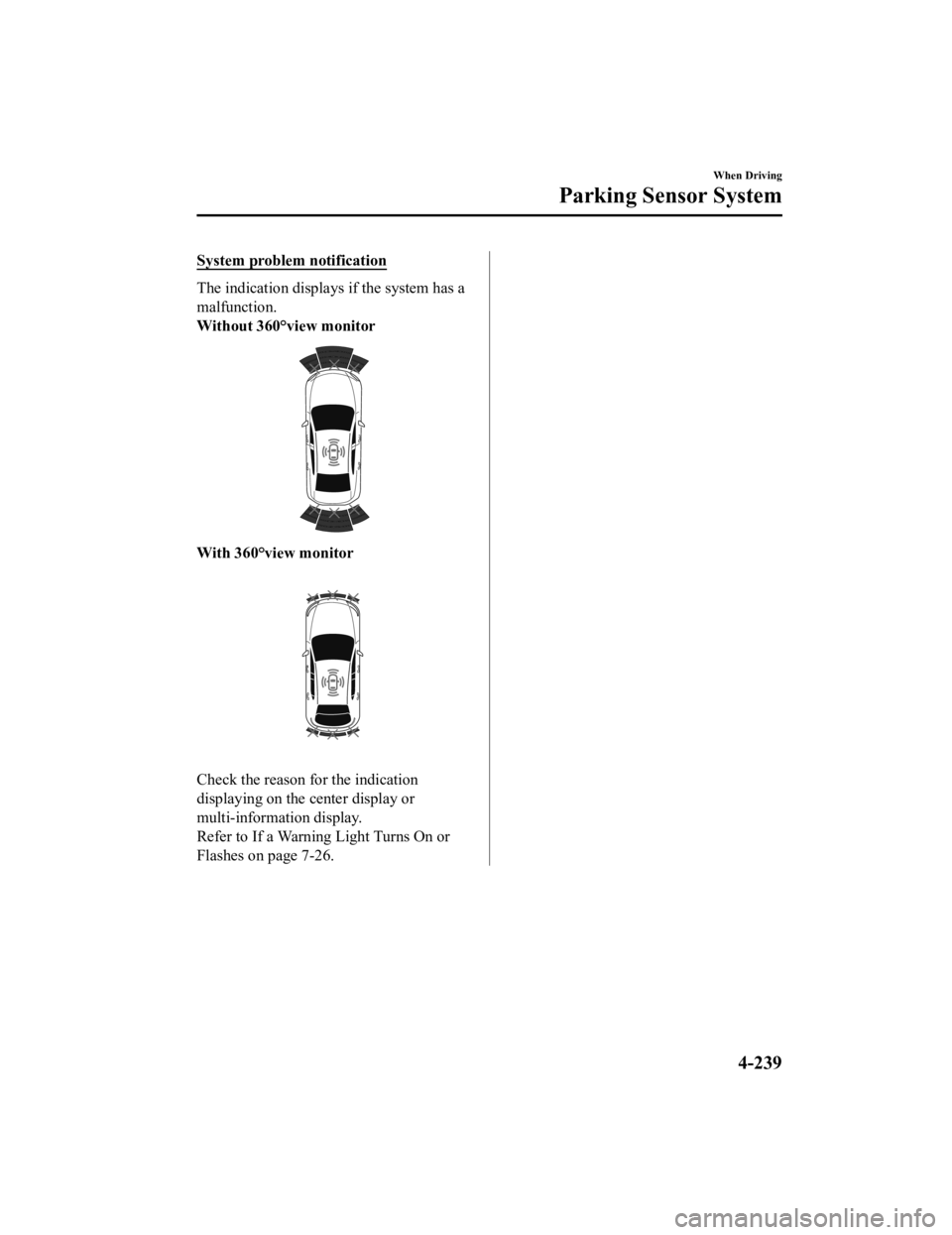
System problem notification
The indication displays if the system has a
malfunction.
Without 360°view monitor
With 360°view monitor
Check the reason for the indication
displaying on the center display or
multi-information display.
Refer to If a Warning Light Turns On or
Flashes on page 7-26.
When Driving
Parking Sensor System
4-239
Mazda3_8HE9-EA-18K_Edition32018-11-21 14:31:58
Page 382 of 592

▼When Warning Indicator/Beep is Activated
The system notifies the driver
of an abnormality by activating the beep sound and the
indicator light.
Indicator/Beep How to check
A message indicating a system
malfunction or sensor malfunc‐
tion is displayed. There may be a problem with the system. Have your vehicle inspe
cted by an
Authorized Mazda Dealer as soon as possible.
A message indicating that the
sensor is dirty is displayed. Remove any foreign matter from t
he sensor area. If the system does not recov‐
er, have the vehicle inspected by an Authorized Mazda Dealer.
A certain obstruction detection
indication is continuously dis‐
played. Foreign matter may have gotten on the sensor area corresponding
to the detec‐
tion indicator. If the system doe s not recover, have the vehicle inspected by an
Authorized Mazda Dealer.
When Driving
Parking Sensor System
4-242
Mazda3_8HE9-EA-18K_Edition3 2018-11-21 14:31:58
Page 389 of 592

▼Cooling (With A/C switch)
1. Press the switch.
2. Set the temperature control dial to the
cold position.
3. Set the fan control dial to the desired
speed.
4. Turn on the air conditioner by pressing
the A/C switch.
5. After cooling begins, adjust the fan control dial and temperature control
dial as needed to maintain maximum
comfort.
CAUTION
If the air conditioner is used while driving
up long hills or in heavy traffic, monitor the
high engine coolant temperature warning
indication to see if it is displayed (page
7-28).
The air conditioner may cause engine
overheating. If the warning indication is
displayed, turn the air conditioner off (page
7-20).
NOTE
When maximum cooling is desired, set
the temperature control dial to the
extreme cold position and set the air
intake selector to the recirculated air
position, then turn the fan control dial
fully clockwise.
If warmer air is desired at floor level,
press the
switch and adjust the
temperature control dial to maintain
maximum comfort.
The air to the floor is warmer than air
to the face (except wh en the temperature
control dial is set at the extreme hot or
cold position).
▼ Ventilation
1. Press the switch.
2. Set the air intake selector to the outside air position (indicator light turns off).
3. Set the temperature control dial to the
desired position.
4. Set the fan control dial to the desired
speed.
▼Windshield Defrosting and
Defogging
1. Press the switch.
2. Set the temperature control dial to the
desired position.
3. Set the fan control dial to the desired
speed.
4. If dehumidified heating is desired, turn
on the air conditioner.
WA R N I N G
Do not defog the windshield using the
switch with the temperature control set to
the cold position:
Using the
switch with the temperature
control set to the cold position is
dangerous as it will cause the outside of the
windshield to fog up. Your vision will be
hampered, which could lead to a serious
accident. Set the temperature control to
the hot or warm position when using the
switch.
NOTE
(With A/C switch)
Fogging on the windows clears up more
easily while the air conditioner is on,
but they will fog up more easily if the air
conditioner is turned off.
Interior Features
Climate Control System
5-7
Mazda3_8HE9-EA-18K_Edition3 2018-11-21 14:31:58
Page 419 of 592

Noise may occur on the audio playback
depending on the device connected to
the accessory socket.
Depending on the device connected to
the accessory socket, the vehicle's
electrical system may be affected, which
could cause the warning light to
illuminate. Disconnect the connected
device and make sure that the problem is
resolved. If the problem is resolved,
disconnect the device from the socket
and switch the ignition off. If the problem
is not resolved, consult an Authorized
Mazda Dealer.
NOTE
To prevent discharging of the battery, do
not use the socket for long periods with the
engine off or idling.
Connecting the accessory socket
1. Open the lid.
2. Pass the connection plug cord through
the cutout of the console and insert the
plug into the accessory socket.
1. Plug
Cup Holder
▼ Cup Holder
WA R N I N G
Never use a cup holder to hold hot liquids
while the vehicle is moving:
Using a cup holder to hold hot liquids while
the vehicle is moving is dangerous. If the
contents spill, you could be scalded.
Do not put anything other than cups or
drink cans in cup holders:
Putting objects other than cups or drink
cans in a cup holder is dangerous.
During sudden braking or maneuvering,
occupants could be hit and injured, or
objects could be thrown around the
vehicle, causing interference with the driver
and the possibility of an accident. Only use
a cup holder for cups or drink cans.
Interior Features
Interior Equipment
5-37
Mazda3_8HE9-EA-18K_Edition3
2018-11-21 14:31:58