Page 252 of 592

The front side radar sensor
installation position is greatly
deviated.
There is a large accumulation of snow
or ice on the front bumper near a front
side radar sensor.
The temperature near the radar
sensors becomes extremely hot due to
driving for a long time on slopes
during the summer.
The battery voltage has decreased.
The front side radar sensor of the
FCTA may be regulated under the
radio wave related laws of the country
where the vehicle is driven. If this
system is used abroad, it may be
necessary to turn off the system.
Refer to Front Side Radar Sensor on
page 4-204.
▼ Canceling Operation of Front Cross
Traffic Alert (FCTA)
The FCTA can be set to inoperable.
(If only the FCTA is turned off)
Refer to the Settings section in the
Mazda Connect Owner's Manual.
(If the FCTA is turned off by
operating the i-ACT
IVSENSE switch)
Refer to i-ACTIVSENSE Switch on
page 4-85.
NOTE
When the ignition is switched OFF, the
system status before it was turned off is
maintained. For exampl e, if the ignition is
switched OFF with the FCTA operable,
the system will be operable when the
ignition is switched ON the next time.
Rear Cross Traffic Alert
(RCTA)
*
▼Rear Cross Traffic Alert (RCTA)
The RCTA system is des
igned to assist the
driver in checking the area to the rear left
and right sides of your vehicle while your
vehicle is reversing by alerting the driver
to the presence of vehicles approaching
the rear of your vehicle.
The RCTA system detects vehicles
approaching from the rear left and right
sides of your vehicle and the rear of your
vehicle while your vehicle is being
reversed out of a parking space, and
notifies the driver of possible danger using
the Blind Spot Monitoring (BSM) warning
indicator lights and the warning buzzer.
1. Your vehicle
2. Detection areas
When Driving
i-ACTIVSENSE
4-112*Some models.
Mazda3_8HE9-EA-18K_Edition1 2018-10-17 19:05:10
Page 255 of 592

Directly after the RCTA system
becomes operable using the
personalization feature.
Radio wave interference from a radar
sensor equipped on a nearby parked
vehicle.
In the following cases, it may be difficult
to view the illumination/flashing of the
Blind Spot Monitoring (BSM) warning
indicator lights equipped on the door
mirrors.
Snow or ice adheres to the door
mirrors.
The front door glass is fogged or
covered in snow, frost or dirt.
Turn off the RCTA system while pulling
a trailer or while an accessory such as a
bicycle carrier is installed to the rear of
the vehicle. Otherwise, the radio waves
emitted by the radar will be blocked
causing the system to not operate
normally.
The rear side radar sensor of the RCTA
may be regulated under the radio wave
related laws of the country where the
vehicle is driven. If this system is used
abroad, it may be necessary to turn off
the system.
Refer to Rear Side Radar Sensor on
page 4-206.
▼Canceling Operation of Rear Cross
Traffic Alert (RCTA)
The RCTA can be set to inoperable.
(If only the RCT
A is turned off)
Refer to the Settings section in the
Mazda Connect Owner's Manual.
(If the RCTA is turned off by
operating the i-ACTIVSENSE switch)
Refer to i-ACTIV SENSE Switch on
page 4-85.
NOTE
When the ignition is switched OFF, the
system status before it was turned off is
maintained. For exampl e, if the ignition is
switched OFF with the RCTA operable,
the system will be operable when the
ignition is switched ON the next time.
When Driving
i-ACTIVSENSE
4-115
Mazda3_8HE9-EA-18K_Edition1 2018-10-17 19:05:10
Page 406 of 592
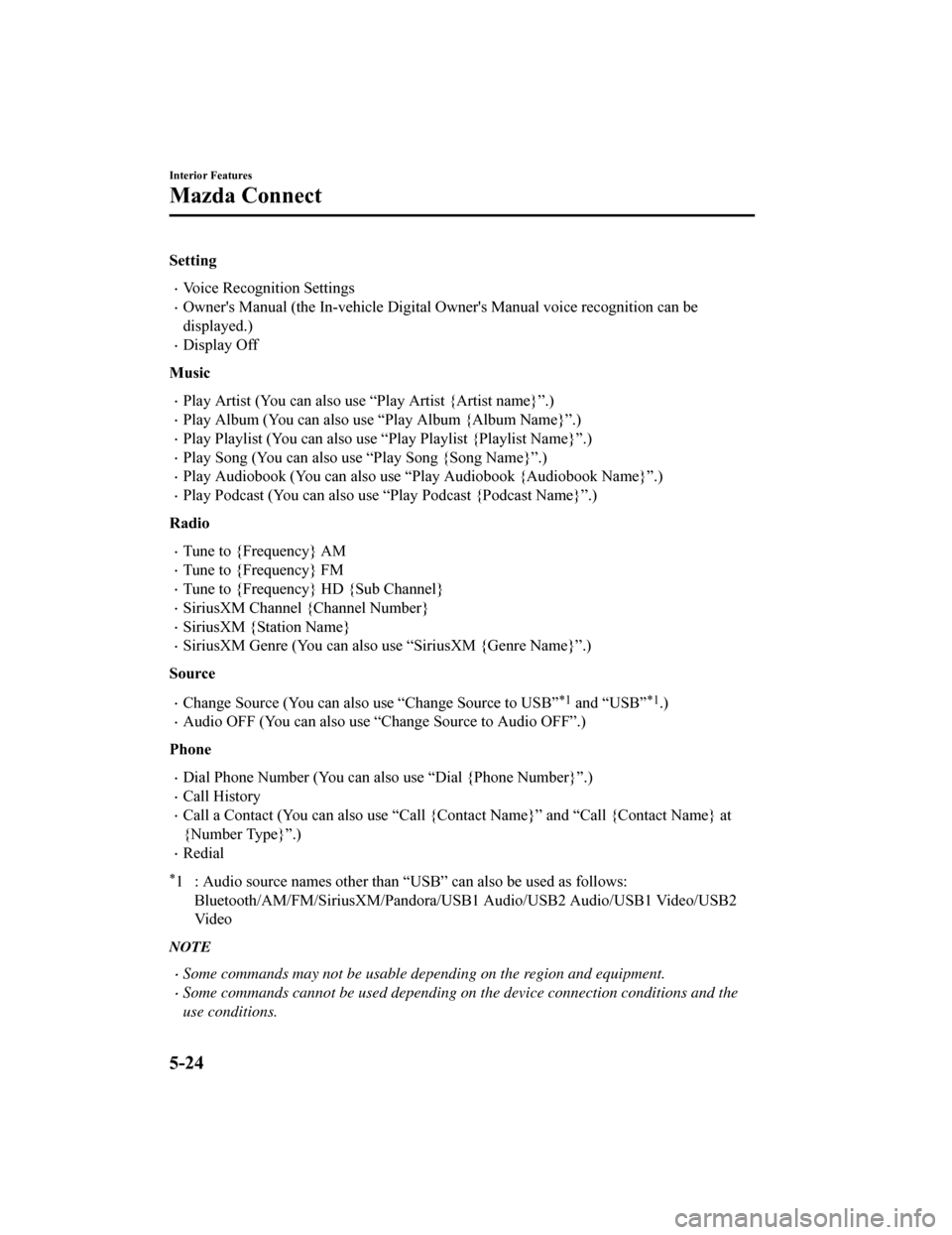
Setting
Voice Recognition Settings
Owner's Manual (the In-vehicle Digital Owner's Manual voice rec ognition can be
displayed.)
Display Off
Music
Play Artist (You can also use “Play Artist {Artist name}”.)
Play Album (You can also use “Play Album {Album Name}”.)
Play Playlist (You can also use “ Play Playlist {Playlist Name}”.)
Play Song (You can also use “Play Song {Song Name}”.)
Play Audiobook (You can also use “Play Audiobook {Audiobook Nam e}”.)
Play Podcast (You can also use “Play Podcast {Podcast Name}”.)
Radio
Tune to {Frequency} AM
Tune to {Frequency} FM
Tune to {Frequency} HD {Sub Channel}
SiriusXM Channel {Channel Number}
SiriusXM {Station Name}
SiriusXM Genre (You can also us e “SiriusXM {Genre Name}”.)
Source
Change Source (You can also use “Change Source to USB”*1 and “USB”*1.)
Audio OFF (You can also use “Change Source to Audio OFF”.)
Phone
Dial Phone Number (You can also use “Dial {Phone Number}”.)
Call History
Call a Contact (You can also use “Call {Contact Name}” and “Cal l {Contact Name} at
{Number Type}”.)
Redial
*1 : Audio source names other than “USB” can also be used as foll ows:
Bluetooth/AM/FM/Sirius XM/Pandora/USB1 Audio/USB2 Audio/USB1 Vid eo/USB2
Vi d e o
NOTE
Some commands may not be usable depending on the region and equipment.
Some commands cannot be used depending on the device connection conditions and the
use conditions.
Interior Features
Mazda Connect
5-24
Mazda3_8HE9-EA-18K_Edition1 2018-10-17 19:05:10