2019 MAZDA MODEL 3 HATCHBACK steering
[x] Cancel search: steeringPage 288 of 592

Active driving display
If the steering wheel is held lightly, or depending on the road conditions, the system
determines that you have released the steering wheel (not holding the steering wheel) even if
you are holding it, and an alert is indicated on the multi-information display and the active
driving display.
To resume operation
If the CTS is temporarily canceled, it will resume operation at the previously set speed by
pressing the RES switch after a ll of the operation conditions have been met.
NOTE
If the set speed is not indicated on the displa y, the system does not operate even if the RES
switch is pressed.
After the operation, the steering assist ope ration may not operate for a period of 5
seconds at the most until the lane lines are detected or a vehicle ahead is recognized.
Turning off
When the CTS switch is pressed wh ile the CTS is operating, the CTS turns off.
▼Shift-up/Shift-down Request Display
(Manual Transmission)
The shift-up or shift-down request display
might be displayed while the CTS is
operating. When this occurs, shift gears
because the gear position is not
appropriate.
Request Indication on display
Shift up Shift Up to a Higher Gear
Shift down Shift Do wn to a Lower Gear
NOTE
If the gears are not shifted up even
though the shift-up request indication is
displayed, load will be applied to the
engine and the CTS might be
automatically canceled or engine
damage could occur.
If the gears are not shifted down even
though the shift-down request indication
is displayed, the CTS might be
automatically canceled or engine
stalling could occur.
When Driving
i-ACTIVSENSE
4-148
Mazda3_8HE9-EA-18K_Edition1 2018-10-17 19:05:10
Page 290 of 592

Lane-keep Assist System(LAS)
*
▼Lane-keep Assist System (LAS)
The LAS provides steering assistance to
help the driver stay within the vehicle lane
if the vehicle might be deviating.
The forward sensing camera (FSC) detects
the white lines (ye
llow lines) of the
vehicle lane in which the vehicle is
traveling and if the system determines that
the vehicle may deviate from its lane, it
operates the electri c power steering to
assist the driver’s steering operation. The
system also alerts the driver by displaying
an alert on the mult i-information display
or the active driving display. Use the
system when you drive the vehicle on
roads with white (ye llow) lines such as
expressways and highways.
1. Forward sensing camera (FSC)
WA R N I N G
Do not rely completely on the LAS.
The LAS is not an automated driving
system. In addition, the system is not
designed to compensate for a driver’s
lack of caution, and over-reliance on the
system could lead to an accident.
The functions of the LAS have limitations.
Always stay on course using the steering
wheel and drive with care.
Do not use the LAS under the following
circumstances, otherwise it may result in
an accident.
The vehicle is driven on slippery roads
such as icy or snow-covered roads, and
unpaved roads.
Tires of a different specified size are
used, such as a temporary spare tire.
Tires with insufficient tread are used.
The tire pressures are not adjusted to
the specified pressure.
The vehicle is being used to tow a
camper or boat trailer.
Tire chains are used.
The vehicle is driven on roads with lane
lines other than white (yellow) lines,
such as an expressway.
CAUTION
Heed the following cautions so that the LAS
can operate normally.
Do not modify the vehicle's suspensions.
Always use wheels of the
specified type
and size for the front and rear wheels.
Consult an Authorized Mazda Dealer for
tire replacement.
NOTE
The system may not operate normally
under the following conditions.
The white (yellow) lane lines are less
visible because of dirt or paint flaking.
White (yellow) lane lines are less visible
because of bad weather (rain, fog, or
snow).
When Driving
i-ACTIVSENSE
4-150*Some models.
Mazda3_8HE9-EA-18K_Edition1 2018-10-17 19:05:10
Page 292 of 592

NOTE
When the system does not detect a white
(yellow) lane line on one side only, the
system does not operate on the side that is
not being detected.
When temporarily canceling the system
The LAS goes on standby in the following
cases: The LAS opera tion is automatically
restored when the system's operation
conditions are met.
The system cannot detect white (yellow)
lane lines.
The vehicle speed is less than about 56
km/h (35 mph).
The turn signal lever is operated.
The accelerator pedal is depressed
abruptly.
The TCS/DSC is operating.
The DSC is turned off.
The steering wheel is operated.
The brake pedal is operated.
The function is temporarily stopped.
The LAS stops functioning in the
following cases:
The temperature in the forward sensing
camera (FSC) is high or low.
The windshield around the forward
sensing camera (FSC) is foggy.
The windshield around the forward
sensing camera (FSC) is blocked by an
obstruction, causing poor forward
visibility.
Strong light (such as sunlight, or
headlights (high-beam) of on-coming
vehicles) is directed at the forward
sensing camera (FSC).
System malfunction
If there is a problem w ith the system, the
i-ACTIVSENSE status symbol (warning/
risk avoidance suppo rt system) (white)
and the i-ACTIVSENSE warning
indication/warning light on the
multi-information di splay turns on and a
message is indicated.
Refer to i-ACTIVSENSE Status Symbol
(Warning/Risk Avoidance Support
System) on page 4-84.
▼ Steering Wheel Operation Assist
When the system determines that the
vehicle might be deviating from its lane,
the steering wheel operation assist
operates.
The system notifies
the driver of the
direction in which t he system provided
steering wheel operation assistance on the
multi-information di splay and the active
driving display.
Multi-information display
Active drivin g display
When Driving
i-ACTIVSENSE
4-152
Mazda3_8HE9-EA-18K_Edition1 2018-10-17 19:05:10
Page 293 of 592

NOTE
When the driver operates the steering
wheel while the steering wheel operation
assist is operating, the steering wheel
operation assistance is canceled.
▼System Canceling
The LAS can be set to inoperable.
(If only the LAS is turned off)
Refer to the Settings section in the
Mazda Connect Owner's Manual.
(If the LAS is turned off by operating
the i-ACTIVSENSE switch)
Refer to i-ACTIVSENSE Switch on
page 4-85.
NOTE
When the ignition is switched OFF, the
system status before it was turned off is
maintained. For example, if the ignition is
switched OFF with th
e LAS operable, the
LAS remains operationa l the next time the
ignition is switched ON.
Smart Brake Support
(SBS)
*
▼Smart Brake Support (SBS)
The SBS alerts the driver of a possible
collision using the wa
rning indications in
the display and a warning sound if the
front radar sensor and Forward Sensing
Camera (FSC) determine that there is the
possibility of a collision with a vehicle
ahead, pedestrian, or a bicycle.
Furthermore, if a collision is unavoidable,
the automatic brake control is performed
to reduce damage in the event of a
collision. In addition, when the driver
depresses the brake pe dal, the brakes are
applied firmly and quickly to assist.
(Vehicles with Driver Monitoring (DM))
When the SBS determines that the driver
is not paying attention to the road using
the driver monitoring camera and it
determines that there is the possibility of a
collision with an obs truction, the SBS
activates the collision warning earlier than
normal.
WA R N I N G
Do not rely completely on the SBS.
The SBS is only designed to reduce damage
in the event of a collision.
The ability to detect obstructions is limited
depending on the obstructions, weather
conditions, or traffic conditions. Over
reliance on the system leading to the
accelerator pedal or brake pedal being
mistakenly operated could result in an
accident.
When Driving
i-ACTIVSENSE
*Some models.4-153
Mazda3_8HE9-EA-18K_Edition1 2018-10-17 19:05:10
Page 294 of 592

CAUTION
In the following cases, turn the system off
to prevent an unexpected operation.
The vehicle is being towed or when
towing another vehicle.
The vehicle is on a chassis roller.
When driving on rough roads such as in
areas of dense grass or off-road.
See the next page on how to turn off the
system.
Refer to Stopping the Smart Brake
Support (SBS) System Operation on page
4-155.
Operation conditions
The SBS operates when all of the
following conditions are met.
The ignition i s switched ON.
The SBS is on.
The i-ACTIVSENSE warning
indication/warning light is not turned
on.
(Object is vehicle ahead)
The vehicle speed is about 4 km/h (2
mph) or higher.
(Object is a pedestrian or bicycle)
The vehicle speed is between about 10
to 80 km/h (6.2 to 50 mph).
The DSC does not operate.
NOTE
Under the following conditions, the SBS
may not operate.
If there is the possib ility of hitting only
a part of a vehicle or obstruction
ahead.
You are driving your vehicle at the
same speed as the vehicle ahead.
When the driver deliberately performs
driving operations (accelerator
operation, steering wheel operation).
The accelerator pedal is depressed
abruptly.
The brake pedal is being depressed.
The steering wheel is being operated.
The selector lever is being shifted.
The turn signal lever is being
operated.
When warnings and messages, such
as a dirty windshield, related to the
Forward Sensing Camera (FSC) or
front radar sensor are being displayed
on the multi-information display.
The SBS may operate under the
following conditions.
There is an object in the road at the
entrance to a curve (including
guardrails and snow banks).
Passing an approaching vehicle while
rounding a curve.
When crossing a narrow bridge, and
passing through low gates, narrow
gates, car washing machines, or
tunnels.
When passing through a toll gate.
When entering an underground
parking area.
There is a metal object, bump, or a
protruding object on the road.
If you suddenly come close to a
vehicle ahead.
There is an animal, wall, or tree.
Notifies the driver with a warning
indication on the multi-information
display and the active driving display
(vehicles with active driving display)
while the system is operating.
When Driving
i-ACTIVSENSE
4-154
Mazda3_8HE9-EA-18K_Edition1 2018-10-17 19:05:10
Page 297 of 592

Do not apply a strong force to a rear
ultrasonic sensor and rear camera:
When washing the vehicle, do not spray
highly pressurized water against a rear
ultrasonic sensor and rear camera, or rub it
strongly. In addition, do not hit the rear
bumper forcefully when loading and
unloading cargo Otherwise, the sensors
may not detect obstructions correctly
which could cause the SBS-R system to not
operate normally, or it could operate
unnecessarily.
CAUTION
When driving
off-road in areas where
there is grass or foliage, it is
recommended that the SBS-R system be
turned off.
Always use tires of the specified size and
the same manufacturer, brand, and
tread pattern on all 4 wheels. In addition,
do not use tires with significantly
different wear patterns on the same
vehicle. Otherwise, the SBS-R system may
not operate normally.
If ice or snow is stuck on the rear
ultrasonic sensor and rear camera they
may not be able to detect obstructions
correctly depending on the conditions. In
such cases, the system may not be able
to perform controls correctly. Always
drive carefully and pay attention to the
rear of the vehicle.
NOTE
The vehicle posture changes depending
on the accelerator pedal, brake pedal
and steering wheel operations, which
could make it difficult for the system to
recognize an obstruction, or it could
facilitate unnecessary detection. In such
cases, the SBS-R may or may not
operate.
The SBS-R system will operate under the
following conditions.
The engine is running.
The shift lever (manual transmission
vehicle) or the selector lever
(automatic transmission vehicle) is in
the R (reverse) position.
The slope is less than 5 %.
i-ACTIVSENSE warning indication/
warning light is no t displayed in the
multi-information display.
The vehicle speed is between about 2
to 8 km/h (2 to 4 mph).
The SBS-R is not turned off.
The DSC is not malfunctioning.
In the following cases, the rear
ultrasonic sensor and rear camera
cannot detect obstructions and the
SBS-R may not operate.
The height of the obstruction is low
such as low walls or trucks with low
loading platforms.
The height of the obstruction is high
such as trucks with high loading
platforms.
The obstruction is small.
The obstruction is thin such as a
signpost.
The surface of the obstruction is not
pointed vertically relative to the
vehicle.
When Driving
i-ACTIVSENSE
4-157
Mazda3_8HE9-EA-18K_Edition1 2018-10-17 19:05:10
Page 306 of 592

WA R N I N G
Always confirm the safety of the area
around the vehicle with the mirrors and
directly with your eyes when driving.
The 360°View Monitor is an auxiliary device
which assists the driver in checking the
safety of the area around the vehicle.
The shooting range of the cameras and
detection range of the sensors are limited.
For example, the areas in black at the front
and rear of the vehicle image and the
seams where each of the camera images
merge are blind spots where an obstruction
may not be visible. In addition, the
extended vehicle widt h lines and projected
vehicle path lines are only to be used as
references, and the images on the screen
may differ from the actual conditions.
CAUTION
Do not use the 360°View Monitor under
any of the following conditions.
Icy or snow-covered roads.
Tire chains or a temporary spare tire is
installed.
The front doors or the rear doors is not
fully closed.
The vehicle is on a road incline.
The door mirrors are retracted.
Do not hit the front/rear camera, front/
rear bumper, and door mirrors forcefully.
The camera position or installation angle
may shift.
The cameras are of a waterproof
structure. Do not di sassemble, modify, or
remove a camera.
The camera cover is made of hard
plastic, therefore do not apply oil film
remover, organic solvents, wax, or
coating agents. If any such agent gets on
the camera cover, wipe it
off using a soft
cloth immediately.
Do not rub the camera lens forcefully, or
clean it with an abrasive or hard brush.
Otherwise, it could scratch the camera
lens and negatively affect the images.
Consult an Authorized Mazda Dealer for
repair, painting, or replacement of the
front/rear camera, front/rear bumper
and door mirrors.
Heed the following cautions to assure
that the 360°View Monitor operates
normally.
Do not modify the vehicle suspensions
or lower/raise the vehicle body, or
both.
Always use wheels of the
specified type
and size for the front and rear wheels.
Consult an Authorized Mazda Dealer
for tire replacement.
When the display is cold, images may
leave trails or the screen might be darker
than usual, making it
difficult to check
the vehicle surroundings. Always confirm
the safety at the front and around the
vehicle visually when driving.
The method for parking/stopping the
vehicle using the 360°View Monitor
differs depending on the road
circumstances/conditions and the
vehicle conditions. When and how much
you turn the steering wheel will differ
depending on the situation, , therefore
always check the vehicle surroundings
directly with your eyes while using the
system.
When Driving
i-ACTIVSENSE
4-166
Mazda3_8HE9-EA-18K_Edition1 2018-10-17 19:05:10
Page 318 of 592
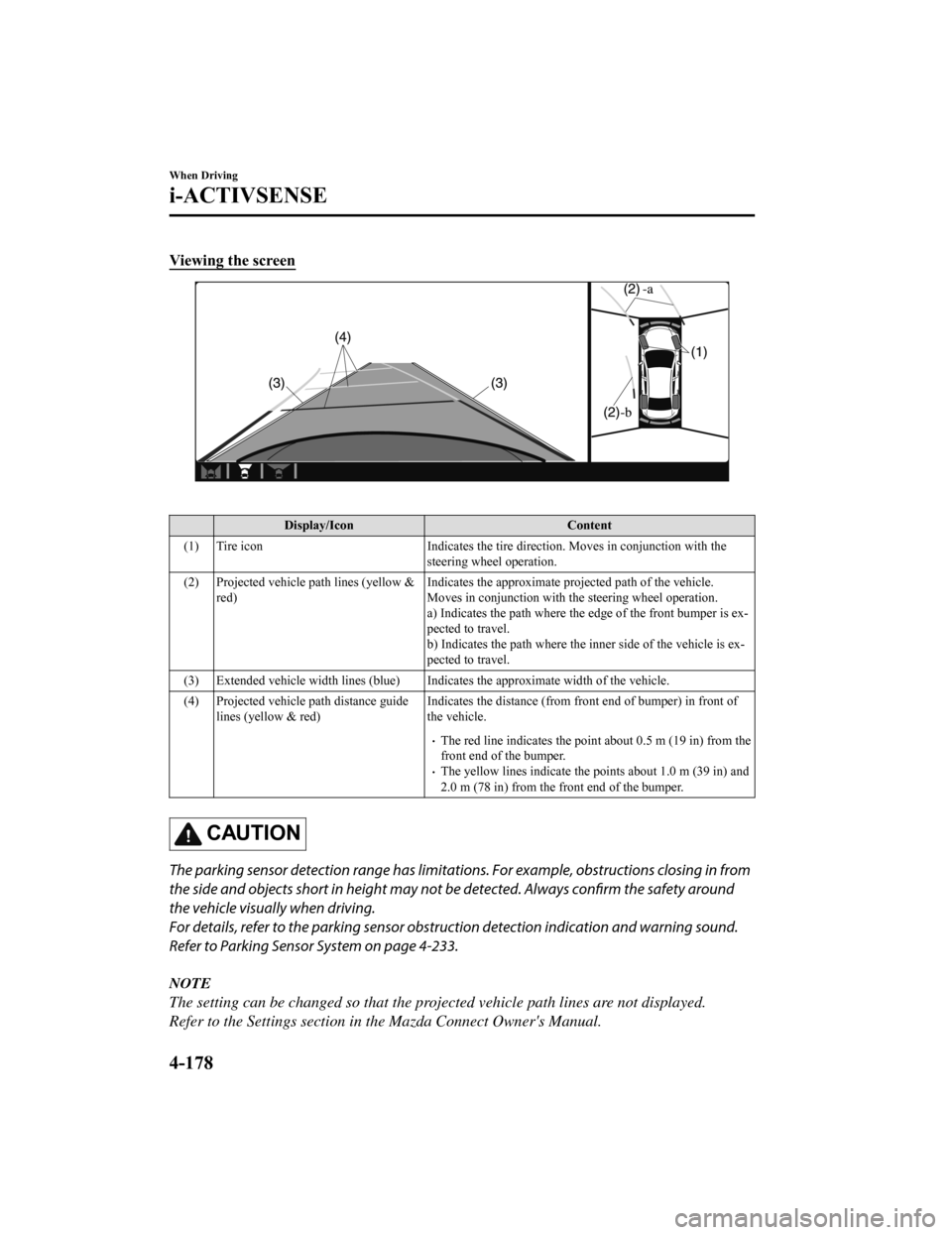
Viewing the screen
Display/IconContent
(1) Tire icon Indicates the tire direction. Moves in conjunction with the
steering wheel operation.
(2) Projected vehicle path lines (yellow & red) Indicates the approximate projected path of the vehicle.
Moves in conjunction with the steering wheel operation.
a) Indicates the path where the
edge of the front bumper is ex‐
pected to travel.
b) Indicates the path where the inner side of the vehicle is ex ‐
pected to travel.
(3) Extended vehicle width lines (blue) Indicates the approximate width of the vehicle.
(4) Projected vehicle path distance guide lines (yellow & red) Indicates the distance (from front end of bumper) in front of
the vehicle.
The red line indicates the point about 0.5 m (19 in) from the
front end of the bumper.
The yellow lines indicate the points about 1.0 m (39 in) and
2.0 m (78 in) from the front end of the bumper.
CAUTION
The parking sensor detection range has limitation
s. For example, obstructions closing in from
the side and objects short in height may not be detected. Always confirm the safety around
the vehicle visually when driving.
For details, refer to the parking sensor obstru ction detection indication and warning sound.
Refer to Parking Sensor System on page 4-233.
NOTE
The setting can be changed so that the projected vehicle path lines are not displayed.
Refer to the Settings section in the Mazda Connect Owner's Manual.
When Driving
i-ACTIVSENSE
4-178
Mazda3_8HE9-EA-18K_Edition1 2018-10-17 19:05:10