2019 MAZDA MODEL 3 HATCHBACK display
[x] Cancel search: displayPage 402 of 592
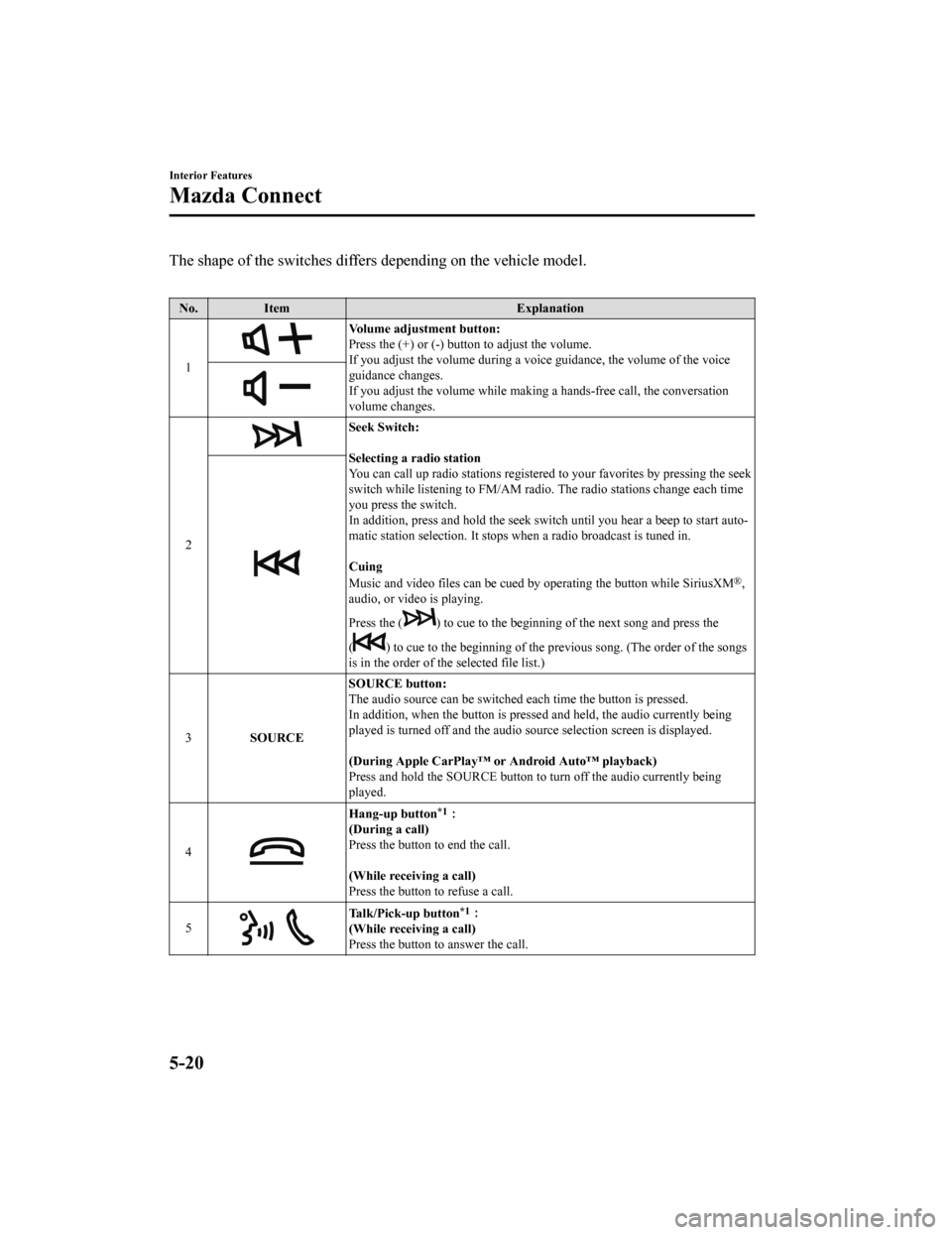
The shape of the switches differs depending on the vehicle model.
No. Item Explanation
1
Volume adjustment button:
Press the (+) or (-) butto n to adjust the volume.
If you adjust the volume during a voice guidance, the volume of the voice
guidance changes.
If you adjust the volume while making a hands-free call, the co nversation
volume changes.
2
Seek Switch:
Selecting a radio station
You can call up radio stations r egistered to your favorites by pressing the seek
switch while listening to FM/AM radio. The radio stations change each time
you press the switch.
In addition, press and hold the seek switch until you hear a be ep to start auto‐
matic station selection. It stop s when a radio broadcast is tun ed in.
Cuing
Music and video files can be cued by operating the button while SiriusXM
®,
audio, or video is playing.
Press the (
) to cue to the beginning of the next song and press the
(
) to cue to the beginning of the previous song. (The order of t he songs
is in the order of the selected file list.)
3 SOURCE SOURCE button:
The audio source can be switched each time the button is presse
d.
In addition, when the button is p ressed and held, the audio currently being
played is turned off and the audi o source selection screen is displayed.
(During Apple CarPlay™ or Android Auto™ playback)
Press and hold the SOURCE button to turn off the audio currentl y being
played.
4
Hang-up button*1:
(During a call)
Press the button to end the call.
(While receiving a call)
Press the button to refuse a call.
5
Talk/Pick-up button*1:
(While receiving a call)
Press the button to answer the call.
Interior Features
Mazda Connect
5-20
Mazda3_8HE9-EA-18K_Edition1 2018-10-17 19:05:10
Page 403 of 592
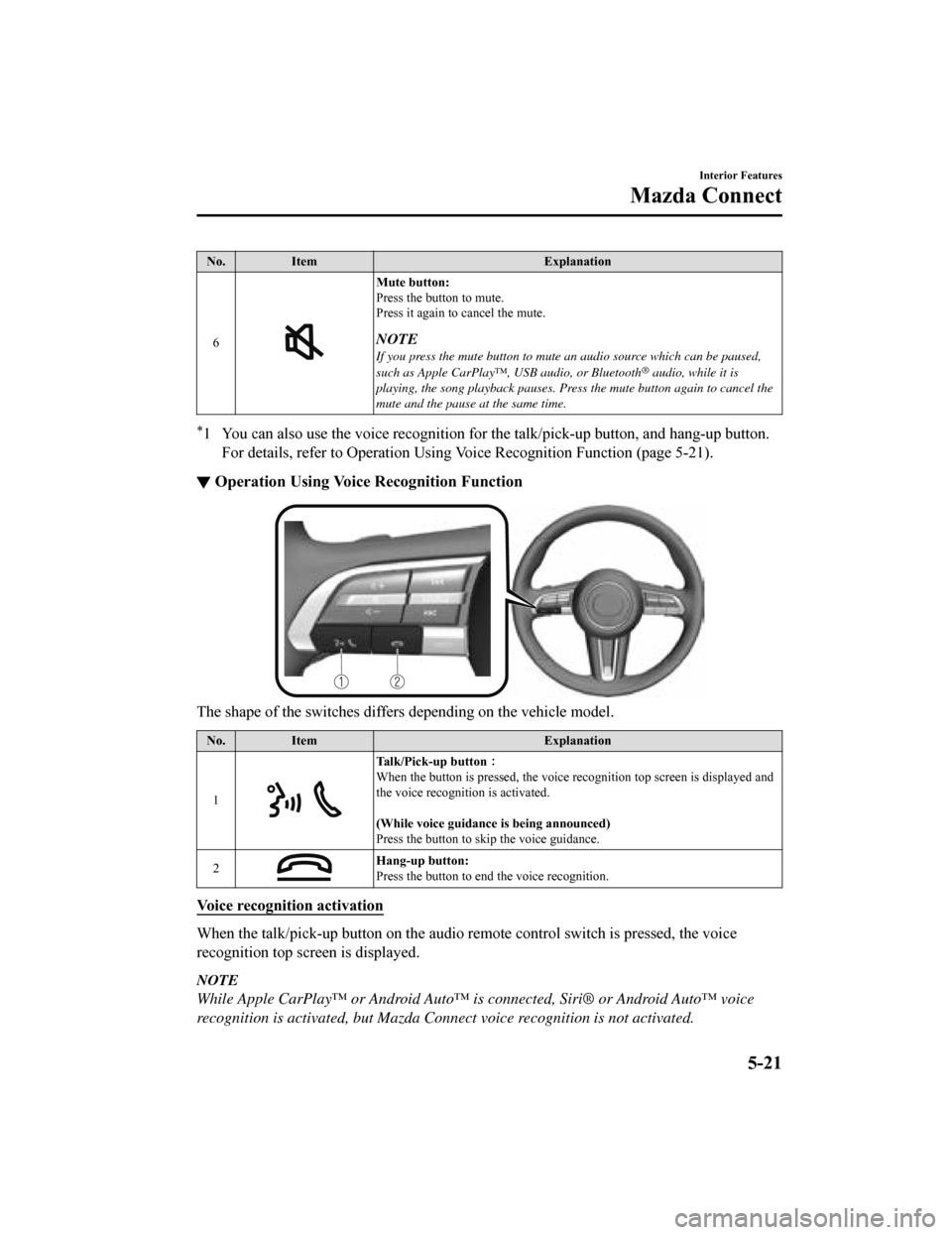
No.Item Explanation
6
Mute button:
Press the button to mute.
Press it again to cancel the mute.
NOTE
If you press the mute button to mute an audio source which can be paused,
such as Apple CarPlay™, USB audio, or Bluetooth® audio, while it is
playing, the song playback pauses. Press the mute button again to cancel the
mute and the pause at the same time.
*1 You can also use the voice recognition for the talk/pick-up bu tton, and hang-up button.
For details, refer to Operation Using Voice Recognition Functio n (page 5-21).
▼Operation Using Voice Recognition Function
The shape of the switches differs depending on the vehicle mode
l.
No.Item Explanation
1
Talk/Pick-up button :
When the button is pressed, th e voice recognition top screen is displayed and
the voice recognition is activated.
(While voice guidance is being announced)
Press the button to skip the voice guidance.
2
Hang-up button:
Press the button to end the voice recognition.
Voice recognition activation
When the talk/pick-up button on the audio remote control switch is pressed, the voice
recognition top screen is displayed.
NOTE
While Apple CarPlay™ or Android Auto™ is connected, Siri® or Android Auto™ voice
recognition is activated, but Mazda Conn ect voice recognition is not activated.
Interior Features
Mazda Connect
5-21
Mazda3_8HE9-EA-18K_Edition1 2018-10-17 19:05:10
Page 404 of 592
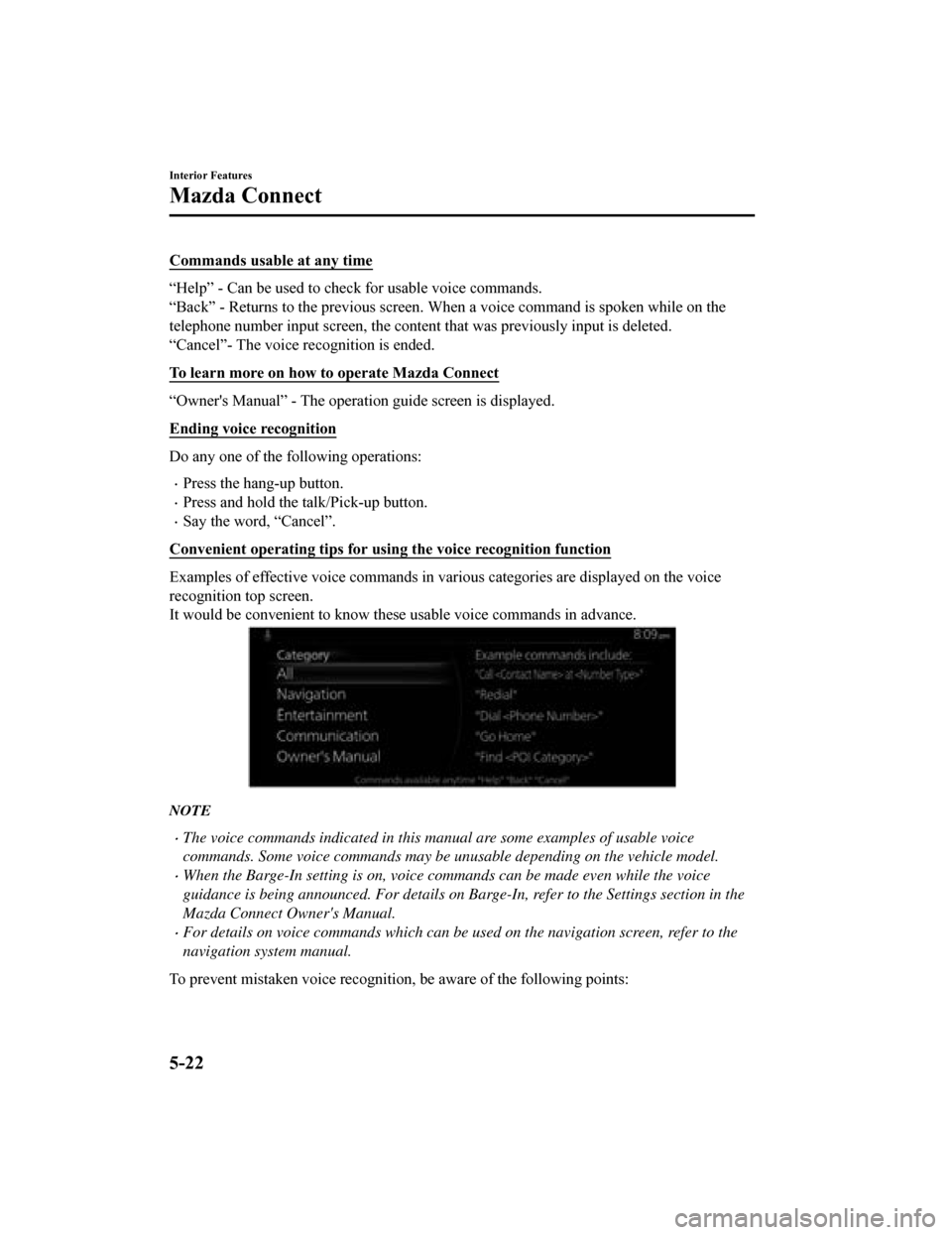
Commands usable at any time
“Help” - Can be used to check for usable voice commands.
“Back” - Returns to the previous screen. When a voice command is spoken while on the
telephone number input screen, the content that was previously input is deleted.
“Cancel”- The voice recognition is ended.
To learn more on how to operate Mazda Connect
“Owner's Manual” - The operation guide screen is displayed.
Ending voice recognition
Do any one of the following operations:
Press the hang-up button.
Press and hold the t alk/Pick-up button.
Say the word, “Cancel”.
Convenient operating tips for using the voice recognition funct ion
Examples of effective voice commands in various categories are displayed on the voice
recognition top screen.
It would be convenient to know these usable voice commands in a dvance.
NOTE
The voice commands indicated in this manual are some examples of usable voice
commands. Some voice commands may be unusable depending on the vehicle model.
When the Barge-In setting is on, voice commands can be made even while the voice
guidance is being announced. For details on Barge-In, refer to the Settings section in the
Mazda Connect Owner's Manual.
For details on voice commands which can be used on the navigation screen, refer to the
navigation system manual.
To prevent mistaken voice recogni tion, be aware of the following points:
Interior Features
Mazda Connect
5-22
Mazda3_8HE9-EA-18K_Edition1 2018-10-17 19:05:10
Page 405 of 592
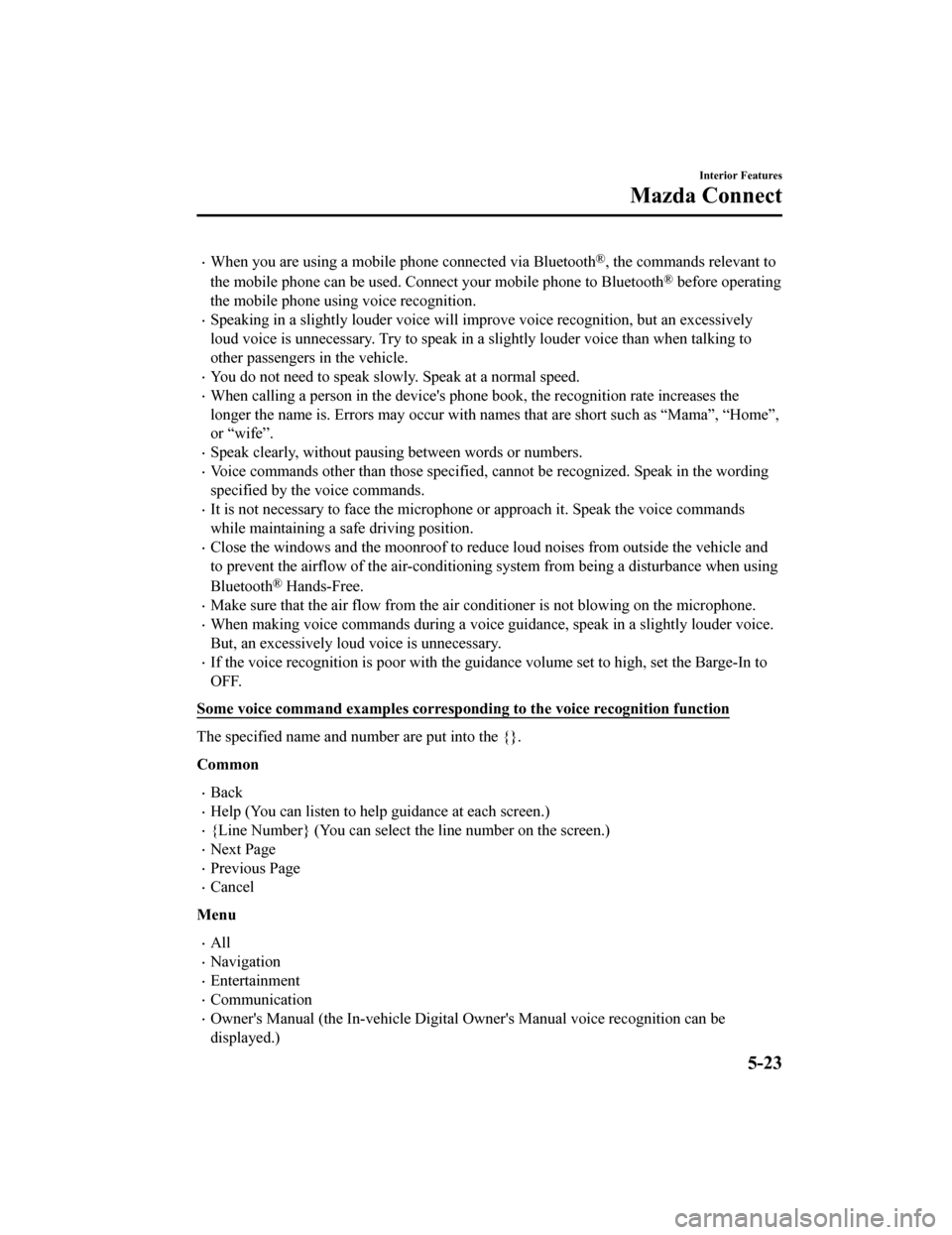
When you are using a mobile phone connected via Bluetooth®, the commands relevant to
the mobile phone can be used. Connect your mobile phone to Blue tooth
® before operating
the mobile phone using voice recognition.
Speaking in a slightly louder voice will improve voice recognit ion, but an excessively
loud voice is unnecessary. Try t o speak in a slightly louder voice than when talking to
other passengers in the vehicle.
You do not need to speak slowly. Speak at a normal speed.
When calling a person in the device's phone book, the recognition rate increases the
longer the name is. Errors may occur with names that are short such as “Mama”, “Home”,
or “wife”.
Speak clearly, without pausing between words or numbers.
Voice commands other than those specified, cannot be recognized . Speak in the wording
specified by the voice commands.
It is not necessary to face the microphone or approach it. Spea k the voice commands
while maintaining a safe driving position.
Close the windows and the moonro of to reduce loud noises from outside the vehicle and
to prevent the airflow of the a ir-conditioning system from bein g a disturbance when using
Bluetooth
® Hands-Free.
Make sure that the air flow from the air conditioner is not blowing on the microphone.
When making voice commands during a voice guidance, speak in a slightly louder voice.
But, an excessively loud voice is unnecessary.
If the voice recognition is poor with the guidance volume set t o high, set the Barge-In to
OFF.
Some voice command examples corresponding to the voice recognit ion function
The specified name and number are put into the {}.
Common
Back
Help (You can listen to help guidance at each screen.)
{Line Number} (You can select the line number on the screen.)
Next Page
Previous Page
Cancel
Menu
All
Navigation
Entertainment
Communication
Owner's Manual (the In-vehicle Digital Owner's Manual voice rec ognition can be
displayed.)
Interior Features
Mazda Connect
5-23
Mazda3_8HE9-EA-18K_Edition1 2018-10-17 19:05:10
Page 406 of 592
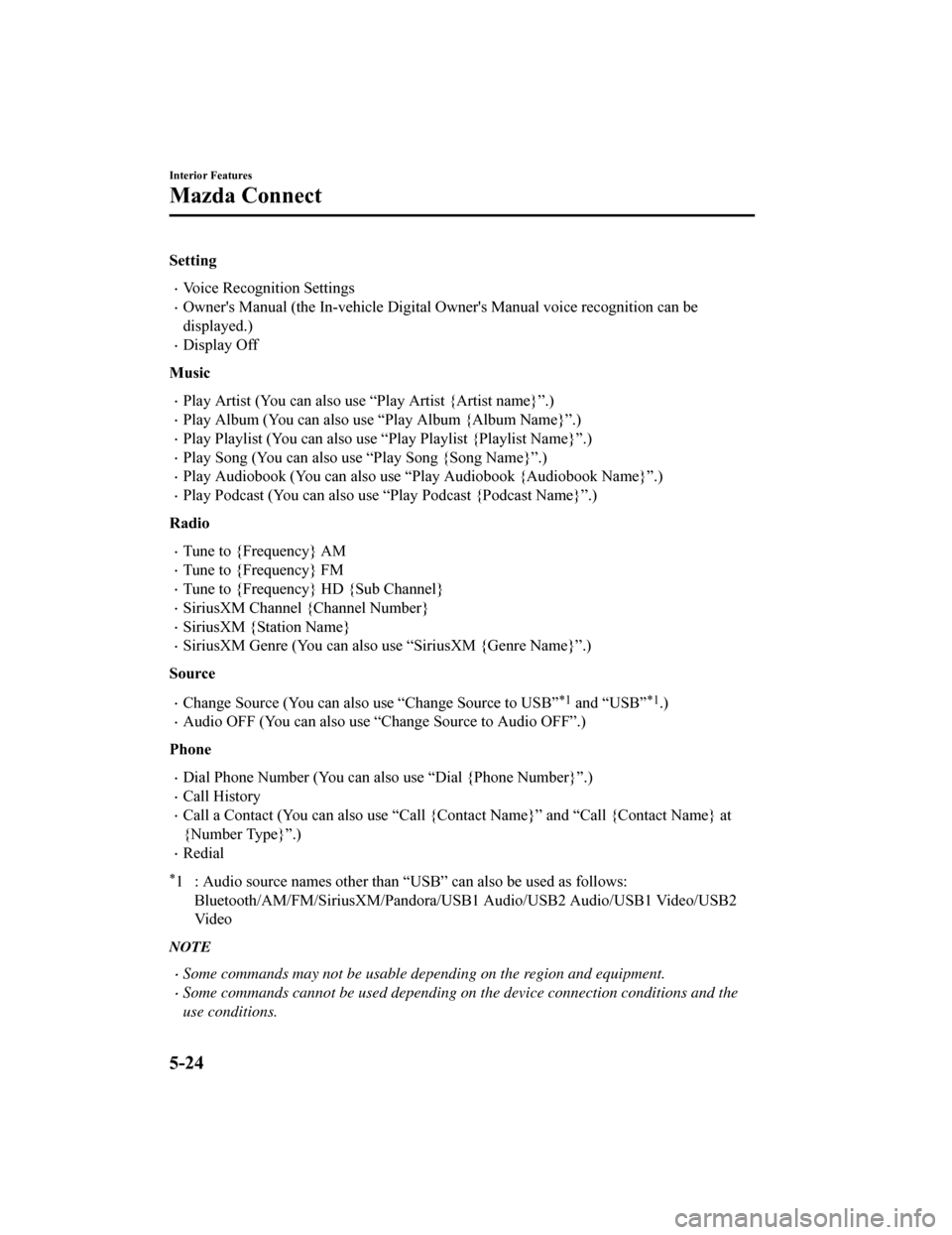
Setting
Voice Recognition Settings
Owner's Manual (the In-vehicle Digital Owner's Manual voice rec ognition can be
displayed.)
Display Off
Music
Play Artist (You can also use “Play Artist {Artist name}”.)
Play Album (You can also use “Play Album {Album Name}”.)
Play Playlist (You can also use “ Play Playlist {Playlist Name}”.)
Play Song (You can also use “Play Song {Song Name}”.)
Play Audiobook (You can also use “Play Audiobook {Audiobook Nam e}”.)
Play Podcast (You can also use “Play Podcast {Podcast Name}”.)
Radio
Tune to {Frequency} AM
Tune to {Frequency} FM
Tune to {Frequency} HD {Sub Channel}
SiriusXM Channel {Channel Number}
SiriusXM {Station Name}
SiriusXM Genre (You can also us e “SiriusXM {Genre Name}”.)
Source
Change Source (You can also use “Change Source to USB”*1 and “USB”*1.)
Audio OFF (You can also use “Change Source to Audio OFF”.)
Phone
Dial Phone Number (You can also use “Dial {Phone Number}”.)
Call History
Call a Contact (You can also use “Call {Contact Name}” and “Cal l {Contact Name} at
{Number Type}”.)
Redial
*1 : Audio source names other than “USB” can also be used as foll ows:
Bluetooth/AM/FM/Sirius XM/Pandora/USB1 Audio/USB2 Audio/USB1 Vid eo/USB2
Vi d e o
NOTE
Some commands may not be usable depending on the region and equipment.
Some commands cannot be used depending on the device connection conditions and the
use conditions.
Interior Features
Mazda Connect
5-24
Mazda3_8HE9-EA-18K_Edition1 2018-10-17 19:05:10
Page 407 of 592
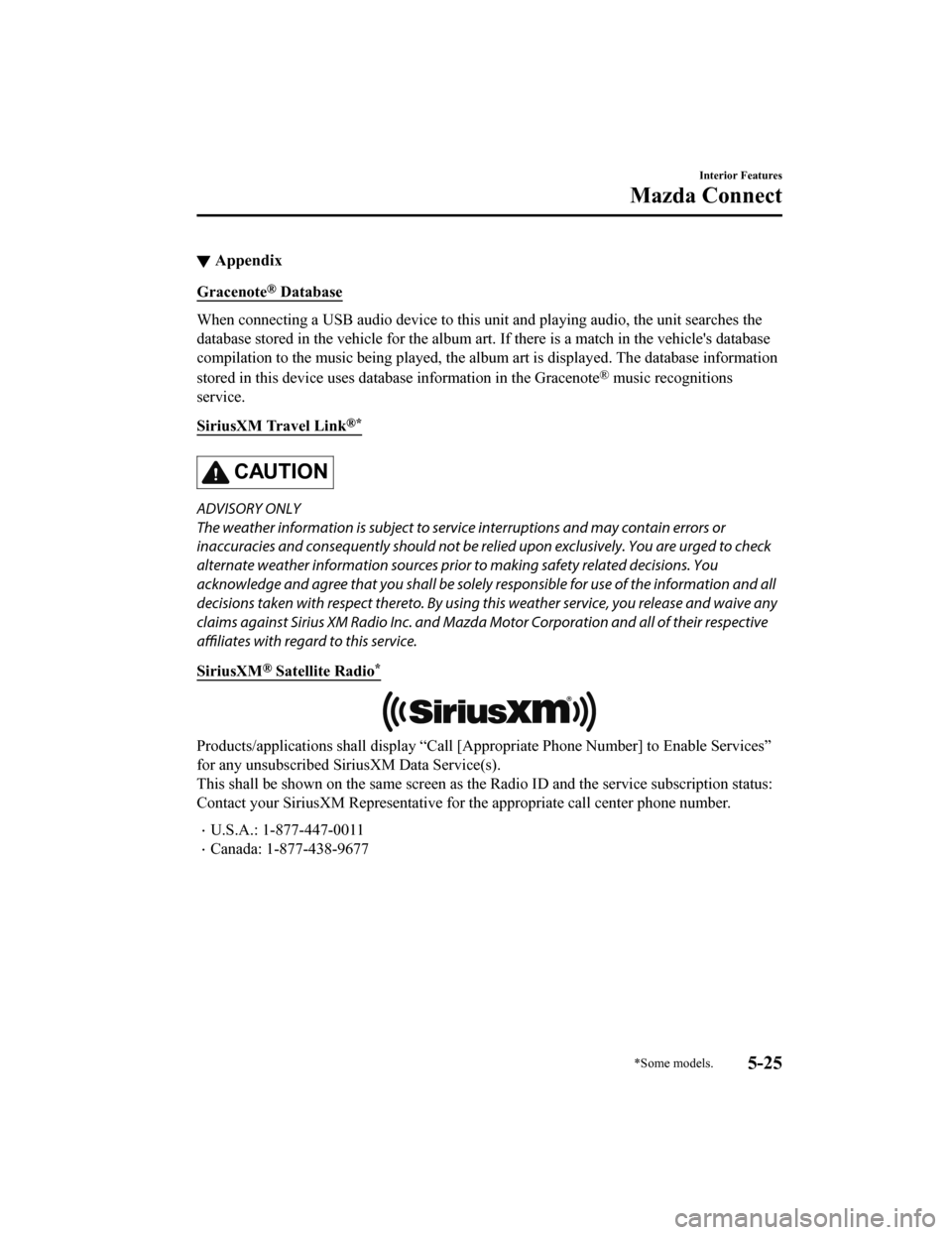
▼Appendix
Gracenote® Database
When connecting a USB audio device to this unit and playing aud
io, the unit searches the
database stored in the vehicle for the album art. If there is a match in the vehicle's database
compilation to the music being p layed, the album art is displayed. The database information
stored in this device uses database information in the Gracenot e
® music recognitions
service.
SiriusXM Travel Link
®*
CAUTION
ADVISORY ONLY
The weather information is subject to service interruptions and may contain errors or
inaccuracies and consequently sh ould not be relied upon exclusively. You are urged to check
alternate weather information sources prior to making safety related decisions. You
acknowledge and agree that you sh all be solely responsible for use of the information and all
decisions taken with respect thereto. By using this weather service, you release and waive any
claims against Sirius XM Radio Inc. and Mazd a Motor Corporation and all of their respective
affiliates with regard to this service.
SiriusXM
® Satellite Radio*
Products/applications shall display “Call [Appropriate Phone Nu mber] to Enable Services”
for any unsubscribed SiriusXM Data Service(s).
This shall be shown on the same screen as the Radio ID and the service subscription status:
Contact your SiriusXM Representative for the appropriate call c enter phone number.
U.S.A.: 1-877-447-0011
Canada: 1-877-438-9677
Interior Features
Mazda Connect
*Some models.5-25
Mazda3_8HE9-EA-18K_Edition1 2018-10-17 19:05:10
Page 426 of 592

Introduction
▼Introduction
Be careful not to hurt yourself when
inspecting your vehicle
, replacing a tire, or
doing some kind of maintenance such as
car washing. In partic ular, wear thick work
gloves such as cotton gloves when
touching areas that are difficult to see
while inspecting or working on your
vehicle. Doing inspections or procedures
with your bare hands could cause injury.
If you are unsure about any procedure this
manual describes, we strongly urge you to
have a reliable and qualified service shop
perform the work, preferably an
Authorized Mazda Dealer.
Factory-trained Mazda technicians and
genuine Mazda parts are best for your
vehicle. Without this expertise and the
parts that have been designed and made
especially for your Mazda, inadequate,
incomplete, an d insufficient servicing may
result in problems. This could lead to
vehicle damage or an accident and
injuries.
For expert advice and quality service,
consult an Authorized Mazda Dealer.
To continue warranty eligibility and to
protect your investment, it is your
responsibility to properly maintain your
vehicle according to factory recommended
schedules outlined in this manual. As part
of this you must keep your maintenance
records, receipts, repair orders and any
other documents a s evidence this
maintenance was performed. You must
present these documents, should any
warranty coverage disagreement occur.
Failure to do so ca n result in your
warranty being voided either in whole or
in part.
This evidence may consist of the
following:
The Mazda Scheduled Maintenance
Record, refer to the Warranty Booklet,
must be completely filled out showing
mileage, repair order number, date for
each service, and signed by a qualified
automotive service technician who
service vehicles.
Original copies of rep air orders or other
receipts that include the mileage and
date the vehicle was serviced. Each
receipt should be signed by a qualified
automotive service technician.
For self maintenance, a statement that
you completed the maintenance
yourself, displaying mileage and the
date the work was performed. Also,
receipts for the repla cement parts (fluid,
filters, etc.) indi cating the date and
mileage must accompany this statement.
Maintenance and Care
Essential Information
6-2
Mazda3_8HE9-EA-18K_Edition1 2018-10-17 19:05:10
Page 428 of 592

Scheduled Maintenance
▼Scheduled Maintenance (U.S.A. and Puerto Rico)
Vehicles utilizing the vehicle status monitor feature:
The vehicle status monitor featur
e alerts you of maintenance needs by turning on the wrench
indicator light or displaying a message in the instrument panel , or both.
Every maintenance must be done within 16,000 km (10,000 miles), or 12 months (after the
previous maintenance) or when the display/wrench indication com es on, whichever comes
first.
If you drive your vehicle under any of the following conditions , follow the Severe Driving
Scheduled Maintenance and replace the engine oil and filter eve ry 8,000 km (5,000 miles)
or 6 months, whichever comes first.
Otherwise, follow the Normal Driving Scheduled Maintenance inte rvals.
1. The vehicle is idled for long periods or driven at low speeds , such as with police cars,
taxis, or driver's education school car.
2. Driving under dusty conditions.
3. Driving for long periods in co ld temperatures or driving regularly for short distances on‐
ly.
4. Driving under extremely high temperature conditions.
5. Driving continuously in mountainous regions.
If you are following the Severe Driving Scheduled Maintenance ( 8,000 km (5,000 miles) or
6 months oil replacemen t interval), it is recommended that you set the vehicle status monitor
manually.
Refer to the Information section in the Mazda Connect Owner's M anual. Please contact an
Authorized Mazda Dealer if necessary.
USA and Puerto Rico Residents (Normal Driving Scheduled Mainten ance):
Maintenance ItemNormal Driving Scheduled Maintenance Intervals
1st 2nd 3rd 4th 5th 6th 7th 8th
Engine oil & filter
*1RRRRRRRR
Spark plug Replace every 12 0,000 km (75,000 miles).
Air filter RR
Drive belts IIIIIIII
Engine coolant level IIIIIIII
Engine coolant
*2Replace at first 192,000 km ( 120,000 miles) or 120 months;
after that, every 96,000 km (60,000 miles) or 60 months.
Fuel lines & hoses
*3IIII
Hoses and tubes for emission
*3II
Brake lines, hoses and connections IIII
Maintenance and Care
Scheduled Maintenance
6-4
Mazda3_8HE9-EA-18K_Edition1 2018-10-17 19:05:10