Page 404 of 592
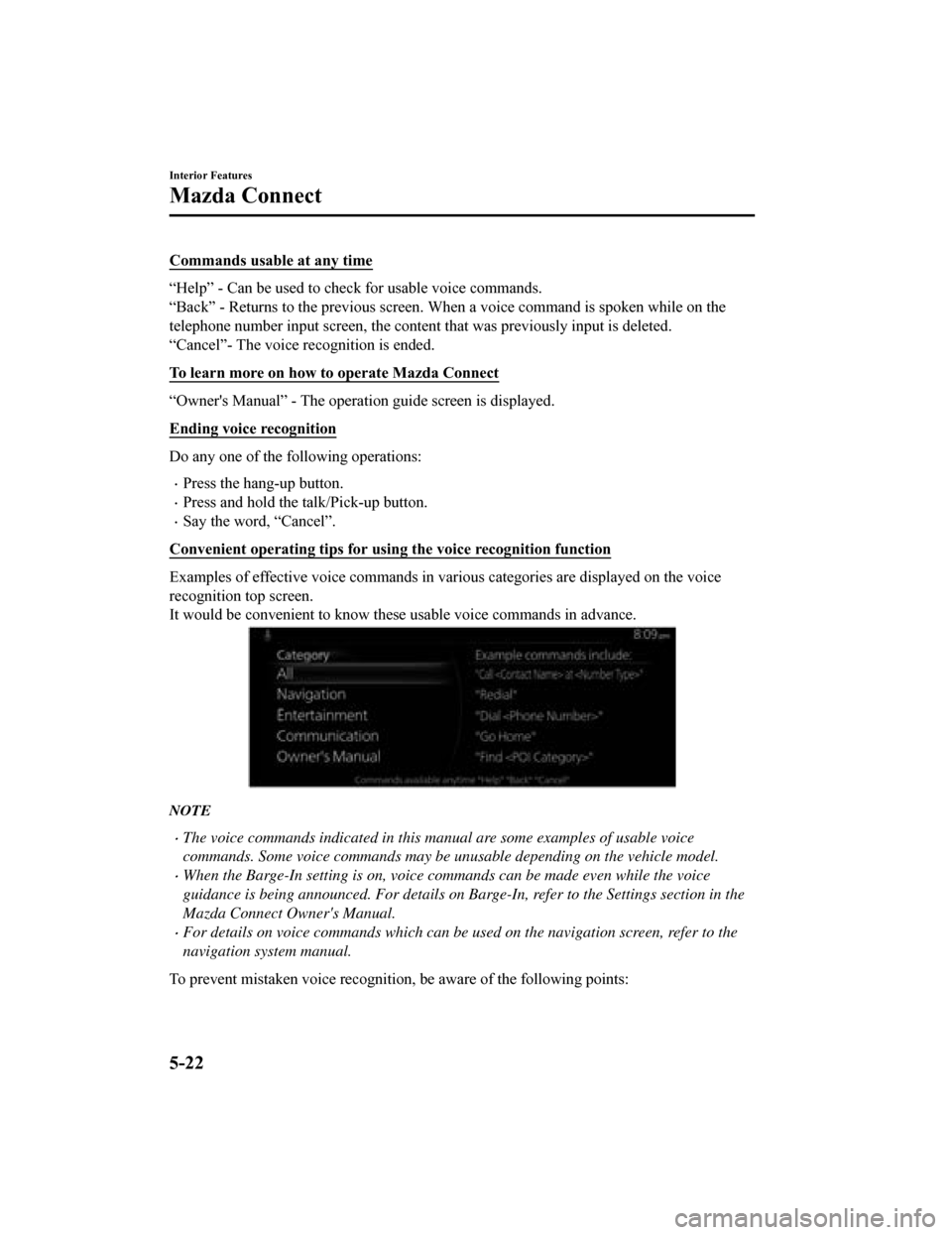
Commands usable at any time
“Help” - Can be used to check for usable voice commands.
“Back” - Returns to the previous screen. When a voice command is spoken while on the
telephone number input screen, the content that was previously input is deleted.
“Cancel”- The voice recognition is ended.
To learn more on how to operate Mazda Connect
“Owner's Manual” - The operation guide screen is displayed.
Ending voice recognition
Do any one of the following operations:
Press the hang-up button.
Press and hold the t alk/Pick-up button.
Say the word, “Cancel”.
Convenient operating tips for using the voice recognition funct ion
Examples of effective voice commands in various categories are displayed on the voice
recognition top screen.
It would be convenient to know these usable voice commands in a dvance.
NOTE
The voice commands indicated in this manual are some examples of usable voice
commands. Some voice commands may be unusable depending on the vehicle model.
When the Barge-In setting is on, voice commands can be made even while the voice
guidance is being announced. For details on Barge-In, refer to the Settings section in the
Mazda Connect Owner's Manual.
For details on voice commands which can be used on the navigation screen, refer to the
navigation system manual.
To prevent mistaken voice recogni tion, be aware of the following points:
Interior Features
Mazda Connect
5-22
Mazda3_8HE9-EA-18K_Edition1 2018-10-17 19:05:10
Page 405 of 592
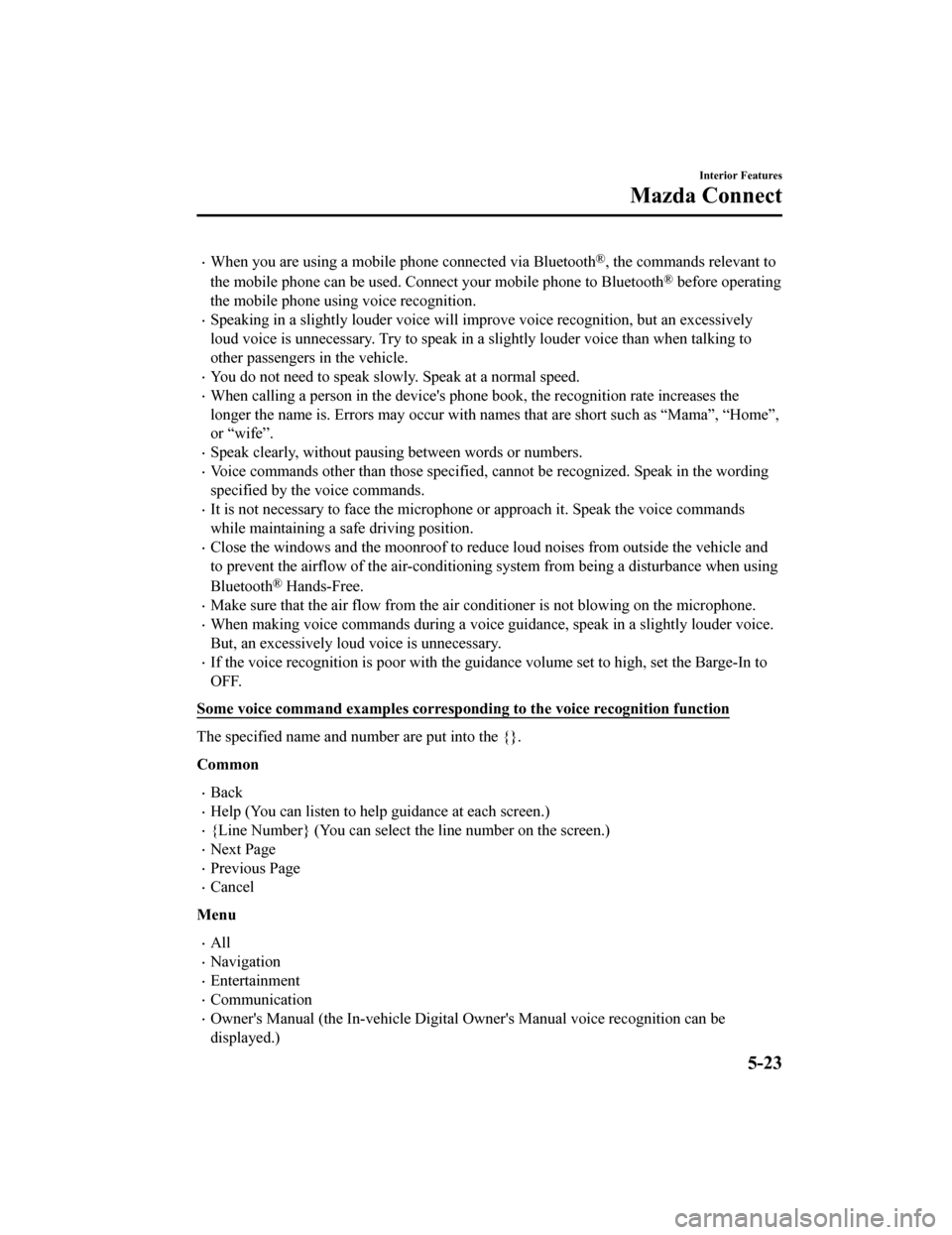
When you are using a mobile phone connected via Bluetooth®, the commands relevant to
the mobile phone can be used. Connect your mobile phone to Blue tooth
® before operating
the mobile phone using voice recognition.
Speaking in a slightly louder voice will improve voice recognit ion, but an excessively
loud voice is unnecessary. Try t o speak in a slightly louder voice than when talking to
other passengers in the vehicle.
You do not need to speak slowly. Speak at a normal speed.
When calling a person in the device's phone book, the recognition rate increases the
longer the name is. Errors may occur with names that are short such as “Mama”, “Home”,
or “wife”.
Speak clearly, without pausing between words or numbers.
Voice commands other than those specified, cannot be recognized . Speak in the wording
specified by the voice commands.
It is not necessary to face the microphone or approach it. Spea k the voice commands
while maintaining a safe driving position.
Close the windows and the moonro of to reduce loud noises from outside the vehicle and
to prevent the airflow of the a ir-conditioning system from bein g a disturbance when using
Bluetooth
® Hands-Free.
Make sure that the air flow from the air conditioner is not blowing on the microphone.
When making voice commands during a voice guidance, speak in a slightly louder voice.
But, an excessively loud voice is unnecessary.
If the voice recognition is poor with the guidance volume set t o high, set the Barge-In to
OFF.
Some voice command examples corresponding to the voice recognit ion function
The specified name and number are put into the {}.
Common
Back
Help (You can listen to help guidance at each screen.)
{Line Number} (You can select the line number on the screen.)
Next Page
Previous Page
Cancel
Menu
All
Navigation
Entertainment
Communication
Owner's Manual (the In-vehicle Digital Owner's Manual voice rec ognition can be
displayed.)
Interior Features
Mazda Connect
5-23
Mazda3_8HE9-EA-18K_Edition1 2018-10-17 19:05:10
Page 543 of 592

Cell Phones Warning
▼Cell Phones Warning
WA R N I N G
Please comply with the legal regulations
concerning the use of communication
equipment in vehicles in your country:
Use of any electrical devices such as cell
phones, computers, portable radios,
vehicle navigation or other devices by the
driver while the vehicle is moving is
dangerous. Dialing a number on a cell
phone while driving also ties-up the driver's
hands. Use of these devices will cause the
driver to be distracted and could lead to a
serious accident. If a passenger is unable to
use the device, pull off the right-of-way to a
safe area before use. If use of a cell phone is
necessary despite this warning, use a
hands-free system to at least leave the
hands free to drive the vehicle. Never use a
cell phone or other electrical devices while
the vehicle is moving and, instead,
concentrate on the full-time job of driving.
Customer Information and Reporting Safety Defects
Cell Phones
8-17
Mazda3_8HE9-EA-18K_Edition1
2018-10-17 19:05:10