2019 MAZDA MODEL 3 HATCHBACK clutch
[x] Cancel search: clutchPage 205 of 592

NOTE
To release the parking brake when the
ignition is switched OFF, it is necessary to
cancel the parking brake auto operation.
For details, refer to Canceling the parking
brake automatic operation.
Releasing the parking brake
automatically
If the accelerator pe dal is depressed with
the parking brake applied and all of the
following conditions met, the parking
brake is released automatically. When the
parking brake is released, the EPB
indicator light in the instrument cluster
and the EPB switch indicator light turn
off.
The engine is running.
The driver's door is closed.
The driver's seat belt is fastened.
(Manual transmission vehicle)
The shift lever is in a position other
than neutral.
The clutch pedal is depressed halfway.
(Automatic transmission vehicle)
The selector lever is in the D, M, or R
position.
NOTE
If something such as the driver's foot
contacts the accelerator pedal with the
engine running and the parking brake
applied, the parking brake might be
released automatically. If you do not
intend to start driving the vehicle
immediately, shift the shift lever to the
neutral position for a manual
transmission, or shift the selector lever to
the P or N position for an automatic
transmission.
Canceling the parking brake automatic
operation
The parking brake automatic operation can
be canceled by doing any of the following
after switching the ignition from ON to
OFF.
Auto operation cancel method 1
1. Switch the ignition ON.
2. Turn off the AUTOHOLD.
3. Press the EPB switch continuously for 2 seconds or longer (until a sound is
activated).
4. Release the EPB switch and switch the ignition OFF within 5 seconds after the
sound was activated.
After the auto opera tion is canceled, a
sound is activated one time, and the
EPB switch indicator light switches
from illumination to flashing, and then
turns off after 3 seconds.
Auto operation cancel method 2
1. Switch the ignition ON.
2. Turn off the AUTOHOLD.
3. Switch the ignition OFF with the EPB switch pressed.
When the auto operation is canceled, a
sound is activated one time, and the
EPB switch indicator light from
normal flashing to faster flashing, and
then turns off after 3 seconds.
NOTE
When canceling the parking brake auto
operation and parking the vehicle, shift
the shift lever to the 1st gear or the R
position for a manual transmission, or
shift the selector lever to the P position
for an automatic transmission, and then
use wheel blocks.
When Driving
Brake
4-65
Mazda3_8HE9-EA-18K_Edition1 2018-10-17 19:05:10
Page 208 of 592
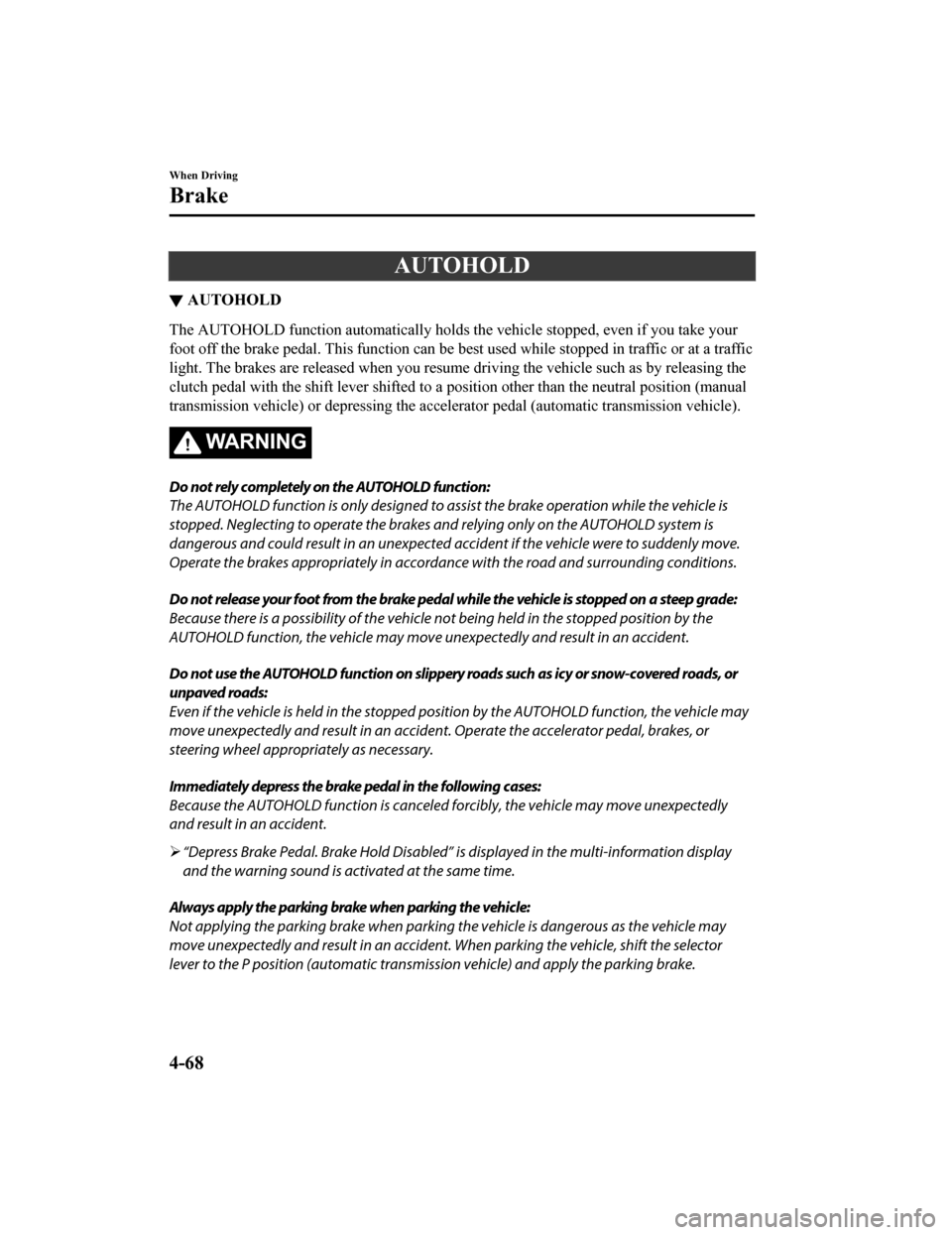
AUTOHOLD
▼AUTOHOLD
The AUTOHOLD function automatically holds the vehicle stopped,
even if you take your
foot off the brake pedal. This function can be best used while stopped in traffic or at a traffic
light. The brakes are released when you resume driving the vehi cle such as by releasing the
clutch pedal with the shift leve r shifted to a position other than the neutral position (manual
transmission vehicle) or depressing the accelerator pedal (automatic transmission vehicle).
WA R N I N G
Do not rely completely on the AUTOHOLD function:
The AUTOHOLD function is only designed to assist the brake operation while the vehicle is
stopped. Neglecting to operate the brakes and relying only on the AUTOHOLD system is
dangerous and could result in an unexpected a ccident if the vehicle were to suddenly move.
Operate the brakes appropriatel y in accordance with the road and surrounding conditions.
Do not release your foot from the brake pedal while the vehicle is stopped on a steep grade:
Because there is a possibility of the vehicle not being held in the stopped position by the
AUTOHOLD function, the vehicle may move un expectedly and result in an accident.
Do not use the AUTOHOLD function on slippery roads such as icy or snow-covered roads, or
unpaved roads:
Even if the vehicle is held in the stopped posi tion by the AUTOHOLD function, the vehicle may
move unexpectedly and result in an accident . Operate the accelerator pedal, brakes, or
steering wheel approp riately as necessary.
Immediately depress the brake pedal in the following cases:
Because the AUTOHOLD function is canceled forcibly, the vehicle may move unexpectedly
and result in an accident.
“Depress Brake Pedal. Brake Hold Disabled” is displayed in the multi-information display
and the warning sound is activated at the same time.
Always apply the parking brake when parking the vehicle:
Not applying the parking brake when parking the vehicle is dangerous as the vehicle may
move unexpectedly and result in an accident. When parking the vehicle, shift the selector
lever to the P position (automatic transmission vehicle) and apply the parking brake.
When Driving
Brake
4-68
Mazda3_8HE9-EA-18K_Edition1 2018-10-17 19:05:10
Page 210 of 592

▼AUTOHOLD System is Turned On
Press the AUTOHOLD switch and when
the AUTOHOLD standby indicator light
turns on, the AUTOHOLD function turns
on.
1. AUTOHOLD standby indicator light
NOTE
When all of the following conditions are
met, the AUTOHOLD standby indicator
light turns on when the AUTOHOLD
switch is pressed and the AUTOHOLD
function turns on.
The ignition is switched ON (engine is
running).
The driver's seat belt is fastened.
The driver's door is closed.
There is no problem with the
AUTOHOLD function.
To operate AUTOHOLD and hold the
brakes
1. Depress the brake pedal and bring the vehicle to a complete stop.
2. The AUTOHOLD active indicator light in the instrume nt cluster turns on
and the brakes are held.
3. The vehicle is held in its stopped position even with the brake pedal
released.
NOTE
When all of the following conditions are
met, the AUTOHOLD operates and the
brakes are held.
The ignition is switched ON (engine is
running).
The vehicle is stopped.
The brake pedal is being depressed.
The AUTOHOLD active indicator light
turns on.
The accelerator pedal is not depressed.
The driver's seat belt is fastened.
The driver's door is closed.
There is no problem with the
AUTOHOLD function.
The parking brake is released.
There is no problem with the Electric
Parking Brake (EPB) function.
(Automatic transmission vehicle)
The selector lever is in a position other
than R position or the vehicle tilts
forward with the selector lever in the R
position.
To release AUTOHOLD and start
driving the vehicle
If you do any of the following actions to
resume driving the vehicle, the brakes
release automatically and the
AUTOHOLD active indicator light turns
off.
(Manual transmission vehicle)
You start to release the clutch pedal with
the shift lever shifted to a position other
than the neutral position
(Automatic transmission vehicle)
The accelerator pedal is depressed.
When Driving
Brake
4-70
Mazda3_8HE9-EA-18K_Edition1 2018-10-17 19:05:10
Page 211 of 592

The vehicle tilts rearward or the
selector lever is shifted to the R
position on level ground.
NOTE
If the Electric Parking Brake (EPB)
switch is pulled while the AUTOHOLD
is operating, the parking brake is
applied and the AUTOHOLD is
released. In addition, if the parking
brake is released under this condition,
the AUTOHOLD operates to hold the
brakes.
Under the following conditions, the
parking brake is automatically applied
and the AUTOHOLD is released. The
AUTOHOLD is re-enabled when the
conditions before the AUTOHOLD is
released are restored.
The driver’s seat belt is unfastened.
The driver’s door is opened.
When about 10 minutes or longer have
passed since the AUTOHOLD operation
started, the parking brake is
automatically applied. Because the
AUTOHOLD is restored when releasing
the parking brake, the hold on the
brakes by AUTOHOLD function
resumes.
(Manual transmission vehicle)
When starting to drive the vehicle
forward or in reverse on a down slope,
depress the clutch pedal and shift the
shift lever to the appropriate position for
driving in the desired direction, and then
depress the accelerator pedal to release
the AUTOHOLD.
The AUTOHOLD can be canceled
forcibly by fully depressing the
accelerator pedal for 1 second or longer
while the AUTOHOLD is operating.
Forcibly cancel the AUTOHOLD only
when the AUTOHOLD cannot be
canceled due to a system malfunction or
it is necessary to cancel the
AUTOHOLD in an emergency.
▼AUTOHOLD System is Turned Off
Depress the brake pedal and press the
AUTOHOLD switch. The AUTOHOLD is
turned off and the AUTOHOLD standby
indicator light turns off.
1. AUTOHOLD standby indicator light
NOTE
When the brakes are not held such as
while driving the vehicle, the
AUTOHOLD can be turned off only by
pressing the AUTOHOLD switch.
When Driving
Brake
4-71
Mazda3_8HE9-EA-18K_Edition1
2018-10-17 19:05:10
Page 213 of 592

The vehicle could roll depending on the
vehicle's load or if it is towing something. In
addition, for vehicles with a manual
transmission, the vehicle could still roll
depending on how the clutch pedal or the
accelerator pedal is operated.
Always confirm the safety around the
vehicle before starting to drive the vehicle.
NOTE
HLA does not operate on a gentle slope.
In addition, the gradient of the slope on
which the system will operate changes
depending on the vehicle's load.
HLA does not operate if the parking
brake is applied, the vehicle has not
stopped completely, or the clutch pedal
is released.
While HLA is operating, the brake pedal
may feel stiff and vibrate, however, this
does not indicate a malfunction.
HLA does not operate while the
TCS/DSC indicator light is illuminated.
Refer to TCS/DSC Indication/Indicator
Light (Turns on) on page 7-31.
HLA does not turn off even if the DSC
OFF switch is pressed to turn off the
TCS/DSC.
When Driving
Brake
4-73
Mazda3_8HE9-EA-18K_Edition1 2018-10-17 19:05:10
Page 260 of 592

▼Setting the System
The MRCC system operates when all of the following conditions a
re met.
Vehicle speed is 30 km/h (19 mph) to 145 km/h (90 mph)
The MRCC is turned on.
The brake pedal is not depressed.
The parking brake is released (Electric Parking Brake (EPB) indicator light is turned off).
There is no problem with the DSC.
All the doors are closed.
The driver's seat belt is fastened.
The shift lever is in a position other than reverse (R) or neutral (N).
The clutch pedal is not depressed.
NOTE
When the MRCC is operating, Distance & Speed Alert (DSA), and Smart Brake Support
(SBS) also turns on automatically.
Turning on the system
1. CANCEL switch
2. RES switch
3. MRCC switch
When the MRCC switch is pressed once, the MRCC system turns on, and the MRCC
standby indication (white) turns on and the vehicle speed and t he distance between the
vehicles while in headwa y control can be set.
In addition, the MRCC system dis play indication is displayed on the multi-information
display and the active drivin g display at the same time.
NOTE
If the ignition is switched off while the MRCC system is operating, the system will be
operable when the ignition is switched ON the next time.
When Driving
i-ACTIVSENSE
4-120
Mazda3_8HE9-EA-18K_Edition1 2018-10-17 19:05:10
Page 263 of 592

NOTE
The distance-between-vehicles differs depending on the vehicle speed, and the slower the
vehicle speed, the shorter the distance.
When the ignition is switched to ACC or OFF and then the engine is started again, the
system automatically sets the distance-between-vehicles to the previous setting.
Changing the Set Vehicle Speed
To accelerate/decelerate using the RES
switch
When the RES switch is pressed up (SET
+), the vehicle accelerates and when the
RES switch is presse d down (SET-), it
decelerates.
Press and release immediately: 1 km/h
(1 mph)
Press and hold: 10 km/h (5 mph)
To increase speed using accelerator
pedal
Depress the accelerator pedal and press the
RES switch up (SET+) or down (SET-) at
the desired speed. If the switch is not
operated, the system returns to the set
speed after you release your foot from the
accelerator pedal.
NOTE
The warnings and brake control do not
operate while the accelerator pedal is
depressed.
Canceling the system
When the following operations are
performed, the MRCC system is canceled,
and the MRCC set indication (green)
switches to the MRCC standby indication
(white) at the same time.
The CANCEL switch is pressed.
The brake pedal is depressed.
The shift lever is in the reverse (R)
position.
Under the following conditions, the
MRCC cancel indication is displayed in
the multi-information display and a single
beep sound is heard.
The DSC has operated.
The Smart Brake Su pport (SBS) has
operated.
When traveling on a downslope for a
long period of time.
There is a problem with the system.
The front radar sensor cannot detect
target objects (during rain, fog, snow or
other inclement weather conditions, or
when the radiator grille is dirty).
The vehicle speed decreases to less than
25 km (16 mph).
The shift lever is sh ifted to neutral (N)
for a certain period of time.
The clutch is depressed for a certain
period of time.
The engine stalls.
The parking brake is applied.
Any of the doors is opened.
The driver's seat belt is unfastened.
Resuming control
If the MRCC system is canceled, you can
resume control at the previously set speed
by pressing the RES switch and after all of
the operation conditions have been met.
When Driving
i-ACTIVSENSE
4-123
Mazda3_8HE9-EA-18K_Edition1 2018-10-17 19:05:10
Page 281 of 592

▼Setting the System
Operation conditions
Headway control function
The CTS operates when all of the following conditions are met.
(Automatic transmission vehicle)
The vehicle speed is about 0 km/h
(0 mph) to 145 km/h (90 mph).
(Manual transmission vehicle)
The vehicle speed is about 30 km/h (19 mph) to 145 km/h (90 mph ).
The CTS is operating.
The headway control function of the Mazda Radar Cruise Control (MRCC) or Mazda
Radar Cruise Control with Stop & Go function (MRCC with Stop & Go function) is set to
operable (if it was set to inope rable, set it to operable using the personalization function).
The brake pedal is not depressed.
The parking brake is released (E lectric Parking Brake (EPB) indicator light is turned off).
All the doors are closed.
The driver's seat belt is fastened.
(Automatic transmission vehicle)
The selector lever is in the D or M position (manual mode).
(Manual transmission vehicle)
The shift lever is in a position other than the R or N position .
The clutch pedal is not depressed.
NOTE
(Automatic transmission vehicle)
Under the following conditions, the CTS cannot be used when the vehicle speed is 30 km/h
(20 mph) or slower. In addition, a message, “Mazda Radar Cruise Control Disabled
Under 30 km/h (20mph)” is displayed in the multi-information display.
The forward sensing camera (FSC) cannot detect target objects (windshield is damaged
or dirty).
There is a problem with the stop hold control function.
There is a problem with the Electric Parking Brake (EPB).
The CTS may not launch directly after the engine starts.
When Driving
i-ACTIVSENSE
4-141
Mazda3_8HE9-EA-18K_Edition1 2018-10-17 19:05:10