2019 MAZDA MODEL 3 HATCHBACK engine
[x] Cancel search: enginePage 301 of 592

To assure the correct operation of the
SBS-RC, heed the following cautions.
Do not apply a sticker to a rear radar and
rear camera. Otherwise, the rear radar
and rear camera may not be able to
detect vehicles or obstructions which
could result in an accident.
Do not disassemble a rear radar and rear
camera.
If cracks or damage caused by flying
gravel or debris is visible around a rear
radar and rear camera, stop using the
SBS-RC system immediately and have
your vehicle inspected by an Authorized
Mazda Dealer. If the vehicle continues to
be driven with cracks or scratch marks
left around an ultrasonic sensor, the
system may operate unnecessarily and
cause an unexpected accident.
Refer to Stopping the Smart Brake
Support [Rear Crossing] (SBS-RC) System
Operation on page 4-164.
Consult an Authorized Mazda Dealer for
rear bumper replacement.
Do not modify the suspension:
If the vehicle height or inclination is
changed, the SBS-RC system may not
operate correctly because it cannot detect
obstructions correctly.Do not apply a strong force to a rear radar
and rear camera:
When washing the vehicle, do not spray
highly pressurized water against a rear
radar and rear camera, or rub it strongly. In
addition, do not hit the rear bumper
forcefully when loading and unloading
cargo Otherwise, the sensors may not
detect obstructions correctly which could
cause the SBS-RC system to not operate
normally, or it could operate unnecessarily.
NOTE
The SBS-RC system will operate under
the following conditions.
The engine is running.
The shift lever (manual transmission
vehicle) or the selector lever
(automatic transmission vehicle) is in
the R (reverse) position.
i-ACTIVSENSE warning indication/
warning light is no t displayed in the
multi-information display.
The vehicle speed is under about 10
km/h (6 mph).
The vehicle speed of an approaching
vehicle is about 3 km/h (2 mph) or
faster.
The SBS-R is not turned off.
The DSC is not malfunctioning.
In the following cases, the
i-ACTIVSENSE warning indication/
warning light turns on and operation of
the system is stopped. If the
i-ACTIVSENSE warning indication/
warning light remains illuminated, have
the vehicle inspected at an Authorized
Mazda Dealer as soon as possible.
Some problem with the system
including the SBS-RC system.
When Driving
i-ACTIVSENSE
4-161
Mazda3_8HE9-EA-18K_Edition1 2018-10-17 19:05:10
Page 303 of 592

When traveling near objects such as
foliage, barriers, vehicles, walls, and
fences along a road.
When driving off-road in areas where
there is grass and forage.
When passing through low gates,
narrow gates, car washing machines,
and tunnels.
A trailer is connected.
A bright light source such as sunlight
hits the rear camera.
The surroundings are dark.
(Manual transmission)
If the vehicle is stopped by the SBS-RC
operation and the clutch pedal is not
depressed, the engine stops.
When the system operates, the user is
notified by the multi-information
display.
The collision warning beep sounds
intermittently while the SBS-RC brake is
operating.
If the vehicle is stopped by the SBS-RC
operation and the brake pedal is not
depressed, displaying in meter
“Emergency Braking Activated. Depress
Brake Pedal to Hold Stop”, after about
2 seconds and the SBS-RC brake is
automatically released.
▼ Collision Warning
If there is a possibility of a collision, the
collision warning sound is activated
continuously and a warning is displayed
on the active driving display and the
multi-information display.
Multi-information display
1. “BRAKE!” message is displayed
Active driving display
1. “BRAKE!” message is displayed
When Driving
i-ACTIVSENSE
4-163
Mazda3_8HE9-EA-18K_Edition1
2018-10-17 19:05:10
Page 304 of 592
![MAZDA MODEL 3 HATCHBACK 2019 Owners Manual (in English) ▼Stopping the Smart Brake Support
[Rear Crossing] (SBS-RC) System
Operation
The SBS-RC can be changed to
inoperable.
(If only the SBS-RC is turned off)
Refer to the Settings section in the
Mazda MAZDA MODEL 3 HATCHBACK 2019 Owners Manual (in English) ▼Stopping the Smart Brake Support
[Rear Crossing] (SBS-RC) System
Operation
The SBS-RC can be changed to
inoperable.
(If only the SBS-RC is turned off)
Refer to the Settings section in the
Mazda](/manual-img/28/13387/w960_13387-303.png)
▼Stopping the Smart Brake Support
[Rear Crossing] (SBS-RC) System
Operation
The SBS-RC can be changed to
inoperable.
(If only the SBS-RC is turned off)
Refer to the Settings section in the
Mazda Connect Owner's Manual.
(If the SBS-RC is turned off by
operating the i-ACT
IVSENSE switch)
Refer to i-ACTIVSENSE Switch on
page 4-85.
When turning off the SBS-RC, the SBS
OFF indicator light turns on.
When the engine is restarted, the system
becomes operational.
NOTE
When the SCB-RC system is set to
inoperable, Smart Brake Support [Rear]
(SBS-R) are also se t to inoperable.
360° View Monitor*
▼360° View Monitor
The 360°View Monito
r consists of the
following functions which assist the driver
in checking the area surrounding the
vehicle using various indications in the
center display and a warning sound while
the vehicle is being driven at low speeds
or while parking.
To p v i e w
The top view displays an image of the
vehicle from directly above on the
center display by combining the images
taken from the 4 cameras set on all sides
of the vehicle. The top view displays on
the right side of th e screen when the
front view or rear v iew screen is being
displayed. The top view assists the
driver in checking the area surrounding
the vehicle when the vehicle is moving
forward or in reverse.
Front view/front wide view
The image from the front of the vehicle
is displayed on th e center display.
The view from the front assists the
driver in checking the front of the
vehicle by displaying guide lines on the
displayed image taken from the front of
the vehicle.
Side view
The images taken from the front left and
right sides of the vehicle are displayed
on the center display.
The side view assists the driver in
checking the front sides of the vehicle
by displaying guide lines on the
displayed image taken from the front
left and right sides of the vehicle.
When Driving
i-ACTIVSENSE
4-164*Some models.
Mazda3_8HE9-EA-18K_Edition1 2018-10-17 19:05:10
Page 353 of 592

▼To Resume Cruising Speed at More
Than 30 km/h (19 mph)
If the cruise control system is temporarily
canceled (such as by applying the brake
pedal) and the system is still activated, the
most recent set speed will automatically
resume when the RES switch is pressed.
If vehicle speed is below 30 km/h (19
mph), increase the veh
icle speed up to 30
km/h (19 mph) or more and press the RES
switch.
▼ To Temporarily Cancel
To temporarily cancel the system, use one
of these methods:
Slightly depress
the brake pedal.
Press the CANCEL switch.
(Manual transmission)
Depress the clutch pedal.
If the RES switch i s pressed when the
vehicle speed is 30 km/h (19 mph) or
higher, the system reverts to the previously
set speed.
NOTE
If any of the follow ing conditions occur,
the cruise control system is temporarily
canceled.
Even when the brake pedal is slightly
depressed.
The DSC is operating.
There is a problem in the system.
Any of the doors is opened.
The driver's seat belt is unfastened.
The parking brake is applied.
(Automatic transmission)
The selector lever is in the P or N
position.
(Manual transmission)
The shift lever is in the neutral
position.
When the cruise control system is
temporarily canceled by even one of the
applicable cancel conditions, the speed
cannot be re-set.
(Automatic transmission)
The cruise control cannot be canceled
while driving in manual mode (selector
lever shifted from D to M position).
Therefore, engine braking will not be
applied even if the transmission is
shifted down to a lower gear. If
deceleration is required, lower the set
speed or depress the brake pedal.
▼ To Deactivate
Press the cruise switch again.
When Driving
Cruise Control
4-213
Mazda3_8HE9-EA-18K_Edition1
2018-10-17 19:05:10
Page 374 of 592

CAUTION
Do not install any accessories within the detection ranges of the sensors. It may
affect the
system operation.
Depending on the type of obstruction and th e surrounding conditions, the detection range
of a sensor may narrow, or the sensors may not be able to detect obstructions.
NOTE
The system may not operate norma lly under the following conditions:
Mud, ice, or snow is adhering to the sensor area (Returns to normal operation when
removed).
The sensor area is frozen (Returns to normal operation when the ice is thawed).
The sensor is covered by a hand.
The sensor is excessively shocked.
The vehicle is excessively tilted.
Under extremely hot or cold weather conditions.
The vehicle is driven on bumps, inclines, gravel, grating, or grass covered roads.
Anything which generates ultrasonic waves such as another vehicle's horn, the engine
sound of a motorcycle, the air brake sound of a large-sized vehicle, or another vehicle's
sensors approaches the vehicle.
The vehicle is driven in heavy rain or in road conditions causing water-splash.
A commercially-available fender pole or an antenna for a radio transmitter is installed
to the vehicle.
The vehicle is moving towards a tall or square curbstone, or a steep grade.
An obstruction is too close to the sensor.
The vehicle is moving towards an uneven wall or stairs.
There are multiple obstructions.
The vehicle is driven in a place with low ceilings.
Obstructions under the bumper cannot be detected. Obstructions which are lower than the
sensor or thin may not be detected even though they were detected once.
The following types of obstructions may not be detected:
Thin objects such as wire, rope or poles
Things which absorb sonic waves easily such as cotton or snow
Angular shaped objects
Very tall objects, and those which are wide at the top
Small, short objects
Always have the system inspected at an Aut horized Mazda Dealer if any shock is applied
to the bumpers, even in a minor accident. If the sensors are deviated, they cannot detect
obstructions.
When Driving
Parking Sensor System
4-234
Mazda3_8HE9-EA-18K_Edition1 2018-10-17 19:05:10
Page 384 of 592
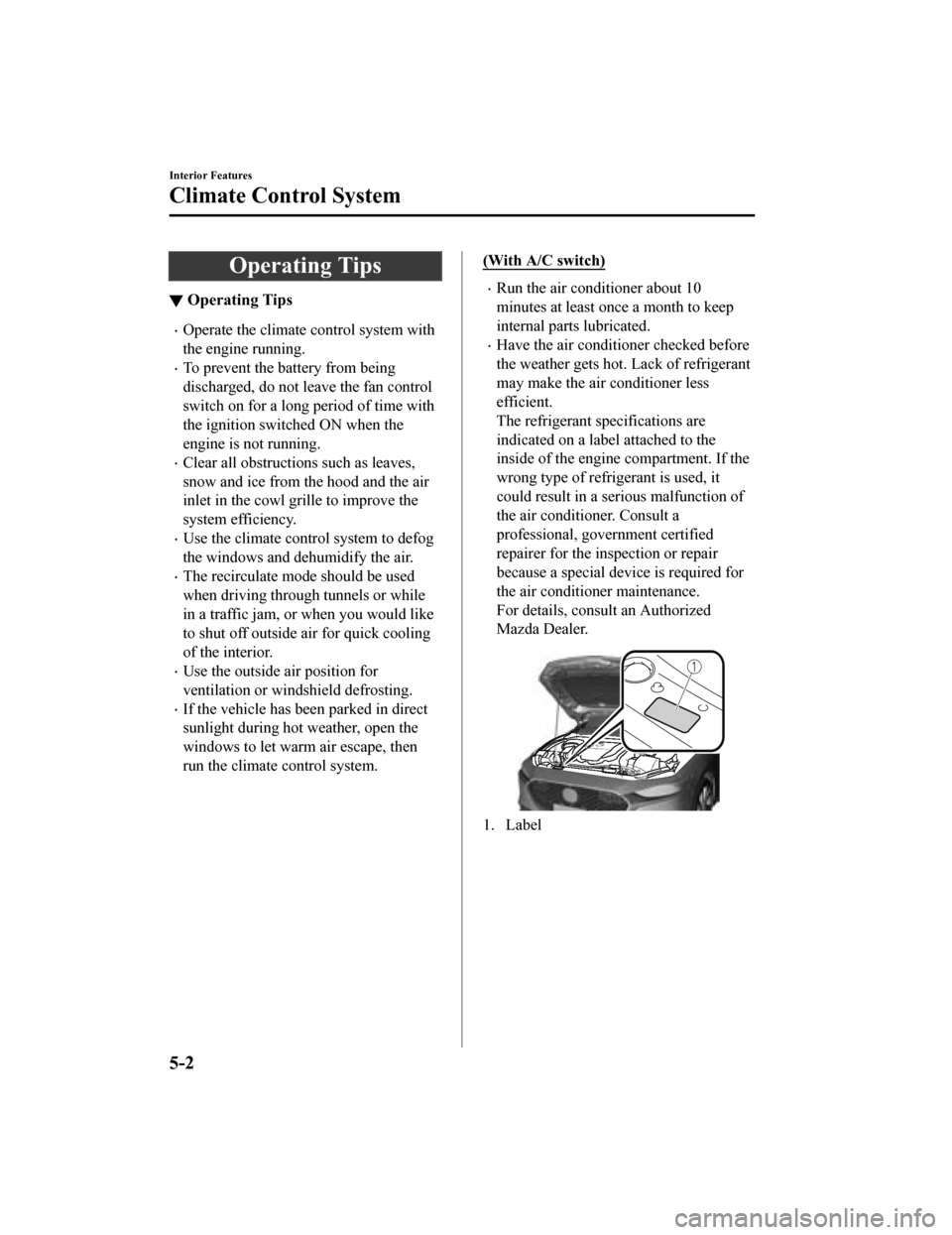
Operating Tips
▼Operating Tips
Operate the climate control system with
the engine running.
To prevent the battery from being
discharged, do not leave the fan control
switch on for a long
period of time with
the ignition switched ON when the
engine is not running.
Clear all obstructions such as leaves,
snow and ice from the hood and the air
inlet in the cowl grille to improve the
system efficiency.
Use the climate control system to defog
the windows and dehumidify the air.
The recirculate mode should be used
when driving through tunnels or while
in a traffic jam, or when you would like
to shut off outside air for quick cooling
of the interior.
Use the outside air position for
ventilation or windshield defrosting.
If the vehicle has been parked in direct
sunlight during hot weather, open the
windows to let warm air escape, then
run the climate control system.
(With A/C switch)
Run the air conditioner about 10
minutes at least once a month to keep
internal parts lubricated.
Have the air conditioner checked before
the weather gets hot. Lack of refrigerant
may make the air conditioner less
efficient.
The refrigerant specifications are
indicated on a label attached to the
inside of the engine compartment. If the
wrong type of refrigerant is used, it
could result in a ser ious malfunction of
the air conditioner. Consult a
professional, government certified
repairer for the inspection or repair
because a special device is required for
the air conditi oner maintenance.
For details, consult an Authorized
Mazda Dealer.
1. Label
Interior Features
Climate Control System
5-2
Mazda3_8HE9-EA-18K_Edition1 2018-10-17 19:05:10
Page 388 of 592

Air intake selector switch
This switch controls the source of air
entering the vehicle.
Outside or recirculated air positions can be
selected. Press the switch to select outside/
recirculated air positions.
Recirculated air position (indicator light
illuminated)
Outside air is shut off. Use this position
when going through tunnels, driving in
congested traffic (high engine exhaust
areas) or when quick cooling is desired.
Outside air position (indicator light
turned off)
Outside air is allowed to enter the cabin.
Use this mode for ventilation or
windshield defrosting.
WA R N I N G
Do not use the position (indicator light
turns on) in cold or rainy weather:
Using the
position (indicator light
turns on) in cold or rainy weather is
dangerous as it will cause the windows to
fog up. Your vision will be hampered,
which could lead to a serious accident.
Windshield defroster switch
Press the switch to de frost the windshield
and front door windows.
Refer to Windshield Defrosting and
Defogging on page 5-7.
Rear window defogger switch
Press the rear window defogger switch to
defrost the rear window.
Refer to Rear Window Defogger on page
4-55.
▼ Heating
1. Press the switch.
2. Set the air intake selector to the outside air position (indicator light turns off).
3. Set the temperature control dial to the
hot position.
4. Set the fan control dial to the desired
speed.
5. If dehumidified heating is desired, turn
on the air conditioner.
NOTE
If the windshield fogs up easily, press
the
switch.
(Type A)
If cooler air is desired at face level,
press the
switch and adjust the
temperature control dial to maintain
maximum comfort.
The air to the floor is warmer than air
to the face (except when the temperature
control dial is set at the extreme hot or
cold position).
Interior Features
Climate Control System
5-6
Mazda3_8HE9-EA-18K_Edition1 2018-10-17 19:05:10
Page 389 of 592

▼Cooling (Type A)
1. Press the switch.
2. Set the temperature control dial to the
cold position.
3. Set the fan control dial to the desired
speed.
4. Turn on the air conditioner by pressing
the A/C switch.
5. After cooling begins, adjust the fan control dial and temperature control
dial as needed to maintain maximum
comfort.
CAUTION
If the air conditioner is used while driving
up long hills or in heavy traffic, monitor the
high engine coolant temperature warning
indication to see if it is displayed (page
7-28).
The air conditioner may cause engine
overheating. If the warning indication is
displayed, turn the air conditioner off (page
7-20).
NOTE
When maximum cooling is desired, set
the temperature control dial to the
extreme cold position and set the air
intake selector to the recirculated air
position, then turn the fan control dial
fully clockwise.
If warmer air is desired at floor level,
press the
switch and adjust the
temperature control dial to maintain
maximum comfort.
The air to the floor is warmer than air
to the face (except wh en the temperature
control dial is set at the extreme hot or
cold position).
▼ Ventilation
1. Press the switch.
2. Set the air intake selector to the outside air position (indicator light turns off).
3. Set the temperature control dial to the
desired position.
4. Set the fan control dial to the desired
speed.
▼Windshield Defrosting and
Defogging
1. Press the switch.
2. Set the temperature control dial to the
desired position.
3. Set the fan control dial to the desired
speed.
4. If dehumidified heating is desired, turn
on the air conditioner.
WA R N I N G
Do not defog the windshield using the
switch with the temperature control set to
the cold position:
Using the
switch with the temperature
control set to the cold position is
dangerous as it will cause the outside of the
windshield to fog up. Your vision will be
hampered, which could lead to a serious
accident. Set the temperature control to
the hot or warm position when using the
switch.
NOTE
(Type A)
Fogging on the windows clears up more
easily while the air conditioner is on,
but they will fog up more easily if the air
conditioner is turned off.
Interior Features
Climate Control System
5-7
Mazda3_8HE9-EA-18K_Edition1 2018-10-17 19:05:10