2019 MASERATI LEVANTE roof
[x] Cancel search: roofPage 131 of 436

facilitate the use of the transmission
lever and the central console.
If one or more doors are opened, the
front and rear dome lights will turn on
for 27 seconds. If the door is closed
before this time, the lights will dim
and subsequently switch off after
about 3 seconds.
NOTE:
The dome lights will also turn on by
pressing the
or button for
centralized doors unlock and lock on
the key fob RKE transmitter. See
“Illuminated Entry/Exit” section
“Before Starting” for further
information.
In the event of a collision causing
automatic interruption of fuel supply,
the dome lights switch on
automatically and remain lit for
approx. 15 minutes. NOTE:
The controls of the sunroof and the
HomeLink and the button to switch
off Park Assist system can be found on
the front dome console.
A light is available on the roof, under
the sun visors; it turns on when user
moves the courtesy mirror cover,
which is built in the back of sun visor.
Apart the lights on the front dome
console, there is a light with relevant
on/off switch located next to the
passenger handholds for the external
rear seats. These lights will operate
only when the ignition device is in the
ACC or RUN position. Button to Switch off Passenger
Compartment Lights
In addition to specific switches to turn
on and off the front and rear side
dome lights as previously described,
on the front console there is a button
that allows to turn off and on all these
lights.
Cargo Lights To illuminate the cargo area there are
two lights on liftgate and two moreUnderstanding the Vehicle
3
127
Page 138 of 436
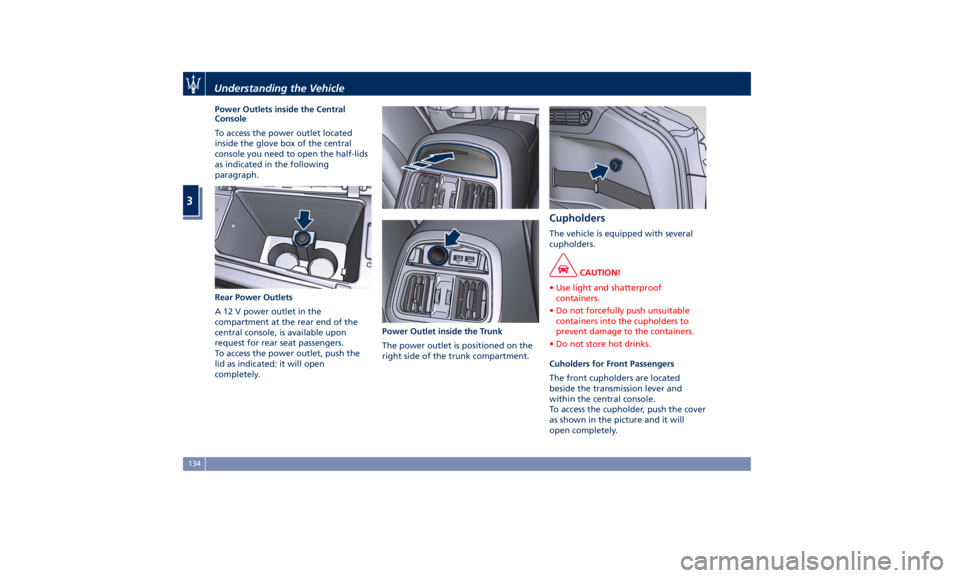
Power Outlets inside the Central
Console
To access the power outlet located
inside the glove box of the central
console you need to open the half-lids
as indicated in the following
paragraph.
Rear Power Outlets
A 12 V power outlet in the
compartment at the rear end of the
central console, is available upon
request for rear seat passengers.
To access the power outlet, push the
lid as indicated: it will open
completely. Power Outlet inside the Trunk
The power outlet is positioned on the
right side of the trunk compartment. Cupholders The vehicle is equipped with several
cupholders.
CAUTION!
• Use light and shatterproof
containers.
• Do not forcefully push unsuitable
containers into the cupholders to
prevent damage to the containers.
• Do not store hot drinks.
Cuholders for Front Passengers
The
front cupholders are located
beside the transmission lever and
within the central console.
To access the cupholder, push the cover
as shown in the picture and it will
open completely.Understanding the Vehicle
3
134
Page 149 of 436
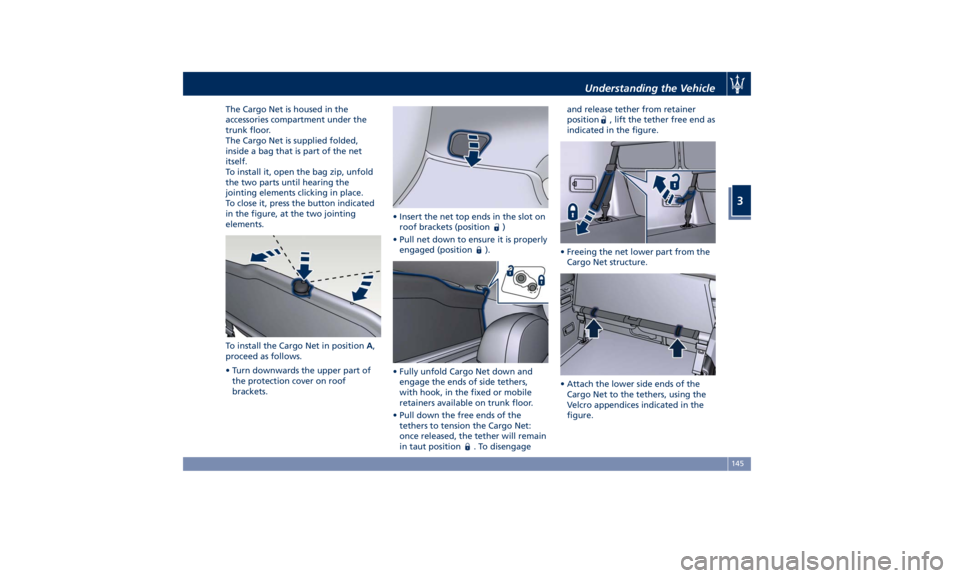
The Cargo Net is housed in the
accessories compartment under the
trunk floor.
The Cargo Net is supplied folded,
inside a bag that is part of the net
itself.
To install it, open the bag zip, unfold
the two parts until hearing the
jointing elements clicking in place.
To close it, press the button indicated
in the figure, at the two jointing
elements.
To install the Cargo Net in position A ,
proceed as follows.
• Turn downwards the upper part of
the protection cover on roof
brackets. • Insert the net top ends in the slot on
roof brackets (position
)
• Pull net down to ensure it is properly
engaged (position
).
• Fully unfold Cargo Net down and
engage the ends of side tethers,
with hook, in the fixed or mobile
retainers available on trunk floor.
• Pull down the free ends of the
tethers to tension the Cargo Net:
once released, the tether will remain
in taut position
. To disengage and release tether from retainer
position
, lift the tether free end as
indicated in the figure.
• Freeing the net lower part from the
Cargo Net structure.
• Attach the lower side ends of the
Cargo Net to the tethers, using the
Velcro appendices indicated in the
figure.Understanding the Vehicle
3
145
Page 150 of 436
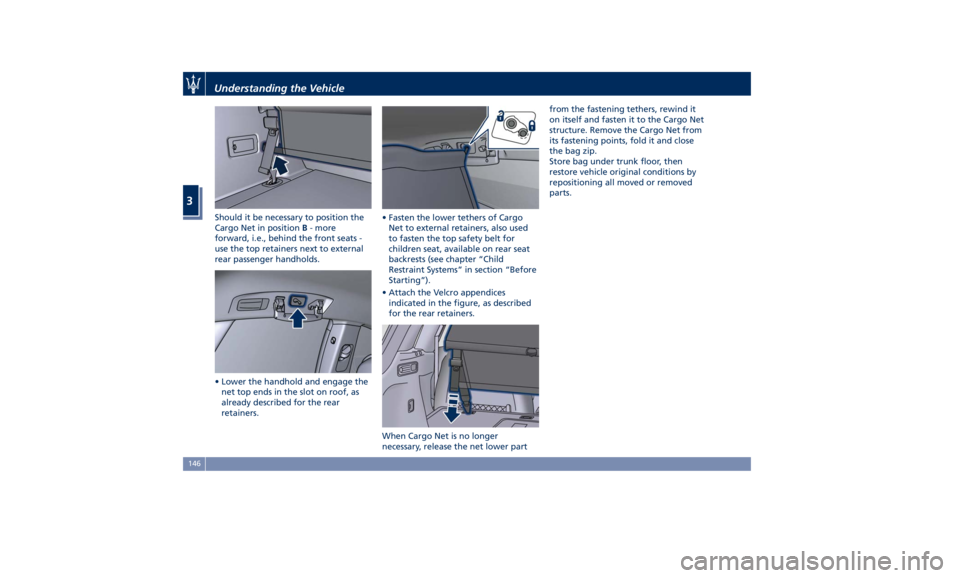
Should it be necessary to position the
Cargo Net in position B - more
forward, i.e., behind the front seats -
use the top retainers next to external
rear passenger handholds.
• Lower the handhold and engage the
net top ends in the slot on roof, as
already described for the rear
retainers. • Fasten the lower tethers of Cargo
Net to external retainers, also used
to fasten the top safety belt for
children seat, available on rear seat
backrests (see chapter “Child
Restraint Systems” in section “Before
Starting”).
• Attach the Velcro appendices
indicated in the figure, as described
for the rear retainers.
When Cargo Net is no longer
necessary, release the net lower part from the fastening tethers, rewind it
on itself and fasten it to the Cargo Net
structure. Remove the Cargo Net from
its fastening points, fold it and close
the bag zip.
Store bag under trunk floor, then
restore vehicle original conditions by
repositioning all moved or removed
parts.Understanding the Vehicle
3
146
Page 151 of 436
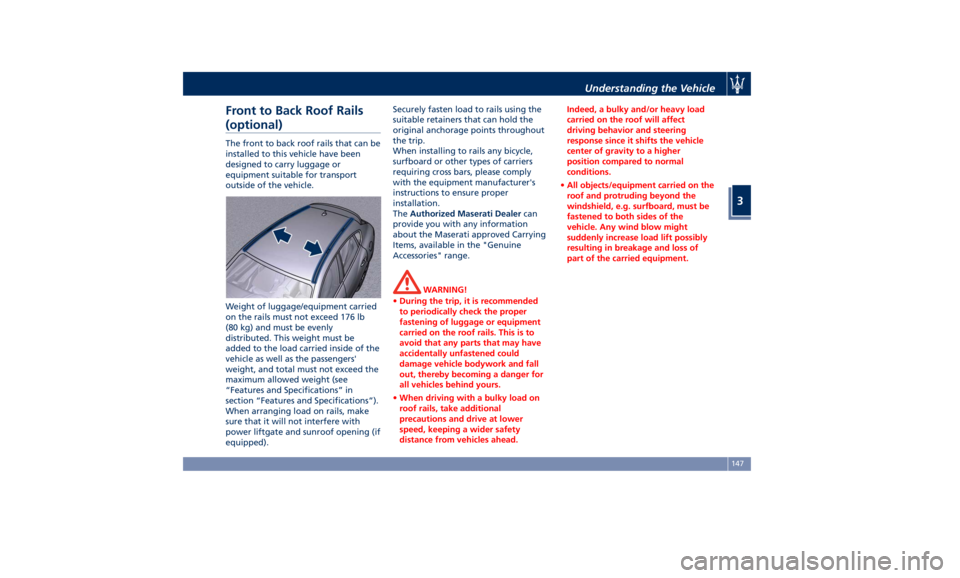
Front to Back Roof Rails
(optional) The front to back roof rails that can be
installed to this vehicle have been
designed to carry luggage or
equipment suitable for transport
outside of the vehicle.
Weight of luggage/equipment carried
on the rails must not exceed 176 lb
(80 kg) and must be evenly
distributed. This weight must be
added to the load carried inside of the
vehicle as well as the passengers'
weight, and total must not exceed the
maximum allowed weight (see
“Features and Specifications” in
section “Features and Specifications”).
When arranging load on rails, make
sure that it will not interfere with
power liftgate and sunroof opening (if
equipped). Securely fasten load to rails using the
suitable retainers that can hold the
original anchorage points throughout
the trip.
When installing to rails any bicycle,
surfboard or other types of carriers
requiring cross bars, please comply
with the equipment manufacturer's
instructions to ensure proper
installation.
The Authorized Maserati Dealer can
provide you with any information
about the Maserati approved Carrying
Items, available in the "Genuine
Accessories" range.
WARNING!
• During the trip, it is recommended
to periodically check the proper
fastening of luggage or equipment
carried on the roof rails. This is to
avoid that any parts that may have
accidentally unfastened could
damage vehicle bodywork and fall
out, thereby becoming a danger for
all vehicles behind yours.
• When driving with a bulky load on
roof rails, take additional
precautions and drive at lower
speed, keeping a wider safety
distance from vehicles ahead. Indeed, a bulky and/or heavy load
carried on the roof will affect
driving behavior and steering
response since it shifts the vehicle
center of gravity to a higher
position compared to normal
conditions.
• All objects/equipment carried on the
roof and protruding beyond the
windshield, e.g. surfboard, must be
fastened to both sides of the
vehicle. Any wind blow might
suddenly increase load lift possibly
resulting in breakage and loss of
part of the carried equipment.Understanding the Vehicle
3
147
Page 152 of 436
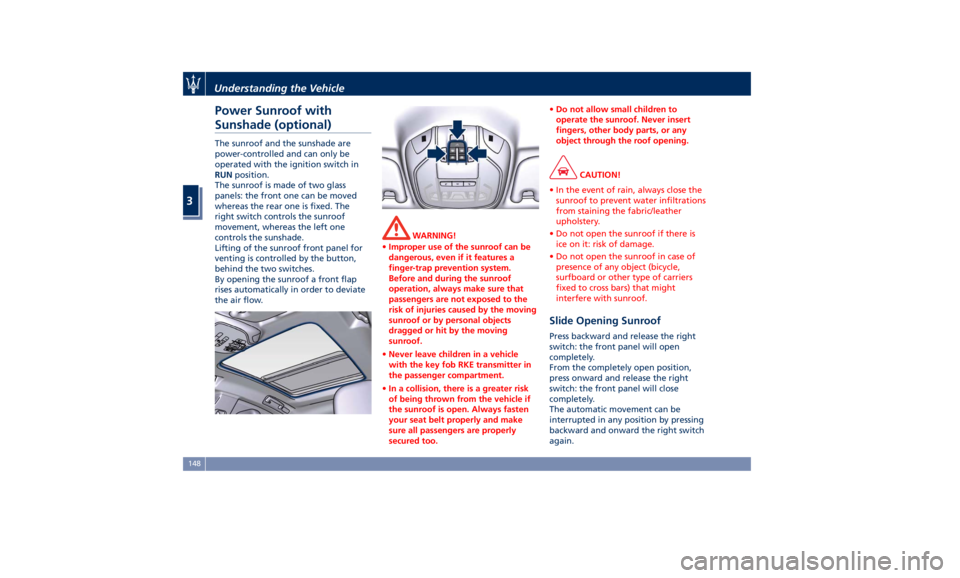
Power Sunroof with
Sunshade (optional) The sunroof and the sunshade are
power-controlled and can only be
operated with the ignition switch in
RUN position.
The sunroof is made of two glass
panels: the front one can be moved
whereas the rear one is fixed. The
right switch controls the sunroof
movement, whereas the left one
controls the sunshade.
Lifting of the sunroof front panel for
venting is controlled by the button,
behind the two switches.
By opening the sunroof a front flap
rises automatically in order to deviate
the air flow. WARNING!
• Improper use of the sunroof can be
dangerous, even if it features a
finger-trap prevention system.
Before and during the sunroof
operation, always make sure that
passengers are not exposed to the
risk of injuries caused by the moving
sunroof or by personal objects
dragged or hit by the moving
sunroof.
• Never leave children in a vehicle
with the key fob RKE transmitter in
the passenger compartment.
• In a collision, there is a greater risk
of being thrown from the vehicle if
the sunroof is open. Always fasten
your seat belt properly and make
sure all passengers are properly
secured too. • Do not allow small children to
operate the sunroof. Never insert
fingers, other body parts, or any
object through the roof opening.
CAUTION!
• In the event of rain, always close the
sunroof to prevent water infiltrations
from staining the fabric/leather
upholstery.
• Do not open the sunroof if there is
ice on it: risk of damage.
• Do not open the sunroof in case of
presence of any object (bicycle,
surfboard or other type of carriers
fixed to cross bars) that might
interfere with sunroof.
Slide Opening Sunroof Press backward and release the right
switch: the front panel will open
completely.
From the completely open position,
press onward and release the right
switch: the front panel will close
completely.
The automatic movement can be
interrupted in any position by pressing
backward and onward the right switch
again.Understanding the Vehicle
3
148
Page 153 of 436
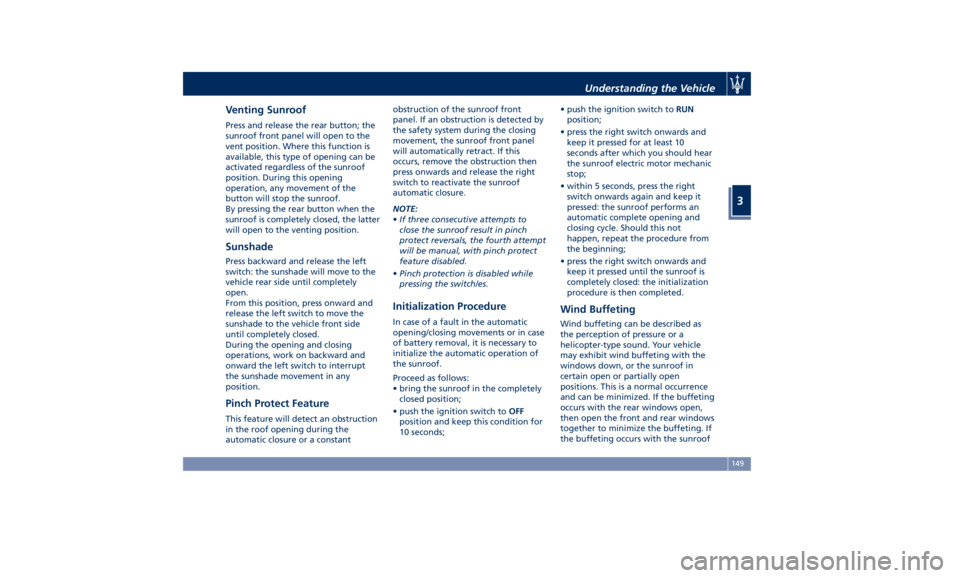
Venting Sunroof Press and release the rear button; the
sunroof front panel will open to the
vent position. Where this function is
available, this type of opening can be
activated regardless of the sunroof
position. During this opening
operation, any movement of the
button will stop the sunroof.
By pressing the rear button when the
sunroof is completely closed, the latter
will open to the venting position.
Sunshade Press backward and release the left
switch: the sunshade will move to the
vehicle rear side until completely
open.
From this position, press onward and
release the left switch to move the
sunshade to the vehicle front side
until completely closed.
During the opening and closing
operations, work on backward and
onward the left switch to interrupt
the sunshade movement in any
position.
Pinch Protect Feature This feature will detect an obstruction
in the roof opening during the
automatic closure or a constant obstruction of the sunroof front
panel. If an obstruction is detected by
the safety system during the closing
movement, the sunroof front panel
will automatically retract. If this
occurs, remove the obstruction then
press onwards and release the right
switch to reactivate the sunroof
automatic closure.
NOTE:
• If three consecutive attempts to
close the sunroof result in pinch
protect reversals, the fourth attempt
will be manual, with pinch protect
feature disabled.
• Pinch protection is disabled while
pressing the switch/es.
Initialization Procedure In case of a fault in the automatic
opening/closing movements or in case
of battery removal, it is necessary to
initialize the automatic operation of
the sunroof.
Proceed as follows:
• bring the sunroof in the completely
closed position;
• push the ignition switch to OFF
position and keep this condition for
10 seconds; • push the ignition switch to RUN
position;
• press the right switch onwards and
keep it pressed for at least 10
seconds after which you should hear
the sunroof electric motor mechanic
stop;
• within 5 seconds, press the right
switch onwards again and keep it
pressed: the sunroof performs an
automatic complete opening and
closing cycle. Should this not
happen, repeat the procedure from
the beginning;
• press the right switch onwards and
keep it pressed until the sunroof is
completely closed: the initialization
procedure is then completed.
Wind Buffeting Wind buffeting can be described as
the perception of pressure or a
helicopter-type sound. Your vehicle
may exhibit wind buffeting with the
windows down, or the sunroof in
certain open or partially open
positions. This is a normal occurrence
and can be minimized. If the buffeting
occurs with the rear windows open,
then open the front and rear windows
together to minimize the buffeting. If
the buffeting occurs with the sunroofUnderstanding the Vehicle
3
149
Page 154 of 436
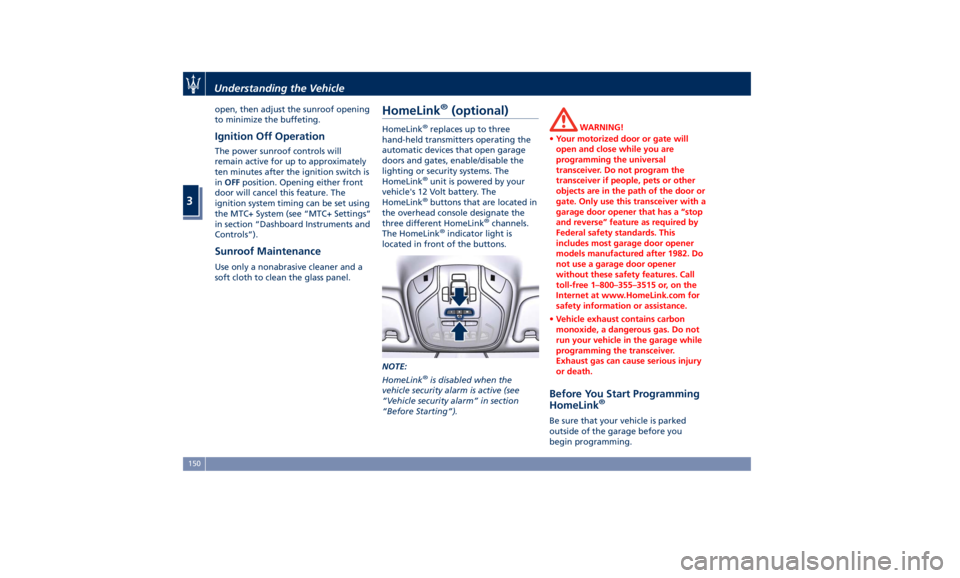
open, then adjust the sunroof opening
to minimize the buffeting.
Ignition Off Operation The power sunroof controls will
remain active for up to approximately
ten minutes after the ignition switch is
in OFF position. Opening either front
door will cancel this feature. The
ignition system timing can be set using
the MTC+ System (see “MTC+ Settings”
in section “Dashboard Instruments and
Controls”).
Sunroof Maintenance Use only a nonabrasive cleaner and a
soft cloth to clean the glass panel. HomeLink ®
(optional) HomeLink ®
replaces up to three
hand-held transmitters operating the
automatic devices that open garage
doors and gates, enable/disable the
lighting or security systems. The
HomeLink ®
unit is powered by your
vehicle's 12 Volt battery. The
HomeLink ®
buttons that are located in
the overhead console designate the
three different HomeLink ®
channels.
The HomeLink ®
indicator light is
located in front of the buttons.
NOTE:
HomeLink ®
is disabled when the
vehicle security alarm is active (see
“Vehicle security alarm” in section
“Before Starting”). WARNING!
• Your motorized door or gate will
open and close while you are
programming the universal
transceiver. Do not program the
transceiver if people, pets or other
objects are in the path of the door or
gate. Only use this transceiver with a
garage door opener that has a “stop
and reverse” feature as required by
Federal safety standards. This
includes most garage door opener
models manufactured after 1982. Do
not use a garage door opener
without these safety features. Call
toll-free 1–800–355–3515 or, on the
Internet at www.HomeLink.com for
safety information or assistance.
• Vehicle exhaust contains carbon
monoxide, a dangerous gas. Do not
run your vehicle in the garage while
programming the transceiver.
Exhaust gas can cause serious injury
or death.
Before You Start Programming
HomeLink ®
Be sure that your vehicle is parked
outside of the garage before you
begin programming.Understanding the Vehicle
3
150