2019 MASERATI GRANTURISMO homelink
[x] Cancel search: homelinkPage 73 of 286

3 – Understanding the Vehicle Interior Components ..................................... 70
Front Seats ............................................ 74
Comfort Pack Front Seats .................................. 76
Rear Seats ............................................. 78
Steering Wheel Adjustment ................................ 79
Rearview Mirrors ........................................ 80
Lights ................................................ 83
Windshield Wipers and Washers ............................ 90
Interior Features ........................................ 93
Cargo Area ............................................ 97
HomeLink (for versions/markets, where provided) ............... 98
Air Conditioning Distribution ............................. 101
Sport Skyhook Suspension
(for versions/markets, where provided) ..................... 103
69
Page 102 of 286
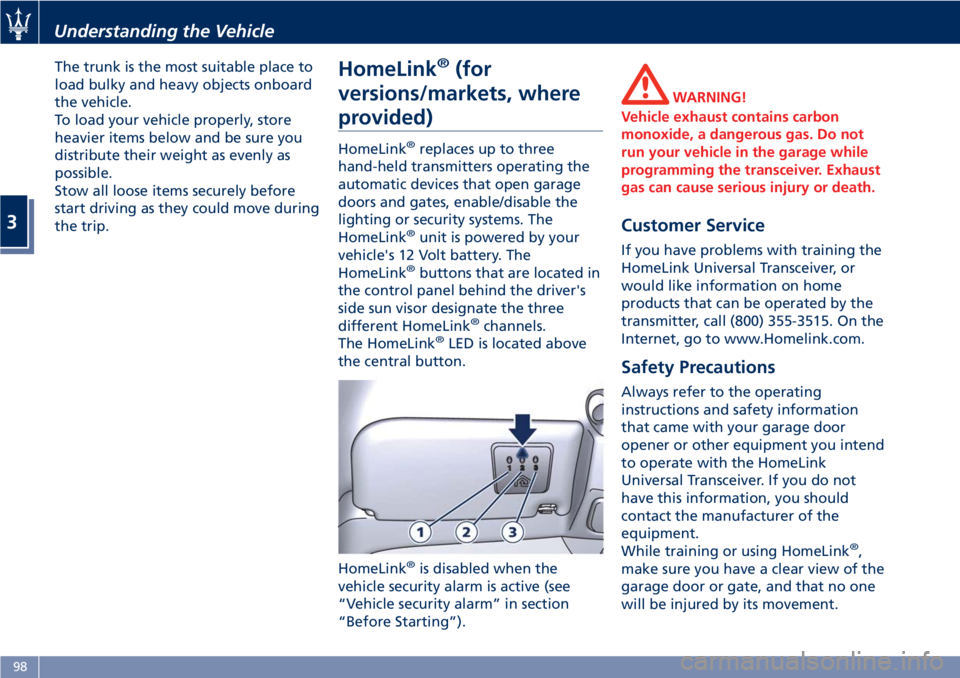
The trunk is the most suitable place to
load bulky and heavy objects onboard
the vehicle.
To load your vehicle properly, store
heavier items below and be sure you
distribute their weight as evenly as
possible.
Stow all loose items securely before
start driving as they could move during
the trip.
HomeLink ®
(for
versions/markets, where
provided) HomeLink ®
replaces up to three
hand-held transmitters operating the
automatic devices that open garage
doors and gates, enable/disable the
lighting or security systems. The
HomeLink ®
unit is powered by your
vehicle's 12 Volt battery. The
HomeLink ®
buttons that are located in
the control panel behind the driver's
side sun visor designate the three
different HomeLink ®
channels.
The HomeLink ®
LED is located above
the central button.
HomeLink ®
is disabled when the
vehicle security alarm is active (see
“Vehicle security alarm” in section
“Before Starting”). WARNING!
Vehicle exhaust contains carbon
monoxide, a dangerous gas. Do not
run your vehicle in the garage while
programming the transceiver. Exhaust
gas can cause serious injury or death.
Customer Service If you have problems with training the
HomeLink Universal Transceiver, or
would like information on home
products that can be operated by the
transmitter, call (800) 355-3515. On the
Internet, go to www.Homelink.com.
Safety Precautions Always refer to the operating
instructions and safety information
that came with your garage door
opener or other equipment you intend
to operate with the HomeLink
Universal Transceiver. If you do not
have this information, you should
contact the manufacturer of the
equipment.
While training or using HomeLink ®
,
make sure you have a clear view of the
garage door or gate, and that no one
will be injured by its movement.Understanding the Vehicle
3
98
Page 103 of 286

General Information While programming HomeLink ®
,itis
advisable to disconnect the drive
motor of the gate/door to be remote
controlled, since the numerous driving
pulses launched for this operation
might damage it.
If the battery fails or is disconnected,
the stored settings are not deleted.
If the gate/door was manufactured
prior to April 1982 (not equipped with
safety systems or automatic stop in the
event of an obstacle in the range of
action), the gate/door cannot be
controlled by HomeLink ®
.
If you have questions, call (800)
355-3515.
WARNING!
California Proposition 65
Operating, servicing and maintaining
a passenger vehicle or off-road vehicle
can expose you to chemicals including
such as, engine exhaust, carbon
monoxide, phthalates and lead, that
which are know to the State of
California to cause cancer and birth
defects or other reproductive harm. To
minimize exposure, avoid breathing
exhaust, do not idle the engine except
as necessary, service your vehicle in a well-ventilated area and wear gloves
or wash your hands frequently when
servicing your vehicle. For more
information go to:
www.P65Warnings.ca.gov/passenger-
vehicle
Programming • Press and hold buttons "1" and "3".
• After about 20 seconds, the LED
starts flashing.
• Release the buttons.
• Hold the remote control for the
device to be controlled close to the
HomeLink ®
control panel (0-30 cm/
0-12 in).
• Simultaneously press and hold the
button on the hand-held remote
control and one of the three
HomeLink ®
buttons "1", "2" or "3".
• Successful programming is signaled
by the LED flashing faster.
• Release the buttons.
To program the other buttons, repeat
the operations skipping the first three
steps.
Use
• When the signal of the device to be
activated reaches its operating range, press the dedicated
HomeLink ®
button.
• The LED remains on while the signal
is being transmitted.
The devices controlled through the
HomeLink ®
function can always be
activated using the original remote
controls.
Should the so programmed
HomeLink ®
not activate the system to
be controlled, this may be due to the
fact that this system is controlled by a
remote control with a rolling code.
A rolling activation code can be
recognized in the following ways:
• consulting the instruction manual
provided with the device to be
controlled;
• despite the fact that the HomeLink ®
programming procedure has been
carried out correctly, the HomeLink ®
function does not activate the
device;
• holding the dedicated HomeLink ®
button pressed down, the LED
briefly flashes fast and then remains
on for 2 seconds; this sequence is
repeated for about 20 seconds.Understanding the Vehicle
3
99
Page 104 of 286

Programming Devices
Controlled by Rolling Code • Locate the specific setting button by
consulting the user manual of the
system to be controlled. This button
is normally located on the motor
which drives the device.
• Press the button and, in normal
conditions, a LED will illuminate.
NOTE:
Normally, after this operation you
have 30 seconds to start the next one.
• Briefly press the HomeLink ®
button
you have chosen to control the
device.
• Press it a second time; when it is
released the operation should be
completed. For some types of
motors, the button might have to be
pressed a third time.
Reprogramming an Individual
Button If you wish to program activation of a
new system on an already used
HomeLink ®
button, proceed as
follows:
• press and hold the HomeLink ®
button selected; • after about 20 seconds, the LED
starts flashing; hold the button
down;
• hold the original remote control of
the device to be controlled close to
the HomeLink ®
control panel (0-30
cm/0-12 in);
• press and hold the button on the
original remote control;
• successful programming is signaled
by the LED flashing faster;
• release both buttons.
The system previously programmed on
HomeLink ®
has thus been replaced
with the new programming and is
ready to be used.
This operation has no impact on the
other HomeLink ®
buttons.
Deleting the Programmed
Buttons Unlike programming, which is
performed for each individual button,
all three buttons are deleted
simultaneously.
To delete proceed as follows:
• press and hold buttons "1" and "3";
• after about 20 seconds, the LED
starts flashing;
• release the buttons. NOTE:
It is advisable to perform the
HomeLink ®
deletion procedure when
selling the vehicle.
Regulations Compliance This device complies with Part 15 of
the FCC rules (US) and Canada
Standard RSS-210 (Canada). Operation
is subject to the following two
conditions:
• This device may not cause harmful
interference.
• This device must accept any
interference received, including
interference that may cause
undesired operation.
Changes or modifications not expressly
approved by the party responsible for
compliance could void the user’s
authority to operate the equipment.Understanding the Vehicle
3
100
Page 281 of 286

In the Event of an Accident . . . .203
Jump Starting Procedure ..... .214
ToolKit................. .202
Towing a Disabled Vehicle .... .216
Engine
Engine Air Filter Replacement . .235
Engine Coolant Level Check . . . .230
Engine Oil Level Check ...... .233
Engine Overheating ........ .204
Engine Start Failure ........ .149
Engine Turn Off ........... .149
Hood, Open and Close ........38
Normal Starting of the Engine . .148
Use of the Engine .......... .173
EPB (Electric Parking Brake) ..... .164
ESC (Electronic Stability Control) . .167
Filters
A/C Air Filter Replacement .... .253
Engine Air Filter Replacement . .235
Fuel
Carbon Monoxide Warning . . . .191
Emergency Fuel Filler Door
Release ................. .193
Fuel Consumption Data ...... .268
Fuel Requirements ......... .189
Fuel System Warnings ....... .191
Gasoline/Oxygenate Blends . . . .190
Materials Added to Fuel ..... .191
MMT in Gasoline .......... .190
Reformulated Gasoline ...... .190
Fuses Position and Replacement. . .241 HomeLink ...................98
Hood, Open and Close ..........38
Indicator Lights
Air bag Warning Light ........66
Indicator Lights/Warning Lights
TFT Display: Warning/Indicator
Lights .................. .116
Warning and Indicator Lights on
Analog Instrument ......... .109
Inertia Switch, Fuel Cut-out ..... .218
Infotainment System ......... .120
Manual Controls and Devices . .122
Installing a LATCH-Compatible Child
Restraint System .............56
Instrument Cluster ........... .108
Interior Components ...........70
Interior Maintenance and Cure . . .258
Interiors Features .............93
Jump Start Procedure .........
.215
Keys
......................
22
Level Checks ............... .230
Adding Windshield/Headlight
Washer ................. .233
Brake Fluid Level Check ...... .232
Engine Coolant Level Check . . . .230
Engine Oil Level Check ...... .230
Power Steering Fluid Level
Check .................. .235
Transmission Oil Check ...... .235 Lights .....................83
Adaptive Bi-Xenon Headlights . . .84
Automatic Headlights .........85
Bulb Replacement ......... .247
Cargo Light ................89
DRL, Daytime Running Lights ....84
Front Domelights ............88
Hazard Warning Flasher .......89
Headlights ................85
High Beams and Flashing ......87
Light Switch ...............83
Parking Lights ..............85
Rear Fog Lights .............86
Turn Signals ................86
Twilight Sensor .............86
Loading the Vehicle
Vehicle Load Carrying Capacity . .97
Maintenance
A/C System Maintenance ..... .252
Bodywork Maintenance and
Care ................... .255
Interior Maintenance and Care . .258
Maintenance Procedures ..... .229
Periodic Maintenance ....... .227
Scheduled Maintenance
Service ................. .222
Scheduled Service Plan ...... .224
Wheels Maintenance ....... .254
Maserati Roadside Assistance
Program ...................15
MIL (Malfunction Indicator Light). .109 Index
9
277