2019 MASERATI GRANTURISMO battery
[x] Cancel search: batteryPage 102 of 286
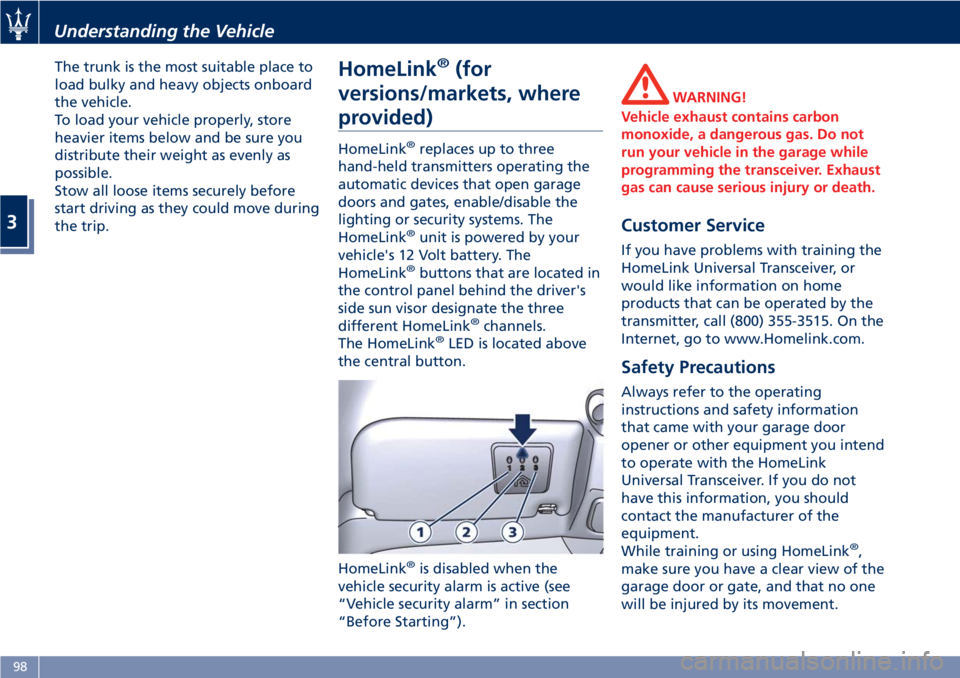
The trunk is the most suitable place to
load bulky and heavy objects onboard
the vehicle.
To load your vehicle properly, store
heavier items below and be sure you
distribute their weight as evenly as
possible.
Stow all loose items securely before
start driving as they could move during
the trip.
HomeLink ®
(for
versions/markets, where
provided) HomeLink ®
replaces up to three
hand-held transmitters operating the
automatic devices that open garage
doors and gates, enable/disable the
lighting or security systems. The
HomeLink ®
unit is powered by your
vehicle's 12 Volt battery. The
HomeLink ®
buttons that are located in
the control panel behind the driver's
side sun visor designate the three
different HomeLink ®
channels.
The HomeLink ®
LED is located above
the central button.
HomeLink ®
is disabled when the
vehicle security alarm is active (see
“Vehicle security alarm” in section
“Before Starting”). WARNING!
Vehicle exhaust contains carbon
monoxide, a dangerous gas. Do not
run your vehicle in the garage while
programming the transceiver. Exhaust
gas can cause serious injury or death.
Customer Service If you have problems with training the
HomeLink Universal Transceiver, or
would like information on home
products that can be operated by the
transmitter, call (800) 355-3515. On the
Internet, go to www.Homelink.com.
Safety Precautions Always refer to the operating
instructions and safety information
that came with your garage door
opener or other equipment you intend
to operate with the HomeLink
Universal Transceiver. If you do not
have this information, you should
contact the manufacturer of the
equipment.
While training or using HomeLink ®
,
make sure you have a clear view of the
garage door or gate, and that no one
will be injured by its movement.Understanding the Vehicle
3
98
Page 103 of 286

General Information While programming HomeLink ®
,itis
advisable to disconnect the drive
motor of the gate/door to be remote
controlled, since the numerous driving
pulses launched for this operation
might damage it.
If the battery fails or is disconnected,
the stored settings are not deleted.
If the gate/door was manufactured
prior to April 1982 (not equipped with
safety systems or automatic stop in the
event of an obstacle in the range of
action), the gate/door cannot be
controlled by HomeLink ®
.
If you have questions, call (800)
355-3515.
WARNING!
California Proposition 65
Operating, servicing and maintaining
a passenger vehicle or off-road vehicle
can expose you to chemicals including
such as, engine exhaust, carbon
monoxide, phthalates and lead, that
which are know to the State of
California to cause cancer and birth
defects or other reproductive harm. To
minimize exposure, avoid breathing
exhaust, do not idle the engine except
as necessary, service your vehicle in a well-ventilated area and wear gloves
or wash your hands frequently when
servicing your vehicle. For more
information go to:
www.P65Warnings.ca.gov/passenger-
vehicle
Programming • Press and hold buttons "1" and "3".
• After about 20 seconds, the LED
starts flashing.
• Release the buttons.
• Hold the remote control for the
device to be controlled close to the
HomeLink ®
control panel (0-30 cm/
0-12 in).
• Simultaneously press and hold the
button on the hand-held remote
control and one of the three
HomeLink ®
buttons "1", "2" or "3".
• Successful programming is signaled
by the LED flashing faster.
• Release the buttons.
To program the other buttons, repeat
the operations skipping the first three
steps.
Use
• When the signal of the device to be
activated reaches its operating range, press the dedicated
HomeLink ®
button.
• The LED remains on while the signal
is being transmitted.
The devices controlled through the
HomeLink ®
function can always be
activated using the original remote
controls.
Should the so programmed
HomeLink ®
not activate the system to
be controlled, this may be due to the
fact that this system is controlled by a
remote control with a rolling code.
A rolling activation code can be
recognized in the following ways:
• consulting the instruction manual
provided with the device to be
controlled;
• despite the fact that the HomeLink ®
programming procedure has been
carried out correctly, the HomeLink ®
function does not activate the
device;
• holding the dedicated HomeLink ®
button pressed down, the LED
briefly flashes fast and then remains
on for 2 seconds; this sequence is
repeated for about 20 seconds.Understanding the Vehicle
3
99
Page 147 of 286

and heated rear window even when
the system is off.
To activate the A/C system again,
select one of the following options:
• Fan speed “+” (button 3 );
• A/C compressor (button 6 );
• MAX DEF (button 8 );
• AUTO (button 10 ).
Recirculation It is enabled by pressing button
and allows using only the air of
the passenger compartment.
The recirculation can operate in the
following modes: Automatic Mode
When the compressor is deactivated or
outside temperatures are below 37 °F
(3 °C), the automatic recirculation
function is deactivated automatically.
After prolonged operation (over 15
minutes in a row), the system
deactivates the recirculation function
automatically for safety reasons,
allowing the exchange of air once
again.
Forced Closed Recirculation
In this operating mode, the
illumination of the amber LED
indicates that the recirculation vent is
closed.
Forced Open Recirculation
In this operating mode, the LED
turned off indicates that the outside
air intake is open. AUTO Mode When this button is pressed (one
button per zone), automatic mode will
control the following functions once
again:
• air distribution (for the side
concerned);
• fan speed;
• compressor operation (illumination
of the ECON LED);
• air recirculation.
REAR Mode Press the button REAR 12 (relative LED
illuminated) to open/close the air flow
to the rear vents.
This function is active in both
“MONO” and “DUAL-ZONE” modes.
System Initialization Procedure Every time the battery is reconnected,
when the vehicle is started the system
must be initialized by activating the
compressor. The display automatically
shows the passenger compartment
temperatures set to 72 °F (22 °C).
The system is configured as follows:
• AUTO (automatic operation, the
words “FULL AUTO” appear on the
display);Dashboard Instruments and Controls
4
143
Page 153 of 286

Engine Start Failure CAUTION!
• Do not attempt to push or tow your
vehicle to get it started. Vehicles
equipped with an automatic
transmission cannot be started this
way.
• If the vehicle battery is dead, booster
cables may be used to obtain a start
from a booster battery or the
battery in another vehicle. This type
of start can be dangerous if done
improperly. See “Auxiliary Jump
Start Procedure” in section “In an
Emergency” for further information.
Starting by cold engine
Start-of
f slowly, avoiding sudden
acceleration and rev the engine up at
low medium speeds. High-
performance driving should be
avoided until the engine temperature
reaches 65-70°C (149-158°F).
Engine Turn-Off • Place the shift lever in P (Park) (see
“Automatic Transmission” in this
section).
• With the engine at idle, turn the key
in the ignition switch to STOP (OFF) position. A burst on the accelerator
pedal before turning off the engine
has no purpose and increases fuel
consumption.
WARNING!
Never leave a vehicle out of the P
(Park) position, as it could move.
The key can only be removed from the
ignition
switch when the transmission
is in P (Park) position and within 30
seconds after turning the key to STOP
(OFF) position. If you do not remove
the key within 30 seconds, you will
need to turn it back to MAR (ON) and
then to STOP (OFF) position to have a
further 30 seconds within which to
remove the key from the ignition
switch.
In the event that the key unlocking
system fails or if it is not possible to
shift the transmission to P (Park)
position, to remove the key you must
turn it to STOP (OFF) position, then
remove the cap shown in picture using
a pen or sufficiently pointed tool.
Then press the button just uncovered
and at the same time extract the key
from the ignition switch. Once the key
has been removed, refit the removed
cap. Driving
5
149
Page 166 of 286

(Continued)
• Driving on parabolic curves will
deactivate the system.
PARK OFF Mode
T
o deactivate manual operation of the
parking brake, with the engine on,
press the "PARK OFF" button on the
central console. The words “PARK
OFF” appear on the instrument cluster
display for 5 seconds, after which they
remain displayed but in smaller size.
To reactivate automatic operation,
press the "PARK OFF" button once
again, the words “PARK ON” appear
on the display for 5 seconds.
CAUTION!
• In certain conditions when the
battery voltage is low, the electric
parking brake system may
temporarily be deactivated for safety
reasons. Therefore, typically upon
starting the engine, when the
battery voltage drops, the message
“PARK OFF” may temporarily be
displayed on the instrument cluster,
indicating that automatic operation
is temporarily disabled. • In the case of performance starting,
check that the electric parking brake
is disengaged.
For further information see "Parking
Brake"
in this section.
Sequential Manual Operation
(MANUAL)
In this mode, the transmission interacts
with the driver in order to allow
manual shift and ensure increased
control of the vehicle. The current
mode allows the gear system to
optimize the engine brake action,
remove undesired shifting into higher
and lower gears and improve the
overall performance of the vehicle.
With automatic transmission selected
(D (Drive) position), shift the
transmission shift lever to position “+”
o “–”.
When this mode is selected, the
symbol “+” or “–” illuminates on the
gear display, based on the position of
the transmission shift lever, and the
gear engaged is shown on the
instrument cluster display.
WARNING!
When sequential manual operation is selected, upshifting or downshifting
must be performed manually.
To engage the gears, shift the
transmission
shift lever to one of the
following two positions:
"+" (UP) to engage a higher gear;
"–" (DOWN) to engage a lower gear.
CAUTION!
• However, some conditions will
remain automatically controlled, for
example, when the engine is
overrevving or underrevving, the
system automatically engages a
higher or lower gear.
• If you request a gearshift in
conditions where the engine is
overrevving or underrevving, the
system will not accept the command.
• The ECU is programmed to control
one gearshift at a time, therefore,
fast and repeated actions will not
necessarily result in a gearshift. A
higher or lower gear is engaged only
if the previous procedure requested
has been completed.
When the system refuses to engage a
gear
, an acoustic signal will sound for a
few seconds.Driving
5
162
Page 169 of 286

If you attempt to disengage the
parking brake without having
depressed the service brake pedal, a
message will be displayed to warn
you to do so.
• The EPB command activation while
running, generates a deceleration of
the vehicle with strong deceleration
(Dynamic Braking). It is therefore
recommended to use of this feature
only in case of emergency. The
stability of the car is guaranteed by
the action of the activated ESC
system.
Deactivating Automatic
Operation To deactivate automatic operation of
the parking brake, with the engine
on, press the "PARK OFF" button on
the central console. The words “PARK OFF” appear on the
display for 5 seconds, after which they
remain displayed but in smaller size.
To reactivate automatic operation,
press the "PARK OFF" button once
again, the words “PARK ON” appear
on the display for 5 seconds.
CAUTION!
• In certain conditions when the
battery voltage is low, the electric
parking brake system may
temporarily be deactivated for safety
reasons. Therefore, typically upon
starting the engine, when the
battery voltage drops, the message
“PARK OFF” may temporarily be
displayed on the instrument cluster,
indicating that automatic operation
is temporarily disabled. • In the case of performance starting,
check that the parking brake is
disengaged.
Failure Indication In the event of electric parking brake
system failure, the
warning light
on the display will light up.
Depending on the message displayed,
it signals the following failures of the
EPB system:
• “Parking brake failure: go to dealer”
If the message warning you to go to
the nearest Authorized Maserati
Dealer is displayed, drive slowly and
remember that the electric parking
brake device is not functioning.
• “EPB is overheated”
If the vehicle has been stationary
(key in the ignition switch to STOP
(OFF) position) for about 15 minutes
without using the parking brake,
and the warning light illuminates
again after restarting the engine,
slowly drive to the nearest
Authorized Maserati Dealer .
• “EPB failure only manual unlock
allowed: see handbook”
In this case, follow the manual
emergency deactivation procedure
in order to release the parking brake
(see “Emergency Release of the Driving
5
165
Page 170 of 286

Parking Brake” in section “In an
Emergency”).
• “Parking Brake system revision: go to
dealer”
The EPB system requires
maintenance, therefore contact an
Authorized Maserati Dealer to have
the system corrected.
WARNING!
In the event of an EPB failure, take
your vehicle to the nearest Authorized
Maserati Dealer as soon as possible.
Initialize the EPB System after a
Battery
Disconnecting
After the detachment and the
subsequent connection of the battery,
on the instrument cluster display the
warning light will light up.
To initialize the EPB system lift, release
and lift again the lever located next to
the transmission shift lever.
Emergency Disengagement
In case of brake lock with complete
electrical system failure, it is necessary
to act on the electric actuator using
the special tool provided in the tool kit
to release the pressure of the parking
brake shoes (see “Emergency Release of the Parking Brake” chapter in
section “In an Emergency”).
EPB Operation with
Overheated Brakes Driving on mountain roads with steep
slopes or a sports use of the vehicle
could overheat the brake system
components. In these conditions,
parking brake must not be used since
the push of the power actuator might
not be sufficient to ensure vehicle
braking, especially on a slope.
Drive normally without braking to
allow the brakes to cool down a few
minutes before stopping. In this way,
the automatic or manual activation of
the parking brake will ensure vehicle
braking. Parking Straighten the wheels and turn off the
engine.
Before leaving the vehicle, make sure
that the parking brake is fully applied
in automatic or manual mode and
place the transmission lever in the P
(Park) position.
Remove the key from the ignition
switch.
WARNING!
• Always check that the vehicle is
locked before leaving it.
• Never leave children unattended in
the vehicle.
• Do not park the vehicle on paper,
grass, dry leaves or other flammable
materials. They could catch fire if
they come into contact with hot
parts of the exhaust system.
• Do not leave the engine running
while the vehicle is unattended.
CAUTION!
When you need to park the vehicle on
a steep slope, both with the engine on
and off, it is recommended not only toDriving
5
166
Page 193 of 286

“--,--” will be displayed in the place of
the values.
NOTE:
• The system will not perform
calibration if the pressure is below 2
bar (29 psi).
• To allow the system to acquire the
sensors’s data, after the startup of
the car, if possible avoid to stop.
During this interval the TFT display
can show screen page with dashes
“--,--” in the place of the pressure
levels of each tire.
• If calibration is not completed within
10 minutes of driving the car, the
instrument cluster shows “TPMS
Malfunction” pop-up message and
“Tire Pressure” screen disappear. The
warning light remains light on.
TPMS Malfunction Screen page shown in picture may
appear in the following cases:
• malfunction in the ECU
system/wiring;
• no signal reception by one or more
sensors due to malfunctioning,
broken or dead battery;
• ECU malfunction. The display procedure follows the
usual logic of malfunctions. Therefore,
after 30 seconds, the display will show
the screen page that was active before
the malfunction occurred.
In addition to screen page being
displayed, the
amber warning
light, which is permanently
illuminated on the instrument cluster,
will flash for 85 seconds, after which it
will remain permanently on until the
situation is corrected. The information
page that shows the pressure value for
each tire cannot be recalled. Fuel Requirements The engines are designed to meet all
environmental regulations and
provide excellent fuel economy and
performance when using unleaded
premium gasoline with an AKI octane
rating of 91 or above. AKI (Anti Knock
Index) is an average on the Research
Octane Number, RON, and the Motor
Octane Number, MON (RON + MON/2
gives you the AKI).
For vehicle top performance, use
unleaded premium gasoline with no
less than 93 minimum AKI octane
rating.
Poor quality gasoline can cause
problems such as hard starting,
stalling, and hesitations. If you
experience these symptoms, try
another brand of gasoline before
considering service for the vehicle at
an Authorized Maserati Dealer .
Besides using unleaded gasoline with
the proper octane rating, gasoline
that contain detergents, anti-corrosion
and stability additives are
recommended. Using gasoline that
have these additives may help improve
fuel economy, reduce emissions, and
maintain vehicle performance. Driving
5
189