2019 MASERATI GRANTURISMO alarm
[x] Cancel search: alarmPage 40 of 286

To open the trunk lid from the outside,
when the security alarm is deactivated
and the key is inside the vehicle, simply
press the button indicated in picture.
To avoid accidental activation while
the vehicle is moving, it is only possible
to open the trunk compartment when
the key is removed from the ignition
switch or turned to STOP (OFF) or ACC
position.
Two gas struts facilitate the lid
opening. The struts are calibrated to ensure they function correctly with the
weights specified by the manufacturer.
The arbitrary addition of objects
(spoiler, luggage rack etc.) may impair
the lid’s correct operation and safety.
WARNING!
When using the trunk compartment,
never exceed the maximum loads
allowed (see “Technical Data" in
section "Features and Specifications”).
Also check that the objects contained
in the luggage compartment are
arranged properly.
The trunk compartment is illuminated
by
a light that comes on automatically
when the lid is opened; switching off is
timed.
If the trunk compartment lid is left
open, the light switches off after a few
minutes. To turn it on again, close the
lid and then reopen it.
Closing To close the trunk lid grasp one of the
handles as indicated on the inner
covering and lower the lid.
Then press gently on the outside of
the lid, in correspondence of the lock,
until hearing it click in place. Emergency Opening If necessary, the trunk compartment lid
can be opened by pulling the small
cable, located underneath the
covering of the left-hand side panel.
Once you have located the cable and
pulled it out from the covering, pull it
forward to open the trunk
compartment lid.Before Starting
2
36
Page 75 of 286

1 Adjustable side air vents.
2 Hood lid opening lever.
3 Headlight and fog light switch.
4 "Mode" and adjust "+" and
"–" buttons.
5 Front parking sensors
disabling/enabling.
6 Trunk lid opening button.
7 Fuel tank door opening button
(see "Refueling" in section
"Driving" for operation).
8 Multifunction lever (Cruise
Control, turn signals, headlight
washer and headlight
selection).
9 Lower gearshift paddle
"DOWN".
10 Instrument cluster.
11 Steering wheel height and
depth adjustment lever.
12 Upper air vent.
13 Sun radiation sensor.
14 Horn control.
15 Multimedia controls repeated
on the steering wheel.
16 Windshield/headlight
wiper/washer control lever. 17 Upper gearshift paddle "UP".
18 Ignition switch.
19 Clock.
20 Central adjustable air vents.
21 MTC+ display.
22 Glove compartment.
23 Side window vents.
Front Dome Console
Components
1 Reading lights control button.
2 Central light control button.
3 Reading lights.
4 Central light.
5 Anti-lift alarm system
deactivation button. 6 Volumetric alarm system
deactivation button.
7 Paired phone hands-free
microphone.
Understanding the Vehicle
3
71
Page 102 of 286
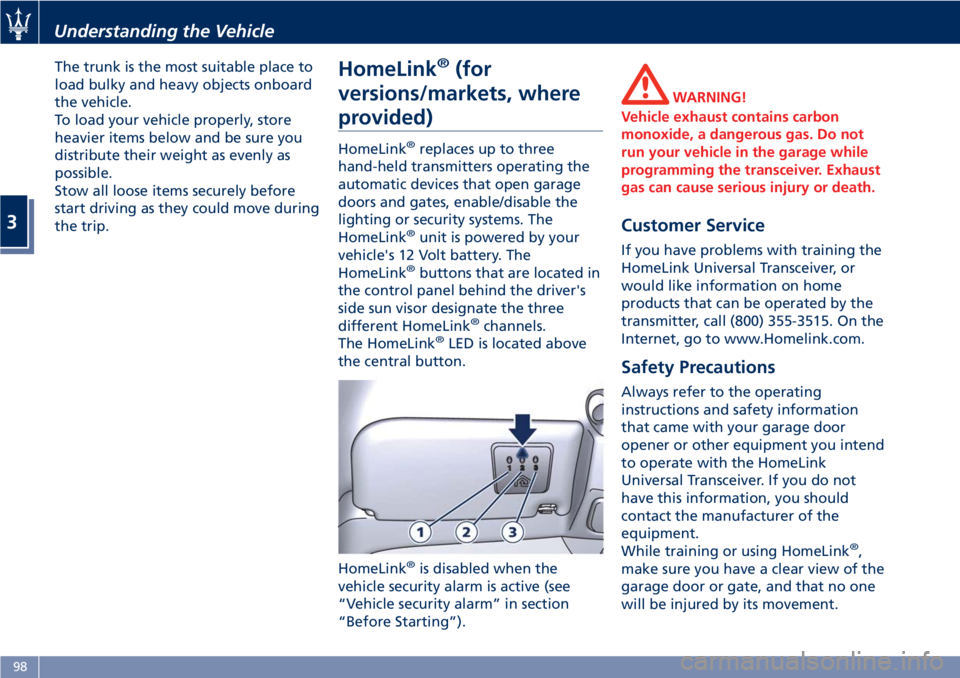
The trunk is the most suitable place to
load bulky and heavy objects onboard
the vehicle.
To load your vehicle properly, store
heavier items below and be sure you
distribute their weight as evenly as
possible.
Stow all loose items securely before
start driving as they could move during
the trip.
HomeLink ®
(for
versions/markets, where
provided) HomeLink ®
replaces up to three
hand-held transmitters operating the
automatic devices that open garage
doors and gates, enable/disable the
lighting or security systems. The
HomeLink ®
unit is powered by your
vehicle's 12 Volt battery. The
HomeLink ®
buttons that are located in
the control panel behind the driver's
side sun visor designate the three
different HomeLink ®
channels.
The HomeLink ®
LED is located above
the central button.
HomeLink ®
is disabled when the
vehicle security alarm is active (see
“Vehicle security alarm” in section
“Before Starting”). WARNING!
Vehicle exhaust contains carbon
monoxide, a dangerous gas. Do not
run your vehicle in the garage while
programming the transceiver. Exhaust
gas can cause serious injury or death.
Customer Service If you have problems with training the
HomeLink Universal Transceiver, or
would like information on home
products that can be operated by the
transmitter, call (800) 355-3515. On the
Internet, go to www.Homelink.com.
Safety Precautions Always refer to the operating
instructions and safety information
that came with your garage door
opener or other equipment you intend
to operate with the HomeLink
Universal Transceiver. If you do not
have this information, you should
contact the manufacturer of the
equipment.
While training or using HomeLink ®
,
make sure you have a clear view of the
garage door or gate, and that no one
will be injured by its movement.Understanding the Vehicle
3
98
Page 117 of 286

• The ESC system will be on, even if it
was turned off previously. The ESC
system will make buzzing or clicking
sounds when active. This is normal;
the sounds will stop when ESC
becomes inactive by solving the
problem that caused the ESC
activation.
Air Bag Malfunction Warning Light (*)
The warning light flashes to
indicate a malfunction of the
warning light.
WARNING!
• Turning the key in the ignition
switch to MAR (ON) position, the air
bag malfunction warning light
illuminates but should go off after a
few seconds with the engine
running.
• If the air bag malfunction warning
light remains on or stays on or if it
does not illuminate or if it
illuminates while driving, contact
your Authorized Maserati Dealer as
soon as possible. Right Turn Signal Indicator
This
indicator lights up when
the right turn signals or the
hazard flashers are switched
on.
The indicator will flash at the same
frequency of the turn signals and is
controlled by the left multifunction
lever.
If the vehicle electronics sense that the
vehicle drives for more than 1 mile
(1.6 km) with either turn signal on, a
continuous sound will advise the
driver to turn the signal off.
If the indicator flashes at a fast rate,
check for a defective outside indicator
light bulb.
Maserati CODE Warning Light (*)
With the key in the ignition
switch in MAR (ON) position,
the amber warning light in
the instrument cluster and on
the display illuminates when the
system detects the following faults:
• alarm system not available;
• electronic key not detected;
• have the vehicle protection system
checked.
Or when the user is informed of the
following events:
• vehicle break-in detected; • electronic key not recognized.
Electronic Stability Control (ESC) OFF
Indicator Light
This indicator notifies that the
Electronic Stability Control
(ESC) is disabled; the linked
message will be displayed.
Parking Brake Engaged Indicator
This indicator light illuminates
when the parking brake is
applied.
Brake Pads Worn Warining Light (*)
This warning light illuminates
on the instrument cluster
when the brake pads have
reached their wear limit.
Please contact an Authorized Maserati
Dealer .
High Coolant Temperature Warning
Light
The thermometer in the instrument
cluster indicates the temperature of
the coolant. If the needle indicates
high temperatures and at the same
time the warning light comes on, stop
the vehicle immediately and have the
cooling system checked by an
Authorized Maserati Dealer .Dashboard Instruments and Controls
4
113
Page 140 of 286

• Speed Limit
This feature allows to set a speed
limit and activate an alarm signal
which will sound when the
maximum speed limit set is
exceeded.
Checkmarked the softkey to enable
the feature.
Press then the "+" or "–" softkey to
increase or decrease the speed limit.
Each touch increases/decreases the
value by 5 units.
Lights Press the “Lights” softkey to set the
following modes.
• Daytime Lights (DRL, for
versions/markets where provided)
If activated, this feature allows the
automatic switching on of the DRL
upon switching off of the position lights and vice versa. When the
position lights switch on, the DRL
switch off.
See “Lights” in section
“Understanding the Vehicle” for
further information.
Doors & Locks Press the “Doors & Locks” softkey to
set the following modes.
• Auto Door Locks (Autoclose)
When this feature is selected, all
doors will automatically lock when
the vehicle is in motion. The feature
can be set to “On” or “Off”.
• Independent Trunk Lid Unlocking
When this feature is selected and
checkmarked, only the trunk
compartment lid remains unlocked
and can be opened by pressing the button between the license plate
lights.
When there is not checkmark, the
trunk lid unlocking follows the logic
of the doors.
• Key Fob Unlocks
By selecting this feature you may set
up only the driver's door or all doors
mode will unlock on the first press
of the
button on the radio
control case (key fob). When "Driver
Door" is selected, you must press the
key fob
button twice to unlock
also the passenger’s door. When
unlocking "All Doors" by first press
selection mode, all doors will unlock
on the first press of the key fob
button.
Audio This feature enables to view and set
the available audio modes.
• Balance/Fade
Use this screen to adjust the balance
and fade settings. Touch and drag
the speaker icon, use the arrows to
adjust, or tap the “C” icon to
readjust to the center.Dashboard Instruments and Controls
4
136
Page 190 of 286

(Continued)
style. Aftermarket wheels can cause
sensor damage. Do not use
aftermarket tire sealants or balance
beads, as damage to the sensors may
result.
• The system can temporarily
experience radio-electric interference
emitted by devices using similar
frequencies.
• After inspecting or adjusting the tire
pressure, always reinstall the valve
stem cap. This will prevent moisture
and dirt from entering the valve
stem and damage the TPMS internal
sensor.
NOTE:
• Driving
on a significantly
underinflated tire causes the tire to
overheat and may lead to tire failure.
Under-inflation also reduces fuel
efficiency and tire tread life, and may
affect the vehicle’s handling and
stopping ability.
• The TPMS is not a substitute for
proper tire maintenance, and it is the
driver’s responsibility to maintain
correct tire pressure using an
accurate tire pressure gage, even if
under-inflation has not reached the level to trigger illumination of the
TPMS light
.
• Seasonal temperature changes will
affect tire pressure, and the TPMS
will monitor the actual tire pressure
in the tire.
Viewing Messages on the
Display By pressing repeatedly the “MODE”
button of the control panel on left
side of the steering column, the user
can access the information page that
shows the pressure values of each tire
(“Tire Pressure” screen page: see
paragraph "TFT Display: Screen Pages"
in chapter "Instrument Cluster" of
section "Dashboard Instruments and
Controls").
If system faults or low pressure is
detected on a not indentified tire, "Check Tire Pressure" or "TPMS
Malfunction" pop-up message will be
displayed for 10 seconds. The
amber warning light will
permanently illuminate on the right
side of the instrument cluster display.
With a malfunction detected, the "Tire
Pressure" screen page will not be
available while will be available the
calibration screen page.
The “Tire Pressure” screen page
becomes available again, until the
malfunction is corrected.
Low Tire Pressure Conditions
The signal transmitted by the ECU
activates messages and symbols on the
TFT display with two priority levels
corresponding to the following
thresholds:
• Soft Warning: if the pressure is 10%
lower than the rated pressure;
• Hard Warning: if the pressure is 17%
lower than the rated pressure.
The system refers to the rated pressure
acquired after calibration.
The two alarm thresholds for
monitoring the tire pressure
respectively activate the following
alerts:
• “Check tire pressure” illuminates on
the display when the pressure of oneDriving
5
186
Page 191 of 286

or more tires falls below the
low-pressure alarm threshold (Soft
Warning). The tire with its low
pressure value will be highlighted in
amber color for 30 seconds.
• The tire with its low pressure value
in amber color, the message “Low
inflation pressure tire” and "Do not
drive on" in rolling mode with the
amber warning light always on
activates when the pressure of one
or more tires is below the minimum
pressure alarm threshold (Hard
Warning). The TPMS screen page is displayed for
30 seconds and then the screen page
that was previously displayed
reappears. If the malfunction persists,
the TPMS screen page shown in the
picture will be automatically displayed
for 30 seconds the next time the
engine is started.
The driver can call up the TPMS screen
page at any time to display which tires
have low pressure.
Occasionally, the system may not
detect which wheel signals a
malfunction. If this is the case, then
only the message “Check tire
pressure” will be displayed on the TFT
display.
Punctured Tire
When the instrument cluster receives a
signal from the tire pressure ECU
indicating that the pressure level of
one or more tires is below the alarm threshold or there is a sudden pressure
loss (punctured tire). The
amber
warning light will permanently
illuminate on the instrument cluster
and screen pages shown in the picture
will alternate on the display for 30
seconds: then the screen page that
was previously displayed reappears on
the TFT display.
If the malfunction persists, the display
will show these screen pages for 30
seconds every time the key in the
ignition switch is subsequently turned
back to MAR (ON) position.
These screen pages will be displayed
until the situation is corrected and the
system is calibrated again as required
by the system.
System Not Calibrated
The system must be calibrated:
• after replacing one or more tires; Driving
5
187
Page 249 of 286

Passenger Compartment Fuses
Pos. Amp. –
Color System / Component
F12 15 A –
Blue Right-hand low
beam
F13 15 A –
Blue Left-hand low beam
F31 7.5 A –
Brown A/C unit, NBC (Body
Computer Node),
high beam relay
F32 10 A –
Red Domelights, step
lights, CAV, driver-
and passenger-side
footwell lights,
outside mirror lights
F33 30 A –
Green Driver’s seat
(movement)
F34 30 A –
Green Passenger’s seat
(movement)
F35 7.5 A –
Brown ACC, FN and LF relay
coil
F36 10 A –
Red NQS
F37 10 A –
Red NQS (Instrument
Cluster Node), CPP,
CPD
F38 15 A –
Blue Rear lid lock Pos. Amp. –
Color System / Component
F39 15 A –
Blue NIM (Inside Roof
Node), NCL (Air
conditioning and
heating system
node), OBD socket,
CSA (Alarm system
siren ECU), CAV
(Motion sensing
alarm ECU), radio,
NAVTRAK
F40 30 A –
Green Heated rear window
F41 - Not used
F42 7.5 A –
Brown Power supply for
control panel on roof
F43 30 A –
Green Windshield
wiper/washer
(Connected Devices
Relay INT/A)
F44 20 A –
Yellow Front and rear power
outlets (INT/A device
relay) front seat
heating (passenger
side)
F45 - Not used
F46 20 A –
Yellow NPG/NPP locks Pos. Amp. –
Color System / Component
F47 30 A –
Green NPG (Driver’s door
node)
F48 30 A –
Green NPP (Passenger’s
door node)
F49 7.5 A –
Brown NVO (Steering wheel
node), CSG (Power
steering ECU), CSP
(Twilight/rain sensor
ECU), NIM (Inside
Roof Node), NCL,
Radio, CEM, CRP,
domelight molding,
windshield wiper
controls, NAVTRAK
F50 7.5 A –
Brown Air bag system
F51 7.5 A –
Brown NCA (Automatic
Gearbox Node)
F52 15 A –
Blue Front seat heating
(driver side) (INT/A
device relay)
F53 10 A –
Red Rear fog lightsMaintenance and Care
7
245