2019 MASERATI GRANTURISMO CONVERTIBLE trip computer
[x] Cancel search: trip computerPage 128 of 296
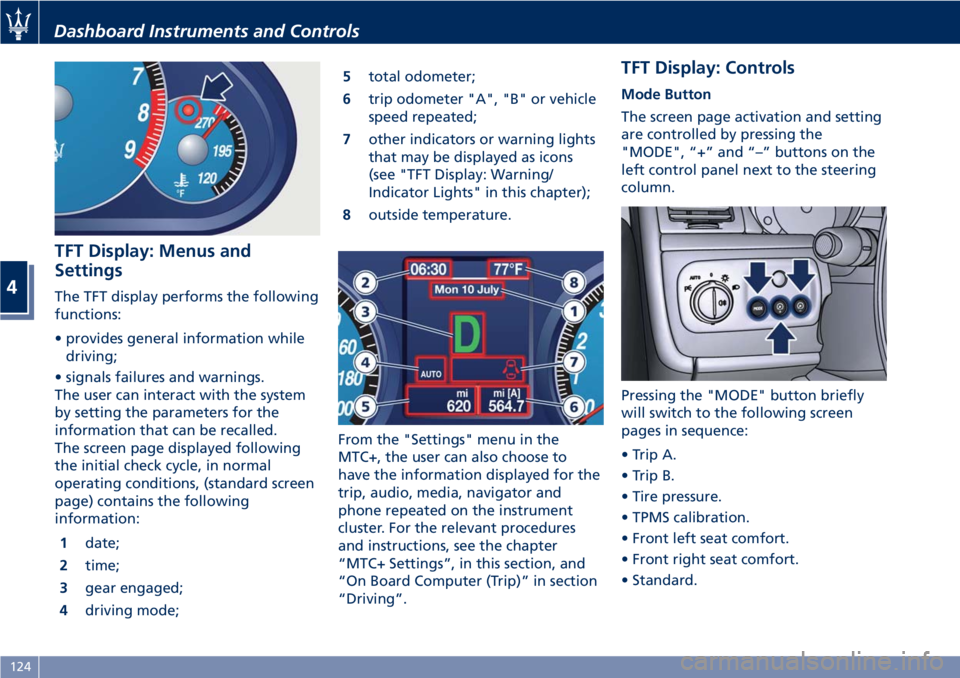
TFT Display: Menus and
Settings The TFT display performs the following
functions:
• provides general information while
driving;
• signals failures and warnings.
The user can interact with the system
by setting the parameters for the
information that can be recalled.
The screen page displayed following
the initial check cycle, in normal
operating conditions, (standard screen
page) contains the following
information:
1 date;
2 time;
3 gear engaged;
4 driving mode; 5 total odometer;
6 trip odometer "A", "B" or vehicle
speed repeated;
7 other indicators or warning lights
that may be displayed as icons
(see "TFT Display: Warning/
Indicator Lights" in this chapter);
8 outside temperature.
From the "Settings" menu in the
MTC+, the user can also choose to
have the information displayed for the
trip, audio, media, navigator and
phone repeated on the instrument
cluster. For the relevant procedures
and instructions, see the chapter
“MTC+ Settings”, in this section, and
“On Board Computer (Trip)” in section
“Driving”. TFT Display: Controls Mode Button
The screen page activation and setting
are controlled by pressing the
"MODE", “+” and “–” buttons on the
left control panel next to the steering
column.
Pressing the "MODE" button briefly
will switch to the following screen
pages in sequence:
• Trip A.
• Trip B.
• Tire pressure.
• TPMS calibration.
• Front left seat comfort.
• Front right seat comfort.
• Standard.Dashboard Instruments and Controls
4
124
Page 129 of 296
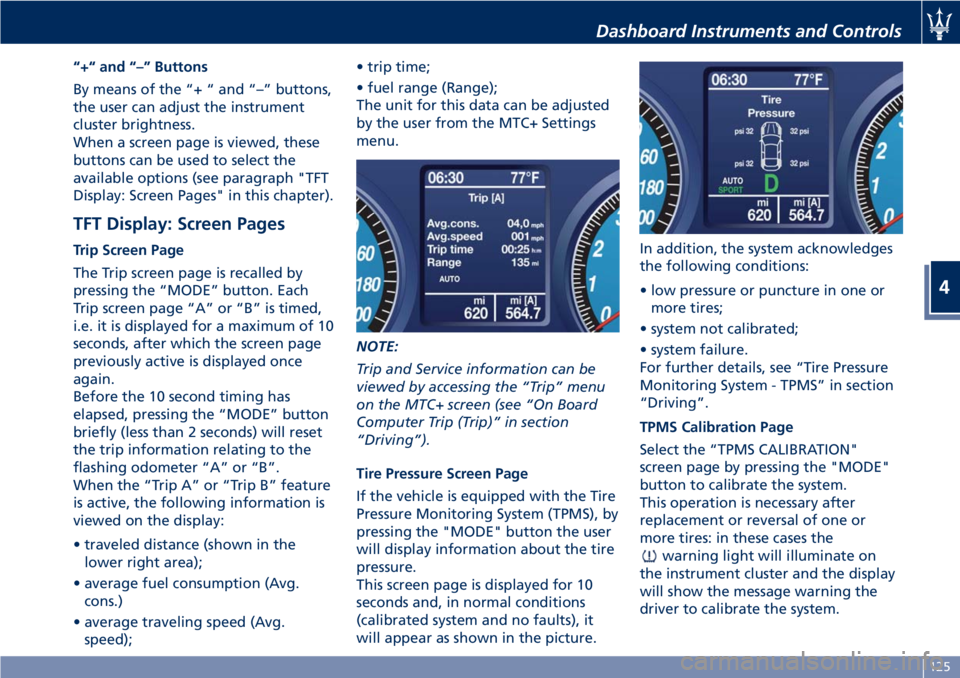
“+“ and “–” Buttons
By means of the “+ “ and “–” buttons,
the user can adjust the instrument
cluster brightness.
When a screen page is viewed, these
buttons can be used to select the
available options (see paragraph "TFT
Display: Screen Pages" in this chapter).
TFT Display: Screen Pages Trip Screen Page
The Trip screen page is recalled by
pressing the “MODE” button. Each
Trip screen page “A” or “B” is timed,
i.e. it is displayed for a maximum of 10
seconds, after which the screen page
previously active is displayed once
again.
Before the 10 second timing has
elapsed, pressing the “MODE” button
briefly (less than 2 seconds) will reset
the trip information relating to the
flashing odometer “A” or “B”.
When the “Trip A” or “Trip B” feature
is active, the following information is
viewed on the display:
• traveled distance (shown in the
lower right area);
• average fuel consumption (Avg.
cons.)
• average traveling speed (Avg.
speed); • trip time;
• fuel range (Range);
The unit for this data can be adjusted
by the user from the MTC+ Settings
menu.
NOTE:
Trip and Service information can be
viewed by accessing the “Trip” menu
on the MTC+ screen (see “On Board
Computer Trip (Trip)” in section
“Driving”).
Tire Pressure Screen Page
If the vehicle is equipped with the Tire
Pressure Monitoring System (TPMS), by
pressing the "MODE" button the user
will display information about the tire
pressure.
This screen page is displayed for 10
seconds and, in normal conditions
(calibrated system and no faults), it
will appear as shown in the picture. In addition, the system acknowledges
the following conditions:
• low pressure or puncture in one or
more tires;
• system not calibrated;
• system failure.
For further details, see “Tire Pressure
Monitoring System - TPMS” in section
“Driving”.
TPMS Calibration Page
Select the “TPMS CALIBRATION"
screen page by pressing the "MODE"
button to calibrate the system.
This operation is necessary after
replacement or reversal of one or
more tires: in these cases the
warning light will illuminate on
the instrument cluster and the display
will show the message warning the
driver to calibrate the system.Dashboard Instruments and Controls
4
125
Page 137 of 296

for at least 2 seconds, it brings the
cursor back in the lower bar of the
main menus.
Enter Button
To confirm the function or setting
highlighted on MTC+ display. When in
"Radio" mode and the key in the
ignition switch in MAR (ON) position,
holding this button you can save your
preset stations.
With key not inserted in the ignition
switch or in STOP (OFF) position,
pressing and holding this button for
2-3 seconds will turn off the MTC+
system. If pressed again and held for
2-3 seconds, the MTC+ will turn back
on.
Main Menu Bar on MTC+
Display The softkeys located on the lower part
of the MTC+ display represent the
main menu modes/functions, which
are briefly indicated below. Main menu bar is set up by Maserati:
it can be customized according to
personal requirements, as explained in
“Customizing the Main Menu Bar” in
this chapter.
For further information refer to the
dedicated booklet included in the
owner documentation.
1. “Radio ” softkey
Touch this softkey to enter the
Radio mode. The different tuner
modes: FM, AM, SiriusXM
Satellite Radio (if equipped) and
“Aha” App (for countries where
it is supported) can be selected
by touching the related softkeys
in the Radio mode. 2. “Media ” softkey
Touch this softkey to access
media sources such as: USB
Device, AUX, Bluetooth and SD
card as long as the requested
media is present.
3. “Controls ” softkey
Touch this softkey to access the
“Screen Off” and “Settings”
features. Features can be
selected and turned on/off or
adjusted by touching the related
softkey (see “MTC+ “Controls”
Screen” in this section).
4.
(Apps) softkey
Touch this softkey to access
connected phone connection
options and user functions
settings.
5. “Trip ” softkey
Touch this softkey to access the
trip features. Refer to “Onboard
Computer (Trip)” in section
“Driving” to choose from the
available options.
6. “Nav ” softkey
Touch this softkey to access the
Navigation feature. Refer to the
MTC+ instruction manual for
further details.Dashboard Instruments and Controls
4
133
Page 161 of 296

5 – Driving
Normal Starting of the Engine............................. 158
Automatic Transmission .................................. 160
Onboard Computer (Trip) ................................ 167
Drive Mode ........................................... 169
Parking Brake ......................................... 174
Parking .............................................. 176
Brake and Stability Control System ......................... 177
Using the Brakes ....................................... 181
Use of the Engine ...................................... 183
Cruise Control (CC) ...................................... 185
Tires - General Information ............................... 187
Tire Pressure Monitoring System - TPMS ...................... 194
Fuel Requirements ...................................... 199
Refueling ............................................. 202
Driving Conditions ...................................... 204
Pollution Control Devices ................................. 207
157
Page 171 of 296
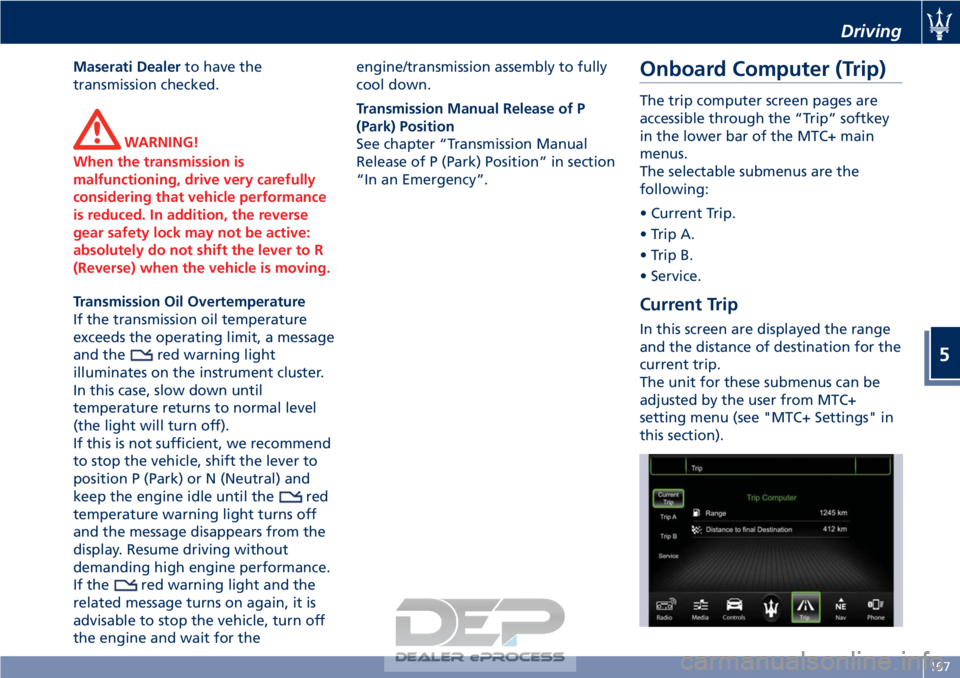
Maserati Dealerto have the
transmission checked.
WARNING!
When the transmission is
malfunctioning, drive very carefully
considering that vehicle performance
is reduced. In addition, the reverse
gear safety lock may not be active:
absolutely do not shift the lever to R
(Reverse) when the vehicle is moving.
Transmission Oil Overtemperature
If
the transmission oil temperature
exceeds the operating limit, a message
and the
red warning light
illuminates on the instrument cluster.
In this case, slow down until
temperature returns to normal level
(the light will turn off).
If this is not sufficient, we recommend
to stop the vehicle, shift the lever to
position P (Park) or N (Neutral) and
keep the engine idle until the
red
temperature warning light turns off
and the message disappears from the
display. Resume driving without
demanding high engine performance.
If the
red warning light and the
related message turns on again, it is
advisable to stop the vehicle, turn off
the engine and wait for the engine/transmission assembly to fully
cool down.
Transmission Manual Release of P
(Park) Position
See chapter “Transmission Manual
Release of P (Park) Position” in section
“In an Emergency”.
Onboard Computer (Trip)
The trip computer screen pages are
accessible through the “Trip” softkey
in the lower bar of the MTC+ main
menus.
The selectable submenus are the
following:
• Current Trip.
• Trip A.
• Trip B.
• Service.
Current Trip
In this screen are displayed the range
and the distance of destination for the
current trip.
The unit for these submenus can be
adjusted by the user from MTC+
setting menu (see "MTC+ Settings" in
this section).
Driving
5
167
Page 237 of 296
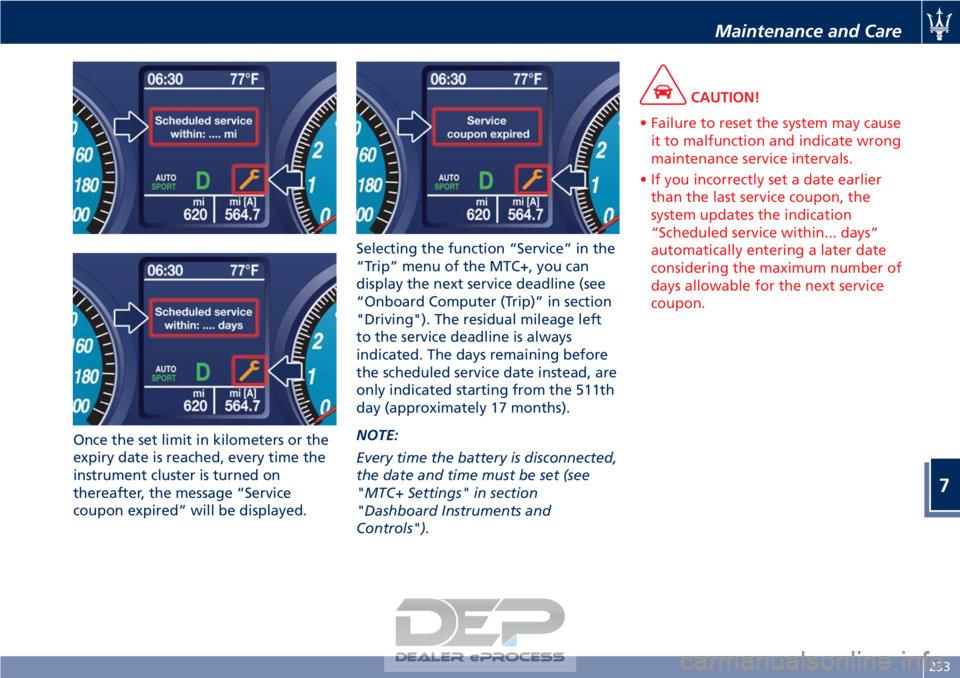
Once the set limit in kilometers or the
expiry date is reached, every time the
instrument cluster is turned on
thereafter, the message “Service
coupon expired” will be displayed.Selecting the function “Service” in the
“Trip” menu of the MTC+, you can
display the next service deadline (see
“Onboard Computer (Trip)” in section
"Driving"). The residual mileage left
to the service deadline is always
indicated. The days remaining before
the scheduled service date instead, are
only indicated starting from the 511th
day (approximately 17 months).
NOTE:
Every time the battery is disconnected,
the date and time must be set (see
"MTC+ Settings" in section
"Dashboard Instruments and
Controls").
CAUTION!
• Failure to reset the system may cause it to malfunction and indicate wrong
maintenance service intervals.
• If you incorrectly set a date earlier than the last service coupon, the
system updates the indication
“Scheduled service within... days”
automatically entering a later date
considering the maximum number of
days allowable for the next service
coupon.
Maintenance and Care
7
233
Page 292 of 296

Inside Rearview Mirror........81
Mirrors Positioning ...........80
Outside Mirrors .............80
MTC+ “Controls” Screen ........141
MTC+ Settings - Customer Programmable Features .......141
MTC+ System (Maserati Touch Control Plus), Controls ........138
Onboard Computer (Trip) .......167
Onboard Diagnostics System .....183
ORC (Occupant Restraint Controller) . . .50
Park Assist ...................60
Parking ....................176
Parking Brake ...............174
Emergency Release of Parking
Brake ...................220
Parking (Camera) ..............63
Part Service ..................11
Pets, transporting .............59
Phone/Bluetooth Phone and Voice Controls on
Steering Wheel .............155
Phone/Bluetooth, Customer
settings ..................147
Phone Mode ..............156
Voice Commands ...........156
Pollution Control Devices .......207
Power Outlets ...............102
Refillings ...................276 Refueling
..................202
Reporting Safety Defects .........10
Restraint System Child Restraint Systems ........54
Occupant Restraint System ......38
Roadside Assistance Program ......15
Safety Child Restraint Systems ........54
Occupant Restraint System ......38
Safety Tips .................65
Supplemental Restraint System -
Air bags ..................46
Scheduled Maintenance Service . . .232
Scheduled Service Plan .........234
SD Memory Card, USB and AUX Ports .....................132
Seat Belt Load Limiting Devices .........44
Loking Retractor (ALR) Mode ....43
Rear Passenger Seat Belts .......42
Seat Belt Reminder Light ......121
Seat
Belt Reminder System (SBR) . .45
Seat Belts and Pregnant Women . .45
Seat Belts Pretensioners ........44
Three-Point Seat Belts .........40
Three-Point Seat Belts Untwisting
Procedure .................42
Seats, Front ..................74
Front Seats Cupholders .......103
Power Lumbar ..............75
Seat Adjustment .............74
Seatback Tilt ...............75 Seats, Rear
..................78
Rear Armrest ...............79
Rear Head Restraints ..........78
Rear Seats Cupholders ........104
Service and Warranty ............8
Siri Smart Personal Assistant .....156
Skyhook Suspension ...........114
Smoking Kit .................106
Snow Chains ................193
SRS (Supplemental Restraint System) - Air Bags ...................46
Start the Engine Engine Start Failure ..........159
Normal Starting of the Engine . .158
Steering Wheel Adjustment .......79
Phone and Voice Controls on
Steering Wheel .............155
Stored, Vehicle ...............269
Stuck Vehicle, Freeing ..........223
Symbols ....................12
Tank, Fuel Refill ..............202
Technical Data ...............279
Telltales Telltales on Speedometer ......119
Telltales on Tachometer .......121
TFT Display: Warning/Indicator
Lights ...................124
TFT Display Controls ..................124
Menus and Settings ..........124
Screen Pages ..............125
Tire Repair Kit ...............214
Index
9
288
Page 293 of 296

TiresDepartment of Transportation
Uniform Tire Quality Grades. . . .189
General Information .........187
Inflation Pressure ...........284
Punctured Tire .............214
Replacement Tires ..........192
Snow Chains ..............193
Tire Pressure ..............190
Tire Pressure Checkup ........191
Tire Repair Kit .............214
Tire Safety Information .......187
Tires Durability .............192
TPMS - Tire Pressure Monitoring
System ..................194
Tread Wear Indicators ........191
Winter Tires ...............193
ToolKit ...................212
Towing the Vehicle ...........228
TPMS System ................194
Transmission, Automatic Automatic Transmission Lever . .160
Malfunction and Overheating
Conditions ................166
Transmission Manual Release of
P (Park) Position ............221
Trip - Onboard Computer .......167
Trunk Trunk Safety ...............37
Trunk Compartment Lid .........35Trunk Lid
Trunk Lid Emergency Release from
inside the Trunk .............37
Updating ....................7
USB, AUX and SD Memory Card Ports ....................132
Vehicle Identification Data Homologation Labels .........18
Vehicle Identification Number
(VIN) ....................17
Warning and Information Labels .18
Voice Commands .............156
Warning Icons .................6
Warning/Indicator Lights on TFT Display ...................126
Warnings when Driving .........14
Warranty and Service ............8
Warranty Information ..........10
Wheels Tires Maintenance ..........263
Wheels Rims Maintenance ....
.265
Windows Auto
Down/Auto Up Feature ....34
Reset Auto-Up/Down .........35
Windshield Wipers and Washers . . .89 Adding Washer, Headlight Washer
Fluid ....................243
Rain Sensing Wipers ..........90
Windshield and Headlight
Washers ..................91 Windshield Wipers
...........89
Wiper Maintenance and Blades
Replacement ..............245
Index
9
289