2019 MASERATI GHIBLI warning light
[x] Cancel search: warning lightPage 12 of 384

Consulting the Manual For an easy identification of the topics,
this Manual is divided into sections
and chapters: each chapter can have
more paragraphs.
Within the text, important warnings
and notes are also easily identifiable
through icons.
WARNING!
California Proposition 65
Operating, servicing and maintaining
a passenger vehicle or off-road vehicle
can expose you to chemicals including
such as, engine exhaust, carbon
monoxide, phthalates and lead, that
which are known to the State of
California to cause cancer and birth
defects or other reproductive harm. To
minimize exposure, avoid breathing
exhaust, do not idle the engine except
as necessary, service your vehicle in a
well-ventilated area and wear gloves
or wash your hands frequently when
servicing your vehicle. For more
information go to:
www.P65Warnings.ca.gov/passenger-
vehicle WARNING!
Failure to comply with the instructions
could cause HAZARDOUS SITUATIONS
involving personal and vehicle safety.
ENVIRONMENTAL!
This note indicates the correct
behavior when using the vehicle to
protect the environment.
CAUTION!
Aimed at preventing any damage to
the vehicle and thus hazards involving
the safety of persons.
NOTE:
Additional information regarding
the
subject and/or the operation
described.
• “Left” and “right” in this manual,
always refer to the driving direction.
• All indications and images in this
Manual refer to a vehicle with
left-hand drive. On right-hand drive
vehicles, some controls are ordered
differently than shown in the
illustrations.Abbreviations Some descriptions and terms with
particular meanings are found in this
manual in abbreviated form.
A/C Air-Conditioning system.
ABA Advanced Brake Assist.
ABS Anti-Lock Braking System.
ABSA Active Blind Spot Assist.
ACC Adaptive Cruise Control.
ADAS Advanced Driver Assistance
Systems.
ALR Automatic Locking
Retractor.
AQS Air Quality Sensor.
AT C Automatic Temperature
Control.
AWD All-Wheel Drive.
BAS Brake Assist System.
BSA Blind Spot Assist.
BTO Brake Throttle Override.
CAN Controller Area Network.
CC Cruise Control.
CRS Child Restraint System.
DRL Daytime Running Lights.
EBD Electronic Brake-force
Distribution.Introduction
1
8
Page 13 of 384

ECU Electronic Control Unit.
EDR Event Data Recorder.
EPB Electric Parking Brake.
ESC Electronic Stability Control.
ETC Electronic Throttle Control.
FCW Forward Collision Warning.
HAS Highway Assist.
HSA Hill Start Assist.
HBA Hydraulic Brake Assistance.
I.C.E. Increased Control and
Efficiency.
LATCH Lower Anchors and Tether
for Children.
LDW Lane Departure Warning
(LaneSense).
LKA Lane Keeping Assist.
MIL Malfunction Indicator
Light.
MTC+ Maserati Touch Control
Plus.
OBD On Board Diagnostics.
ORC Occupant Restraint
Controller.
PDC Park Distance Control.
PEB Pedestrian Emergency
Braking.
RAB Ready Alert Braking. RCP Rear Cross Path.
RKE Remote Keyless Entry.
SAB Side Air Bag.
SABIC Supplemental Side Air Bag
Inflatable Curtains.
SBR Seat Belt Reminder.
SRS Supplemental Restraint
System.
TCS Traction Control System.
TFT Thin Film Transistor.
TPMS Tire Pressure Monitoring
System.
TSA Traffic Sign Assist.
VIN Vehicle Identification
Number.Updating Constant improvements are being
performed to maintain this vehicle's
high level of quality. Therefore, there
may be differences between this
manual and your vehicle.
Maserati reserves the right to carry
out design and functional changes
and to provide updates or
improvements.
This Owner's Manual illustrates and
describes all versions of the current
vehicle model. Therefore, some of the
equipment and accessories in this
publication may not appear on your
vehicle; please only consider the
information related to your vehicle.
All specifications and illustrations
contained in this manual are as of the
Manual publishing date.
NOTE:
The updated version of the on-board
documentation can be consulted by
accessing the section “Services” on the
website www.maserati.com .Introduction
1
9
Page 18 of 384

Symbols There are specific colored plates on or
near some of the components on your
Maserati designed to attract user’s
attention. Important warnings
concerning all specific devices that the
user must consider, are reported on
the internal hood cover central label
(see “Vehicle Identification Data” in
this section).
All symbols reported on the plate and
inside the vehicle, as well as the
component for which the symbols
stand, are summarized in the
following list. These symbols are
divided into categories according to
their meaning.
Danger Symbols Battery
Corrosive liquid.
Battery
Explosion.
Blower
May start automatically
even with engine off. Coolant expansion
reservoir
Do not open cap with
engine warm.
Coil - headlights
High voltage.
Belts and pulleys
Moving parts, keep body
and clothing clear.
Air-conditioning lines
High pressure gas, do not
open.
Symbols of Prohibitions and
Compulsory Measures Battery
Keep away from flames.
Battery
Keep out of children’s
reach.
Heat guards - belts -
pulleys - fans
Do not touch.
Battery
Wear eye protection. Battery - jack
Refer to the owner manual.
WARNING!
California Proposition 65
Operating, servicing and maintaining
a passenger vehicle or off-road vehicle
can expose you to chemicals including
such as, engine exhaust, carbon
monoxide, phthalates and lead, that
which are known to the State of
California to cause cancer and birth
defects or other reproductive harm. To
minimize exposure, avoid breathing
exhaust, do not idle the engine except
as necessary, service your vehicle in a
well-ventilated area and wear gloves
or wash your hands frequently when
servicing your vehicle. For more
information go to:
www.P65Warnings.ca.gov/passenger-
vehicleIntroduction
1
14
Page 23 of 384
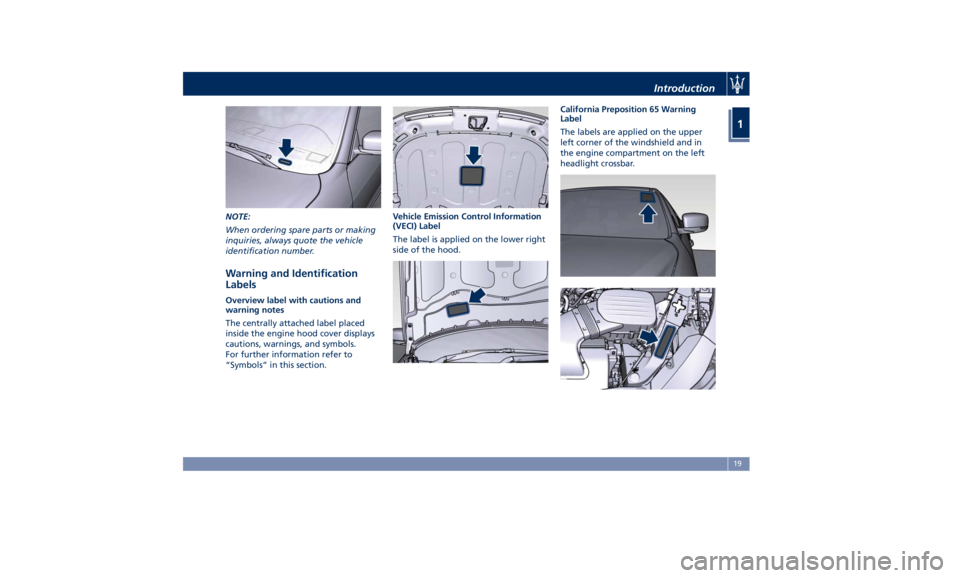
NOTE:
When ordering spare parts or making
inquiries, always quote the vehicle
identification number.
Warning and Identification
Labels Overview label with cautions and
warning notes
The centrally attached label placed
inside the engine hood cover displays
cautions, warnings, and symbols.
For further information refer to
“Symbols” in this section. Vehicle Emission Control Information
(VECI) Label
The label is applied on the lower right
side of the hood. California Preposition 65 Warning
Label
The labels are applied on the upper
left corner of the windshield and in
the engine compartment on the left
headlight crossbar.
Introduction
1
19
Page 31 of 384

Radio Frequency RKE
Transmitter - Regulatory
Information The “Regulatory Information” for all
the radio and radar frequency devices
can be consulted by accessing the
“Services” section on the website
www.maserati.com.
Replacement Key fobs NOTE:
Only key fobs that are updated with
the vehicle electronics can be used to
start and operate the vehicle.
WARNING!
• Always remove the key fobs from
the vehicle and lock all doors when
leaving the vehicle unattended.
• Always remember to cycle the
ignition switch to OFF.
Duplication of key fobs may be
performed
by an Authorized Maserati
Dealer only.
This procedure consists of
programming a key fob that has never
been programmed to the vehicle’s
electronics. NOTE:
• When having the Sentry Key ®
Immobilizer System serviced, bring
all key fobs provided with the
vehicle with you to the Authorized
Maserati Dealer .
• When selling the vehicle, it is
necessary to provide the new owner
with all key fobs.
Vehicle Security Alarm The vehicle security alarm monitors
the vehicle doors and trunk for
unauthorized entry and the
START/STOP button for unauthorized
operations.
The system includes a dual function
anti-intrusion sensor and vehicle
anti-lift sensor. The anti-intrusion
sensor monitors the vehicle interior
for motion.
The vehicle anti-lift sensor monitors
the vehicle for any lifting or tilting
actions (tow away, tire removal, ferry
transport, etc). A siren with battery
backup which senses interruptions of
power and communications is also
included.
While the vehicle security alarm is
enabled, interior door locks switches,
trunk lid and fuel filler door release
are disabled. If something triggers the
alarm, the vehicle security alarm will
provide the following audible and
visible signals: intermittent buzzer,
position lights and/or turn signals and
the vehicle security light on the
dashboard will flash.
This light will fast flash for
approximately 15 seconds, when the
vehicle security alarm is being armed,Before Starting
2
27
Page 41 of 384

How to use Remote Start All of the following conditions must
be met before the engine will remote
start:
• System not disabled from previous
remote start event.
• Vehicle theft alarm not active.
• Doors closed.
• Hood closed.
• Trunk lid closed.
• Hazard lights switched off.
• Brake pedal not pressed.
• Battery at an acceptable charge
level.
• The shift lever is in P (Park) position.
• The vehicle transmission is in
automatic mode.
• The remote start has not been
activated yet two consecutive times.
If EPB (Electric Parking Brake) is not
selected, at key-off in some conditions
the remote start system may not allow
engine to start. We suggest to set
“Auto Apply On” function through
the switch on the right-side of the
steering wheel (refer to “Instrument
Cluster” in section “Dashboard
Instrument and Controls”). WARNING!
• Do not start or run an engine in a
closed garage or confined area.
Exhaust gas contains Carbon
Monoxide (CO) which is odorless
and colorless
• Keep key fobs RKE transmitter away
from children. Operation of the
Remote Start System, windows,
door locks or other controls could
cause serious injury or death.
Engine Remote Start Abort
Message on Instrument Cluster The following messages will display on
the instrument cluster if the vehicle
fails to remote start or exits remote
start prematurely:
• “Remote Start Canceled Door
Open”.
• “Remote Start Canceled Trunk
Open”.
• “Remote Start Canceled Fuel Low”.
• “Remote Start Canceled Time
Expired”.
• “Remote Start Disabled Start Vehicle
to Reset”. The message on the instrument cluster
stays active as long as the ignition
switch is in RUN position.
To enter Remote Start Mode Press and release the button on the
key fob RKE transmitter twice within
five seconds. The vehicle doors will
lock, position lights will flash and the
horn will ring twice (if this function is
set using the MTC+ System, refer to
“MTC+ Settings” in section
“Dashboard Instruments and
Controls”). Then, the engine will start
and the vehicle will remain in the
“Remote Start” mode for a 15-minute
cycle.
WARNING!
California Proposition 65
Operating, servicing and maintaining
a passenger vehicle or off-road vehicle
can expose you to chemicals including
such as, engine exhaust, carbon
monoxide, phthalates and lead, that
which are known to the State of
California to cause cancer and birth
defects or other reproductive harm. To
minimize exposure, avoid breathing
exhaust, do not idle the engine except
as necessary, service your vehicle in a
(Continued)Before Starting
2
37
Page 42 of 384

(Continued)
well-ventilated area and wear gloves
or wash your hands frequently when
servicing your vehicle. For more
information go to:
www.P65Warnings.ca.gov/passenger-
vehicle
NOTE:
• In
case of an engine fault or low fuel
level, the vehicle will start and then
shut down in 10 seconds.
• The position lights will turn on and
remain lighted up during “Remote
Start” mode.
• For security reasons, power window
and power sunroof operation are
disabled when the vehicle is in the
“Remote Start” mode.
• The engine can be started two
consecutive times (two 15-minute
cycles) with the key fob RKE transmitter. However, the ignition
must be cycled to the RUN position
before you can repeat the start
sequence for a third cycle.
To exit Remote Start Mode
without Driving the Vehicle Press and release the button one
time or allow the engine to run for the
entire 15-minute cycle.
NOTE:
To avoid unintentional shutdowns, the
system will disable the one time press
of the button
for two seconds after
receiving a valid “Remote Start”
request.
To exit Remote Start Mode and
Drive the Vehicle Before the end of the 15-minute cycle,
press and release the button
on the
key fob RKE transmitter to unlock the
doors and disarm the vehicle security
alarm. Then, prior to the end of the
15-minute cycle, press and release the
START/STOP button. NOTE:
The message “Remote Start Active
Push Start Button” will display in the
instrument cluster until you push the
START/STOP button.
Auto-On Comfort with Remote
Start The driver's heated and ventilated seat
and the heated steering wheel (if
equipped) can be programmed to
come on during a remote start. Refer
to “Auto-On Comfort & Remote Start”
function in chapter “MTC+ Settings”,
section “Dashboard Instruments and
Controls”, for further information.
Radio Frequency RKE
Transmitter - Regulatory
Information The “Regulatory Information” for all
the radio and radar frequency devices
can be consulted by accessing the
“Services” section on the website
www.maserati.com.Before Starting
2
38
Page 50 of 384

NOTE:
• The power window switches will
remain active for up to 10 minutes
after the ignition switch is turned to
the OFF position. Opening either
front door will cancel this feature.
The time lapse can be set. See “MTC+
Settings” in section “Dashboard
Instruments and Controls” for
further information.
• Frequent activations of the power
windows could result in a temporary
lock out of the motors. In this case,
wait a moment before a new
activation.
WARNING!
Improper use of the power windows
and the sunroof (if equipped) can
however be dangerous, even with the
anti-pinch prevention system. Before
and during activation of the power
window, always check that the
passengers are not exposed to the risk
of injury both by the moving window
and by personal objects that could be
dragged or hit by it. Do not leave
unattended children in a vehicle with
a key fob RKE transmitter inside.
When getting out the vehicle, always
remove the key fob RKE transmitter to prevent the windows being
accidentally activated, posing a risk to
passengers remaining onboard.
Auto-Down Feature The driver door power window switch
and some model passenger door
power window switches have an
auto-down feature.
Press the window switch to the second
detent, release, and the window will
go completely down automatically.
To open the window part way, press
the window switch to the first detent
and release it when you want the
window to stop.
To stop the window from going all the
way down during the auto-down
operation, pull up on the switch
briefly.
Auto-Up Feature with
Anti-Pinch Protection Lift the window switch to the second
detent, release, and the window will
go all the way up automatically.
To stop the window from going all the
way up during the auto-up operation,
push down on the switch briefly.
To close the window part way, lift the
window switch to the first detent and release it when you want the window
to stop.
NOTE:
• If the window runs into any obstacle
during auto-closure, it will reverse
direction and then go back down.
Remove the obstacle and use the
window switch again to close the
window.
• Any impact due to rough road
conditions may trigger the auto
reverse function unexpectedly during
auto-closure. If this happens, pull the
switch lightly to the first detent and
hold to close the window manually.
• Frequent activations of the
anti-pinch function could disable the
auto-down and auto-up function of
the windows. In order to re-activate
this function proceed with a reset
cycle as described in the next
paragraph.
WARNING!
There is no anti-pinch protection when
the window is almost closed. Be sure
to clear all objects from the area
before closing the window.Before Starting
2
46