2019 LINCOLN MKZ traction control
[x] Cancel search: traction controlPage 354 of 595
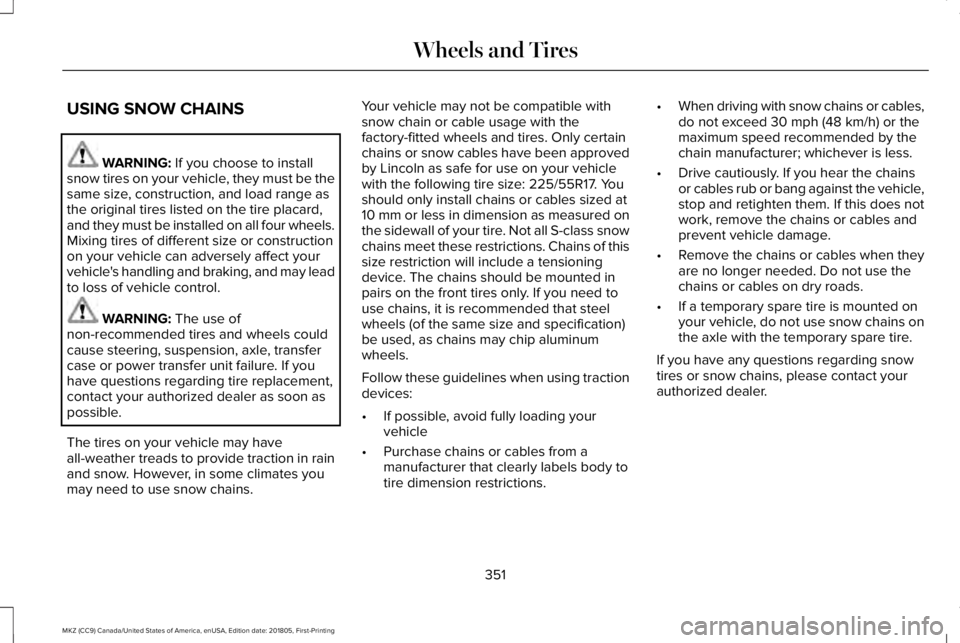
USING SNOW CHAINS
WARNING: If you choose to installsnow tires on your vehicle, they must be thesame size, construction, and load range asthe original tires listed on the tire placard,and they must be installed on all four wheels.Mixing tires of different size or constructionon your vehicle can adversely affect yourvehicle's handling and braking, and may leadto loss of vehicle control.
WARNING: The use ofnon-recommended tires and wheels couldcause steering, suspension, axle, transfercase or power transfer unit failure. If youhave questions regarding tire replacement,contact your authorized dealer as soon aspossible.
The tires on your vehicle may haveall-weather treads to provide traction in rainand snow. However, in some climates youmay need to use snow chains.
Your vehicle may not be compatible withsnow chain or cable usage with thefactory-fitted wheels and tires. Only certainchains or snow cables have been approvedby Lincoln as safe for use on your vehiclewith the following tire size: 225/55R17. Youshould only install chains or cables sized at10 mm or less in dimension as measured onthe sidewall of your tire. Not all S-class snowchains meet these restrictions. Chains of thissize restriction will include a tensioningdevice. The chains should be mounted inpairs on the front tires only. If you need touse chains, it is recommended that steelwheels (of the same size and specification)be used, as chains may chip aluminumwheels.
Follow these guidelines when using tractiondevices:
•If possible, avoid fully loading yourvehicle
•Purchase chains or cables from amanufacturer that clearly labels body totire dimension restrictions.
•When driving with snow chains or cables,do not exceed 30 mph (48 km/h) or themaximum speed recommended by thechain manufacturer; whichever is less.
•Drive cautiously. If you hear the chainsor cables rub or bang against the vehicle,stop and retighten them. If this does notwork, remove the chains or cables andprevent vehicle damage.
•Remove the chains or cables when theyare no longer needed. Do not use thechains or cables on dry roads.
•If a temporary spare tire is mounted onyour vehicle, do not use snow chains onthe axle with the temporary spare tire.
If you have any questions regarding snowtires or snow chains, please contact yourauthorized dealer.
351
MKZ (CC9) Canada/United States of America, enUSA, Edition date: 201805, First-Printing
Wheels and Tires
Page 549 of 595

•Navigation Features: Any navigationfeatures included in the system areintended to provide turn by turninstructions to get you to a desireddestination. Please make certain allpersons using this system carefully readand follow instructions and safetyinformation fully.
•Distraction Hazard: Any navigationfeatures may require manual (non-verbal)setup. Attempting to perform such set-upor insert data while driving can distractyour attention and could cause anaccident or other serious injury. Stop thevehicle in a safe and legal manner beforeattempting these operations.
•Let Your Judgment Prevail: Anynavigation features are provided only asan aid. Make your driving decisionsbased on your observations of localconditions and existing traffic regulations.Any such feature is not a substitute foryour personal judgment. Any routesuggestions made by this system shouldnever replace any local traffic regulationsor your personal judgment or knowledgeof safe driving practices.
•Route Safety: Do not follow the routesuggestions if doing so would result inan unsafe or illegal maneuver, if youwould be placed in an unsafe situation,or if you would be directed into an areathat you consider unsafe. The driver isultimately responsible for the safeoperation of the vehicle and therefore,must evaluate whether it is safe to followthe suggested directions.
•Potential Map Inaccuracy: Maps usedby this system may be inaccuratebecause of changes in roads, trafficcontrols or driving conditions. Always usegood judgment and common sense whenfollowing the suggested routes.
•Emergency Services: Do not rely on anynavigation features included in thesystem to route you to emergencyservices. Ask local authorities or anemergency services operator for theselocations. Not all emergency servicessuch as police, fire stations, hospitals andclinics are likely to be contained in themap database for such navigationfeatures.
546
MKZ (CC9) Canada/United States of America, enUSA, Edition date: 201805, First-Printing
Appendices
Page 589 of 595

HeadrestSee: Head Restraints..........................................142
Head Restraints.............................................142Adjusting the Head Restraint...........................143Tilting Head Restraints ......................................143
Heated Exterior Mirrors...............................139Heated Rear Window...................................139Heated Seats..................................................149Front Seats............................................................149Rear Seats.............................................................150
Heated Steering Wheel.................................83Heated Windshield.......................................139Windshield Wiper De-Icer.................................139
HeatingSee: Climate Control..........................................136
Hints on Controlling the InteriorClimate..........................................................138Defogging the Side Windows in ColdWeather.............................................................139General Hints........................................................138Quickly Cooling the Interior..............................138Quickly Heating the Interior.............................138Recommended Settings for Cooling..............139Recommended Settings for Heating..............138
Hints on Driving With Anti-LockBrakes............................................................193Home Screen................................................409
Hood LockSee: Opening and Closing the Hood............297
I
In California (U.S. Only)...............................270Information Display Control.........................83Information Displays......................................110General Information.............................................110
Information Messages..................................116Active Park.............................................................116Adaptive Cruise Control.....................................117Adaptive Headlamps...........................................118AdvanceTrac™........................................................118Airbag......................................................................118Alarm.......................................................................119Automatic Engine Shutdown.............................119AWD........................................................................120Battery and Charging System...........................121Blind Spot Information and Cross Traffic AlertSystem...............................................................122Doors and Locks..................................................122Driver Alert............................................................123Fuel.........................................................................123Hill Start Assist.....................................................124Keys and Intelligent Access..............................124Lane Keeping System........................................125Maintenance.........................................................126
MyKey.....................................................................127Park Aid..................................................................128Park Brake.............................................................128Power Steering....................................................129Pre-Collision Assist.............................................130Remote Start.........................................................130Seats........................................................................131Starting System ....................................................131Tire Pressure Monitoring System....................132Traction Control...................................................132Transmission.........................................................133
Installing Child Restraints..............................21Child Seats..............................................................21Using Lap and Shoulder Belts............................21Using Lower Anchors and Tethers forCHildren (LATCH).............................................27Using Tether Straps..............................................29
Instrument Cluster.........................................103Instrument Lighting Dimmer........................89Instrument Panel Overview...........................17Interior Lamps..................................................93Front Interior Lamp...............................................93Rear Interior Lamps..............................................94
Interior Luggage CompartmentRelease...........................................................75Interior Mirror...................................................99Auto-Dimming Mirror...........................................99
Introduction.........................................................7
586
MKZ (CC9) Canada/United States of America, enUSA, Edition date: 201805, First-Printing
Index
Page 593 of 595

Side Sensing System..................................203Obstacle Distance Indicator............................204
Sitting in the Correct Position.....................141Snow ChainsSee: Using Snow Chains...................................351
Spare WheelSee: Changing a Road Wheel.........................356
Special Notices.................................................13New Vehicle Limited Warranty...........................13On Board Diagnostics Data LinkConnector............................................................14Special Instructions...............................................13
Special Operating Conditions ScheduledMaintenance................................................512Exceptions.............................................................515
Speed ControlSee: Cruise Control.............................................217
Stability Control.............................................198Principle of Operation........................................198
Starting a Gasoline Engine.........................162Automatic Engine Shutdown............................163Failure to Start......................................................163Fast Restart...........................................................162Guarding Against Exhaust Fumes...................164Important Ventilating Information...................164Stopping the Engine When Your Vehicle isMoving...............................................................164
Stopping the Engine When Your Vehicle isStationary..........................................................164
Starting and Stopping the Engine..............161General Information.............................................161
Steering..........................................................240Electric Power Steering....................................240
Steering Wheel................................................80Storage Compartments...............................160SunroofSee: Moonroof.....................................................100
Sun Shades....................................................100Sun Visors.......................................................100Illuminated Vanity Mirror...................................100
Supplementary Restraints System..............47Principle of Operation..........................................47
Symbols Glossary..............................................7SYNC™ 3..........................................................394General Information...........................................394
SYNC™ 3 Troubleshooting...........................481
T
Technical SpecificationsSee: Capacities and Specifications...............366
The Better Business Bureau (BBB) AutoLine Program (U.S. Only)...........................271Tire Care.........................................................336Glossary of Tire Terminology..........................338
Information About Uniform Tire QualityGrading.............................................................337Information Contained on the TireSidewall............................................................339Temperature A B C.............................................338Traction AA A B C...............................................337Treadwear.............................................................337
Tire Inflation When PuncturedSee: Tire Sealant and Inflator Kit....................329
Tire Pressure Monitoring System.............352Changing Tires With a Tire PressureMonitoring System.........................................353Understanding Your Tire Pressure MonitoringSystem .............................................................353
Tire Repair KitSee: Tire Sealant and Inflator Kit....................329
Tire Sealant and Inflator Kit.......................329First Stage: Reinflating the Tire with SealingCompound and Air.........................................331General Information...........................................329Second Stage: Checking Tire Pressure........333Tips for Use of your TMK..................................330What to do after the Tire has beenSealed...............................................................334What to do when a Tire Is Punctured.............331
TiresSee: Wheels and Tires......................................329
590
MKZ (CC9) Canada/United States of America, enUSA, Edition date: 201805, First-Printing
Index
Page 594 of 595

Towing a Trailer.............................................253Load Placement..................................................253
Towing Points................................................268Installing the Recovery Hook..........................268Recovery Hook Location..................................268
Towing the Vehicle on Four Wheels........257Emergency Towing.............................................257Recreational Towing..........................................257
Towing.............................................................253Traction Control.............................................197Principle of Operation........................................197
Transmission Code Designation...............372Transmission...................................................177Transporting the Vehicle............................267Type Approvals..............................................571Radio Frequency Certification Logos for BlindSpot Information System..............................579Radio Frequency Certification Logos for MidRange Radar....................................................574Radio Frequency Certification Logos forPassive Anti-Theft System...........................575Radio Frequency Certification Logos for RadioTransceiver Module.......................................577Radio Frequency Certification Logos for SYNC3.........................................................................580Radio Frequency Certification Logos for TirePressure Monitoring Sensor(s)....................571
Radio Frequency Certification Logos forWireless Charging.........................................580
U
Under Hood Overview - 2.0L....................298Under Hood Overview - 3.0L....................300Universal Garage Door Opener................153HomeLink Wireless Control System...............153
USB Port.........................................................392Using Adaptive Cruise Control..................218Automatic Cancellation....................................222Blocked Sensor...................................................224Canceling the Set Speed.................................222Changing the Set Speed...................................221Detection Issues.................................................223Following a Vehicle...........................................220Following a Vehicle to a CompleteStop...................................................................220Hilly Condition Usage.......................................222Overriding the Set Speed.................................221Park Brake Application.....................................222Resuming the Set Speed.................................222Setting the Adaptive Cruise Speed................219Setting the Adaptive Cruise Speed When YourVehicle is Stationary.....................................220Setting the Gap Distance..................................221Switching Adaptive Cruise Control Off........222
Switching Adaptive Cruise Control On..........219Switching to Normal Cruise Control..............226System Not Available........................................224
Using All-Wheel Drive..................................183Driving In Special Conditions With All-WheelDrive (AWD)......................................................185Operating AWD Vehicles With Spare orMismatched Tires...........................................185
Using Cruise Control....................................217Canceling the Set Speed..................................218Changing the Set Speed...................................217Resuming the Set Speed...................................218Setting the Cruise Speed..................................217Switching Cruise Control Off............................218Switching Cruise Control On............................217
Using MyKey With Remote StartSystems..........................................................65Using Snow Chains.......................................351Using Stability Control.................................199Using Summer Tires....................................350Using Traction Control.................................197Switching the System Off..................................197System Indicator Lights and Messages.........197Using a Switch......................................................197Using the Information Display Controls.........197
Using Voice Recognition..............................411Audio Voice Commands....................................413Climate Voice Commands.................................414
591
MKZ (CC9) Canada/United States of America, enUSA, Edition date: 201805, First-Printing
Index