2019 LINCOLN MKC battery
[x] Cancel search: batteryPage 70 of 581
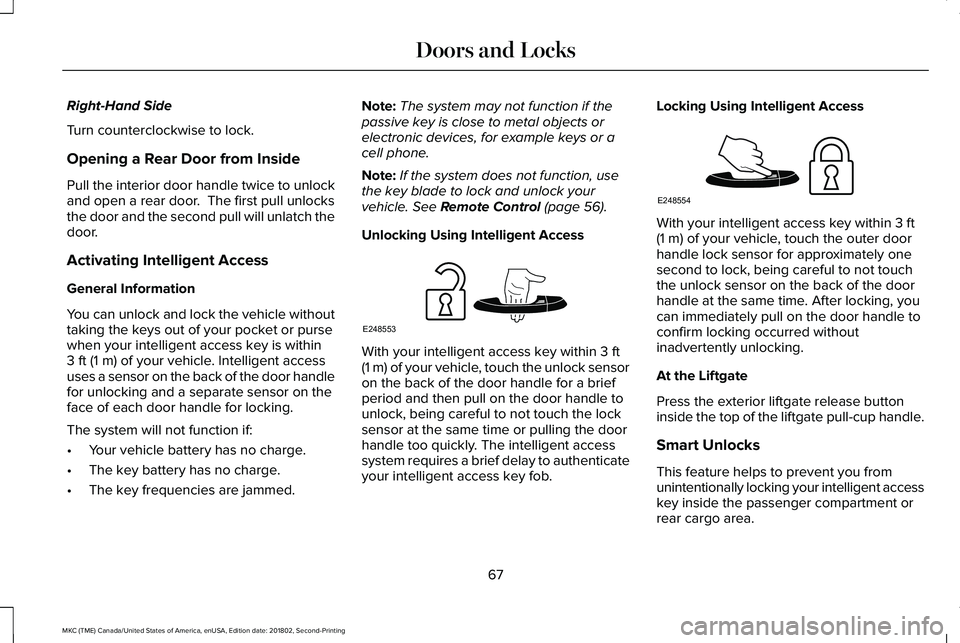
Right-Hand Side
Turn counterclockwise to lock.
Opening a Rear Door from Inside
Pull the interior door handle twice to unlockand open a rear door. The first pull unlocksthe door and the second pull will unlatch thedoor.
Activating Intelligent Access
General Information
You can unlock and lock the vehicle withouttaking the keys out of your pocket or pursewhen your intelligent access key is within3 ft (1 m) of your vehicle. Intelligent accessuses a sensor on the back of the door handlefor unlocking and a separate sensor on theface of each door handle for locking.
The system will not function if:
•Your vehicle battery has no charge.
•The key battery has no charge.
•The key frequencies are jammed.
Note:The system may not function if thepassive key is close to metal objects orelectronic devices, for example keys or acell phone.
Note:If the system does not function, usethe key blade to lock and unlock yourvehicle. See Remote Control (page 56).
Unlocking Using Intelligent Access
With your intelligent access key within 3 ft(1 m) of your vehicle, touch the unlock sensoron the back of the door handle for a briefperiod and then pull on the door handle tounlock, being careful to not touch the locksensor at the same time or pulling the doorhandle too quickly. The intelligent accesssystem requires a brief delay to authenticateyour intelligent access key fob.
Locking Using Intelligent Access
With your intelligent access key within 3 ft(1 m) of your vehicle, touch the outer doorhandle lock sensor for approximately onesecond to lock, being careful to not touchthe unlock sensor on the back of the doorhandle at the same time. After locking, youcan immediately pull on the door handle toconfirm locking occurred withoutinadvertently unlocking.
At the Liftgate
Press the exterior liftgate release buttoninside the top of the liftgate pull-cup handle.
Smart Unlocks
This feature helps to prevent you fromunintentionally locking your intelligent accesskey inside the passenger compartment orrear cargo area.
67
MKC (TME) Canada/United States of America, enUSA, Edition date: 201802, Second-Printing
Doors and LocksE248553 E248554
Page 72 of 581

Illuminated Entry
The interior lamps and select exterior lampswill light when you unlock the doors with theremote control.
The system turns off the lights if:
•You start your vehicle.
•You press the remote control lock button.
•They are on for 25 seconds.
The lights will not turn off if:
•You switch them on with the lampcontrol.
•Any door is open.
Illuminated Exit
The interior lamps and select exterior lampswill light when all doors are closed and youswitch the ignition off.
The lamps turn off if all the doors remainclosed and either of the following occurs:
•After 25 seconds elapse.
•You lock your vehicle from the outside.
Battery Saver
If you leave the courtesy lamps or domelamps on and switch the ignition off, thisfeature turns them off after some time.
Accessory Mode Battery Saver forIntelligent Access Keys
If you leave your vehicle with the ignition on,it will turn off 15 minutes after you close allof the doors.
Welcome Lighting
This feature lights select exterior lighting asyou approach your vehicle. You must havean intelligent access key with you. Thefeature turns off when you open a door,liftgate, or unlock your vehicle. Welcomelighting remains on for 25 seconds or untilyou start your vehicle.
The feature is active when:
•The feature is configured on in theinformation display. See GeneralInformation (page 108).
•The ignition is off.
•All doors and the liftgate are closed.
•You lock your vehicle.
The feature is not active when:
•Your vehicle detects the intelligentaccess key is inside.
•The intelligent access key is in closerange of the vehicle for more than twominutes.
•The anti-theft alarm triggers.
•You do not start your vehicle for morethan five days.
•The vehicle battery charge is low.
Note:When this feature is disabled, youmust switch the ignition on to reset it.
Note:This feature may not correctly operateif the intelligent access key is stored within8–15 ft (2.4–4.6 m) of your vehicle while notin use.
69
MKC (TME) Canada/United States of America, enUSA, Edition date: 201802, Second-Printing
Doors and Locks
Page 76 of 581

POWER LIFTGATE
WARNING: It is extremely dangerousto ride in a cargo area, inside or outside ofa vehicle. In a crash, people riding in theseareas are more likely to be seriously injuredor killed. Do not allow people to ride in anyarea of your vehicle that is not equipped withseats and seatbelts. Make sure everyone inyour vehicle is in a seat and properly usinga seatbelt. Failure to follow this warningcould result in serious personal injury ordeath.
WARNING: Make sure that you fullyclose the liftgate to prevent exhaust fumesfrom entering your vehicle. If you are unableto fully close the liftgate, open the air ventsor the windows to allow fresh air to enteryour vehicle. Failure to follow this instructioncould result in personal injury or death.
WARNING: Keep keys out of reach ofchildren. Do not allow children to operate orplay near an open or moving power liftgate.You should supervise the operation of thepower liftgate at all times.
Note: Make sure that you close the liftgatebefore operating or moving your vehicle,especially in an enclosure, like a garage ora parking structure. This could damage theliftgate and its components.
Note: Do not hang anything, for example abike rack, from the glass or liftgate. Thiscould damage the liftgate and itscomponents.
The liftgate only operates with thetransmission in park (P).
Three warning tones sound as the liftgatebegins to power close. One short chimeindicates a problem with the open or closerequest, caused by:
•The ignition is on and the transmissionis not in park (P).
•The battery voltage is below theminimum operating voltage.
•The vehicle speed is at or above 3 mph(5 km/h).
If the liftgate starts to close after it has fullyopened, this indicates there may beexcessive weight on the liftgate or a possiblestrut failure. A repetitive chime sounds andthe liftgate closes under control. Remove anyexcessive weight from the liftgate. If theliftgate continues to close after opening,have the system checked by an authorizeddealer.
Opening and Closing the Liftgate
WARNING: Make sure all persons areclear of the power liftgate area before usingthe power liftgate control.
73
MKC (TME) Canada/United States of America, enUSA, Edition date: 201802, Second-Printing
Liftgate
Page 78 of 581

Note:Allow the power system to open theliftgate. Manually pushing or pulling theliftgate may activate the system’s obstacledetection feature and stop the poweroperation or reverse its direction. Manuallyinterfering with the liftgate motion may alsoreplicate a strut failure.
Closing the Liftgate
WARNING: Keep clear of the liftgatewhen using the rear switch.
Press and release the liftgate control button.
Stopping the Liftgate Movement
Note: Do not apply sudden excessive forceto the liftgate while it is in motion. This coulddamage the power liftgate and itscomponents.
You can stop the liftgate movement by doingany of the following:
•Pressing the liftgate control button.
•Pressing the liftgate button on the remotecontrol twice.
•Pressing the liftgate button on theinstrument panel.
•Moving your foot under and away fromthe center rear bumper in a single-kickmotion.*
*This method only works for vehicles with the
hands-free liftgate feature.
Setting the Liftgate Open Height
1. Open the liftgate.
2. Stop the liftgate movement by pressingthe control button on the liftgate when itreaches the desired height.
Note:Once the liftgate has stopped moving,you can also manually move it to the desiredheight.
3.Press and hold the liftgate control buttonon the liftgate until you hear a chime,indicating programming is complete.
Note:You can only use the liftgate controlbutton to program the height.
Note:You cannot program the height if theliftgate position is too low.
The new open liftgate height is recalledwhen the power liftgate is opened. Tochange the programmed height, repeat theabove procedure. Once you open the powerliftgate, you can manually move it to adifferent height.
Note:The system recalls the newprogrammed height, even if you disconnectthe battery.
When operating the power liftgate after youhave programmed a lower height than fullyopen, you can fully open the liftgate bymanually pushing it upward to the maximumopen position.
75
MKC (TME) Canada/United States of America, enUSA, Edition date: 201802, Second-Printing
LiftgateE138636
Page 93 of 581

Windshield Wiper Activated Headlamps
When you switch the autolamps on, theheadlamps turn on within 10 seconds ofswitching the wipers on. They turn offapproximately 60 seconds after you switchthe windshield wipers off.
The headlamps do not turn on with thewipers:
•During a single wipe.
•When using the windshield washers.
•If the wipers are in intermittent mode.
Note:If you switch the autolamps and theautowipers on, the headlamps turn on whenthe windshield wipers continuously operate.
INSTRUMENT LIGHTING DIMMER
Note:If you disconnect and connect thebattery, or fully discharge and charge thebattery, the illuminated components switchto the maximum setting.
Press repeatedly or press and holdto dim.A
Press repeatedly or press and holdto brighten.B
HEADLAMP EXIT DELAY
After you switch the ignition off, you canswitch the headlamps on by pulling thedirection indicator lever toward you. You willhear a short tone. The headlamps will switchoff automatically after three minutes with anydoor open or 30 seconds after the last doorhas been closed. You can cancel this featureby pulling the direction indicator toward youagain or switching the ignition on.
DAYTIME RUNNING LAMPS (If
Equipped)
WARNING: The daytime running lampssystem does not activate the rear lamps andmay not provide adequate lighting duringlow visibility driving conditions. Make sureyou switch the headlamps on, as appropriate,during all low visibility conditions. Failure todo so may result in a crash.
90
MKC (TME) Canada/United States of America, enUSA, Edition date: 201802, Second-Printing
LightingE165337AB
Page 107 of 581

Note:Some warning indicators appear inthe information display and operate thesame as a warning lamp but do notilluminate when you start your vehicle.
Adaptive Cruise Control Indicator (If
Equipped)
It illuminates when you switch thesystem on.
It illuminates white when thesystem is in standby mode. It illuminatesgreen when you set the adaptive cruisespeed.
See Using Adaptive Cruise Control (page211).
Airbag Warning Lamp
If it does not illuminate when youswitch the ignition on, continuesto flash or remains on when theengine is running, this indicates amalfunction. Have your vehicle checked assoon as possible.
Anti-Lock Brake System Warning Lamp
If it illuminates when you aredriving, this indicates amalfunction. Your vehiclecontinues to have normal braking withoutthe anti-lock brake system function. Haveyour vehicle checked as soon as possible.
Auto Hold Active
It illuminates when the systemholds your vehicle stationary.
Auto Hold Unavailable
It illuminates when the system ison, but unavailable to hold yourvehicle stationary.
Automatic Headlamp High BeamIndicator (If Equipped)
It illuminates when the systemautomatically turns the headlamphigh beam on.
See Automatic High Beam Control (page91).
Auto-Start-Stop Indicator (If Equipped)
It will illuminate to inform you whenthe engine shuts down or inconjunction with a message.
Battery
If it illuminates while driving, itindicates a malfunction. Switch offall unnecessary electricalequipment and have the system checked byan authorized dealer immediately.
Blind Spot Information SystemIndicator (If Equipped)
It illuminates when you switch thesystem off.
See Blind Spot InformationSystem (page 226).
104
MKC (TME) Canada/United States of America, enUSA, Edition date: 201802, Second-Printing
Instrument ClusterE144524 E67017 E197933 E197934 E151262
Page 121 of 581

Battery and Charging System
ActionMessage
The charging system needs servicing. If the warning stays on or continues to come on, contactan authorized dealer as soon as possible.Check Charging System
The battery management system detects an extended low-voltage condition. Your vehicle willdisable various features to help preserve the battery. Turn off as many of the electrical loads assoon as possible to improve system voltage. If the system voltage has recovered, the disabledfeatures will operate again as normal.
Low Battery Features Temporarily TurnedOff
The battery management system determines that the battery is at a low state of charge. Turnyour ignition off as soon as possible to protect the battery. This message will clear once yourestart your vehicle and the battery state of charge has recovered. Turning off unnecessaryelectrical loads will allow faster battery state-of-charge recovery.
Turn Power Off To Save Battery
118
MKC (TME) Canada/United States of America, enUSA, Edition date: 201802, Second-Printing
Information Displays
Page 125 of 581

ActionMessage
You have successfully programmed an intelligent access key to the system.Key Program Successful
You have failed to program an intelligent access key to the system.Key Program Failure
You have programmed the maximum number of keys to the system.Max Number of Keys Learned
You have not programmed enough keys to the system.Not Enough Keys Learned
The key battery is low. Change the battery as soon as possible.Key Battery Low Replace Soon
Inform the driver that they are exiting the vehicle and the engine is on.Engine ON
Lane Keeping System
ActionMessage
The system has malfunctioned. Contact an authorized dealer as soon as possible.Lane Keeping Sys. Malfunction ServiceRequired
The system has detected a condition that has caused the system to be temporarily unavailable.Front Camera Temporarily Not Available
The system has detected a condition that requires you to clean the windshield in order for it tooperate properly.Front Camera Low Visibility Clean Screen
The system has malfunctioned. Contact an authorized dealer as soon as possible.Front Camera Malfunction ServiceRequired
The system requests the driver to keep their hands on the steering wheel.Keep Hands on Steering Wheel
122
MKC (TME) Canada/United States of America, enUSA, Edition date: 201802, Second-Printing
Information Displays