2019 LINCOLN CONTINENTAL key
[x] Cancel search: keyPage 4 of 627
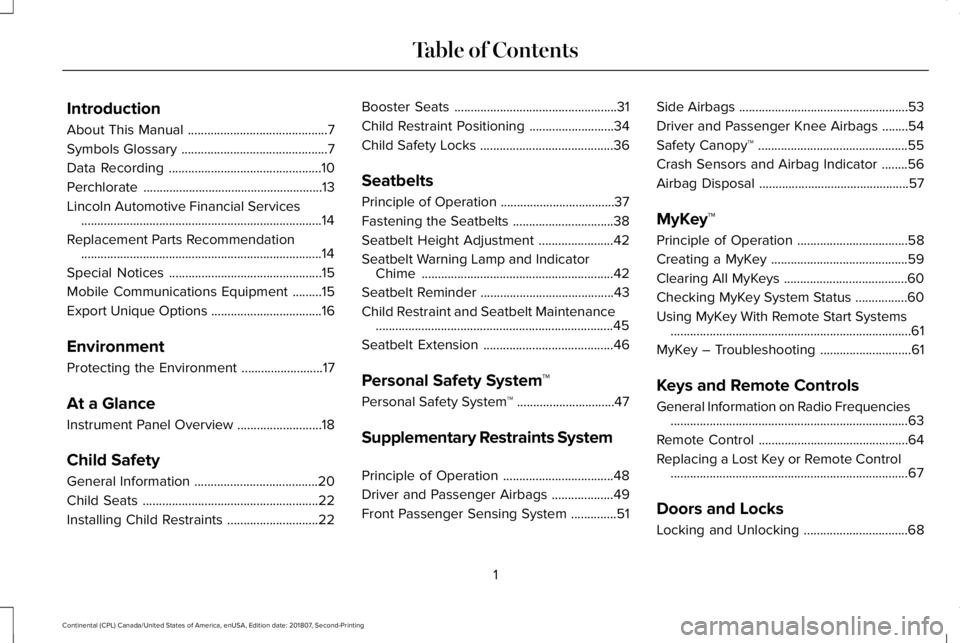
Introduction
About This Manual
...........................................7
Symbols Glossary .............................................
7
Data Recording ...............................................
10
Perchlorate .......................................................
13
Lincoln Automotive Financial Services ........................................................................\
..
14
Replacement Parts Recommendation ........................................................................\
..
14
Special Notices ...............................................
15
Mobile Communications Equipment .........
15
Export Unique Options ..................................
16
Environment
Protecting the Environment .........................
17
At a Glance
Instrument Panel Overview ..........................
18
Child Safety
General Information ......................................
20
Child Seats ......................................................
22
Installing Child Restraints ............................
22Booster Seats
..................................................
31
Child Restraint Positioning ..........................
34
Child Safety Locks .........................................
36
Seatbelts
Principle of Operation ...................................
37
Fastening the Seatbelts ...............................
38
Seatbelt Height Adjustment .......................
42
Seatbelt Warning Lamp and Indicator Chime ...........................................................
42
Seatbelt Reminder .........................................
43
Child Restraint and Seatbelt Maintenance ........................................................................\
.
45
Seatbelt Extension ........................................
46
Personal Safety System ™
Personal Safety System ™..............................
47
Supplementary Restraints System
Principle of Operation ..................................
48
Driver and Passenger Airbags ...................
49
Front Passenger Sensing System ..............
51Side Airbags
....................................................
53
Driver and Passenger Knee Airbags ........
54
Safety Canopy™ ..............................................
55
Crash Sensors and Airbag Indicator ........
56
Airbag Disposal ..............................................
57
MyKey™
Principle of Operation ..................................
58
Creating a MyKey ..........................................
59
Clearing All MyKeys ......................................
60
Checking MyKey System Status ................
60
Using MyKey With Remote Start Systems ........................................................................\
..
61
MyKey – Troubleshooting ............................
61
Keys and Remote Controls
General Information on Radio Frequencies ........................................................................\
.
63
Remote Control ..............................................
64
Replacing a Lost Key or Remote Control ........................................................................\
.
67
Doors and Locks
Locking and Unlocking ................................
68
1
Continental (CPL) Canada/United States of America, enUSA, Edition date: 201807, Second-Printing Table of Contents
Page 5 of 627

Opening the Doors
........................................74
Emergency Door Release ............................
75
Power Decklid ................................................
75
Soft Closing Door ..........................................
79
Keyless Entry ...................................................
79
Interior Luggage Compartment Release ........................................................................\
..
81
Security
Passive Anti-Theft System ...........................
83
Anti-Theft Alarm .............................................
85
Steering Wheel
Adjusting the Steering Wheel ....................
86
Audio Control ..................................................
87
Voice Control ..................................................
87
Cruise Control .................................................
87
Information Display Control ........................
88
Heated Steering Wheel ...............................
88
Wipers and Washers
Autowipers ......................................................
89
Windshield Washers .....................................
90Lighting
General Information
.......................................
91
Lighting Control ..............................................
91
Autolamps .......................................................
92
Instrument Lighting Dimmer .......................
93
Headlamp Exit Delay ....................................
93
Daytime Running Lamps ..............................
93
Automatic High Beam Control ...................
94
Adaptive Headlamps ....................................
95
Direction Indicators .......................................
96
Welcome Lighting ..........................................
96
Interior Lamps .................................................
97
Ambient Lighting ...........................................
98
Windows and Mirrors
Power Windows .............................................
99
Global Opening and Closing ....................
100
Exterior Mirrors .............................................
100
Interior Mirror ................................................
103
Sun Visors ......................................................
104
Sun Shades ....................................................
104
Moonroof ........................................................
105Instrument Cluster
Gauges
...........................................................
106
Warning Lamps and Indicators .................
107
Audible Warnings and Indicators ...............
111
Information Displays
General Information ......................................
112
Information Messages ................................
120
Head Up Display ..........................................
139
Climate Control
Automatic Climate Control .........................
143
Hints on Controlling the Interior Climate .......................................................................
145
Rear Passenger Climate Controls ............
146
Heated Windshield ......................................
147
Heated Rear Window ..................................
147
Heated Exterior Mirrors ..............................
148
Cabin Air Filter ..............................................
148
Remote Start ..................................................
148
Seats
Sitting in the Correct Position ...................
150
2
Continental (CPL) Canada/United States of America, enUSA, Edition date: 201807, Second-Printing Table of Contents
Page 6 of 627

Head Restraints
.............................................151
Power Seats ...................................................
154
Memory Function .........................................
160
Rear Seats ......................................................
162
Heated Seats .................................................
163
Climate Controlled Seats ...........................
165
Garage Door Opener
Universal Garage Door Opener ...............
167
Auxiliary Power Points
Auxiliary Power Points .................................
171
Storage Compartments
Center Console .............................................
173
Overhead Console .......................................
173
Rear Seat Armrest ........................................
173
Starting and Stopping the Engine
General Information .....................................
175
Keyless Starting ............................................
175
Starting a Gasoline Engine ........................
176Engine Block Heater
....................................
178
Fuel and Refueling
Safety Precautions .......................................
180
Fuel Quality .....................................................
181
Fuel Filler Funnel Location .........................
181
Running Out of Fuel ....................................
182
Refueling ........................................................
183
Fuel Consumption ........................................
186
Engine Emission Control
Emission Law .................................................
187
Catalytic Converter ......................................
188
Transmission
Automatic Transmission ..............................
191
All-Wheel Drive
Using All-Wheel Drive .................................
197
Brakes
General Information ...................................
206Hints on Driving With Anti-Lock Brakes
......................................................................
207
Electric Parking Brake ................................
207
Hill Start Assist .............................................
209
Auto Hold .......................................................
210
Traction Control
Principle of Operation .................................
212
Using Traction Control ................................
212
Stability Control
Principle of Operation .................................
213
Using Stability Control ................................
214
Parking Aids
Principle of Operation .................................
215
Rear Parking Aid ...........................................
216
Front Parking Aid .........................................
216
Side Sensing System ..................................
218
Active Park Assist ........................................
219
Rear View Camera ......................................
228
360 Degree Camera ...................................
231
3
Continental (CPL) Canada/United States of America, enUSA, Edition date: 201807, Second-Printing Table of Contents
Page 22 of 627

Direction indicators. See Direction Indicators (page 96).
A
Instrument cluster.
See Instrument Cluster (page 106).
B
Wiper lever.
See Autowipers (page 89).
C
Start button.
See Keyless Starting (page 175).
D
Hazard warning flasher switch.
See Hazard Flashers (page 277).
E
Information and entertainment display.
F
Parking aid switch.
See Parking Aids (page 215).
G
Climate controls.
See Climate Control (page 143).
H
Heated rear window switch.
See Heated Rear Window (page 147).
I
Audio unit.
J
Voice control.
See Voice Control (page 87).
K
Information display controls.
See Information Display Control (page 88).
L
Horn.M
Cruise control switches.
See Using Adaptive Cruise Control (page 234).
N
Steering wheel adjustment.
See Adjusting the Steering Wheel (page 86).
O
Audio controls.
See Audio Control (page 87).
P
Lighting control.
See Lighting Control (page 91).
Q
Parking brake.
See Electric Parking Brake (page 207).
R
19
Continental (CPL) Canada/United States of America, enUSA, Edition date: 201807, Second-Printing At a Glance
Page 61 of 627

PRINCIPLE OF OPERATION
MyKey allows you to program keys with
restricted driving modes to promote good
driving habits. You can program the
restrictions to all keys except one. Any keys
that you did not program are administrator
keys or admin keys.
You can use admin keys to:
•
Create a MyKey with certain vehicle
restrictions.
• Program certain MyKey settings.
• Clear all MyKey restrictions.
After you program a MyKey, you can view
the following information through the
information display:
• The total number of admin keys and
MyKeys for your vehicle.
• The total distance a MyKey driver
traveled with your vehicle.
Note: Every MyKey receives the same
restrictions and settings. You cannot
program them individually. Note:
For vehicles equipped with a
push-button start switch: When both a MyKey
and an admin key are present when you
start your vehicle, the system recognizes the
admin key only.
Standard Settings
Not every vehicle includes the features listed
below. If your vehicle has this equipment,
then you cannot change the following
settings when using a MyKey:
• Seatbelt reminder or Belt-Minder™. MyKey
mutes the audio system until drivers, and
in some instances, passengers, fasten
their seatbelts. Note: If your vehicle
includes an AM/FM radio or a very basic
audio system, then the radio may not
mute.
• Earlier low-fuel warning. The low-fuel
warning activates earlier for MyKey
drivers, giving them more time to refuel. •
Certain driver alerts, stability systems or
parking aids turn on automatically when
you use the MyKey system. For example,
Blind Spot Information System (BLIS),
cross traffic alert, lane departure warning
or forward collision warning. Note: MyKey
drivers may be able to turn the lane
departure warning feature off, but this
feature turns back on automatically with
every new key cycle.
• Restricted touchscreen operation in some
markets. For example, MyKey may
prevent manual navigation destination
input while the vehicle is in any gear
other than park (P) or when the vehicle
reaches a certain rate of speed.
• Satellite radio adult content restrictions,
if this feature is available in your market.
Optional Settings
You can configure certain vehicle feature
settings when you first create a MyKey. You
can also change the settings afterward with
an admin key.
58
Continental (CPL) Canada/United States of America, enUSA, Edition date: 201807, Second-Printing MyKey™
Page 62 of 627

Note:
Not every feature applies to every
vehicle in every market. When they are
available for your vehicle, then they appear
in your information display, providing choices
to switch them on or off, or to select a more
specific setting.
• Various vehicle speed limits so the
MyKey driver cannot exceed certain
speeds. The information display shows
warnings followed by an audible tone
when the MyKey driver reaches the set
speed. You cannot override the set
speed by fully depressing the accelerator
pedal. WARNING: Do not set MyKey
maximum speed limit to a limit that will
prevent the driver from maintaining a safe
speed considering posted speed limits and
prevailing road conditions. The driver is
always responsible to drive in accordance
with local laws and prevailing conditions.
Failure to do so could result in accident or
injury. •
Various vehicle speed reminders so
MyKey drivers know when their vehicle
speed approaches the limits. Warnings
appear in your information display and a
tone sounds when the MyKey drivers
exceed the set vehicle speed.
• The audio system's maximum volume
limits to 45% so MyKey drivers can
concentrate on the road. A message
appears in the information display when
MyKey drivers attempt to exceed the
limited volume. MyKey also disables the
automatic volume control.
Note: If your
vehicle includes an AM/FM radio or a
very basic audio system, then the radio
may not limit.
• Always on setting. This setting forces
certain features to remain on and active
for MyKey drivers. For example, E911 or
emergency assistance and the do not
disturb features stay on even if a MyKey
driver uses the feature's control to switch
it off. When you select, you will not be
able to turn off Advance Trac or traction
control (if your vehicle has this feature). CREATING A MYKEY
Use the information display to create a
MyKey:
1. Insert the key you want to program into
the ignition.
See Starting a Gasoline
Engine (page 176). If your vehicle is
equipped with a push-button start, place
the remote control into the backup slot.
See
Passive Anti-Theft System (page
83).
2. Switch the ignition on.
3. Access the main menu in the information
display and then scroll through the
menus to change the settings of your
MyKey. From the MyKey menu select the
option Create MyKey.
See Information
Displays (page 112).
4. When prompted, hold the OK button until
you see a message informing you to label
this key as a MyKey. The programmed
restrictions apply when you key off, open
and close the driver door and restart your
vehicle with the programmed key or
transmitter.
59
Continental (CPL) Canada/United States of America, enUSA, Edition date: 201807, Second-Printing MyKey™
Page 63 of 627

MyKey is successfully created. Make sure
you label it so you can distinguish it from the
admin keys.
You can also program configurable settings
for the key(s). See Programming and
Changing Configurable Settings.
Programming and Changing
Configurable Settings
Use the information display to access your
configurable MyKey settings.
1. Switch the ignition on using an admin key
or transmitter you want to program.
2. Access the main menu in the information
display and then scroll through the
menus to change the settings of your
MyKey. See Information Displays (page
112
).
3. Follow the instructions in the display.
Note: You can clear or change your MyKey
settings at any time during the same key
cycle as you created the MyKey. Once you
have switched the vehicle off, however, you
will need an admin key to change or clear
your MyKey settings. CLEARING ALL MYKEYS
When you clear your MyKeys, you remove
all restrictions and return all MyKeys to their
original admin key status at once. To clear
all MyKeys of all MyKey settings, use the
information display.
1. Switch the ignition on using an admin
key.
2. Access the main menu in the information
display and then scroll through the
menus to begin clearing your MyKey
programming. See Information Displays
(page
112).
3. Follow the instructions in the display.
4. A confirmation message appears in the display after you finish clearing your
MyKeys.
Note: When you clear your MyKeys, you
remove all restrictions and return all MyKeys
to their original admin key status. You cannot
remove the MyKey restrictions individually. CHECKING MYKEY SYSTEM
STATUS
You can find information about your
programmed MyKeys by using the
information display.
See Information
Displays (page 112).
MyKey Distance
Tracks the distance when drivers use a
MyKey. The only way to delete the
accumulated distance is by using an admin
key to clear all MyKeys. If the distance does
not accumulate as expected, then the
intended user is not using the MyKey, or an
admin key user recently cleared and then
recreated a MyKey.
Number of MyKeys
Indicates the number of MyKeys
programmed to your vehicle. Use this feature
to detect how many MyKeys you have for
your vehicle and determine when all MyKeys
have been deleted.
60
Continental (CPL) Canada/United States of America, enUSA, Edition date: 201807, Second-Printing MyKey™
Page 64 of 627

Number of Admin Keys
Indicates how many admin keys are
programmed to your vehicle. Use this feature
to determine how many admin keys you have
for your vehicle, and detect if an additional
MyKey has been programmed.
USING MYKEY WITH REMOTE
START SYSTEMS
MyKey is not compatible with non
Lincoln-approved, aftermarket remote start
systems. If you choose to install a remote
start system, see an authorized dealer for a
Lincoln-approved remote start system.
MYKEY – TROUBLESHOOTING Potential causes
Condition
· The key or transmitter used to start the vehicle does not have admin
privileges.
I cannot create a MyKey.
· Vehicles with keyless start: Make sure you place the transmitter into
the backup slot. See Passive Anti-Theft System (page 83).
· The key or transmitter used to start the vehicle is the only admin key.
There always has to be at least one admin key.
· SecuriLock passive anti-theft system is disabled or in unlimited mode.
· The key or transmitter used to start the vehicle does not have admin
privileges.
I cannot program the configurable settings.
61
Continental (CPL) Canada/United States of America, enUSA, Edition date: 201807, Second-Printing MyKey™