2019 LINCOLN CONTINENTAL clock
[x] Cancel search: clockPage 370 of 627
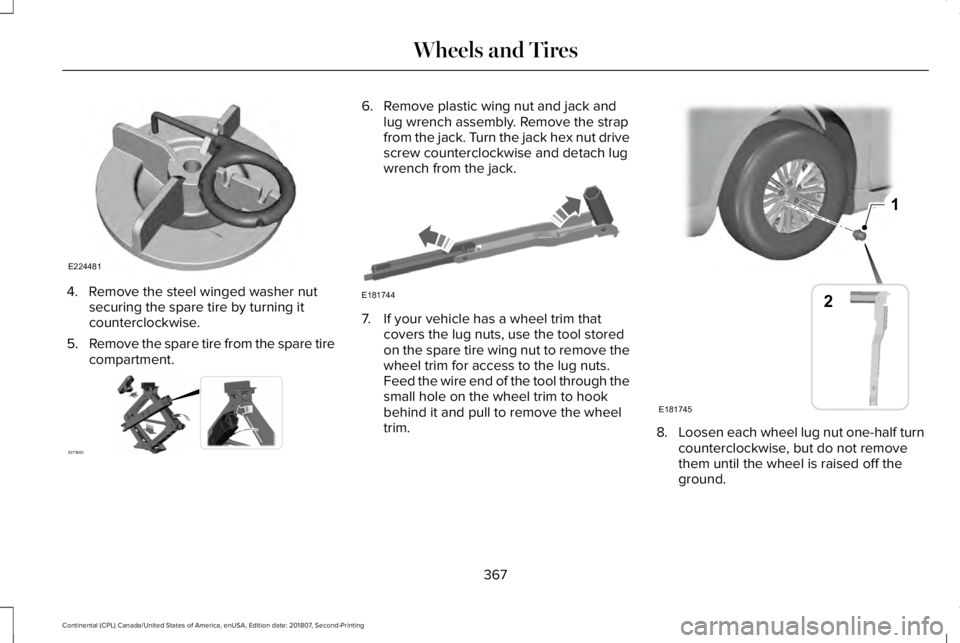
4. Remove the steel winged washer nut
securing the spare tire by turning it
counterclockwise.
5. Remove the spare tire from the spare tire
compartment. 6. Remove plastic wing nut and jack and
lug wrench assembly. Remove the strap
from the jack. Turn the jack hex nut drive
screw counterclockwise and detach lug
wrench from the jack. 7. If your vehicle has a wheel trim that
covers the lug nuts, use the tool stored
on the spare tire wing nut to remove the
wheel trim for access to the lug nuts.
Feed the wire end of the tool through the
small hole on the wheel trim to hook
behind it and pull to remove the wheel
trim. 8.
Loosen each wheel lug nut one-half turn
counterclockwise, but do not remove
them until the wheel is raised off the
ground.
367
Continental (CPL) Canada/United States of America, enUSA, Edition date: 201807, Second-Printing Wheels and TiresE224481 E273682 E181744 1
E181745
2
Page 371 of 627

9. The vehicle jacking points are shown
above, and are depicted on the yellow
warning label on the jack. WARNING: Do not attempt to change
a tire on the side of the vehicle close to
moving traffic. Pull far enough off the road
to avoid the danger of being hit when
operating the jack or changing the wheel. 10. Position the jack so that the vehicle
downward flange rests in the jack
saddle. Use the lug wrench and turn
the jack nut clockwise. When the flat
tire is off the ground, remove the lug
nuts with the lug wrench. 11.
Replace the flat tire with the spare tire,
making sure the valve stem is facing
outward. Reinstall the lug nuts until the
wheel is snug against the hub. Do not
fully tighten the lug nuts until the wheel
has been lowered.
12. Lower the wheel by turning the jack handle counterclockwise. 13. Remove the jack and fully tighten the
lug nuts in the order shown. See
Technical Specifications (page 371). 368
Continental (CPL) Canada/United States of America, enUSA, Edition date: 201807, Second-Printing Wheels and TiresE145908 E166722 E201100 12
3
4
5
E75442 E273683
Page 423 of 627

Action and Description
Menu Item
Item
This bar displays icons and messages pertaining to current system activi\
ties including climate
settings, voice commands and phone functions such as text messages.
Status Bar
A
This button is available on the main screens. Pressing it takes you to the home screen view.
Home
B
This shows the current time. You can set the clock manually or have it controlled by the vehicle's
GPS location. See Settings (page 485).
Clock
C
This displays the current outside temperature.
Outside Temperature
D
You can touch any of the buttons on this bar to select a feature.
Feature Bar
E
The touchscreen allows you quick access to
all of your comfort, navigation,
communication and entertainment options.
Using the status and feature bar you can
quickly select the feature you want to use. Note:
Your system is equipped with a feature
that allows you to access and control audio
features for 10 minutes after you switch the
ignition off (and no doors open). The Status Bar
Additional icons also display in the status bar
depending on market, vehicle options and
current operation. If a feature is not active,
the icon does not display. Certain icons may
move to the left or right depending on what
options are active.
420
Continental (CPL) Canada/United States of America, enUSA, Edition date: 201807, Second-Printing SYNC™ 3
Page 490 of 627
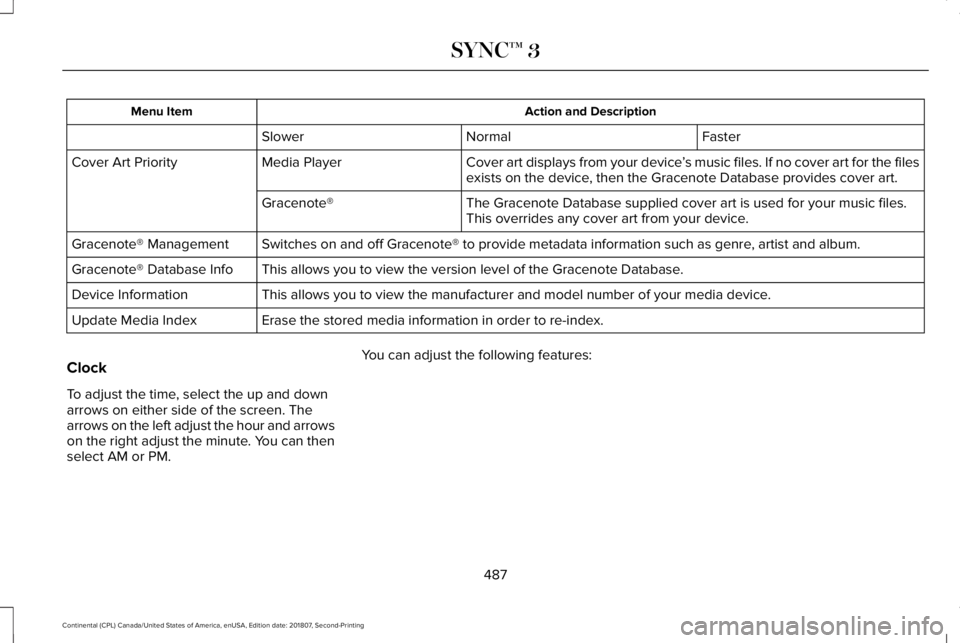
Action and Description
Menu Item
Faster
Normal
Slower
Cover art displays from your device ’s music files. If no cover art for the files
exists on the device, then the Gracenote Database provides cover art.
Media Player
Cover Art Priority
The Gracenote Database supplied cover art is used for your music files.
This overrides any cover art from your device.
Gracenote®
Switches on and off Gracenote® to provide metadata information such as genre, artist and album.
Gracenote® Management
This allows you to view the version level of the Gracenote Database.
Gracenote® Database Info
This allows you to view the manufacturer and model number of your media \
device.
Device Information
Erase the stored media information in order to re-index.
Update Media Index
Clock
To adjust the time, select the up and down
arrows on either side of the screen. The
arrows on the left adjust the hour and arrows
on the right adjust the minute. You can then
select AM or PM. You can adjust the following features:
487
Continental (CPL) Canada/United States of America, enUSA, Edition date: 201807, Second-Printing SYNC™ 3
Page 491 of 627

Action and Description
Menu Item
Select how time displays.
Clock Format
When active, the clock adjusts to time zone changes.
Auto Time Zone Update
This feature is only available in vehicles with navigation.
When selected, the vehicle clock resets to GPS satellite time.
Reset Clock to GPS Time
The system automatically saves any updates
you make to the settings. Bluetooth
Pressing this button allows you to access the
following: Action
Menu Item
On
Bluetooth
Off
You must activate Bluetooth to pair a
Bluetooth enabled device.
The processes of pairing a Bluetooth device
is the same as pairing a phone. See Pairing
a Device in Phone settings for how to pair a
device and the available options. Phone
Pair your Bluetooth enabled phone with the
system before using the functions in
hands-free mode.
Switch on Bluetooth on your device to begin
pairing. See your phone
’s manual if
necessary.
488
Continental (CPL) Canada/United States of America, enUSA, Edition date: 201807, Second-Printing SYNC™ 3
Page 623 of 627

Running Out of Fuel.....................................182
Adding Fuel From a Portable Fuel
Container..........................................................182
Filling a Portable Fuel Container.....................182
S
Safety Canopy™
...............................................55
Safety Precautions........................................180
Satellite Radio................................................413
Satellite Radio Electronic Serial Number
(ESN)...................................................................414
Satellite Radio Reception Factors...................413
SiriusXM Satellite Radio Service.....................414
Troubleshooting...................................................415
Scheduled Maintenance Record
..............540
Scheduled Maintenance............................528
Seatbelt Extension.........................................46
Seatbelt Height Adjustment.........................42
Seatbelt Reminder..........................................43 Belt-Minder™...........................................................43
Seatbelts
...........................................................37
Principle of Operation..........................................37
Seatbelt Warning Lamp and Indicator Chime..............................................................42
Conditions of operation......................................43
Seats.................................................................150
Security..............................................................83 Settings...........................................................485
911 Assist...............................................................493
Ambient Lighting................................................502
Bluetooth..............................................................488
Clock......................................................................487
Display..................................................................504
General.................................................................499
Media Player........................................................486
Mobile Apps.........................................................498
Navigation............................................................495
Phone....................................................................488
Radio......................................................................494
SiriusXM................................................................495
Sound....................................................................485
Valet Mode...........................................................505
Vehicle..................................................................502
Voice Control.......................................................504
Wi-Fi & Hotspot..................................................500
Side Airbags.....................................................53
Side Sensing System...................................218 Obstacle Distance Indicator.............................218
Sitting in the Correct Position....................150
Snow Chains See: Using Snow Chains..................................356
Soft Closing Door
............................................79
Spare Wheel See: Changing a Road Wheel.........................363 Special Notices
................................................15
New Vehicle Limited Warranty...........................15
On Board Diagnostics Data Link
Connector...........................................................15
Special Instructions...............................................15
Special Operating Conditions Scheduled Maintenance...............................................537
Exceptions............................................................539
Speed Control See: Cruise Control............................................234
Stability Control
.............................................213
Principle of Operation........................................213
Starting a Gasoline Engine
.........................176
Automatic Engine Shutdown............................177
Failure to Start......................................................176
Guarding Against Exhaust Fumes...................178
Important Ventilating Information....................178
Starting Y
our Vehicle..........................................176
Stopping the Engine When Your Vehicle is Moving...............................................................178
Stopping the Engine When Your Vehicle is Stationary..........................................................177
Starting and Stopping the Engine.............175 General Information............................................175
Steering..........................................................256 Adaptive Steering...............................................257
Electric Power Steering....................................256
Steering Wheel................................................86
620
Continental (CPL) Canada/United States of America, enUSA, Edition date: 201807, Second-Printing Index