2019 LINCOLN CONTINENTAL CD player
[x] Cancel search: CD playerPage 489 of 627
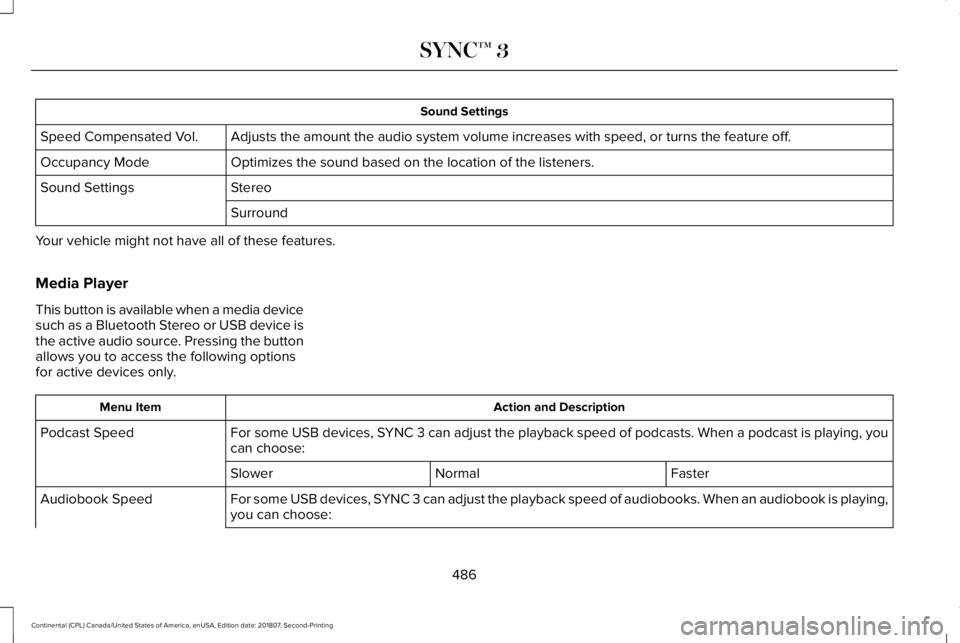
Sound Settings
Adjusts the amount the audio system volume increases with speed, or turn\
s the feature off.
Speed Compensated Vol.
Optimizes the sound based on the location of the listeners.
Occupancy Mode
Stereo
Sound Settings
Surround
Your vehicle might not have all of these features.
Media Player
This button is available when a media device
such as a Bluetooth Stereo or USB device is
the active audio source. Pressing the button
allows you to access the following options
for active devices only. Action and Description
Menu Item
For some USB devices, SYNC 3 can adjust the playback speed of podcasts. When a podcast is playi\
ng, you
can choose:
Podcast Speed
Faster
Normal
Slower
For some USB devices, SYNC 3 can adjust the playback speed of audiobooks. When an audiobook is \
playing,
you can choose:
Audiobook Speed
486
Continental (CPL) Canada/United States of America, enUSA, Edition date: 201807, Second-Printing SYNC™ 3
Page 490 of 627
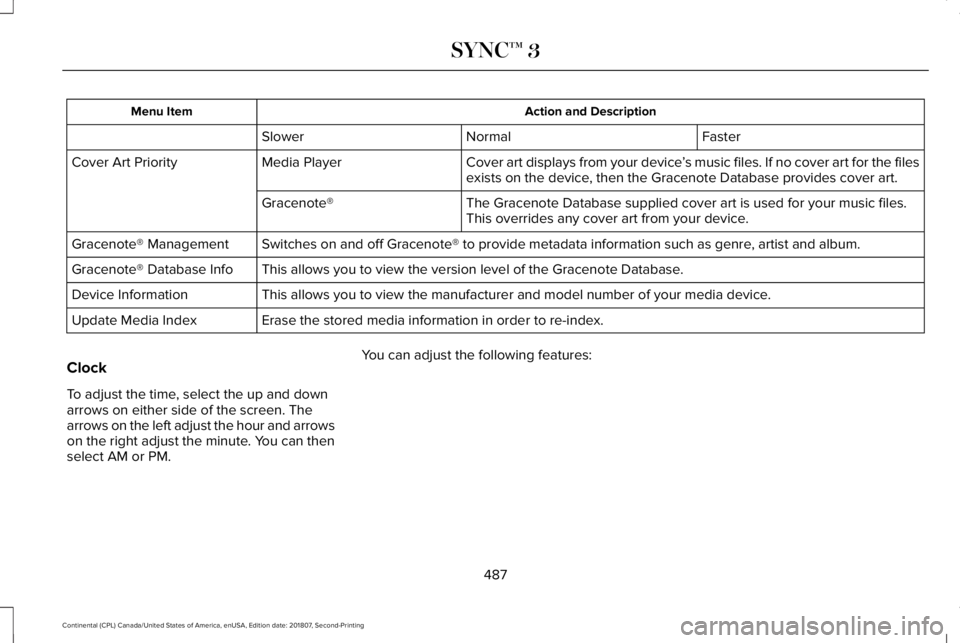
Action and Description
Menu Item
Faster
Normal
Slower
Cover art displays from your device ’s music files. If no cover art for the files
exists on the device, then the Gracenote Database provides cover art.
Media Player
Cover Art Priority
The Gracenote Database supplied cover art is used for your music files.
This overrides any cover art from your device.
Gracenote®
Switches on and off Gracenote® to provide metadata information such as genre, artist and album.
Gracenote® Management
This allows you to view the version level of the Gracenote Database.
Gracenote® Database Info
This allows you to view the manufacturer and model number of your media \
device.
Device Information
Erase the stored media information in order to re-index.
Update Media Index
Clock
To adjust the time, select the up and down
arrows on either side of the screen. The
arrows on the left adjust the hour and arrows
on the right adjust the minute. You can then
select AM or PM. You can adjust the following features:
487
Continental (CPL) Canada/United States of America, enUSA, Edition date: 201807, Second-Printing SYNC™ 3
Page 513 of 627
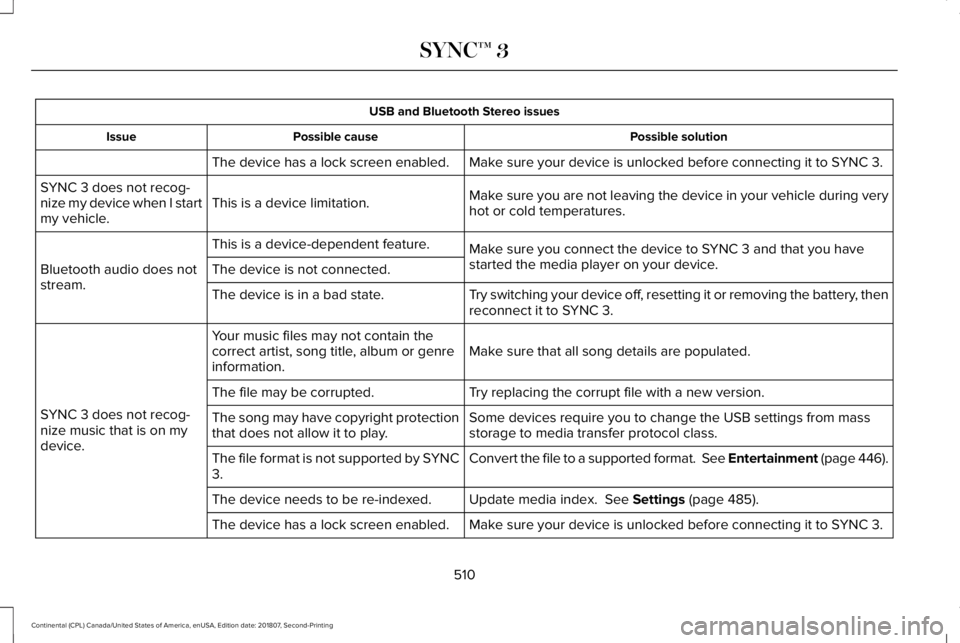
USB and Bluetooth Stereo issues
Possible solution
Possible cause
Issue
Make sure your device is unlocked before connecting it to SYNC 3.
The device has a lock screen enabled.
Make sure you are not leaving the device in your vehicle during very
hot or cold temperatures.
This is a device limitation.
SYNC 3 does not recog-
nize my device when I start
my vehicle.
Make sure you connect the device to SYNC 3 and that you have
started the media player on your device.
This is a device-dependent feature.
Bluetooth audio does not
stream. The device is not connected.
Try switching your device off, resetting it or removing the battery, then
reconnect it to SYNC 3.
The device is in a bad state.
Make sure that all song details are populated.
Your music files may not contain the
correct artist, song title, album or genre
information.
SYNC 3 does not recog-
nize music that is on my
device. Try replacing the corrupt file with a new version.
The file may be corrupted.
Some devices require you to change the USB settings from mass
storage to media transfer protocol class.
The song may have copyright protection
that does not allow it to play.
Convert the file to a supported format. See Entertainment (page 446).
The file format is not supported by SYNC
3.
Update media index.
See Settings (page 485).
The device needs to be re-indexed.
Make sure your device is unlocked before connecting it to SYNC 3.
The device has a lock screen enabled.
510
Continental (CPL) Canada/United States of America, enUSA, Edition date: 201807, Second-Printing SYNC™ 3
Page 514 of 627
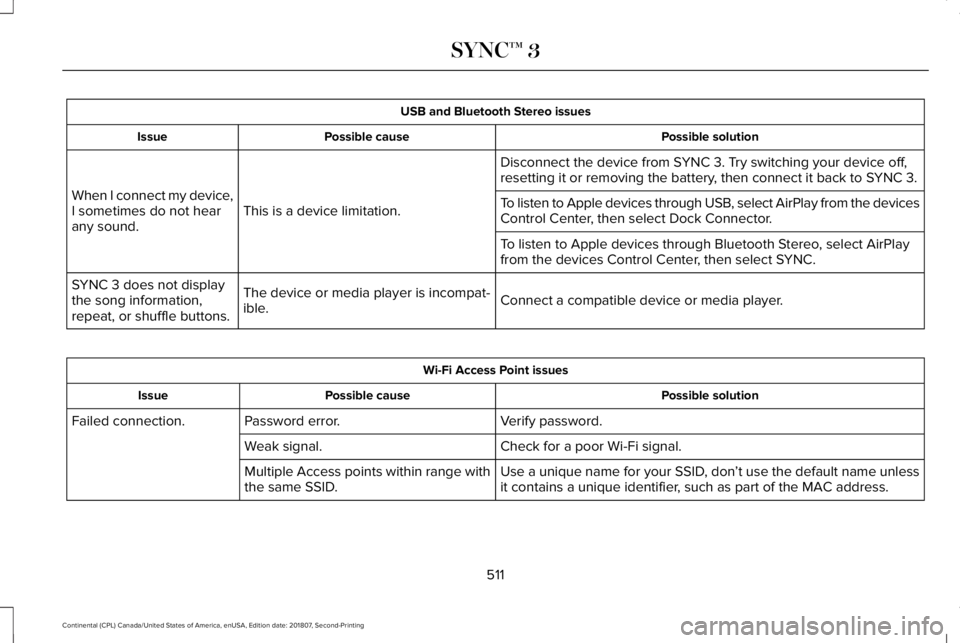
USB and Bluetooth Stereo issues
Possible solution
Possible cause
Issue
Disconnect the device from SYNC 3. Try switching your device off,
resetting it or removing the battery, then connect it back to SYNC 3.
This is a device limitation.
When I connect my device,
I sometimes do not hear
any sound. To listen to Apple devices through USB, select AirPlay from the devices
Control Center, then select Dock Connector.
To listen to Apple devices through Bluetooth Stereo, select AirPlay
from the devices Control Center, then select SYNC.
Connect a compatible device or media player.
The device or media player is incompat-
ible.
SYNC 3 does not display
the song information,
repeat, or shuffle buttons. Wi-Fi Access Point issues
Possible solution
Possible cause
Issue
Verify password.
Password error.
Failed connection.
Check for a poor Wi-Fi signal.
Weak signal.
Use a unique name for your SSID, don’t use the default name unless
it contains a unique identifier, such as part of the MAC address.
Multiple Access points within range with
the same SSID.
511
Continental (CPL) Canada/United States of America, enUSA, Edition date: 201807, Second-Printing SYNC™ 3
Page 521 of 627
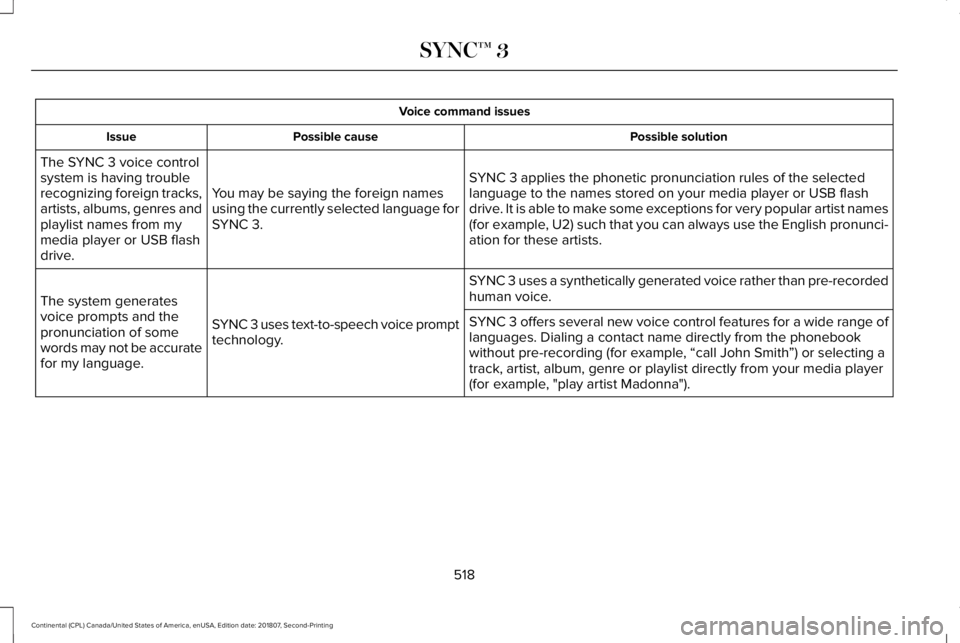
Voice command issues
Possible solution
Possible cause
Issue
SYNC 3 applies the phonetic pronunciation rules of the selected
language to the names stored on your media player or USB flash
drive. It is able to make some exceptions for very popular artist names
(for example, U2) such that you can always use the English pronunci-
ation for these artists.
You may be saying the foreign names
using the currently selected language for
SYNC 3.
The SYNC 3 voice control
system is having trouble
recognizing foreign tracks,
artists, albums, genres and
playlist names from my
media player or USB flash
drive.
SYNC 3 uses a synthetically generated voice rather than pre-recorded
human voice.
SYNC 3 uses text-to-speech voice prompt
technology.
The system generates
voice prompts and the
pronunciation of some
words may not be accurate
for my language. SYNC 3 offers several new voice control features for a wide range of
languages. Dialing a contact name directly from the phonebook
without pre-recording (for example, “call John Smith
”) or selecting a
track, artist, album, genre or playlist directly from your media player
(for example, "play artist Madonna").
518
Continental (CPL) Canada/United States of America, enUSA, Edition date: 201807, Second-Printing SYNC™ 3
Page 524 of 627
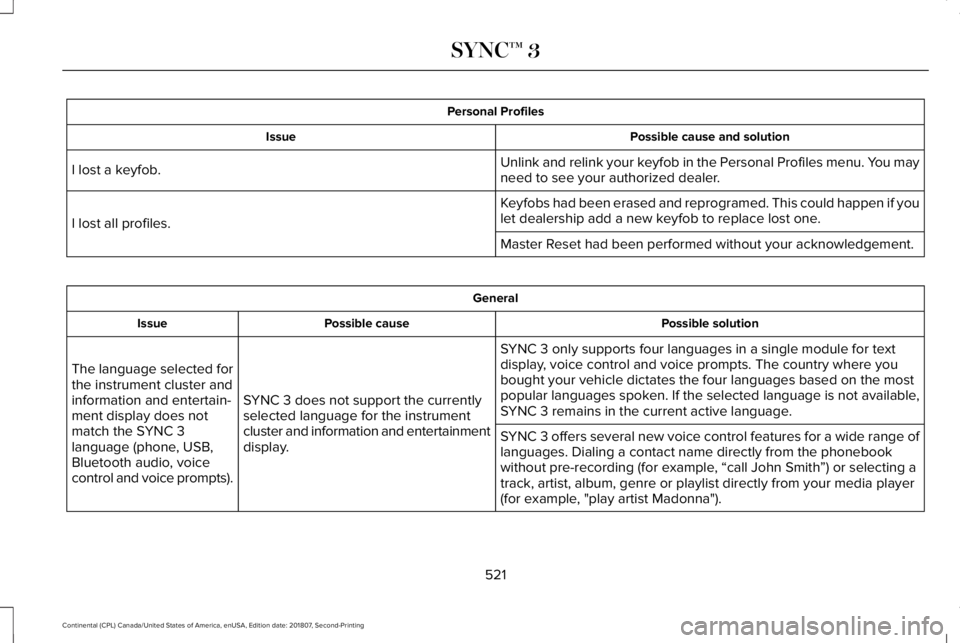
Personal Profiles
Possible cause and solution
Issue
Unlink and relink your keyfob in the Personal Profiles menu. You may
need to see your authorized dealer.
I lost a keyfob.
Keyfobs had been erased and reprogramed. This could happen if you
let dealership add a new keyfob to replace lost one.
I lost all profiles.
Master Reset had been performed without your acknowledgement. General
Possible solution
Possible cause
Issue
SYNC 3 only supports four languages in a single module for text
display, voice control and voice prompts. The country where you
bought your vehicle dictates the four languages based on the most
popular languages spoken. If the selected language is not available,
SYNC 3 remains in the current active language.
SYNC 3 does not support the currently
selected language for the instrument
cluster and information and entertainment
display.
The language selected for
the instrument cluster and
information and entertain-
ment display does not
match the SYNC 3
language (phone, USB,
Bluetooth audio, voice
control and voice prompts).
SYNC 3 offers several new voice control features for a wide range of
languages. Dialing a contact name directly from the phonebook
without pre-recording (for example, “call John Smith
”) or selecting a
track, artist, album, genre or playlist directly from your media player
(for example, "play artist Madonna").
521
Continental (CPL) Canada/United States of America, enUSA, Edition date: 201807, Second-Printing SYNC™ 3
Page 617 of 627
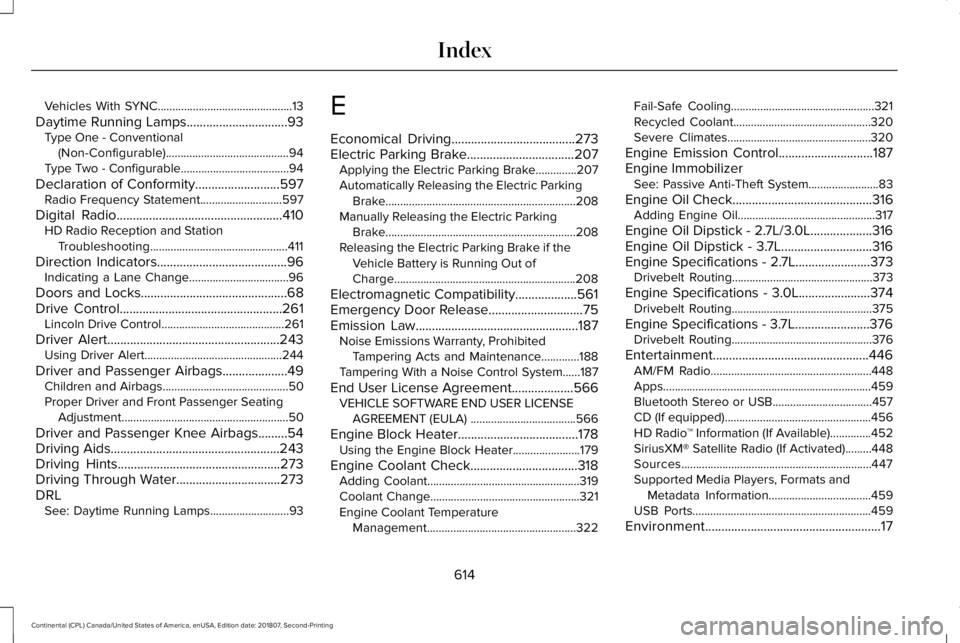
Vehicles With SYNC..............................................13
Daytime Running Lamps...............................93 Type One - Conventional
(Non-Configurable)..........................................94
Type Two - Configurable.....................................94
Declaration of Conformity..........................597
Radio Frequency Statement............................597
Digital Radio
...................................................410
HD Radio Reception and Station
Troubleshooting...............................................411
Direction Indicators
........................................96
Indicating a Lane Change..................................96
Doors and Locks.............................................68
Drive Control
..................................................261
Lincoln Drive Control..........................................261
Driver Alert
.....................................................243
Using Driver Alert...............................................244
Driver and Passenger Airbags....................49 Children and Airbags...........................................50
Proper Driver and Front Passenger Seating
Adjustment .........................................................50
Driver and Passenger Knee Airbags.........54
Driving Aids
....................................................243
Driving Hints..................................................273
Driving Through Water................................273
DRL See: Daytime Running Lamps...........................93 E
Economical Driving
......................................273
Electric Parking Brake.................................207 Applying the Electric Parking Brake..............207
Automatically Releasing the Electric Parking
Brake.................................................................208
Manually Releasing the Electric Parking Brake.................................................................208
Releasing the Electric Parking Brake if the Vehicle Battery is Running Out of
Charge..............................................................208
Electromagnetic Compatibility
...................561
Emergency Door Release.............................75
Emission Law..................................................187 Noise Emissions Warranty, Prohibited
Tampering Acts and Maintenance.............188
Tampering With a Noise Control System......187
End User License Agreement...................566 VEHICLE SOFTWARE END USER LICENSE
AGREEMENT (EULA) ....................................566
Engine Block Heater
.....................................178
Using the Engine Block Heater.......................179
Engine Coolant Check.................................318 Adding Coolant....................................................319
Coolant Change...................................................321
Engine Coolant Temperature
Management...................................................322 Fail-Safe Cooling.................................................321
Recycled Coolant...............................................320
Severe Climates.................................................320
Engine Emission Control.............................187
Engine Immobilizer See: Passive Anti-Theft System........................83
Engine Oil Check...........................................316 Adding Engine Oil...............................................317
Engine Oil Dipstick - 2.7L/3.0L...................316
Engine Oil Dipstick - 3.7L............................316
Engine Specifications - 2.7L.......................373 Drivebelt Routing................................................373
Engine Specifications - 3.0L......................374 Drivebelt Routing................................................375
Engine Specifications - 3.7L.......................376 Drivebelt Routing................................................376
Entertainment................................................446 AM/FM Radio.......................................................448
Apps.......................................................................459
Bluetooth Stereo or USB..................................457
CD (If equipped)..................................................456
HD Radio ™ Information (If Available)..............452
SiriusXM® Satellite Radio (If Activated).........448
Sources.................................................................447
Supported Media Players, Formats and Metadata Information...................................459
USB Ports.............................................................459
Environment......................................................17
614
Continental (CPL) Canada/United States of America, enUSA, Edition date: 201807, Second-Printing Index
Page 623 of 627

Running Out of Fuel.....................................182
Adding Fuel From a Portable Fuel
Container..........................................................182
Filling a Portable Fuel Container.....................182
S
Safety Canopy™
...............................................55
Safety Precautions........................................180
Satellite Radio................................................413
Satellite Radio Electronic Serial Number
(ESN)...................................................................414
Satellite Radio Reception Factors...................413
SiriusXM Satellite Radio Service.....................414
Troubleshooting...................................................415
Scheduled Maintenance Record
..............540
Scheduled Maintenance............................528
Seatbelt Extension.........................................46
Seatbelt Height Adjustment.........................42
Seatbelt Reminder..........................................43 Belt-Minder™...........................................................43
Seatbelts
...........................................................37
Principle of Operation..........................................37
Seatbelt Warning Lamp and Indicator Chime..............................................................42
Conditions of operation......................................43
Seats.................................................................150
Security..............................................................83 Settings...........................................................485
911 Assist...............................................................493
Ambient Lighting................................................502
Bluetooth..............................................................488
Clock......................................................................487
Display..................................................................504
General.................................................................499
Media Player........................................................486
Mobile Apps.........................................................498
Navigation............................................................495
Phone....................................................................488
Radio......................................................................494
SiriusXM................................................................495
Sound....................................................................485
Valet Mode...........................................................505
Vehicle..................................................................502
Voice Control.......................................................504
Wi-Fi & Hotspot..................................................500
Side Airbags.....................................................53
Side Sensing System...................................218 Obstacle Distance Indicator.............................218
Sitting in the Correct Position....................150
Snow Chains See: Using Snow Chains..................................356
Soft Closing Door
............................................79
Spare Wheel See: Changing a Road Wheel.........................363 Special Notices
................................................15
New Vehicle Limited Warranty...........................15
On Board Diagnostics Data Link
Connector...........................................................15
Special Instructions...............................................15
Special Operating Conditions Scheduled Maintenance...............................................537
Exceptions............................................................539
Speed Control See: Cruise Control............................................234
Stability Control
.............................................213
Principle of Operation........................................213
Starting a Gasoline Engine
.........................176
Automatic Engine Shutdown............................177
Failure to Start......................................................176
Guarding Against Exhaust Fumes...................178
Important Ventilating Information....................178
Starting Y
our Vehicle..........................................176
Stopping the Engine When Your Vehicle is Moving...............................................................178
Stopping the Engine When Your Vehicle is Stationary..........................................................177
Starting and Stopping the Engine.............175 General Information............................................175
Steering..........................................................256 Adaptive Steering...............................................257
Electric Power Steering....................................256
Steering Wheel................................................86
620
Continental (CPL) Canada/United States of America, enUSA, Edition date: 201807, Second-Printing Index