2019 LEXUS UX250H park assist
[x] Cancel search: park assistPage 260 of 476

2604-5. Using the driving support systems
WARNING
●When driving with tire chains
●When driving over bumps in the road
●When driving over roads with potholes
or uneven surfaces
■TRAC/VSC may not operate effec-
tively when
Directional control and power may not
be achievable while driving on slippery
road surfaces, even if the TRAC/VSC
system is operating.
Drive the vehicle carefully in conditions
where stability and power may be lost.
■Active Cornering Assist does not
operate effectively when
●Do not rely solely upon Active Cor-
nering Assist. Active Cornering Assist
may not operate effectively when
accelerating down slopes or driving on
slippery road surfaces.
●When Active Cornering Assist fre-
quently operates, Active Cornering
Assist may temporarily stop operating
to ensure proper operation of the
brakes, TRAC, VSC.
■Hill-start assist control does not oper-
ate effectively when
●Do not overly rely on the hill-start
assist control. Hill-start assist control
may not operate effectively on steep
inclines and roads covered with ice.
●Unlike the parking brake, hill-start
assist control is not intended to hold
the vehicle stationary for an extended
period of time. Do not attempt to use
hill-start assist control to hold the vehi-
cle on an incline, as doing so may lead
to an accident.
■When the TRAC/ABS/VSC is acti-
vated
The slip indicator light flashes. Always
drive carefully. Re ckless driving may
cause an accident. Exercise particular
care when the indicator light flashes.
■When the TRAC/VSC systems are
turned off
Be especially careful and drive at a speed
appropriate to the road conditions. As
these are the systems to help ensure
vehicle stability and driving force, do not
turn the TRAC/VSC systems off unless
necessary.
■Secondary Collision Brake
Do not overly rely on the Secondary Col-
lision Brake. This system is designed to
help reduce the possibility of further
damage due to a secondary collision,
however, that effect changes according
to various conditions. Overly relying on
the system may result in death or serious
injury.
■Replacing tires
Make sure that all ti res are of the speci-
fied size, brand, tread pattern and total
load capacity. In addition, make sure that
the tires are inflated to the recom-
mended tire inflation pressure level.
The ABS, TRAC and VSC systems will
not function correctly if different tires are
installed on the vehicle.
Contact your Lexus dealer for further
information when replacing tires or
wheels.
■Handling of tires and the suspension
Using tires with any kind of problem or
modifying the suspensi on will affect the
driving assist systems, and may cause a
system to malfunction.
Page 310 of 476

3105-6. Using the other interior features
Fold down the armrest for use.
The coat hooks are provided with the
rear assist grips.
NOTICE
●When a portable device is not cen-
tered on the charging area
●When the vehicle is near a TV tower,
electric power plant, gas station, radio
station, large display, airport or other
facility that generates strong radio
waves or electrical noise
●When the portable device is in contact
with, or is covered by any of the follow-
ing metallic objects
• Cards to which aluminum foil is attached
• Cigarette boxes that have aluminum foil inside
• Metallic wallets or bags
• Coins
• Metal hand warmers
• Media such as CDs and DVDs
●When wireless keys (that emit radio
waves) other than those of your vehicle
are being used nearby.
If in situations other than above the wire-
less charger does not operate properly
or the operation indicator light is blink-
ing, the wireless charger may be mal-
functioning. Contact your Lexus dealer.
■To prevent failure or damage to data
●Do not bring magnetic cards, such as a
credit card, or magnetic recording
media, close to the wireless charger
while charging. Otherwise, data may
be erased due to the influence of mag-
netism.
Additionally, do not bring precision
instruments such as wrist watches,
close to the wireless charger, as such
objects may malfunction.
●Do not leave portab le devices in the
cabin. The temperature inside the
cabin may become high when parked
in the sun, and cause damage to the
device.
■To prevent 12-volt battery discharge
Do not use the wireless charger for a
long period of time with the hybrid sys-
tem is stopped.
Armrest
NOTICE
■To prevent damage to the armrest
Do not apply too much load on the arm-
rest.
Coat hooks
Page 384 of 476
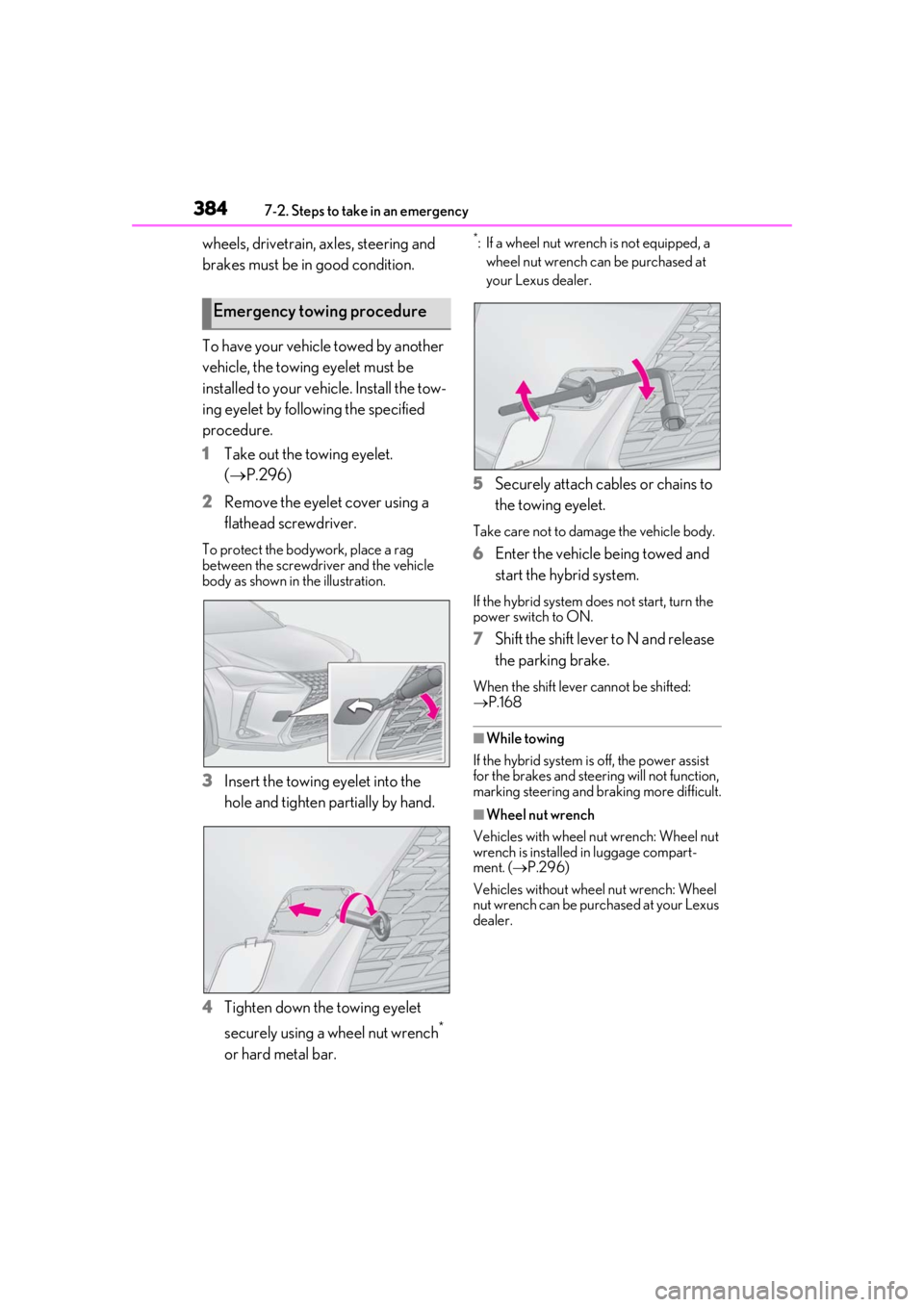
3847-2. Steps to take in an emergency
wheels, drivetrain, axles, steering and
brakes must be in good condition.
To have your vehicle towed by another
vehicle, the towing eyelet must be
installed to your vehicle. Install the tow-
ing eyelet by following the specified
procedure.
1 Take out the towing eyelet.
(P.296)
2 Remove the eyelet cover using a
flathead screwdriver.
To protect the bodywork, place a rag
between the screwdriver and the vehicle
body as shown in the illustration.
3Insert the towing eyelet into the
hole and tighten partially by hand.
4 Tighten down the towing eyelet
securely using a wheel nut wrench
*
or hard metal bar.
*: If a wheel nut wrench is not equipped, a wheel nut wrench can be purchased at
your Lexus dealer.
5 Securely attach cables or chains to
the towing eyelet.
Take care not to damage the vehicle body.
6Enter the vehicle being towed and
start the hybrid system.
If the hybrid system does not start, turn the
power switch to ON.
7Shift the shift lever to N and release
the parking brake.
When the shift lever cannot be shifted:
P.168
■While towing
If the hybrid system is off, the power assist
for the brakes and steering will not function,
marking steering and braking more difficult.
■Wheel nut wrench
Vehicles with wheel nut wrench: Wheel nut
wrench is installed in luggage compart-
ment. ( P.296)
Vehicles without wheel nut wrench: Wheel
nut wrench can be purchased at your Lexus
dealer.
Emergency towing procedure
Page 389 of 476

3897-2. Steps to take in an emergency
7
When trouble arises
■Parking brake indicator
■Brake hold operated indicator (warning buzzer)
■Intuitive parking assist OFF indicator (warning buzzer)
■RCTA OFF indicator (warning buzzer)
Warning lightDetails/Actions
(flashes)(U.S.A.)
or
(flashes)
(Canada)
Indicates a malfunction in the parking brake system
Have the vehicle inspected by your Lexus dealer immediately.
Warning lightDetails/Actions
(flashes)
Indicates a malfunction in the brake hold system
Have the vehicle inspected by your Lexus dealer immediately.
Warning lightDetails/Actions
(flashes)
When a buzzer sounds:
Indicates a malfunctio n in the intuitive parking assist function
Have the vehicle inspected by your Lexus dealer immediately.
When a buzzer does not sound:
Indicates that the system is temporarily unavailable, possibly due to a
sensor being dirty or covered with ice, etc.
Follow the instructions displayed on the multi-information display.
( P.234)
Warning lightDetails/Actions
(flashes)
Indicates a malfunction in the RCTA (Rear Cross Traffic Alert) function
Have the vehicle inspected by your Lexus dealer immediately.
Page 391 of 476
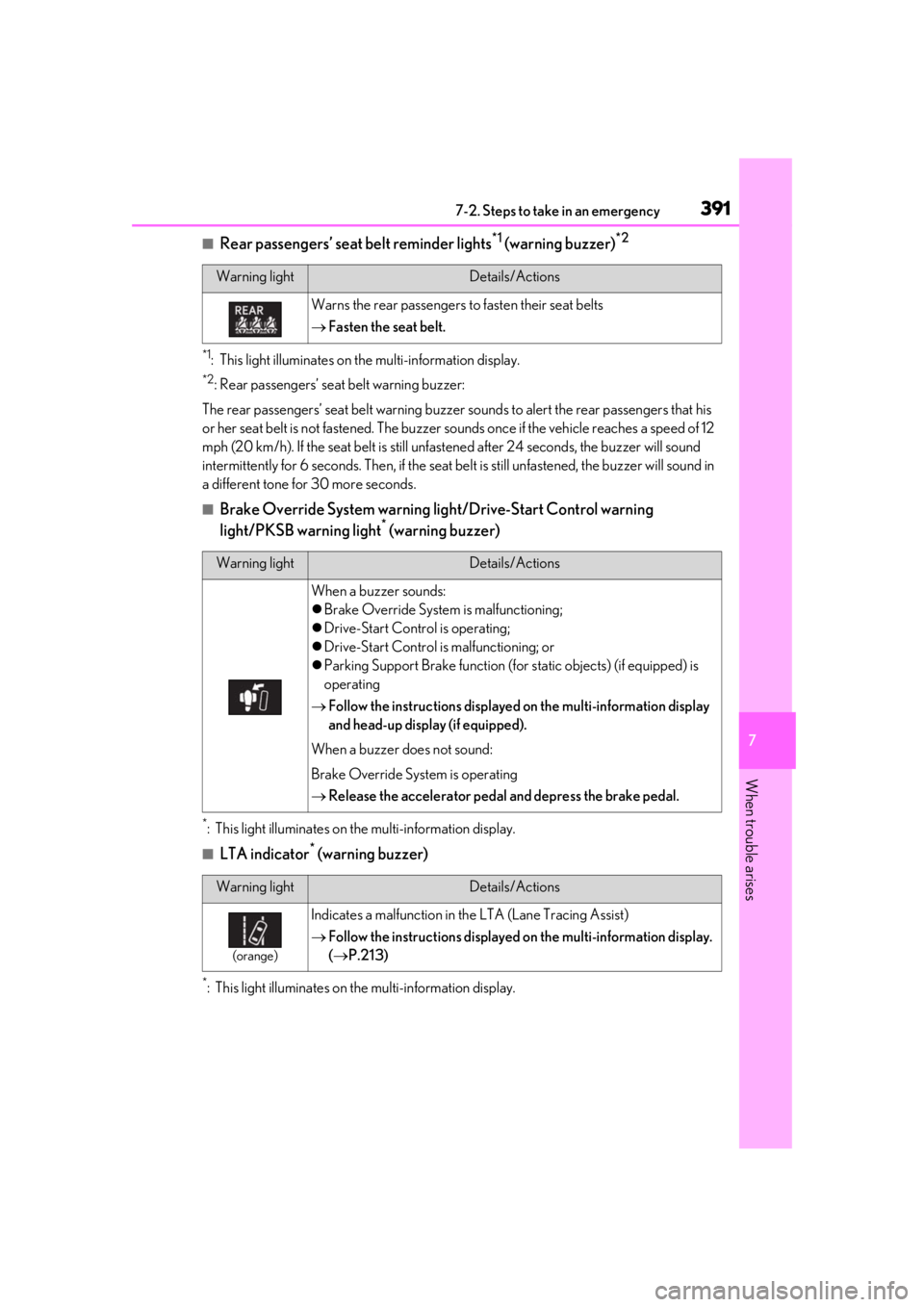
3917-2. Steps to take in an emergency
7
When trouble arises
■Rear passengers’ seat belt reminder lights*1 (warning buzzer)*2
*1: This light illuminates on the multi-information display.
*2: Rear passengers’ seat belt warning buzzer:
The rear passengers’ seat belt warning buzzer sounds to alert the rear passengers that his
or her seat belt is not fastened. The buzzer sounds once if the vehicle reaches a speed of 12
mph (20 km/h). If the seat belt is still unfastened after 24 seconds, the buzzer will sound
intermittently for 6 seconds. Th en, if the seat belt is still unfastened, the buzzer will sound in
a different tone for 30 more seconds.
■Brake Override System warning light/Drive-Start Control warning
light/PKSB warning light* (warning buzzer)
*: This light illuminates on the multi-information display.
■LTA indicator* (warning buzzer)
*: This light illuminates on the multi-information display.
Warning lightDetails/Actions
Warns the rear passengers to fasten their seat belts
Fasten the seat belt.
Warning lightDetails/Actions
When a buzzer sounds:
Brake Override System is malfunctioning;
Drive-Start Control is operating;
Drive-Start Control is malfunctioning; or
Parking Support Brake function (for static objects) (if equipped) is
operating
Follow the instructions displayed on the multi-information display
and head-up display (if equipped).
When a buzzer does not sound:
Brake Override System is operating
Release the accelerator pedal and depress the brake pedal.
Warning lightDetails/Actions
(orange)
Indicates a malfunction in the LTA (Lane Tracing Assist)
Follow the instructions displayed on the multi-information display.
( P.213)
Page 442 of 476
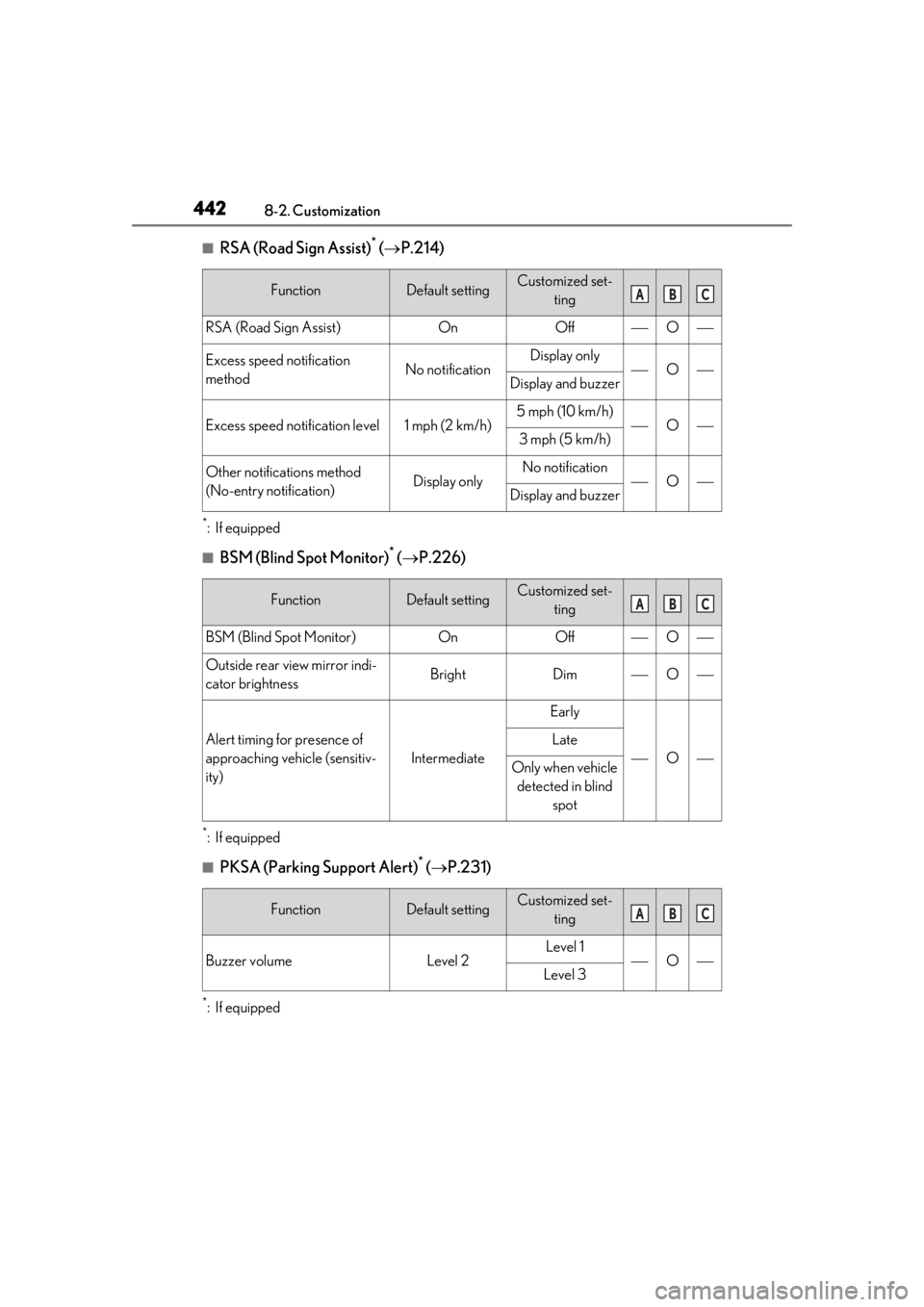
4428-2. Customization
■RSA (Road Sign Assist)* ( P.214)
*:If equipped
■BSM (Blind Spot Monitor)* ( P.226)
*:If equipped
■PKSA (Parking Support Alert)* ( P.231)
*:If equipped
FunctionDefault settingCustomized set-
ting
RSA (Road Sign Assist)OnOffO
Excess speed notification
methodNo notificationDisplay onlyODisplay and buzzer
Excess speed notification level1 mph (2 km/h)5 mph (10 km/h)O3 mph (5 km/h)
Other notifications method
(No-entry notification)Display onlyNo notificationODisplay and buzzer
FunctionDefault settingCustomized set-ting
BSM (Blind Spot Monitor)OnOffO
Outside rear view mirror indi-
cator brightnessBrightDimO
Alert timing for presence of
approaching vehicle (sensitiv-
ity)
Intermediate
Early
O
Late
Only when vehicle detected in blind spot
FunctionDefault settingCustomized set- ting
Buzzer volumeLevel 2Level 1OLevel 3
ABC
ABC
ABC
Page 443 of 476
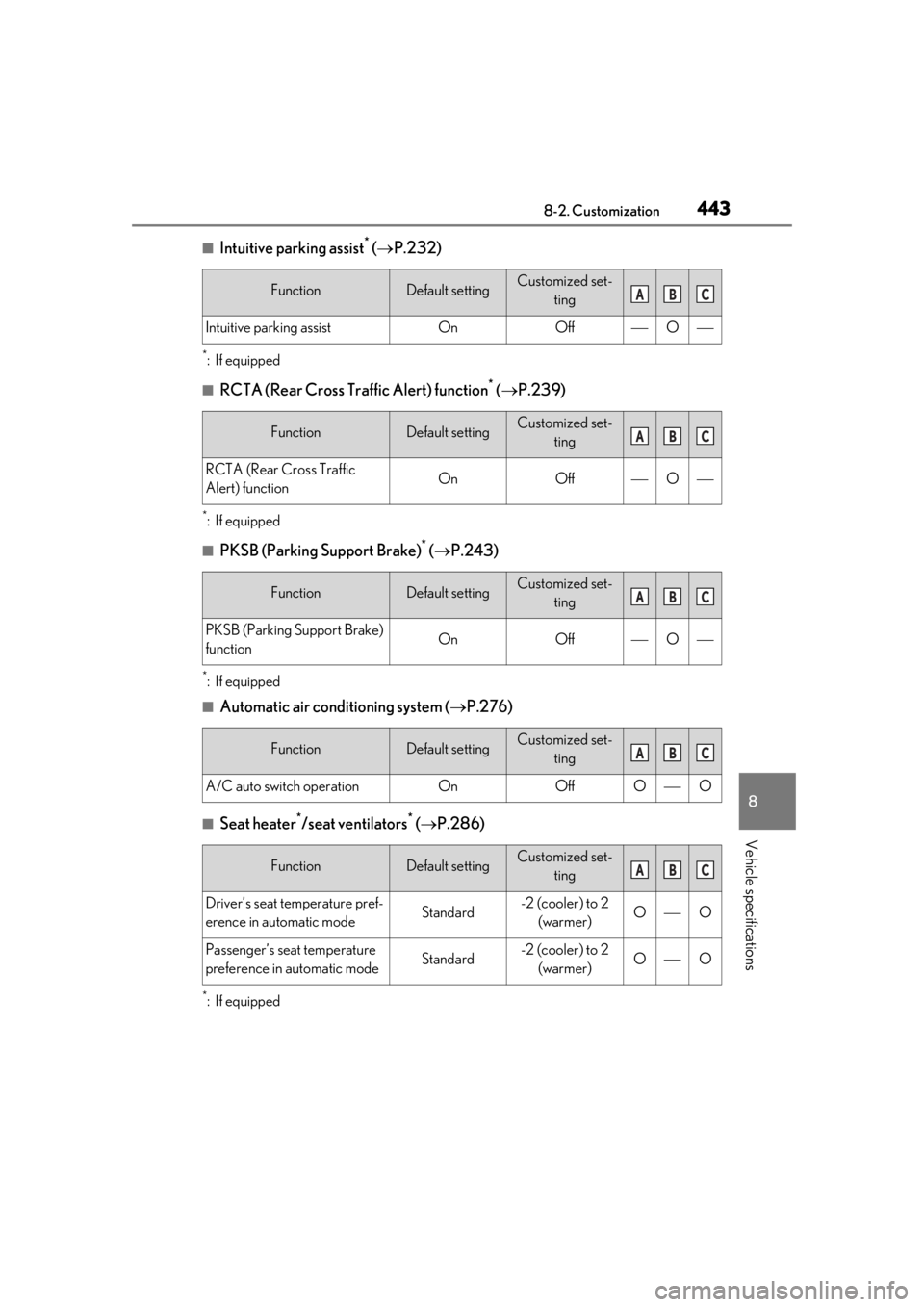
4438-2. Customization
8
Vehicle specifications
■Intuitive parking assist* ( P.232)
*:If equipped
■RCTA (Rear Cross Traffic Alert) function* ( P.239)
*:If equipped
■PKSB (Parking Support Brake)* ( P.243)
*:If equipped
■Automatic air conditioning system ( P.276)
■Seat heater*/seat ventilators* ( P.286)
*:If equipped
FunctionDefault settingCustomized set-
ting
Intuitive parking assistOnOffO
FunctionDefault settingCustomized set-ting
RCTA (Rear Cross Traffic
Alert) functionOnOffO
FunctionDefault settingCustomized set-ting
PKSB (Parking Support Brake)
functionOnOffO
FunctionDefault settingCustomized set-ting
A/C auto switch operationOnOffOO
FunctionDefault settingCustomized set-ting
Driver’s seat temperature pref-
erence in automatic modeStandard-2 (cooler) to 2 (warmer)OO
Passenger’s seat temperature
preference in automatic modeStandard-2 (cooler) to 2 (warmer)OO
ABC
ABC
ABC
ABC
ABC
Page 446 of 476
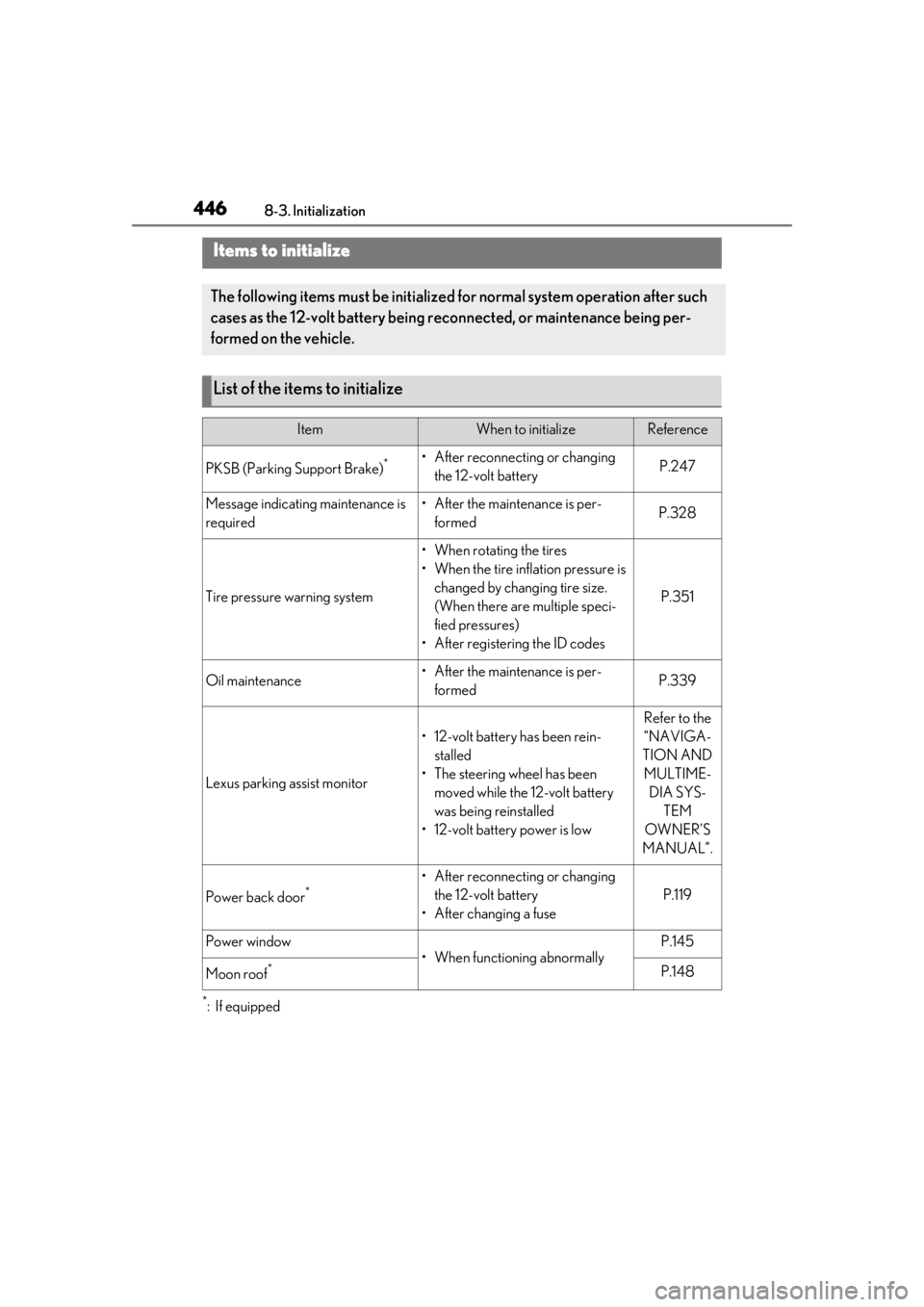
4468-3. Initialization
8-3.Initialization
*:If equipped
Items to initialize
The following items must be initialized for normal system operation after such
cases as the 12-volt battery being re connected, or maintenance being per-
formed on the vehicle.
List of the items to initialize
ItemWhen to initializeReference
PKSB (Parking Support Brake)*• After reconnecting or changing the 12-volt batteryP.247
Message indicating maintenance is
required• After the maintenance is per-formedP.328
Tire pressure warning system
• When rotating the tires
• When the tire inflation pressure is changed by changing tire size.
(When there are multiple speci-
fied pressures)
• After registering the ID codes
P.351
Oil maintenance• After the maintenance is per- formedP.339
Lexus parking assist monitor
• 12-volt battery has been rein-stalled
• The steering wheel has been moved while the 12-volt battery
was being reinstalled
• 12-volt battery power is low
Refer to the
“NAVIGA-
TION AND MULTIME- DIA SYS- TEM
OWNER’S
MANUAL”.
Power back door*• After reconnecting or changing the 12-volt battery
• After changing a fuse
P.119
Power window
• When functioning abnormally
P.145
Moon roof*P.148