2019 LEXUS UX250H alarm
[x] Cancel search: alarmPage 126 of 476

1263-2. Opening, closing and locking the doors
• Cigarette boxes that have aluminum foil
inside
• Metallic wallets or bags
•Coins
• Hand warmers made of metal
• Media such as CDs and DVDs
●When other wireless ke ys (that emit radio
waves) are being used nearby
●When carrying the electronic key
together with the following devices that
emit radio waves
• Another vehicle’s electronic key or a wireless key that emits radio waves
• Personal computers or personal digital assistants (PDAs)
• Digital audio players
• Portable game systems
●If window tint with a metallic content or
metallic objects are attached to the rear
window
●When the electronic key is placed near a
battery charger or electronic devices
●When the vehicle is parked in a pay park-
ing spot where radio waves are emitted.
■Note for the entry function
●Even when the electronic key is within the
effective range (detection areas), the sys-
tem may not operate properly in the fol-
lowing cases:
• The electronic key is too close to the win- dow or outside door handle, near the
ground, or in a high place when the doors
are locked or unlocked.
• The electronic key is on the instrument
panel, luggage room, floor, or in the door
pockets or glove box when the hybrid
system is started or power switch modes
are changed.
●Do not leave the electronic key on top of
the instrument panel or near the door
pockets when exiting the vehicle.
Depending on the radio wave reception
conditions, it may be detected by the
antenna outside the cabin and the door
will become lockable from the outside,
possibly trapping the electronic key
inside the vehicle.
●As long as the electron ic key is within the
effective range, the doors may be locked
or unlocked by anyone. However, only the doors detecting the electronic key
can be used to unlock the vehicle.
●Even if the electronic
key is not inside the
vehicle, it may be po ssible to start the
hybrid system if the el ectronic key is near
the window.
●The doors may unlock if a large amount
of water splashes on the door handle,
such as in the rain or in a car wash when
the electronic key is within the effective
range. (The doors wi ll automatically be
locked after approximately 60 seconds if
the doors are not opened and closed.)
●If the wireless remote control is used to
lock the doors when the electronic key is
near the vehicle, there is a possibility that
the door may not be unlocked by the
entry function. (Use the wireless remote
control to unlock the doors.)
●Touching the door lock sensor while
wearing gloves may delay or prevent lock
operation. Remove the gloves and touch
the lock sensor again.
●When the lock operation is performed
using the lock sensor, recognition signals
will be shown up to two consecutive
times. After this, no recognition signals
will be given.
●If the door handle becomes wet while the
electronic key is within the effective
range, the door may lock and unlock
repeatedly. In that case, follow the follow-
ing correction procedures to wash the
vehicle:
• Place the electronic key in a location 6 ft. (2 m) or more away from the vehicle.
(Take care to ensure that the key is not
stolen.)
• Set the electronic key to battery-saving
mode to disable the smart access system
with push-button start. ( P.125)
●If the electronic key is inside the vehicle
and a door handle becomes wet during a
car wash, a buzzer may sound outside the
vehicle and “Key Detected in Vehicle”
may be shown on the multi-information
display. To turn off the alarm, lock all the
doors.
●The lock sensor may not work properly if
it comes into contact with ice, snow, mud,
etc. Clean the lock sensor and attempt to
Page 127 of 476

1273-2. Opening, closing and locking the doors
3
Before driving
operate it again.
●A sudden approach to the effective
range or door handle may prevent the
doors from being unlocked. In this case,
return the door handle to the original
position and check that the doors unlock
before pulling the door handle again.
●If there is another electronic key in the
detection area, it may take slightly longer
to unlock the doors after the door handle
is gripped.
■When the vehicle is not driven for
extended periods
●To prevent theft of the vehicle, do not
leave the electronic key within 6 ft. (2 m)
of the vehicle.
●The smart access syst em with push-but-
ton start can be deactivated in advance.
●Setting the electronic key to battery-sav-
ing mode helps to reduce key battery
depletion. ( P.125)
■To operate the system properly
Make sure to carry the electronic key when
operating the system. Do not get the elec-
tronic key too close to the vehicle when
operating the system from the outside of the
vehicle.
Depending on the position and holding
condition of the electronic key, the key may
not be detected correctly and the system
may not operate properly. (The alarm may
go off accidentally, or the door lock preven-
tion may not operate.)
■If the smart access system with push-
button start does not operate properly
●Locking and unlocking the doors: Use
the mechanical key. ( P.403)
●Starting the hybrid system: P.404
■Customization
Settings (e.g. smart access system with
push-button start) can be changed. (Cus-
tomizable features: P.437)
If the smart access sy stem with push-button
start has been deactivated by a customized
setting, refer to the explanations for the fol-
lowing operations.
●Locking and unlocking the doors: Use the wireless remote control or
mechanical key. (
P.108, 403)
●Starting the hybrid system and changing
power switch modes: P.404
●Stopping the hybrid system: P.163
Page 322 of 476
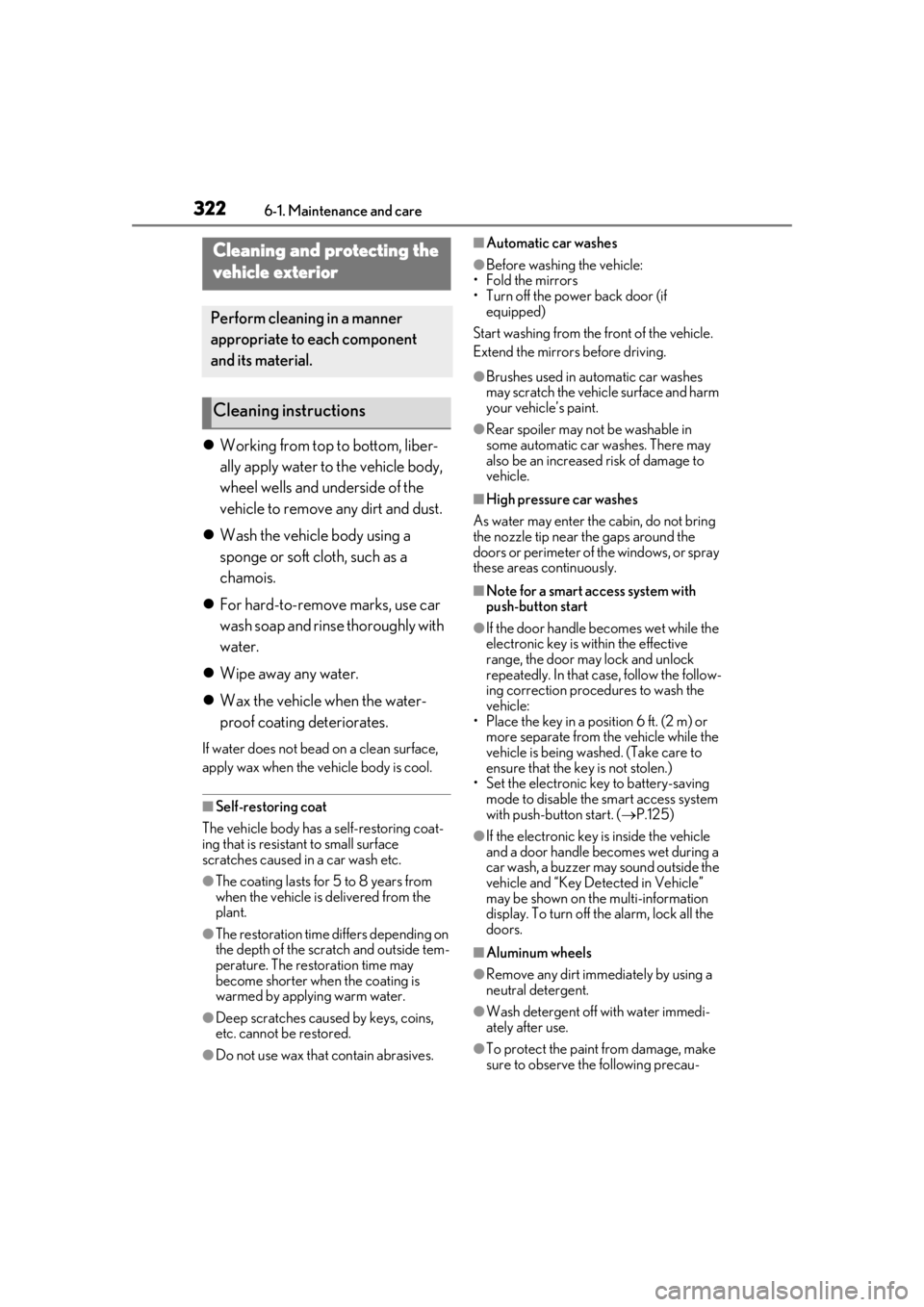
3226-1. Maintenance and care
6-1.Maintenance and care
Working from top to bottom, liber-
ally apply water to the vehicle body,
wheel wells and underside of the
vehicle to remove any dirt and dust.
Wash the vehicle body using a
sponge or soft cloth, such as a
chamois.
For hard-to-remove marks, use car
wash soap and rinse thoroughly with
water.
Wipe away any water.
Wax the vehicle when the water-
proof coating deteriorates.
If water does not bead on a clean surface,
apply wax when the vehicle body is cool.
■Self-restoring coat
The vehicle body has a self-restoring coat-
ing that is resistant to small surface
scratches caused in a car wash etc.
●The coating lasts for 5 to 8 years from
when the vehicle is delivered from the
plant.
●The restoration time differs depending on
the depth of the scratch and outside tem-
perature. The restoration time may
become shorter when the coating is
warmed by applying warm water.
●Deep scratches caused by keys, coins,
etc. cannot be restored.
●Do not use wax that contain abrasives.
■Automatic car washes
●Before washing the vehicle:
• Fold the mirrors
• Turn off the power back door (if equipped)
Start washing from the front of the vehicle.
Extend the mirrors before driving.
●Brushes used in automatic car washes
may scratch the vehicl e surface and harm
your vehicle’s paint.
●Rear spoiler may not be washable in
some automatic car washes. There may
also be an increased risk of damage to
vehicle.
■High pressure car washes
As water may enter the cabin, do not bring
the nozzle tip near the gaps around the
doors or perimeter of the windows, or spray
these areas continuously.
■Note for a smart access system with
push-button start
●If the door handle becomes wet while the
electronic key is within the effective
range, the door may lock and unlock
repeatedly. In that case, follow the follow-
ing correction procedures to wash the
vehicle:
• Place the key in a position 6 ft. (2 m) or
more separate from the vehicle while the
vehicle is being wash ed. (Take care to
ensure that the key is not stolen.)
• Set the electronic key to battery-saving mode to disable the smart access system
with push-button start. ( P.125)
●If the electronic key is inside the vehicle
and a door handle becomes wet during a
car wash, a buzzer may sound outside the
vehicle and “Key Detected in Vehicle”
may be shown on the multi-information
display. To turn off the alarm, lock all the
doors.
■Aluminum wheels
●Remove any dirt immediately by using a
neutral detergent.
●Wash detergent off with water immedi-
ately after use.
●To protect the paint from damage, make
sure to observe the following precau-
Cleaning and protecting the
vehicle exterior
Perform cleaning in a manner
appropriate to each component
and its material.
Cleaning instructions
Page 405 of 476

4057-2. Steps to take in an emergency
7
When trouble arises
setting, the power switch will turn to ACC.
3Firmly depress the brake pedal and
check that is shown on the
multi-information display.
4 Press the power switch.
In the event that the hybrid system still can-
not be started, contact your Lexus dealer.
■Stopping the hybrid system
Set the parking brake, shift the shift lever to
P and press the power switch as you nor-
mally do when stopping the hybrid system.
■Electronic key battery
As the above procedure is a temporary
measure, it is recomme nded that the elec-
tronic key battery be replaced immediately
when the battery is depleted. ( P.368)
■Changing power switch modes
Release the brake pedal and press the
power switch in step 3 above.
The hybrid system does not start and modes
will be changed each time the switch is
pressed. ( P.164)
If you have a set of jumper (or booster)
cables and a second vehicle with a 12-
volt battery, you can jump start your
vehicle by following the steps below.
1 Confirm that the electronic key is
being carried.
When connecting the jumper (or booster)
cables, depending on the situation, the
alarm may activate and doors locked.
( P.72)
2 Open the hood ( P.335) and fuse
box cover.
If the 12-volt battery is dis-
charged
The following procedures may be
used to start the hybrid system if the
vehicle’s 12-volt battery is dis-
charged.
You can also call your Lexus dealer
or a qualified repair shop.
Restarting the hybrid system
Page 461 of 476

461What to do if... (Troubleshooting)
If you cannot release the shift lever
by depressing the brake pedal with
the power switch in ON (P.168)
It is locked automatically to prevent
theft of the vehicle. ( P.163)
Is the window lock switch pressed?
The power window except for the
one at the driver’s seat cannot be
operated if the window lock switch
is pressed. ( P.146)
The auto power off function will be
operated if the vehicle is left in ACC
or ON (the hybrid system is not
operating) for a period of time.
( P.164)
The seat belt reminder light is flash-
ing
Are the driver and the front passen-
ger wearing the seat belts?
( P.390)
The parking brake indicator is on
Is the parking brake released?
( P.172) Depending on the situation, other
types of warning buzzer may also
sound. (
P.386, 395)
Did anyone inside the vehicle open
a door during setting the alarm?
The sensor detects it and the alarm
sounds. ( P.71)
To stop the alarm, turn the power
switch to ON or start the hybrid sys-
tem.
Is the message displayed on the
multi-information display?
Check the message on the multi-
information display. ( P.395)
When a warning light turns on or a
warning message is displayed, refer
to P.386, 395.
Slow down the vehicle, drive with
extra caution, and take your vehicle
to the nearest Lexus dealer or
authorized tire dealer as soon as
The steering wheel cannot be
turned after the hybrid system is
stopped
The windows do not open or
close by operating the power
window switches
The power switch is turned off
automatically
A warning buzzer sounds during
drivingAn alarm is activated and the
horn sounds
A warning buzzer sounds when
leaving the vehicle
A warning light turns on or a
warning message is displayed
When a problem has occurred
If you have a flat tire
Page 463 of 476

463Alphabetical Index
Alphabetical Index
A
A/C ....................................................................276Air conditioning filter ............................... 364
Automatic air conditioning system ... 276
ABS (Anti-lock Brake System).............. 256 Function .......................................................... 256
Warning light .............................................. 388
ACA (Active Cornering Assist) ........... 257
Active Cornering Assist (ACA) ........... 257
Active Sound Control (ASC) .................. 176
Airbags ................................................................. 31 Airbag operating conditions................... 33
Airbag precautions for your child ........ 36
Correct driving posture ............................ 25
Curtain shield airbag operating condi- tions .................................................................. 34
Curtain shield airbag precautions ....... 36
Front passenger occupant classification system ............................................................. 39
General airbag precautions ................... 36
Locations of airbags...................................... 31
Modification and disposal of airbags . 38
Side airbag operating conditions ......... 34
Side airbag precautions ............................ 36
Side and curtain shield airbags operating conditions...................................................... 34
Side and curtain shield airbags precau- tions .................................................................. 36
SRS airbags ....................................................... 31
SRS warning light ..................................... 388
Air conditioning filter ................................. 364
Air conditioning system .............................276 Air conditioning filter ............................... 364
Automatic air conditioning system ... 276
Alarm ..................................................................... 71 Warning buzzer .........................................386
Anchor brackets ..................................... 46, 54
Antennas (smart access system with push- button start) .................................................. 124
Anti-lock Brake System (ABS).............. 256 Function .......................................................... 256 Warning light .............................................. 388
Approach warning...................................... 222
Armrest............................................................. 310
ASC (Active Sound Control) .................. 176
Assist grips ........................................................ 311
Audio system-linked display ...................... 90
Automatic headlight leveling system ....178
Automatic High Beam ............................... 180
Automatic light control system................ 177
Average fuel economy................................. 89
Average vehicle speed ................................ 89
B
Back door .......................................................... 112 Hands Free Power Back Door ............. 116
Power back door.......................................... 115
Wireless remote control ......................... 106
Back-up lights Replacing light bulbs ................................ 374
Battery (12-volt battery) ........................... 342 Battery checking ........................................ 342
If the 12-volt battery is discharged ... 405
Preparing and checking before winter..........................................................................263
Replacing ...................................................... 408
Warning light .............................................. 386
Battery (traction batter y) ............................ 65
Blind Spot Monitor (BSM)....................... 226
Bottle holders ................................................ 295
Brake Brake Hold......................................................175
Fluid.....................................................................421
Parking brake ................................................ 172
Regenerative braking ................................. 63
Warning light .............................................. 386
Brake assist .................................................... 256
Brake Hold ....................................................... 175
Break-in tips.....................................................153
Brightness control Instrument panel light control....... 80, 86
BSM (Blind Spot Monitor)....................... 226
Page 472 of 476

472Alphabetical Index
Speedometer ........................................... 78, 82
Sport mode .................................................... 255
Steering lockColumn lock release..................................163
Steering lock system warning message...........................................................................163
Steering wheel Adjustment......................................................139
Heated steering wheel............................286
Meter control switches ..............................88
Power easy access system .....................133
Steering wheel position memory ........133
Stop lights Replacing light bulbs................................ 374
Storage feature ............................................ 293
Stuck If the vehicle becomes stuck..................413
Suggestion function....................................... 92
Sunshade.......................................................... 148
Sun visors ......................................................... 301
Switches “ODO TRIP” switch .......................... 80, 86
“SOS” button .................................................. 56
ASC (Active Sound Control) switch 176
Automatic High Beam system............. 180
Brake hold switch........................................ 175
BSM (Blind Spot Monitor) switch .... 228
Door lock switches ...................................... 110
Driving mode select switch .................. 255
Driving position memory switches .....133
Dynamic radar cruise control with full-speed range switch ................................. 217
Emergency flashers switch ................... 378
EV drive mode switch ............................. 165
Fog light switch ............................................ 183
Garage door opener switches ............. 311
Head-up display switch............................. 94
Heated steering wheel............................286
Ignition switch................................................ 162
Instrument panel light control switches .................................................................. 80, 86
Intuitive parking assist switch............... 233 Light switch ..................................................... 177
LTA (Lane-Tracing Assist) switch ..... 210
Meter control switches ............................. 88
Moon roof switches....................................147
Outside rear view mi
rror switches .....142
Paddle shift switches .......................169, 170
Parking brake switch.................................. 172
PCS OFF switch ....................................... 200
PKSB (Parking Support Brake) switch .......................................................................... 244
Power back door opener and closer switch ............................................................... 115
Power door lock switch ............................ 110
Power switch..................................................162
Power window switch .............................. 145
RCTA switch ................................................239
Rear window and outside rear view mir- ror defoggers switch ............................ 277
Rear window wiper and washer switch ........................................................................... 188
Seat heater switches.................................287
Seat ventilator switches .......................... 287
Tire pressure warning reset switch.... 351
Vehicle-to-vehicle di stance switch..... 217
VSC off switch ............................................ 257
Window lock switch.................................. 146
Windshield wiper de-icer switch....... 279
Windshield wipers and washer switch ........................................................................... 184
T
Tachometer............................................... 78, 82 Rev indicator ...................................................84
Rev peak............................................................84
Tail lights Light switch ..................................................... 177
Replacing light bulbs ................................ 374
Theft deterrent system Alarm..................................................................... 71
Immobilizer system ......................................69
Tire inflation pressure Maintenance data ...................................... 422