Page 379 of 452
3797-2. Steps to take in an emergency
7
When trouble arises
2Shift the shift lever to P.
3
Turn the engine switch to ACC.
4
Press and hold the engine switch
for about 15 seconds while
depressing the brake pedal firmly.
Even if the engine can be started using
the above steps, the system may be
malfunctioning. Have the vehicle
inspected by your Lexus dealer.
If you lose your keys
New genuine mechanical keys can
be made by your Lexus dealer using
another mechanical key and the
key number stamped on your key
number plate. Keep the plate in a
safe place such as your wallet, not in
the vehicle.
NOTICE
■When an electronic key is lost
If the electronic key remains lost, the risk
of vehicle theft increases significantly.
Visit your Lexus deal er immediately with
all remaining electronic keys and the
card key (if equipped) that were pro-
vided with your vehicle.
Page 380 of 452

3807-2. Steps to take in an emergency
1Remove the cover inside the lug-
gage compartment by inserting a
screwdriver.
When removing the cover, to prevent dam-
age, cover the tip of the screwdriver with a
rag.
2Pull the lever.
■When the electronic key does not work
properly
●Make sure that the smart access system
with push-button start has not been deac-
tivated using the Remote Touch or at your
Lexus dealer. If it is off, turn the function
on.
●Check if battery-saving mode is set. If it is
set, cancel the function. (P.115)
■Unlocking the door
Use the mechanical key ( P.96) to
perform the following operations.
If the fuel filler door cannot
b
e opened
If the fuel filler door opener switch
cannot be operated, the following
procedure can be used to open the
fuel filler door.
Opening the fuel filler door
If the electronic key does not
o
perate properly
If communication between the
electronic key and vehicle is inter-
rupted ( P.115) or the electronic
key cannot be used because the
battery is depleted, the smart
access system with push-button
start and wireless remote control
cannot be used. In such cases, the
doors can be opened and the
engine can be started by following
the procedure below.
NOTICE
■In case of a smart access system with
push-button start malfunction or
other key-related problems
Take your vehicle with all the electronic
keys provided with your vehicle, includ-
ing the card key, to your Lexus dealer.
Locking and unlocking the doors
Page 381 of 452

3817-2. Steps to take in an emergency
7
When trouble arises
1Insert the mechanical key while
pulling on the driver’s door handle.
2
Unlock the door.
3
Remove the key, return the handle,
and then pull the handle again.
■Locking the door
1
With the door open, push down the
inside lock button.
2
Close the door.
■Key linked functions
The opening and closing of the power win-
dows and moon roof can be linked to key
operation by a customized setting. 1
Closes the windows and moon roof
(turn and hold)
2
Opens the windows and moon roof
(turn and hold)
1Ensure that the shift lever is in P and
depress the brake pedal.
2
Touch the Lexus emblem side of the
electronic key to the engine switch.
When the electronic key is detected, a
buzzer sounds and the engine switch will
turn to ON.
When the smart access system with push-
button start is deactivated in customization
WARNING
■When using the mechanical key and
operating the power windows or
moon roof (if equipped)
Operate the power window or moon
roof after checking to make sure that
there is no possibility of any passenger
having any of their body parts caught in
the window or moon roof.
Also, do not allow children to operate the
mechanical key. It is possible for children
and other passengers to get caught in
the power window or moon roof.
Starting the engine
Page 382 of 452

3827-2. Steps to take in an emergency
setting, the engine switch will turn to ACC.
3Firmly depress the brake pedal and
check that is shown on the
multi-information display.
4 Press the engine switch.
In the event that the engine still cannot be
started, contact your Lexus dealer.
■Stopping the engine
Set the parking brake, shift the shift lever to
P and press the engine switch as you nor-
mally do when stopping the engine.
■Electronic key battery
As the above procedure is a temporary
measure, it is recomme nded that the elec-
tronic key battery be replaced immediately
when the battery is depleted. ( P.341)
■Changing engine switch modes
Release the brake pedal and press the
engine switch in step 3 above.
The engine does not start and modes will be
changed each time the switch is pressed.
( P.154)
If you have a set of jumper (or booster)
cables and a second vehicle with a bat-
tery, you can jump start your vehicle by
following the steps below.
1 Confirm that the electronic key is
being carried.
When connecting the jumper (or booster)
cables, depending on the situation, the
alarm may activate and doors locked.
( P.65)
2 Open the hood ( P.319)
If the vehicle battery is dis-
charged
The following procedures may be
used to start the engine if the vehi-
cle’s battery is discharged.
You can also call your Lexus dealer
or a qualified repair shop.
Restarting the engine
Page 384 of 452

3847-2. Steps to take in an emergency
6Open and close any of the doors of
your vehicle with the engine switch
OFF.
7 Maintain the engine speed of the
second vehicle and start the engine
of your vehicle by turning the
engine switch to ON.
8 Once the vehicle’s engine has
started, remove the jumper cables
in the exact reverse order from
which they were connected.
Once the engine starts, have the vehi-
cle inspected at your Lexus dealer as
soon as possible.■Starting the engine when the battery is
discharged
The engine cannot be started by push-start-
ing.
■To prevent battery discharge
●Turn off the headlights, the air condition-
ing system, the audio system, etc. while
the engine is off.
●Turn off any unnecessary electrical com-
ponents when the vehicle is running at a
low speed for an extended period, such
as in heavy traffic.
■Charging the battery
The electricity stored in the battery will dis-
charge gradually even when the vehicle is
not in use, due to natural discharge and the
draining effects of certain electrical appli-
ances. If the vehicle is left for a long time,
the battery may discharge, and the engine
may be unable to start. (The battery
recharges automatically during driving.)
■When the battery is removed or dis-
charged
●Information stored in the ECU is cleared.
When the battery is depleted, have the
vehicle inspected at your Lexus dealer.
●In some cases, it may not be possible to
unlock the doors using the smart access
system with push-button start when the
battery is discharged. Use the wireless
remote control or the mechanical key to
lock or unlock the doors.
●The engine may not start on the first
attempt after the battery has recharged
but will start normally after the second
attempt. This is not a malfunction.
●The engine switch mode is memorized by
the vehicle. When the battery is recon-
nected, the system will return to the
mode it was in before the battery was dis-
charged. Before disconnecting the bat-
tery, turn the engine switch off.
If you are unsure wh at mode the engine
switch was in before the battery dis-
charged, be especially careful when
reconnecting the battery.
●The power back door must be initialized.
( P.109)
Page 410 of 452

4108-2. Customization
*2: The default setting varies according to country.
*3:Except F SPORT models
*4: 2 of the following items: current fuel consumption, average fuel economy (after reset),
average fuel economy (after start), average fuel economy (after refuel), average vehicle
speed (after reset), average vehicle speed (after start), elapsed time (after reset),
elapsed time (after start), distance (driving range), distance (after start), blank.
*5:F SPORT models
■Head-up Display* ( P.86)
*:If equipped
■Door lock ( P.98, 380)
FunctionDefault settingCustomized setting
Gauge informationTachometerEco Driving IndicatorONo content
Route guidance to destina-
tionOnOffO
Street name*OnOffO
Driving support system dis-
playOnOffO
Compass*OnOffO
Audio system operation sta-
tusOnOffO
FunctionDefault settingCustomized setting
Unlocking using a mechani-
cal key
Driver’s door
unlocked in one step, all doors
unlocked in two step
All doors unlocked in one stepO
Automatic door locking func-
tionShift position
linked door lock- ing operationOff
OOSpeed linked door locking operation
ABC
ABC
Page 413 of 452

4138-2. Customization
8
Vehicle specifications
■Driving position memory* ( P.123)
*:If equipped
■Outside rear view mirrors ( P.132)
*:If equipped
■Power windows, and moon roof* ( P.135, 137)
*:If equipped
■Automatic light control system ( P.165)
FunctionDefault settingCustomized setting
Selecting doors linked to the
memory recall functionDriver’s doorAll doorsO
Driver’s seat slide movement
when exiting the vehicleFullOffOOPartial
Steering wheel movementTilt only
Off
OOTelescopic only
Tilt and telescopic
FunctionDefault settingCustomized setting
Automatic mirror folding and
extending operation
*
Linked to the
locking/unlock- ing of the doorsOff
OLinked to operation of the engine switch
FunctionDefault settingCustomized setting
Mechanical key linked opera-
tionOffOnO
Wireless remote control
linked operationOffOn (open only)O
Wireless remote control
linked operation signal
(buzzer)
OnOffO
FunctionDefault settingCustomized setting
Light sensor sensitivityStandard-2 to 2OO
ABC
ABC
ABC
ABC
Page 417 of 452
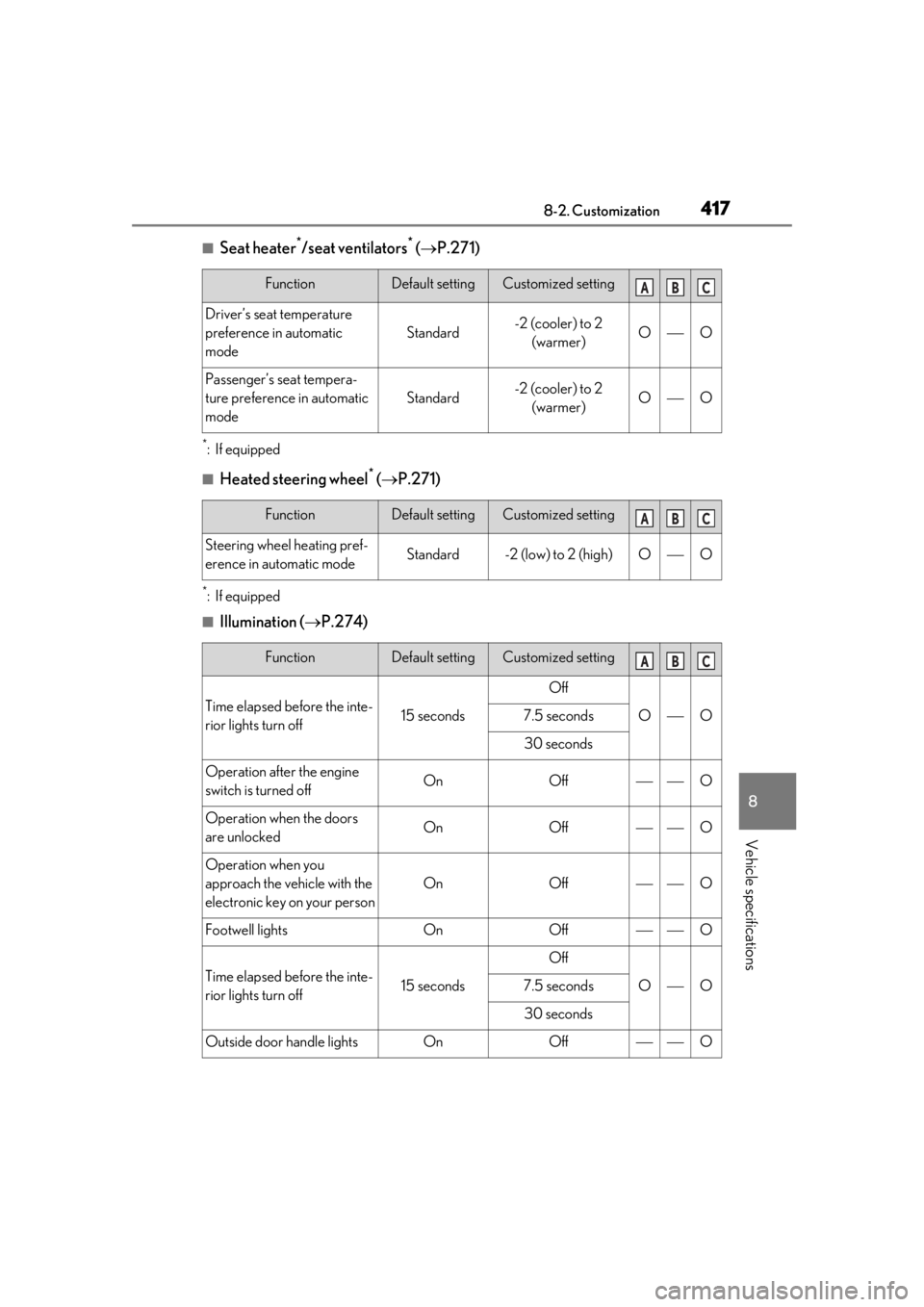
4178-2. Customization
8
Vehicle specifications
■Seat heater*/seat ventilators* ( P.271)
*:If equipped
■Heated steering wheel* ( P.271)
*:If equipped
■Illumination ( P.274)
FunctionDefault settingCustomized setting
Driver’s seat temperature
preference in automatic
mode
Standard-2 (cooler) to 2
(warmer)OO
Passenger’s seat tempera-
ture preference in automatic
mode
Standard-2 (cooler) to 2 (warmer)OO
FunctionDefault settingCustomized setting
Steering wheel heating pref-
erence in automatic modeStandard-2 (low) to 2 (high)OO
FunctionDefault settingCustomized setting
Time elapsed before the inte-
rior lights turn off15 seconds
Off
OO7.5 seconds
30 seconds
Operation after the engine
switch is turned offOnOffO
Operation when the doors
are unlockedOnOffO
Operation when you
approach the vehicle with the
electronic key on your person
OnOffO
Footwell lightsOnOffO
Time elapsed before the inte-
rior lights turn off15 seconds
Off
OO7.5 seconds
30 seconds
Outside door handle lightsOnOffO
ABC
ABC
ABC