2019 LEXUS UX200 power
[x] Cancel search: powerPage 93 of 452
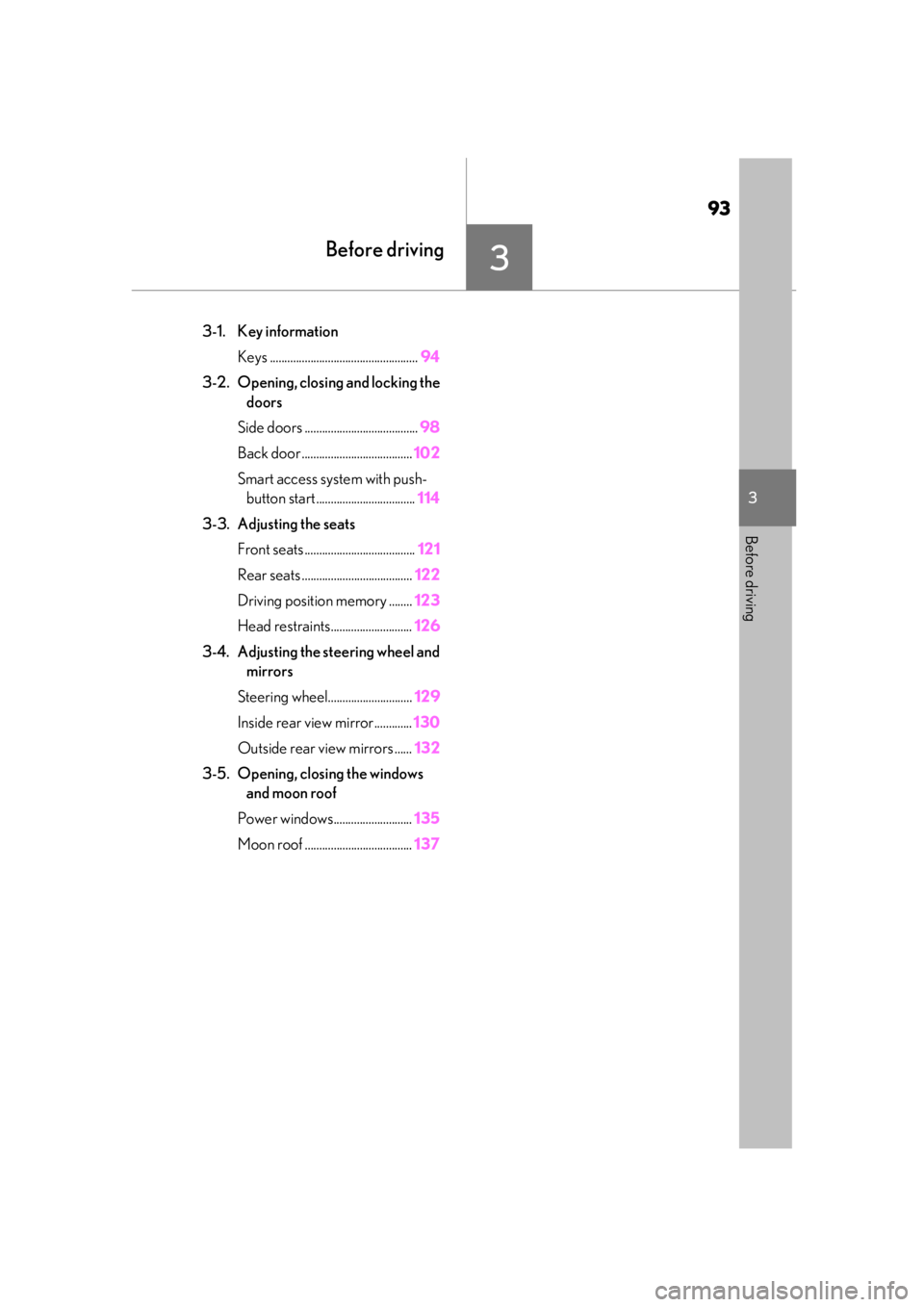
93
3
3
Before driving
Before driving
3-1. Key informationKeys ................................................... 94
3-2. Opening, closing and locking the doors
Side doors ....................................... 98
Back door ...................................... 102
Smart access system with push- button start .................................. 114
3-3. Adjusting the seats Front seats ...................................... 121
Rear seats ...................................... 122
Driving position memory ........ 123
Head restraints............................ 126
3-4. Adjusting the steering wheel and mirrors
Steering wheel............................. 129
Inside rear view mirror............. 130
Outside rear view mirrors ...... 132
3-5. Opening, closing the windows and moon roof
Power windows........................... 135
Moon roof ..................................... 137
Page 96 of 452
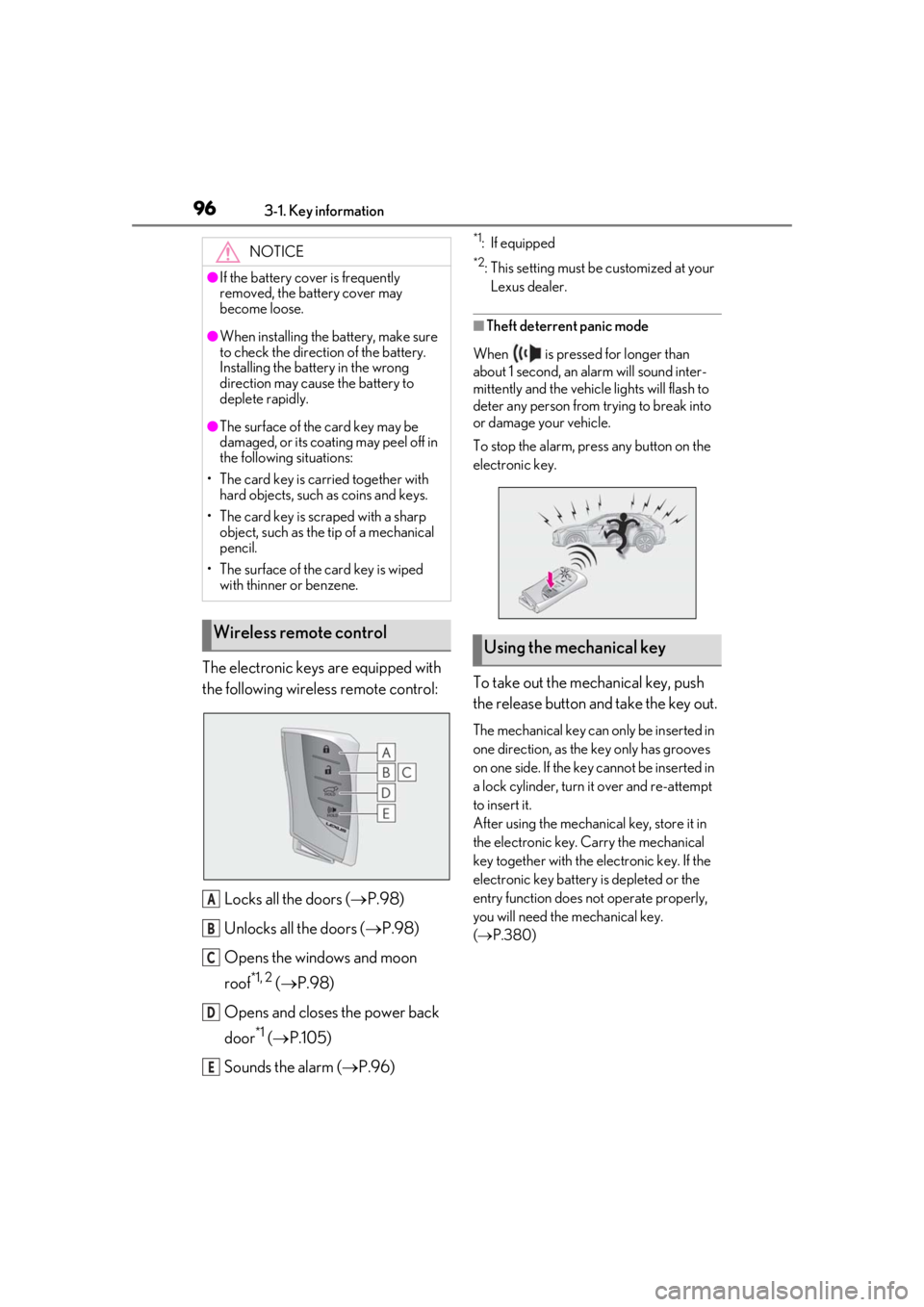
963-1. Key information
The electronic keys are equipped with
the following wireless remote control:Locks all the doors ( P.98)
Unlocks all the doors ( P.98)
Opens the windows and moon
roof
*1, 2 ( P.98)
Opens and closes the power back
door
*1 ( P.105)
Sounds the alarm ( P.96)
*1: If equipped
*2: This setting must be customized at your
Lexus dealer.
■Theft deterrent panic mode
When is pressed for longer than
about 1 second, an alarm will sound inter-
mittently and the vehicle lights will flash to
deter any person from trying to break into
or damage your vehicle.
To stop the alarm, press any button on the
electronic key.
To take out the mechanical key, push
the release button and take the key out.
The mechanical key can only be inserted in
one direction, as the key only has grooves
on one side. If the key cannot be inserted in
a lock cylinder, turn it over and re-attempt
to insert it.
After using the mechanical key, store it in
the electronic key. Carry the mechanical
key together with the electronic key. If the
electronic key battery is depleted or the
entry function does not operate properly,
you will need the mechanical key.
( P.380)
NOTICE
●If the battery cover is frequently
removed, the battery cover may
become loose.
●When installing the ba
ttery, make sure
to check the direction of the battery.
Installing the battery in the wrong
direction may cause the battery to
deplete rapidly.
●The surface of the card key may be
damaged, or its coating may peel off in
the following situations:
• The card key is carried together with hard objects, such as coins and keys.
• The card key is scraped with a sharp object, such as the tip of a mechanical
pencil.
• The surface of the card key is wiped with thinner or benzene.
Wireless remote control
A
B
C
D
E
Using the mechanical key
Page 102 of 452
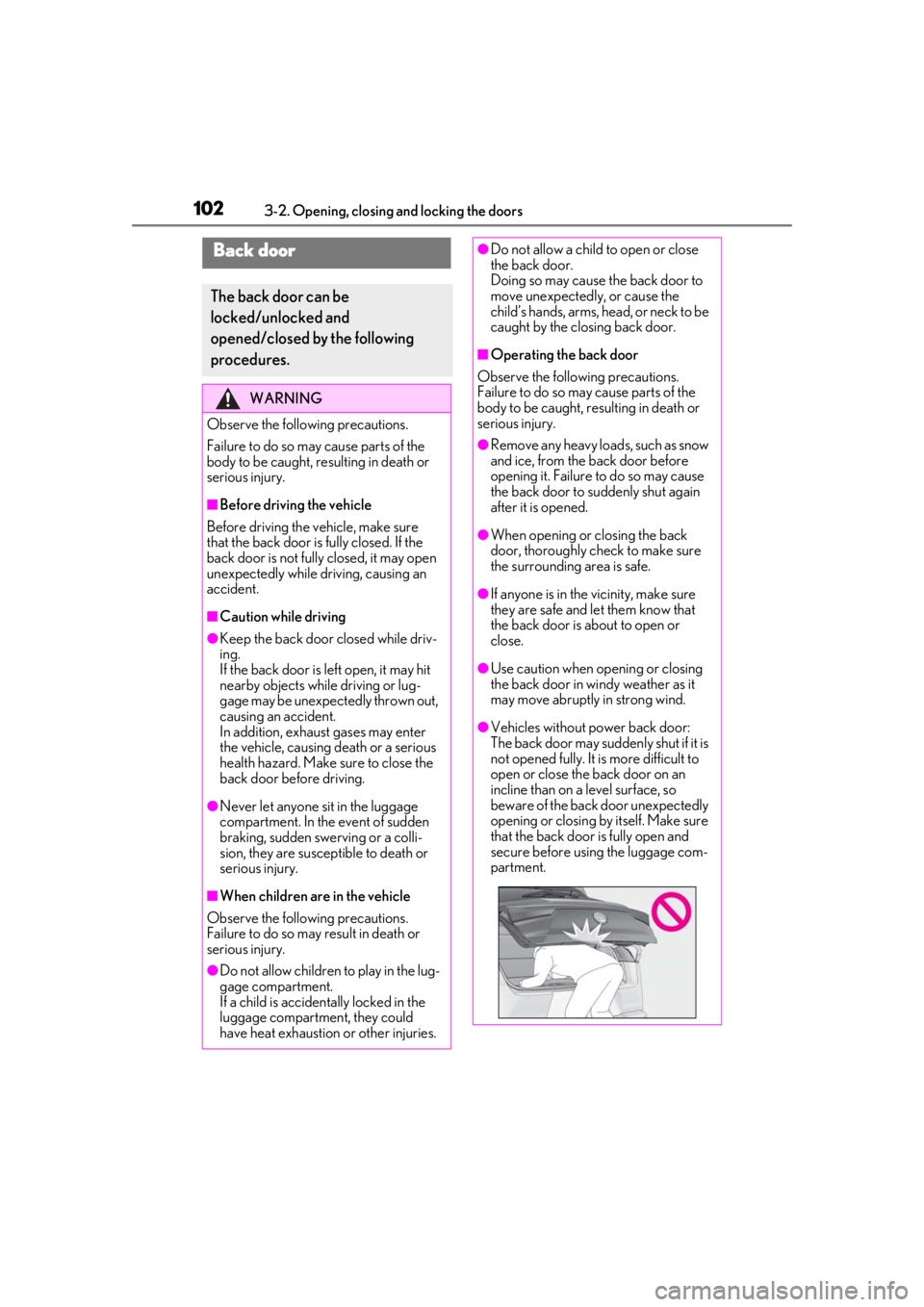
1023-2. Opening, closing and locking the doors
Back door
The back door can be
locked/unlocked and
opened/closed by the following
procedures.
WARNING
Observe the following precautions.
Failure to do so may cause parts of the
body to be caught, resulting in death or
serious injury.
■Before driving the vehicle
Before driving the vehicle, make sure
that the back door is fully closed. If the
back door is not fully closed, it may open
unexpectedly while driving, causing an
accident.
■Caution while driving
●Keep the back door closed while driv-
ing.
If the back door is left open, it may hit
nearby objects while driving or lug-
gage may be unexpectedly thrown out,
causing an accident.
In addition, exhaust gases may enter
the vehicle, causing death or a serious
health hazard. Make sure to close the
back door before driving.
●Never let anyone sit in the luggage
compartment. In the event of sudden
braking, sudden swerving or a colli-
sion, they are susceptible to death or
serious injury.
■When children are in the vehicle
Observe the following precautions.
Failure to do so may result in death or
serious injury.
●Do not allow children to play in the lug-
gage compartment.
If a child is accidentally locked in the
luggage compartment, they could
have heat exhaustion or other injuries.
●Do not allow a child to open or close
the back door.
Doing so may cause the back door to
move unexpectedly, or cause the
child’s hands, arms, head, or neck to be
caught by the closing back door.
■Operating the back door
Observe the following precautions.
Failure to do so may cause parts of the
body to be caught, resulting in death or
serious injury.
●Remove any heavy loads, such as snow
and ice, from the back door before
opening it. Failure to do so may cause
the back door to suddenly shut again
after it is opened.
●When opening or closing the back
door, thoroughly check to make sure
the surrounding area is safe.
●If anyone is in the vicinity, make sure
they are safe and let them know that
the back door is about to open or
close.
●Use caution when opening or closing
the back door in windy weather as it
may move abruptly in strong wind.
●Vehicles without power back door:
The back door may suddenly shut if it is
not opened fully. It is more difficult to
open or close the back door on an
incline than on a level surface, so
beware of the back door unexpectedly
opening or closing by itself. Make sure
that the back door is fully open and
secure before using the luggage com-
partment.
Page 103 of 452

1033-2. Opening, closing and locking the doors
3
Before driving
■Smart access system with push-
button start
Carry the electronic key to enable this
function.
1
Locks all the doors
Check that the door is securely locked.
2Unlocks all the doors
The doors cannot be unlocked for 3 sec-
onds after the doors are locked.
■Wireless remote control
P.96
■Door lock switch
P.100
■Open
Raise the back door while pressing up
the back door opener switch.
WARNING
●Vehicles with power back door: The
back door may suddenly shut if it is not
opened fully, while on a steep incline.
Make sure that the back door is
secured before using the luggage
compartment.
●When closing the back door, take
extra care to prevent your fingers, etc.,
from being caught.
●When closing the back door, make
sure to press it lightly on its outer sur-
face. If the back door handle is used to
fully close the back door, it may result
in hands or arms being caught.
●Do not pull on the back door damper
stay (vehicles without power back
door) ( P.104) or back door spindle
(vehicles with power back door)
( P.111) to close the back door, and do
not hang on the back door damper
stay (vehicles without power back
door) or back door spindle (vehicles
with power back door).
Doing so may cause hands to be
caught or the back door damper stay
(vehicles without power back door) or
back door spindle (vehicles with
power back door) to break, causing an
accident.
●If a bicycle carrier or similar heavy
object is attached to the back door, it
may suddenly shut again after being
opened, causing someone’s hands,
arms, head or neck to be caught and
injured. When installing an accessory
part to the back door, using a genuine
Lexus part is recommended.
Unlocking and locking the back
door from the outside
Unlocking and locking the back
door from the inside
Opening/closing the back door
(vehicles without power back
door)
Page 105 of 452
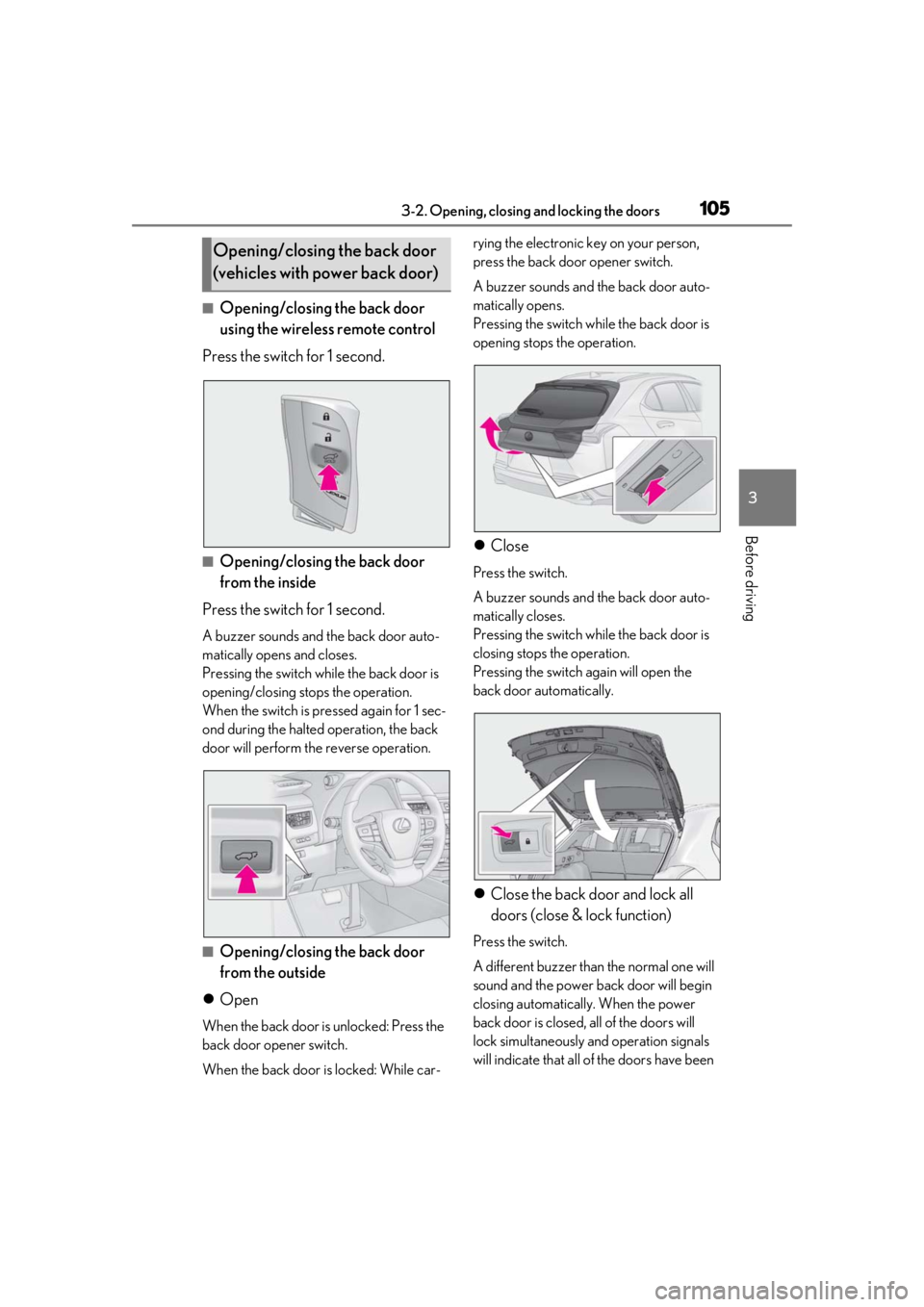
1053-2. Opening, closing and locking the doors
3
Before driving
■Opening/closing the back door
using the wireless remote control
Press the switch for 1 second.
■Opening/closing the back door
from the inside
Press the switch for 1 second.
A buzzer sounds and the back door auto-
matically opens and closes.
Pressing the switch while the back door is
opening/closing stops the operation.
When the switch is pressed again for 1 sec-
ond during the halted operation, the back
door will perform th e reverse operation.
■Opening/closing the back door
from the outside
Open
When the back door is unlocked: Press the
back door opener switch.
When the back door is locked: While car- rying the electronic key on your person,
press the back door opener switch.
A buzzer sounds and the back door auto-
matically opens.
Pressing the switch while the back door is
opening stops the operation.
Close
Press the switch.
A buzzer sounds and the back door auto-
matically closes.
Pressing the switch while the back door is
closing stops the operation.
Pressing the switch again will open the
back door automatically.
Close the back door and lock all
doors (close & lock function)
Press the switch.
A different buzzer than the normal one will
sound and the power back door will begin
closing automatically. When the power
back door is closed, all of the doors will
lock simultaneously and operation signals
will indicate that all of the doors have been
Opening/closing the back door
(vehicles with power back door)
Page 106 of 452

1063-2. Opening, closing and locking the doors
locked.
If the switch is pressed while the power
back door is closing, the operation will
stop.
Pressing the switch again will close the
power back door automatically.
■Closing the back door using the
back door handle
Lower the back door using the back
door handle, then a buzzer sounds and
the back door automatically closes.
■Hands Free Power Back Door
1 While carrying an electronic key,
stand within the smart access sys-
tem with push-button start opera-
tion range, approximately 19.7 to 27.6 in. (50 to 70 cm) from the rear
bumper.
Hands Free Power Back Door sen-
sor
Hands Free Power Back Door
operation detection area
Smart access system with push-
button start operation detection
area (
P.114)
2 Perform a kick operation by mov-
ing your foot to within approxi-
mately 3.9 in. (10 cm) of the rear
bumper and then pulling it back.
• Perform the entire kick operation within 1 second.
• The Hands Free Power Back Door will not start operating while a foot is
detected under the rear bumper.
• Operate the Hands Free Power Back Door without contacting the
rear bumper with your foot.
• If another electronic key is in the cabin or luggage compartment, it
may take slightly longer than normal
A
B
C
Page 107 of 452

1073-2. Opening, closing and locking the doors
3
Before driving
for the operation to occur.
Hands Free Power Back Door sen-
sor
Hands Free Power Back Door
operation detection area
3 When the sensor detects that your
foot is pulled back, a buzzer will
sound and the back door will auto-
matically fully open/close.
If a foot is moved under the rear bumper
while the back door is opening, the back
door will stop moving.
If a foot is moved under the rear bumper
while the back door is closing, the back
door will open.
■Luggage compartment light
●The luggage compartment light turns on
when the back door is opened.
●If the luggage compartm ent light is left on
when the engine switch is turned off, the
light will go off automatically after 20
minutes.
■Power back door operating conditions
With the power back door operations set to
ON, it can automatically open and close for
the following conditions:
●The power back door is unlocked. How-
ever, the power back door will operate if
it is locked, in the following situations:
• When the electronic key is being carried
and the power back door opener switch
is pressed
• When the wireless remote control is
used
*
●When the engine switch is in ON, in addi-
tion to the above for the opening opera-
tions, the back door operates for any of
the following conditions:
• Parking brake is engaged
• The brake pedal is depressed
• The shift lever is in P
*: When configured with the customization
function so that it can be operated after
being unlocked, operate the back door
after it has been unlocked.
■Hands Free Power Back Door operating
conditions
●When the Hands Free Power Back Door
operation setting is turned on
●When an electronic key is carried within
the operation range
■Back door closer
In the event that the back door is left slightly
open, the back door closer will automati-
cally close it to the fully closed position.
Whatever the state of the engine switch, the
back door closer operates.
■Operation of the power back door
●A buzzer sounds and the emergency
flashers flash twice to indicate that the
back door is opening/closing.
●When the power back door operations
are OFF, the power back door does not
operate but it can be opened and closed
by hand.
●When the power back door automati-
cally opens, if an abnormality due to peo-
ple or objects is de tected, operation will
stop.
■Back door reserve lock function
This function reserves locking of all doors
beforehand, when the power back door is
open.
When the following procedure is per-
formed, all the doors except the power
back door are locked and then power back
door will also be locked at the same time it
is closed.
1 Close all doors, except the back door.
2 During the power back door closing
operation, lock the doors using the
A
B
Page 108 of 452

1083-2. Opening, closing and locking the doors
smart access system with push-button
start (P.98) or the wireless remote
control. ( P.96)
A buzzer sounds and the emergency flash-
ers flash to indicate that all the doors have
been closed and locked.
Before leaving the vehicle, make sure that
all the doors are closed and locked. The
doors may not be locked due to the jam
protection function or door lock prevention
function.
■Close & lock function
When the power back door is open, this
function closes the power back door and
then locks all of the doors simultaneously.
When the following procedures are per-
formed and there are no electronic keys for
the vehicle within the vehicle, all of the
doors will lock when th e power back door is
completely closed.
1 Close all of the doors except the power
back door.
2 While carrying an electronic key, press
the switch on the lower part of
the power back door ( P.105).
A different buzzer than the normal one will
sound and then the power back door will
begin closing automatically. When the
power back door is closed, all of the doors
will lock simultaneously and operation sig-
nals will indicate that all of the doors have
been locked.
■Situations in which the close & lock
function may not operate properly
In the following situations, the close & lock
function may not operate properly:
●If the switch on the lower part of
the power back door ( P.105) is
pressed by a hand which is holding an
electronic key
●If the switch on the lower part of
the power back door ( P.105) is
pressed when the electronic key is in a
bag, etc. that is placed on the ground
●If the switch on the lower part of
the power back door ( P.105) is pressed with the electronic key not near
the vehicle
■Situations in which the Hands Free
Power Back Door may not operate
properly
In the following situations, the Hands Free
Power Back Door may not operate prop-
erly:
●When a foot remain s under the rear
bumper
●If the rear bumper is strongly hit with a
foot or is touched for a while
If the rear bumper has been touched for a
while, wait for a short time before
attempting to operate the Hands Free
Power Back Door again.
●When operated while a person is too
close to the rear bumper
●When an external radio wave source
interferes with the communication
between the electronic key and the vehi-
cle ( P.115)
●When the vehicle is parked near an elec-
trical noise source which affects the sen-
sitivity of the Hands Free Power Back
Door, such as a pay parking spot, gas sta-
tion, electrically heated road, or fluores-
cent light
●When the vehicle is near a TV tower,
electric power plant, radio station, large
display, airport or ot her facility that gen-
erates strong radio waves or electrical
noise
●When a large amount of water is applied
to the rear bumper, such as when the
vehicle is being washed or in heavy rain
●When mud, snow, ice, etc. is attached to
the rear bumper
●When the vehicle has been parked for a
while near objects that may move and
contact the rear bumper, such as plants
●When an accessory is installed to the rear
bumper
If an accessory has been installed, turn
the Hands Free Power Back Door opera-
tion setting off.