2019 LEXUS UX200 park
[x] Cancel search: parkPage 88 of 452

882-1. Instrument cluster
Select to adjust the angle of the head-up
display.
■Enabling/disabling of the head-up dis-
play
If the head-up display is disabled, it will
remain disabled when the engine switch is
turned off then back to ON.
■Display brightness
The brightness of the head-up display can
be adjusted on of the multi-information
display. Also, it is automatically adjusted
according to the ambient brightness.
■Head-up display automatic position
adjustment (vehicles with driving posi-
tion memory)
If the display position is recorded into mem-
ory, the head-up display will be automati-
cally adjusted to the desired position.
( P.123)
■When the battery is disconnected
The customize settings of the head-up dis-
play will be reset.
Displays the operational status of the
following systems:
LTA (Lane Tracing Assist) ( P.193)
Dynamic radar cruise control with
full-speed range ( P.204)
Details of content displayed on the head-
up display may differ from that displayed
on the multi-inform ation display. For
details, refer to the explanation of each sys-
tem.
Pop-up displays for the following sys-
tems will be displayed when necessary.
■Driving support systems
Displays a warning/suggestion/advice
message or the operating state of a rel-
evant system.
PCS (Pre-Collision System)
( P.186)
Intuitive parking assist (if equipped)
( P.220)
Parking Support Brake function (for
static objects) (if equipped)
( P.235)
Brake Override System ( P.143)
Drive-Start Control ( P.143)
Details of content displayed on the head-
up display may differ from that displayed
on the multi-inform ation display. For
details, refer to the explanation of each sys-
tem.
WARNING
■Caution for changing settings of the
head-up display
As the engine needs to be running while
changing the settings of the head-up dis-
play, ensure that the vehicle is parked in a
place with adequate ventilation. In a
closed area such as a garage, exhaust
gases including harmful carbon monox-
ide (CO) may collect and enter the vehi-
cle. This may lead to death or a serious
health hazard.
NOTICE
■When changing the settings of the
head-up display
To prevent battery discharge, ensure that
the engine is running while changing the
settings of the head-up display.
Driving support system display
area
Pop-up display
Page 97 of 452
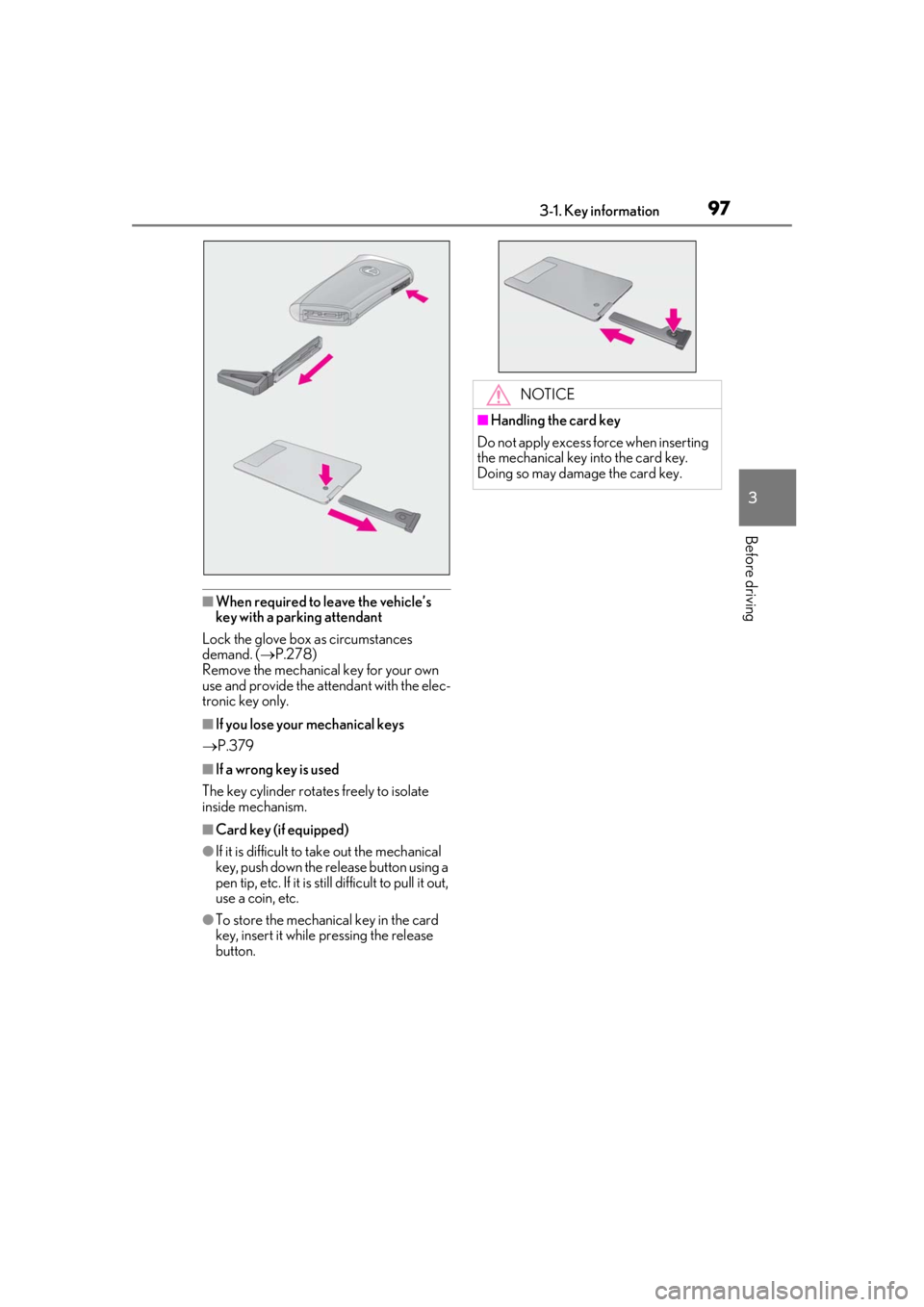
973-1. Key information
3
Before driving
■When required to leave the vehicle’s
key with a parking attendant
Lock the glove box as circumstances
demand. ( P.278)
Remove the mechanical key for your own
use and provide the attendant with the elec-
tronic key only.
■If you lose your mechanical keys
P.379
■If a wrong key is used
The key cylinder rotates freely to isolate
inside mechanism.
■Card key (if equipped)
●If it is difficult to take out the mechanical
key, push down the release button using a
pen tip, etc. If it is still difficult to pull it out,
use a coin, etc.
●To store the mechanical key in the card
key, insert it while pressing the release
button.
NOTICE
■Handling the card key
Do not apply excess force when inserting
the mechanical key into the card key.
Doing so may damage the card key.
Page 107 of 452

1073-2. Opening, closing and locking the doors
3
Before driving
for the operation to occur.
Hands Free Power Back Door sen-
sor
Hands Free Power Back Door
operation detection area
3 When the sensor detects that your
foot is pulled back, a buzzer will
sound and the back door will auto-
matically fully open/close.
If a foot is moved under the rear bumper
while the back door is opening, the back
door will stop moving.
If a foot is moved under the rear bumper
while the back door is closing, the back
door will open.
■Luggage compartment light
●The luggage compartment light turns on
when the back door is opened.
●If the luggage compartm ent light is left on
when the engine switch is turned off, the
light will go off automatically after 20
minutes.
■Power back door operating conditions
With the power back door operations set to
ON, it can automatically open and close for
the following conditions:
●The power back door is unlocked. How-
ever, the power back door will operate if
it is locked, in the following situations:
• When the electronic key is being carried
and the power back door opener switch
is pressed
• When the wireless remote control is
used
*
●When the engine switch is in ON, in addi-
tion to the above for the opening opera-
tions, the back door operates for any of
the following conditions:
• Parking brake is engaged
• The brake pedal is depressed
• The shift lever is in P
*: When configured with the customization
function so that it can be operated after
being unlocked, operate the back door
after it has been unlocked.
■Hands Free Power Back Door operating
conditions
●When the Hands Free Power Back Door
operation setting is turned on
●When an electronic key is carried within
the operation range
■Back door closer
In the event that the back door is left slightly
open, the back door closer will automati-
cally close it to the fully closed position.
Whatever the state of the engine switch, the
back door closer operates.
■Operation of the power back door
●A buzzer sounds and the emergency
flashers flash twice to indicate that the
back door is opening/closing.
●When the power back door operations
are OFF, the power back door does not
operate but it can be opened and closed
by hand.
●When the power back door automati-
cally opens, if an abnormality due to peo-
ple or objects is de tected, operation will
stop.
■Back door reserve lock function
This function reserves locking of all doors
beforehand, when the power back door is
open.
When the following procedure is per-
formed, all the doors except the power
back door are locked and then power back
door will also be locked at the same time it
is closed.
1 Close all doors, except the back door.
2 During the power back door closing
operation, lock the doors using the
A
B
Page 108 of 452

1083-2. Opening, closing and locking the doors
smart access system with push-button
start (P.98) or the wireless remote
control. ( P.96)
A buzzer sounds and the emergency flash-
ers flash to indicate that all the doors have
been closed and locked.
Before leaving the vehicle, make sure that
all the doors are closed and locked. The
doors may not be locked due to the jam
protection function or door lock prevention
function.
■Close & lock function
When the power back door is open, this
function closes the power back door and
then locks all of the doors simultaneously.
When the following procedures are per-
formed and there are no electronic keys for
the vehicle within the vehicle, all of the
doors will lock when th e power back door is
completely closed.
1 Close all of the doors except the power
back door.
2 While carrying an electronic key, press
the switch on the lower part of
the power back door ( P.105).
A different buzzer than the normal one will
sound and then the power back door will
begin closing automatically. When the
power back door is closed, all of the doors
will lock simultaneously and operation sig-
nals will indicate that all of the doors have
been locked.
■Situations in which the close & lock
function may not operate properly
In the following situations, the close & lock
function may not operate properly:
●If the switch on the lower part of
the power back door ( P.105) is
pressed by a hand which is holding an
electronic key
●If the switch on the lower part of
the power back door ( P.105) is
pressed when the electronic key is in a
bag, etc. that is placed on the ground
●If the switch on the lower part of
the power back door ( P.105) is pressed with the electronic key not near
the vehicle
■Situations in which the Hands Free
Power Back Door may not operate
properly
In the following situations, the Hands Free
Power Back Door may not operate prop-
erly:
●When a foot remain s under the rear
bumper
●If the rear bumper is strongly hit with a
foot or is touched for a while
If the rear bumper has been touched for a
while, wait for a short time before
attempting to operate the Hands Free
Power Back Door again.
●When operated while a person is too
close to the rear bumper
●When an external radio wave source
interferes with the communication
between the electronic key and the vehi-
cle ( P.115)
●When the vehicle is parked near an elec-
trical noise source which affects the sen-
sitivity of the Hands Free Power Back
Door, such as a pay parking spot, gas sta-
tion, electrically heated road, or fluores-
cent light
●When the vehicle is near a TV tower,
electric power plant, radio station, large
display, airport or ot her facility that gen-
erates strong radio waves or electrical
noise
●When a large amount of water is applied
to the rear bumper, such as when the
vehicle is being washed or in heavy rain
●When mud, snow, ice, etc. is attached to
the rear bumper
●When the vehicle has been parked for a
while near objects that may move and
contact the rear bumper, such as plants
●When an accessory is installed to the rear
bumper
If an accessory has been installed, turn
the Hands Free Power Back Door opera-
tion setting off.
Page 109 of 452

1093-2. Opening, closing and locking the doors
3
Before driving
■Preventing unintentional operation of
the Hands Free Power Back Door
When an electronic ke y is in the operation
range, the Hands Free Power Back Door
may operate unintentiona lly, so be careful in
the following situations.
●When a large amount of water is applied
to the rear bumper, such as when the
vehicle is being washed or in heavy rain
●When dirt is wiped off the rear bumper
●When a small animal or small object, such
as a ball, moves under the rear bumper
●When an object is moved from under the
rear bumper
●If someone is swinging their legs while sit-
ting on the rear bumper
●If the legs or another part of someone’s
body contacts the rear bumper while
passing by the vehicle
●When the vehicle is parked near an elec-
trical noise source which affects the sen-
sitivity of the Hands Free Power Back
Door, such as a pay parking spot, gas sta-
tion, electrically heated road, or fluores-
cent light
●When the vehicle is near a TV tower,
electric power plant, radio station, large
display, airport or other facility that gen-
erates strong radio waves or electrical
noise
●When the vehicle is parked in a place
where objects such as plants are near the
rear bumper
●If luggage, etc. is set near the rear
bumper
●If accessories or a vehicle cover is
installed/removed near the rear bumper
●When the vehicle is being towed
To prevent unintentional operation, turn the
Hands Free Power Back Door operation
setting off.
■When reconnecting the battery
To enable the power back door to operate
properly, close the back door manually.
■Jam protection function
Sensors are installed in the right and left sides of the power back door. When the
door is automatically closing and the sen-
sors are pushed due to an object being
clamped, etc., the jam protection function
operates.
From that position the door automatically
moves a little in the opposite direction and
then the function stops.
■If the back door opener is inoperative
The back door can be unlocked from the
inside.
1 Remove the cover.
To protect the cover, place a rag between
the flathead screwdri ver and the cover as
shown in the illustration.
2 Move the lever.
■Customization
Some functions can be customized. (Cus-
tomizable features: P.412)
Page 116 of 452

1163-2. Opening, closing and locking the doors
• Cards to which aluminum foil is attached
• Cigarette boxes that have aluminum foil
inside
• Metallic wallets or bags
•Coins
• Hand warmers made of metal
• Media such as CDs and DVDs
●When other wireless ke ys (that emit radio
waves) are being used nearby
●When carrying the electronic key
together with the following devices that
emit radio waves
• Another vehicle’s electronic key or a
wireless key that emits radio waves
• Personal computers or personal digital assistants (PDAs)
• Digital audio players
• Portable game systems
●If window tint with a metallic content or
metallic objects are attached to the rear
window
●When the electronic key is placed near a
battery charger or electronic devices
●When the vehicle is parked in a pay park-
ing spot where radio waves are emitted.
■Note for the entry function
●Even when the electronic key is within the
effective range (detection areas), the sys-
tem may not operate properly in the fol-
lowing cases:
• The electronic key is too close to the win-
dow or outside door handle, near the
ground, or in a high place when the doors
are locked or unlocked.
• The electronic key is on the instrument panel, luggage room, floor, or in the door
pockets or glove box when the engine is
started or engine switch modes are
changed.
●Do not leave the electronic key on top of
the instrument panel or near the door
pockets when exiting the vehicle.
Depending on the radio wave reception
conditions, it may be detected by the
antenna outside the cabin and the door
will become lockable from the outside,
possibly trapping the electronic key
inside the vehicle.
●As long as the electron ic key is within the
effective range, the doors may be locked or unlocked by anyone. However, only
the doors detecting the electronic key
can be used to unlock the vehicle.
●Even if the electronic
key is not inside the
vehicle, it may be po ssible to start the
engine if the electronic key is near the
window.
●The doors may unlock if a large amount
of water splashes on the door handle,
such as in the rain or in a car wash when
the electronic key is within the effective
range. (The doors wi ll automatically be
locked after approximately 60 seconds if
the doors are not opened and closed.)
●If the wireless remote control is used to
lock the doors when the electronic key is
near the vehicle, there is a possibility that
the door may not be unlocked by the
entry function. (Use the wireless remote
control to unlock the doors.)
●Touching the door lock sensor while
wearing gloves may delay or prevent lock
operation. Remove the gloves and touch
the lock sensor again.
●When the lock operation is performed
using the lock sensor, recognition signals
will be shown up to two consecutive
times. After this, no recognition signals
will be given.
●If the door handle becomes wet while the
electronic key is within the effective
range, the door may lock and unlock
repeatedly. In that case, follow the follow-
ing correction procedures to wash the
vehicle:
• Place the electronic key in a location 6 ft.
(2 m) or more away from the vehicle.
(Take care to ensure that the key is not
stolen.)
• Set the electronic key to battery-saving mode to disable the smart access system
with push-button start. ( P.115)
●If the electronic key is inside the vehicle
and a door handle becomes wet during a
car wash, a buzzer may sound outside the
vehicle and “Key Detected in Vehicle”
may be shown on the multi-information
display. To turn off the alarm, lock all the
doors.
●The lock sensor may not work properly if
it comes into contact with ice, snow, mud,
Page 122 of 452
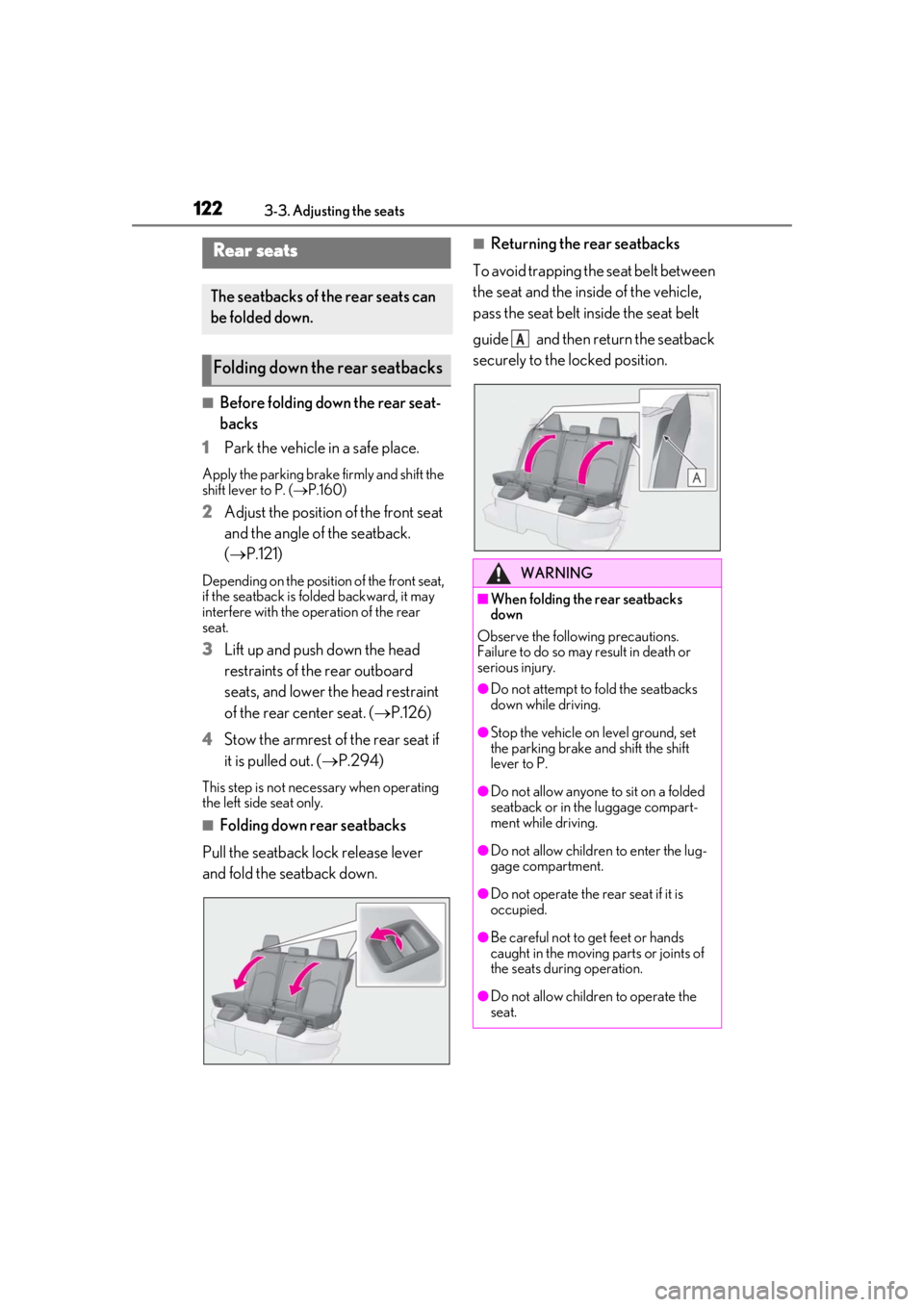
1223-3. Adjusting the seats
■Before folding down the rear seat-
backs
1
Park the vehicle in a safe place.
Apply the parking brake firmly and shift the
shift lever to P. ( P.160)
2Adjust the position of the front seat
and the angle of the seatback.
( P.121)
Depending on the position of the front seat,
if the seatback is fo lded backward, it may
interfere with the operation of the rear
seat.
3Lift up and push down the head
restraints of the rear outboard
seats, and lower the head restraint
of the rear center seat. ( P.126)
4
Stow the armrest of the rear seat if
it is pulled out. ( P.294)
This step is not necessary when operating
the left side seat only.
■Folding down rear seatbacks
Pull the seatback lock release lever
and fold the seatback down.
■Returning the rear seatbacks
To avoid trapping the seat belt between
the seat and the inside of the vehicle,
pass the seat belt inside the seat belt
guide and then return the seatback
securely to the locked position.Rear seats
The seatbacks of the rear seats can
be folded down.
Folding down the rear seatbacks
WARNING
■When folding the rear seatbacks
down
Observe the following precautions.
Failure to do so may result in death or
serious injury.
●Do not attempt to fold the seatbacks
down while driving.
●Stop the vehicle on level ground, set
the parking brake and shift the shift
lever to P.
●Do not allow anyone to sit on a folded
seatback or in the luggage compart-
ment while driving.
●Do not allow childre n to enter the lug-
gage compartment.
●Do not operate the rear seat if it is
occupied.
●Be careful not to get feet or hands
caught in the moving parts or joints of
the seats during operation.
●Do not allow children to operate the
seat.
A
Page 141 of 452

141
4
4
Driving
Driving
4-1. Before drivingDriving the vehicle ..................... 142
Cargo and luggage ................... 147
Vehicle load limits ...................... 150
Trailer towing ............................... 150
Dinghy towing .............................. 151
4-2. Driving procedures Engine (ignition) switch ........... 152
Continuously variable transmis- sion ................................................ 155
Turn signal lever.......................... 159
Parking brake .............................. 160
Brake Hold.................................... 163
ASC (Active Sound Control) 164
4-3. Operating the lights and wipers Headlight switch ......................... 165
Automatic High Beam ............. 168
Fog light switch ............................ 171
Windshield wipers and washer ......................................................... 172
Rear window wiper and washer ......................................................... 176
4-4. Refueling Opening the fuel tank cap...... 178
4-5. Using the driving support sys- tems
Lexus Safety System+2.0 ....... 180
PCS (Pre-Collision System).. 186
LTA (Lane Tracing Assist)...... 193
RSA (Road Sign Assist) .......... 202Dynamic radar cruise control with
full-speed range...................... 204
BSM (Blind Spot Monitor) ...... 214
PKSA (Parking Support Alert) ........................................................ 219
Intuitive parking assist ............. 220
RCTA (Rear Cross Traffic Alert) function........................................ 227
PKSB (Parking Support Brake) ........................................................ 231
Parking Support Brake function (static objects) ......................... 235
Parking Support Brake function (rear-crossing vehicles) ...... 240
Driving mode select switch .. 243
Driving assist systems.............. 244
4-6. Driving tips Winter driving tips .................... 249
Utility vehicle precautions..... 252